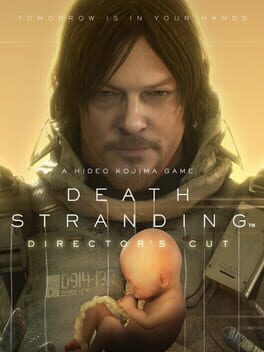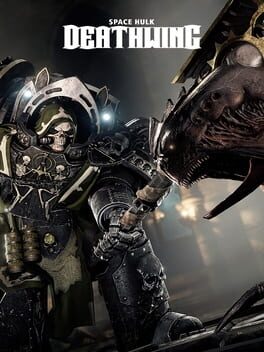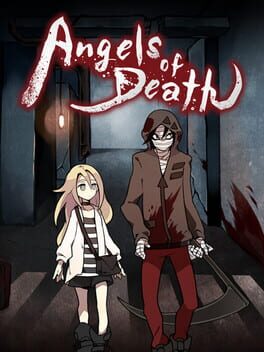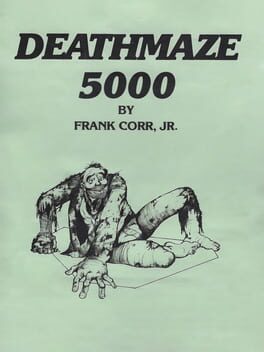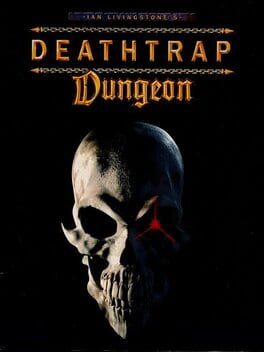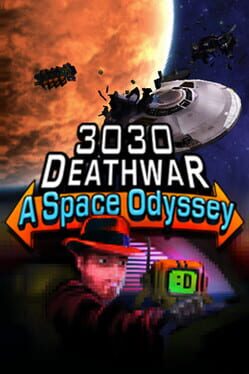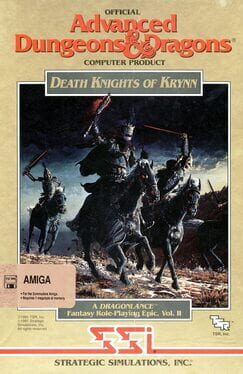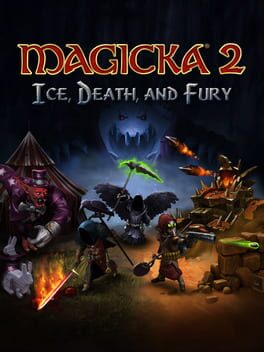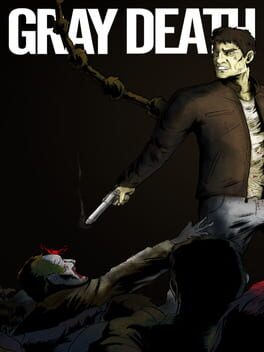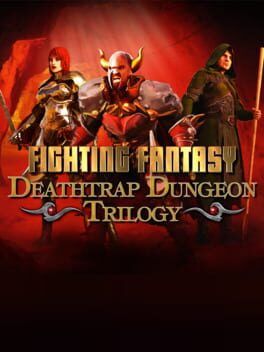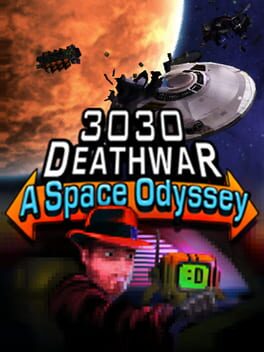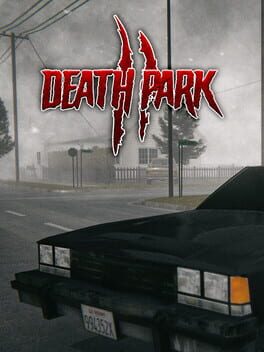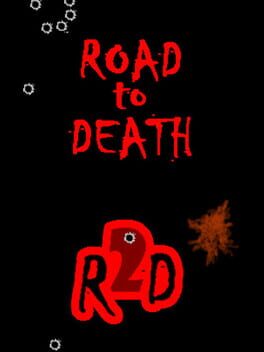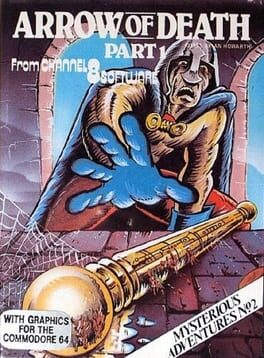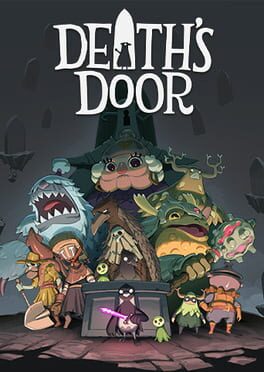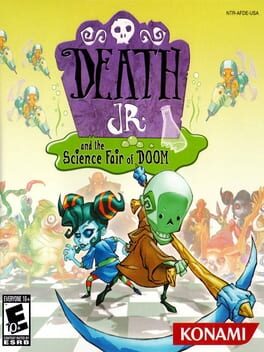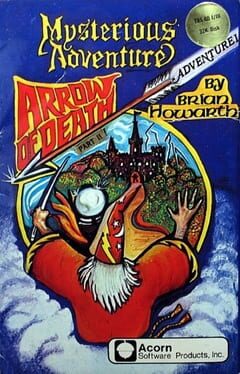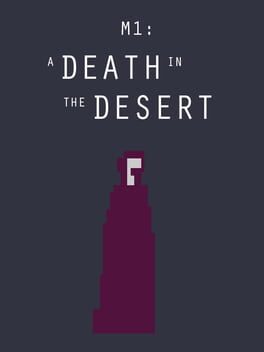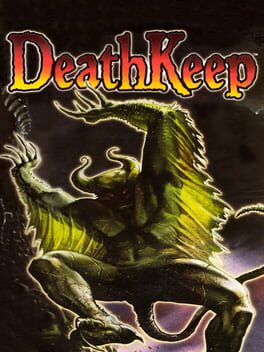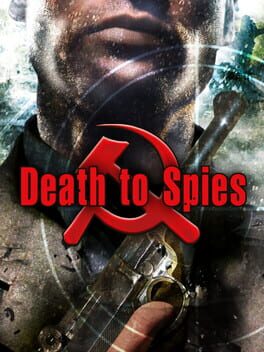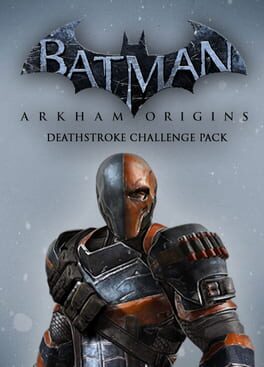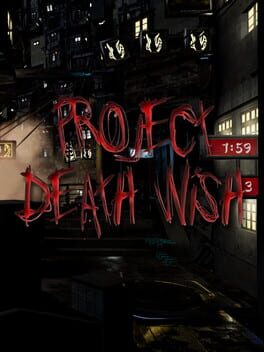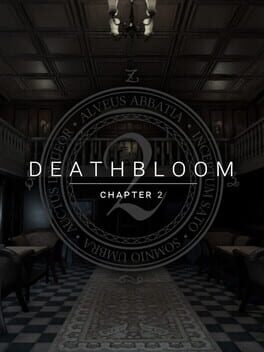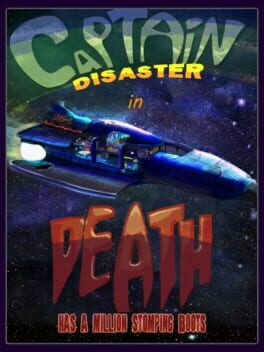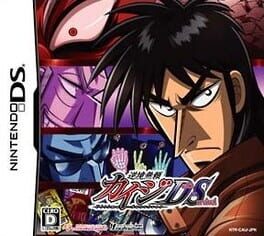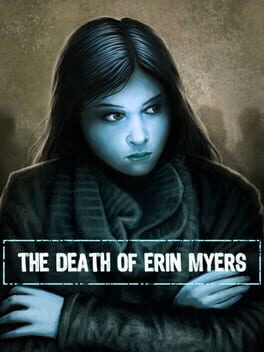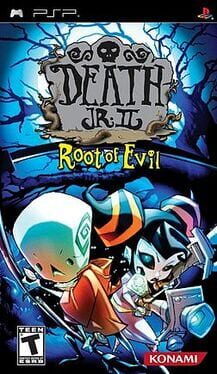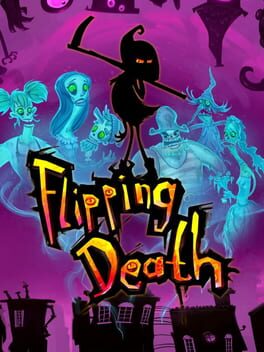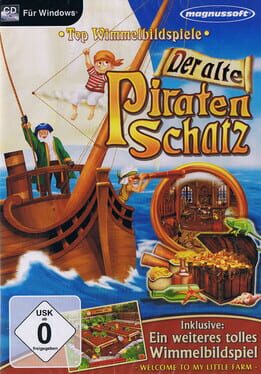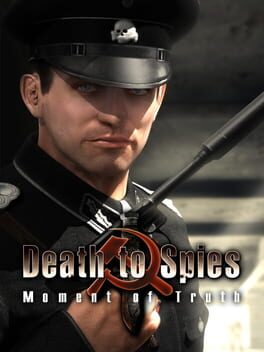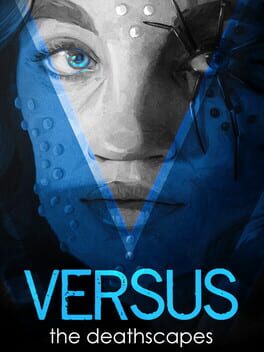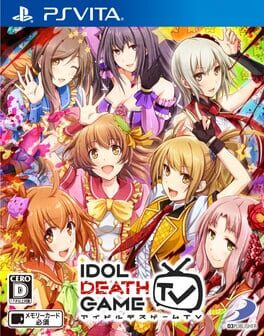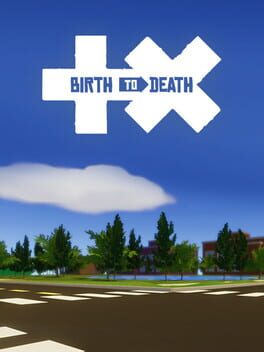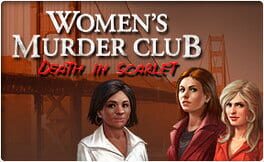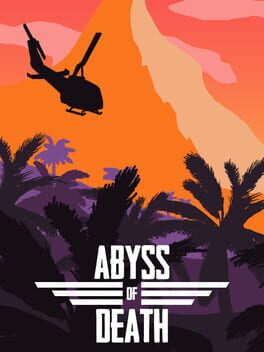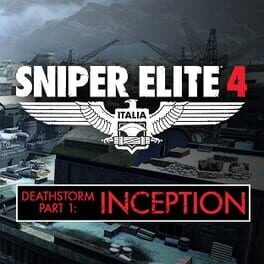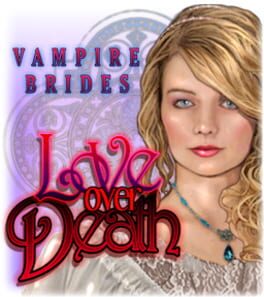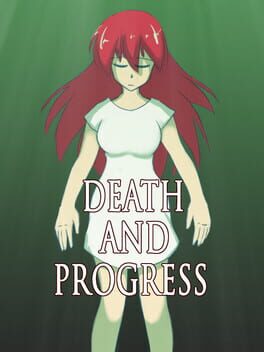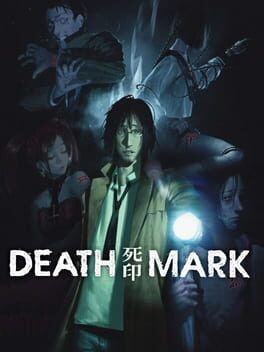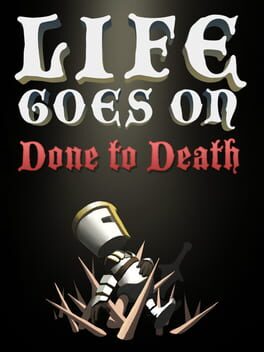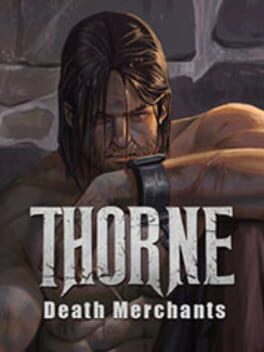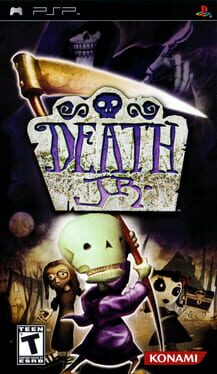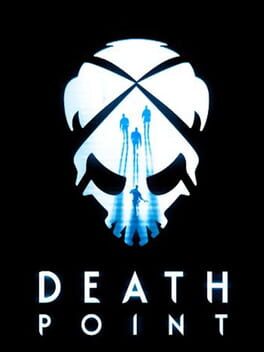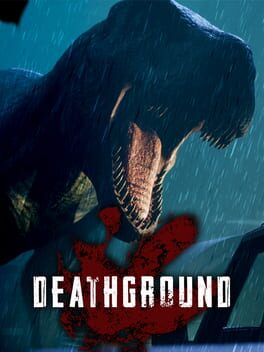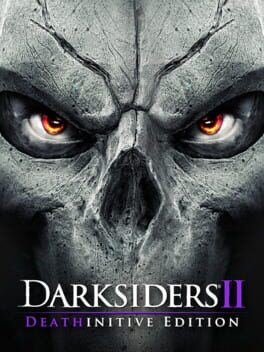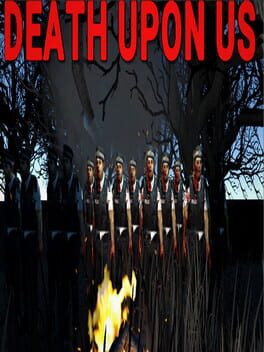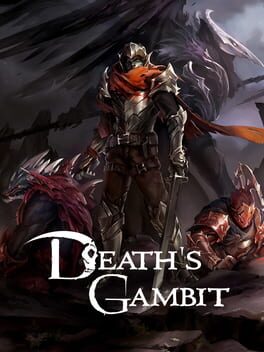How to play Death Gate on Mac
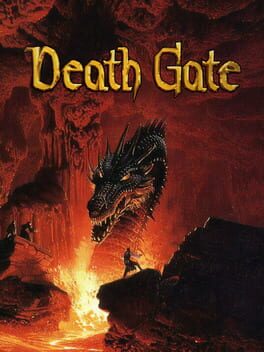
Game summary
Death Gate is a classic adventure game from the much revered Legend Entertainment. The studio is known for developing games that include exceptionally well crafted puzzles and a wacky sense of humor which frequently breaks the fourth wall and plays to a wide assortment of offbeat puns. Moreover, the company has emerged with a winning streak of fantasy and sci-fi games based on popular literature adaptations. The most famous of these are Frederick Pohl's Gateway and Terry Brooks' Shannara.
In 1994, Legend Entertainment has chosen to adapt not 1 book but the whole series of 7 books by Margaret Weis and Tracy Hickman known as The Death Gate Cycle. The original release of the game even includes a special gift for fans of the book series, namely an exclusive short story written by the same authors that tells some of the history of the mysterious Assassin's Guild from the series.
The story of Death Gate adapted for the game begins in ancient times. Years ago, Earth was an arena of war between 2 races of superior wizards battling for leadership of the world. The Sartan, who base their skills on knowledge, claimed to want to only bring peace and to protect all beings from aggression. The Patryn, who live their lives by instinct, wanted to achieve freedom from any restraint and pursued self-realization at any cost. "Magic is in our blood,” both races said about themselves. Truly, their magic potential gave them the power to reshape the world. There were other races that inhabited the Earth: Elves, Dwarves, and Humans, deprecatingly called as the mensch by the Sartan and Patryn. Because they did not stand a chance in a fight for their own independency, they accepted the roles of servants in the battles of the more powerful. The conflict lasted centuries. Ultimately, the loosing Sartan decided in desperation to bring a risky plan into life. With the help of Dwarven blacksmithery, they created a powerful magical artifact called the World Seal. With the symbolic and magica
First released: Dec 1994
Play Death Gate on Mac with Parallels (virtualized)
The easiest way to play Death Gate on a Mac is through Parallels, which allows you to virtualize a Windows machine on Macs. The setup is very easy and it works for Apple Silicon Macs as well as for older Intel-based Macs.
Parallels supports the latest version of DirectX and OpenGL, allowing you to play the latest PC games on any Mac. The latest version of DirectX is up to 20% faster.
Our favorite feature of Parallels Desktop is that when you turn off your virtual machine, all the unused disk space gets returned to your main OS, thus minimizing resource waste (which used to be a problem with virtualization).
Death Gate installation steps for Mac
Step 1
Go to Parallels.com and download the latest version of the software.
Step 2
Follow the installation process and make sure you allow Parallels in your Mac’s security preferences (it will prompt you to do so).
Step 3
When prompted, download and install Windows 10. The download is around 5.7GB. Make sure you give it all the permissions that it asks for.
Step 4
Once Windows is done installing, you are ready to go. All that’s left to do is install Death Gate like you would on any PC.
Did it work?
Help us improve our guide by letting us know if it worked for you.
👎👍