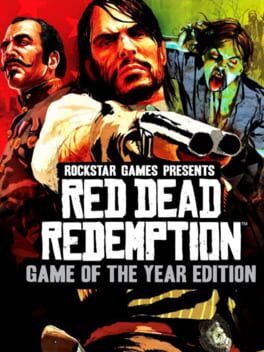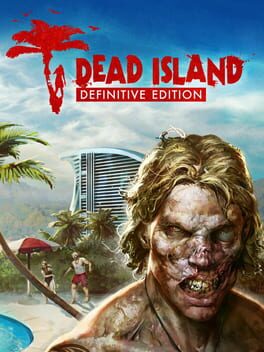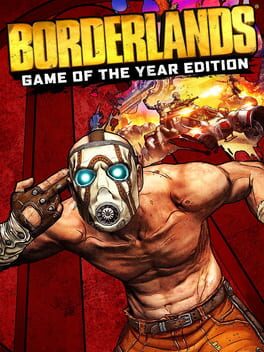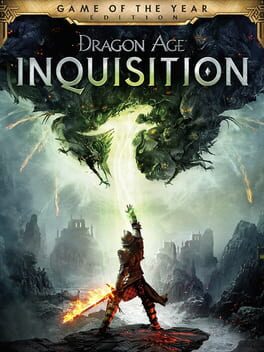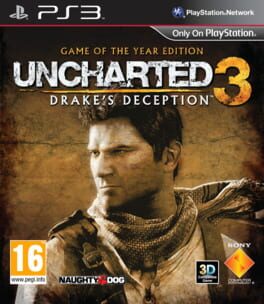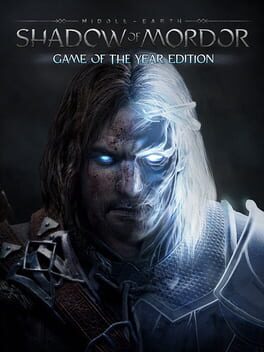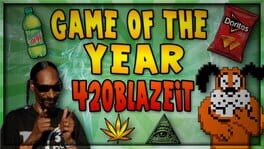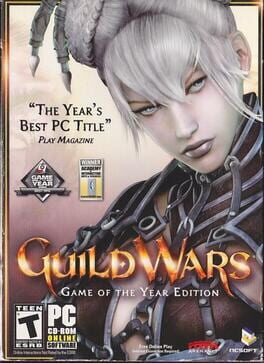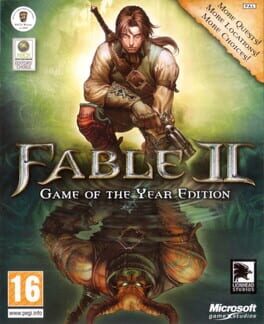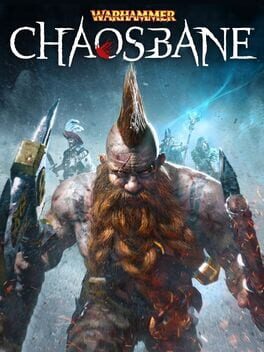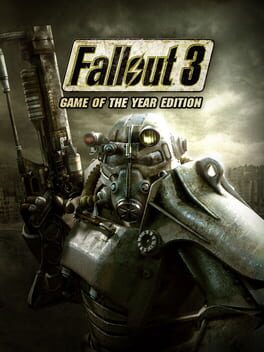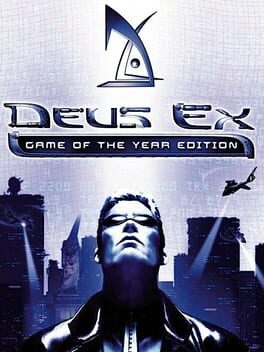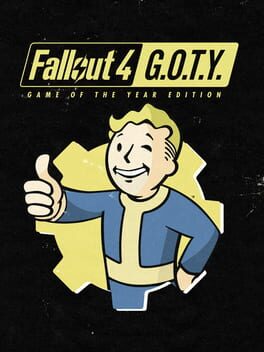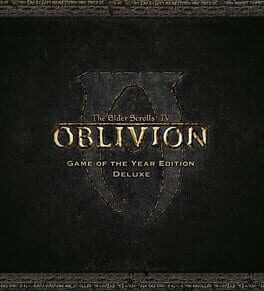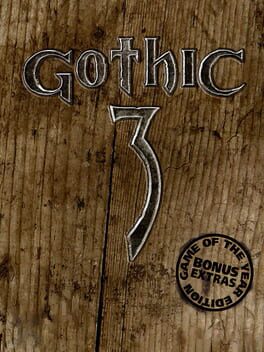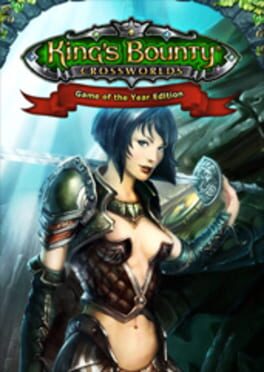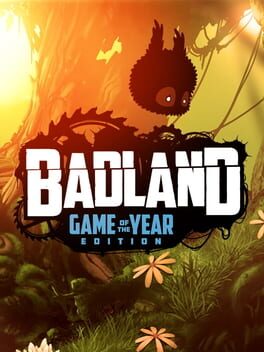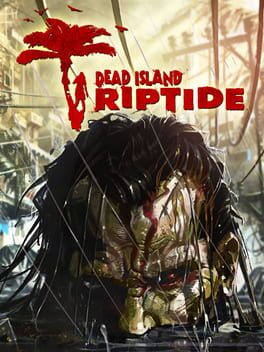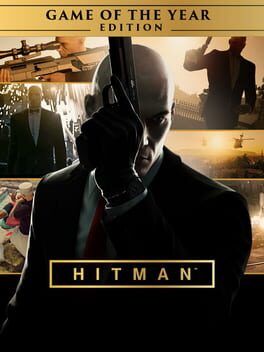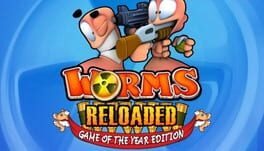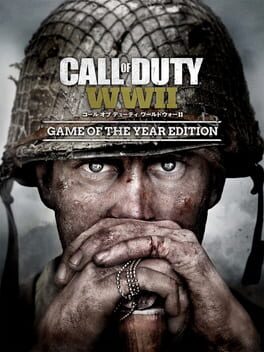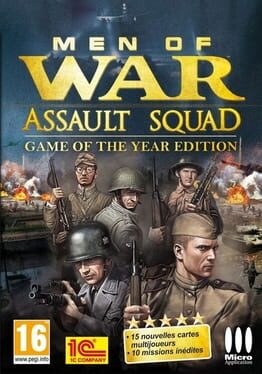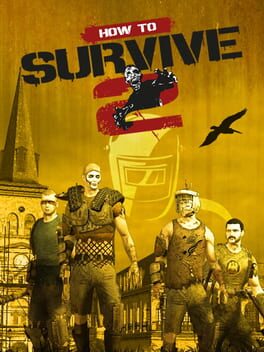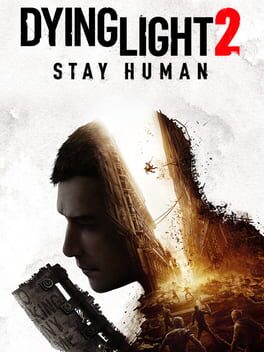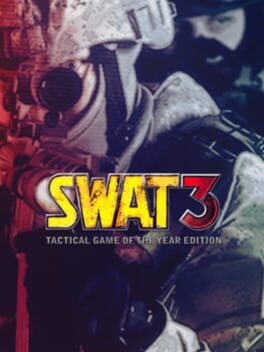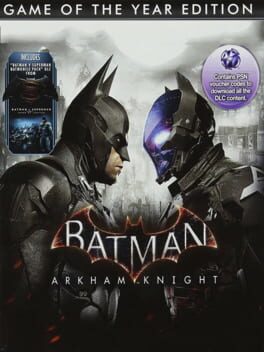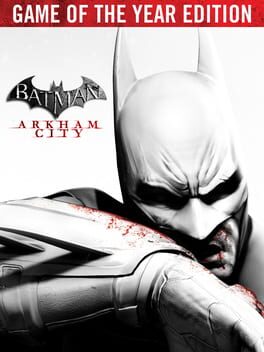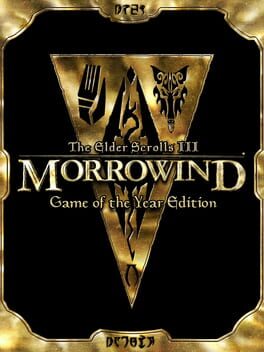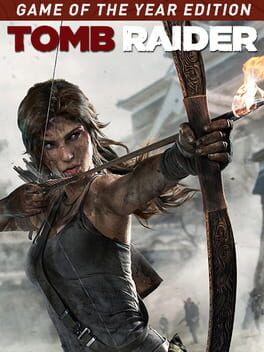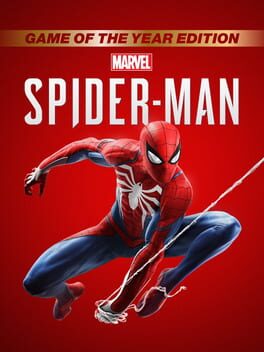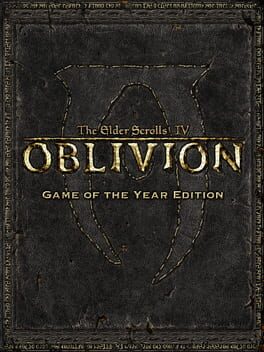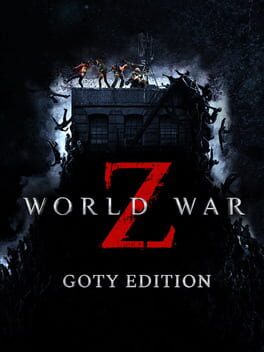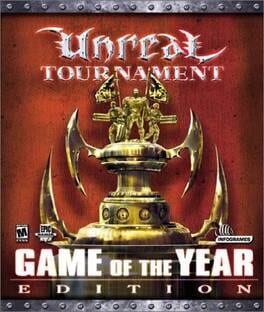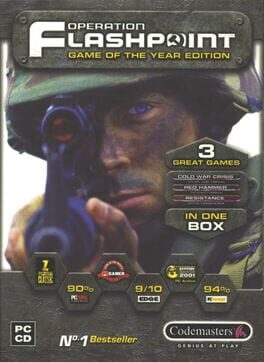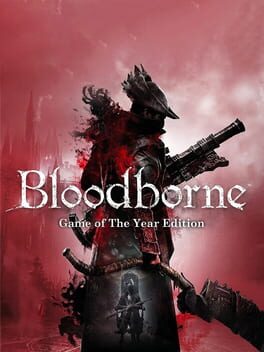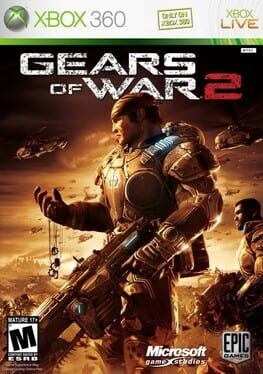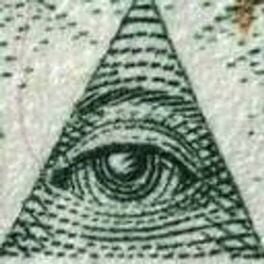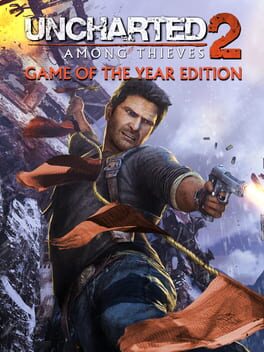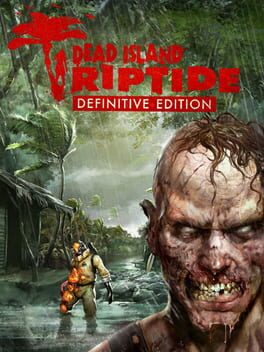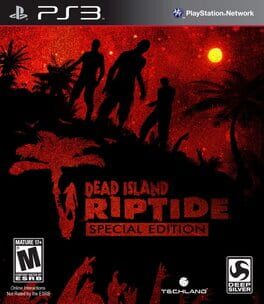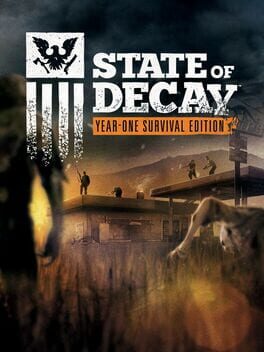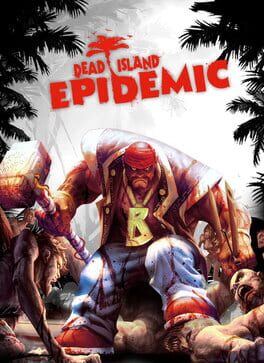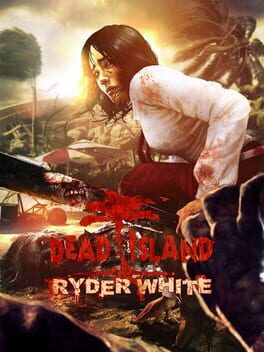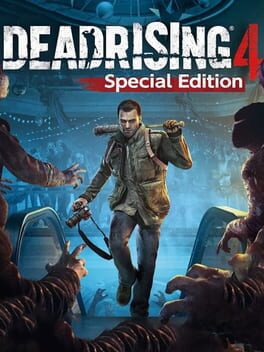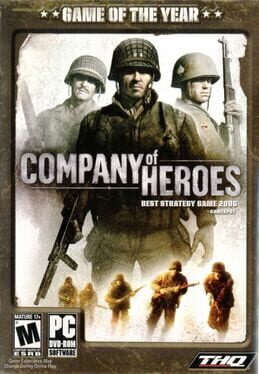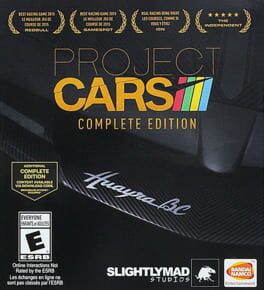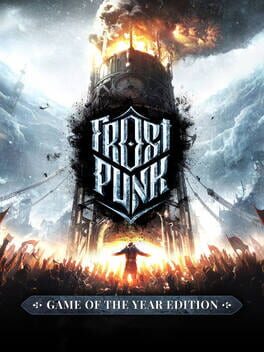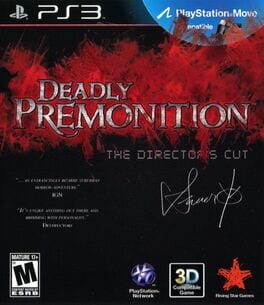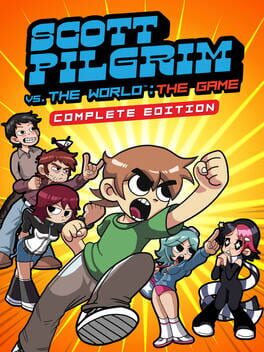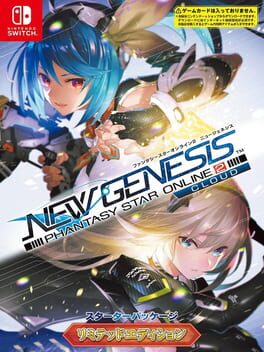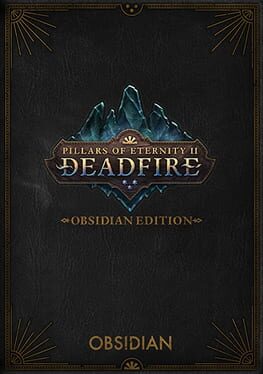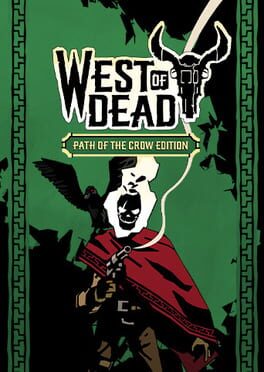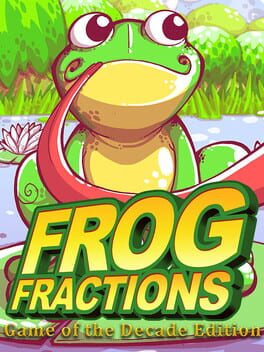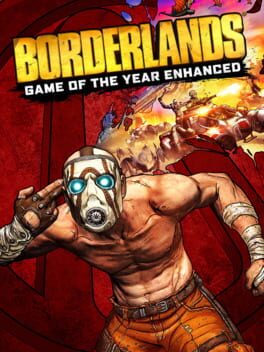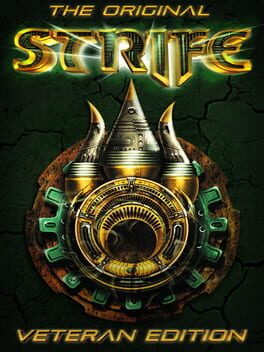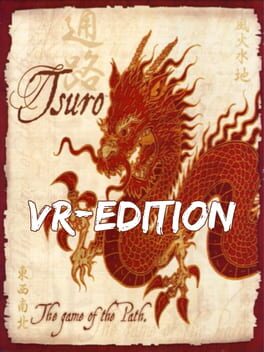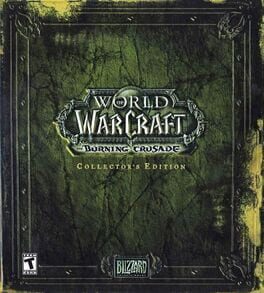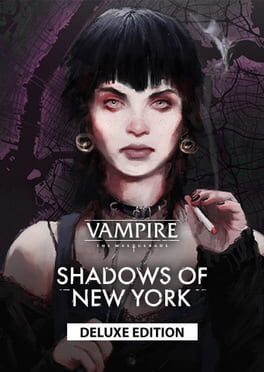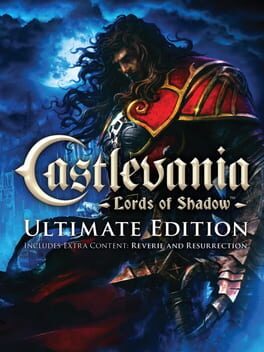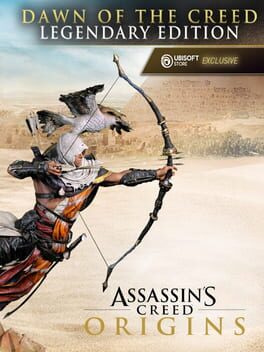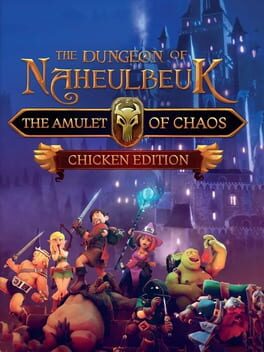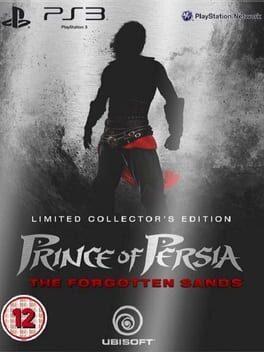How to play Dead Island: Game of the Year Edition on Mac
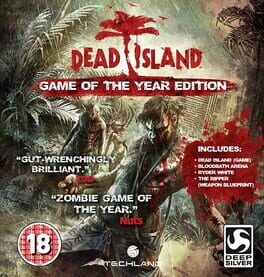
Game summary
A tropical island resort becomes a place of nightmares after a mysterious epidemic turns the majority of inhabitants into bloodthirsty zombies. As one of four playable characters, your goal is to complete missions necessary for your survival, which means battling throngs of the undead with a variety of customizable weapons and finding a way off the fictitious island of Banoi.
Dead Island features an open-world environment in a campaign that supports up to four players for drop-in, drop-out cooperative action. The two male and two female characters have different strengths and weaknesses, which can be offset to a degree by leveling up. Experience points earned in combat can be used to improve a character's attributes and fighting skills.
When firearms and ammo are in limited supply, you'll be able to engage enemies in hand-to-hand combat with axes, machetes, knives, clubs, and similar edged or bludgeoning weapons that will degrade over time. Explore the island's urban areas, forests, mountain highlands, caves, beaches, and other locales from a first-person perspective, or utilize an over-the-shoulder view for melee combat.
The "Game of the Year Edition" for Xbox 360 includes new blueprints and weapons, the original Dead Island, and its two main DLC releases: the multiplayer "Bloodbath Arena" and the single-player "Ryder White" campaign.
First released: Jul 2012
Play Dead Island: Game of the Year Edition on Mac with Parallels (virtualized)
The easiest way to play Dead Island: Game of the Year Edition on a Mac is through Parallels, which allows you to virtualize a Windows machine on Macs. The setup is very easy and it works for Apple Silicon Macs as well as for older Intel-based Macs.
Parallels supports the latest version of DirectX and OpenGL, allowing you to play the latest PC games on any Mac. The latest version of DirectX is up to 20% faster.
Our favorite feature of Parallels Desktop is that when you turn off your virtual machine, all the unused disk space gets returned to your main OS, thus minimizing resource waste (which used to be a problem with virtualization).
Dead Island: Game of the Year Edition installation steps for Mac
Step 1
Go to Parallels.com and download the latest version of the software.
Step 2
Follow the installation process and make sure you allow Parallels in your Mac’s security preferences (it will prompt you to do so).
Step 3
When prompted, download and install Windows 10. The download is around 5.7GB. Make sure you give it all the permissions that it asks for.
Step 4
Once Windows is done installing, you are ready to go. All that’s left to do is install Dead Island: Game of the Year Edition like you would on any PC.
Did it work?
Help us improve our guide by letting us know if it worked for you.
👎👍