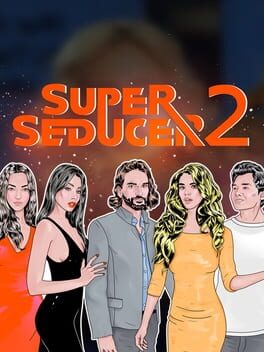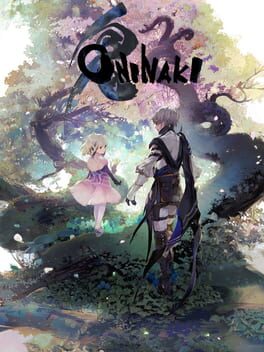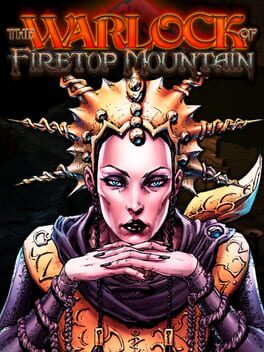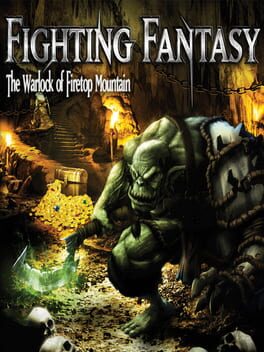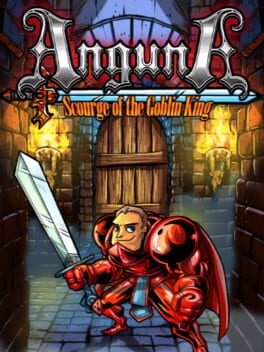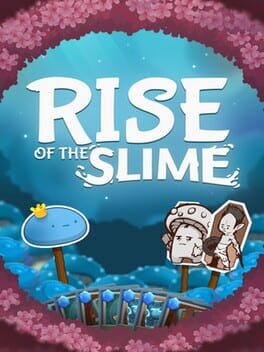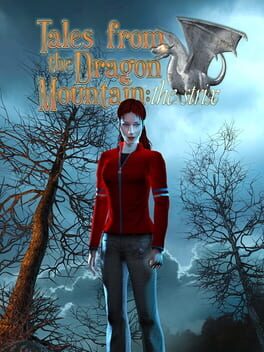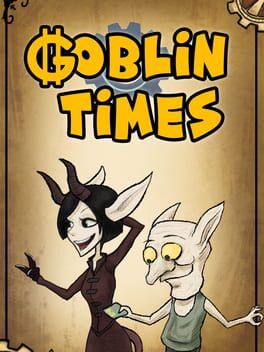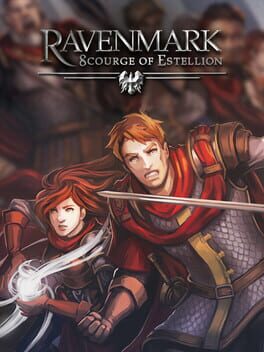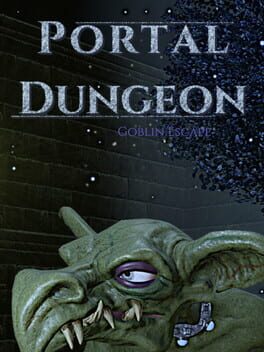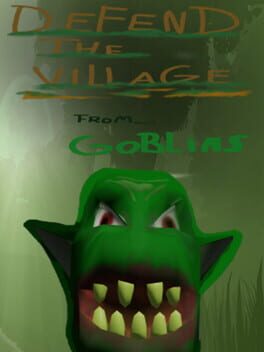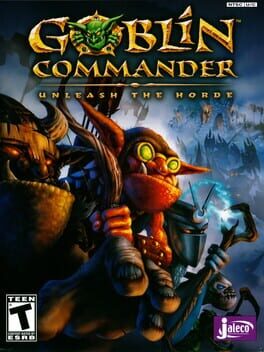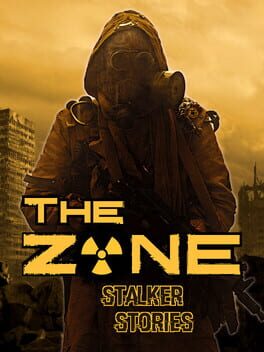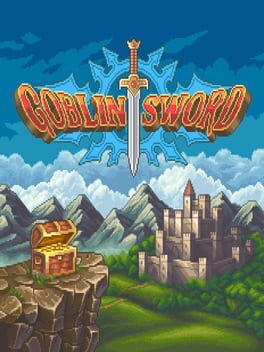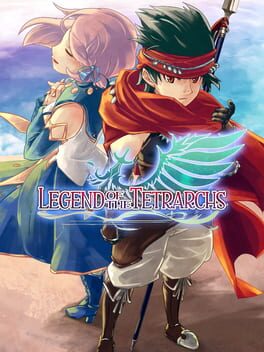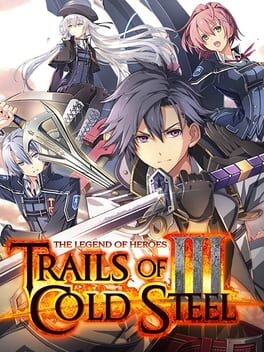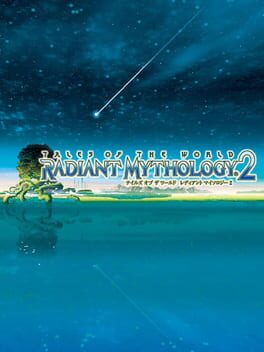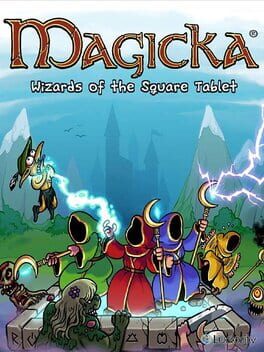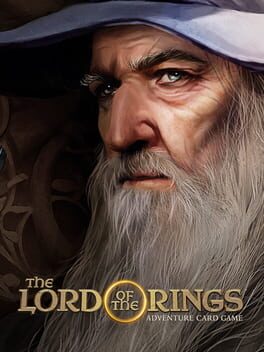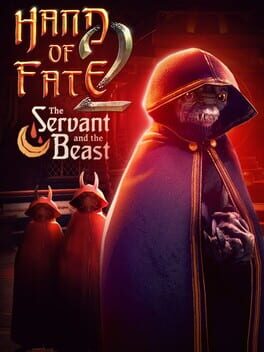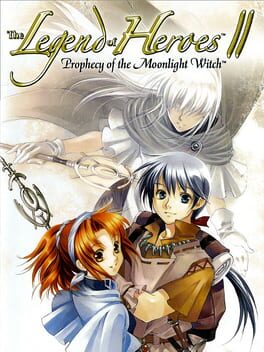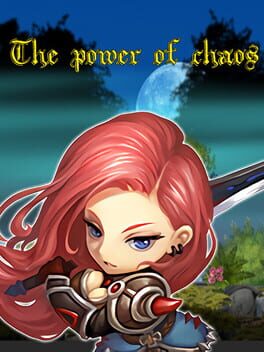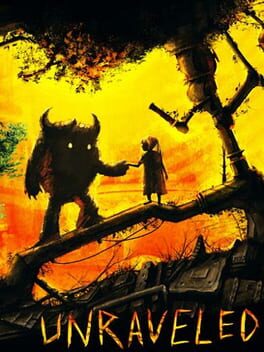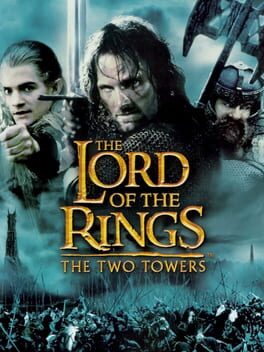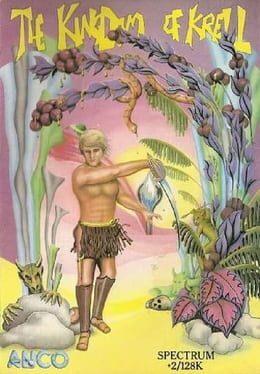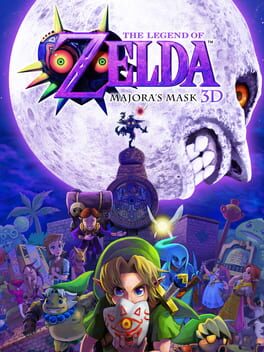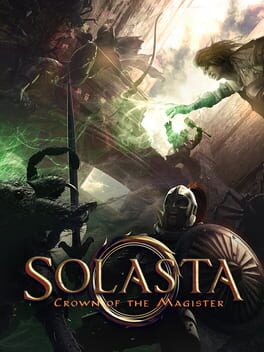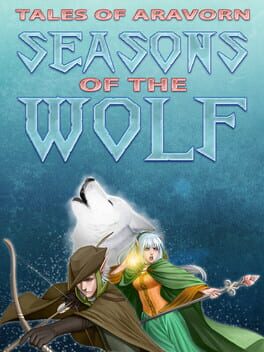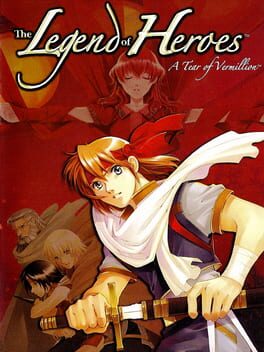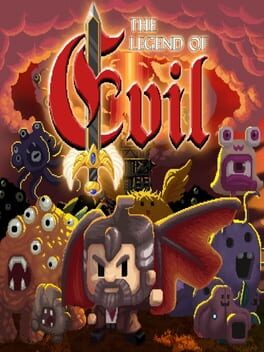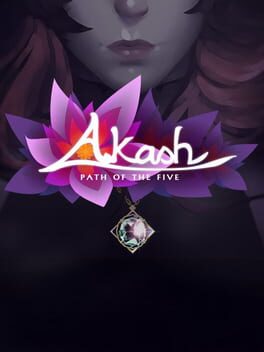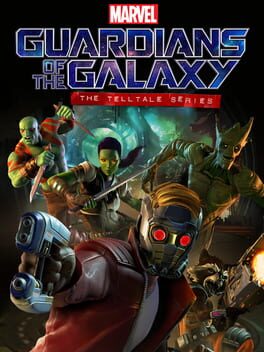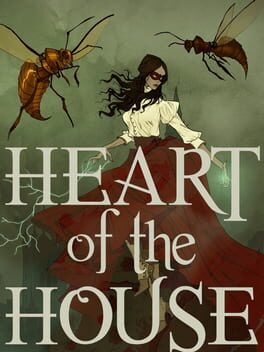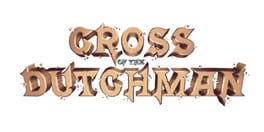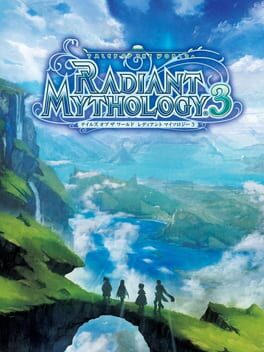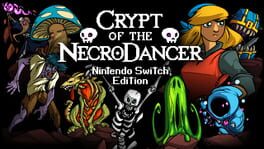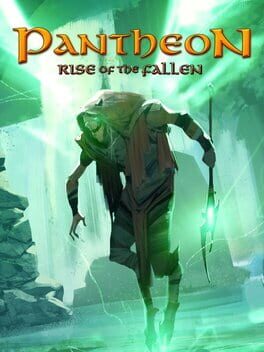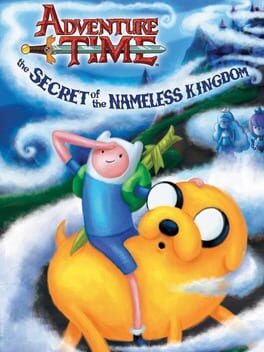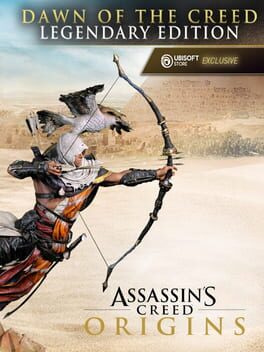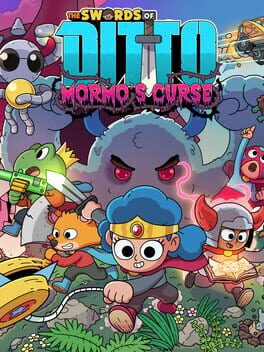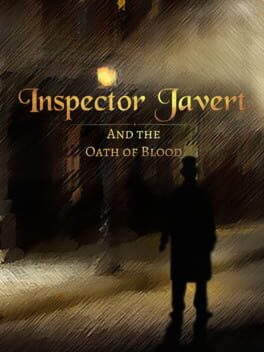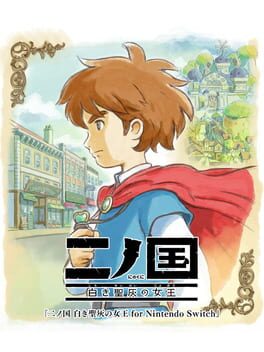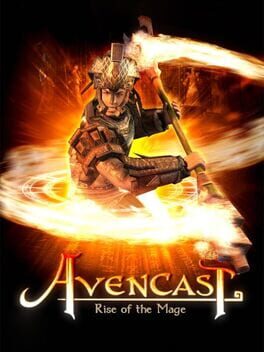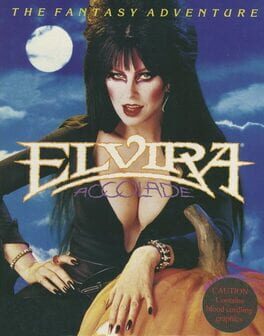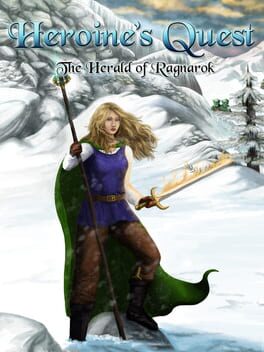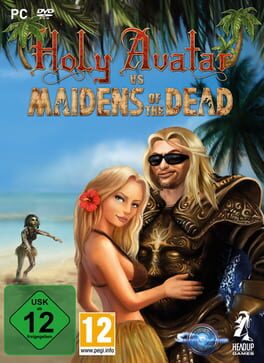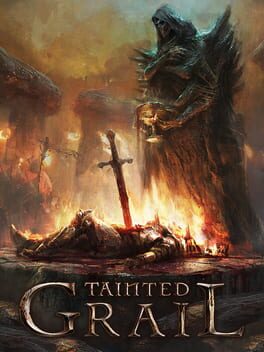How to play The Warlock of Firetop Mountain: Goblin Scourge Edition! on Mac

Game summary
CHOOSE YOUR OWN ADVENTURE Battle, sneak, and charm your way through thousands of story options as you play through over a dozen major quests, each unique to a different Hero. SIMULTANEOUS TURN-BASED COMBAT Experiment with a slew of interesting battle strategies! Each Hero comes with their own set of attacks and manoeuvres. Poison, crossbows, holy magic, or a good old sword and shield – however you want to take down your enemies, there’s sure to be a Hero to suit! Venture forth, kill monsters and earn Souls to prove your might and unlock all eighteen Heroes. WHICH HERO WILL YOU TAKE INTO THE MOUNTAIN? Will you play as the noble and experienced adventurer Alexandra of Blacksand? Or perhaps take the pious and righteous path of battle-priest Landov Lowan? Forego the risks of combat with evasive sleep-bomb manouveurs as Krea Datura! Or get straight to the punch with hard-hitting rhino-man Twenty-Three. BEAUTIFULLY CRAFTED MINIATURES Encounter the nostalgic aesthetic of classic tabletop RPGs by playing with over 100 handsomely painted character and monster miniatures as you explore the depths of Firetop Mountain. GOBLINS, GOBLINS, GOBLINS! The Hill Goblins of Firetop Mountain have been unleashed on to the realm of Allansia! This special Goblin Scourge Edition features three additional adventurers whose stories are intricately woven into the Goblin Scourge. Explore the dangerous caverns and uncover the mysteries of Scarclaw’s evil minions! PLAY AS A MONSTER IN THE GAUNTLET Sick of fighting on the side of good? No problem! Play as one of Zagor’s evil minions – Slime Beast, Giant…
First released: Sep 2018
Play The Warlock of Firetop Mountain: Goblin Scourge Edition! on Mac with Parallels (virtualized)
The easiest way to play The Warlock of Firetop Mountain: Goblin Scourge Edition! on a Mac is through Parallels, which allows you to virtualize a Windows machine on Macs. The setup is very easy and it works for Apple Silicon Macs as well as for older Intel-based Macs.
Parallels supports the latest version of DirectX and OpenGL, allowing you to play the latest PC games on any Mac. The latest version of DirectX is up to 20% faster.
Our favorite feature of Parallels Desktop is that when you turn off your virtual machine, all the unused disk space gets returned to your main OS, thus minimizing resource waste (which used to be a problem with virtualization).
The Warlock of Firetop Mountain: Goblin Scourge Edition! installation steps for Mac
Step 1
Go to Parallels.com and download the latest version of the software.
Step 2
Follow the installation process and make sure you allow Parallels in your Mac’s security preferences (it will prompt you to do so).
Step 3
When prompted, download and install Windows 10. The download is around 5.7GB. Make sure you give it all the permissions that it asks for.
Step 4
Once Windows is done installing, you are ready to go. All that’s left to do is install The Warlock of Firetop Mountain: Goblin Scourge Edition! like you would on any PC.
Did it work?
Help us improve our guide by letting us know if it worked for you.
👎👍