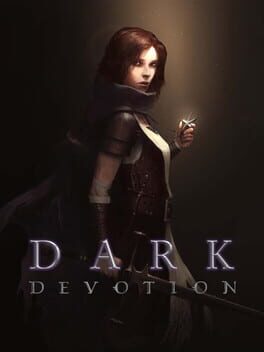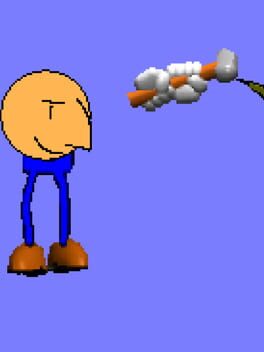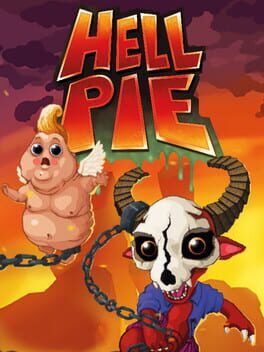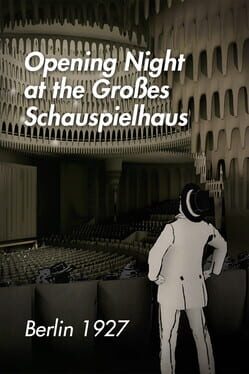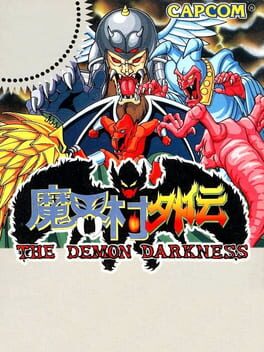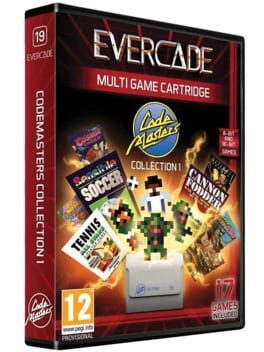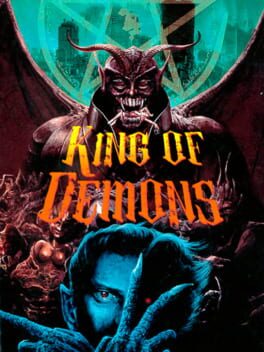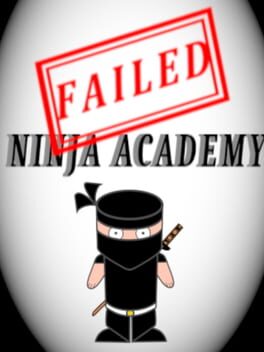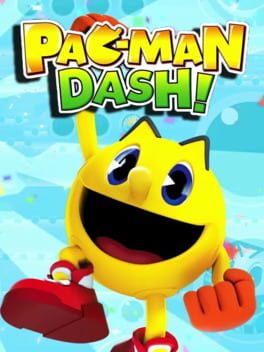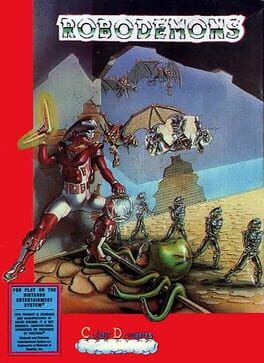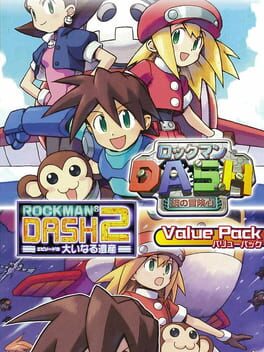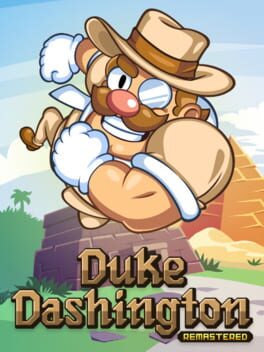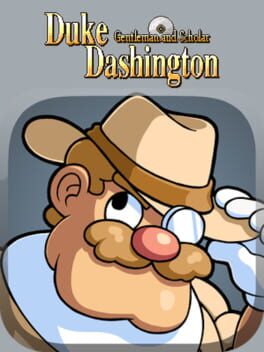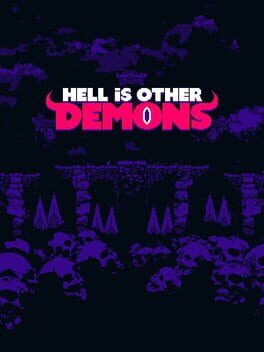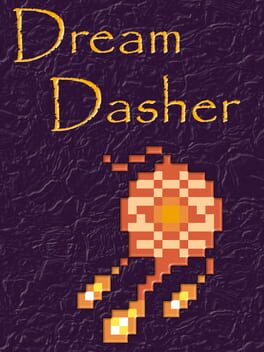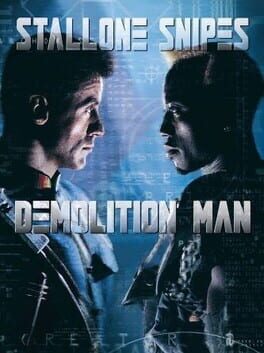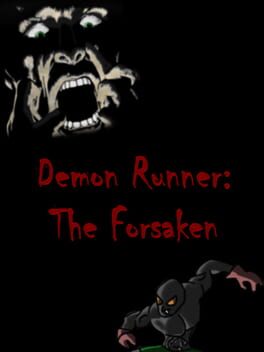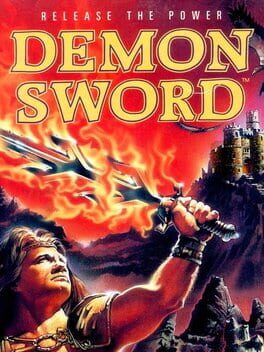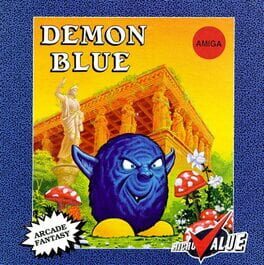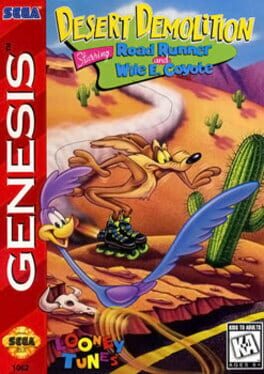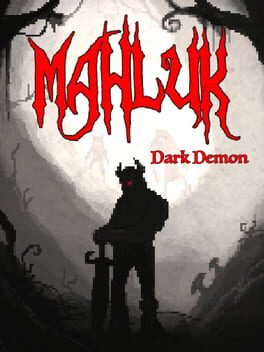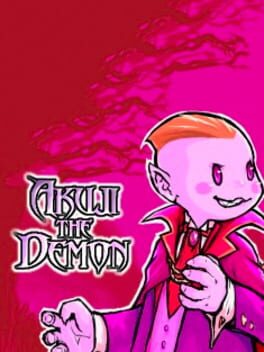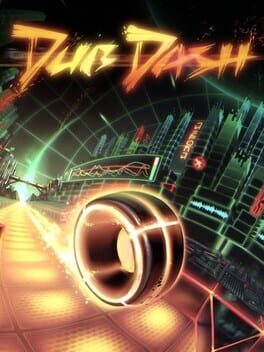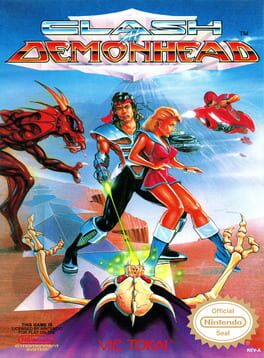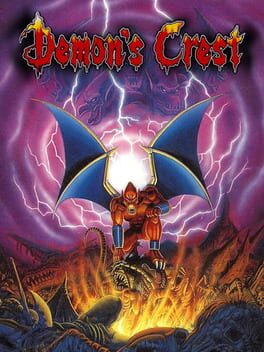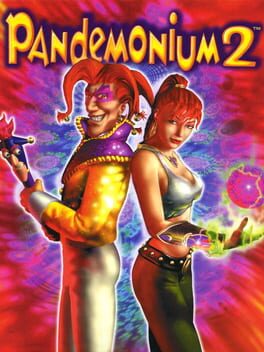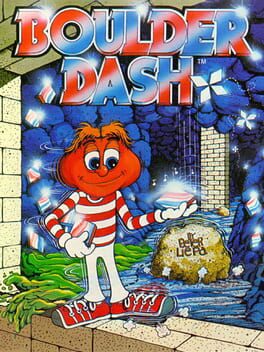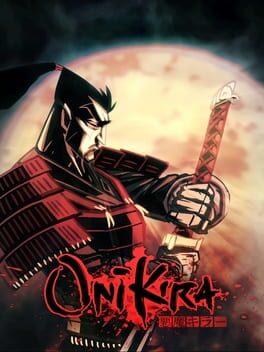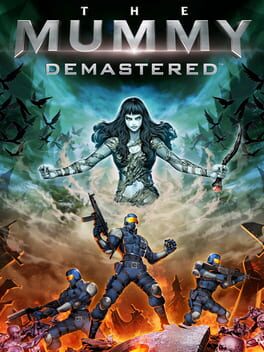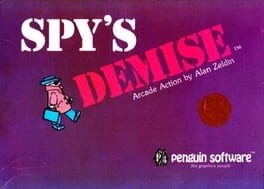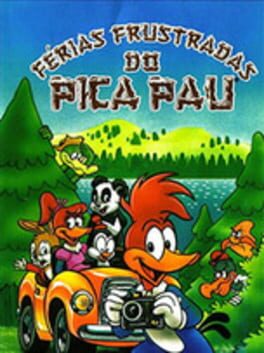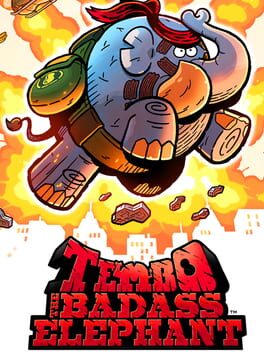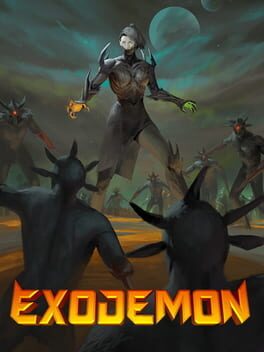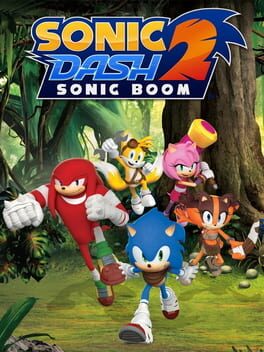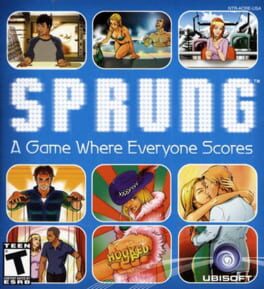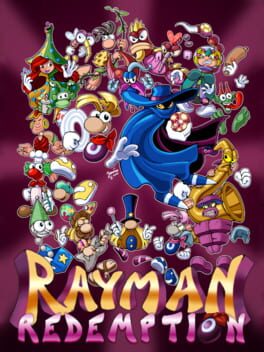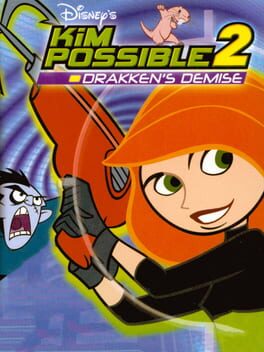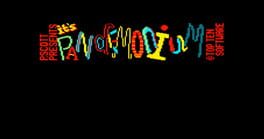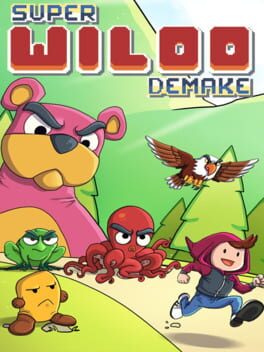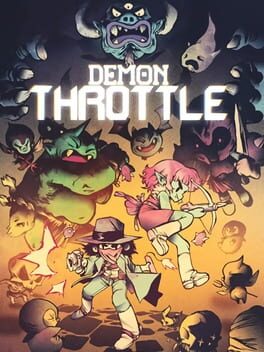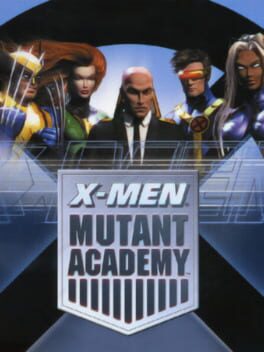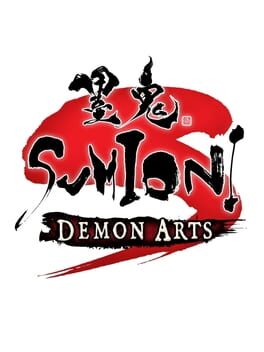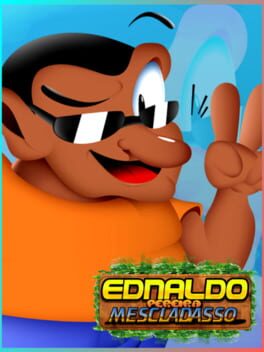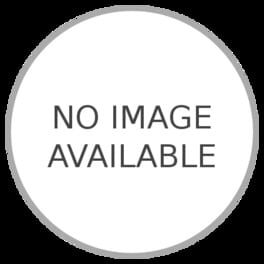How to play Das Überleben: Dem Großen Sprung on Mac

| Platforms | Computer |
Game summary
Skydiving is dangerous, especially when the flight path is full of obstacles. Survival lets you put your skydiving skills to the test.
Das Überleben is a multiplayer skydiving game, with 8-bit retro graphics. The story is that you've gone skydiving, but your plans have gone horribly wrong!
This means you have to skydive through lots of obstacles, trying to reach your landing point. Your plans have gone so wrong, that you may be skydiving through a mine, a molten volcano, or even Star Wars' Death Star!
Controls are via keyboard, mouse or gamepad, and if you have enough controllers, can handle up to seven players! There are lots of options, which is pretty cool: difficulty settings, spin settings (which can be very disorientating!), multiplayer fighting and more. The sound is limited to rushing wind and a little ambient noise, like rain on the tree level. for such a simple game, it's quite engrossing and hypnotic.
Das Überleben is also quite hard! The levels seem to be randomly generated so you can't learn them, and you really have to concentrate to stop yourself from being splattered into a wall. However, the random levels give you more longevity along with the difficulty settings and the insane spinning effect! Collected rings increase your speed as you dive.
You can invite up to six other players to pop by on a split screen, pushing them away to be the solo survivor!
Das Überleben is an atmospheric and exciting retro looking game, great for solo and multi-player games alike.
First released: Dec 2018
Play Das Überleben: Dem Großen Sprung on Mac with Parallels (virtualized)
The easiest way to play Das Überleben: Dem Großen Sprung on a Mac is through Parallels, which allows you to virtualize a Windows machine on Macs. The setup is very easy and it works for Apple Silicon Macs as well as for older Intel-based Macs.
Parallels supports the latest version of DirectX and OpenGL, allowing you to play the latest PC games on any Mac. The latest version of DirectX is up to 20% faster.
Our favorite feature of Parallels Desktop is that when you turn off your virtual machine, all the unused disk space gets returned to your main OS, thus minimizing resource waste (which used to be a problem with virtualization).
Das Überleben: Dem Großen Sprung installation steps for Mac
Step 1
Go to Parallels.com and download the latest version of the software.
Step 2
Follow the installation process and make sure you allow Parallels in your Mac’s security preferences (it will prompt you to do so).
Step 3
When prompted, download and install Windows 10. The download is around 5.7GB. Make sure you give it all the permissions that it asks for.
Step 4
Once Windows is done installing, you are ready to go. All that’s left to do is install Das Überleben: Dem Großen Sprung like you would on any PC.
Did it work?
Help us improve our guide by letting us know if it worked for you.
👎👍