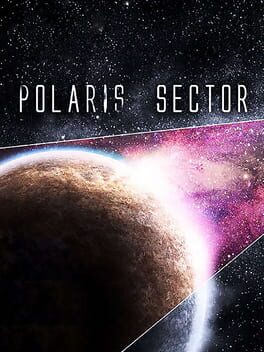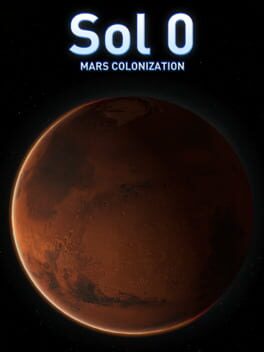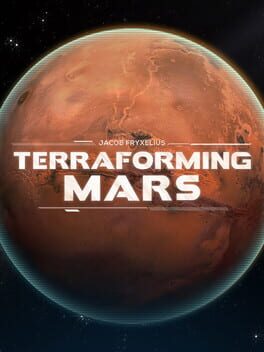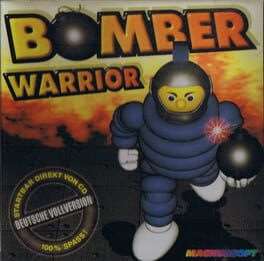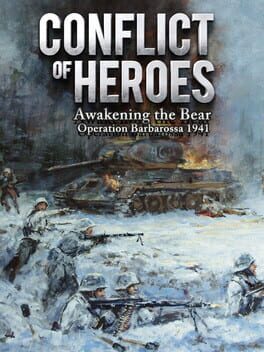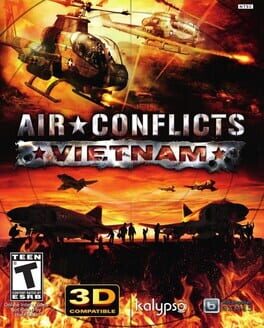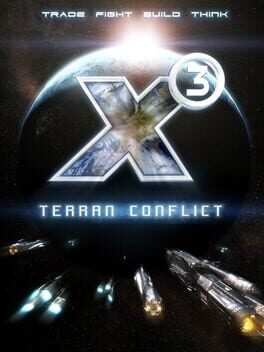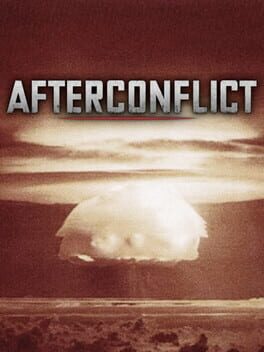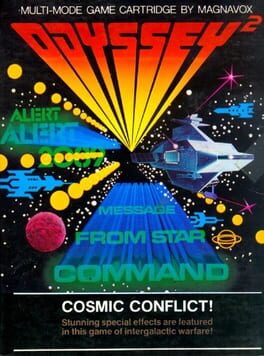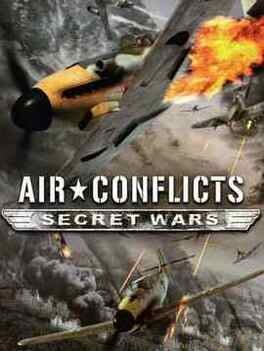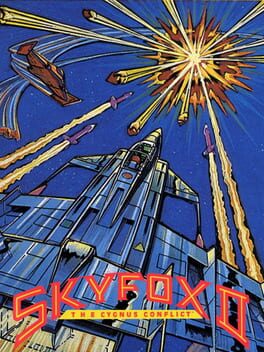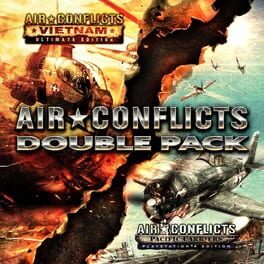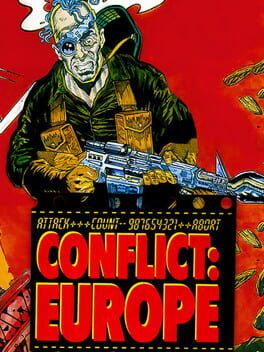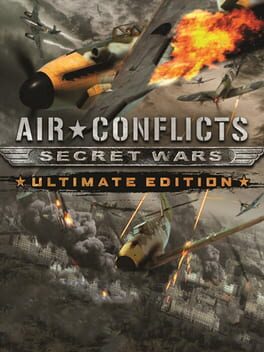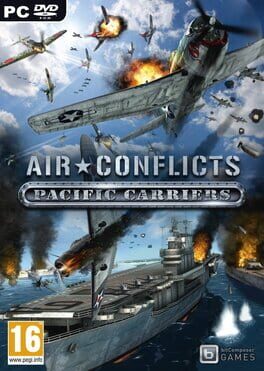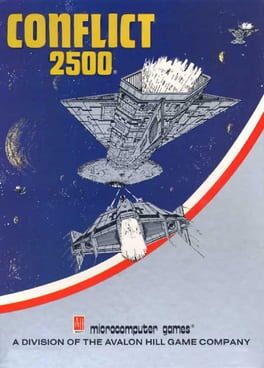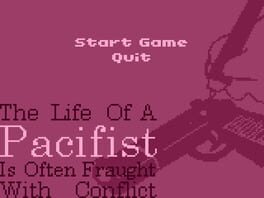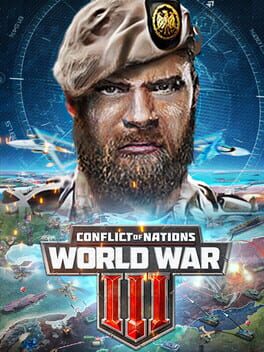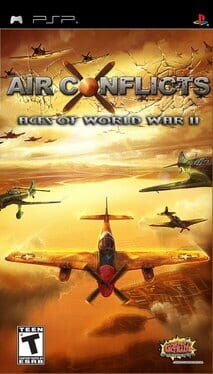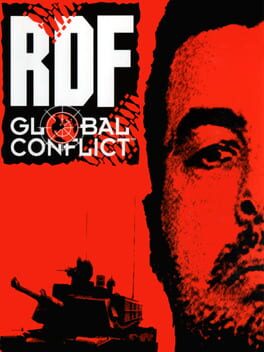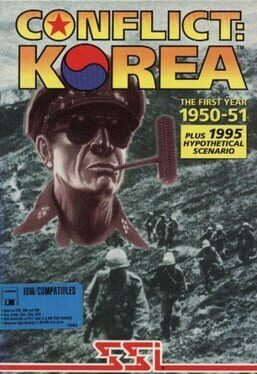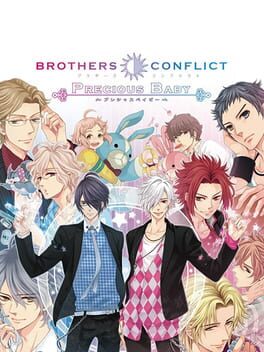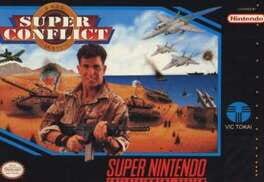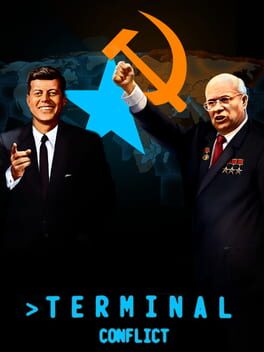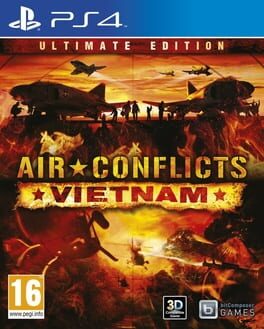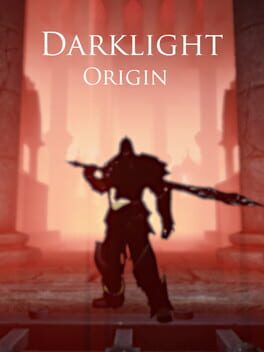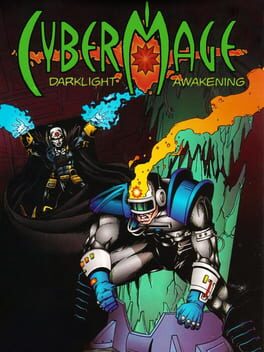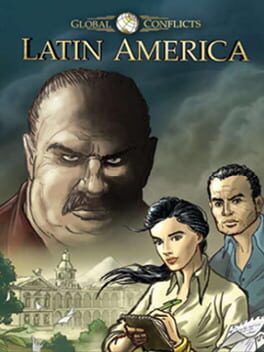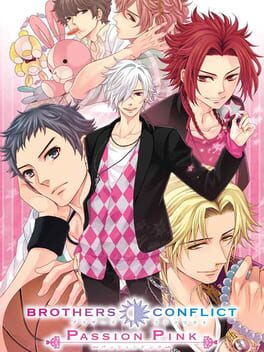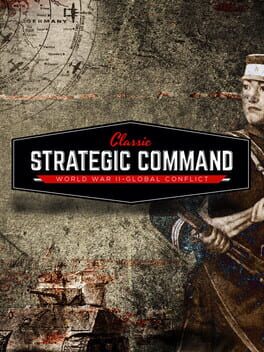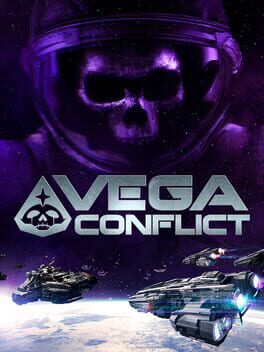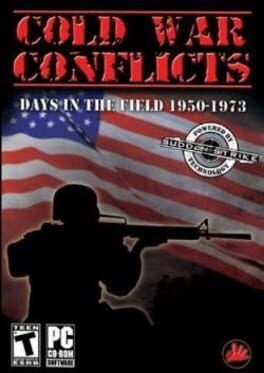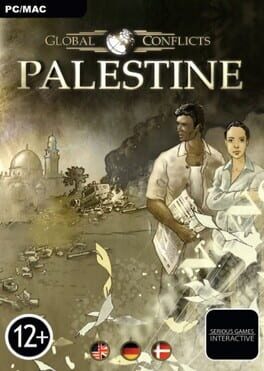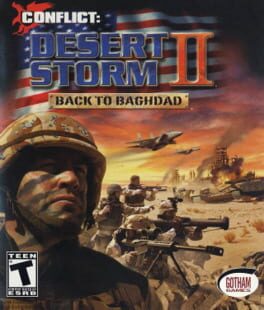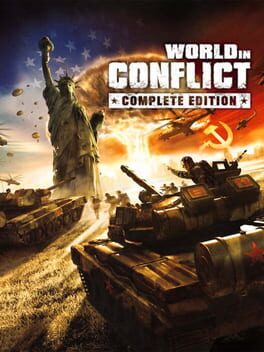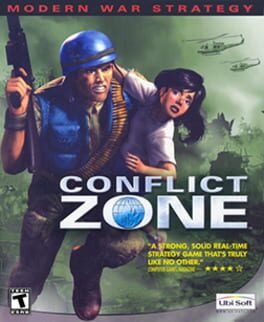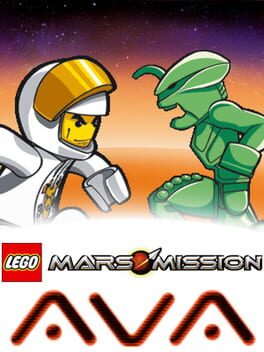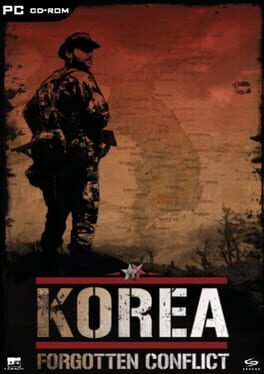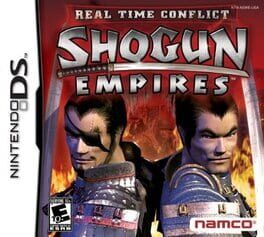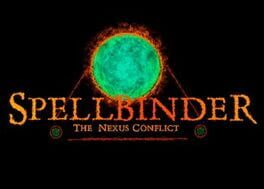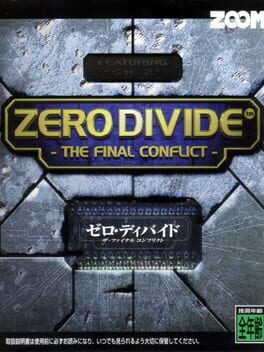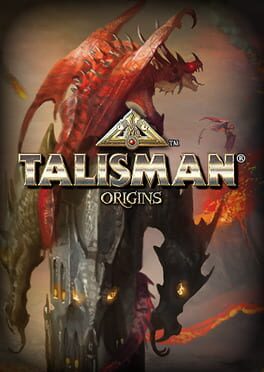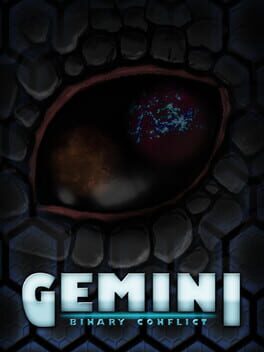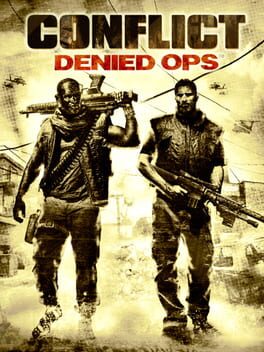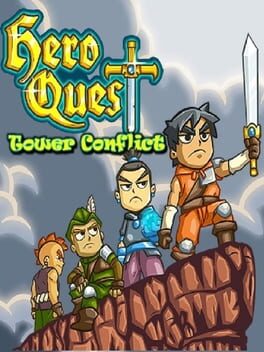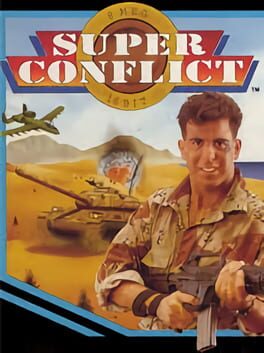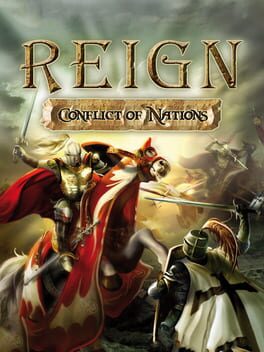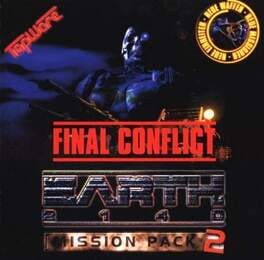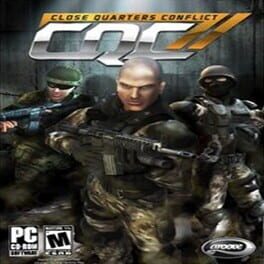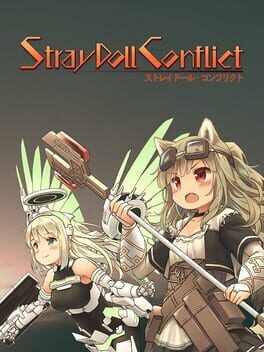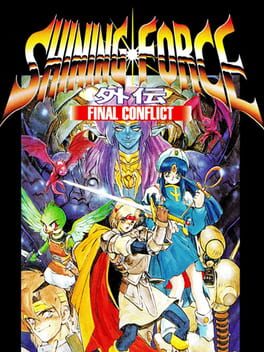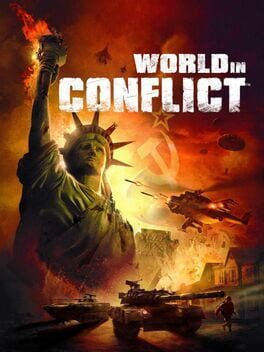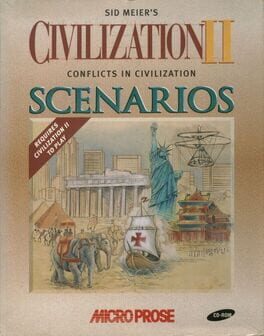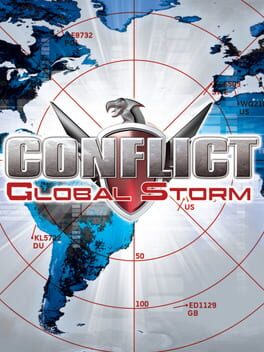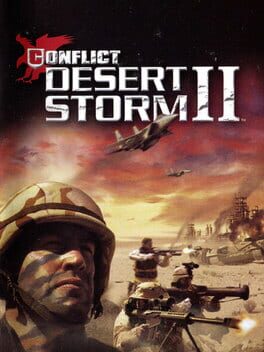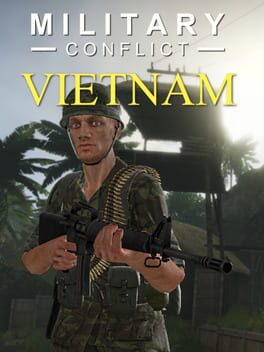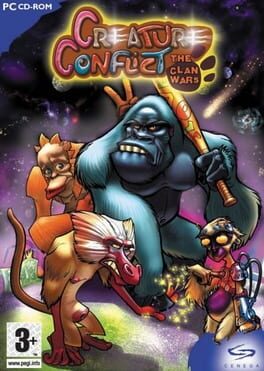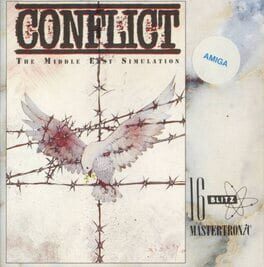How to play Darklight Conflict on Mac
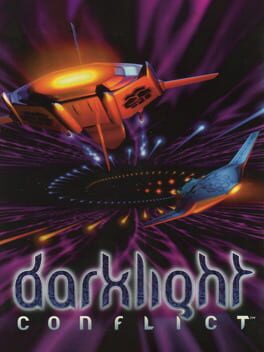
Game summary
Darklight Conflict is a space combat simulator video game developed by Rage Software and published by Electronic Arts in 1997 for PCs running MS-DOS or versions of Microsoft Windows before Windows 2000, and the Sega Saturn and Sony PlayStation game consoles. In this game, you play the part of a contemporary human fighter pilot abducted by the alien Repton species during your aerial battle, and biologically modified to become a starfighter pilot for them in their war against the Evil Ovon race.
In the game itself, you would usually pilot one of three different starfighters, each with different strengths and weaknesses, along with occasionally piloting a captured enemy ship, or controlling a gun turret on your Mothership (The "War Drum"). The missions are quite varied, ranging from simple combat missions to missions where you need to defend your mothership, destroy an enemy Ovon mothership, clear an asteroid field, or retrieve an object with a tractor beam. Your ship moves between mission areas via "hyperspace portals", passing through a hyper-space environment, resembling that seen in 2001: A Space Odyssey. Often during hyperspace transit, varying streams of energy are encountered - yellow energy replenishing the energy which fuels the ship, while blue energy drains it, reducing the ship's effectiveness.
After you complete the four campaigns and destroy the Ovon home-world for the Reptons, they reward you by sending their best pilots to kill you in an honorable way (after all, they don't need a human in their society and war history). You manage to escape and jump to Earth, where centuries have passed since you were gone. Your ship is greeted by the Earth Defense Fleet, which destroys all Repton ships in hot pursuit.
First released: Jun 1997
Play Darklight Conflict on Mac with Parallels (virtualized)
The easiest way to play Darklight Conflict on a Mac is through Parallels, which allows you to virtualize a Windows machine on Macs. The setup is very easy and it works for Apple Silicon Macs as well as for older Intel-based Macs.
Parallels supports the latest version of DirectX and OpenGL, allowing you to play the latest PC games on any Mac. The latest version of DirectX is up to 20% faster.
Our favorite feature of Parallels Desktop is that when you turn off your virtual machine, all the unused disk space gets returned to your main OS, thus minimizing resource waste (which used to be a problem with virtualization).
Darklight Conflict installation steps for Mac
Step 1
Go to Parallels.com and download the latest version of the software.
Step 2
Follow the installation process and make sure you allow Parallels in your Mac’s security preferences (it will prompt you to do so).
Step 3
When prompted, download and install Windows 10. The download is around 5.7GB. Make sure you give it all the permissions that it asks for.
Step 4
Once Windows is done installing, you are ready to go. All that’s left to do is install Darklight Conflict like you would on any PC.
Did it work?
Help us improve our guide by letting us know if it worked for you.
👎👍