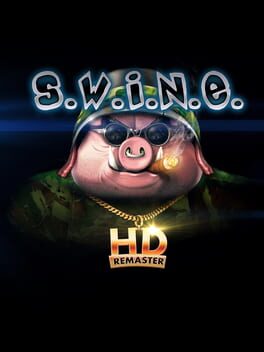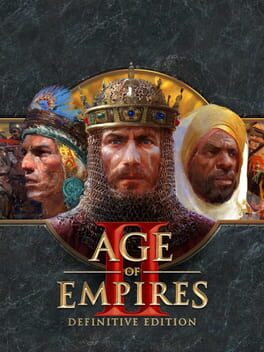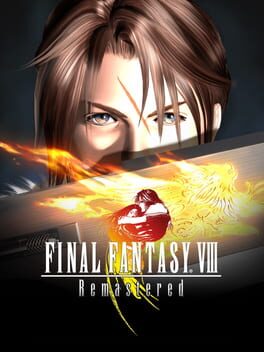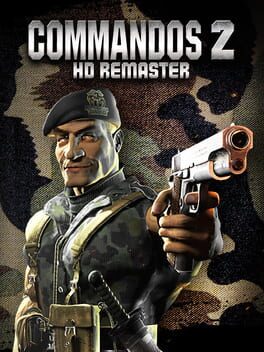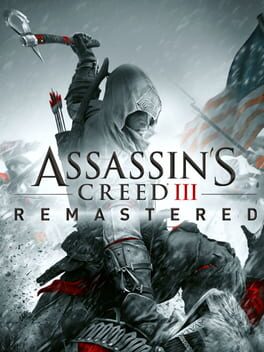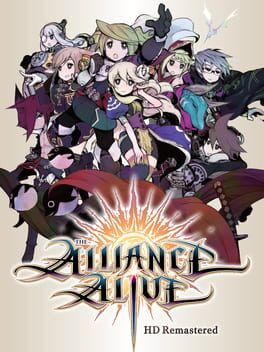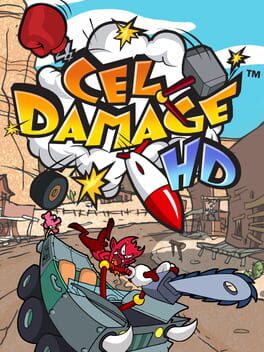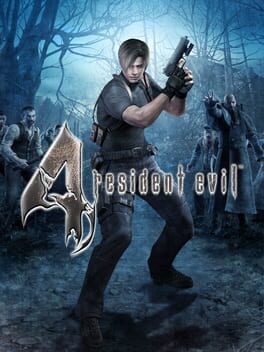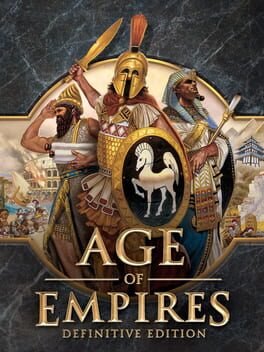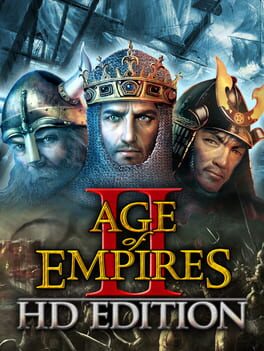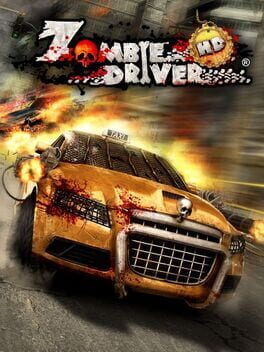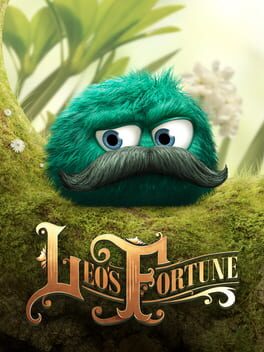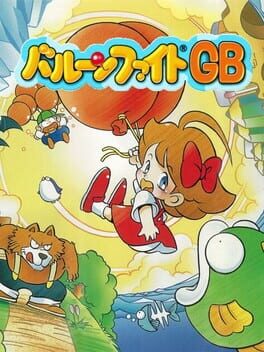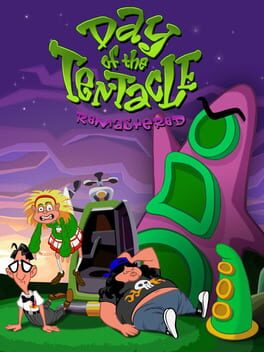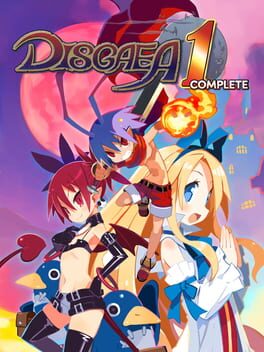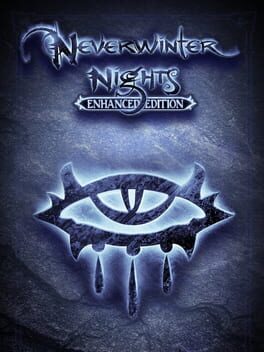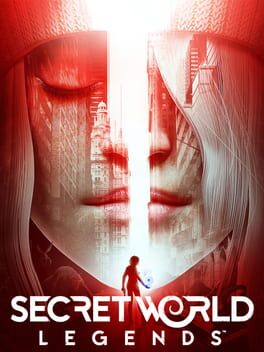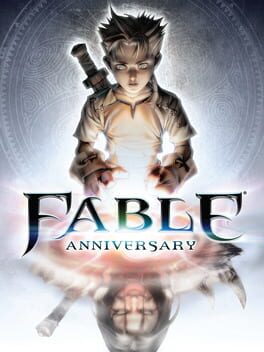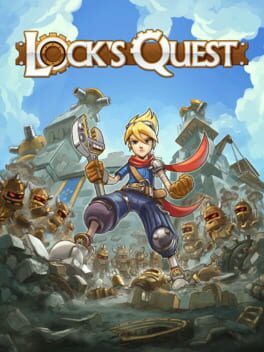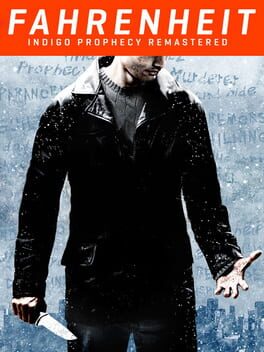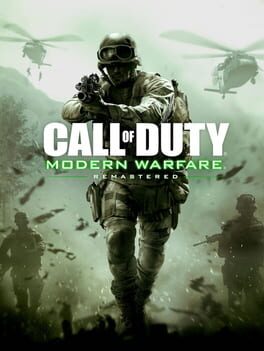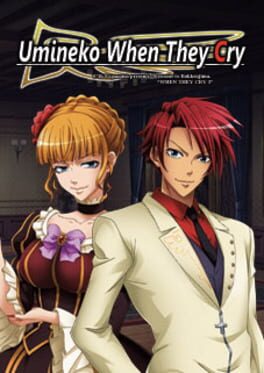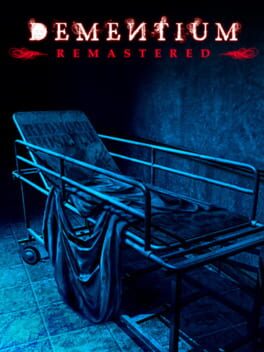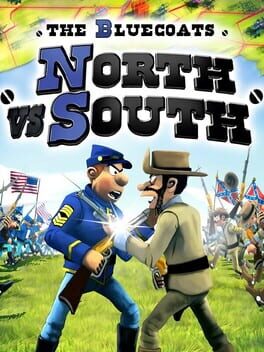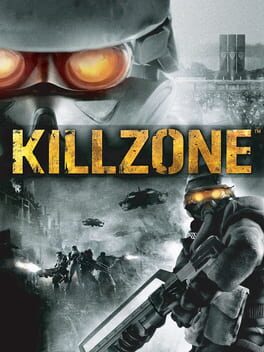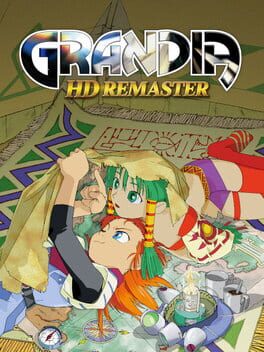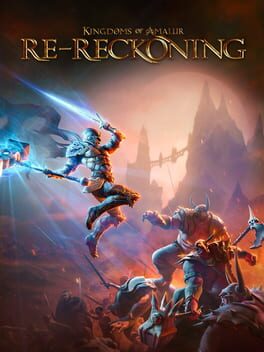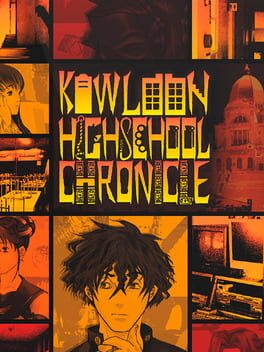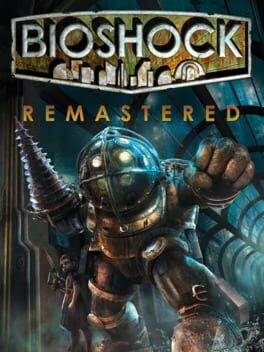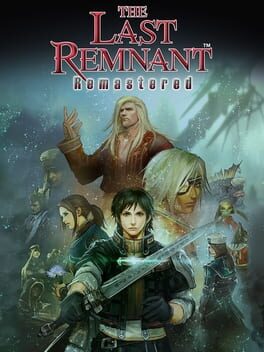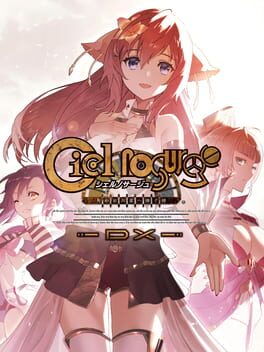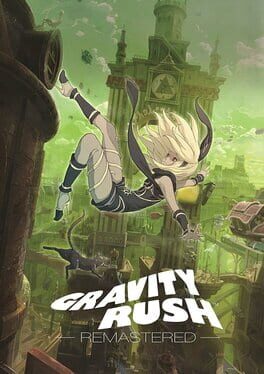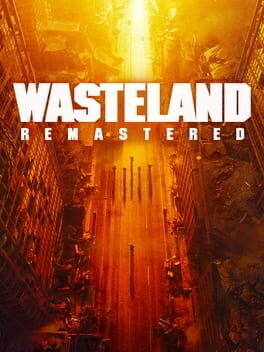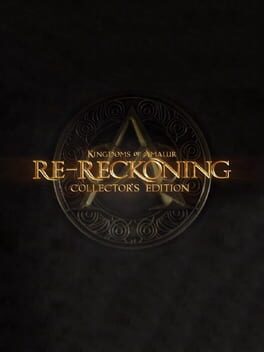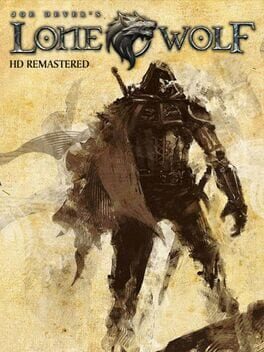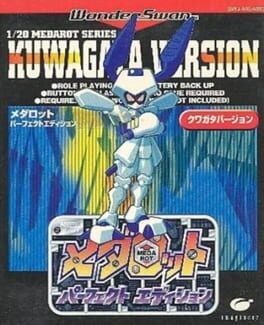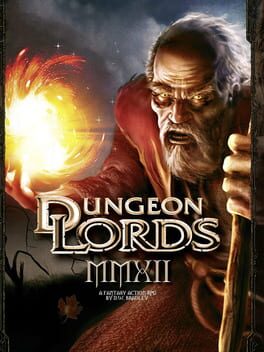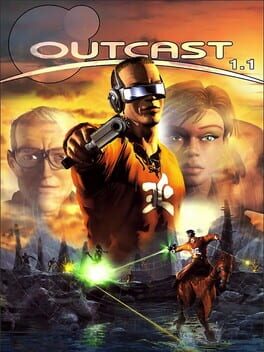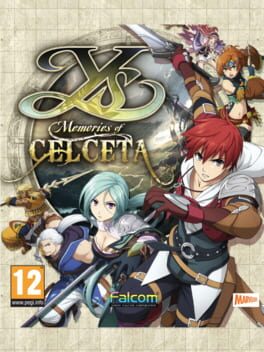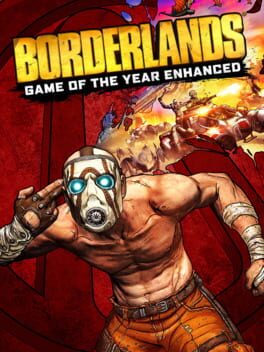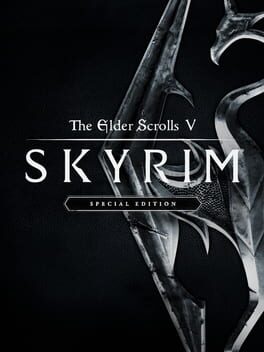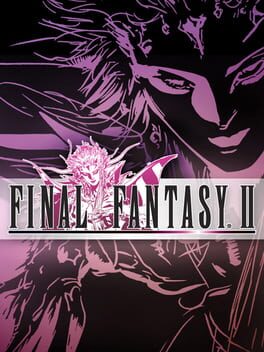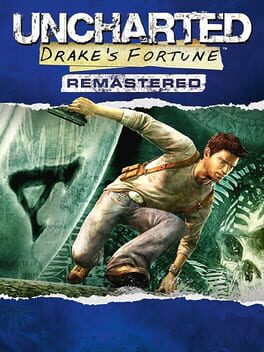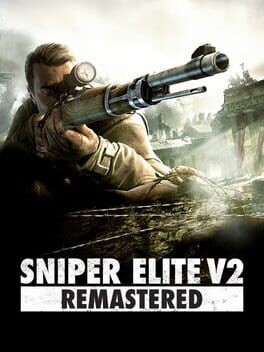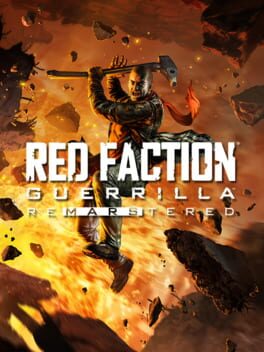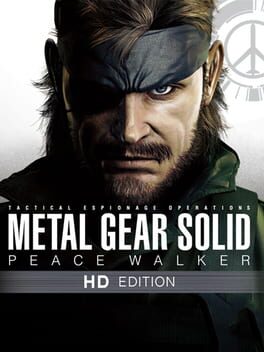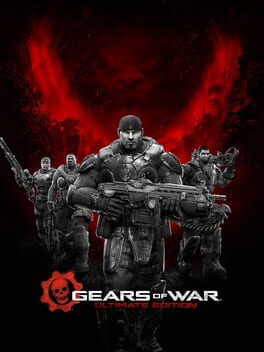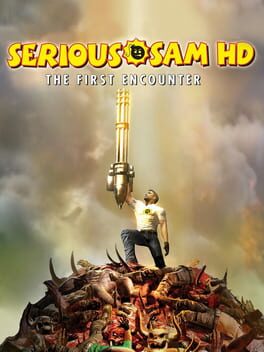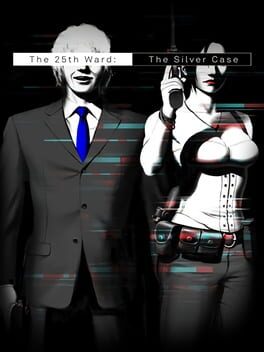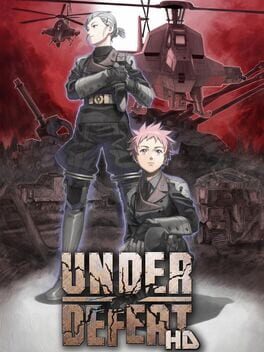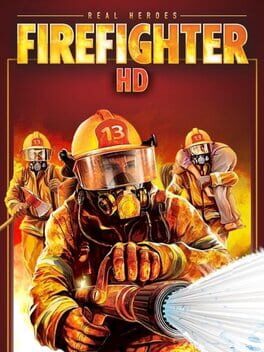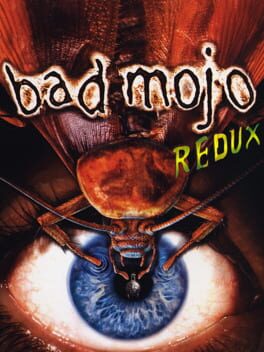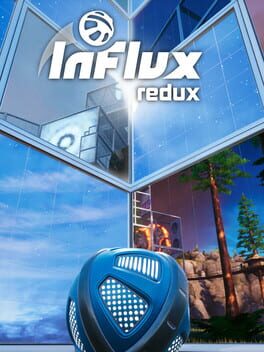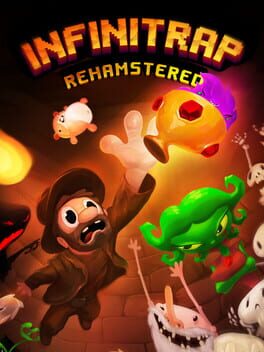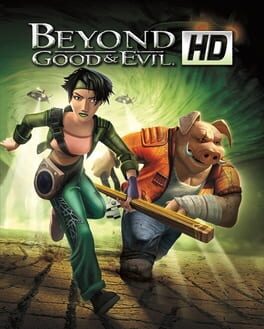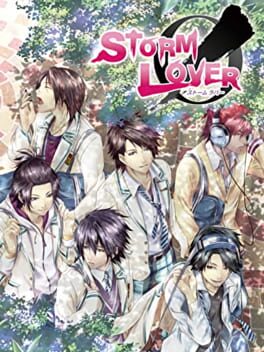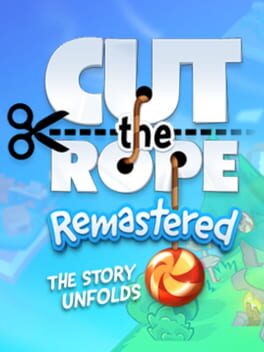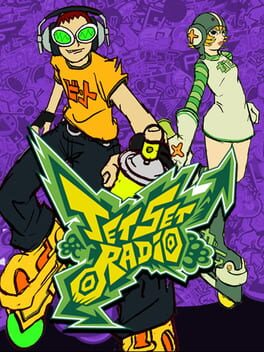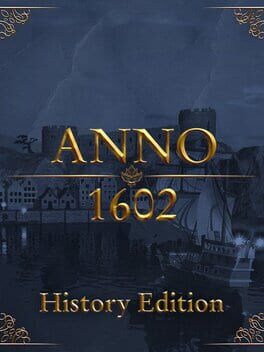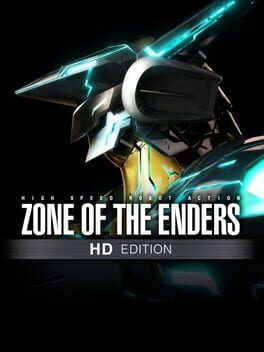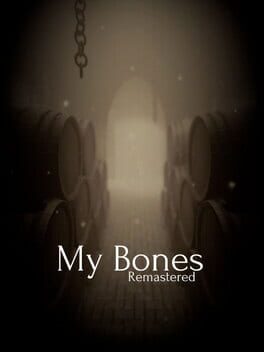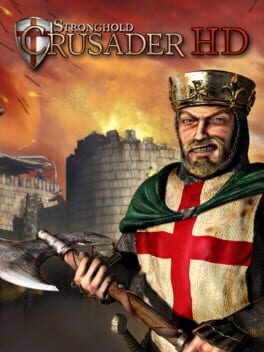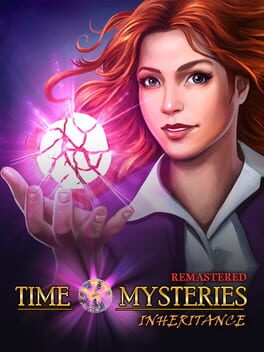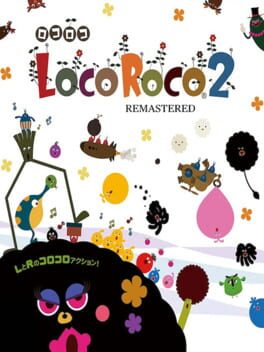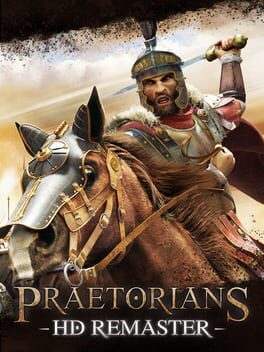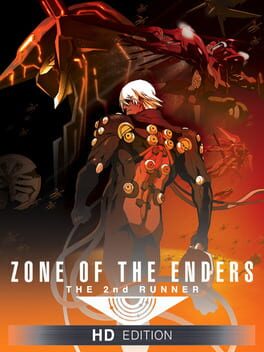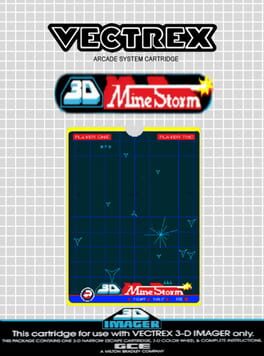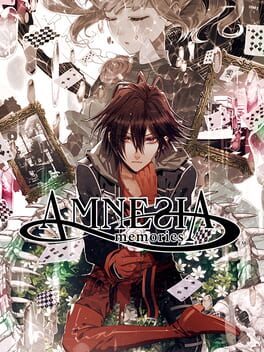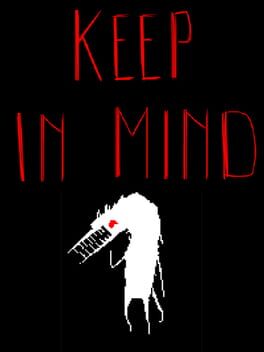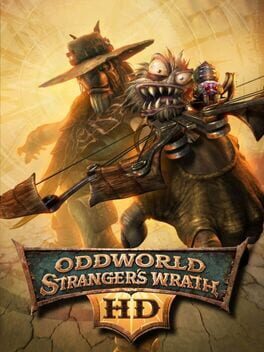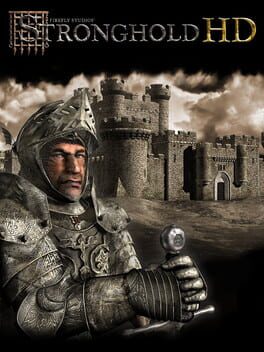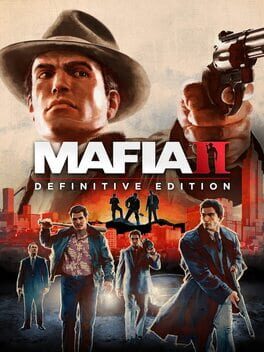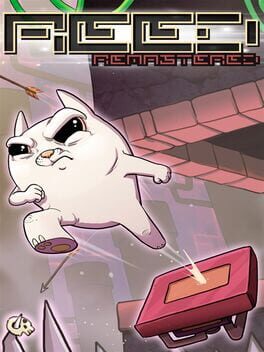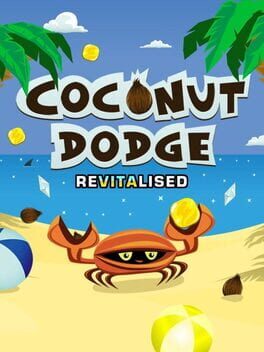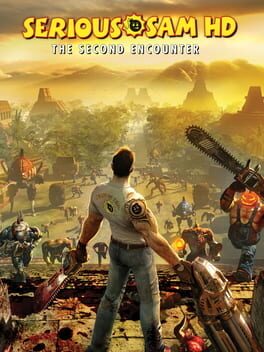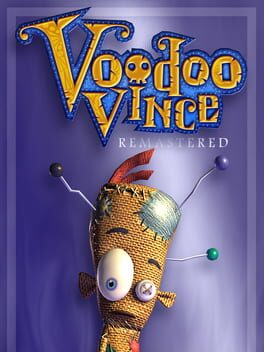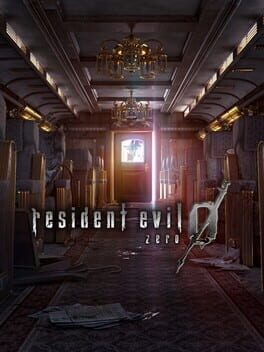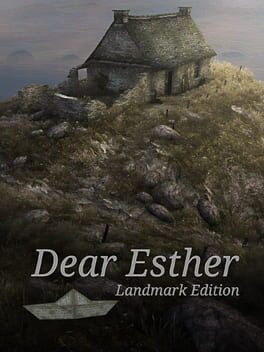How to play Chrono Trigger on Mac
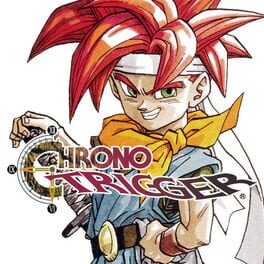
Game summary
Journey to the forgotten past, to the far future, and to the end of time. A big adventure to save the planet, now begins…
CHRONO TRIGGER is the timeless role-playing classic developed by the ‘Dream Team’ of DRAGON QUEST creator Yuji Horii, Dragon Ball creator Akira Toriyama, and the creators of FINAL FANTASY. As the story unfolds, embark on a journey to different eras: the present, the middle ages, the future, prehistory, and ancient times! Whether you're a first-time player or a longtime fan, this epic quest to save a planet's future promises hours of enthralling adventure!
As the definitive version of CHRONO TRIGGER, not only have the controls been updated, the graphics and sound have also been revamped to make your adventure even more fun and enjoyable to play. To complete your journey, also included is the mysterious ‘Dimensional Vortex’ dungeon and the forgotten ‘Lost Sanctum’ dungeon. Meet the challenges presented to you and long-lost secrets may be revealed...
Story:
A chance encounter amid the festivities of Guardia's Millennial Fair in Leene Square introduces our young hero, Crono, to a girl by the name of Marle. Deciding to explore the fair together, the two soon find themselves at an exhibition of the Telepod, the latest invention by Crono's longtime friend Lucca. Marle, fearless and brimming with curiosity, volunteers to assist in a demonstration. An unanticipated malfunction, however, sends her hurtling through a rift in the dimensions. Taking hold of the girl's pendant, Crono bravely follows in pursuit. But the world into which he emerges is the one of four centuries before. Journey to the forgotten past, the distant future, and even to the very End of Time. The epic quest to save a planet's future makes history once again.
Key features:
Active Time Battle Version 2
During battle, time will not stop, and you can enter commands when the character's gauge is full. The enemies' positions will change as time passes, so choose your actions based on any
First released: Dec 2011
Play Chrono Trigger on Mac with Parallels (virtualized)
The easiest way to play Chrono Trigger on a Mac is through Parallels, which allows you to virtualize a Windows machine on Macs. The setup is very easy and it works for Apple Silicon Macs as well as for older Intel-based Macs.
Parallels supports the latest version of DirectX and OpenGL, allowing you to play the latest PC games on any Mac. The latest version of DirectX is up to 20% faster.
Our favorite feature of Parallels Desktop is that when you turn off your virtual machine, all the unused disk space gets returned to your main OS, thus minimizing resource waste (which used to be a problem with virtualization).
Chrono Trigger installation steps for Mac
Step 1
Go to Parallels.com and download the latest version of the software.
Step 2
Follow the installation process and make sure you allow Parallels in your Mac’s security preferences (it will prompt you to do so).
Step 3
When prompted, download and install Windows 10. The download is around 5.7GB. Make sure you give it all the permissions that it asks for.
Step 4
Once Windows is done installing, you are ready to go. All that’s left to do is install Chrono Trigger like you would on any PC.
Did it work?
Help us improve our guide by letting us know if it worked for you.
👎👍