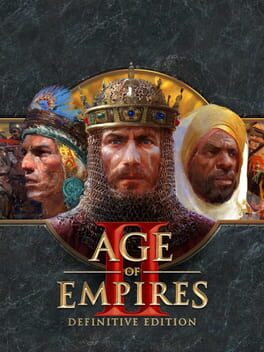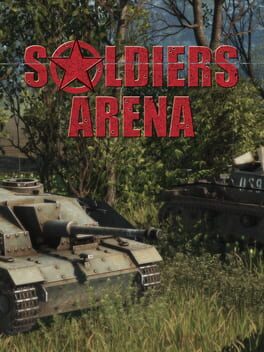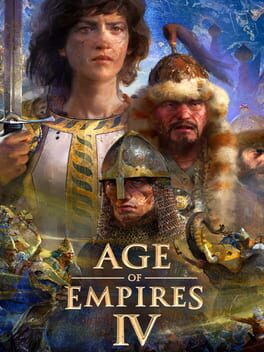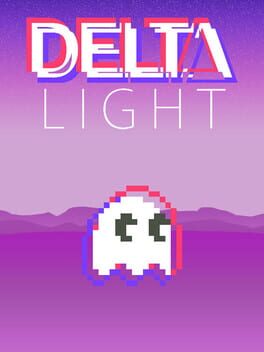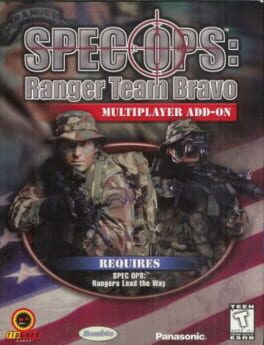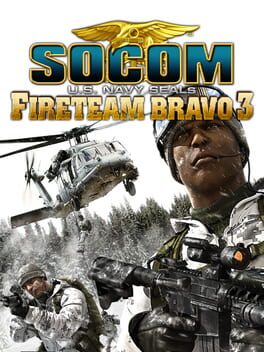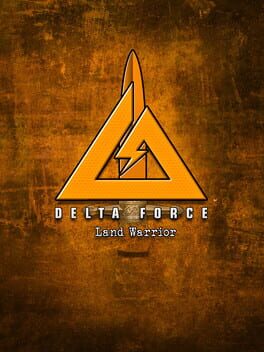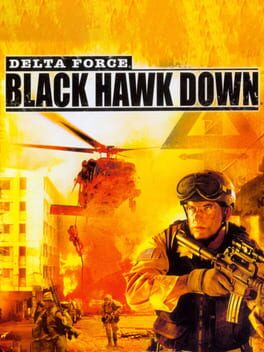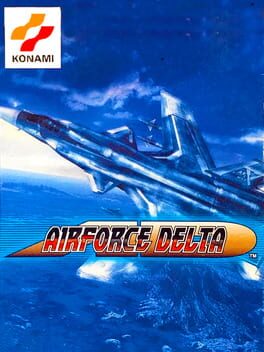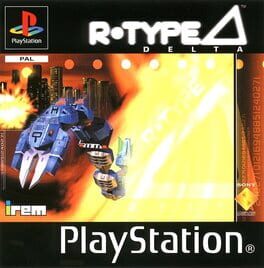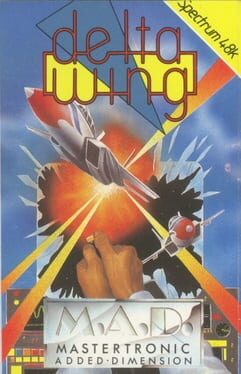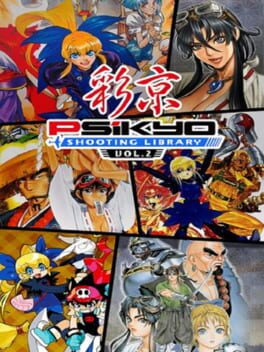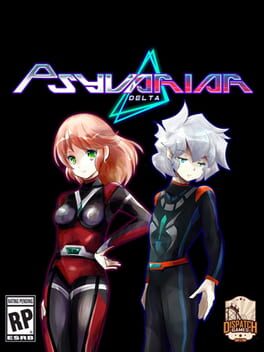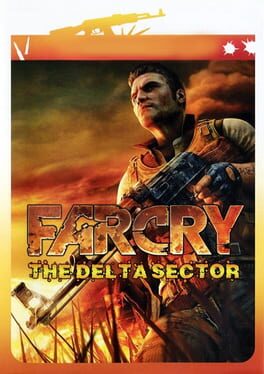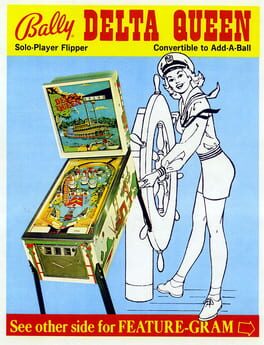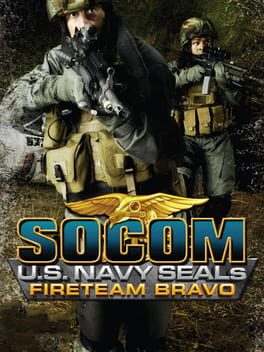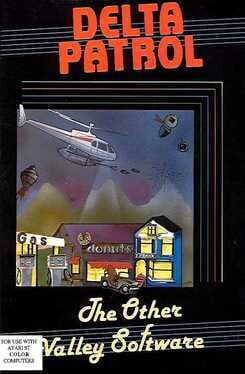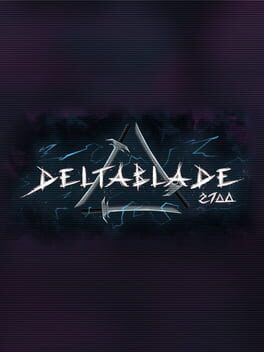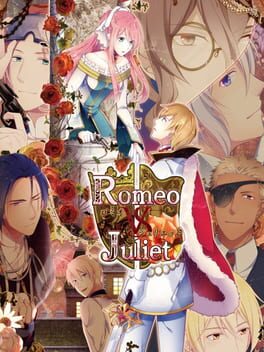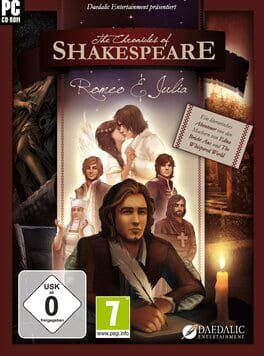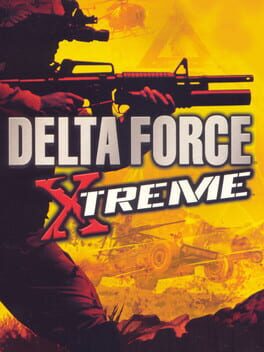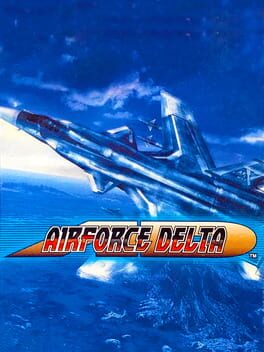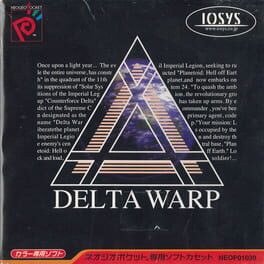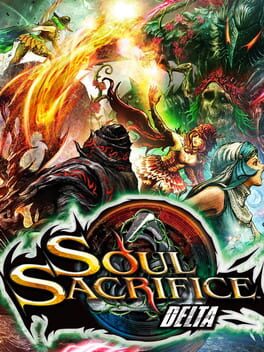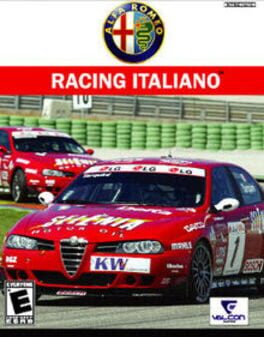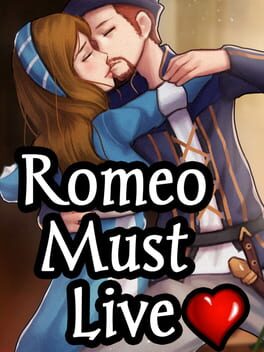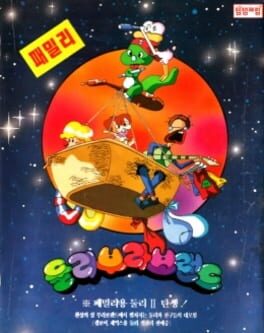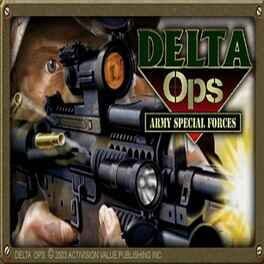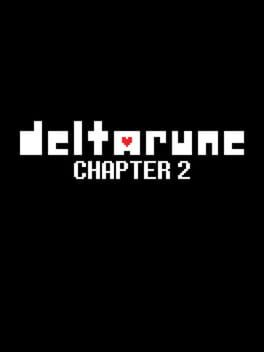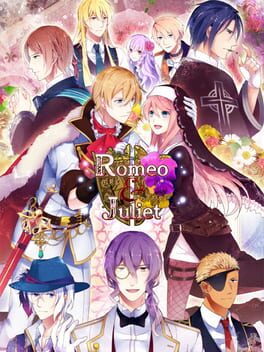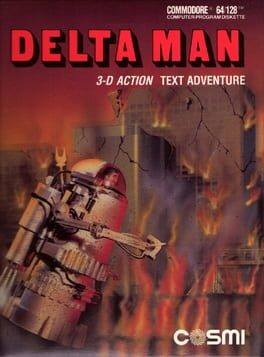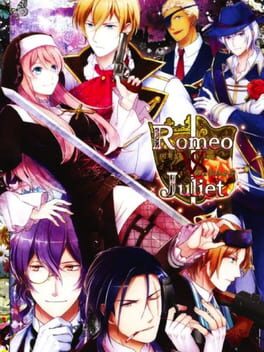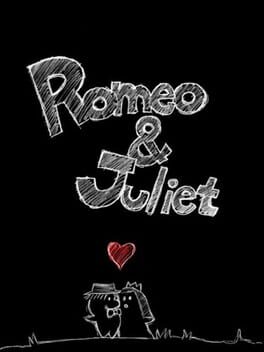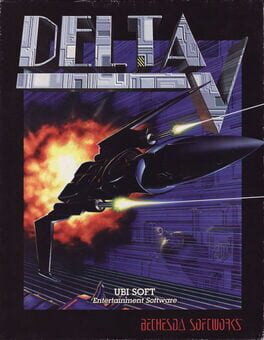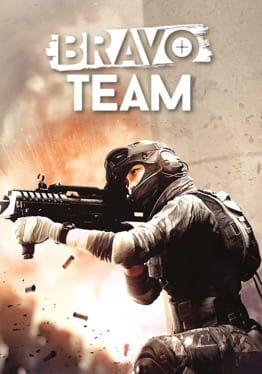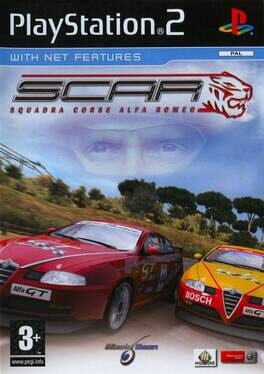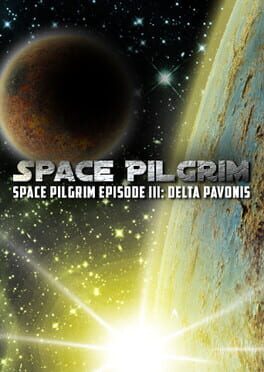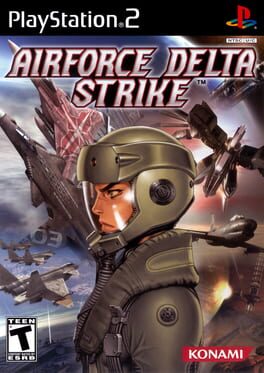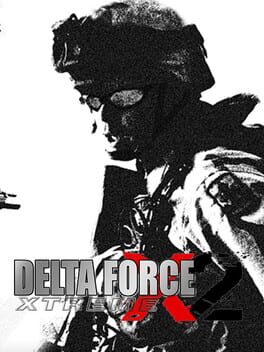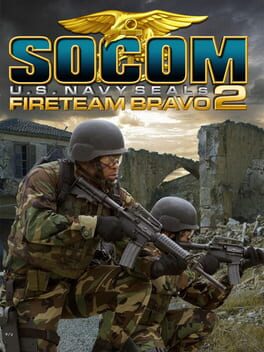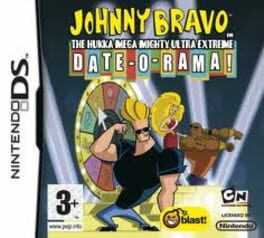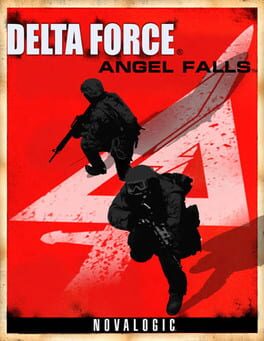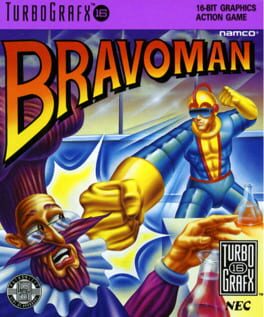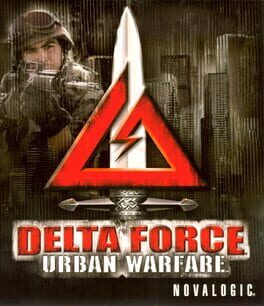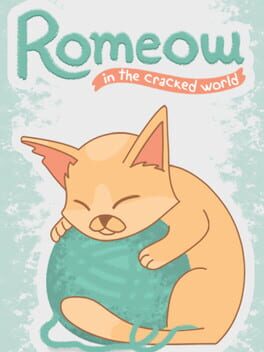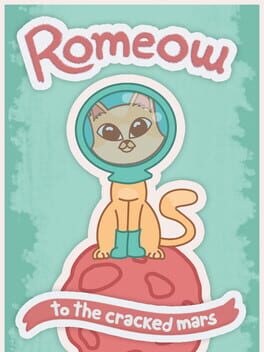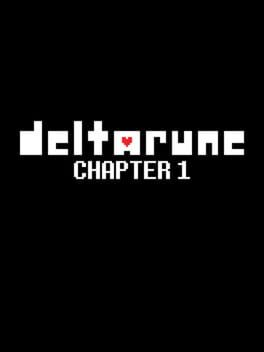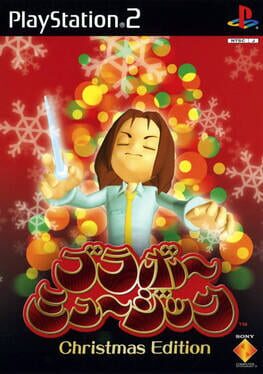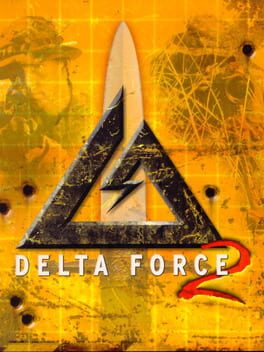How to play Bravo Romeo Delta on Mac
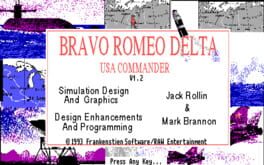
Game summary
War has been declared!
During a major Soviet naval exercise, 50% of the ballistic missile subs are deployed to sea and a limited nuclear strike is launched on American targets.
At 3:58 AM NORAD picks up the first incoming nuclear warheads, targeted for US Air Bases, with less than 6 minutes to impact. As Chief Target Planner at the Strategic Air Command it is your responsibility to launch a limited second strike.. The targets selected should demonstrate the resolve of your political leadership, while not escalating the conflict.
A controlled conflict, in part, is one in which the participants use or threaten to use military force, including nuclear weapons on a scale restricted enough to avoid a general war. This concept of Escalation Control is the strategic policy embodied in the Presidential Directive 59 (PD-59) which states that the U.S. should be able to initiate the limited or selected use of strategic nuclear weapons, and to control the escalation process such that democracy would continue to "prevail" in the post-war world.
The implementation of PD-59 is your job. Bravo Romeo Delta gives you complete command of U.S. Strategic forces, including ICBMs, SLBMs, SSBNs, and Bomber Bases. You are provided with tactical warning and attack assessment complements of NORAD.
When you've perfected the U.S. strategy you can switch sides and become the Commander of the Strategic Rocket Forces of the U.S.S.R. Within the same scenario, you must prepare to respond to the American counterstrike, while adhering to the Soviet nuclear targeting strategy, and shifting the CoF (Corelation of Forces) in the favour of the U.S.S.R.
First released: Dec 1992
Play Bravo Romeo Delta on Mac with Parallels (virtualized)
The easiest way to play Bravo Romeo Delta on a Mac is through Parallels, which allows you to virtualize a Windows machine on Macs. The setup is very easy and it works for Apple Silicon Macs as well as for older Intel-based Macs.
Parallels supports the latest version of DirectX and OpenGL, allowing you to play the latest PC games on any Mac. The latest version of DirectX is up to 20% faster.
Our favorite feature of Parallels Desktop is that when you turn off your virtual machine, all the unused disk space gets returned to your main OS, thus minimizing resource waste (which used to be a problem with virtualization).
Bravo Romeo Delta installation steps for Mac
Step 1
Go to Parallels.com and download the latest version of the software.
Step 2
Follow the installation process and make sure you allow Parallels in your Mac’s security preferences (it will prompt you to do so).
Step 3
When prompted, download and install Windows 10. The download is around 5.7GB. Make sure you give it all the permissions that it asks for.
Step 4
Once Windows is done installing, you are ready to go. All that’s left to do is install Bravo Romeo Delta like you would on any PC.
Did it work?
Help us improve our guide by letting us know if it worked for you.
👎👍