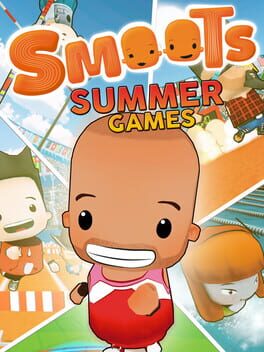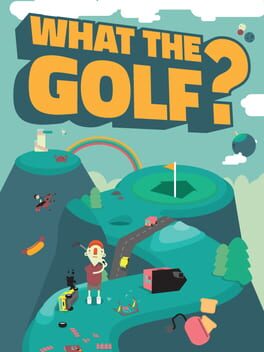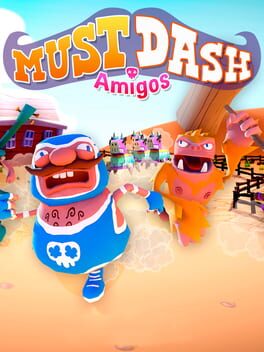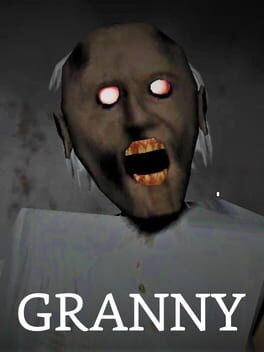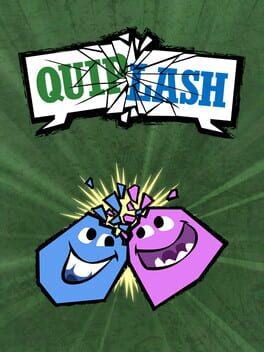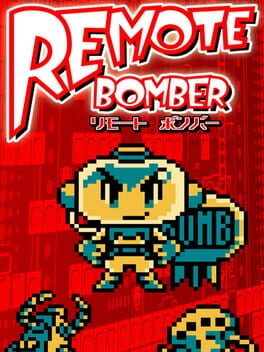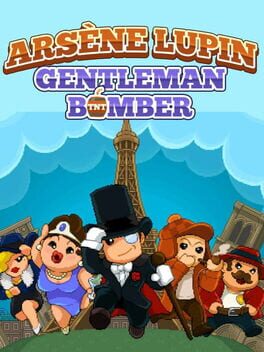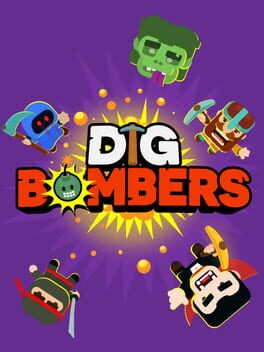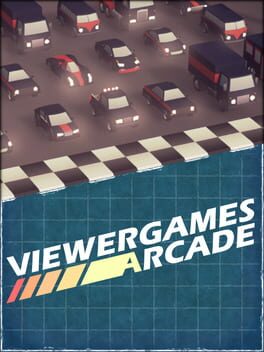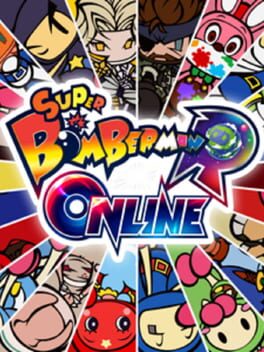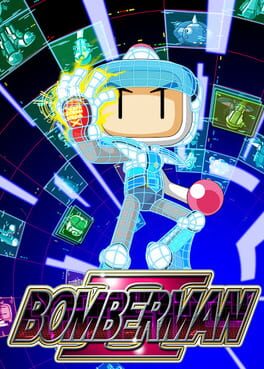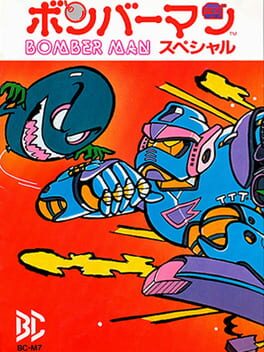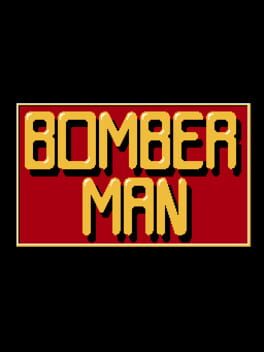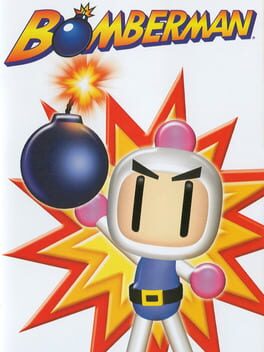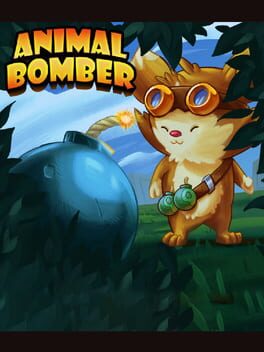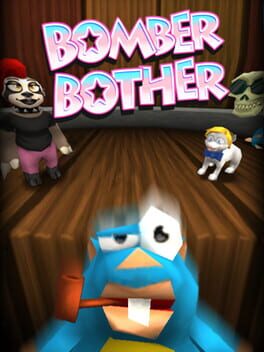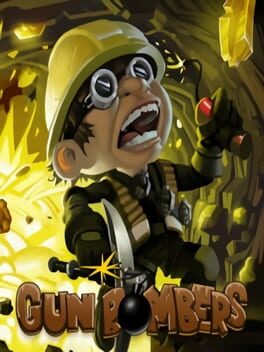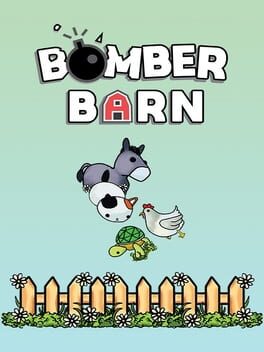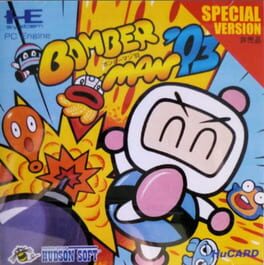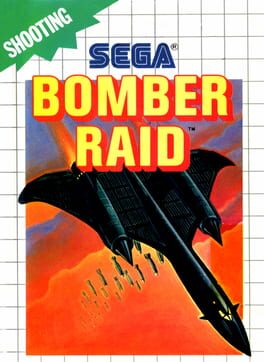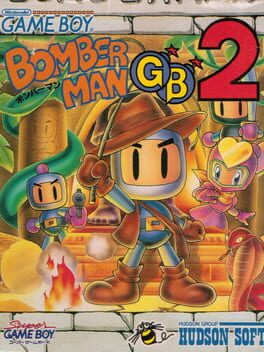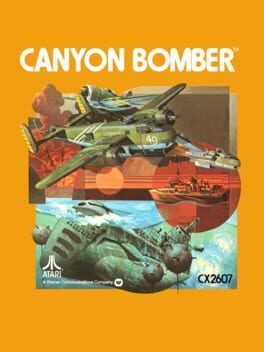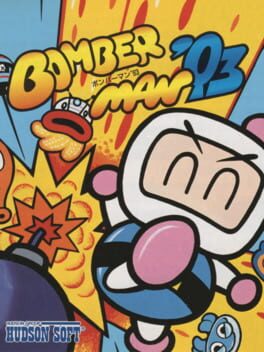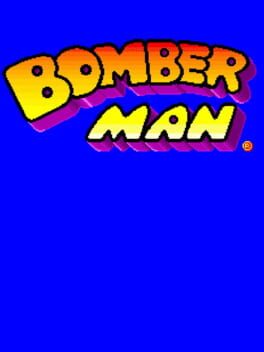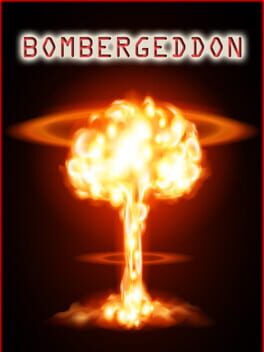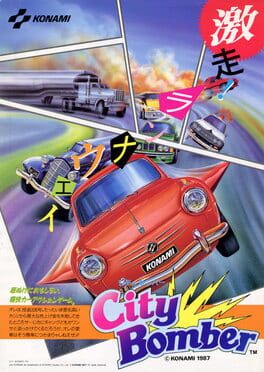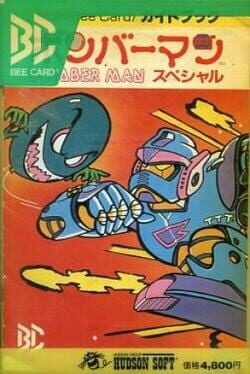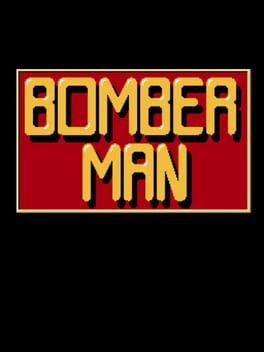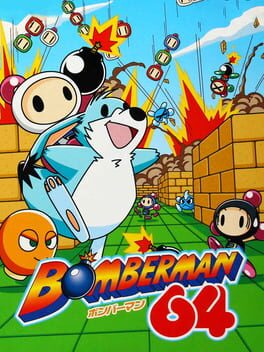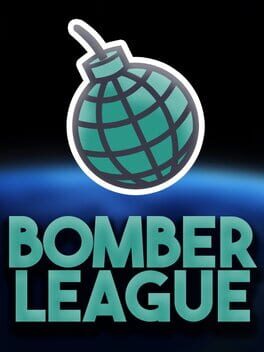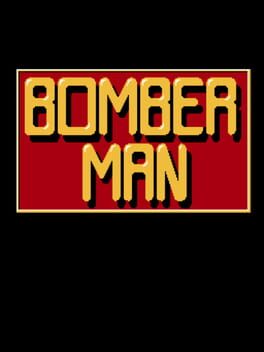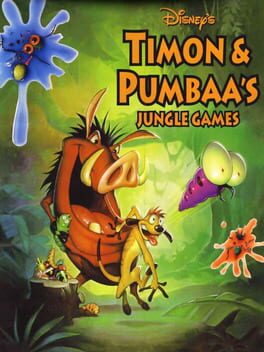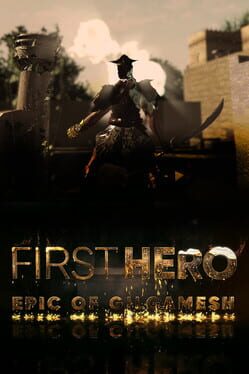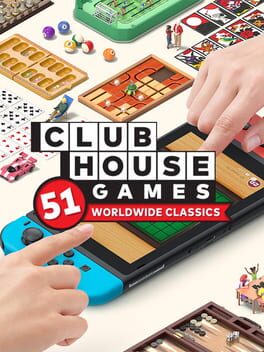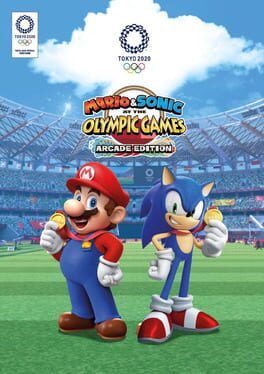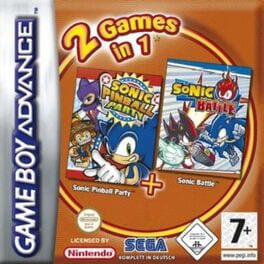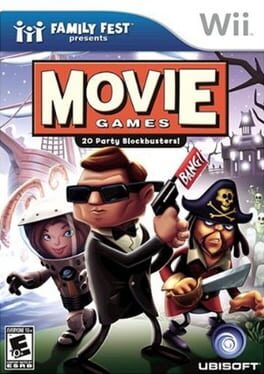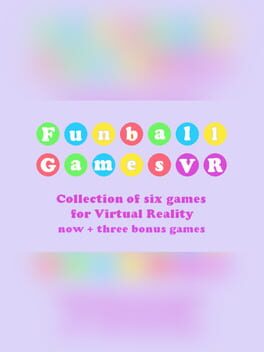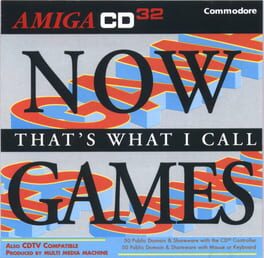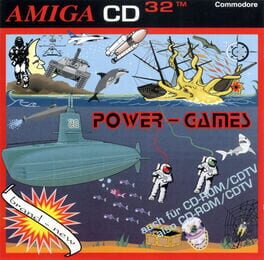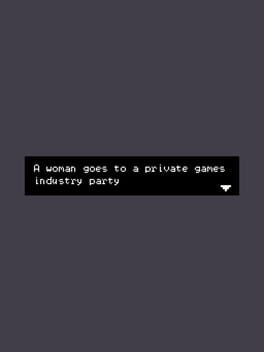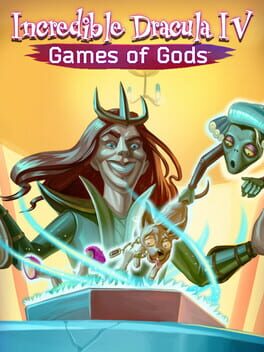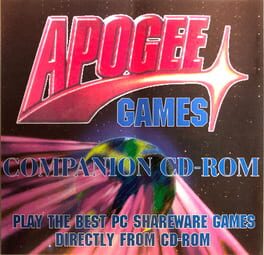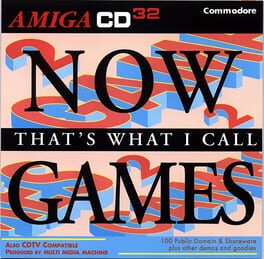How to play Bomber Games on Mac
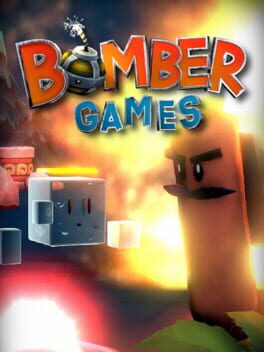
| Platforms | Computer |
Game summary
Fight your friends in fast, fun and explosive battles. Bomber Games is a local multiplayer game with support for up to 8 players. Team up with your friends or play in free-for-all to explode your adversaries until the battle is over.
Easy to learn but hard to master, you will be surprised by this new take at a well-known classic of the genre. Bomber Games pays tribute to Bomberman without forgetting its lot of new and original gameplay features!
MAIN FEATURES
- Play with up to 8 local or AI players
- 3 multiplayer game modes: DeathMatch, ChickenRun and Splat&Splash
- Play in Free-For-All or in teams for any game mode
- Exclusive bomb types that really change the way you play
- Original characters with their own special ability
- Turn into a chicken!
- Many included levels, and more from the community
- Build your own levels using the level editor and share them with the Steam community
- Fully compatible with Steam Remote Play Together to play online with your friends
- Enjoy lively music composed by z.elv
PLAY WITH YOUR FRIENDS
You can play with up to 8 local players on the same computer. Not enough gamepads? Share the same keyboard or gamepad across multiple players! You wish to play with more than your friends? Then try our Artificial Intelligence and see if you can beat it!
Bomber Games is also fully compatible with Steam Remote Play Togetherif you wish to play online with your friends.
Team-up or play in Free-For-All to explode your friends.
NEW GAME MECHANICS
A whole set of new bomb types bringing original gameplay mechanics!
Trap your opponents with your mines. Kill them instantly using egg bombs. Wait patiently for them using remote controlled bombs. Surprise them with drilling explosions. Protect yourself with your tank bomb. Turn any bomb into a fragmentation bomb and bring chaos to the battle. And more.
Each character comes with a unique ability that spices your games. Crystalize, dash, jump, stun, clone, hide... Wh
First released: Dec 2020
Play Bomber Games on Mac with Parallels (virtualized)
The easiest way to play Bomber Games on a Mac is through Parallels, which allows you to virtualize a Windows machine on Macs. The setup is very easy and it works for Apple Silicon Macs as well as for older Intel-based Macs.
Parallels supports the latest version of DirectX and OpenGL, allowing you to play the latest PC games on any Mac. The latest version of DirectX is up to 20% faster.
Our favorite feature of Parallels Desktop is that when you turn off your virtual machine, all the unused disk space gets returned to your main OS, thus minimizing resource waste (which used to be a problem with virtualization).
Bomber Games installation steps for Mac
Step 1
Go to Parallels.com and download the latest version of the software.
Step 2
Follow the installation process and make sure you allow Parallels in your Mac’s security preferences (it will prompt you to do so).
Step 3
When prompted, download and install Windows 10. The download is around 5.7GB. Make sure you give it all the permissions that it asks for.
Step 4
Once Windows is done installing, you are ready to go. All that’s left to do is install Bomber Games like you would on any PC.
Did it work?
Help us improve our guide by letting us know if it worked for you.
👎👍