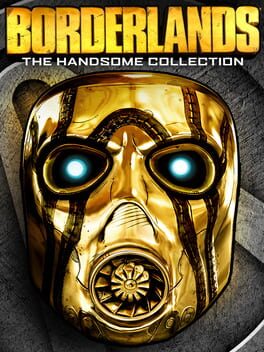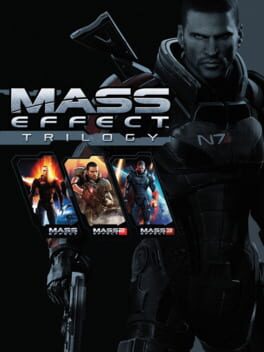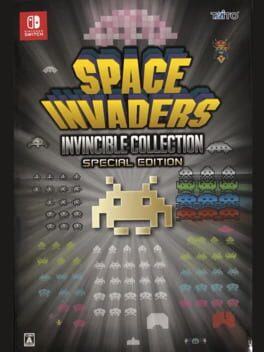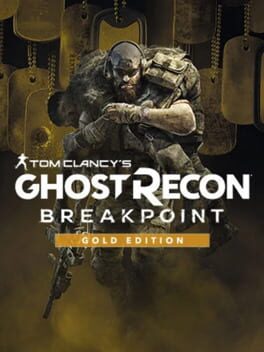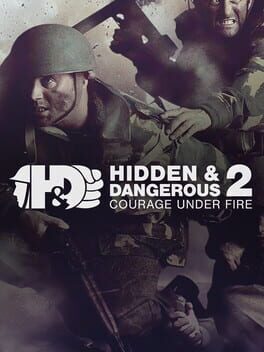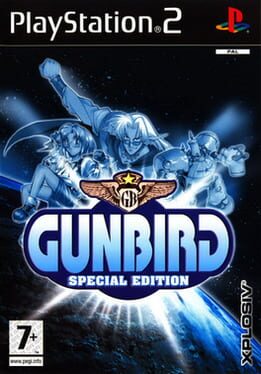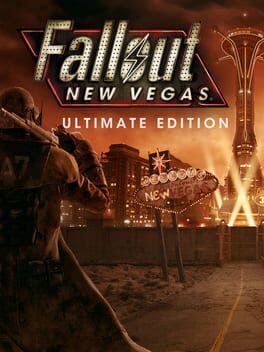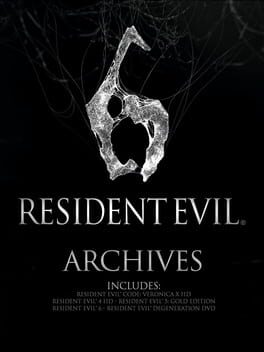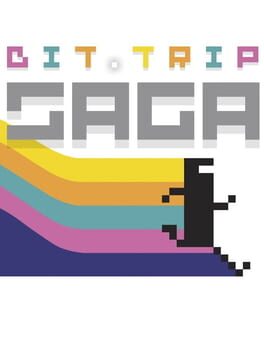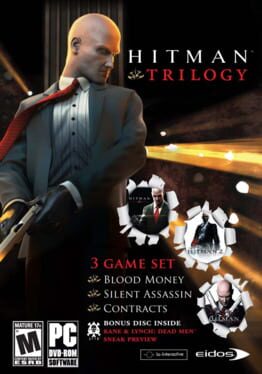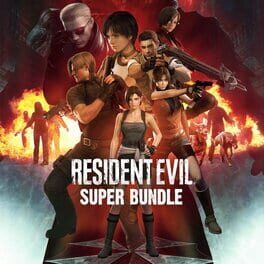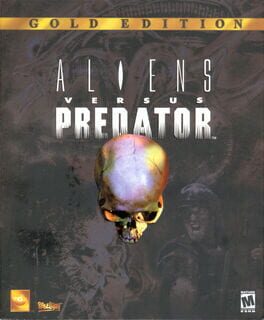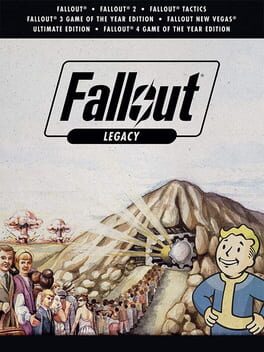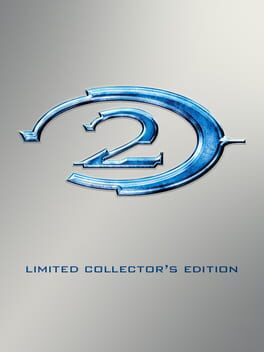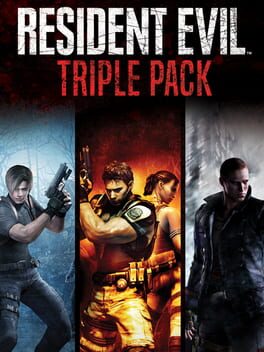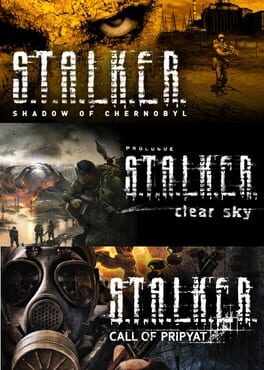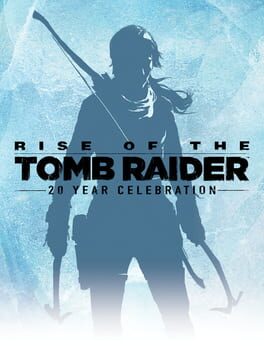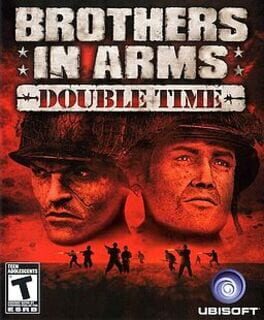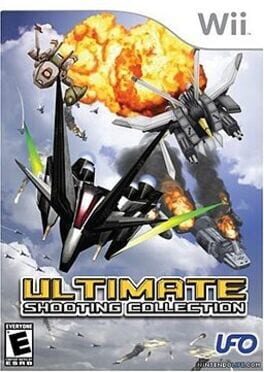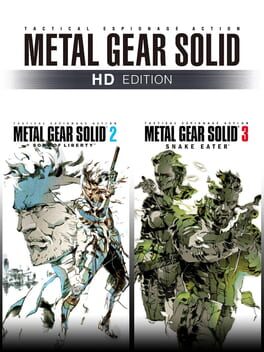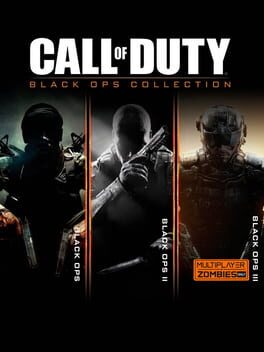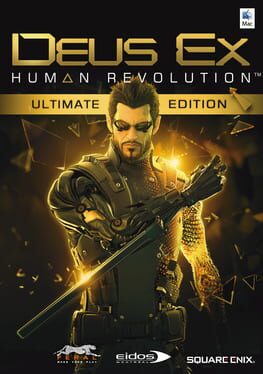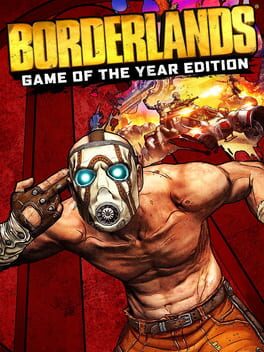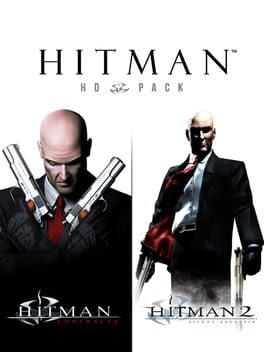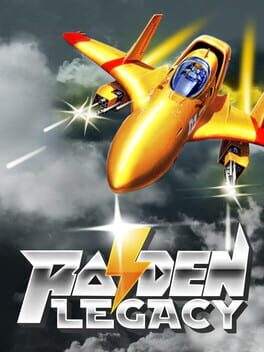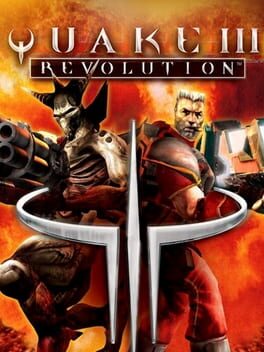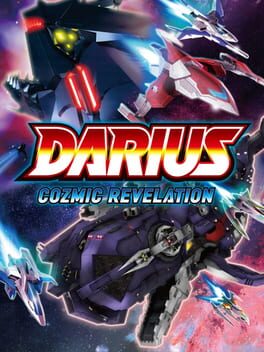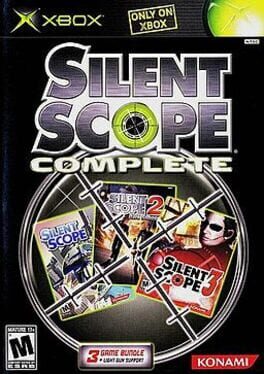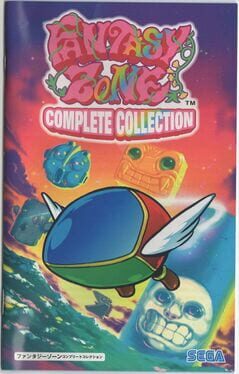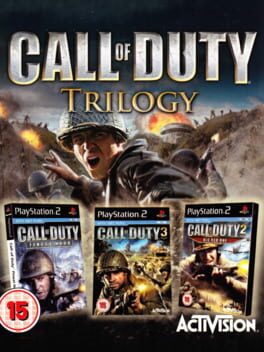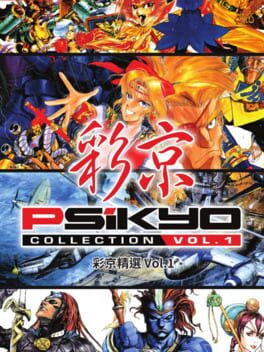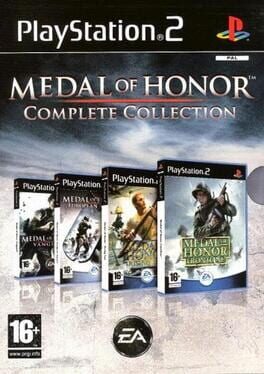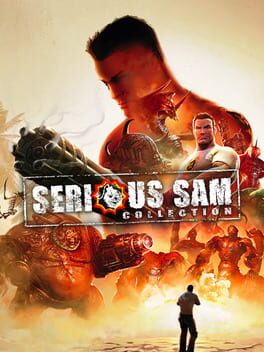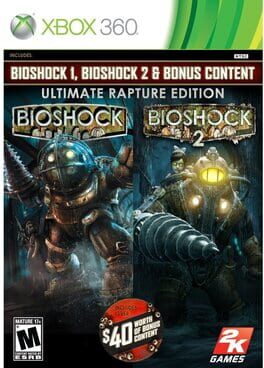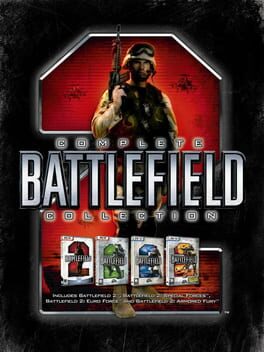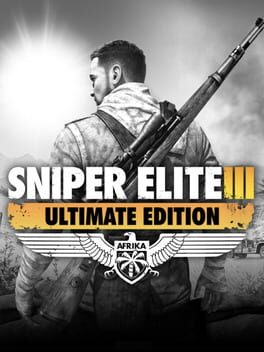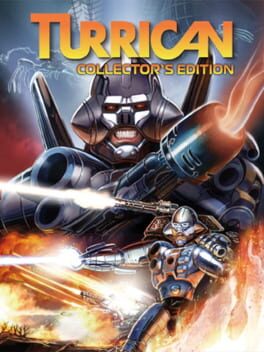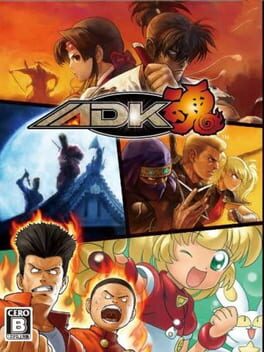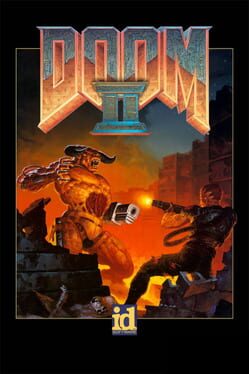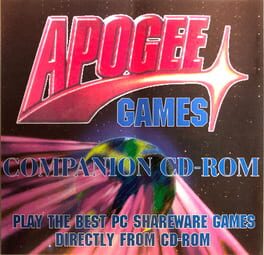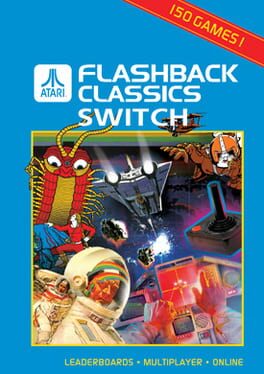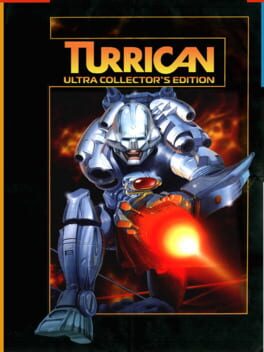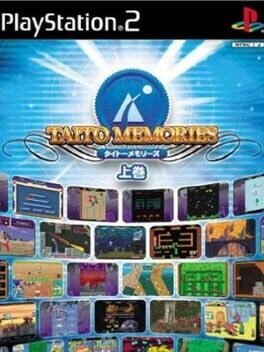How to play Blood: Fresh Supply on Mac
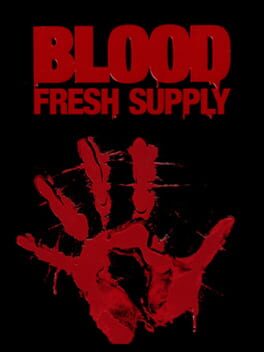
| Platforms | Computer |
Game summary
Originally released in 1997, Blood is a First-Person Shooter that helped redefine the genre and introduced many elements now accepted as commonplace. In the original and the updated Blood: Fresh Supply, players jump into the boots of undead gunslinger Caleb as he seeks revenge against the dark god Chernobog. Caleb’s arsenal features a mix of standard and occult weaponry, which he uses to devastating and gore-filled effect. In the game, players visit a terrifying world populated by hordes of bloodthirsty fiends – including cultists, gargoyles, zombies, hellhounds, and an unholy host of other terrors.
Now with Nightdive's KEX engine to achieve the following:
- Vulkan, DirectX 11 and OpenGL 3.2 support, play with unlocked frame rates!
- Antialiasing, Ambient Occlusion, V-sync and Interpolation support
- Support for high resolutions including 4K monitors
- Fully customizable keyboard and controller pad support
- Extended modding support, including support for already existing mods -Completely rewritten netcode supports up to 8 players:
- Play online in co-operative mode, kill each other in “Bloodbath” or split the difference in classic 4v4 team-based “Capture The Flag” mayhem
- Battle it out in local split-screen action
- Roll your own soundtrack with full CD and MIDI music support
- Look fully up and down with a new 3D view, or stick with the classic BUILD-engine style!
First released: May 2019
Play Blood: Fresh Supply on Mac with Parallels (virtualized)
The easiest way to play Blood: Fresh Supply on a Mac is through Parallels, which allows you to virtualize a Windows machine on Macs. The setup is very easy and it works for Apple Silicon Macs as well as for older Intel-based Macs.
Parallels supports the latest version of DirectX and OpenGL, allowing you to play the latest PC games on any Mac. The latest version of DirectX is up to 20% faster.
Our favorite feature of Parallels Desktop is that when you turn off your virtual machine, all the unused disk space gets returned to your main OS, thus minimizing resource waste (which used to be a problem with virtualization).
Blood: Fresh Supply installation steps for Mac
Step 1
Go to Parallels.com and download the latest version of the software.
Step 2
Follow the installation process and make sure you allow Parallels in your Mac’s security preferences (it will prompt you to do so).
Step 3
When prompted, download and install Windows 10. The download is around 5.7GB. Make sure you give it all the permissions that it asks for.
Step 4
Once Windows is done installing, you are ready to go. All that’s left to do is install Blood: Fresh Supply like you would on any PC.
Did it work?
Help us improve our guide by letting us know if it worked for you.
👎👍