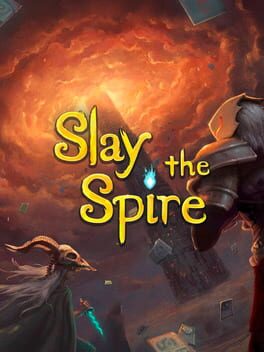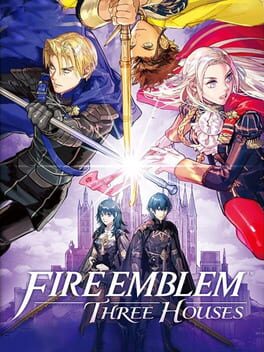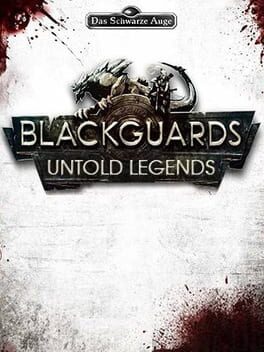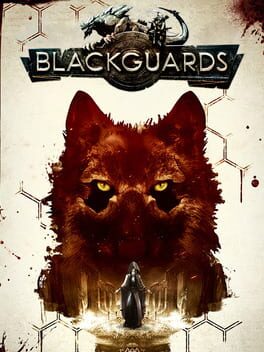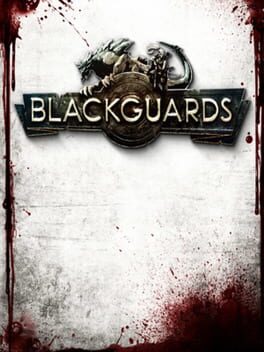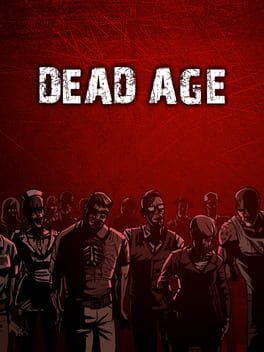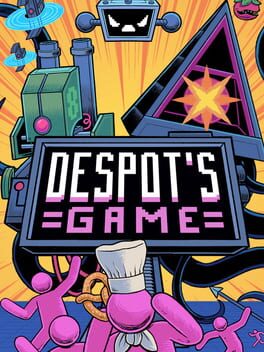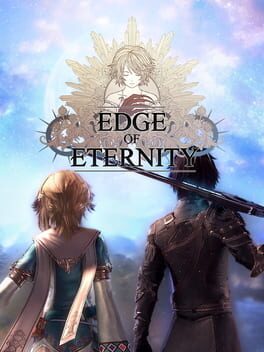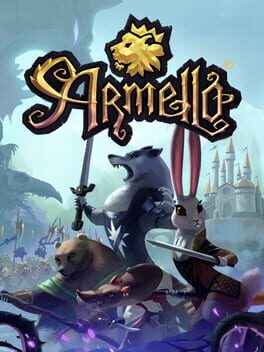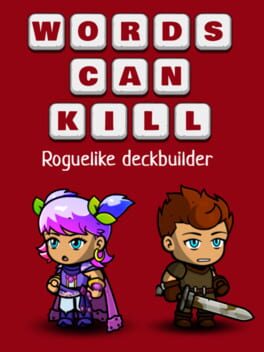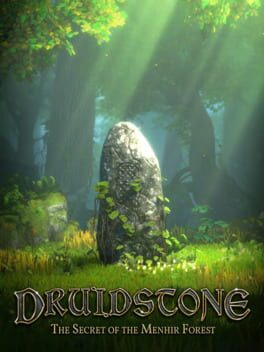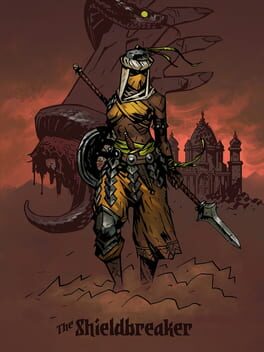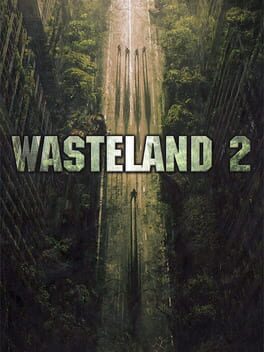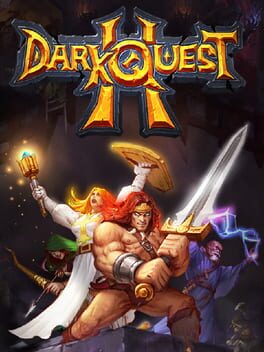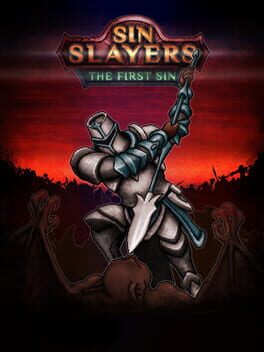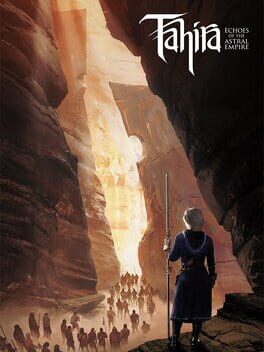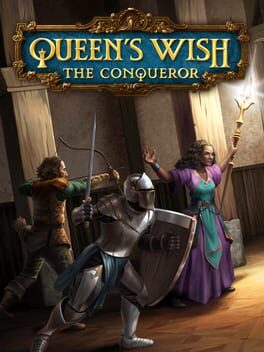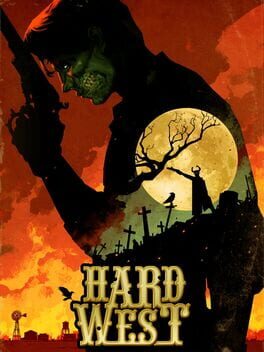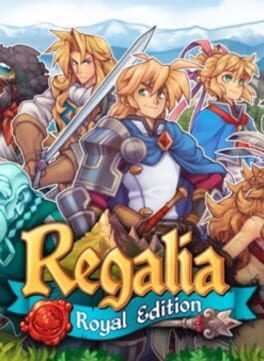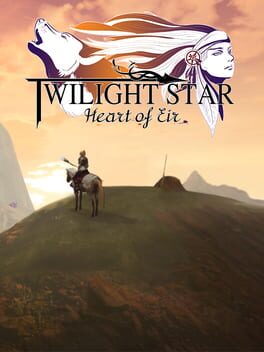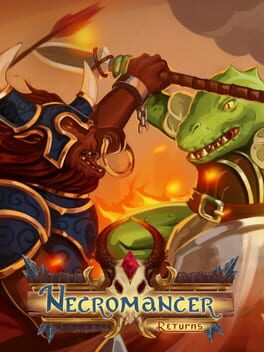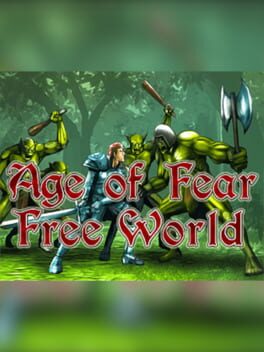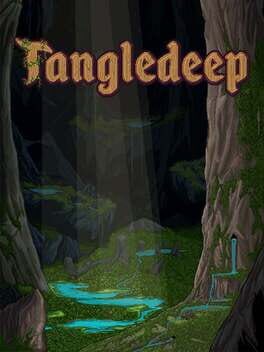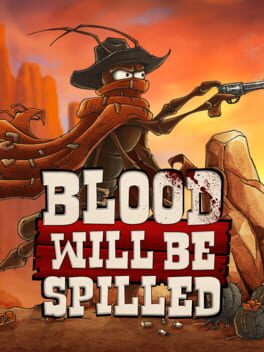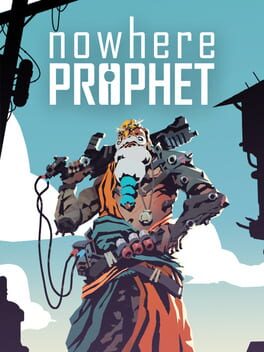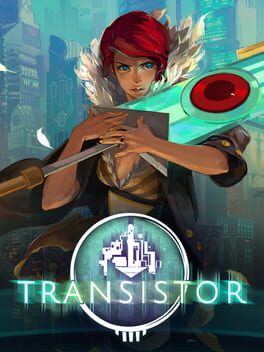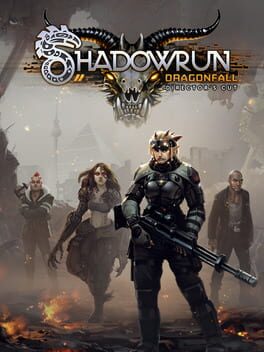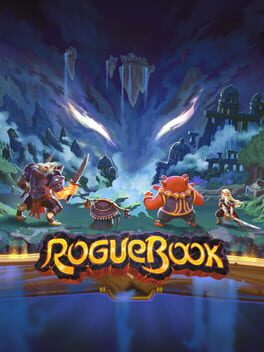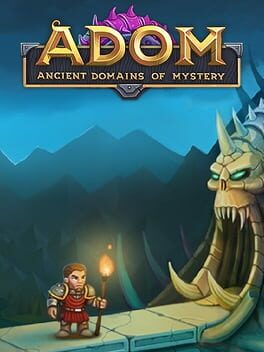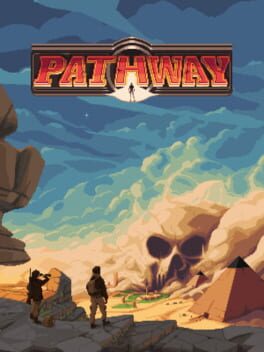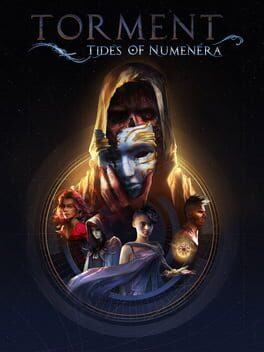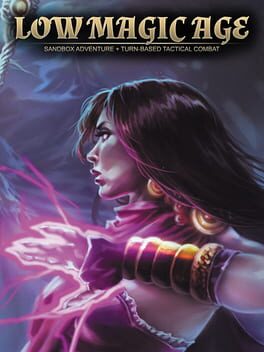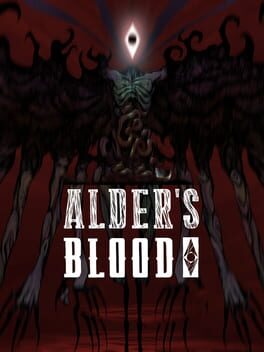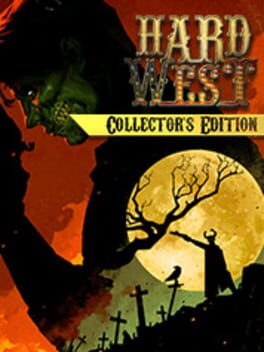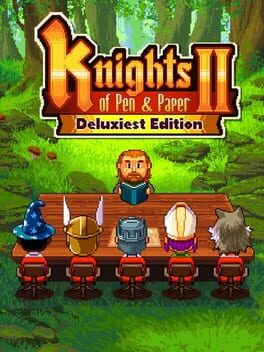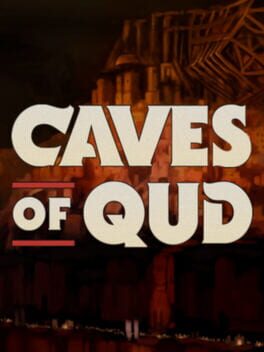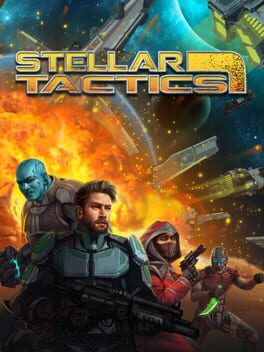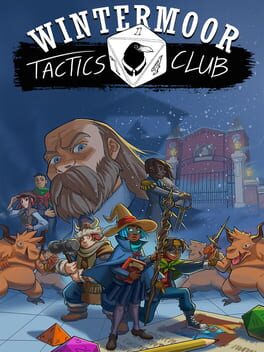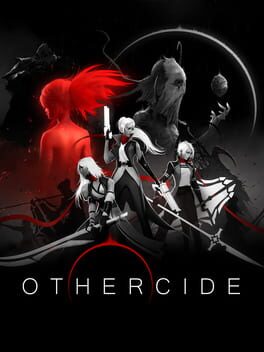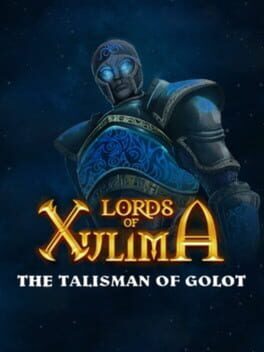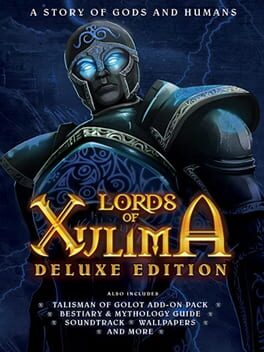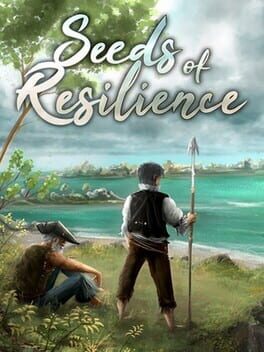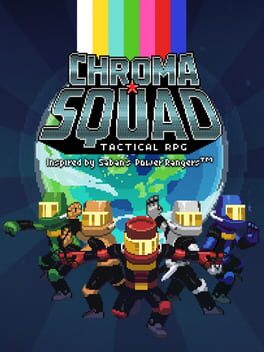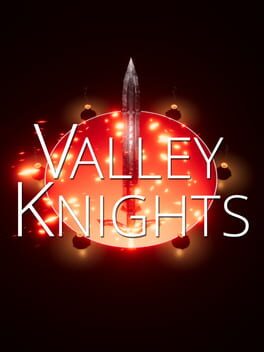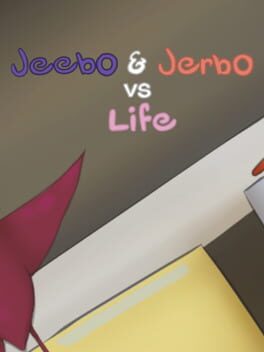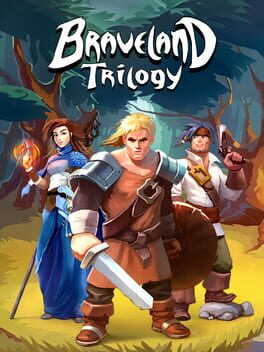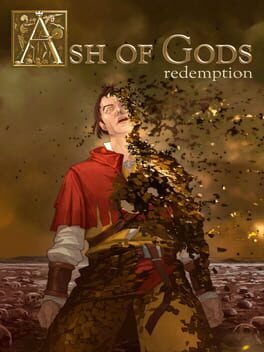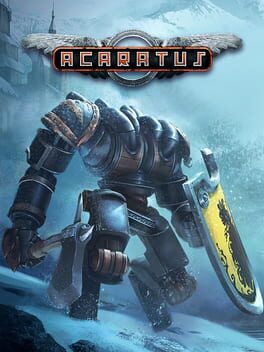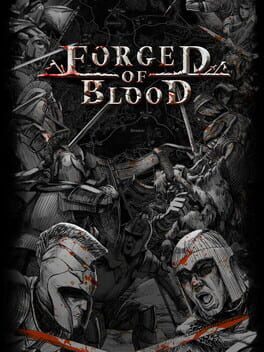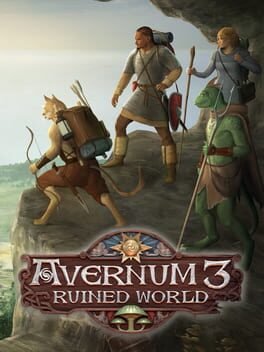How to play Blackguards 2 on Mac
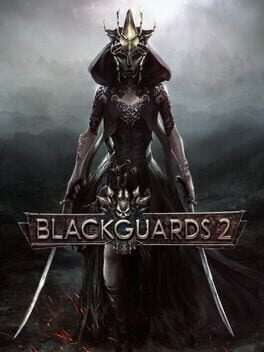
| Platforms | Computer |
Game summary
Blackguards 2 is a turn-based strategy-RPG and will deliver challenging hexfield battles and a gritty story filled with violence and crime.
Choose your playstyle: no matter if front line combat monster, mage or ranged fighter it's in your hands how you want to develop your character. Every action has consequences, so make your decisions wisely. Death may be just around the corner.
-Recruit mercenaries, find upgrades and build an indomitable army
-Find the Vanquishers of the Nine Hordes and see what has become of Takate, Naurim and Zurbaran
-A story with many twists and turns, fateful decisions and more than 20 challenging hours of playtime awaits you
-Command up to 20 characters in your party and lead them to death or glory
-Master and finish the game on many different non-linear paths
-Make decisions influencing your squad and the ending of the game
-Choose your spells, talents and skills wisely, since they dictate your strategy on the battlefield. Give priority to offensive or tactic in challenging battles
-Interact with your environment and let walls collapse or even discover new routes on your journey through Aventuria
-Lay waste to your enemies with powerful spells and abilities. But be on your guard: your foes may wield them as well
First released: Jan 2015
Play Blackguards 2 on Mac with Parallels (virtualized)
The easiest way to play Blackguards 2 on a Mac is through Parallels, which allows you to virtualize a Windows machine on Macs. The setup is very easy and it works for Apple Silicon Macs as well as for older Intel-based Macs.
Parallels supports the latest version of DirectX and OpenGL, allowing you to play the latest PC games on any Mac. The latest version of DirectX is up to 20% faster.
Our favorite feature of Parallels Desktop is that when you turn off your virtual machine, all the unused disk space gets returned to your main OS, thus minimizing resource waste (which used to be a problem with virtualization).
Blackguards 2 installation steps for Mac
Step 1
Go to Parallels.com and download the latest version of the software.
Step 2
Follow the installation process and make sure you allow Parallels in your Mac’s security preferences (it will prompt you to do so).
Step 3
When prompted, download and install Windows 10. The download is around 5.7GB. Make sure you give it all the permissions that it asks for.
Step 4
Once Windows is done installing, you are ready to go. All that’s left to do is install Blackguards 2 like you would on any PC.
Did it work?
Help us improve our guide by letting us know if it worked for you.
👎👍