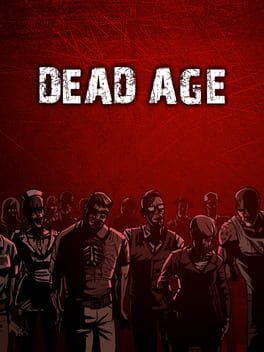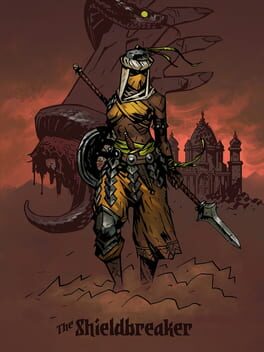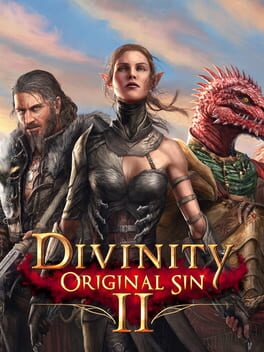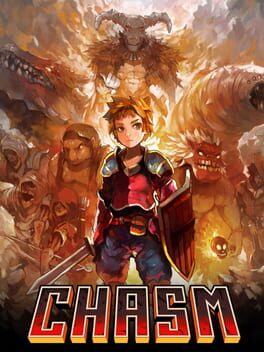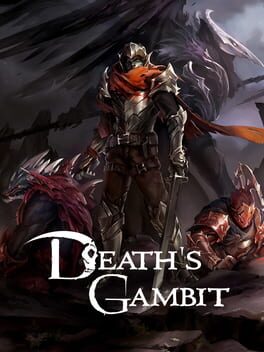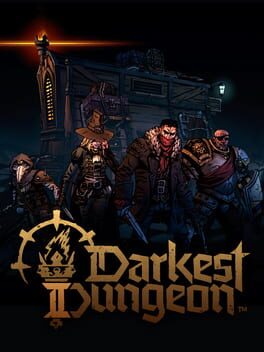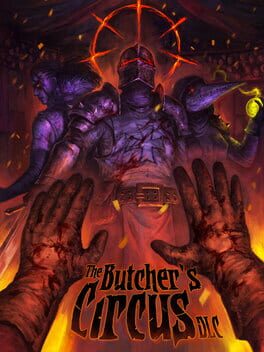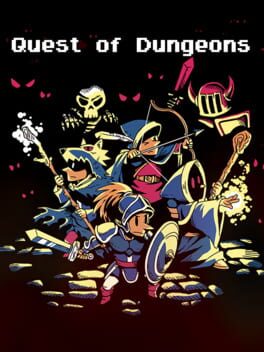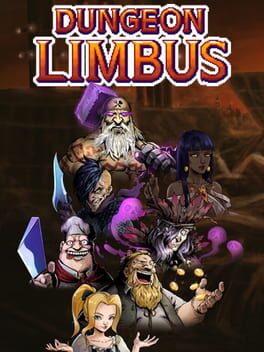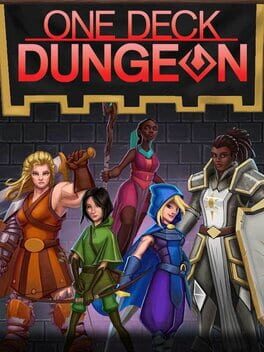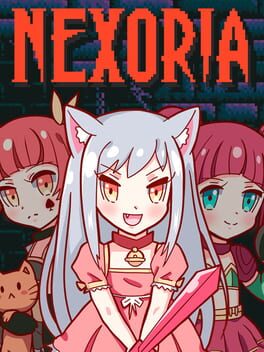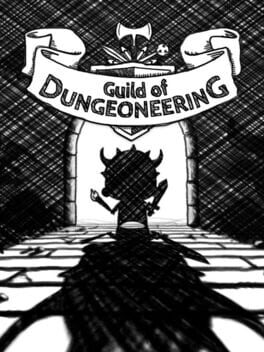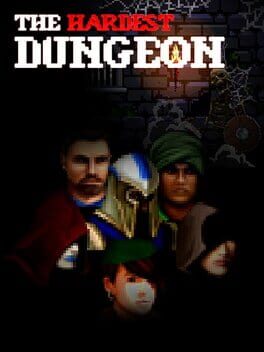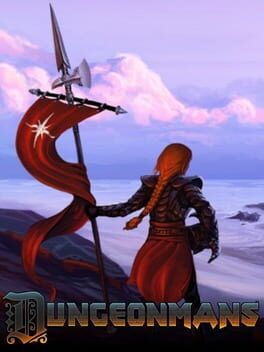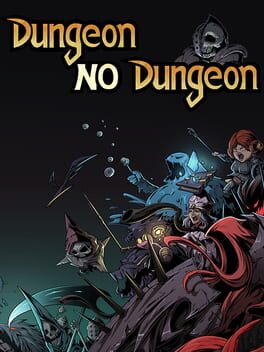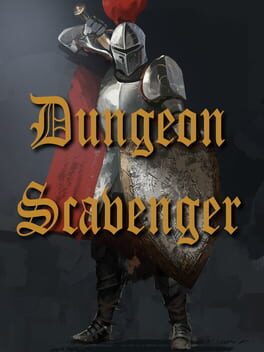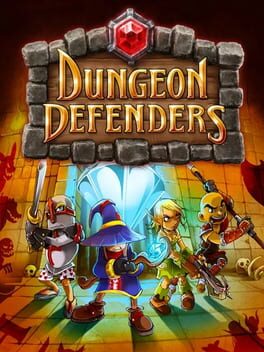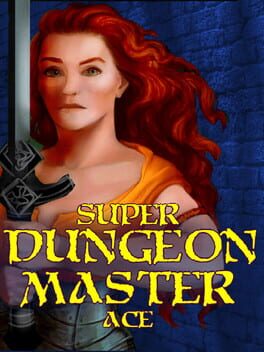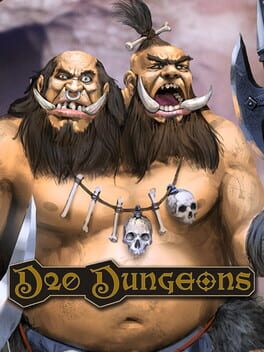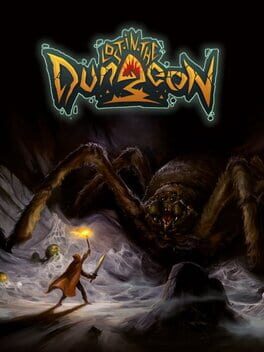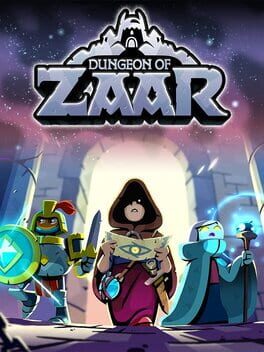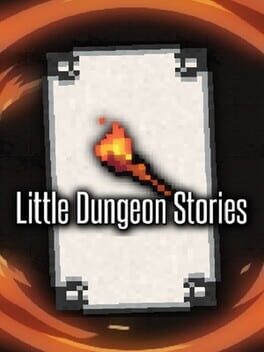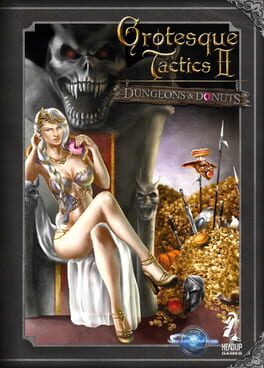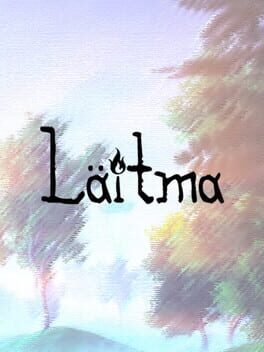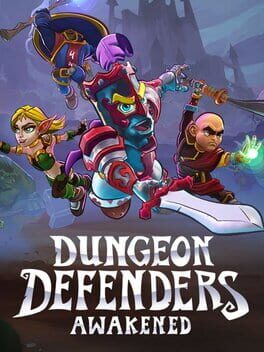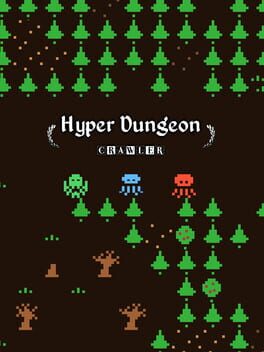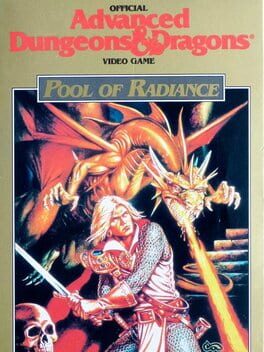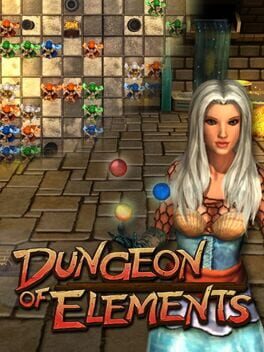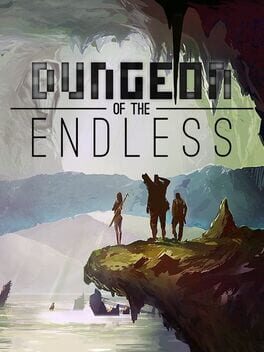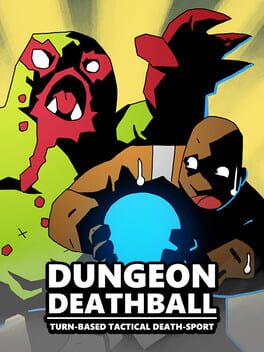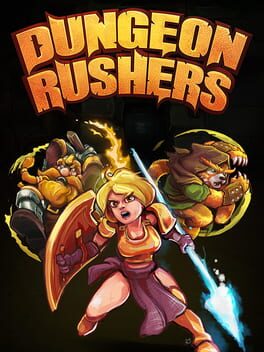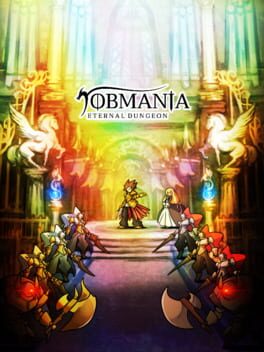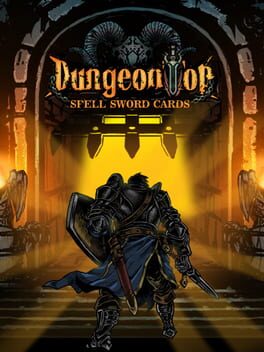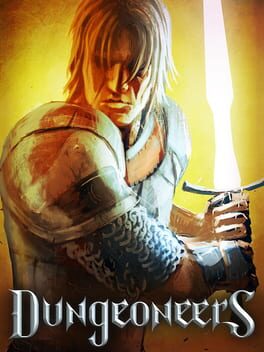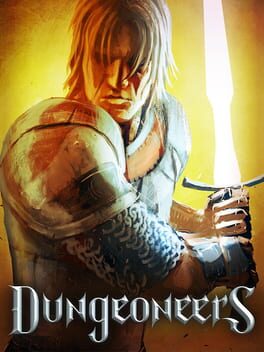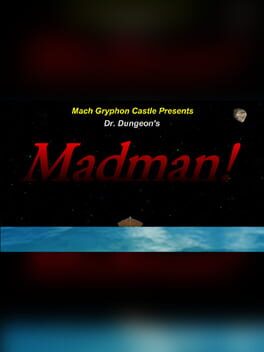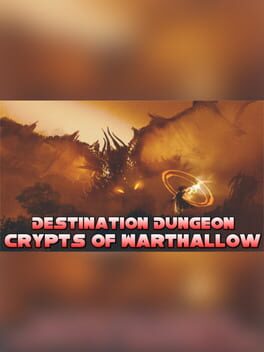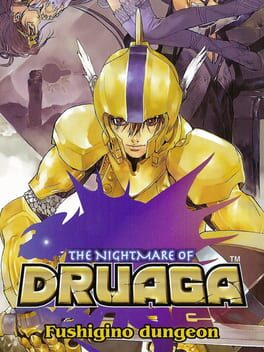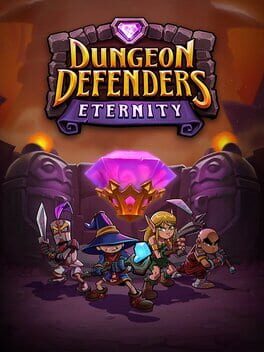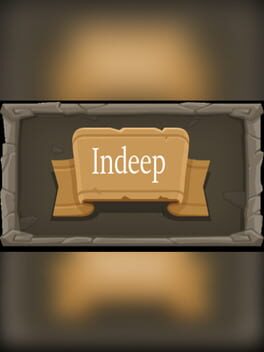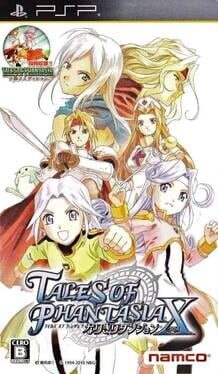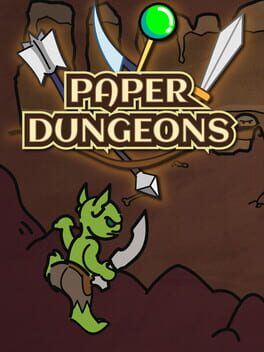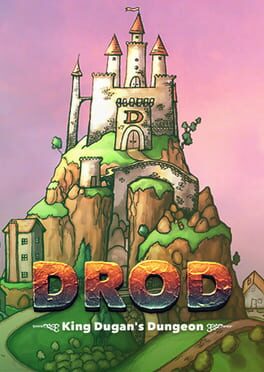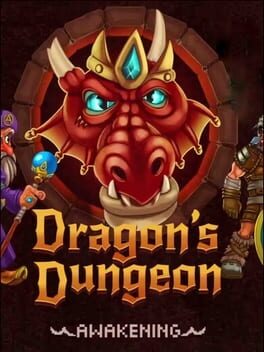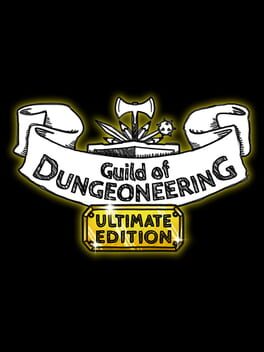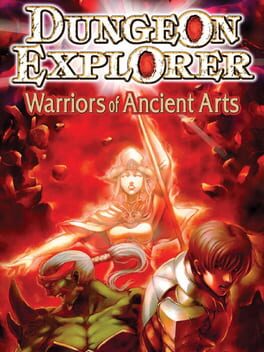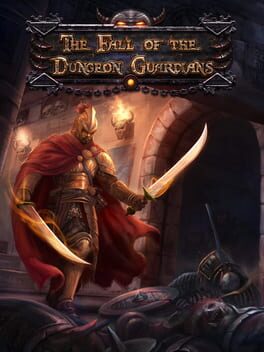How to play Darkest Dungeon on Mac

| Platforms | Platform, Computer |
Game summary
The game is a side-scrolling gothic role-playing game with a turn-based combat system. The player explores dungeons with a four-hero team. While players can only explore with four heroes, they will be able to recruit and manage around a dozen heroes from the local tavern or caravan. The heroes are recruited from 15 different classes each class with its own unique skills and abilities.
Combat occurs in narrow passages which means the party's order is important in respect to the heroes' class and the player's strategy. As an example, a crusader is a good front unit having both high attack and defense values while the plague doctor might be better further behind throwing plague bombs to spread disease and confusion.
Instead of leveling, heroes have "resolve" which will increase as they adventure. Fighting and events will test the hero's resolve and they might develop afflictions if they fail their resolve. This can turn out both positively and negatively creating different set of afflictions for every hero.
While exploring the dungeons, the light of the heroes torch becomes dimmer, which means the dungeons gets more dangerous but yields better loot as well. The heroes have to camp to replenish the torch in the dungeons. Red Hook refers to this as tactical camping because players have to distribute rations among their heroes, protect the camp from ambushes, and reduce the stress levels of the heroes, all costing actions points
First released: Jan 2016
Play Darkest Dungeon on Mac with Parallels (virtualized)
The easiest way to play Darkest Dungeon on a Mac is through Parallels, which allows you to virtualize a Windows machine on Macs. The setup is very easy and it works for Apple Silicon Macs as well as for older Intel-based Macs.
Parallels supports the latest version of DirectX and OpenGL, allowing you to play the latest PC games on any Mac. The latest version of DirectX is up to 20% faster.
Our favorite feature of Parallels Desktop is that when you turn off your virtual machine, all the unused disk space gets returned to your main OS, thus minimizing resource waste (which used to be a problem with virtualization).
Darkest Dungeon installation steps for Mac
Step 1
Go to Parallels.com and download the latest version of the software.
Step 2
Follow the installation process and make sure you allow Parallels in your Mac’s security preferences (it will prompt you to do so).
Step 3
When prompted, download and install Windows 10. The download is around 5.7GB. Make sure you give it all the permissions that it asks for.
Step 4
Once Windows is done installing, you are ready to go. All that’s left to do is install Darkest Dungeon like you would on any PC.
Did it work?
Help us improve our guide by letting us know if it worked for you.
👎👍