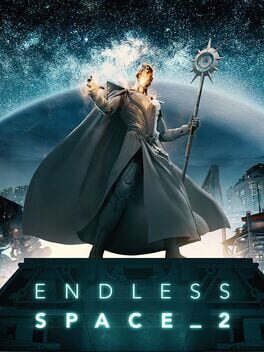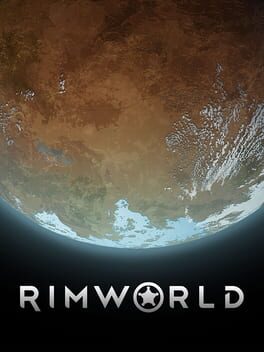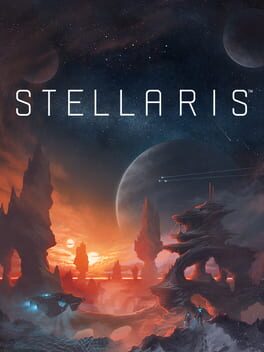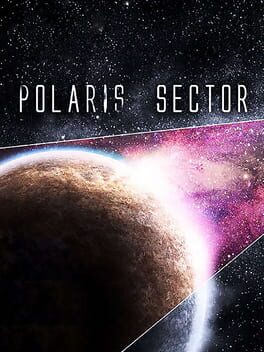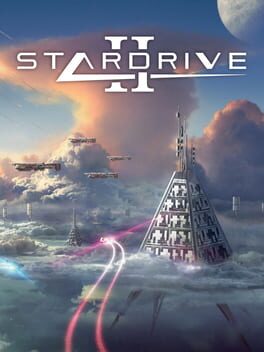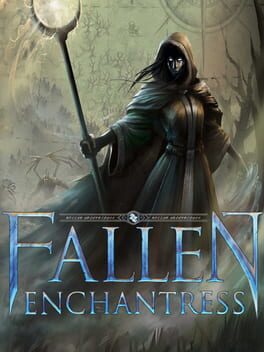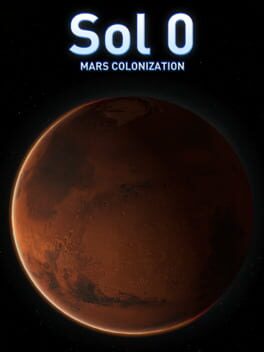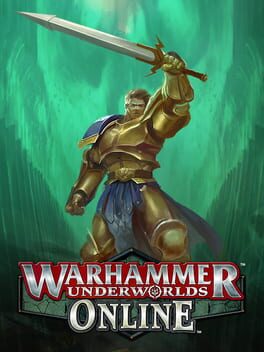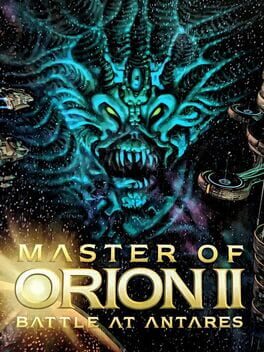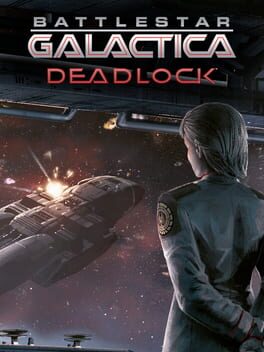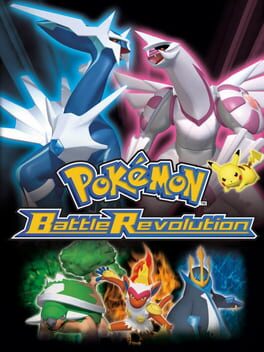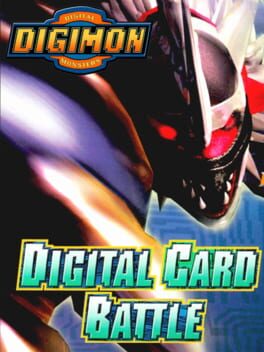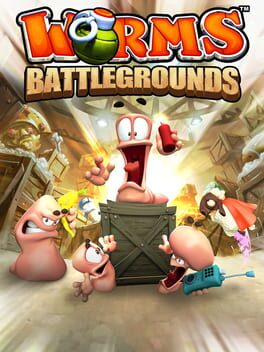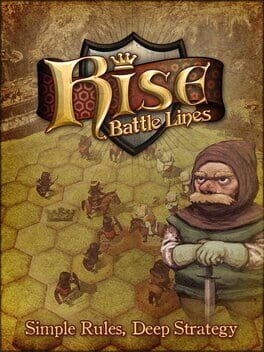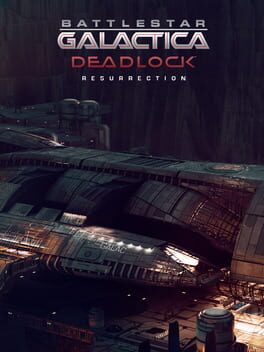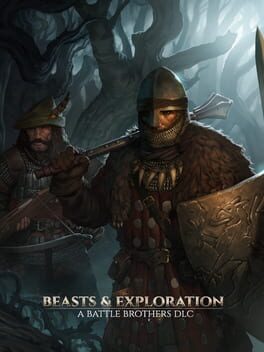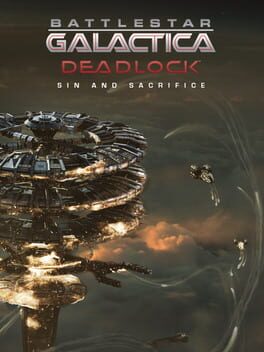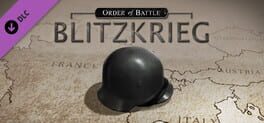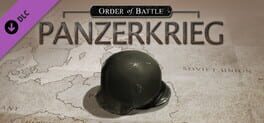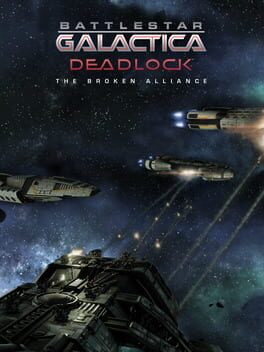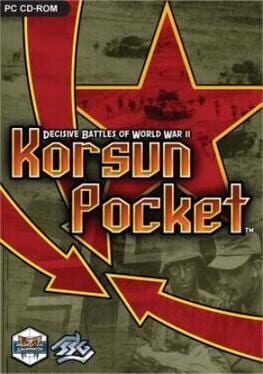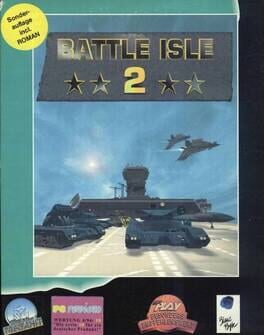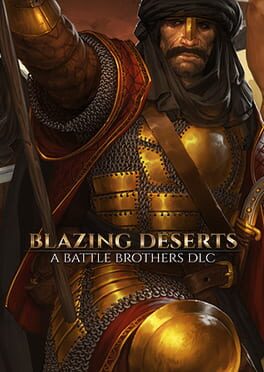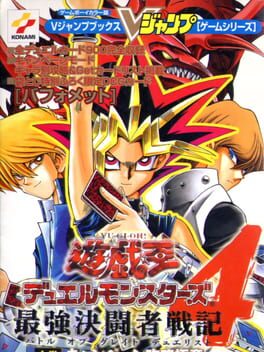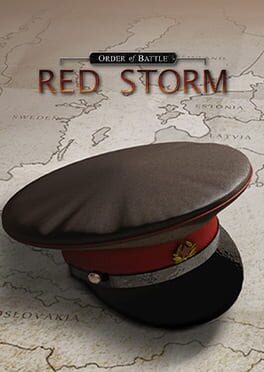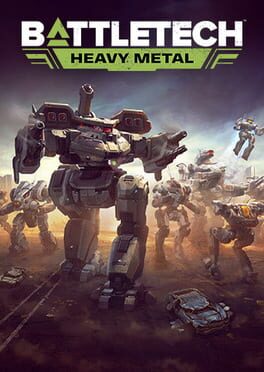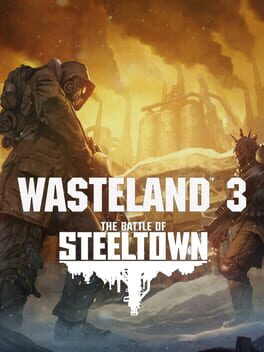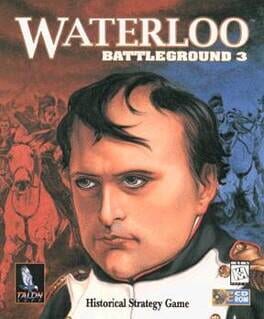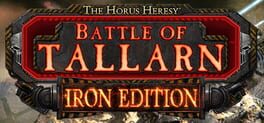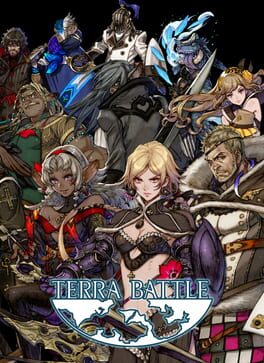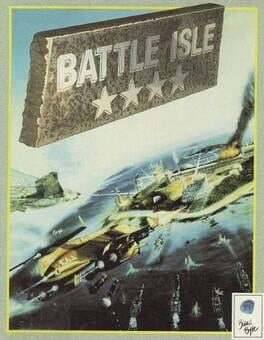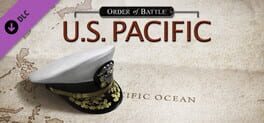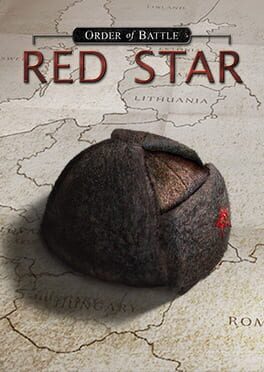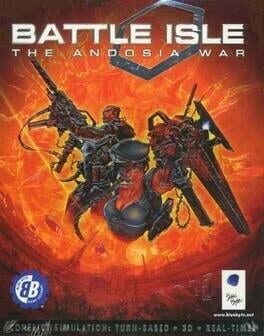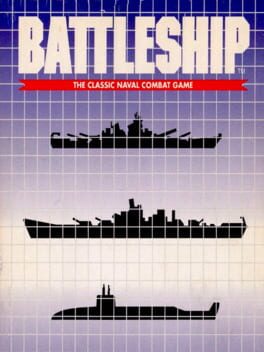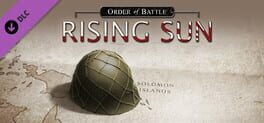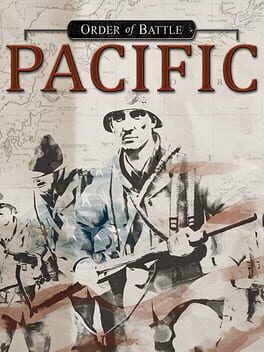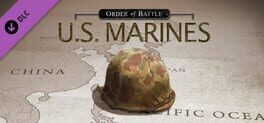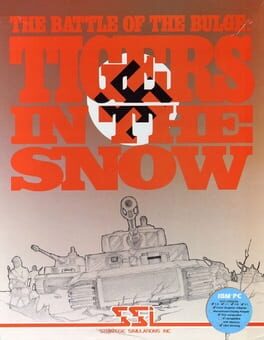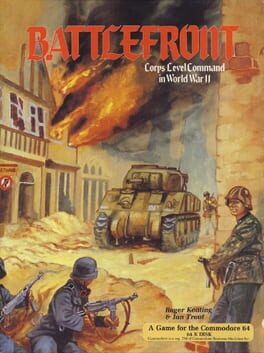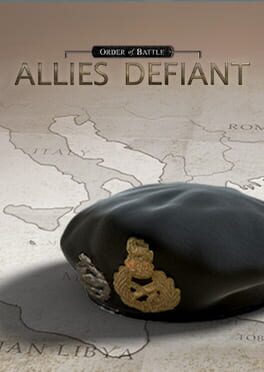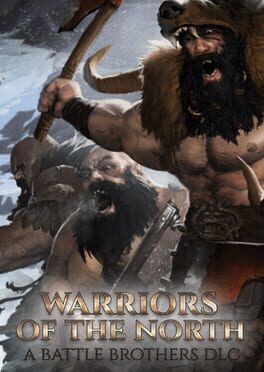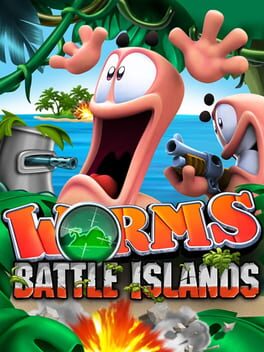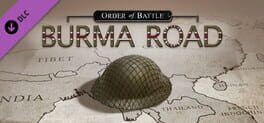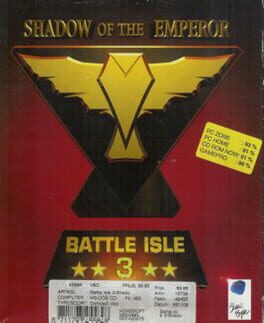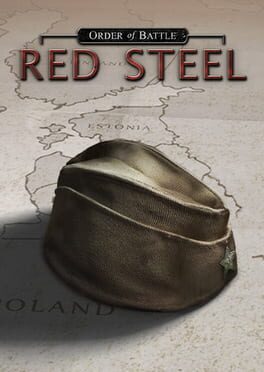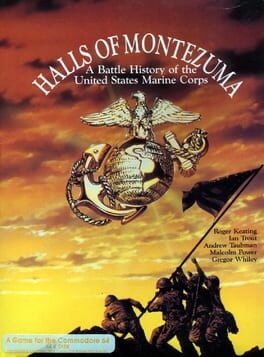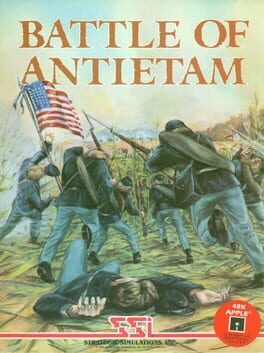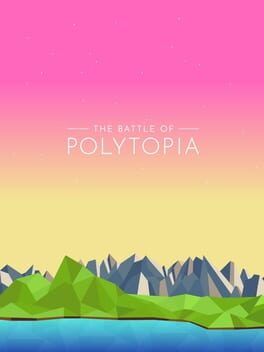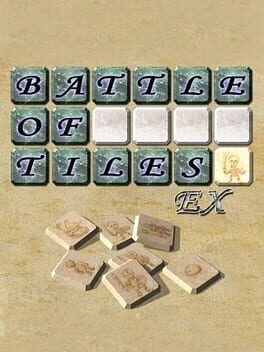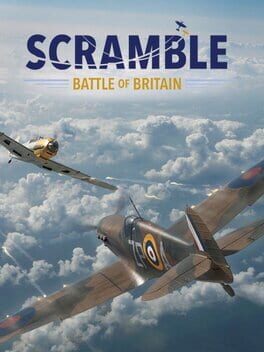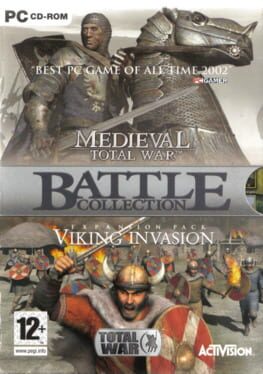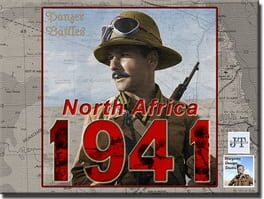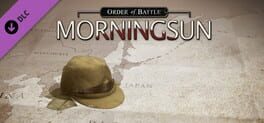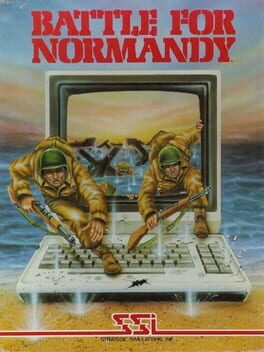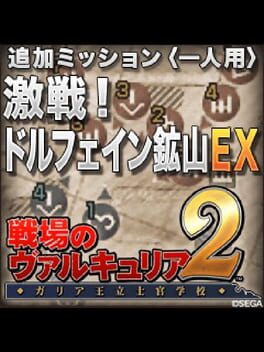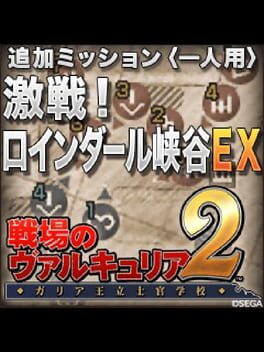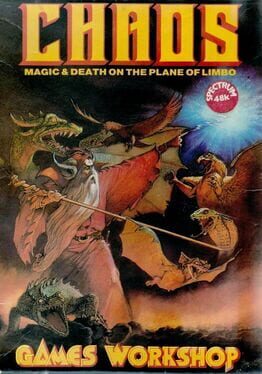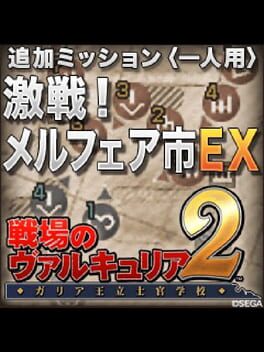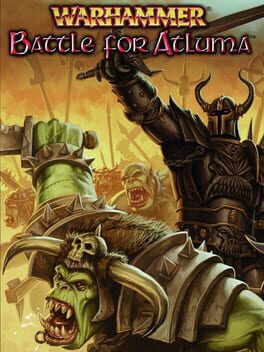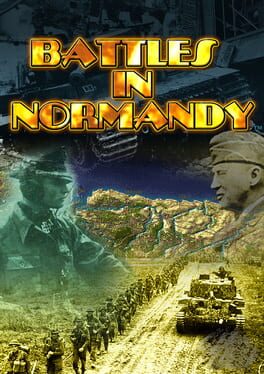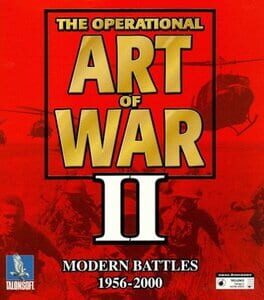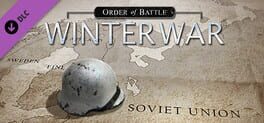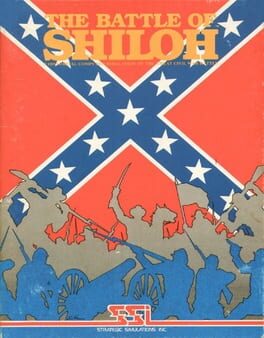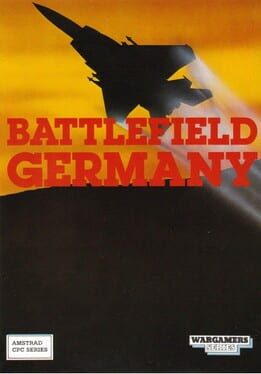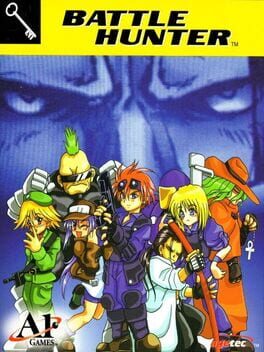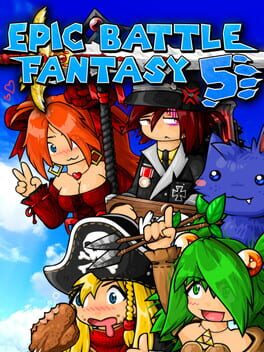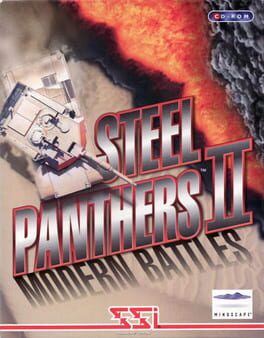How to play Battle Worlds: Kronos on Mac
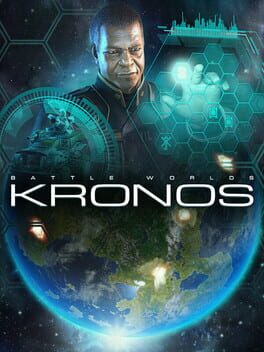
| Platforms | Platform, Computer |
Game summary
Have you ever asked yourself what a classic turn-based strategy game like „Battle Isle“ or „Panzer General“ would look like today?
What modern technology and graphics would add to such a game? Well, we actually did and as a result we decided to bring back this great genre with its unique gameplay experience. We did this for you, for ourselves, and for all the other gamers out there who are into turn-based strategy games.
We developed this game together with you, the players. We organized the development as transparent as possible. This means that we regularly created new versions of the game that were available to everyone who pre-ordered the game or backed it on Kickstarter. You were able to test it and share your feedback, improvement suggestions and wishes in the forum.
Anyone interested was able to discuss with us in the forum and help make Battle Worlds: Kronos the best game that we could develop together!
Be part of the community and join the forum!
GAME FEATURES
The good stuff - True & challenging turn-based strategy gameplay for experienced gamers.
Single Player Campaigns - Fight for the "Yerla" faction, and command a high-tech army. For the Rebels, the „Residents“, deal the biggest damage with what you’ve got and fight a guerilla war against the invading forces. Combined the two campaigns offer you more than 30 thrilling hours of gameplay.
Single Player Challenge Maps - Single Player Challenge Maps - Test your skills in different combat scenarios and keep track of your progress.
Live Multiplayer - Battle your friends live on the internet or via hot-seat.
Asynchronous Multiplayer - Take all the time you need and consider your moves. Similar to “play-by-mail”, after your round the game is stored on our server and then turned over to your opponent. The system allows you to continue the match anytime and anywhere you want.
Strong AI - A clever AI that considers gameplay on various tactical and strategic levels as well as individual enemy characteristic
First released: Nov 2013
Play Battle Worlds: Kronos on Mac with Parallels (virtualized)
The easiest way to play Battle Worlds: Kronos on a Mac is through Parallels, which allows you to virtualize a Windows machine on Macs. The setup is very easy and it works for Apple Silicon Macs as well as for older Intel-based Macs.
Parallels supports the latest version of DirectX and OpenGL, allowing you to play the latest PC games on any Mac. The latest version of DirectX is up to 20% faster.
Our favorite feature of Parallels Desktop is that when you turn off your virtual machine, all the unused disk space gets returned to your main OS, thus minimizing resource waste (which used to be a problem with virtualization).
Battle Worlds: Kronos installation steps for Mac
Step 1
Go to Parallels.com and download the latest version of the software.
Step 2
Follow the installation process and make sure you allow Parallels in your Mac’s security preferences (it will prompt you to do so).
Step 3
When prompted, download and install Windows 10. The download is around 5.7GB. Make sure you give it all the permissions that it asks for.
Step 4
Once Windows is done installing, you are ready to go. All that’s left to do is install Battle Worlds: Kronos like you would on any PC.
Did it work?
Help us improve our guide by letting us know if it worked for you.
👎👍