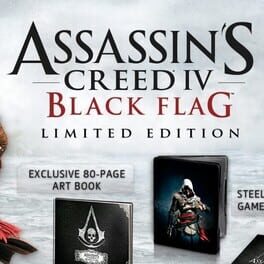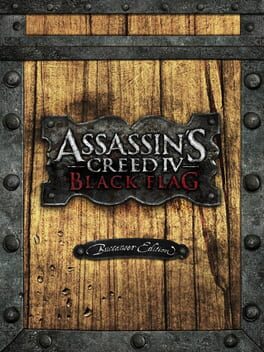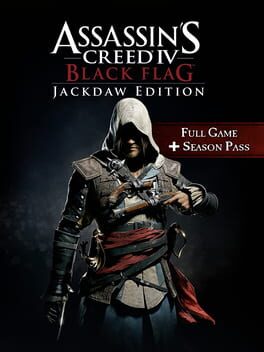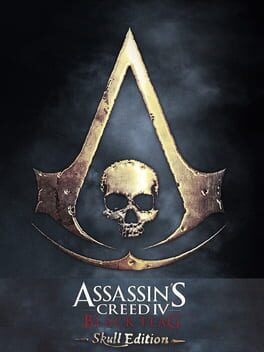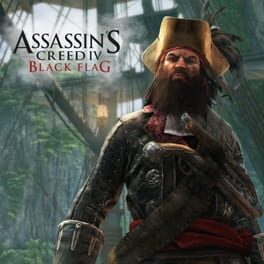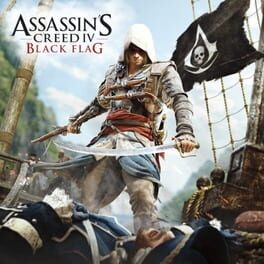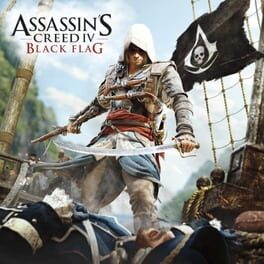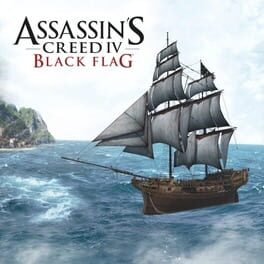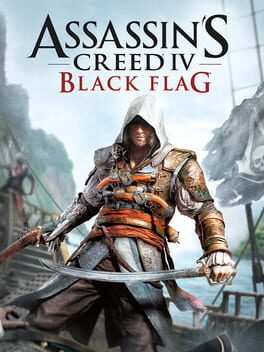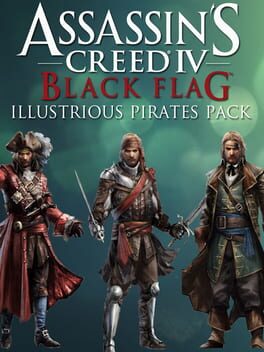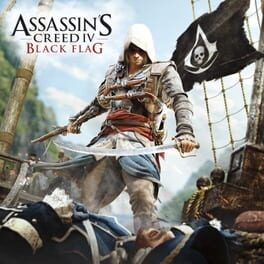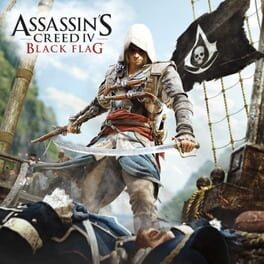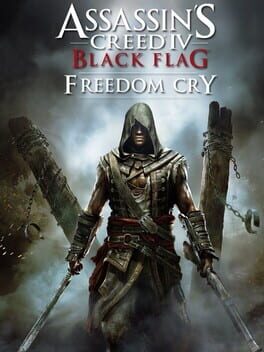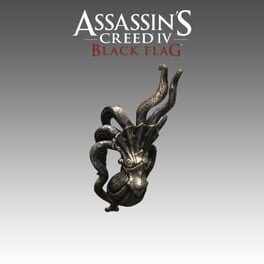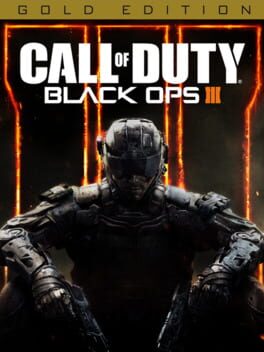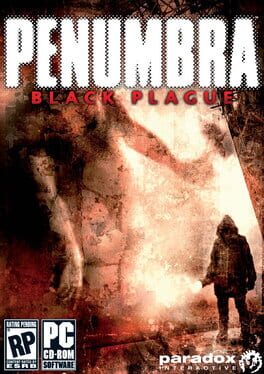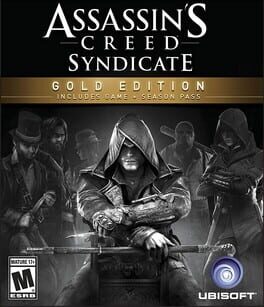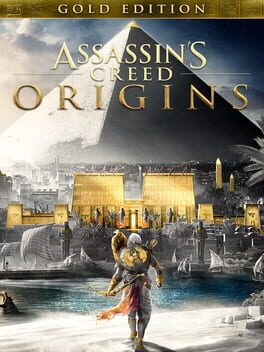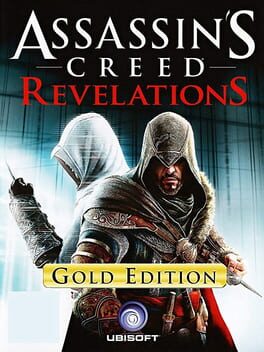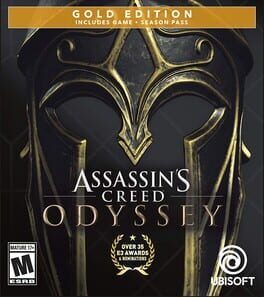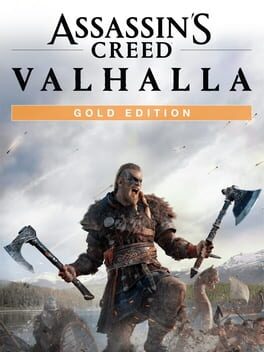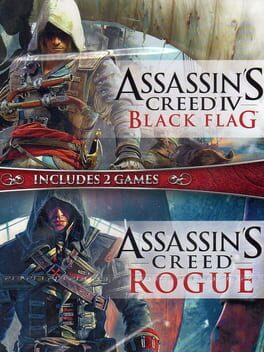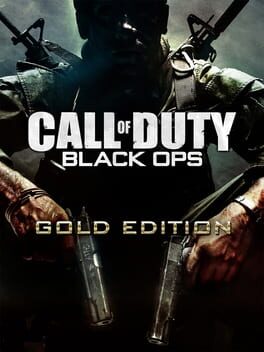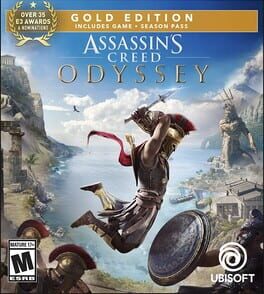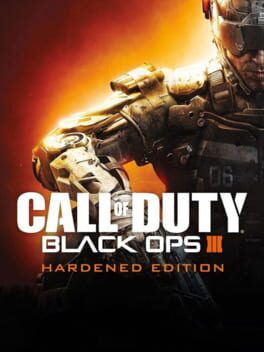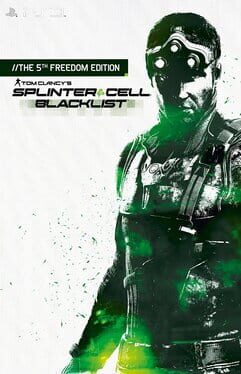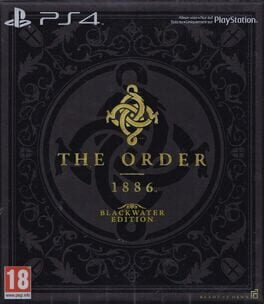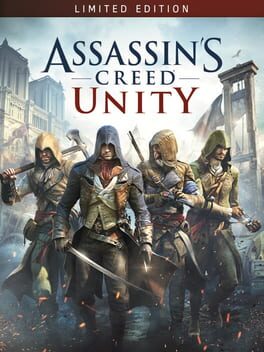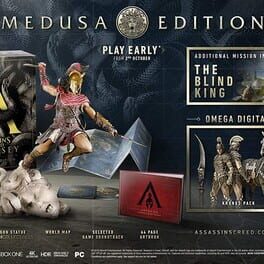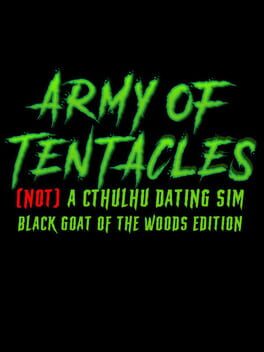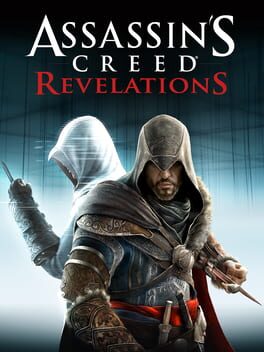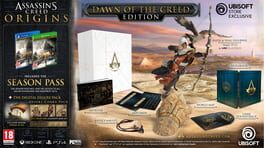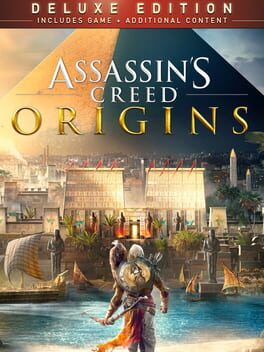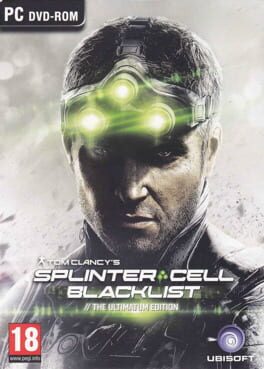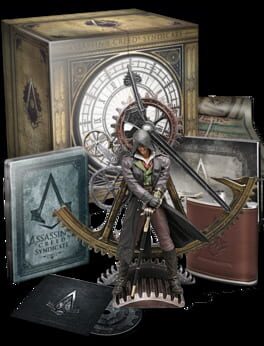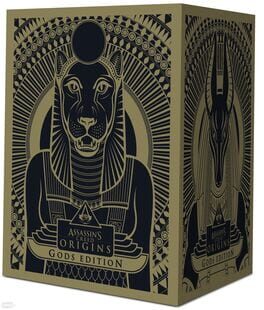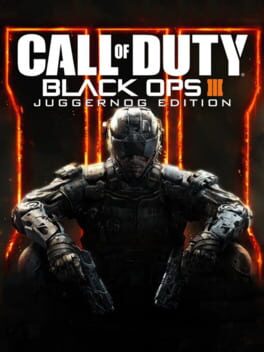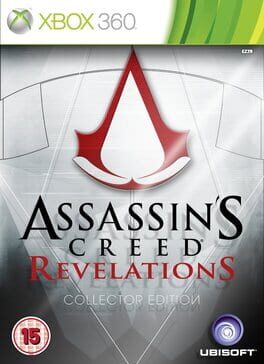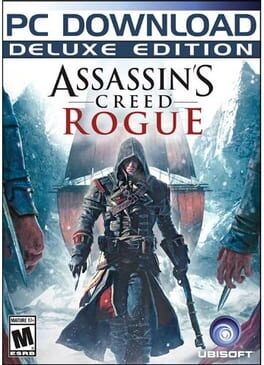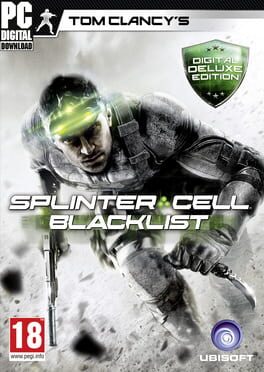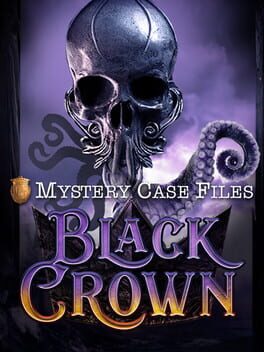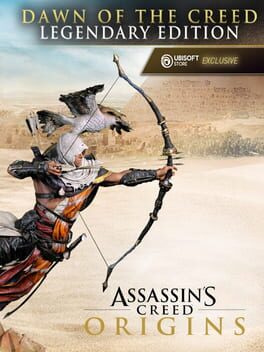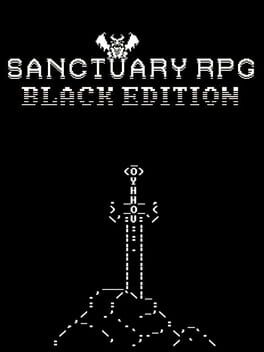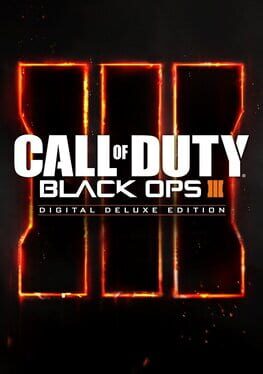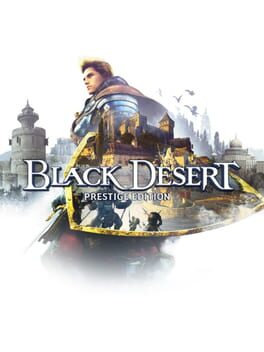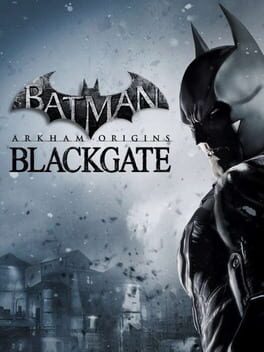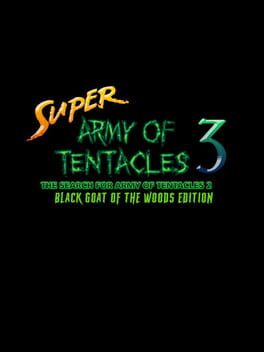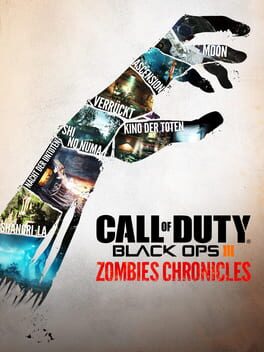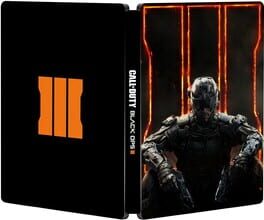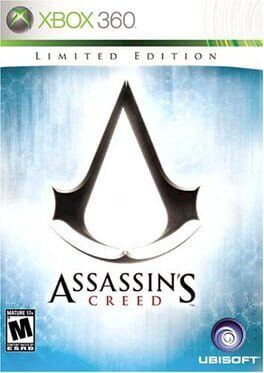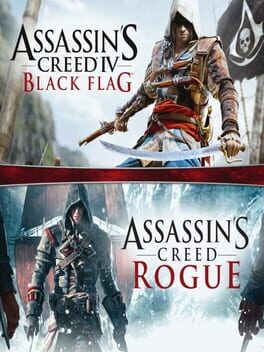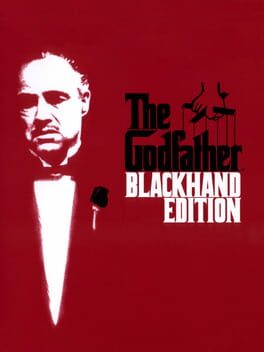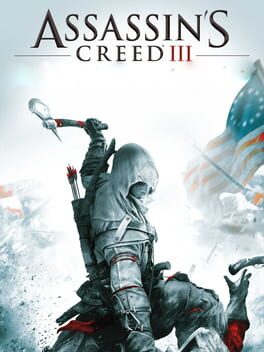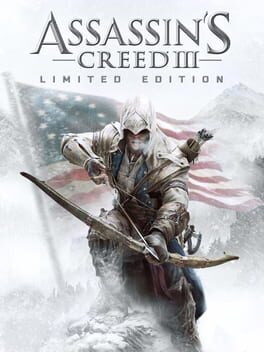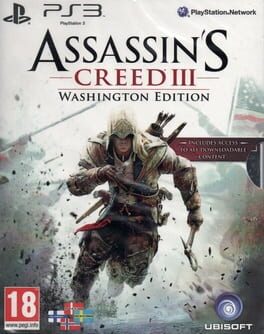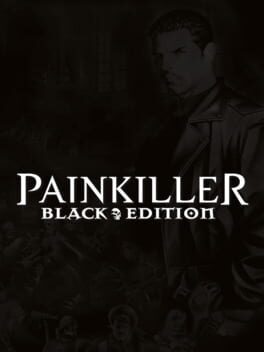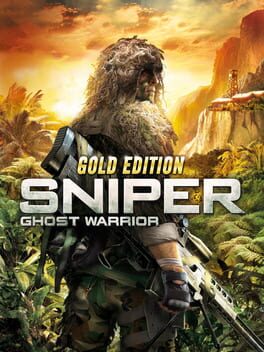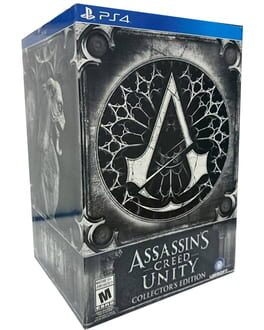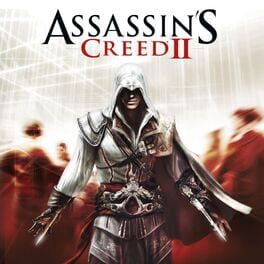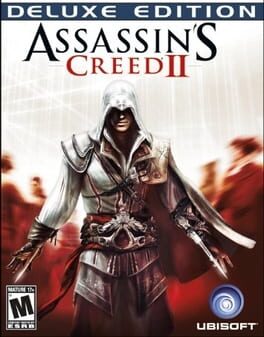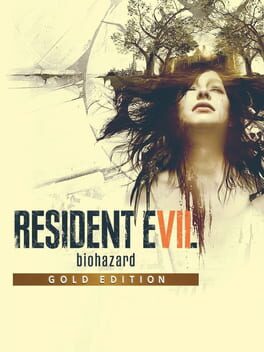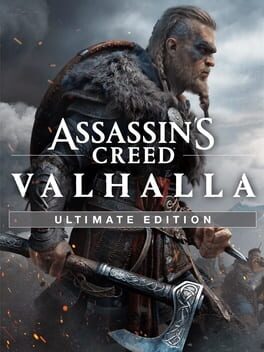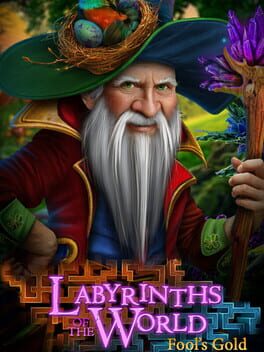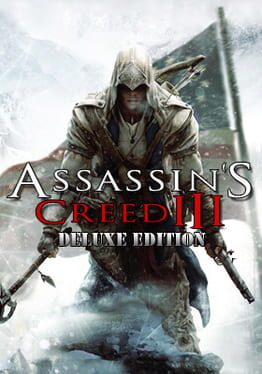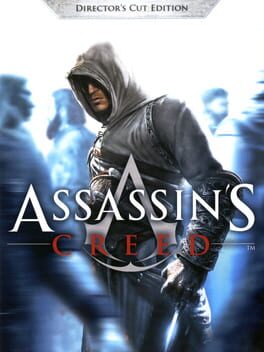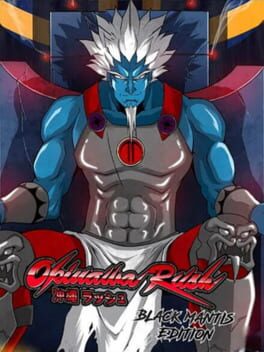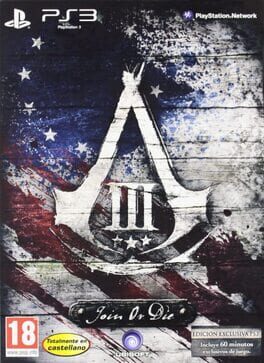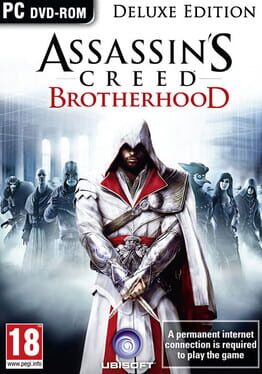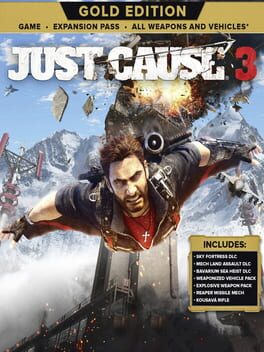How to play Assassin's Creed IV: Black Flag - Gold Edition on Mac
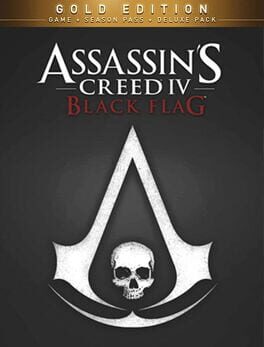
| Platforms | Computer |
Game summary
The immersive world of Assassins Creed Black Flag drops you into the heart of an explosive reimagining of maritime history. Play as young privateer Edward Kenway, fighting side by side with the most notorious Caribbean pirates of the 18th century. As captain of the Jackdaw, Master Assassin and ruthless pirate, seek adventure on both sea and land in the biggest world that Assassins Creed has yet conceived. Through raging waters, lush jungles and sunbaked cities, seek and destroy scheming Templars and oppressive colonial powers, while enriching yourself and your outlaw compatriots with ships and gold.
Download Black Flag Gold Edition, and enrich the gameplay experience with exclusive island treasure hunts. Unlock multiplayer options, weapons, ships and valuable relics in these bonus packs, making yourself a richer, stronger and more formidable foe. Follow paths set by great pirates who came before, and discover the wealth they left behind. Captain Morgan's ship and silver pistols are yours for the taking in the Black Island pack, while the shallows of Sacrifice Island yield treasures left by Captain Drake in the Sacrificed Secrets Pack. Find the ship and other items left behind by Blackbeard's friend Stede Bonnet on St. Lucia in the Hidden Mystery Pack. Other exclusive packs include Captain Kenway's Legacy Pack, the Pirate's Bounty Pack and the Trove of Mystery Pack.
First released: Nov 2013
Play Assassin's Creed IV: Black Flag - Gold Edition on Mac with Parallels (virtualized)
The easiest way to play Assassin's Creed IV: Black Flag - Gold Edition on a Mac is through Parallels, which allows you to virtualize a Windows machine on Macs. The setup is very easy and it works for Apple Silicon Macs as well as for older Intel-based Macs.
Parallels supports the latest version of DirectX and OpenGL, allowing you to play the latest PC games on any Mac. The latest version of DirectX is up to 20% faster.
Our favorite feature of Parallels Desktop is that when you turn off your virtual machine, all the unused disk space gets returned to your main OS, thus minimizing resource waste (which used to be a problem with virtualization).
Assassin's Creed IV: Black Flag - Gold Edition installation steps for Mac
Step 1
Go to Parallels.com and download the latest version of the software.
Step 2
Follow the installation process and make sure you allow Parallels in your Mac’s security preferences (it will prompt you to do so).
Step 3
When prompted, download and install Windows 10. The download is around 5.7GB. Make sure you give it all the permissions that it asks for.
Step 4
Once Windows is done installing, you are ready to go. All that’s left to do is install Assassin's Creed IV: Black Flag - Gold Edition like you would on any PC.
Did it work?
Help us improve our guide by letting us know if it worked for you.
👎👍