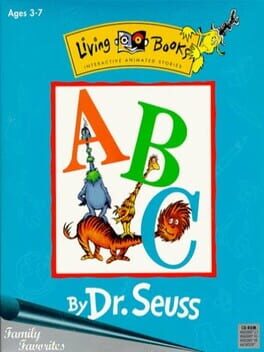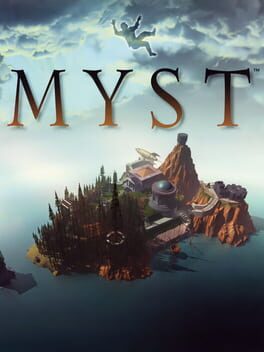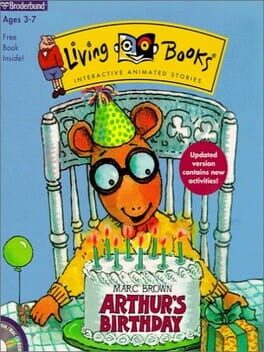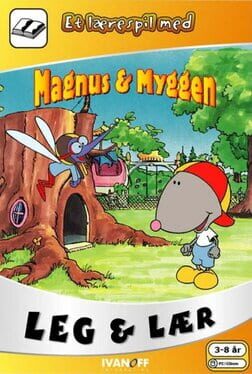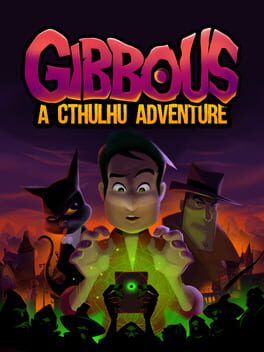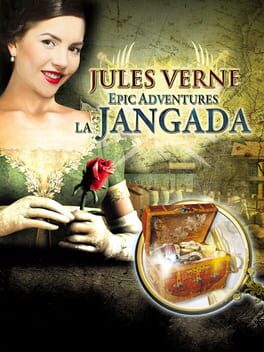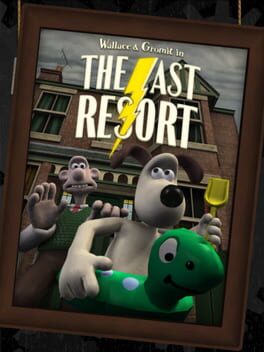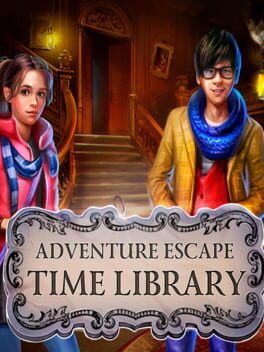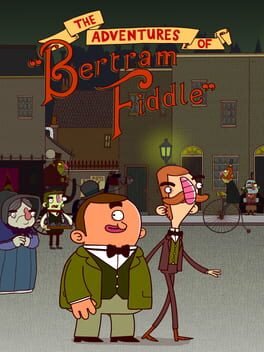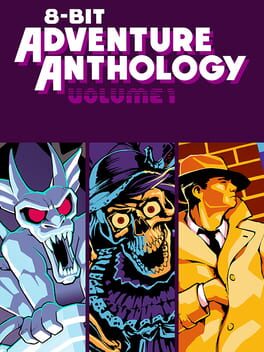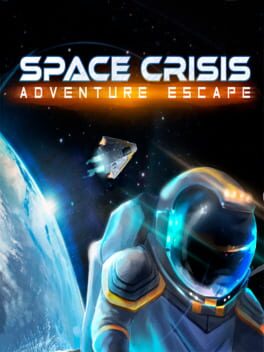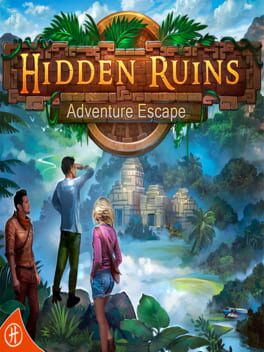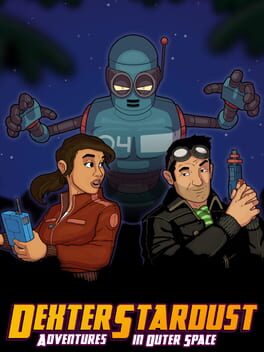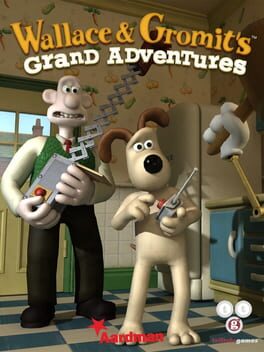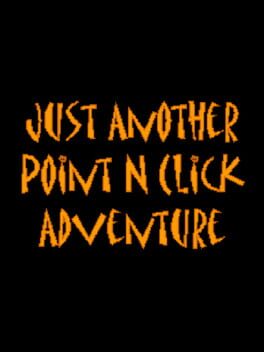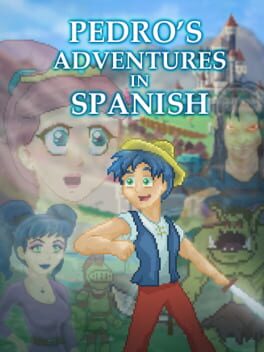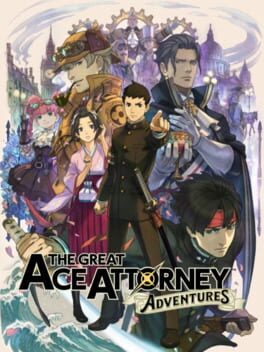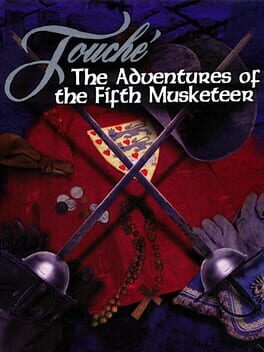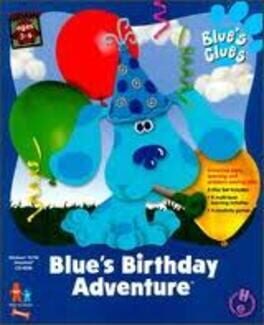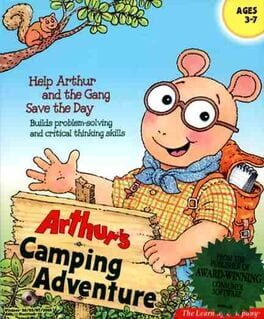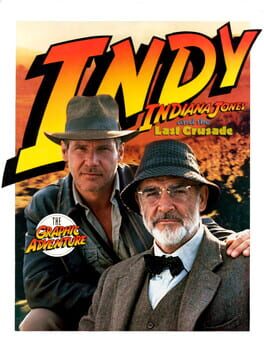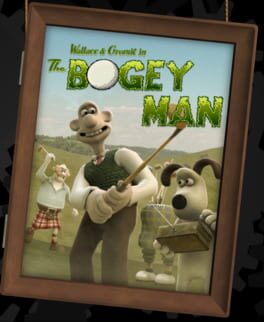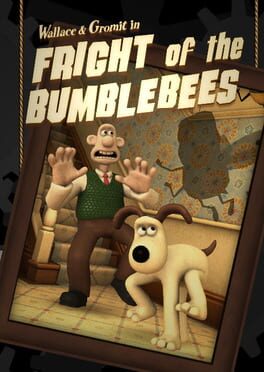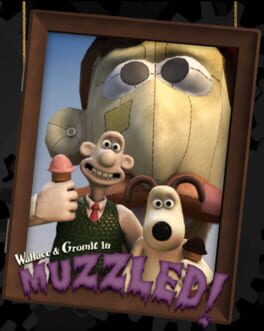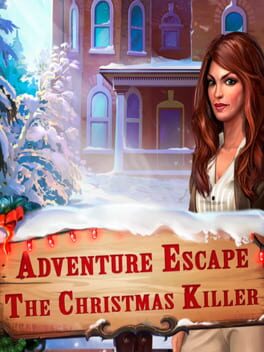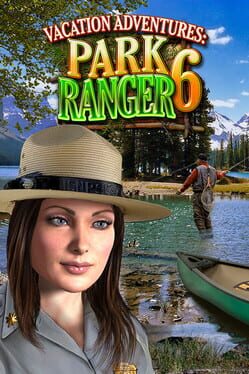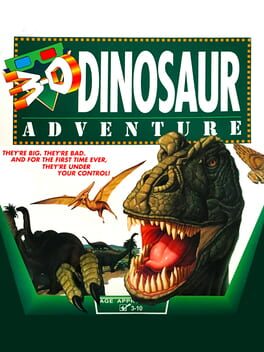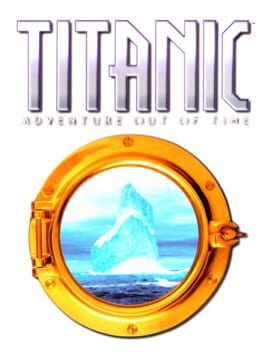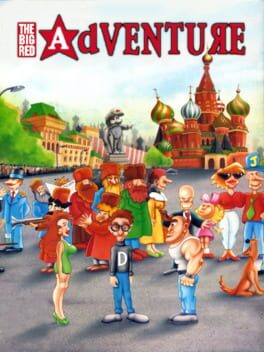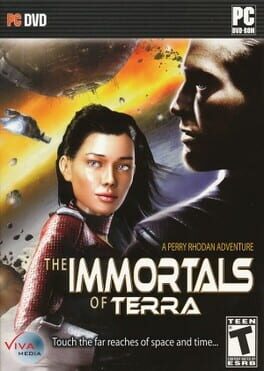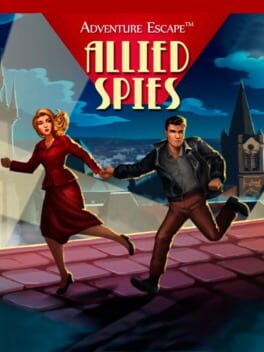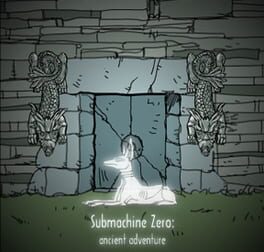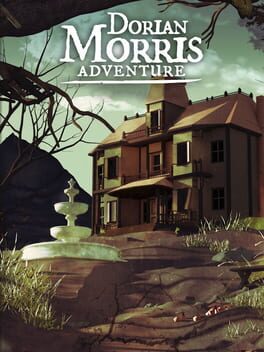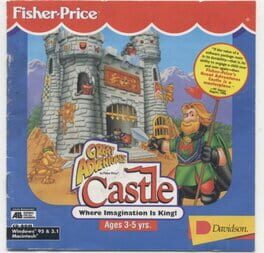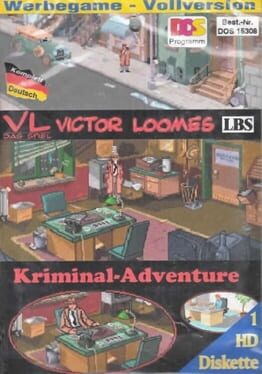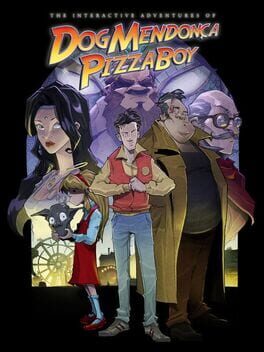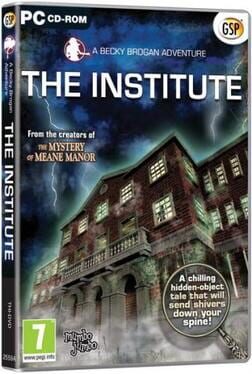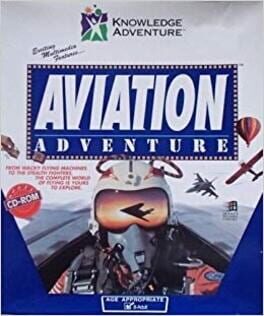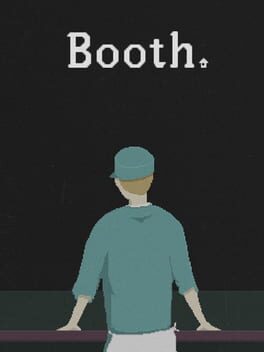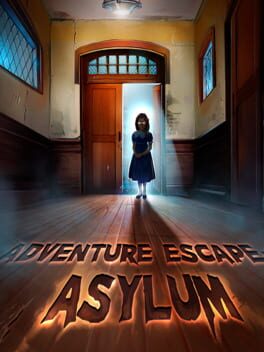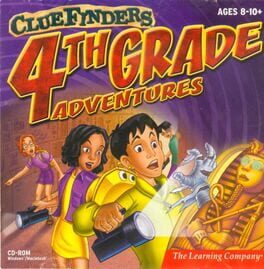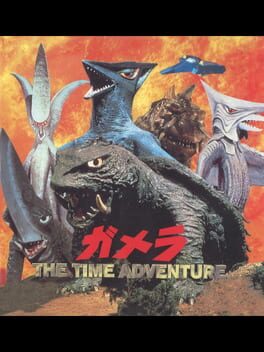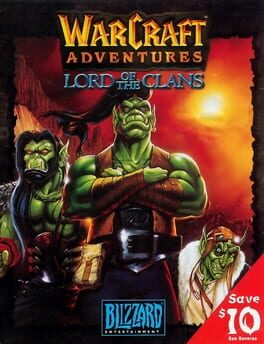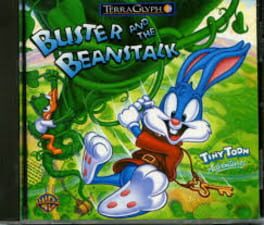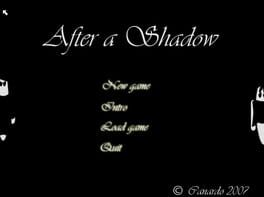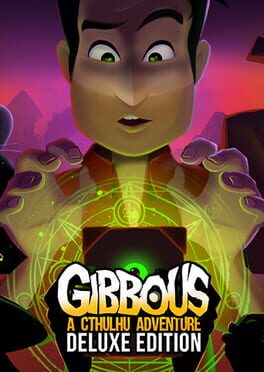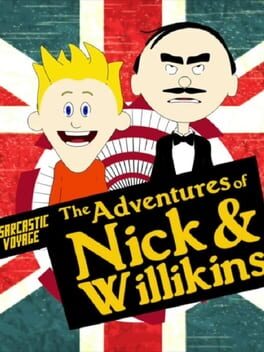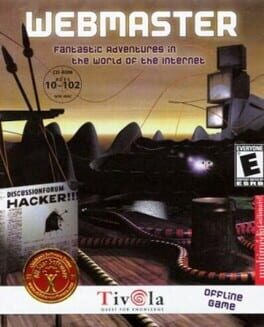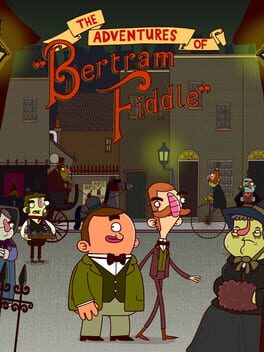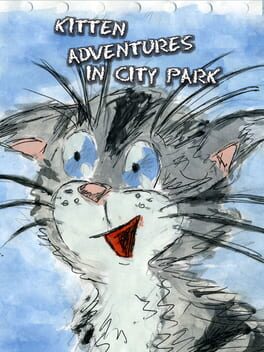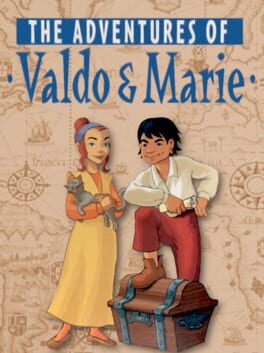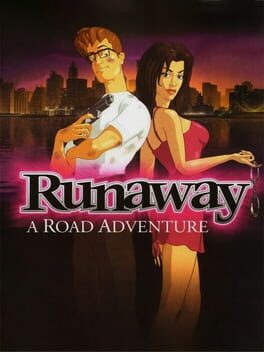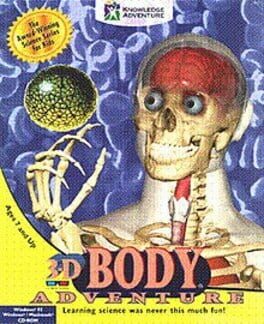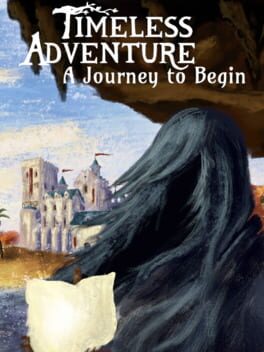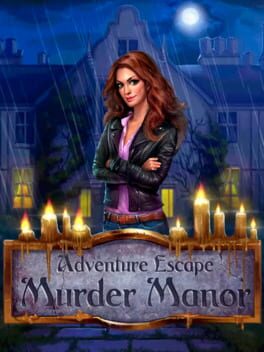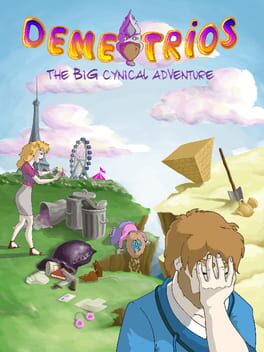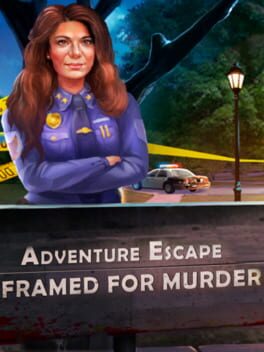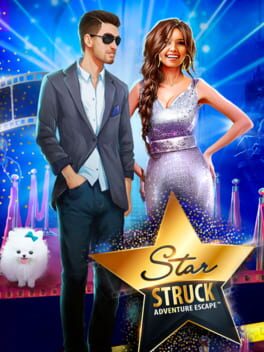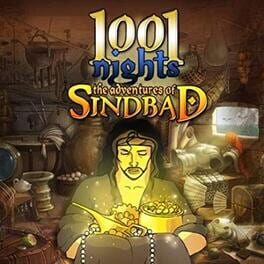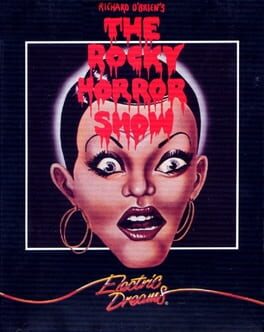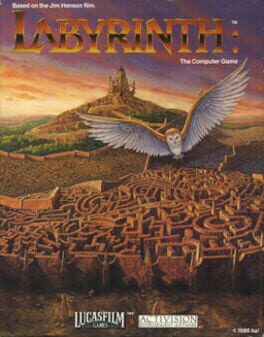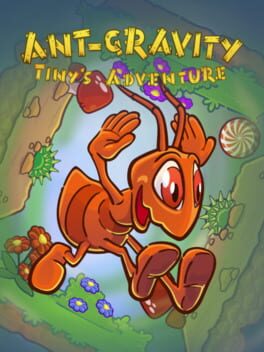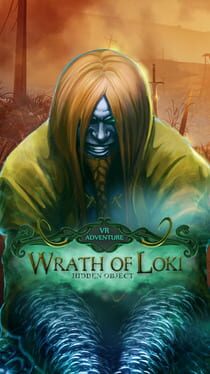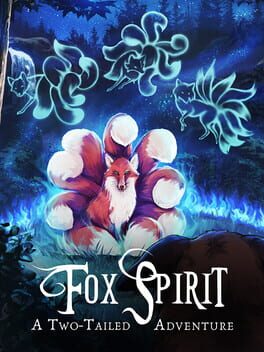How to play Arthur's Computer Adventure on Mac
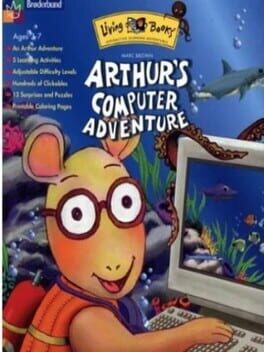
| Platforms | Computer |
Game summary
Once again Arthur, D.W., and friends lead us on a hilarious adventure that kids won't want to miss. An Interactive Adventure, 5 learning activities and 13 surprises and puzzles help kids develop critical reading, math, and logic skills while they play along with Arthur. Arthur wants to play "Deep Dark Sea" on the computer every chance he gets; when his mother leaves for work and asks him not to touch the computer, the temptation is too much. Arthur and Buster play long enough to fight over the mouse and make the screen go blank! Will Arthur be able to fix the computer before his mom gets home? Play and find out!
Treasure Hunt: Get the treasure if you can read all the words! Kids develop reading and logic skills in this face-paced and exciting activity. Play against a friend or the computer!
D.W.'s Store: Shop for D.W.'s toys. Cook up wacky recipes in D.W.'s cafe. Children learn counting and math while they make purchases and work in the cafe.
Deep Dark Sea: Explore world geography and ocean life while searching for hidden treasure. This sidescrolling arcade style activity has three levels of difficulty for hours of fun!
Toy Captain: Drop water balloons on a target and help rescue the firefighter. This activity is great for improving hand/eye coordination.
Frankenfish: Learn ocean facts and geography while creating your own wacky creatures! Print in color or black and white to create your own coloring book!
First released: Jun 1997
Play Arthur's Computer Adventure on Mac with Parallels (virtualized)
The easiest way to play Arthur's Computer Adventure on a Mac is through Parallels, which allows you to virtualize a Windows machine on Macs. The setup is very easy and it works for Apple Silicon Macs as well as for older Intel-based Macs.
Parallels supports the latest version of DirectX and OpenGL, allowing you to play the latest PC games on any Mac. The latest version of DirectX is up to 20% faster.
Our favorite feature of Parallels Desktop is that when you turn off your virtual machine, all the unused disk space gets returned to your main OS, thus minimizing resource waste (which used to be a problem with virtualization).
Arthur's Computer Adventure installation steps for Mac
Step 1
Go to Parallels.com and download the latest version of the software.
Step 2
Follow the installation process and make sure you allow Parallels in your Mac’s security preferences (it will prompt you to do so).
Step 3
When prompted, download and install Windows 10. The download is around 5.7GB. Make sure you give it all the permissions that it asks for.
Step 4
Once Windows is done installing, you are ready to go. All that’s left to do is install Arthur's Computer Adventure like you would on any PC.
Did it work?
Help us improve our guide by letting us know if it worked for you.
👎👍