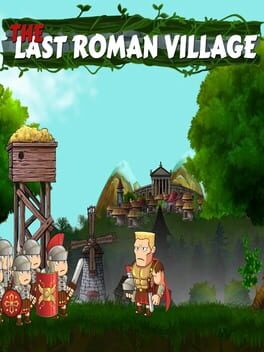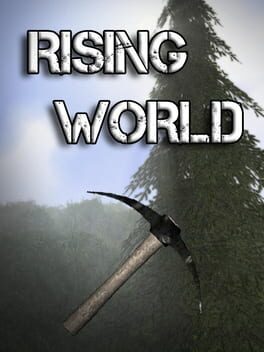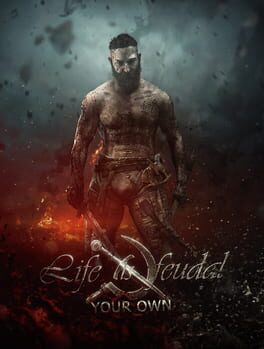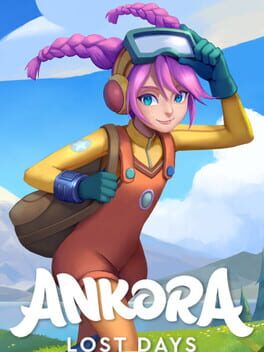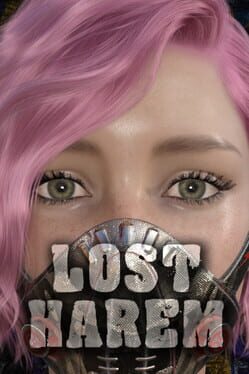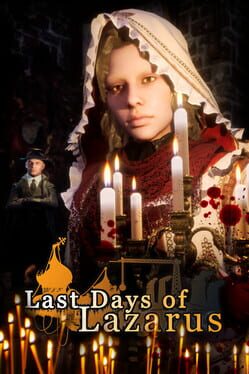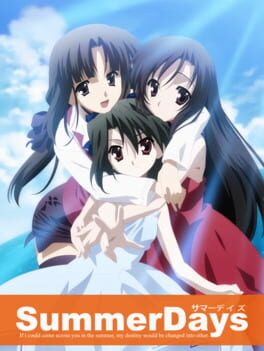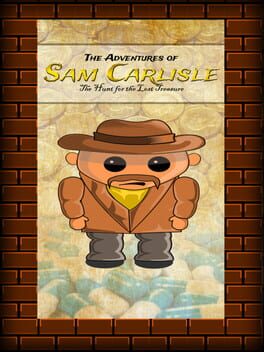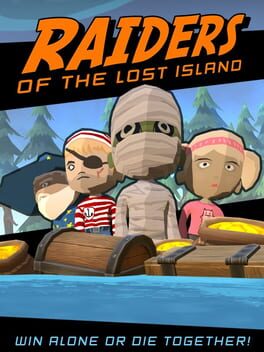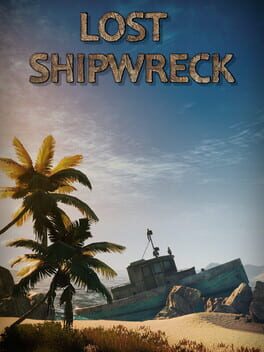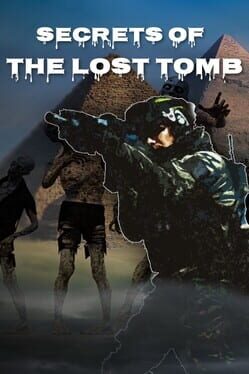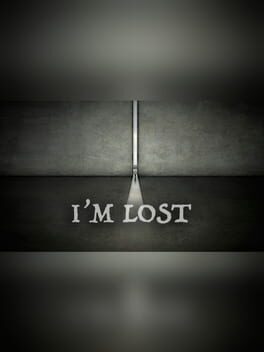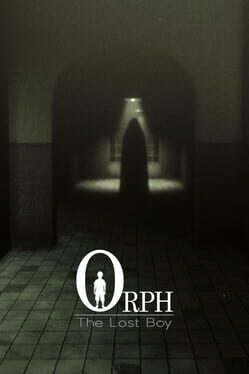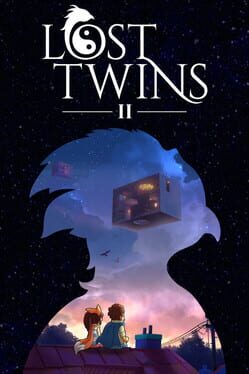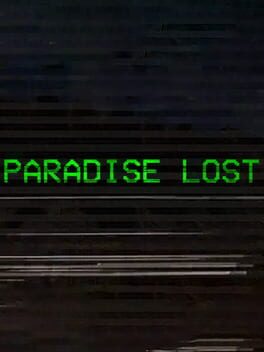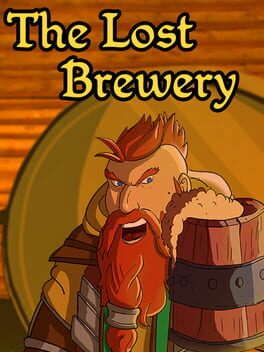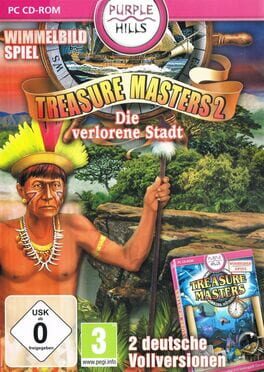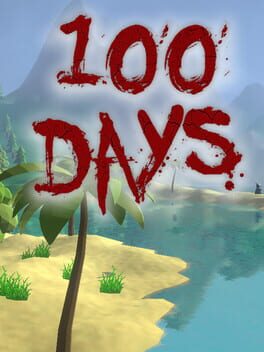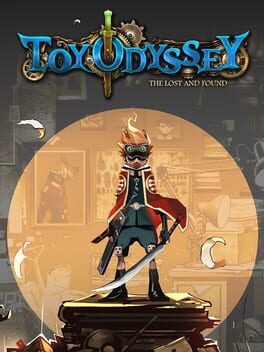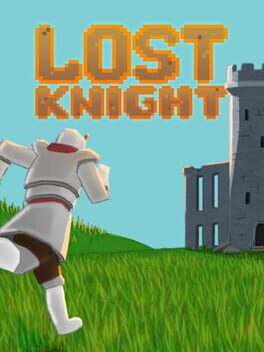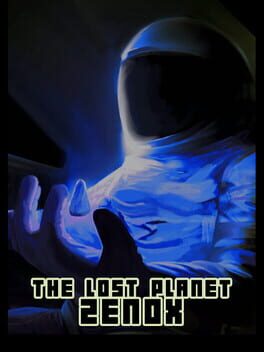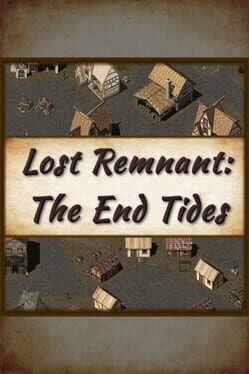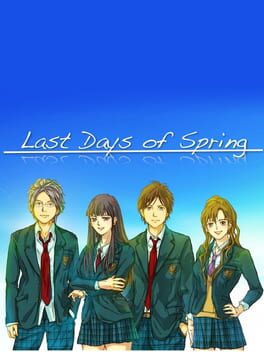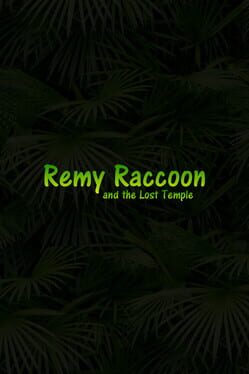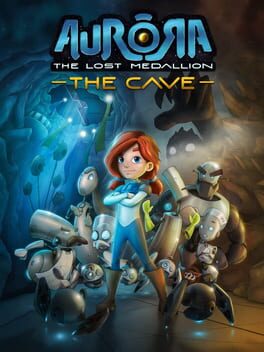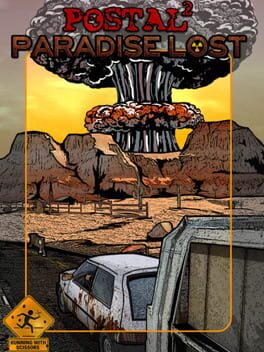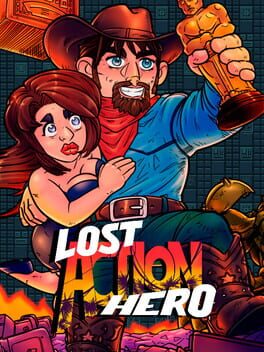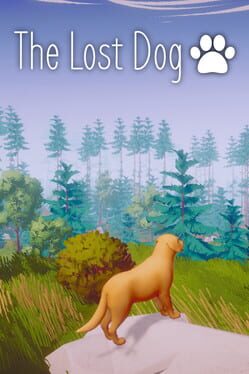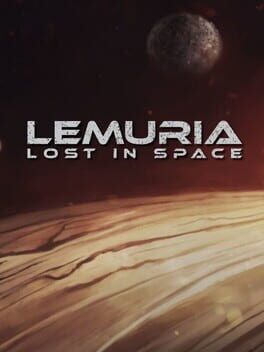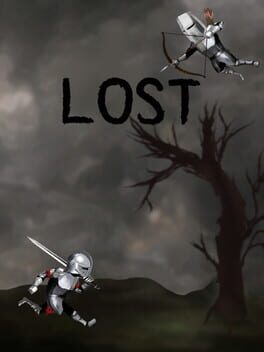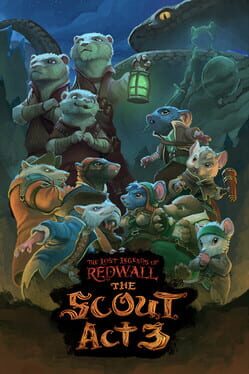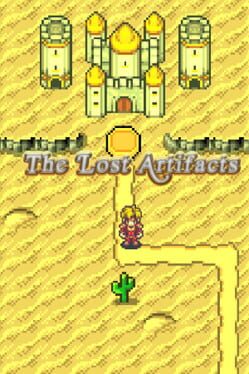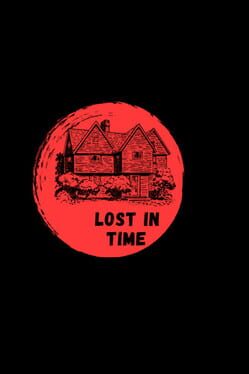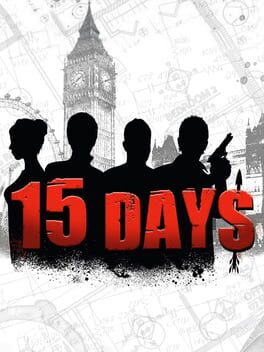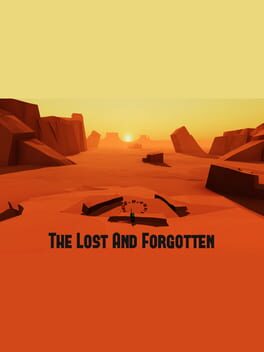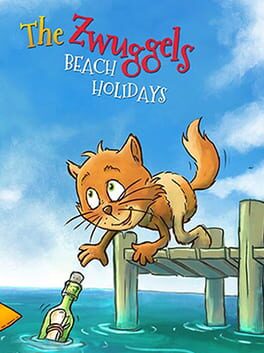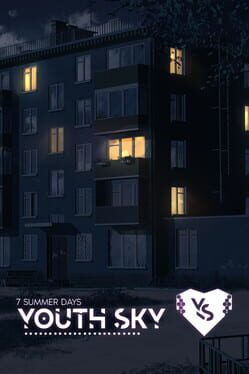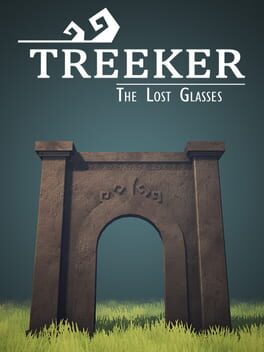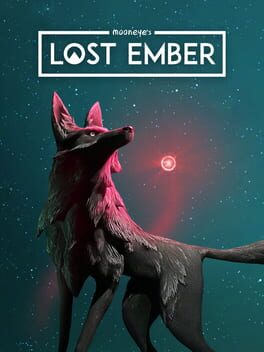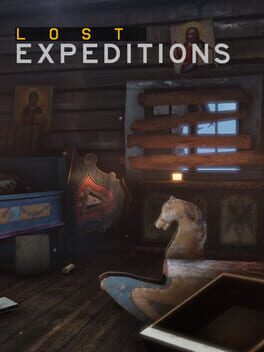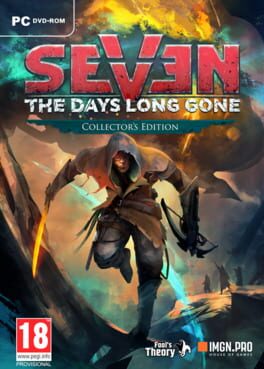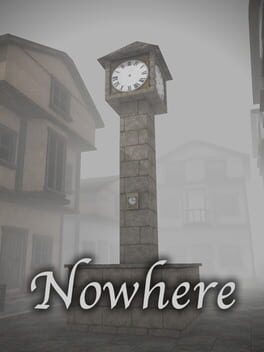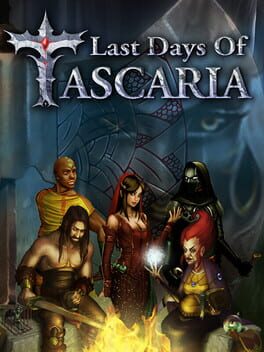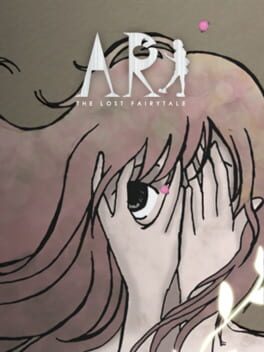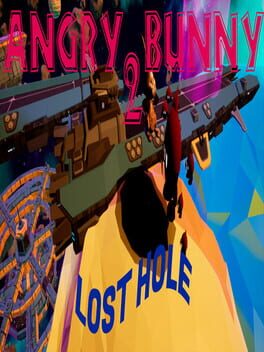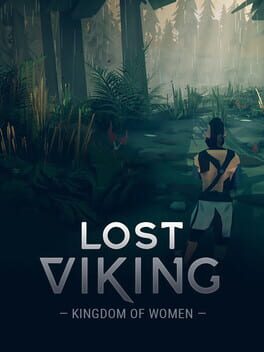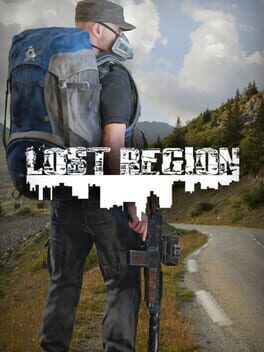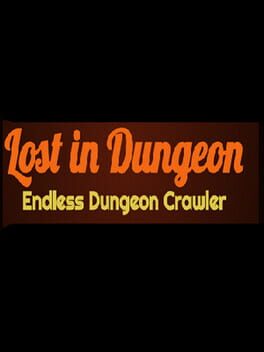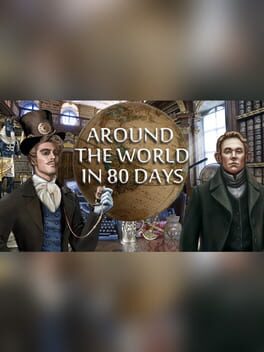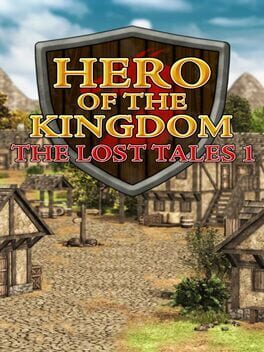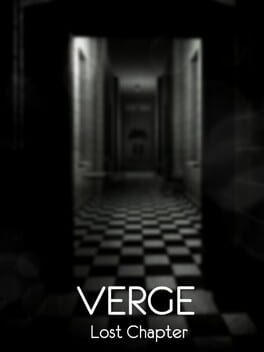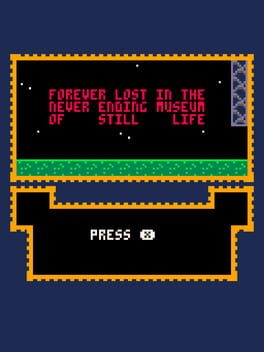How to play Ankora: Lost Days on Mac
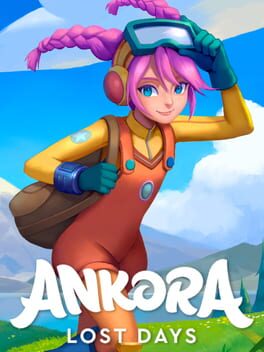
| Platforms | Computer |
Game summary
Discover the planet of Ankora in a single-player survival adventure with exploration and crafting. A tale about growing up, relying on others to overcome challenges and connect with nature.
Mûn is a Junior Ranger from the Interstellar Patrol, stranded in Ankora, an unknown planet, after her spaceship crashes there. Mûn will need to craft her own tools to collect the necessary resources for her adventure and overcome obstacles: rivers, lakes and waterfalls, mountains... And many monsters. She will soon learn to make her own paths, because Ankora is a unique and changing planet.
Ankora is a huge place. Explore freely around this mysterious planet full of resources, but also dangers. Create different tools, build structures and unveil every corner of this wild planet terraforming the landscape in this calm and cute-as-heck survival game.
Use the hammer to build structures, the shovel to dig and modify the terrain and other tools to collect resources from the planet. Use the bow and the spike to survive the dangers in Ankora.
There are 6 different biomes in Ankora: forest, desert, meadow, snow mountains, etc. and more than 100 map levels to explore with amazing locations and many hidden secret places.
Level up with each action and learn new recipes, skills in order to improve your chances of surviving.
Visuals inspired by the Studio Ghibli films like Nausicaä of the Valley of the Wind. A modern setting in a fantasy universe.
Meet Mûn before the events in Deiland: Pocket Planet and Summer in Mara.
First released: Dec 2022
Play Ankora: Lost Days on Mac with Parallels (virtualized)
The easiest way to play Ankora: Lost Days on a Mac is through Parallels, which allows you to virtualize a Windows machine on Macs. The setup is very easy and it works for Apple Silicon Macs as well as for older Intel-based Macs.
Parallels supports the latest version of DirectX and OpenGL, allowing you to play the latest PC games on any Mac. The latest version of DirectX is up to 20% faster.
Our favorite feature of Parallels Desktop is that when you turn off your virtual machine, all the unused disk space gets returned to your main OS, thus minimizing resource waste (which used to be a problem with virtualization).
Ankora: Lost Days installation steps for Mac
Step 1
Go to Parallels.com and download the latest version of the software.
Step 2
Follow the installation process and make sure you allow Parallels in your Mac’s security preferences (it will prompt you to do so).
Step 3
When prompted, download and install Windows 10. The download is around 5.7GB. Make sure you give it all the permissions that it asks for.
Step 4
Once Windows is done installing, you are ready to go. All that’s left to do is install Ankora: Lost Days like you would on any PC.
Did it work?
Help us improve our guide by letting us know if it worked for you.
👎👍