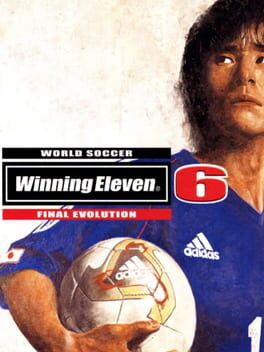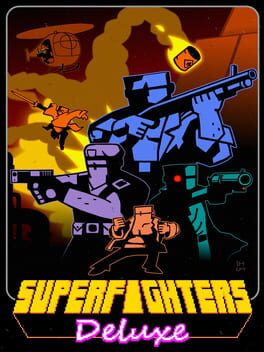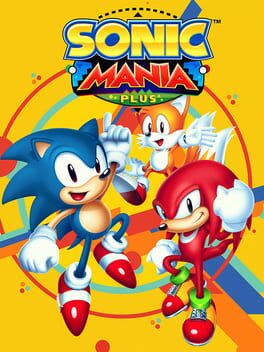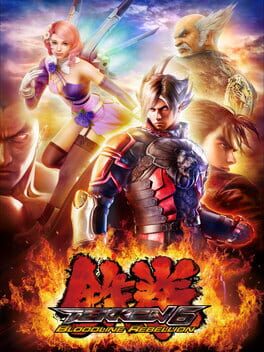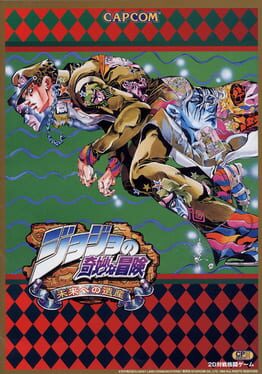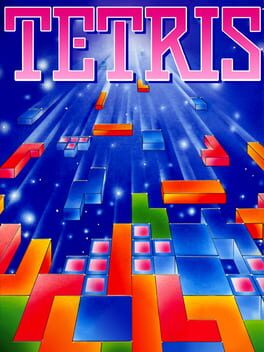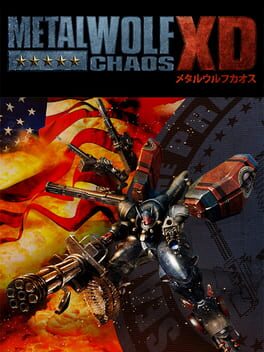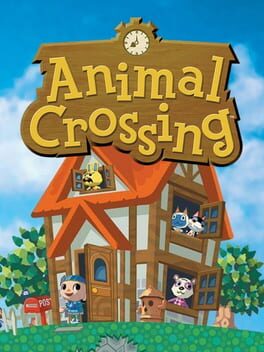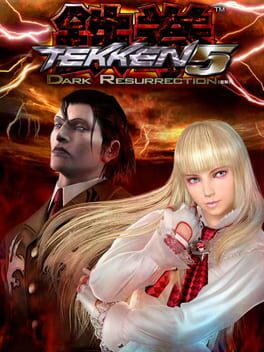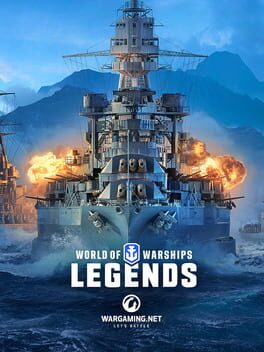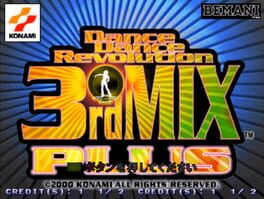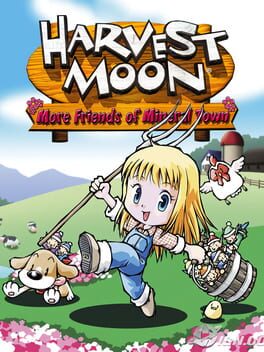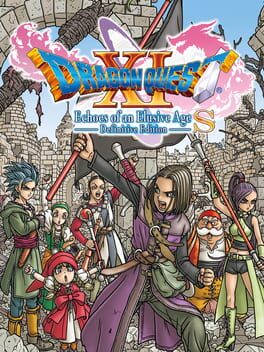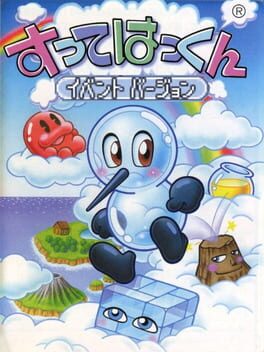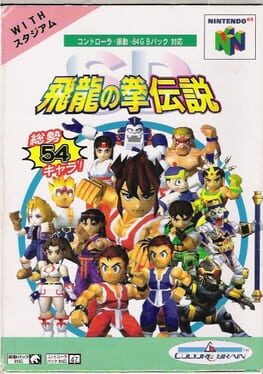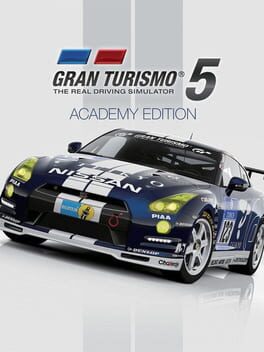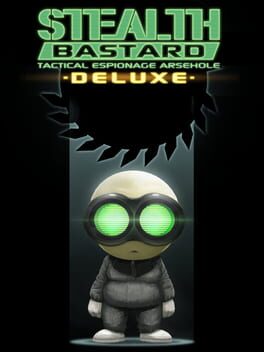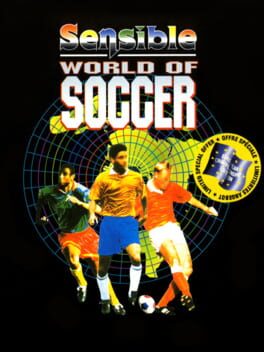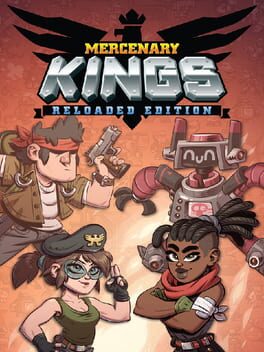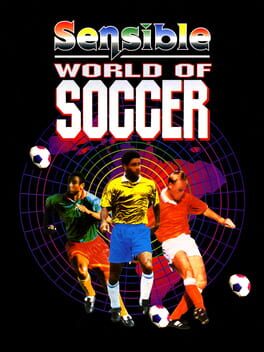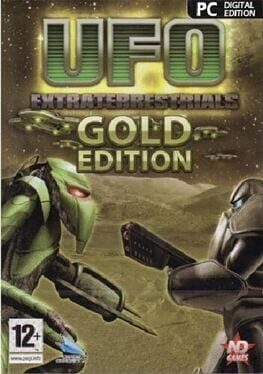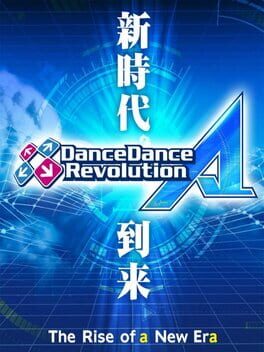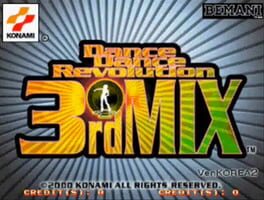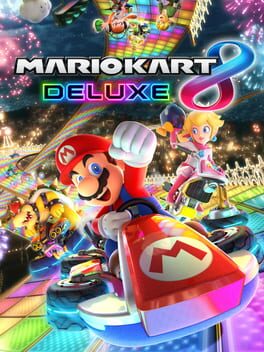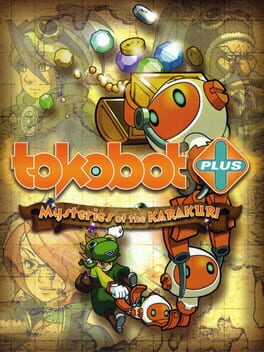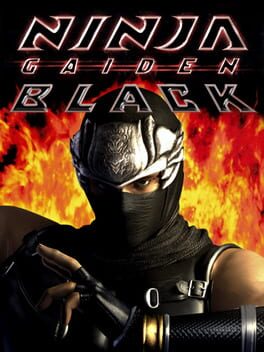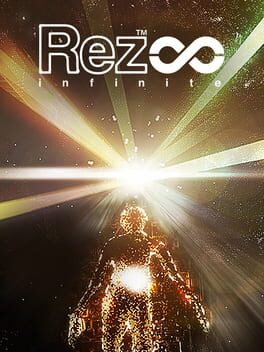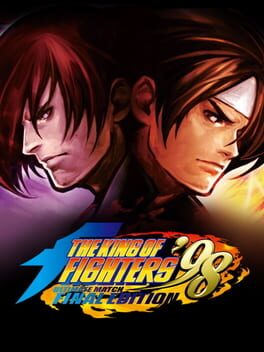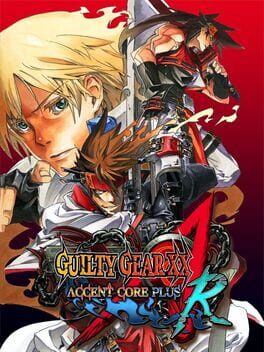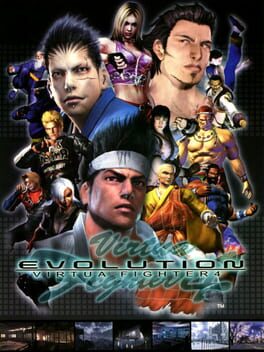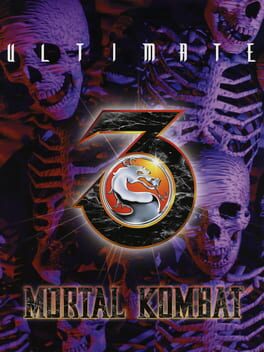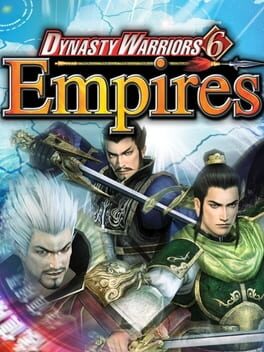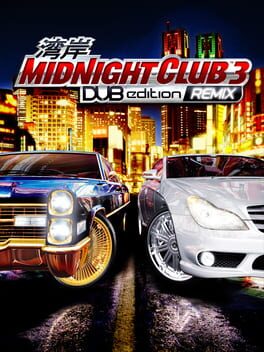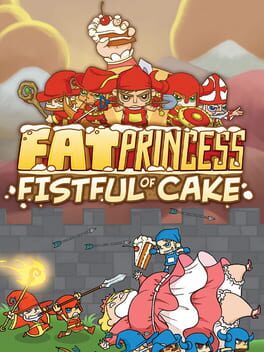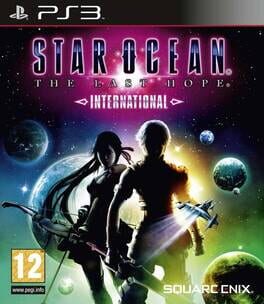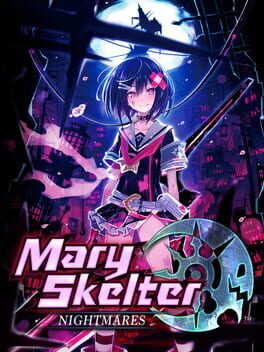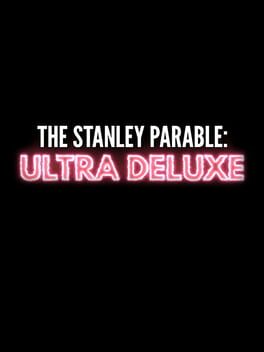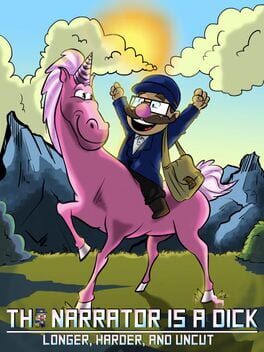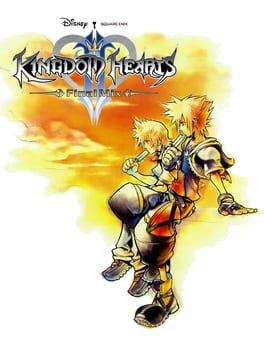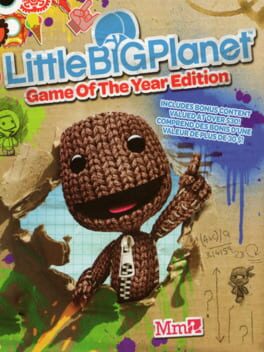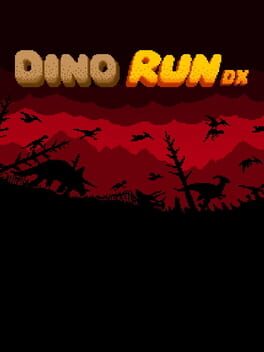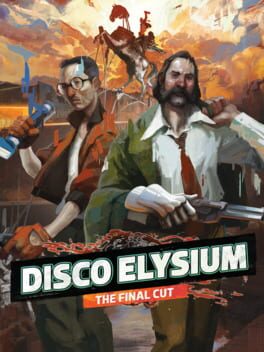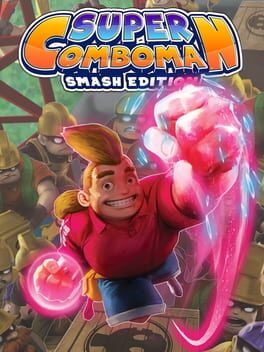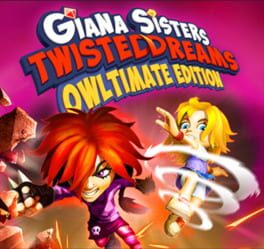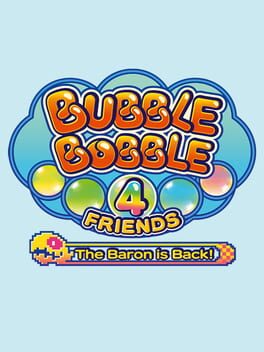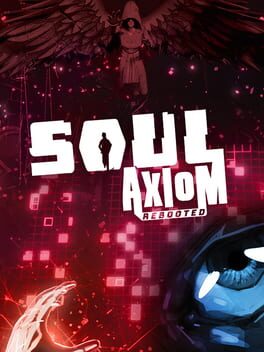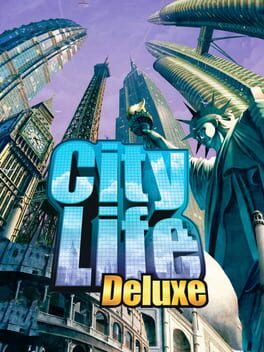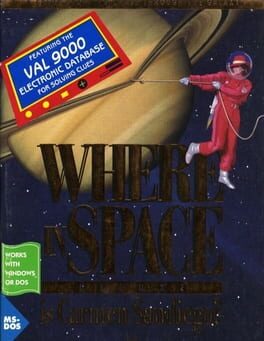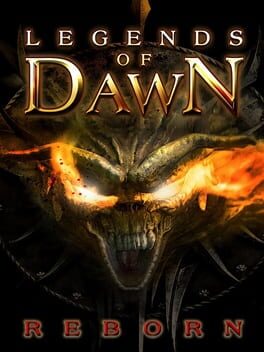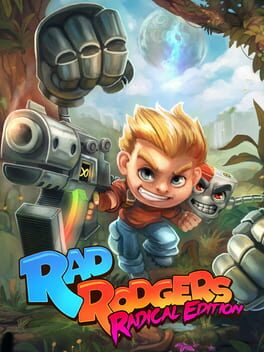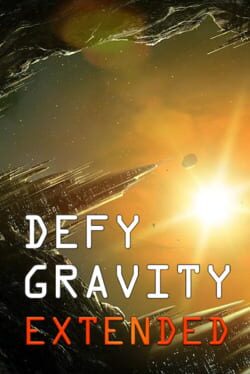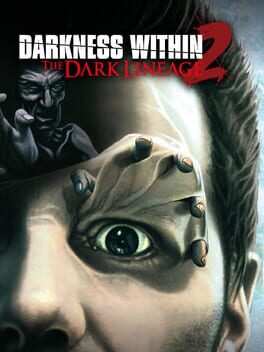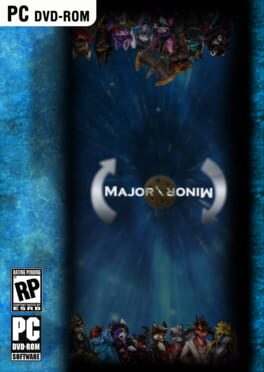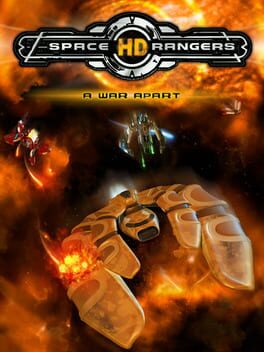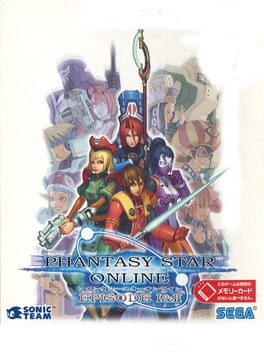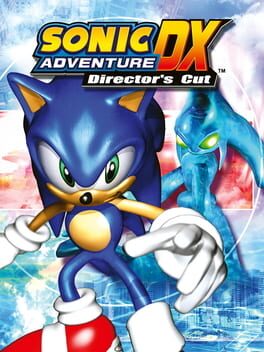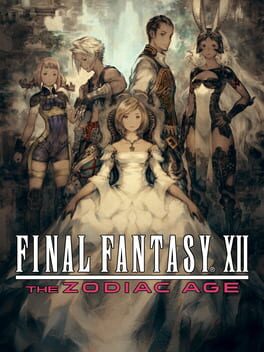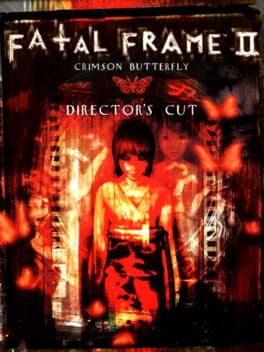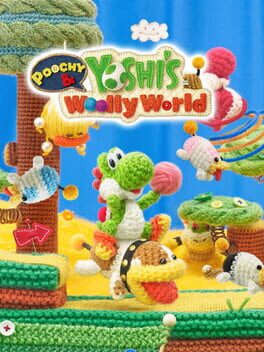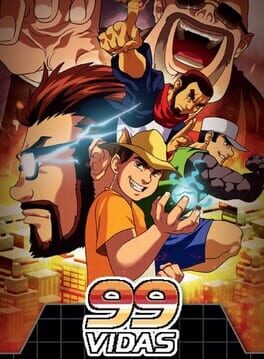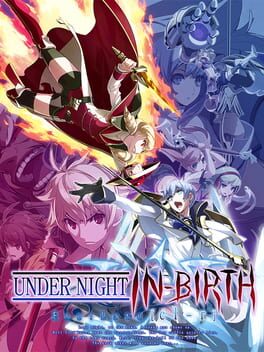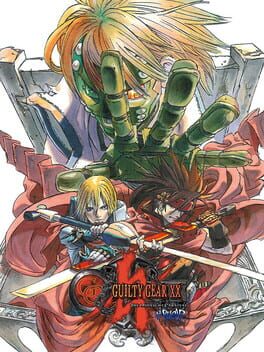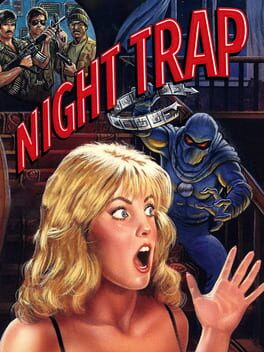How to play Angry Video Game Nerd I & II Deluxe on Mac
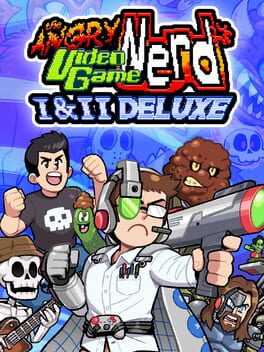
| Platforms | Computer |
Game summary
This deluxe collection brings you every stage from both of famously tough action platform games, remixed & re-balanced plus an all-new, never-before-seen final chapter to bring the experience together for the ultimate experience in nerd rage.
Featuring...
Enhanced Visuals!
Experience the 8-bit ugliness in a whole new way!
Updated Game Engine!
And by updated, we mean "Rebuilt the first game from the ground up in the superior second game's engine." Trust us, it feels better.
Improved level design and difficulty options!
Both games are infamously hard-as-nails, but Normal and Easy difficulties come with infinite lives, so take as many attempts as you need to beat the challenge. Level designs have been improved upon to really nail the balance between tough and fair.
Or perhaps you loved the limited lives and ludicrous overuse of instant-death blocks in the original release? We've got you covered. Just select "Old School" or higher from the difficulty menu and you'll be cursing the developers' name in no time.
Quality of Life Improvements!
Faster respawning (When you die, which will be often, you'll just pop right back out of the Toaster and get on with your day, just like nature intended!), multiple save slots, accessibility options and more mean that anybody can take on the challenge.
Surprises!
Perhaps you've never played either of these games, perhaps you're new to the sequel, or maybe you have spent years achieving the world speedrun record for both, but whatever your experience with the series, there are plenty of surprises in store for you!
New Chapter, Completing The Story!
"Wait, the game had a story" You ask? To which we say: ...Kinda! But there's more of it now! Beat both games to unlock the epic finale!
And more!
First released: Oct 2020
Play Angry Video Game Nerd I & II Deluxe on Mac with Parallels (virtualized)
The easiest way to play Angry Video Game Nerd I & II Deluxe on a Mac is through Parallels, which allows you to virtualize a Windows machine on Macs. The setup is very easy and it works for Apple Silicon Macs as well as for older Intel-based Macs.
Parallels supports the latest version of DirectX and OpenGL, allowing you to play the latest PC games on any Mac. The latest version of DirectX is up to 20% faster.
Our favorite feature of Parallels Desktop is that when you turn off your virtual machine, all the unused disk space gets returned to your main OS, thus minimizing resource waste (which used to be a problem with virtualization).
Angry Video Game Nerd I & II Deluxe installation steps for Mac
Step 1
Go to Parallels.com and download the latest version of the software.
Step 2
Follow the installation process and make sure you allow Parallels in your Mac’s security preferences (it will prompt you to do so).
Step 3
When prompted, download and install Windows 10. The download is around 5.7GB. Make sure you give it all the permissions that it asks for.
Step 4
Once Windows is done installing, you are ready to go. All that’s left to do is install Angry Video Game Nerd I & II Deluxe like you would on any PC.
Did it work?
Help us improve our guide by letting us know if it worked for you.
👎👍