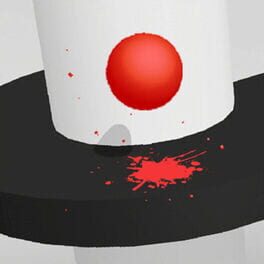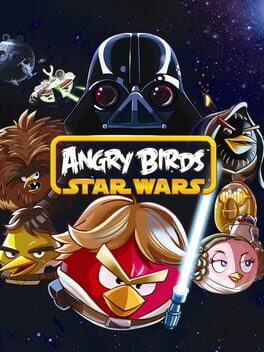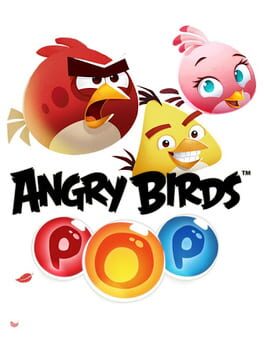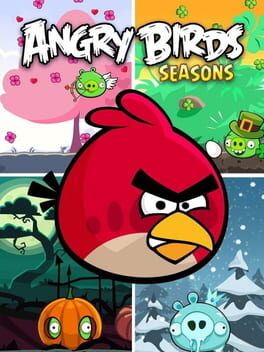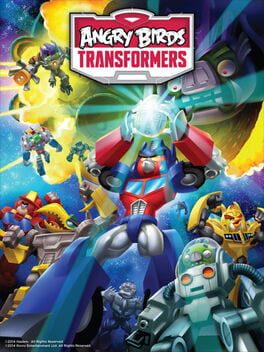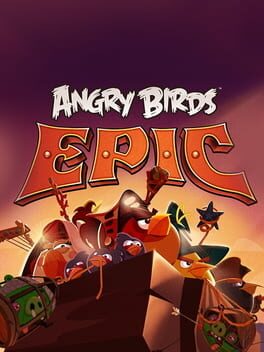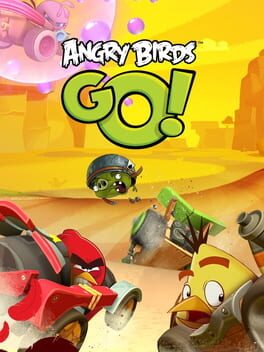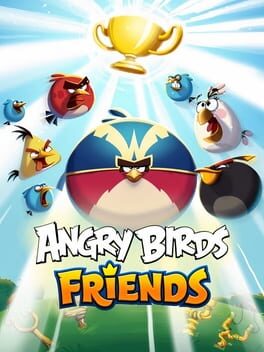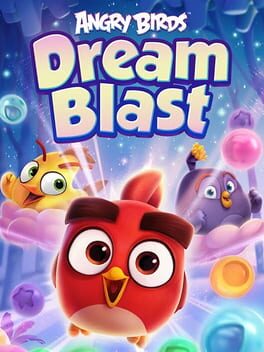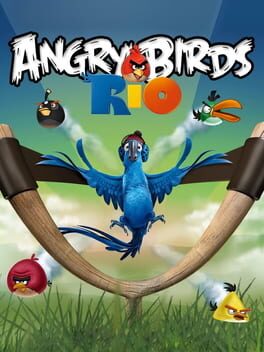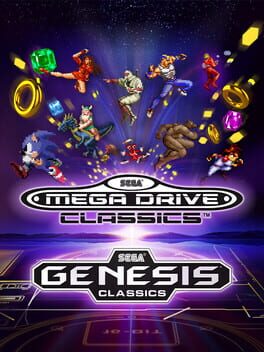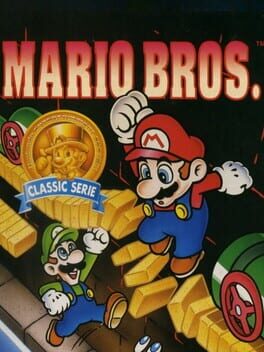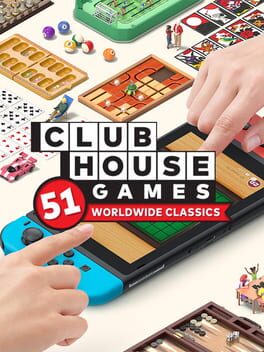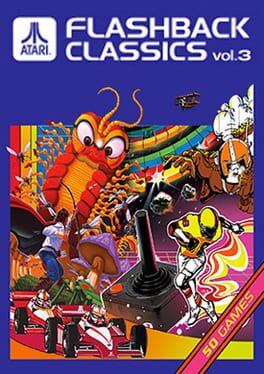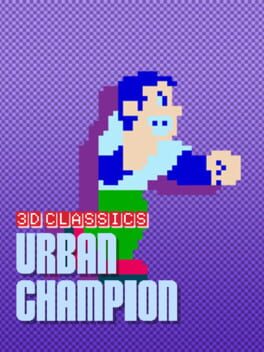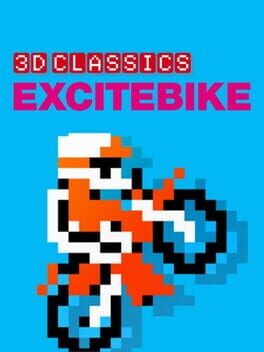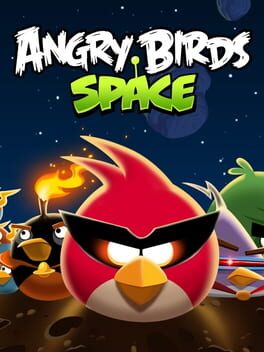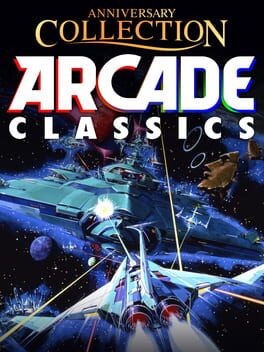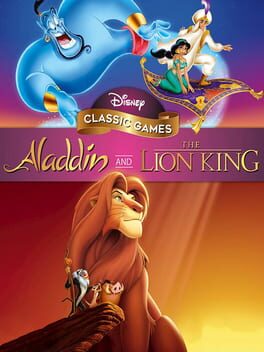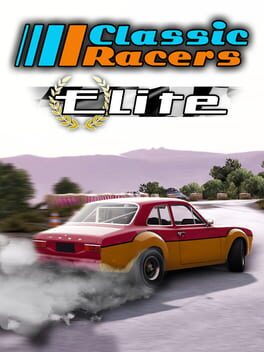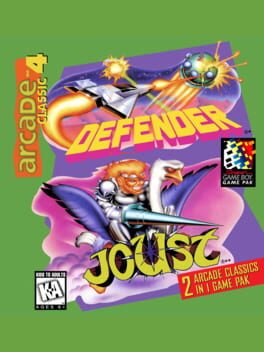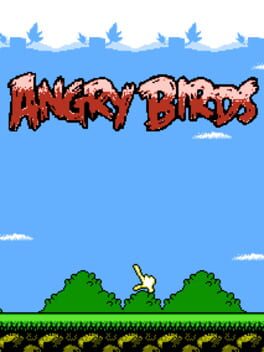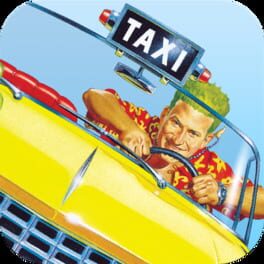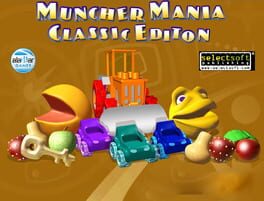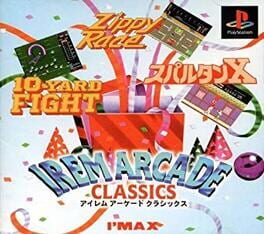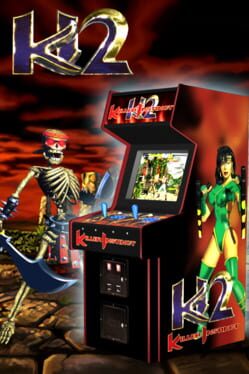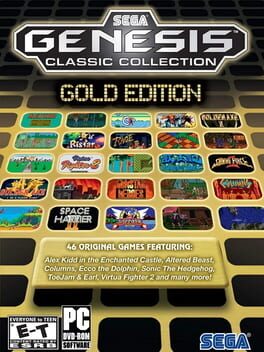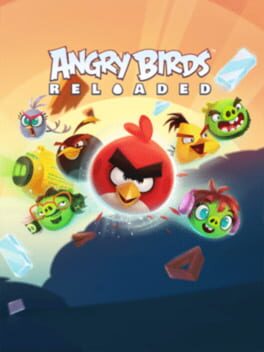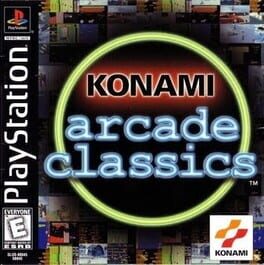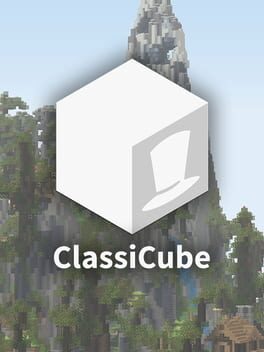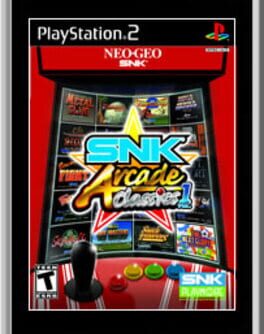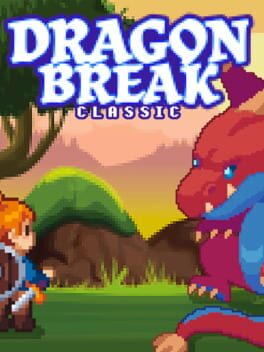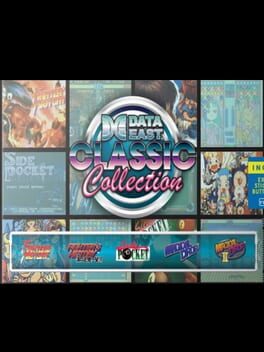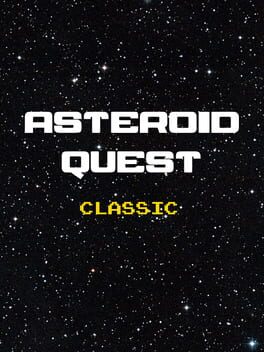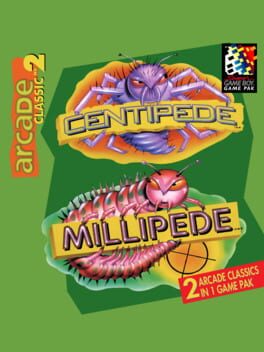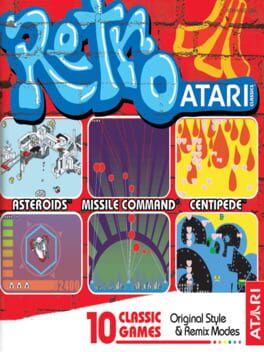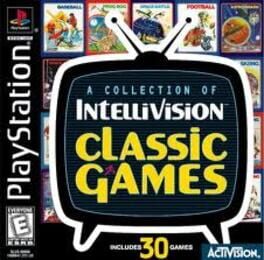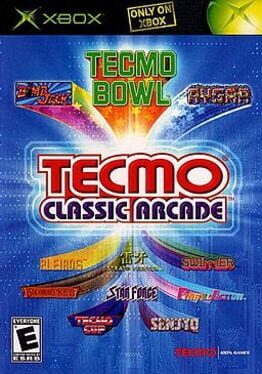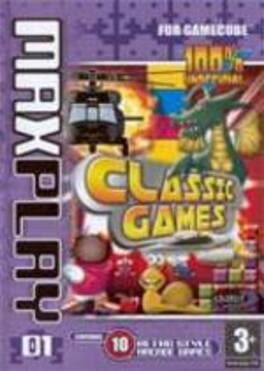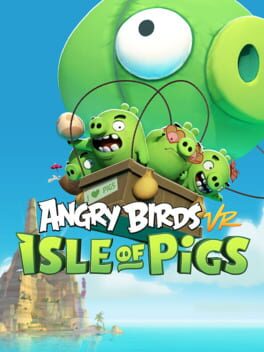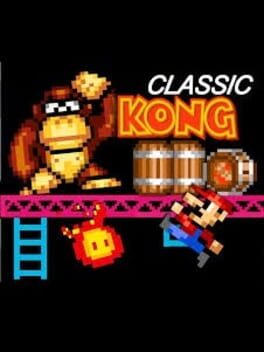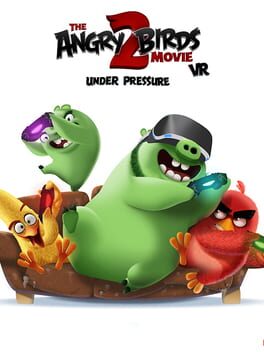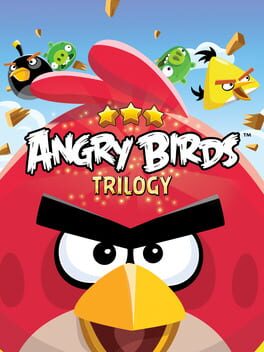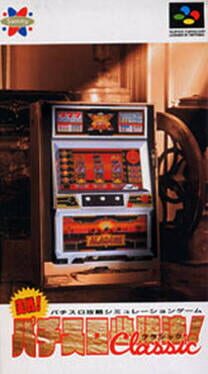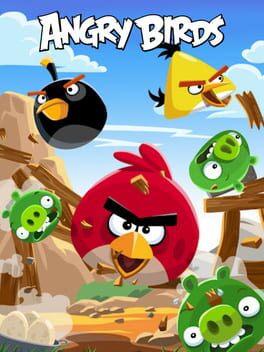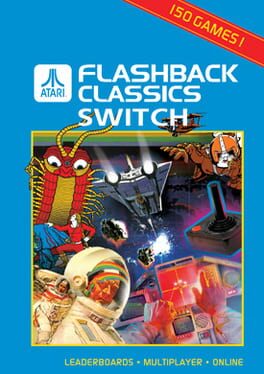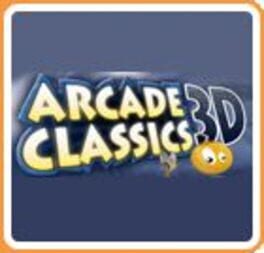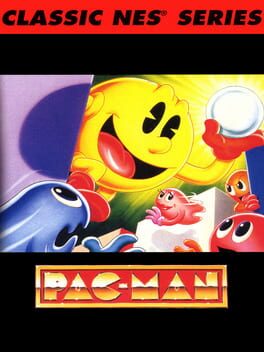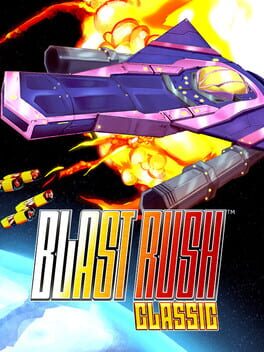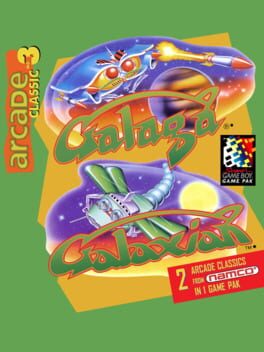How to play Angry Birds Classic on Mac

Game summary
Use the unique powers of the Angry Birds to destroy the greedy pigs' defenses!
The survival of the Angry Birds is at stake. Dish out revenge on the greedy pigs who stole their eggs. Use the unique powers of each bird to destroy the pigs’ defenses. Angry Birds features challenging physics-based gameplay and hours of replay value. Each level requires logic, skill and force to solve.
If you get stuck in the game, you can purchase the Mighty Eagle! Mighty Eagle is a one-time in-app purchase in Angry Birds that gives unlimited use. This phenomenal creature will soar from the skies to wreak havoc and smash the pesky pigs into oblivion. There’s just one catch: you can only use the aid of Mighty Eagle to pass a level once per hour. Mighty Eagle also includes all new gameplay goals and achievements!
In addition to the Mighty Eagle, Angry Birds now has power-ups! Boost your birds’ abilities and three-star levels to unlock secret content! Angry Birds now has the following amazing power-ups: Sling Scope for laser targeting, King Sling for maximum flinging power, Super Seeds to supersize your birds, and Birdquake to shake pigs’ defenses to the ground!
HAVING TROUBLE? Head over to https://support.rovio.com where you can browse FAQs or submit a request to our support flock!
#1 IPHONE PAID APP in US, UK, Canada, Italy, Germany, Russia, Sweden, Denmark, Finland, Singapore, Poland, France, Netherlands, Malta, Greece, Austria, Australia, Turkey, UAE, Saudi Arabia, Israel, Belgium, Norway, Hungary, Malaysia, Luxembourg, Portugal, Czech Republic, Spain, Ireland, Romania, New Zealand, Latvia, Lithuania, Estonia, Nicaragua, Kazakhstan, Argentina, Bulgaria, Slovakia, Slovenia, Mauritius, Chile, Hong Kong, Pakistan, Taiwan, Colombia, Indonesia, Thailand, India, Kenya, Macedonia, Croatia, Macau, Paraguay, Peru, Armenia, Philippines, Vietnam, Jordan and Kuwait.
#1 IPHONE PAID GAME in more countries than we can count!
Terms of Use: http://www.rovio.com/eula
Privacy Policy: h
First released: Dec 2009
Play Angry Birds Classic on Mac with Parallels (virtualized)
The easiest way to play Angry Birds Classic on a Mac is through Parallels, which allows you to virtualize a Windows machine on Macs. The setup is very easy and it works for Apple Silicon Macs as well as for older Intel-based Macs.
Parallels supports the latest version of DirectX and OpenGL, allowing you to play the latest PC games on any Mac. The latest version of DirectX is up to 20% faster.
Our favorite feature of Parallels Desktop is that when you turn off your virtual machine, all the unused disk space gets returned to your main OS, thus minimizing resource waste (which used to be a problem with virtualization).
Angry Birds Classic installation steps for Mac
Step 1
Go to Parallels.com and download the latest version of the software.
Step 2
Follow the installation process and make sure you allow Parallels in your Mac’s security preferences (it will prompt you to do so).
Step 3
When prompted, download and install Windows 10. The download is around 5.7GB. Make sure you give it all the permissions that it asks for.
Step 4
Once Windows is done installing, you are ready to go. All that’s left to do is install Angry Birds Classic like you would on any PC.
Did it work?
Help us improve our guide by letting us know if it worked for you.
👎👍