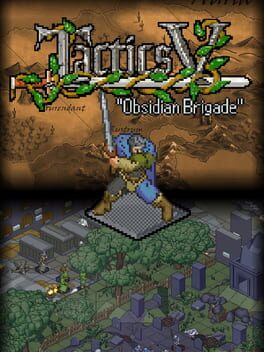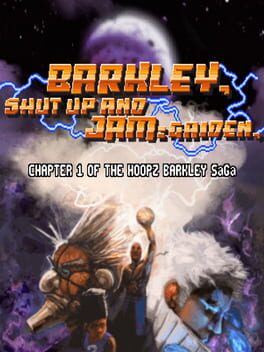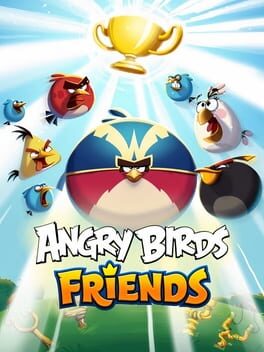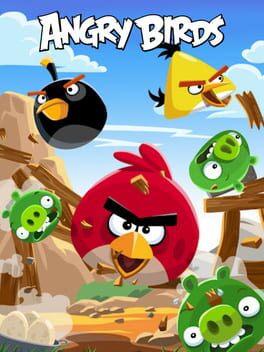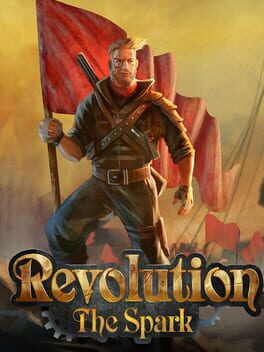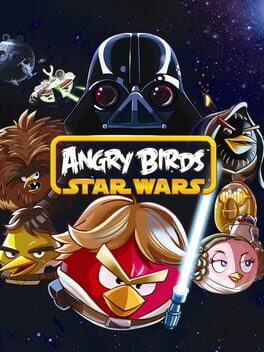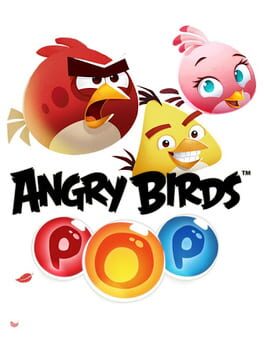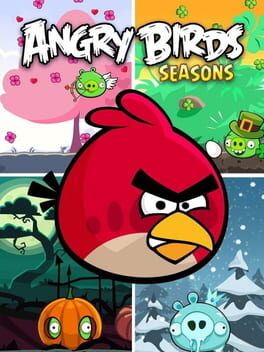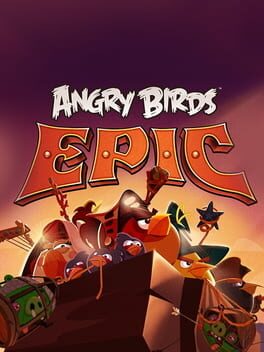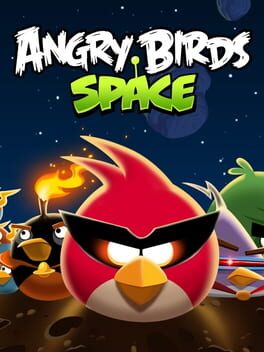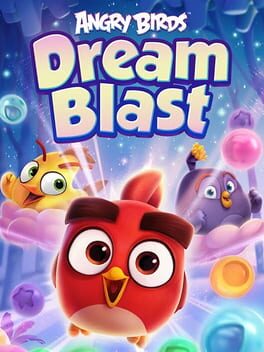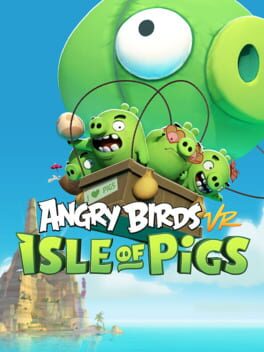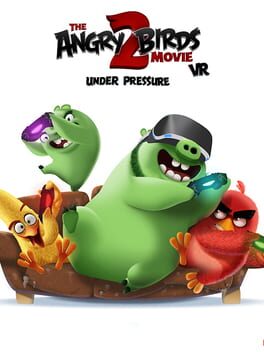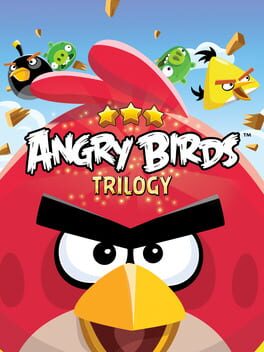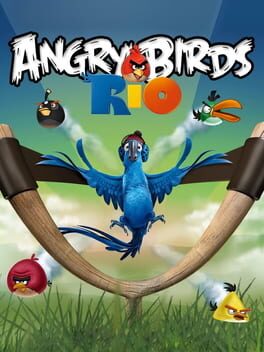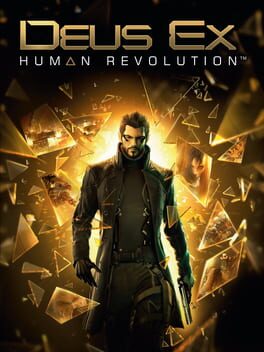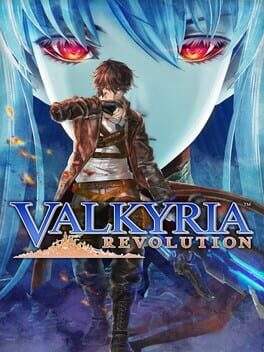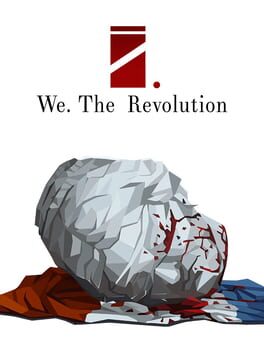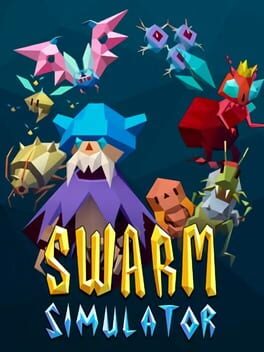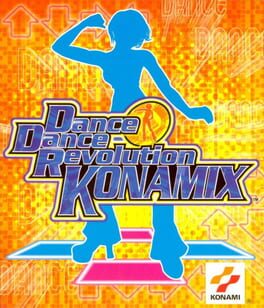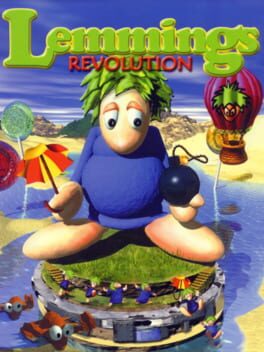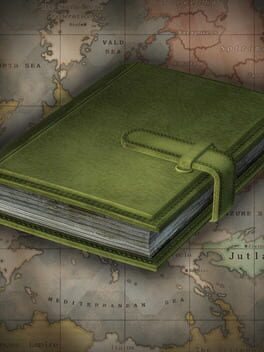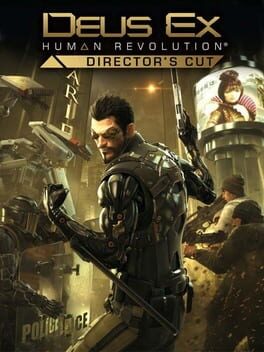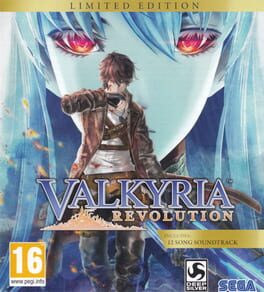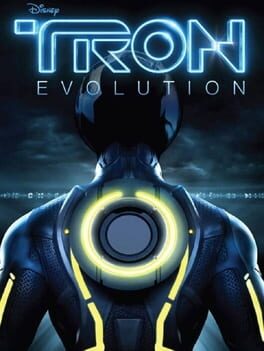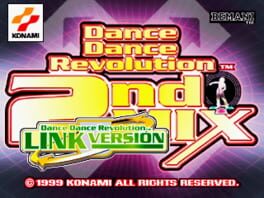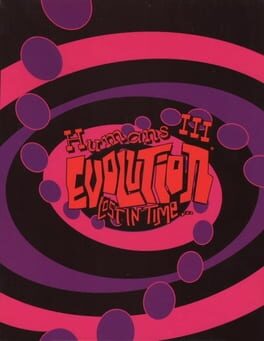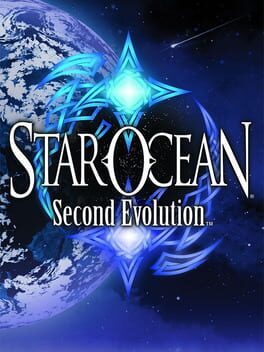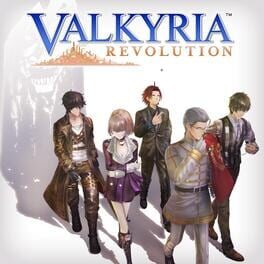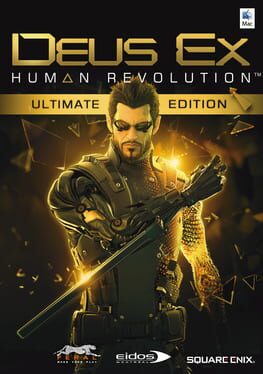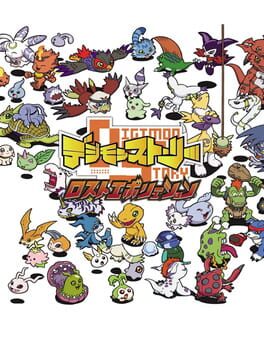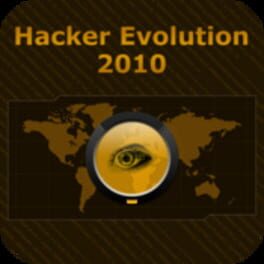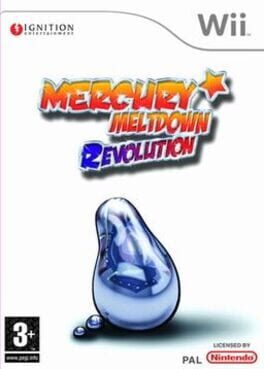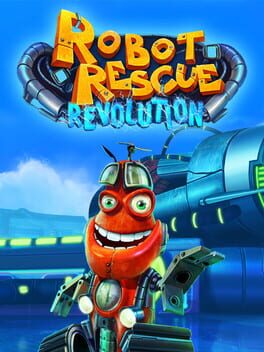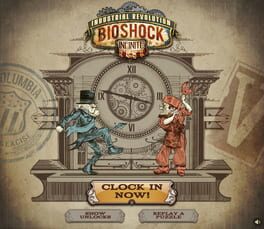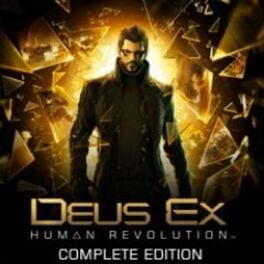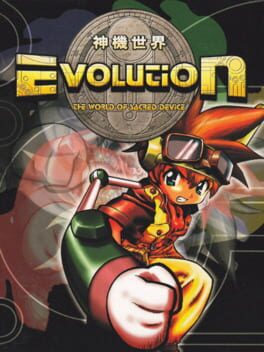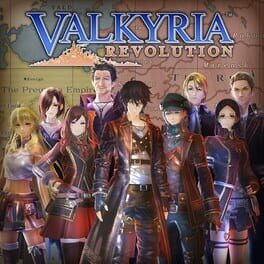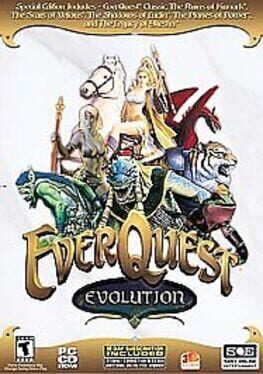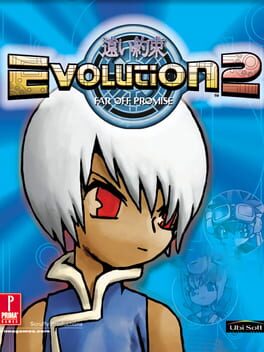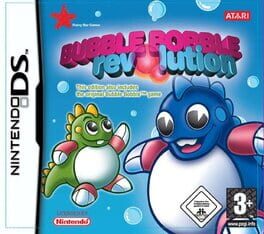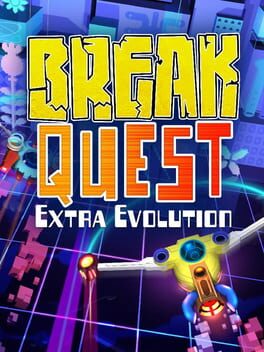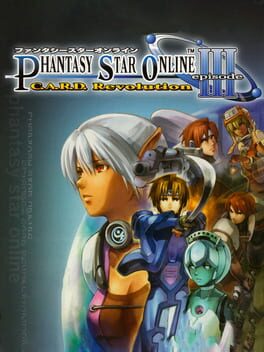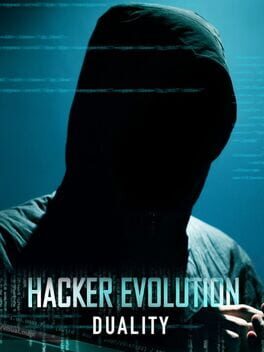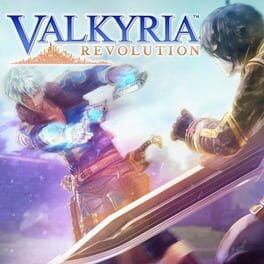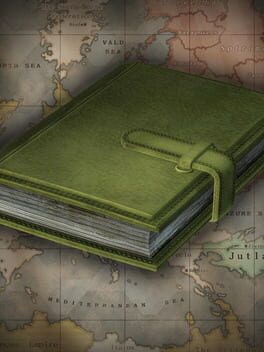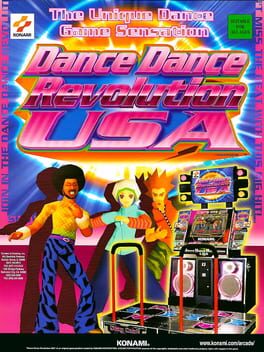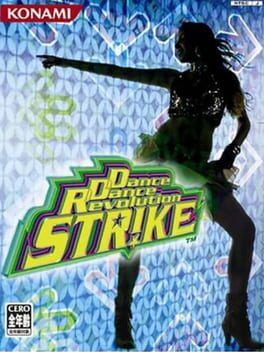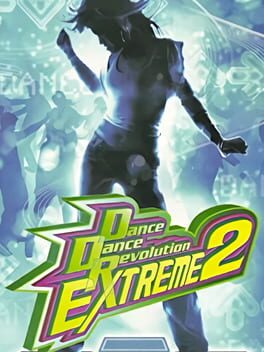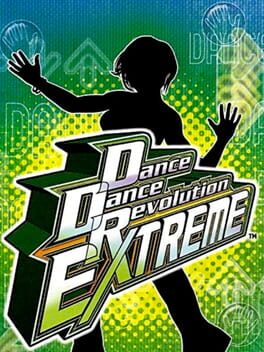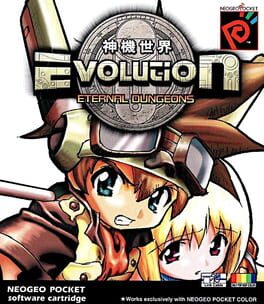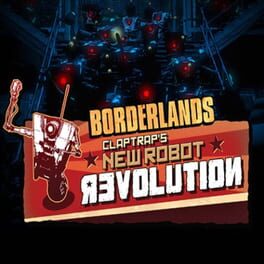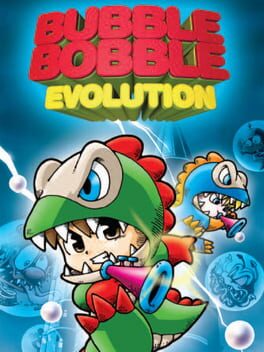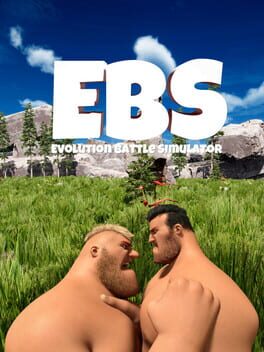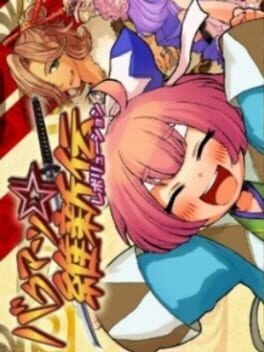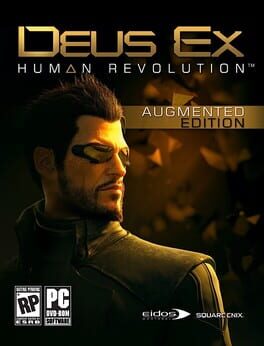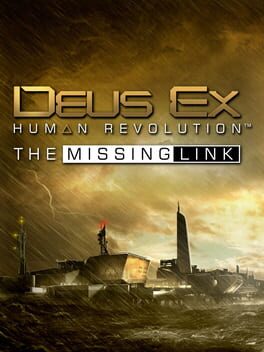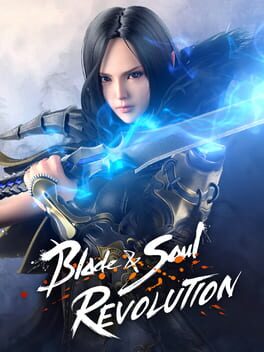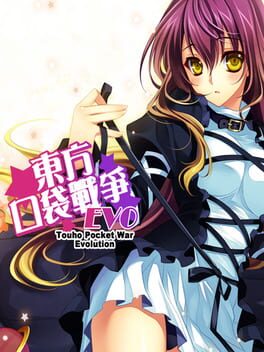How to play Angry Birds Evolution on Mac

Game summary
Something is causing the the pigs to herd to Bird Island in droves, and the birds have found their eggs in danger once again. It’s up to you to assemble an unstoppable team of evolved super birds and put a stop to the pigs’ shenanigans once and for all. Or at least until the next time they pull a stunt like this...
Collect, assemble, and evolve your flock.
100+ crazy new Angry Birds?! We’re gonna need a bigger nest. The flock is bigger and badder than ever before. Build your own team, combine super skills and evolve your birds into their ultimate form.
Embark on an epic adventure.
Something sinister is brewing on Bird Island. Why are there so many pigs around? Who is behind the mysterious Bacon Corp? What’s the Eagle Force? Who lost the dungeon keys? Find the answers – only in Angry Birds Evolution.
Crush the pigs in explosive battles.
What’s worse than egg-stealing pigs? Over 90 different varieties of egg-stealing Pigs, that's what. Pirates, ninjas, tourists – someone has to clean this place up. Let the feathers fly in full contact battles and send the pigs packing.
Join weekly events.
Earn awesome rewards, and get a chance to add extra rare birds to your team by taking part in weekly events. Join by yourself or assemble a clan of buddies to compete with other clans. Build the strongest, most awesome clan on Bird Island and rule the roost!
Compete against other players.
The Oinktagon: two teams enter – only one leaves (victorious). Challenge other players in PVP tournaments of the Bird Island pastime, Pigball, and dominate the leagues for even more awesome rewards.
FEATURES:
– Over 100 colorful new characters to hatch and collect.
– Assemble the ultimate flock of birds and take down the pigs with ease.
– 5 Classes of birds with unique abilities.
– Evolve your feathery heroes into unstoppable super birds.
– Explore the island and stop the Bacon Corp.
– Climb up the Eagle Mountain and win ultimate eggs.
– Battle other players in the Oinktagon.
– Join clans to u
First released: Aug 2016
Play Angry Birds Evolution on Mac with Parallels (virtualized)
The easiest way to play Angry Birds Evolution on a Mac is through Parallels, which allows you to virtualize a Windows machine on Macs. The setup is very easy and it works for Apple Silicon Macs as well as for older Intel-based Macs.
Parallels supports the latest version of DirectX and OpenGL, allowing you to play the latest PC games on any Mac. The latest version of DirectX is up to 20% faster.
Our favorite feature of Parallels Desktop is that when you turn off your virtual machine, all the unused disk space gets returned to your main OS, thus minimizing resource waste (which used to be a problem with virtualization).
Angry Birds Evolution installation steps for Mac
Step 1
Go to Parallels.com and download the latest version of the software.
Step 2
Follow the installation process and make sure you allow Parallels in your Mac’s security preferences (it will prompt you to do so).
Step 3
When prompted, download and install Windows 10. The download is around 5.7GB. Make sure you give it all the permissions that it asks for.
Step 4
Once Windows is done installing, you are ready to go. All that’s left to do is install Angry Birds Evolution like you would on any PC.
Did it work?
Help us improve our guide by letting us know if it worked for you.
👎👍