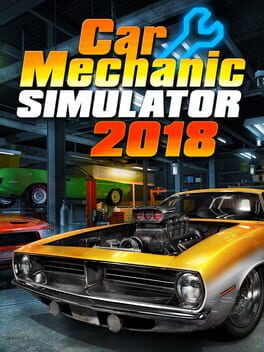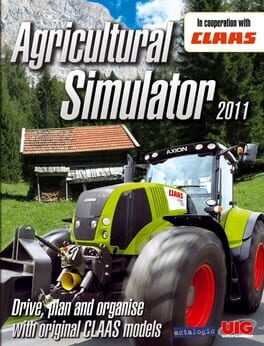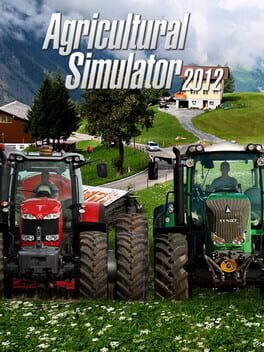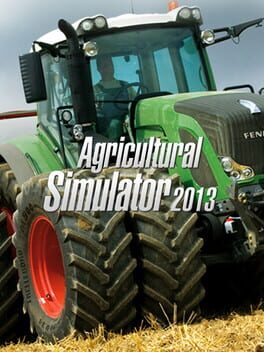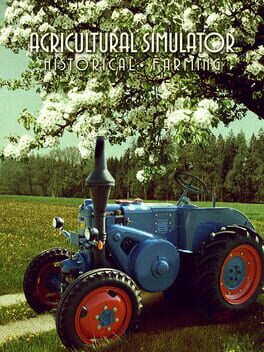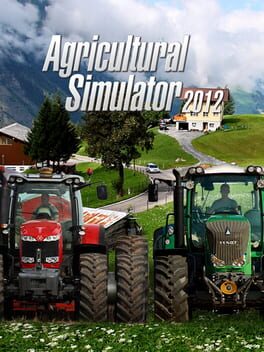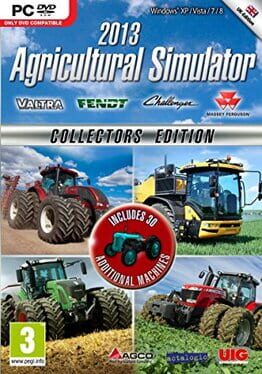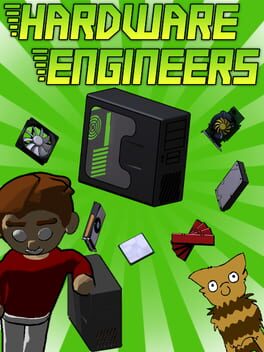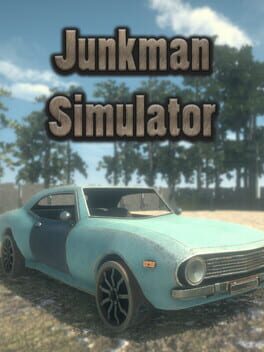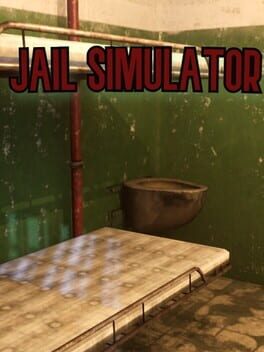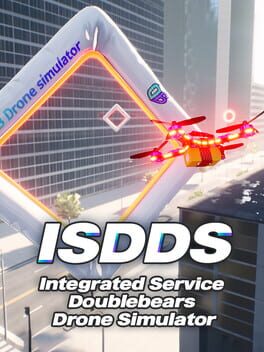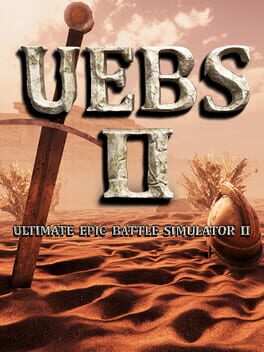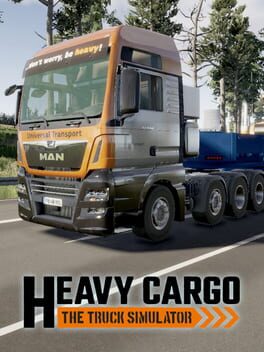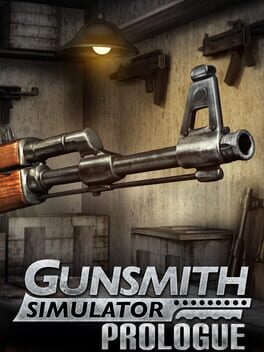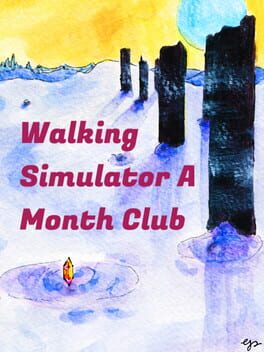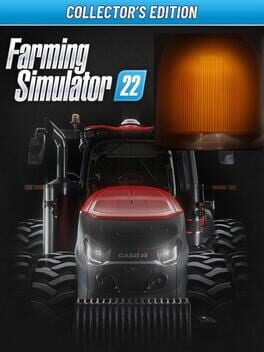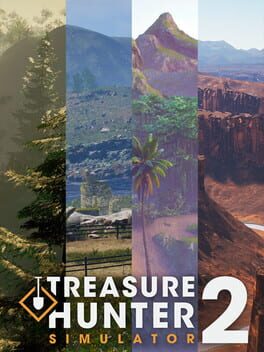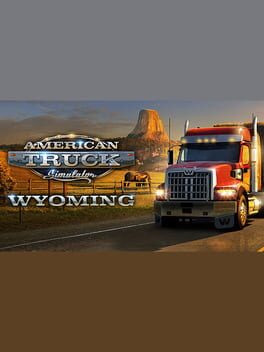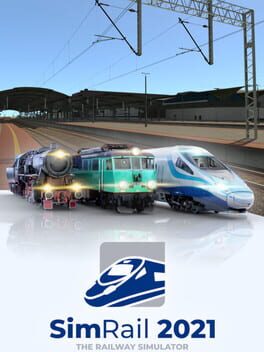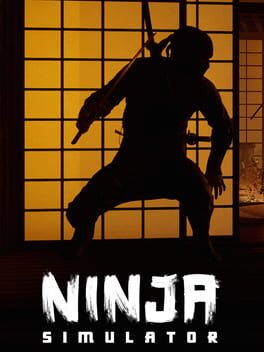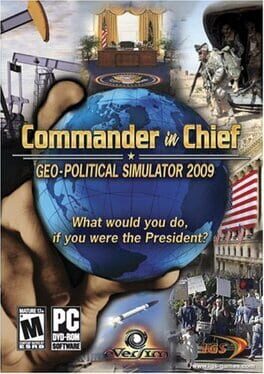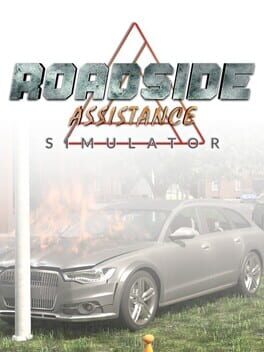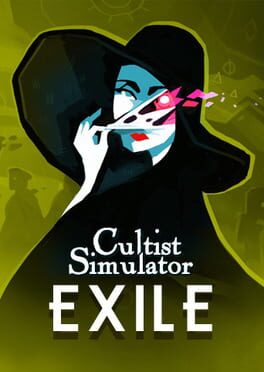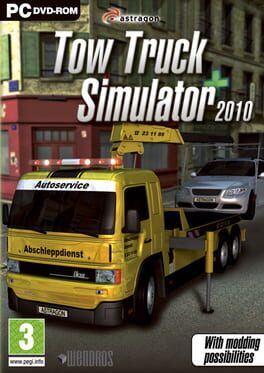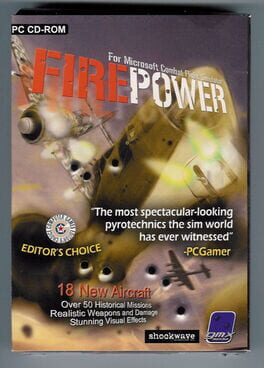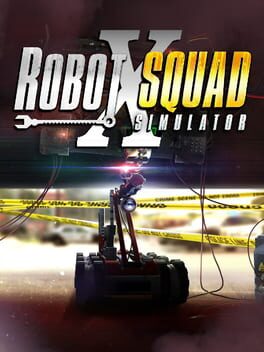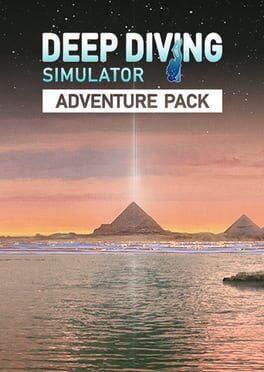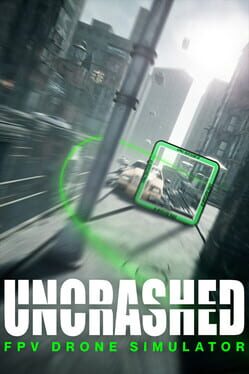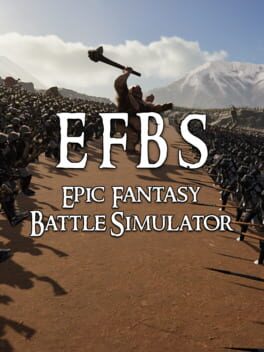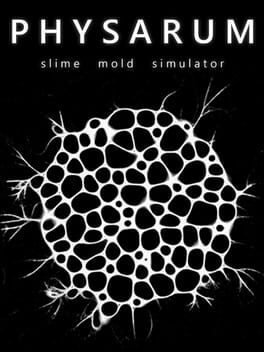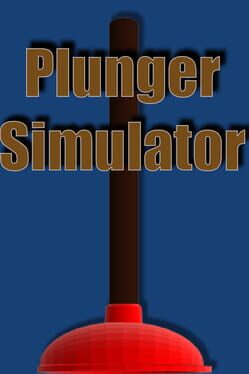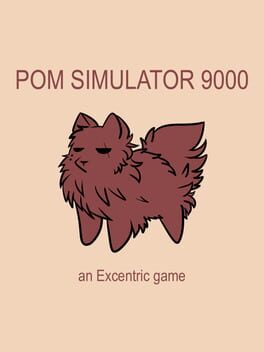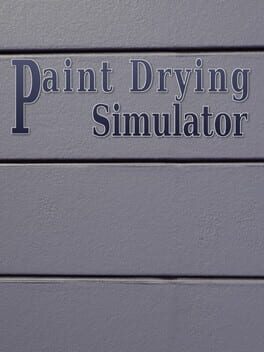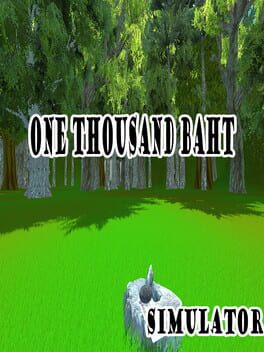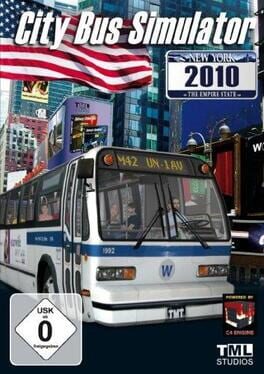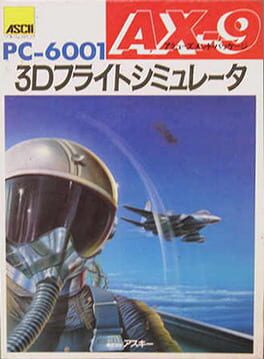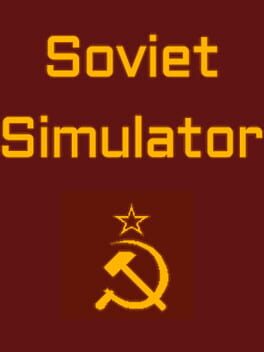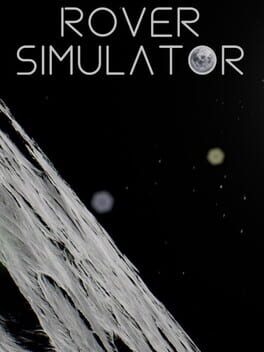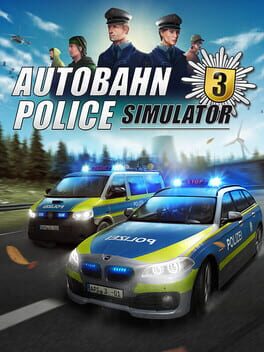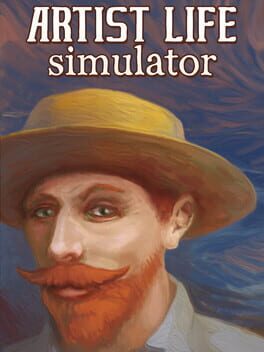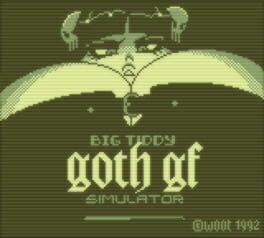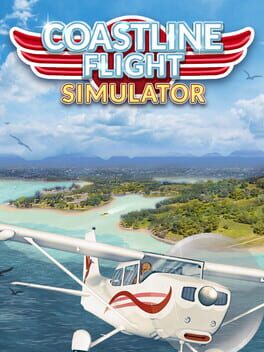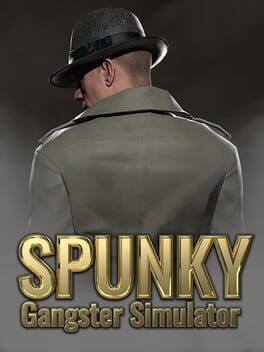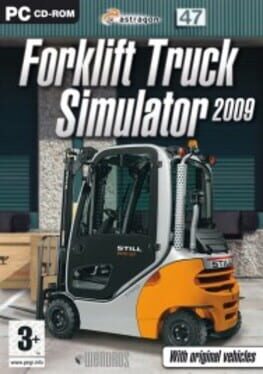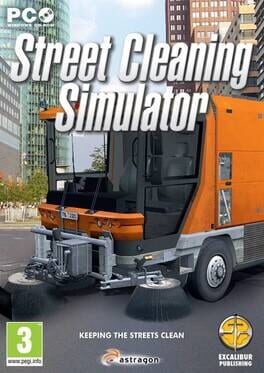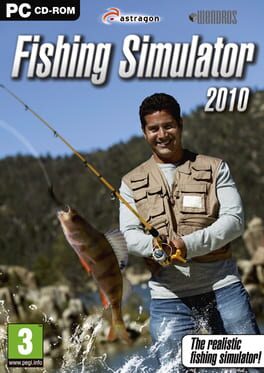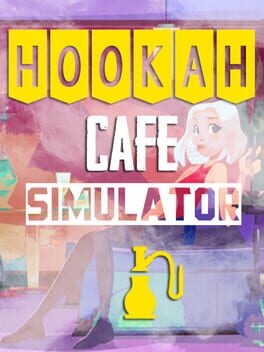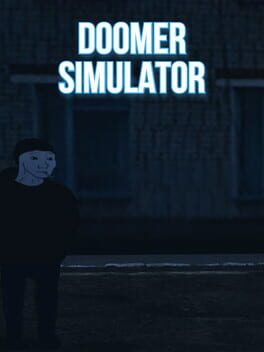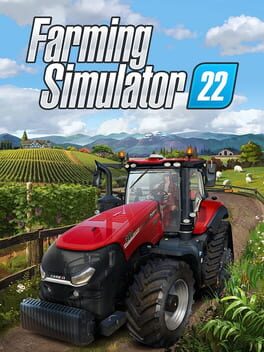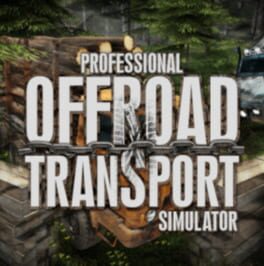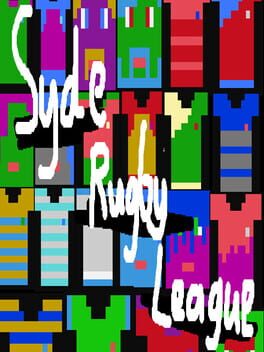How to play Agricultural Simulator 2013 on Mac
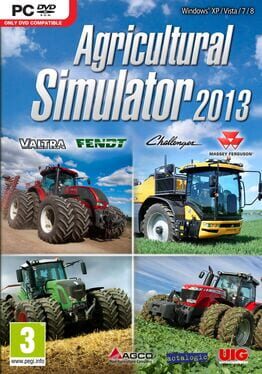
| Platforms | Computer |
Game summary
Starting on a small property you start a career as a successful farmer and time by time, you earn new fields, tractors, machines andanimals. You also have the opportunity to specialize in an area such as livestock or grain marketing, or just focus on all aspects of agricultural farming. Learn to live as a farmer with the forces of nature to assess the weather conditions and to respond optimally to increase the yield of their fields, providing the animals what they need. Rapid and effective support is provided by the numerous volunteers who can do the work on your farm. For the first time these helpers work independently and support you with the field work and even during transport. Overall, you have more than 100 original tractors and agricultural machinery such as combine harvesters, forage harvesters, attachments and trailers available, all from the famous manufacturers you know from real life or television. You can buy equipment from Challenger, Fendt, Massey Ferguson and Valtra and turn your land into a blooming field. Of course, all machines are controlled by you and operated by hand. Agricultural Simulator 2013 now has a comprehensive and realistic pollution model, which looks really good, and makes this game even more realistic. Maintenance is an important point to keep your equipment in good condition and thus be able to keep your farm running. You need to pay attention to your vehicle because offcourse for a farmer the tracktor is most precious. Not only does the dynamic growth at your fields,or just driving around look good; it feels natural and thats why Agricultural Simulator 2013 is your best farming simulator choice!
First released: Jul 2013
Play Agricultural Simulator 2013 on Mac with Parallels (virtualized)
The easiest way to play Agricultural Simulator 2013 on a Mac is through Parallels, which allows you to virtualize a Windows machine on Macs. The setup is very easy and it works for Apple Silicon Macs as well as for older Intel-based Macs.
Parallels supports the latest version of DirectX and OpenGL, allowing you to play the latest PC games on any Mac. The latest version of DirectX is up to 20% faster.
Our favorite feature of Parallels Desktop is that when you turn off your virtual machine, all the unused disk space gets returned to your main OS, thus minimizing resource waste (which used to be a problem with virtualization).
Agricultural Simulator 2013 installation steps for Mac
Step 1
Go to Parallels.com and download the latest version of the software.
Step 2
Follow the installation process and make sure you allow Parallels in your Mac’s security preferences (it will prompt you to do so).
Step 3
When prompted, download and install Windows 10. The download is around 5.7GB. Make sure you give it all the permissions that it asks for.
Step 4
Once Windows is done installing, you are ready to go. All that’s left to do is install Agricultural Simulator 2013 like you would on any PC.
Did it work?
Help us improve our guide by letting us know if it worked for you.
👎👍