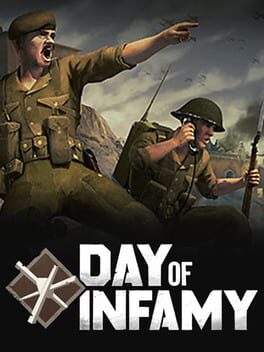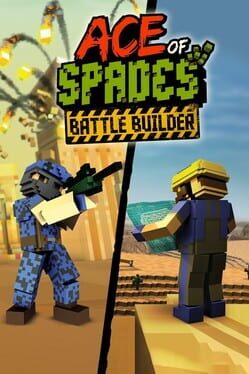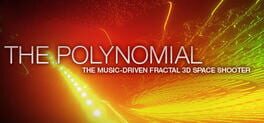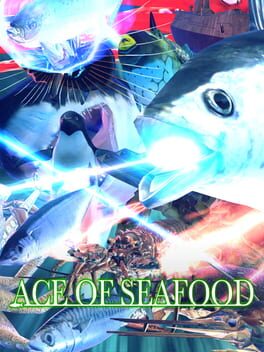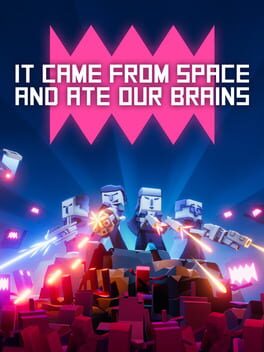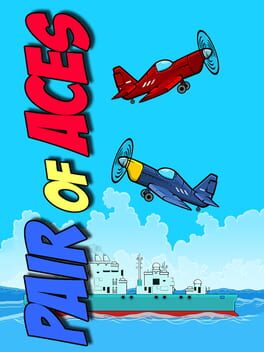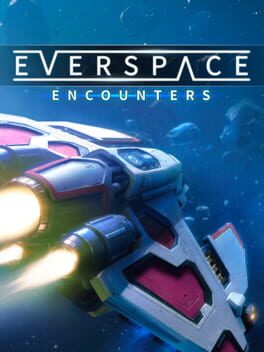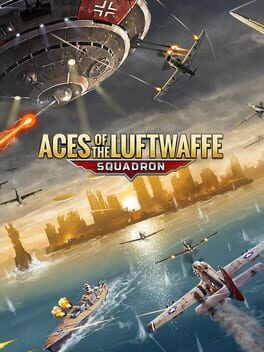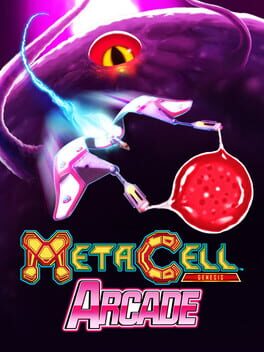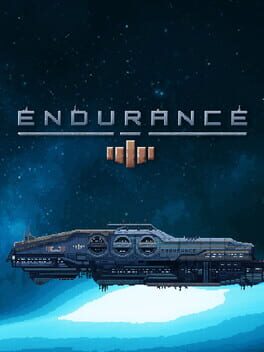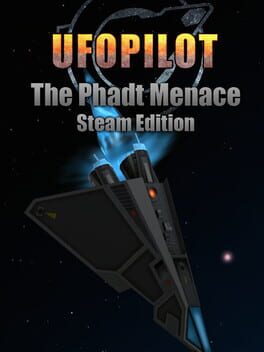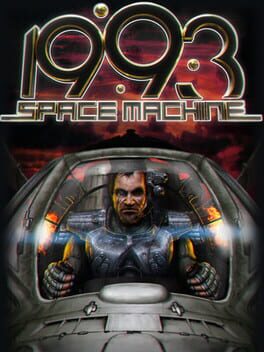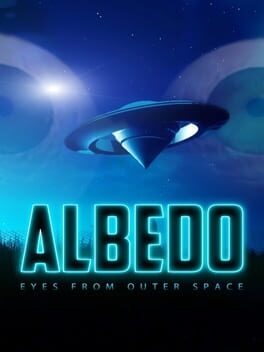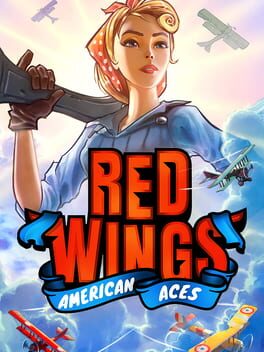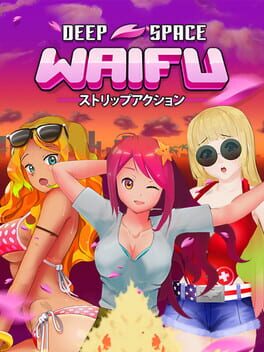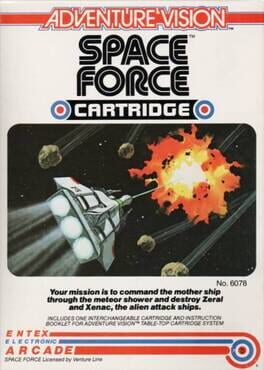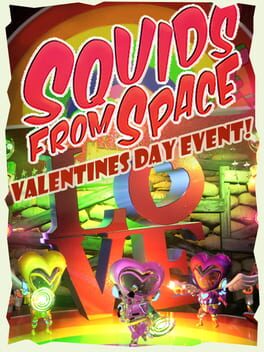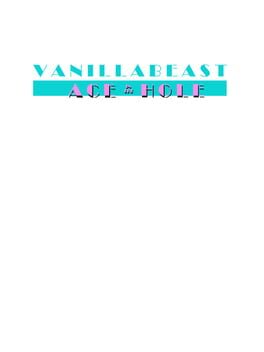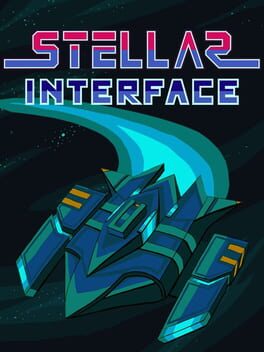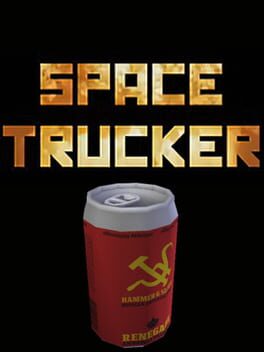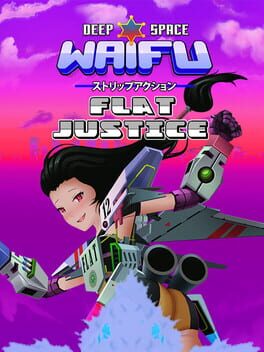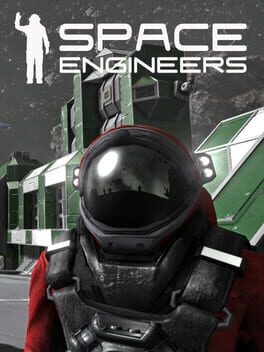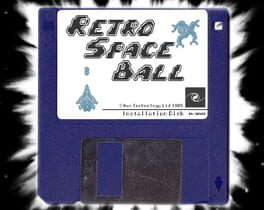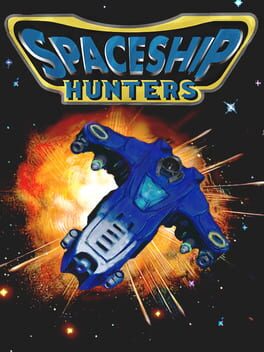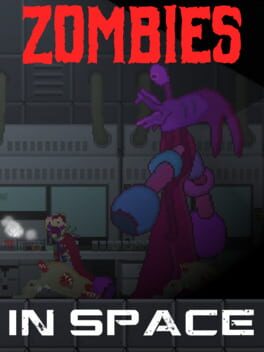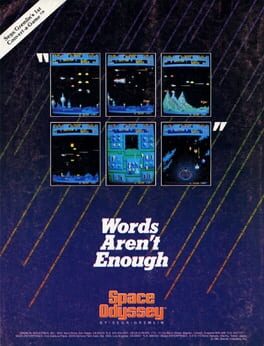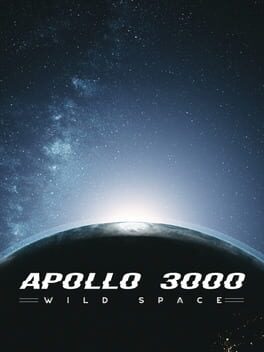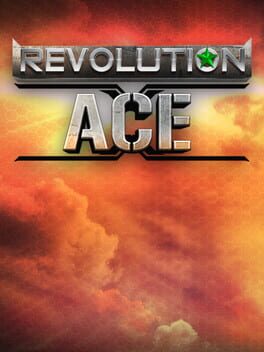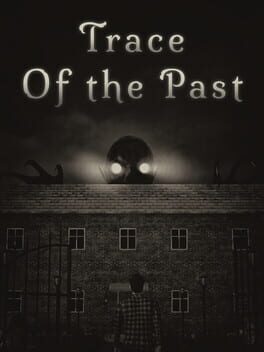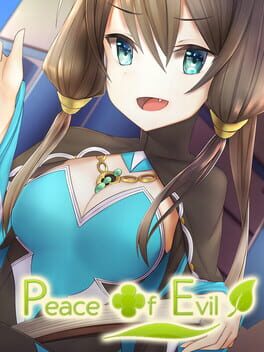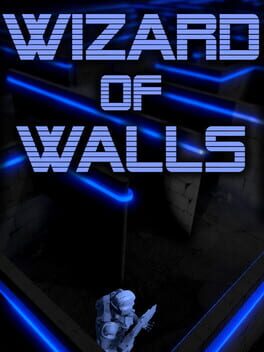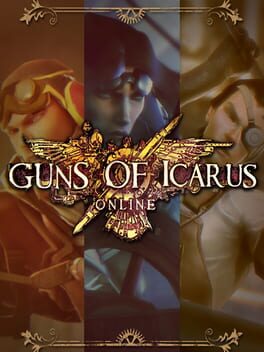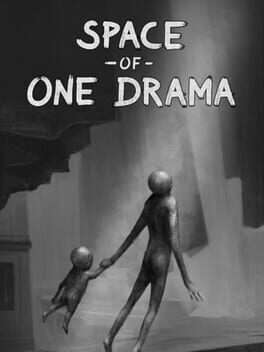How to play Ace of Spades on Mac

| Platforms | Computer |
Game summary
Say hello to the creative shooter. Ace of Spades: Battle Builder is the first-person shooter that lets you create your battleground, destroy it, then create it again. Up to 32 players choose from seven unique classes and jump into team-based, multiplayer mayhem across an endlessly evolving battlefield, to construct, destruct and take out the opposition.Key FeaturesCONSTRUCTION, COMBAT AND CREATIVITY - Complete strategic and creative freedom is at your disposal to annihilate the enemy however you like. MULTIPLAYER MAP CREATION - Ace of Spades: Battle Builder includes a map creator mode, which allows you to collaborate with up to 23 friends and make your very own Ace of Spades battleground! Custom tools and over 400 prefabricated structures will help you build the ultimate multiplayer maps, which you can upload and share via Steam Workshop.
CUSTOM GAME MODES - Play the way YOU want to play! Host your own match or create your own mode using the wide selection of settings available to you. From fine tuning your favourite mode & classes, to turning TDM into a Spade-only grudge match with predefined teams, as a lobby host you can:
Set your lobby to invite only, friends, or open, and also have full control over who joins with the host ‘kick’ function
Sort players into specific teams – great for clan matches, or for playing on the same team as your friends
Choose the map you want to play, official or player made
Set the size of the match, and it’s duration
Set up vanilla game modes or tweak them to suit by using an extensive set of customisable game rulesTons Of Insane Game ModesTeam Deathmatch - The Grandaddy of them all. Kill the enemy; try not to die doing it.
Zombie Mode - Survive the onslaught of the living dead. Failing that, join them.
Classic CTF – Back to basics, one class, one loadout, the classic rifle. You know what to do.
Capture the Flag – No FPS is complete without CTF. Protect your flag, take the enemies’.
Demolition - Demolish the enemy’s base before your o
First released: Dec 2012
Play Ace of Spades on Mac with Parallels (virtualized)
The easiest way to play Ace of Spades on a Mac is through Parallels, which allows you to virtualize a Windows machine on Macs. The setup is very easy and it works for Apple Silicon Macs as well as for older Intel-based Macs.
Parallels supports the latest version of DirectX and OpenGL, allowing you to play the latest PC games on any Mac. The latest version of DirectX is up to 20% faster.
Our favorite feature of Parallels Desktop is that when you turn off your virtual machine, all the unused disk space gets returned to your main OS, thus minimizing resource waste (which used to be a problem with virtualization).
Ace of Spades installation steps for Mac
Step 1
Go to Parallels.com and download the latest version of the software.
Step 2
Follow the installation process and make sure you allow Parallels in your Mac’s security preferences (it will prompt you to do so).
Step 3
When prompted, download and install Windows 10. The download is around 5.7GB. Make sure you give it all the permissions that it asks for.
Step 4
Once Windows is done installing, you are ready to go. All that’s left to do is install Ace of Spades like you would on any PC.
Did it work?
Help us improve our guide by letting us know if it worked for you.
👎👍