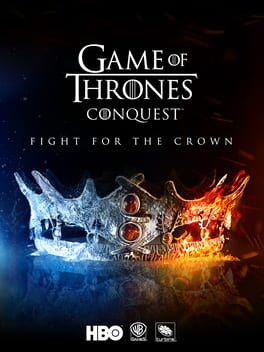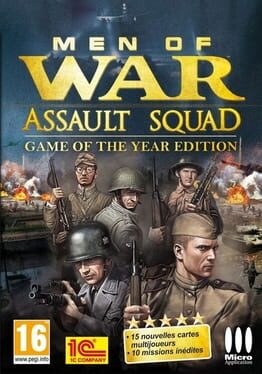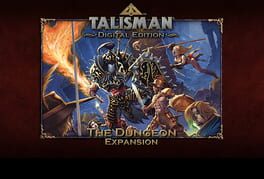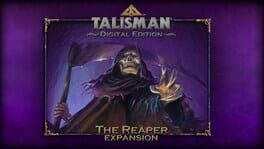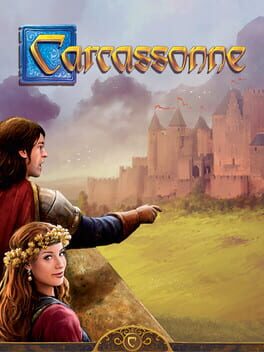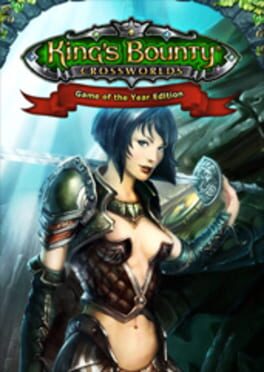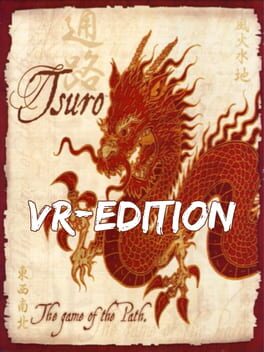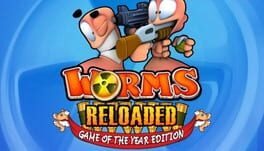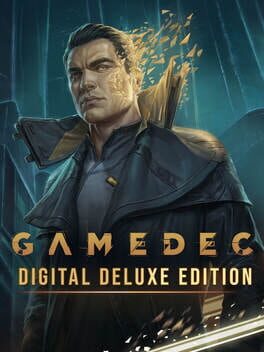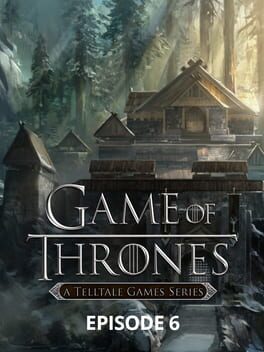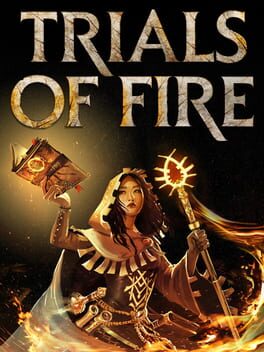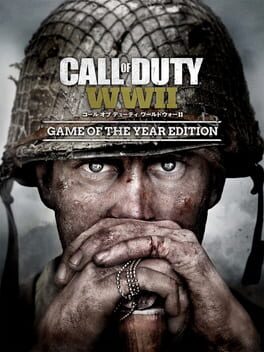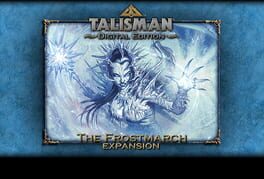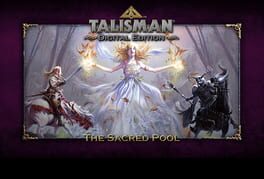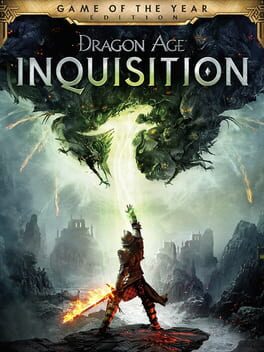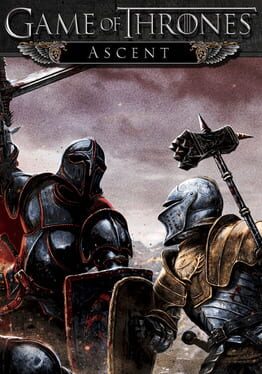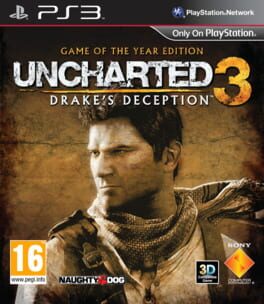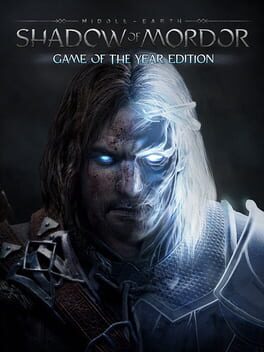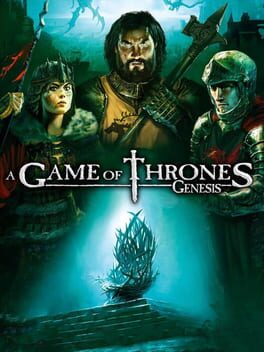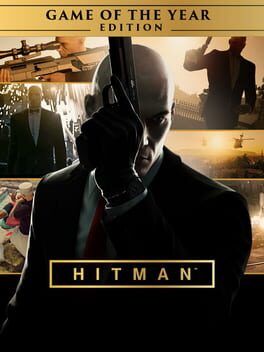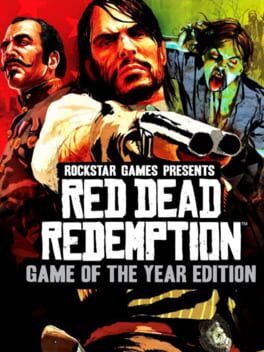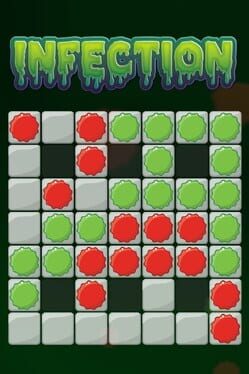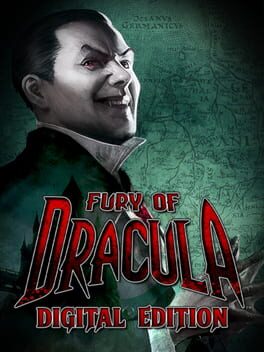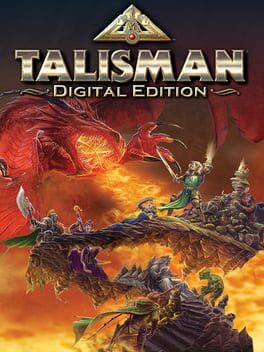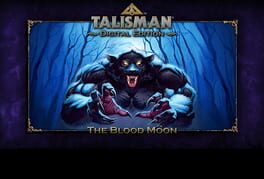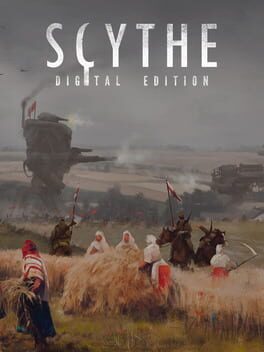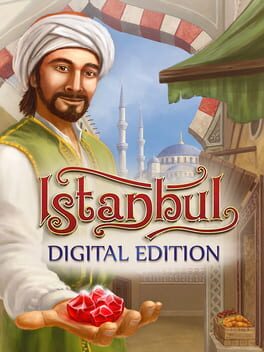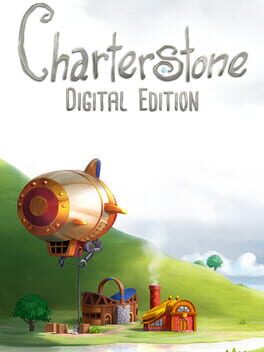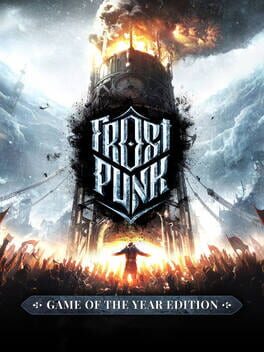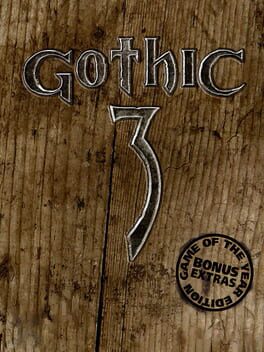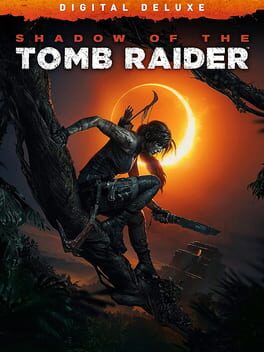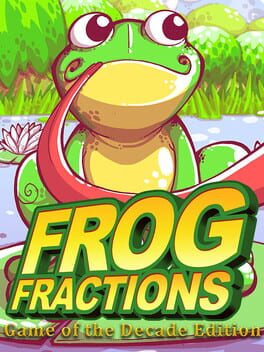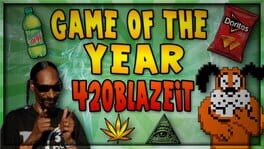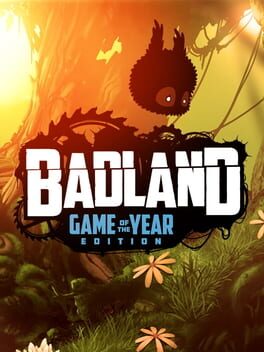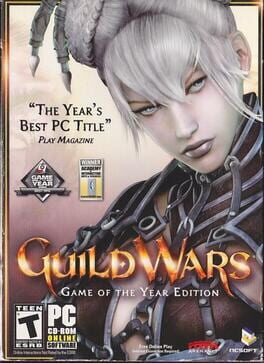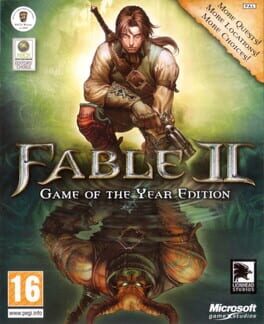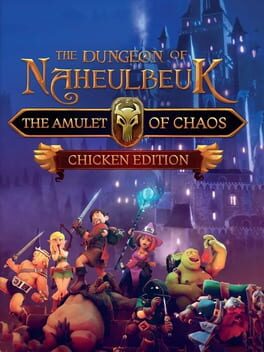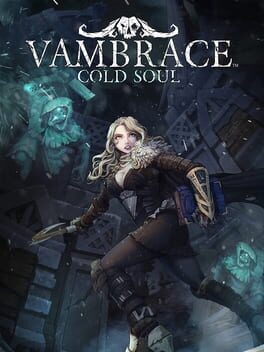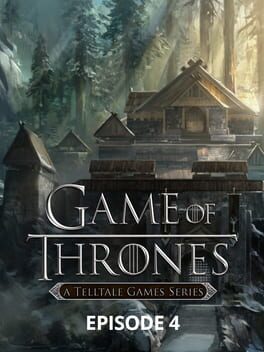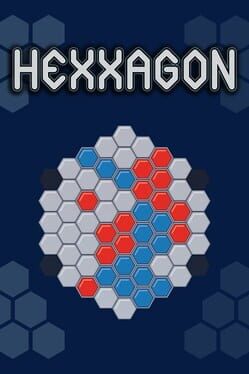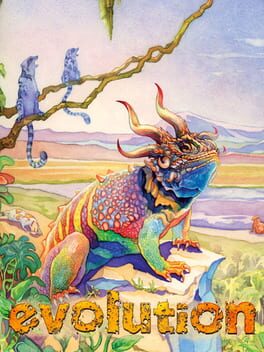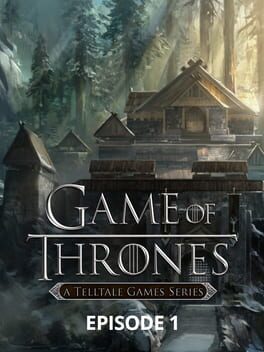How to play A Game of Thrones: The Board Game - Digital Edition on Mac
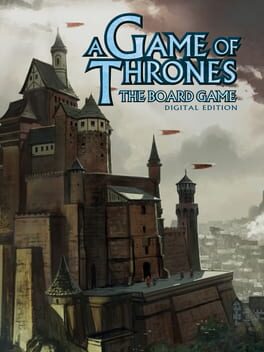
| Platforms | Computer |
Game summary
A Game of Thrones: The Board Game – Digital Edition is the digital adaptation of the top-selling strategy board game from Fantasy Flight Games. During the game, players spread their influence across Westeros through a combination of strategic planning, masterful diplomacy, and military might. As one of the Great Houses, will you conquer with force, forge alliances, rally your townsfolk, or cunningly coerce your way to the Iron Throne?
Based on the best-selling A Song of Ice and Fire series of fantasy novels by George R.R. Martin, A Game of Thrones: The Board Game – Digital Edition allows up to six players to play online, or a single player with up to five AI opponents to play locally. The game is set after the death of King Robert Baratheon and allows each player to assume the role of one of the Great Houses of the Seven Kingdoms in an attempt to assault King’s Landing and claim the Iron Throne.
To be declared ruler of the Seven Kingdoms, you have 10 rounds to use diplomacy and warfare to your advantage to control as many strategic areas of the map.
Conquer with care as your resources are scarce and your troops are not expendable. Muster your army, plan your orders wisely and seize strategical lands with your Footmen, Knights, Siege Engine and ships.
During the turmoil of a battle, use well-known characters from your house to take the upper hand and vanquish your enemies.
First released: Oct 2020
Play A Game of Thrones: The Board Game - Digital Edition on Mac with Parallels (virtualized)
The easiest way to play A Game of Thrones: The Board Game - Digital Edition on a Mac is through Parallels, which allows you to virtualize a Windows machine on Macs. The setup is very easy and it works for Apple Silicon Macs as well as for older Intel-based Macs.
Parallels supports the latest version of DirectX and OpenGL, allowing you to play the latest PC games on any Mac. The latest version of DirectX is up to 20% faster.
Our favorite feature of Parallels Desktop is that when you turn off your virtual machine, all the unused disk space gets returned to your main OS, thus minimizing resource waste (which used to be a problem with virtualization).
A Game of Thrones: The Board Game - Digital Edition installation steps for Mac
Step 1
Go to Parallels.com and download the latest version of the software.
Step 2
Follow the installation process and make sure you allow Parallels in your Mac’s security preferences (it will prompt you to do so).
Step 3
When prompted, download and install Windows 10. The download is around 5.7GB. Make sure you give it all the permissions that it asks for.
Step 4
Once Windows is done installing, you are ready to go. All that’s left to do is install A Game of Thrones: The Board Game - Digital Edition like you would on any PC.
Did it work?
Help us improve our guide by letting us know if it worked for you.
👎👍