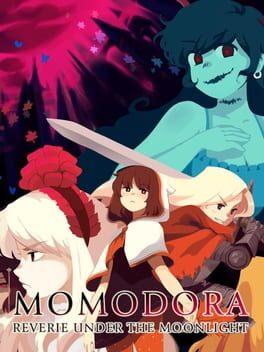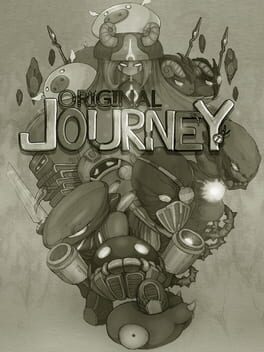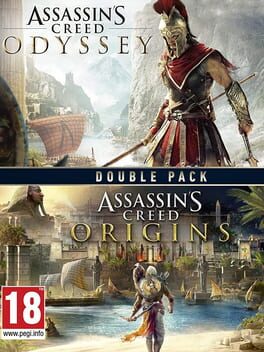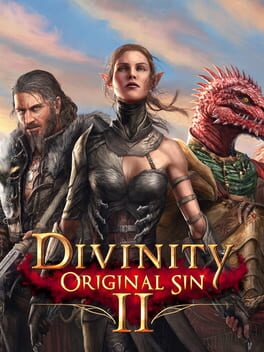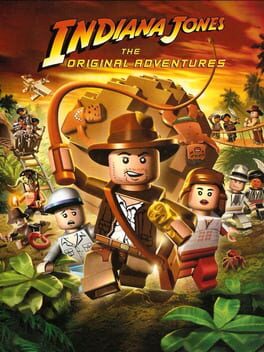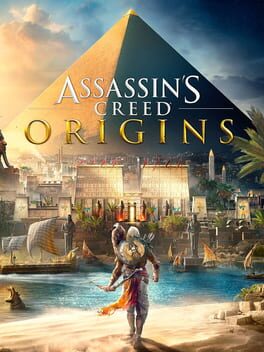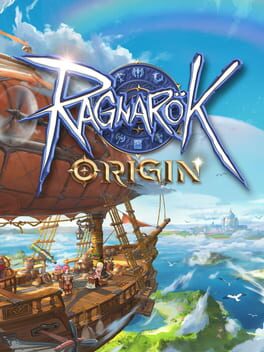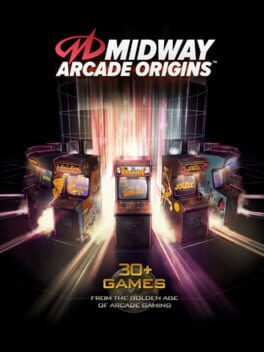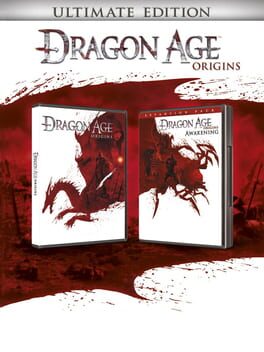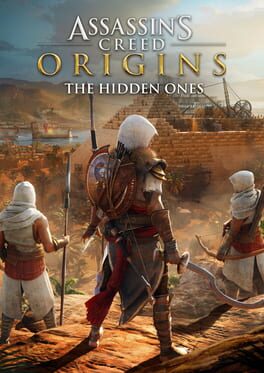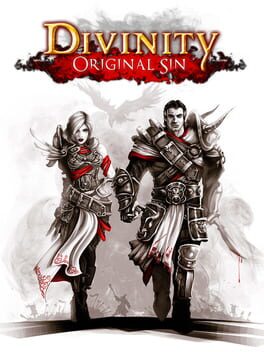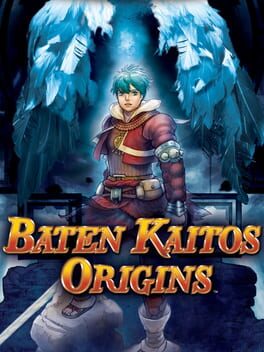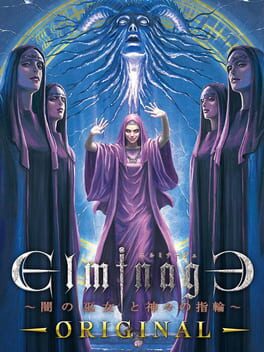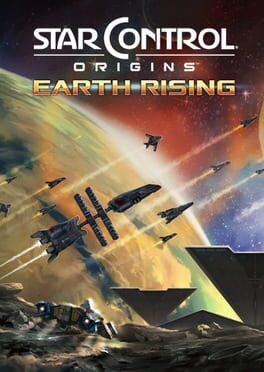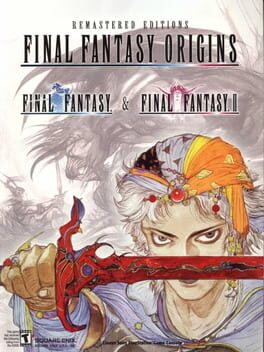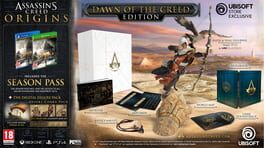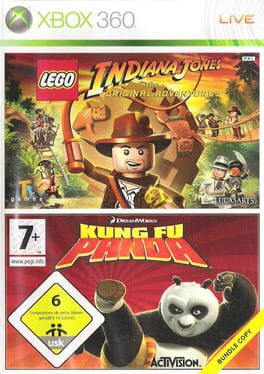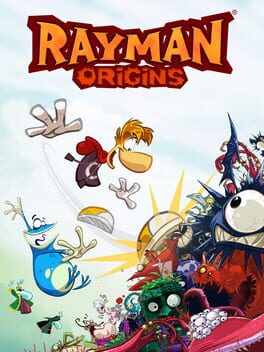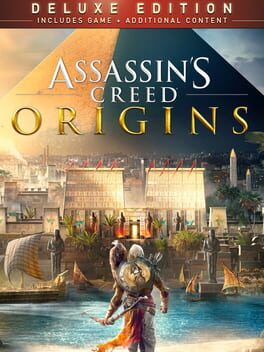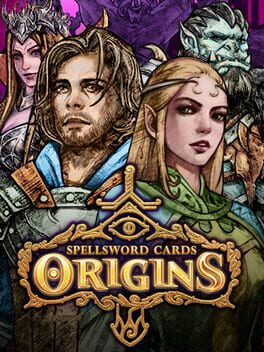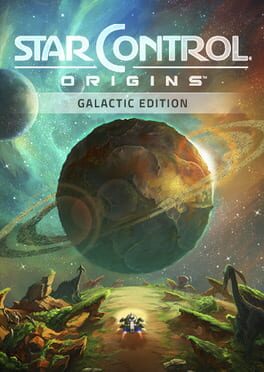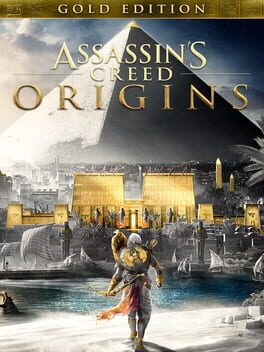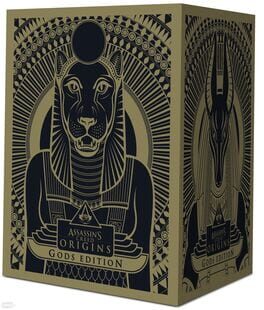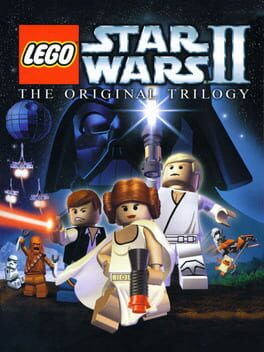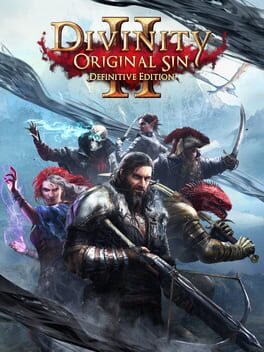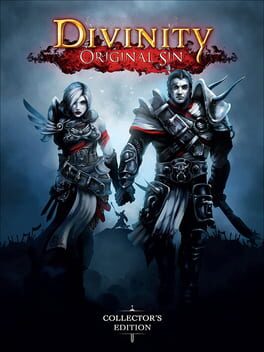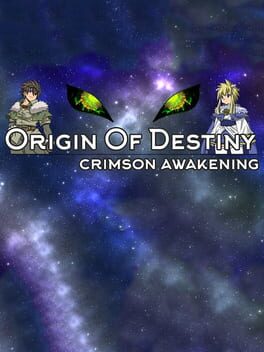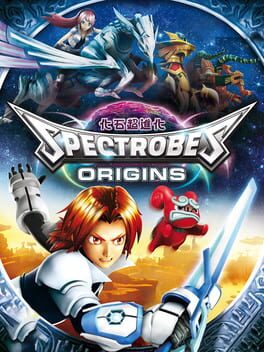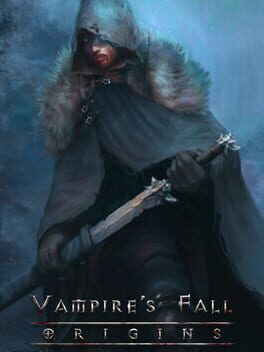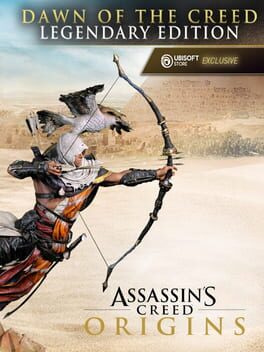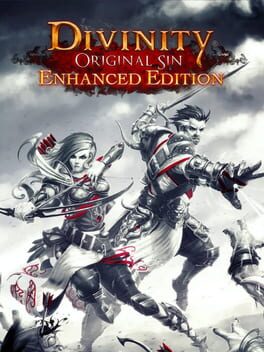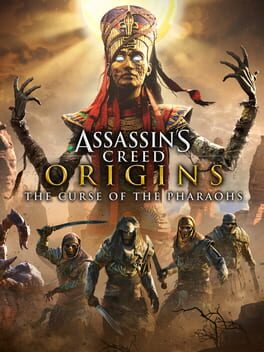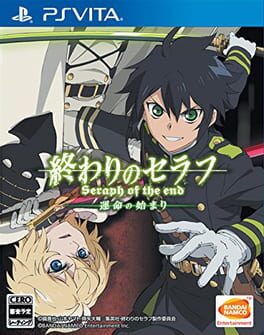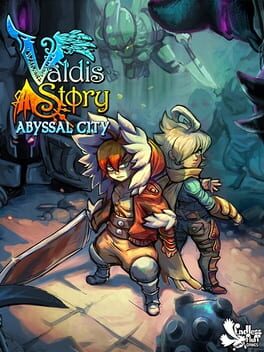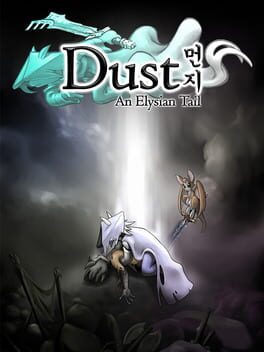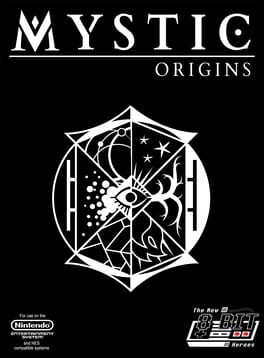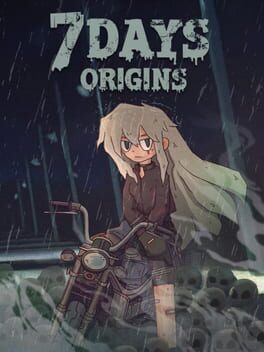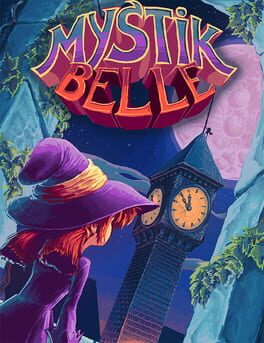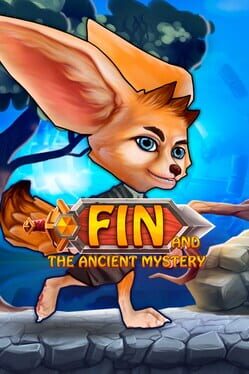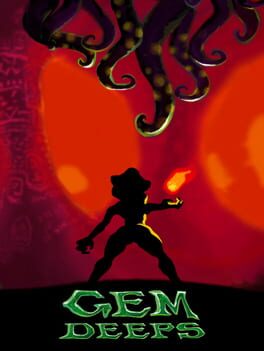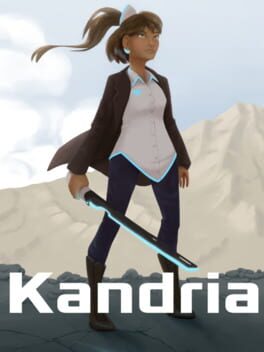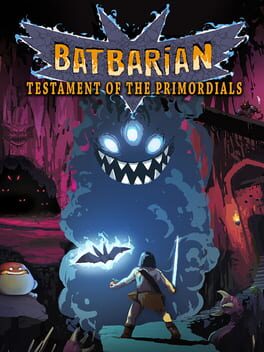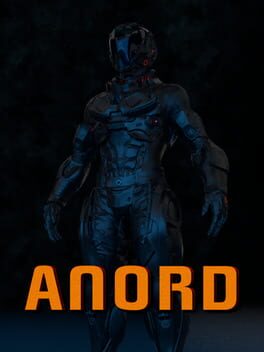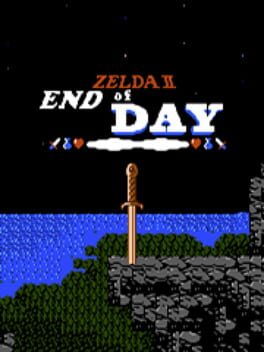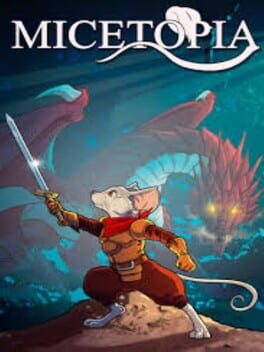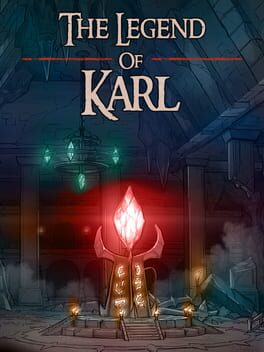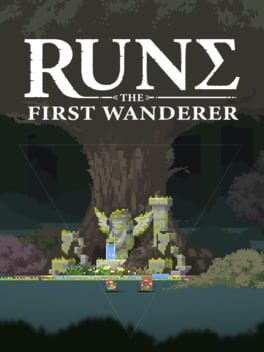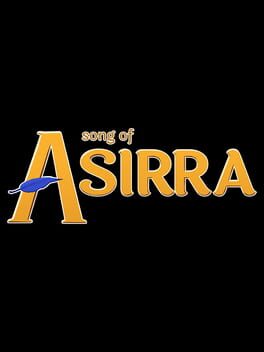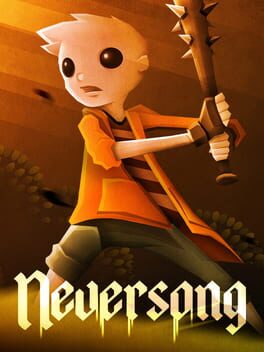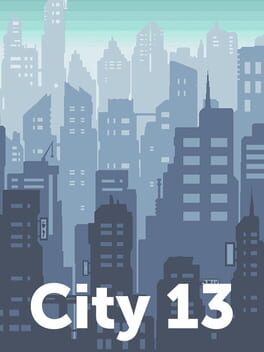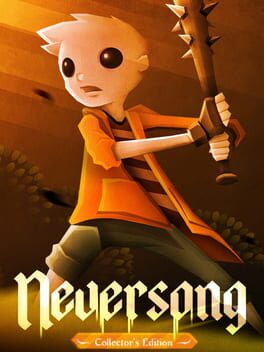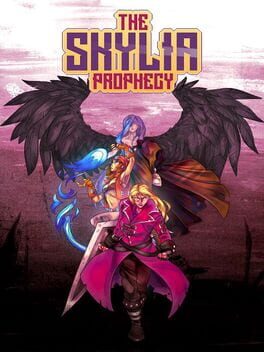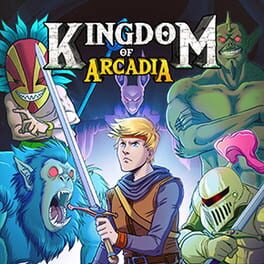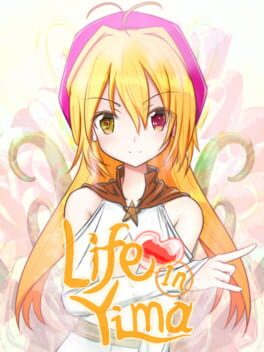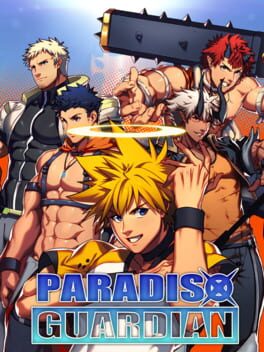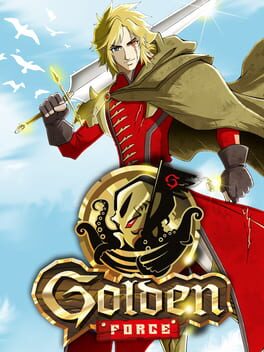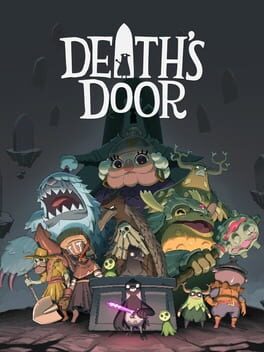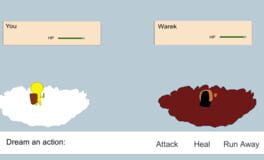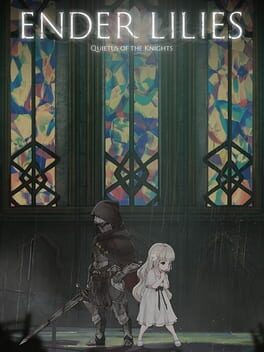How to play Ys Origin on Mac
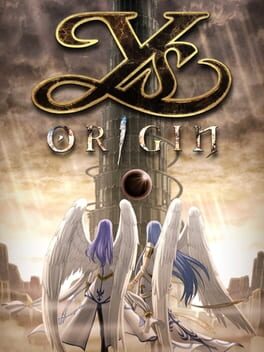
| Platforms | Computer |
Game summary
700 years before the events of Ys I & II, the land of Ys was on the brink of destruction. Demons came in droves and forced the twin Goddesses who ruled the land to whisk their subjects away from the surface, into the safe embrace of the clouds. The demons were persistent, however, erecting a massive tower in pursuit. The battle that raged upon the ground had begun ascending for a second round up above.
One day, amidst this turmoil, the Goddesses stole away into the night, vanishing from Ys altogether. And there's only one place they could have gone: the Devil's Tower.
A search party of knights and sorcerers was hastily formed and dispatched to the surface in hopes of retrieving these runaway deities. Among its members were apprentice knight Yunica Tovah and troubled sorcerer Hugo Fact.
This is their story. Or at least, it's how each of them remembers it.
Expanding upon the gameplay elements introduced in Ys: The Ark of Napishtim and further developed in Ys: The Oath in Felghana, Ys Origin perfects the formula by adding different styles of play and new features never before seen in the Ys universe. Best described as an arcade-like platformer RPG with Metroidvania elements and a complex, multi-faceted narrative, Ys Origin is the perfect mix of action, exploration and story. Screen-filling bosses with complex AI, unique platforming elements, innovative puzzles and a deeply involving mystery await within the wildly varied confines of this classic Ys dungeon.
Come see how long you can last in the Devil's Tower...
First released: Dec 2006
Play Ys Origin on Mac with Parallels (virtualized)
The easiest way to play Ys Origin on a Mac is through Parallels, which allows you to virtualize a Windows machine on Macs. The setup is very easy and it works for Apple Silicon Macs as well as for older Intel-based Macs.
Parallels supports the latest version of DirectX and OpenGL, allowing you to play the latest PC games on any Mac. The latest version of DirectX is up to 20% faster.
Our favorite feature of Parallels Desktop is that when you turn off your virtual machine, all the unused disk space gets returned to your main OS, thus minimizing resource waste (which used to be a problem with virtualization).
Ys Origin installation steps for Mac
Step 1
Go to Parallels.com and download the latest version of the software.
Step 2
Follow the installation process and make sure you allow Parallels in your Mac’s security preferences (it will prompt you to do so).
Step 3
When prompted, download and install Windows 10. The download is around 5.7GB. Make sure you give it all the permissions that it asks for.
Step 4
Once Windows is done installing, you are ready to go. All that’s left to do is install Ys Origin like you would on any PC.
Did it work?
Help us improve our guide by letting us know if it worked for you.
👎👍