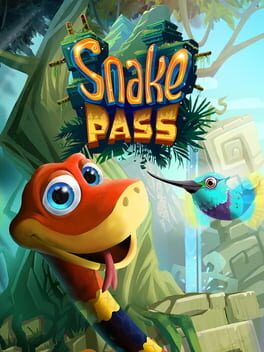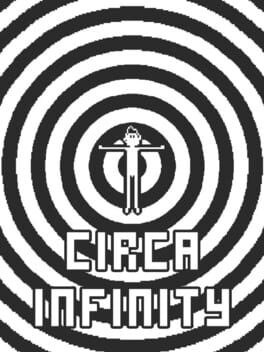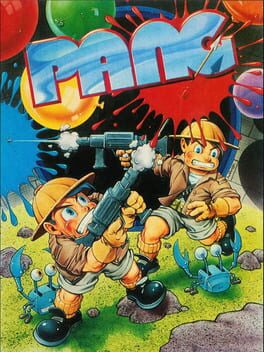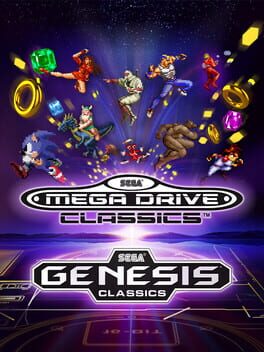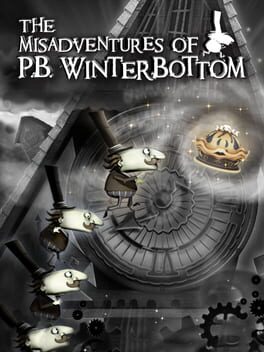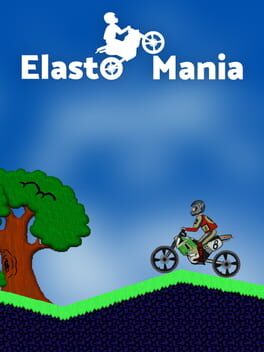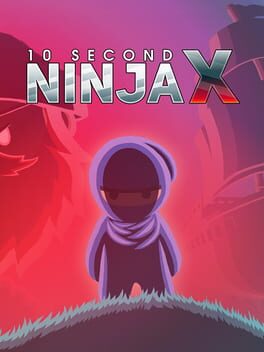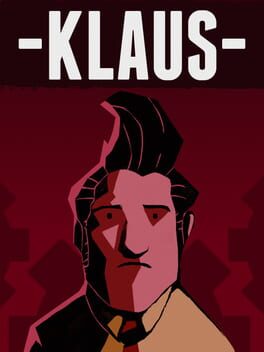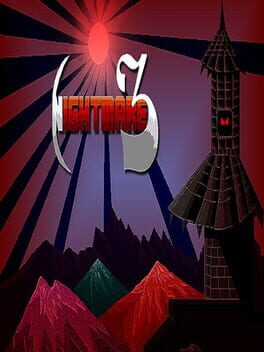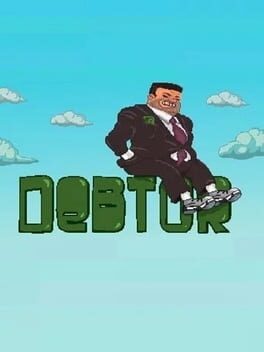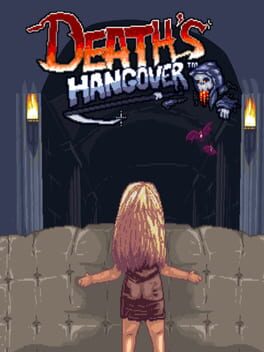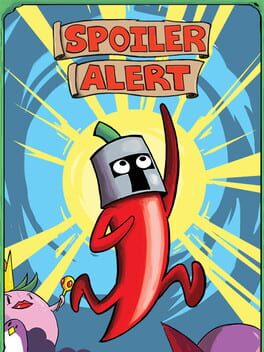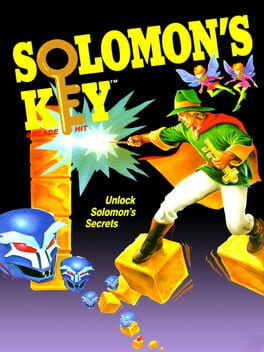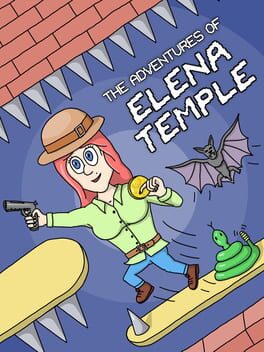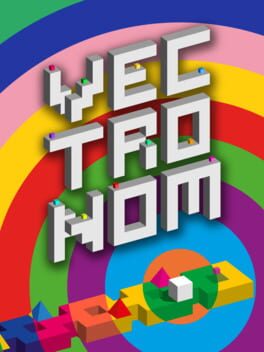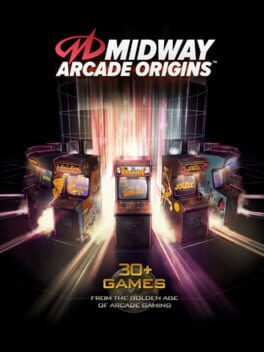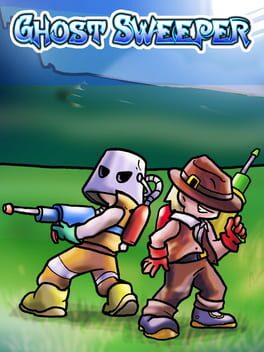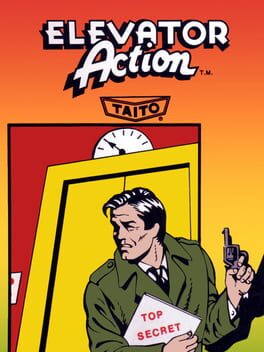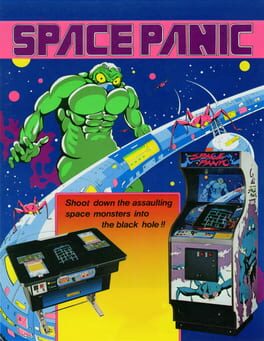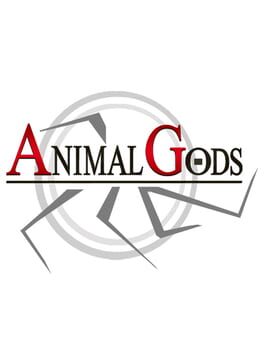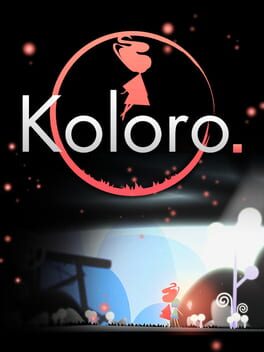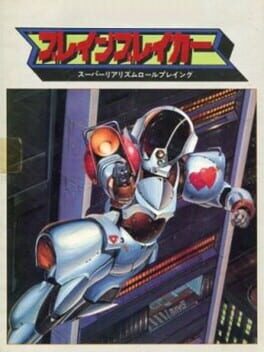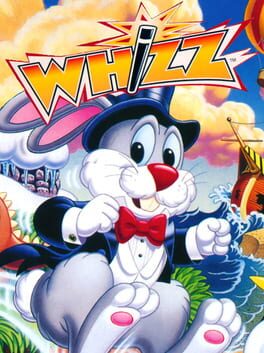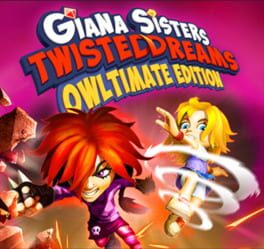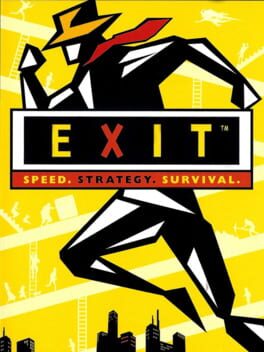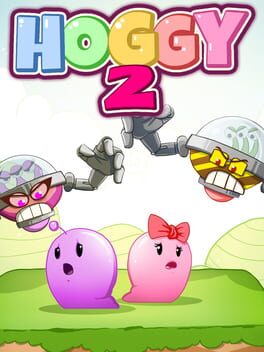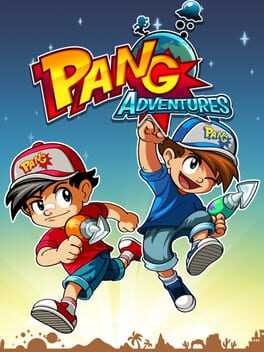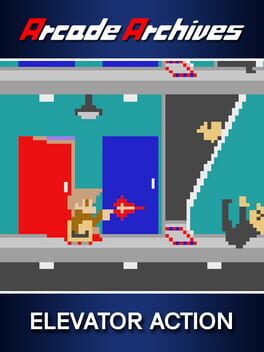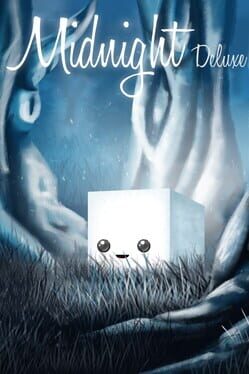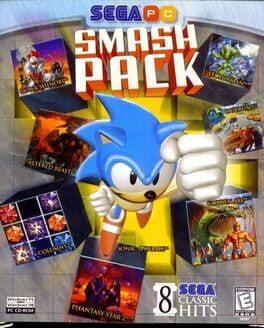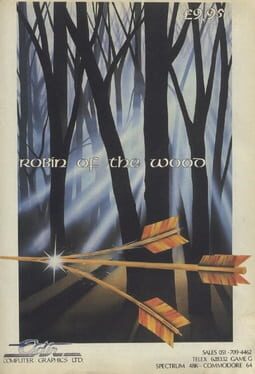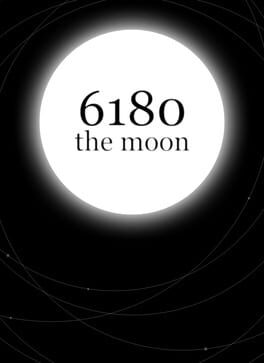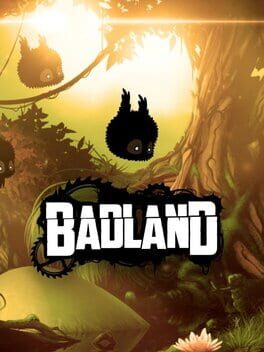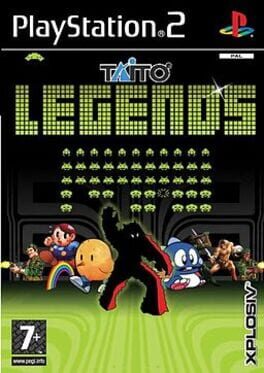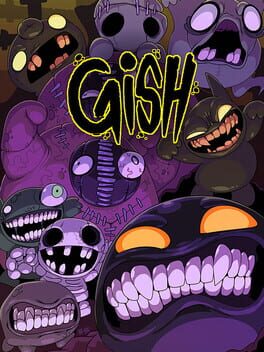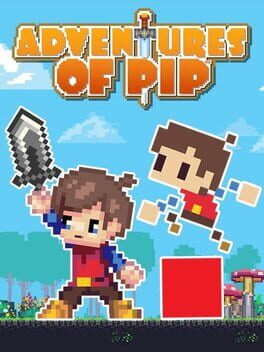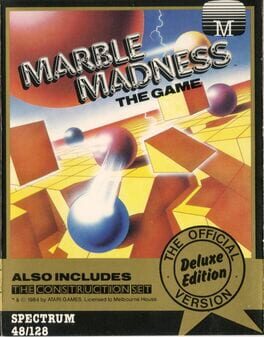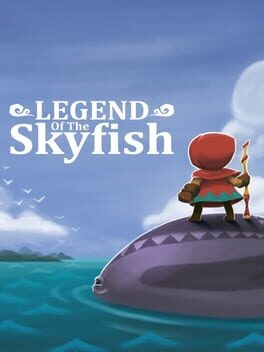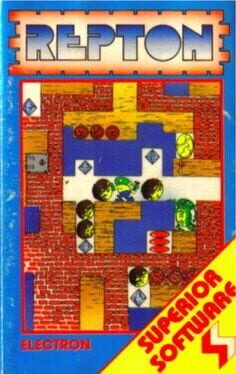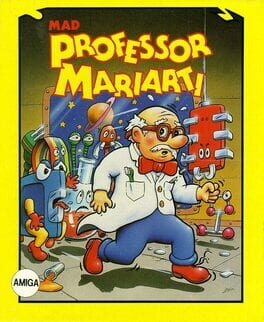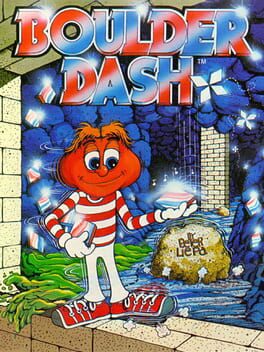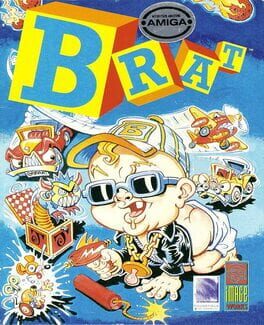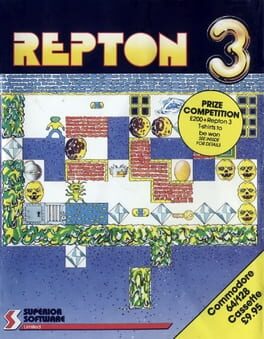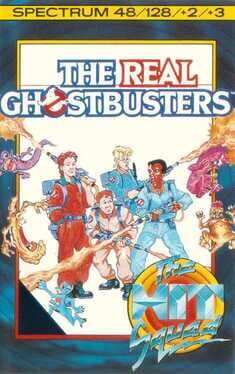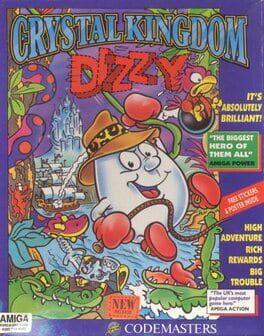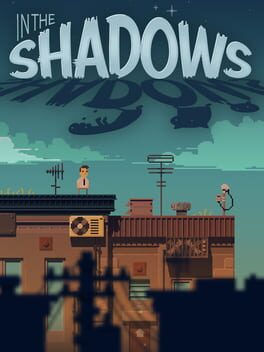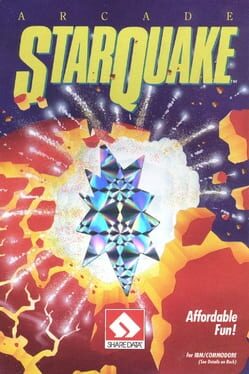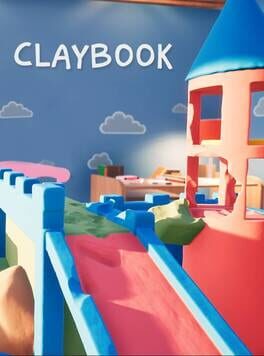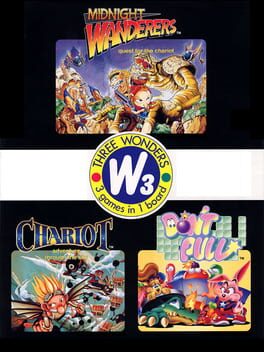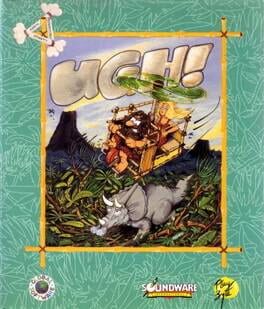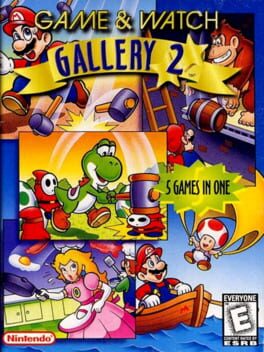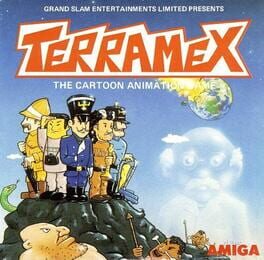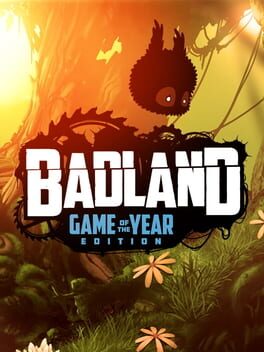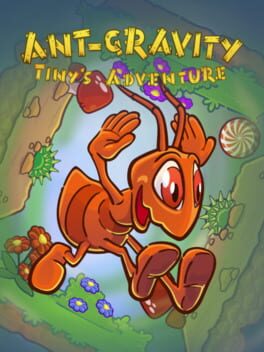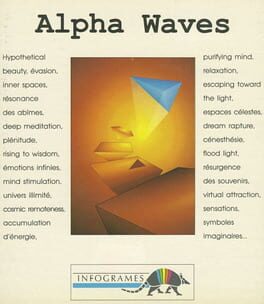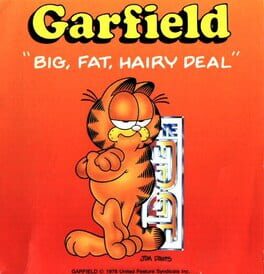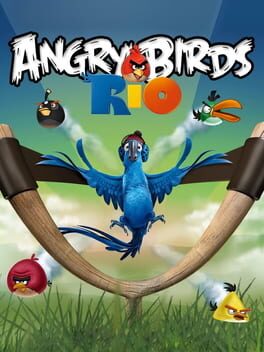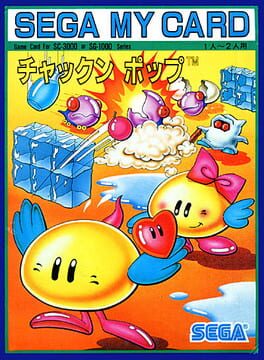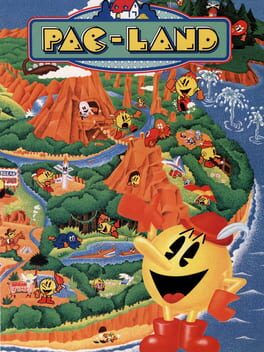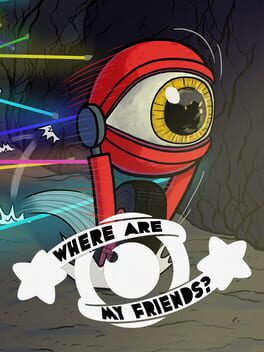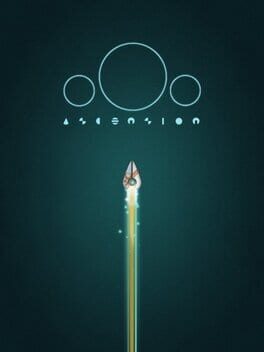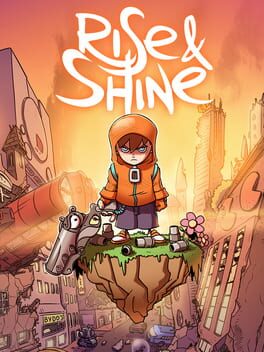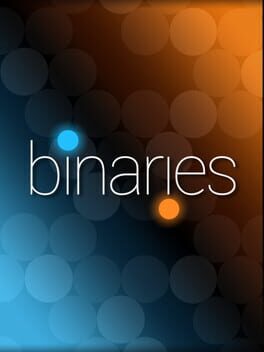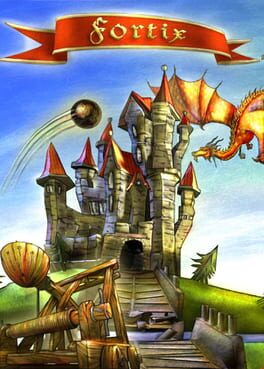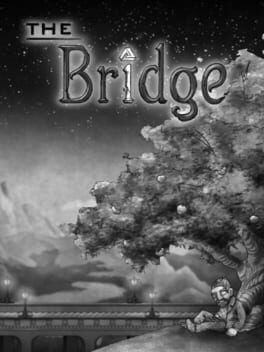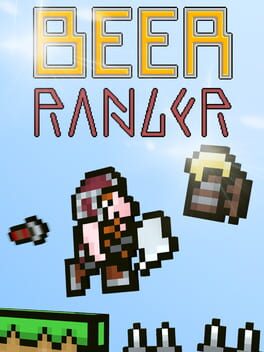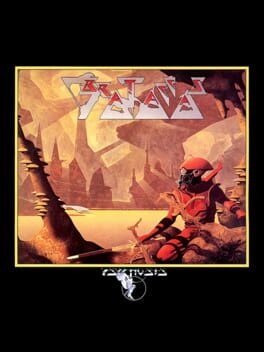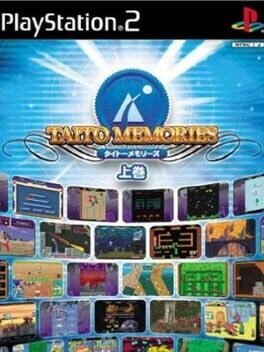How to play Yazzie on Mac

| Platforms | Computer |
Game summary
Yazzie is a homebrew platform game with some puzzle elements. It was originally created as a ZX Spectrum title for the Yandex Retro Games Battle 2019 where it took third place. Later it was ported to other platforms. It consists of several levels, mostly a single screen with slight scrolling near the edges, where a gold digger needs to collect all the gold bars in the environment to complete the level. As soon as all gold is collected the level ends right away.
Each level represents a room in a mansion, with several platforms, ladders and hazards such as fire. There are enemies moving over the platforms and they are able to use ladders. There are free-roaming flying creatures as well. A single encounter with an enemy or a hazard is immediately deadly and makes the level restart. There are no ways to attack the enemies, they can only be avoided.
A lot of the gameplay revolves around luring the enemies away in a certain direction so you can pass and grab the gold on the other side. There are platforms where it is possible to drop down through them right away. Certain pieces of gold can only be reached through digging. Pickaxes can be picked up in certain levels and they allow the character to dig down once per axe. Other game elements are bridges that can be activated and timed explosions that can be triggered to clear a part of then environment. After a certain number of levels a password is provided.
First released: Dec 2019
Play Yazzie on Mac with Parallels (virtualized)
The easiest way to play Yazzie on a Mac is through Parallels, which allows you to virtualize a Windows machine on Macs. The setup is very easy and it works for Apple Silicon Macs as well as for older Intel-based Macs.
Parallels supports the latest version of DirectX and OpenGL, allowing you to play the latest PC games on any Mac. The latest version of DirectX is up to 20% faster.
Our favorite feature of Parallels Desktop is that when you turn off your virtual machine, all the unused disk space gets returned to your main OS, thus minimizing resource waste (which used to be a problem with virtualization).
Yazzie installation steps for Mac
Step 1
Go to Parallels.com and download the latest version of the software.
Step 2
Follow the installation process and make sure you allow Parallels in your Mac’s security preferences (it will prompt you to do so).
Step 3
When prompted, download and install Windows 10. The download is around 5.7GB. Make sure you give it all the permissions that it asks for.
Step 4
Once Windows is done installing, you are ready to go. All that’s left to do is install Yazzie like you would on any PC.
Did it work?
Help us improve our guide by letting us know if it worked for you.
👎👍