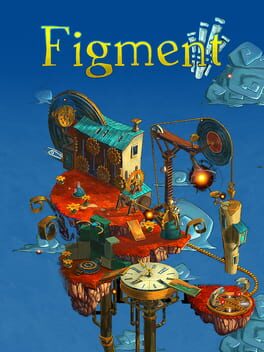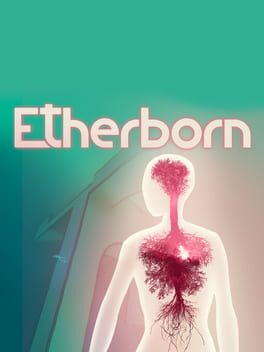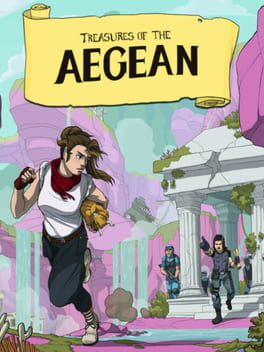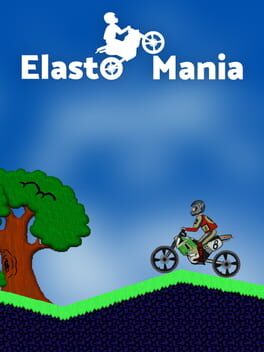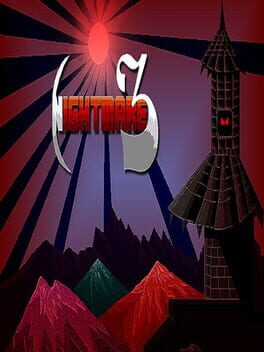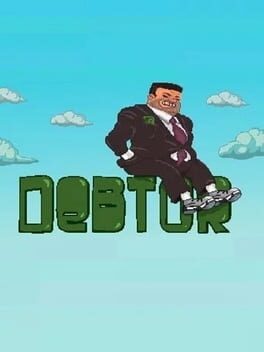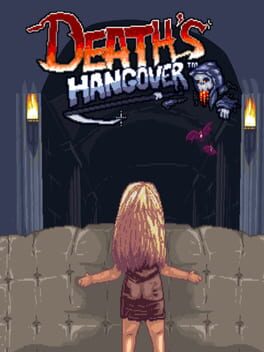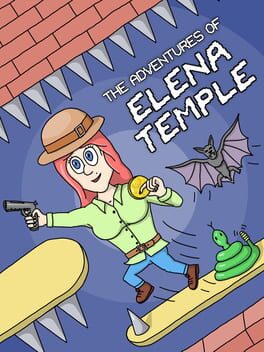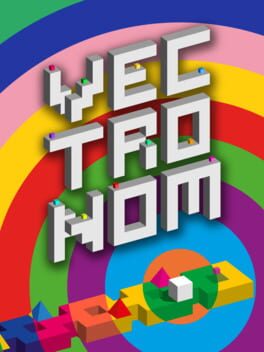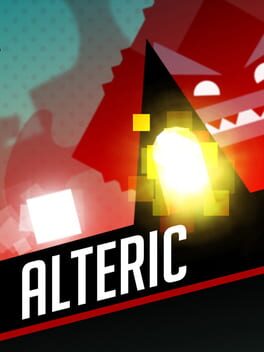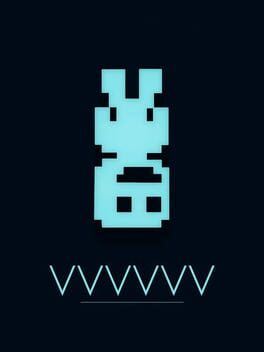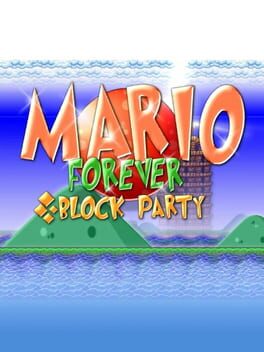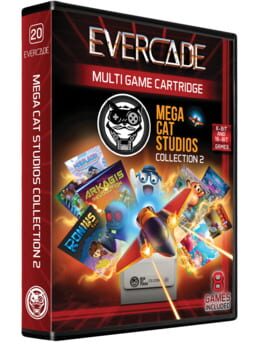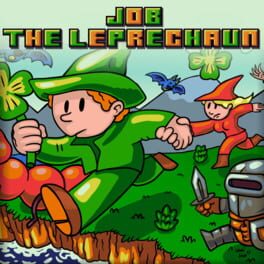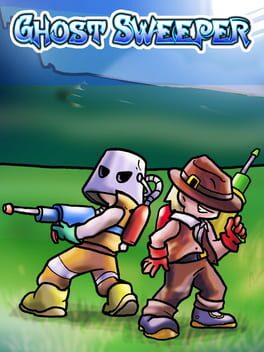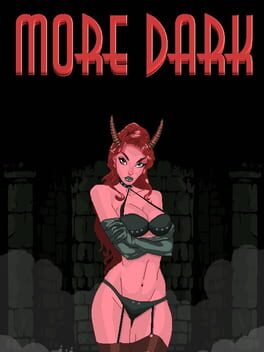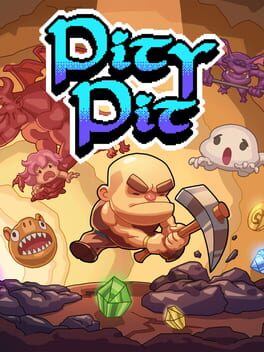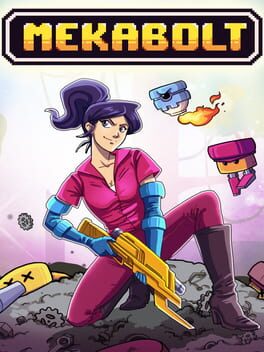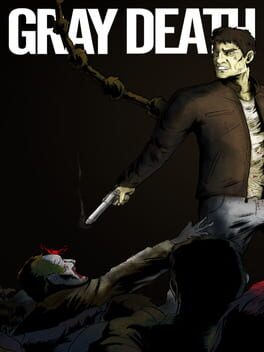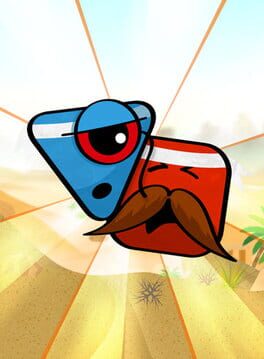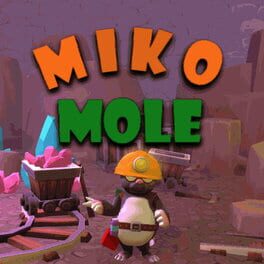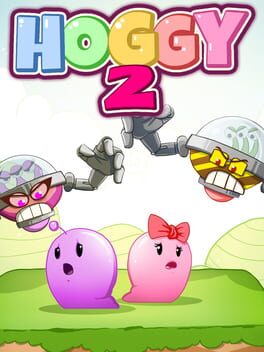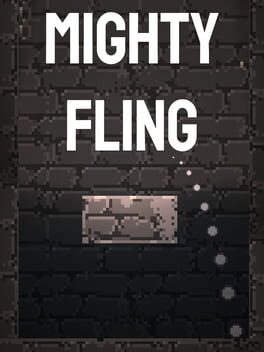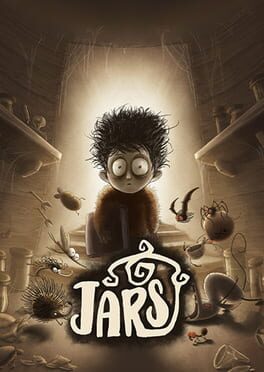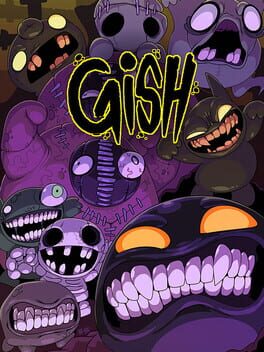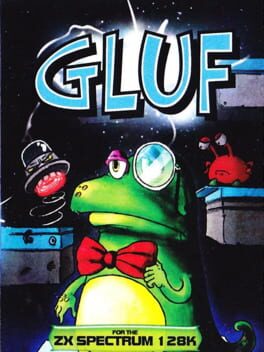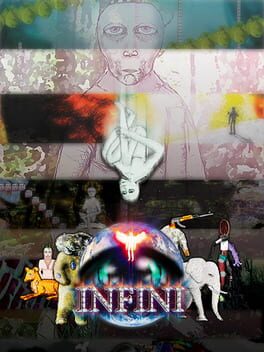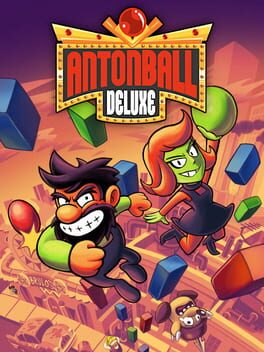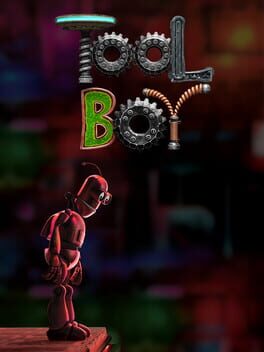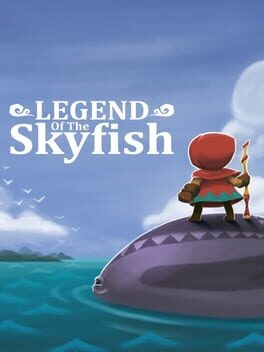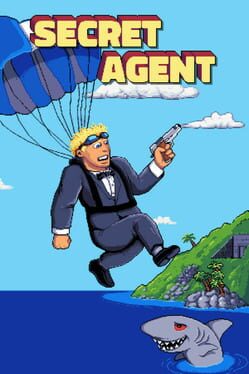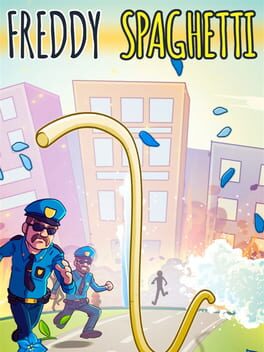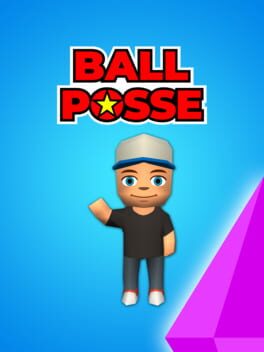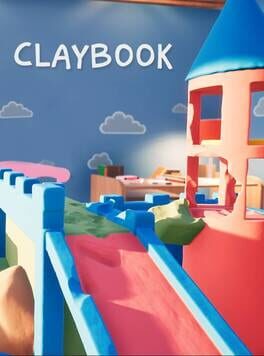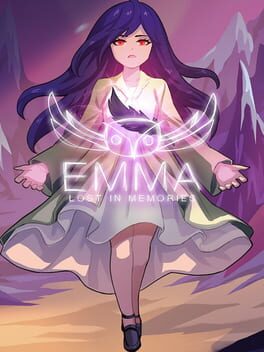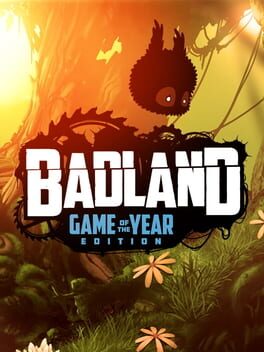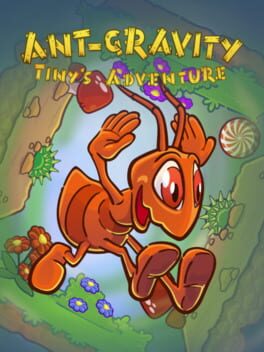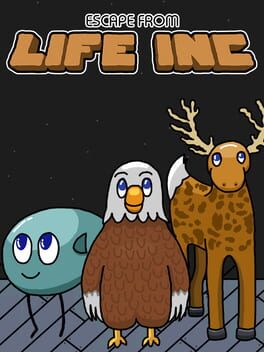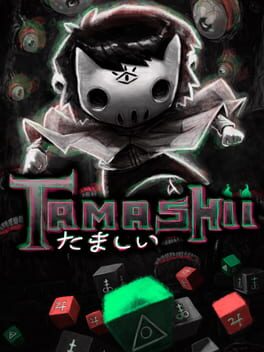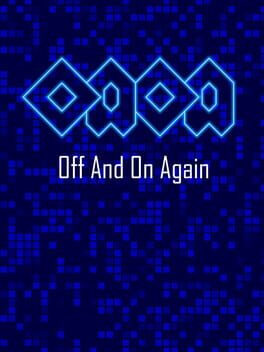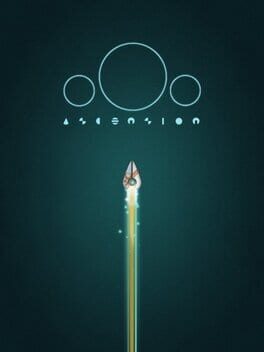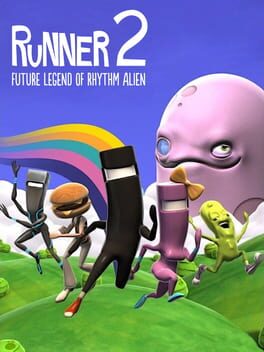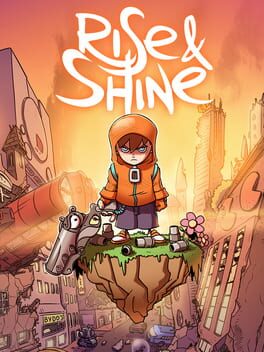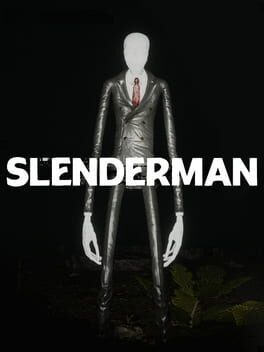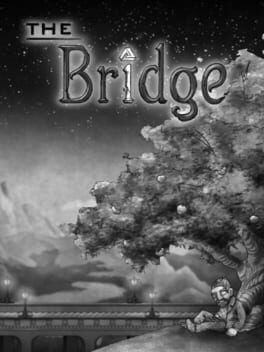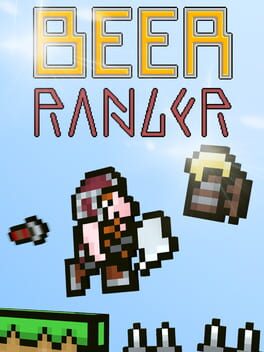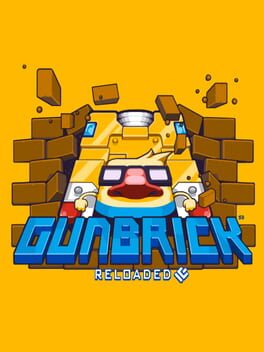How to play Koloro on Mac
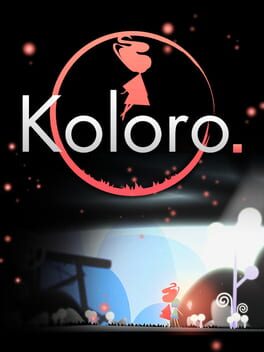
| Platforms | Platform, Computer |
Game summary
ABOUT THE GAME
Koloro is a contemplative puzzle/platform game. Its story reveals a poetic world. The graphics and atmosphere are enhanced using contrasts, and bewitching sound effects and music.
You play Kora who embarks on a quest to find her missing sister. You will need to find the courage to overcome obstacles and face strange creatures to guide her through dangerous levels full of mystery.
Jump, perform wall jumps, toggle switches, request fireflies' assistance to open doors. Control water to find new ways through the levels. Discover many new and interesting gameplay features as you make your way throughout the four worlds of the game.
NOT A CLASSIC PLATFORMER
In Koloro you can't choose the way of your character. The only way to turn back is to wall jump. So, you will have to face the dangers and to solve puzzles to reach the portal with only the jumping button!
PLAY WITH A FRIEND
You will also be able to face danger and solve the riddles with a friend as an alternative two-player shared-screen story mode is available. Players will be able to enjoy this alternative mode together especially since the level design and the story will not be the same as the single-player mode.
FEATURES
● A contrasted and well-thought-out dreamlike graphic style
● Beautiful hand-drawn scenery with a unique original soundtrack exclusively made for the game, as well as a rich and dynamic background music
● Highly-developed gameplay, easy to learn, and enjoyable
● A well-thought-out level design including varied challenging mechanics which require both skills and reflection
● A scenario based on love, friendship, and imagination
● More than 200 unique and dangerous levels to explore in 4 differents worlds
● Huge and fiery boss
● Bonus to collect to unlock exclusive content such as alternative endings, artworks, new levels, and music from the original soundtrack
● A two-players shared-screen mode, with specifically made scenario and leve
First released: May 2018
Play Koloro on Mac with Parallels (virtualized)
The easiest way to play Koloro on a Mac is through Parallels, which allows you to virtualize a Windows machine on Macs. The setup is very easy and it works for Apple Silicon Macs as well as for older Intel-based Macs.
Parallels supports the latest version of DirectX and OpenGL, allowing you to play the latest PC games on any Mac. The latest version of DirectX is up to 20% faster.
Our favorite feature of Parallels Desktop is that when you turn off your virtual machine, all the unused disk space gets returned to your main OS, thus minimizing resource waste (which used to be a problem with virtualization).
Koloro installation steps for Mac
Step 1
Go to Parallels.com and download the latest version of the software.
Step 2
Follow the installation process and make sure you allow Parallels in your Mac’s security preferences (it will prompt you to do so).
Step 3
When prompted, download and install Windows 10. The download is around 5.7GB. Make sure you give it all the permissions that it asks for.
Step 4
Once Windows is done installing, you are ready to go. All that’s left to do is install Koloro like you would on any PC.
Did it work?
Help us improve our guide by letting us know if it worked for you.
👎👍