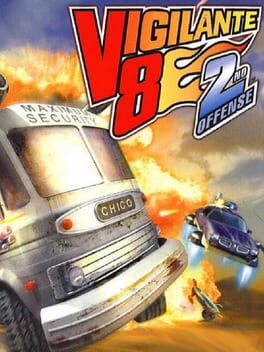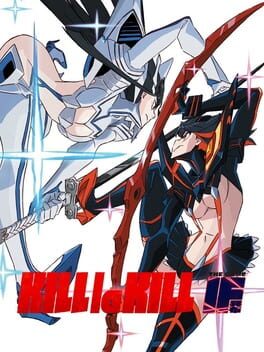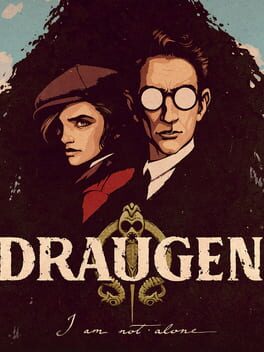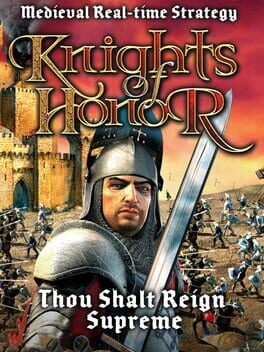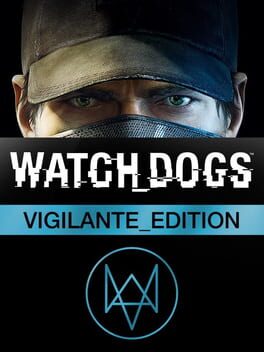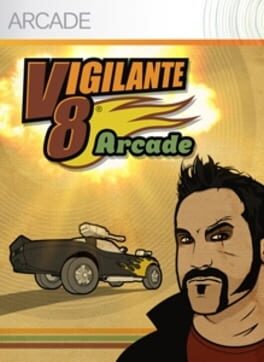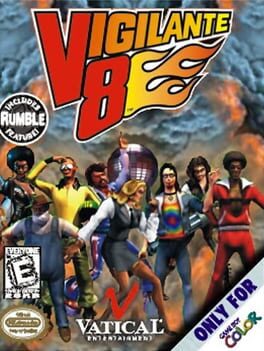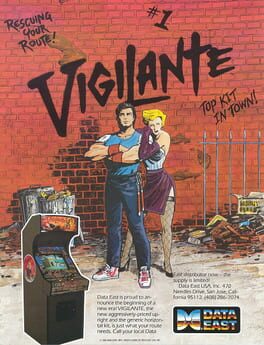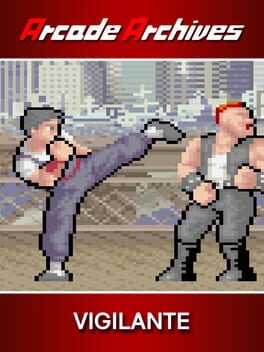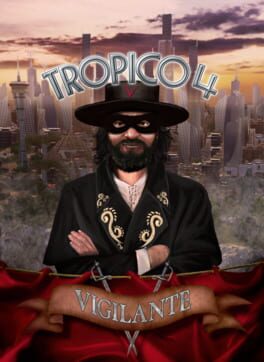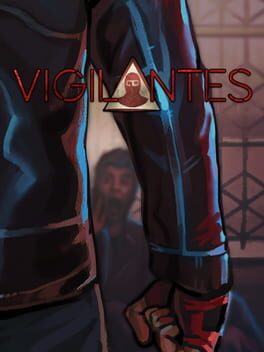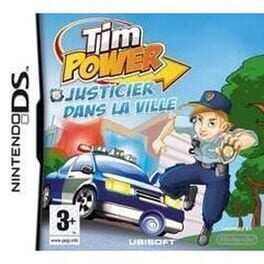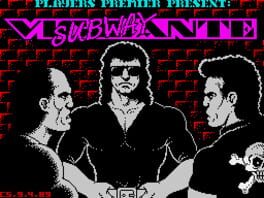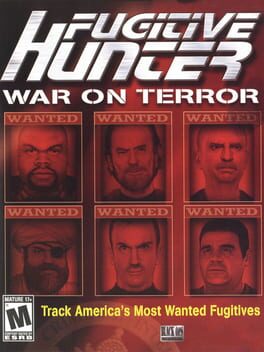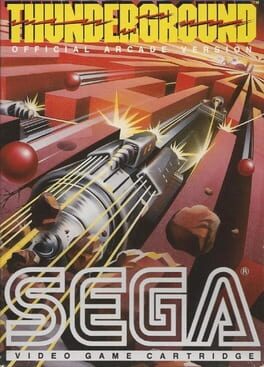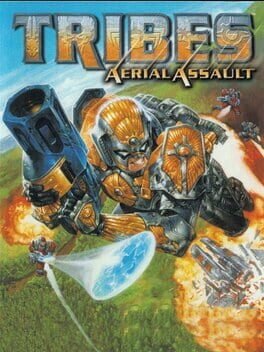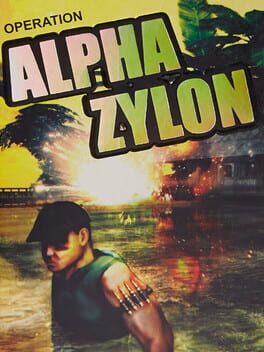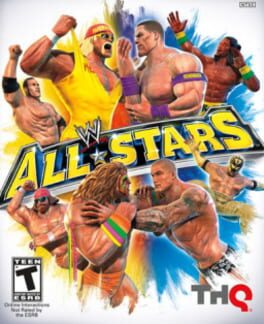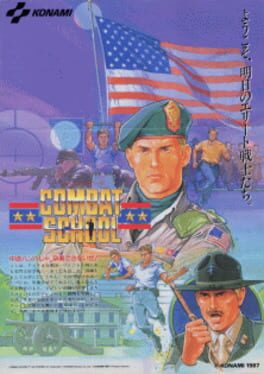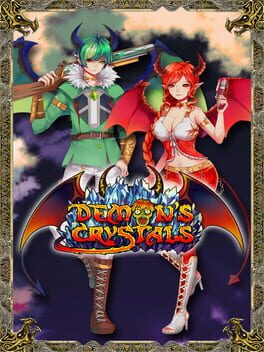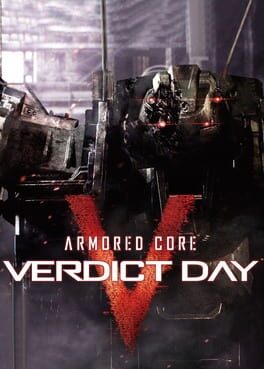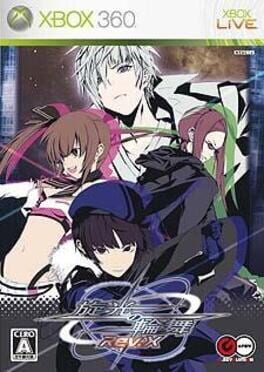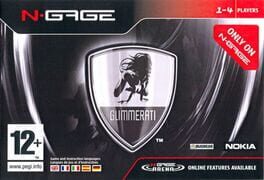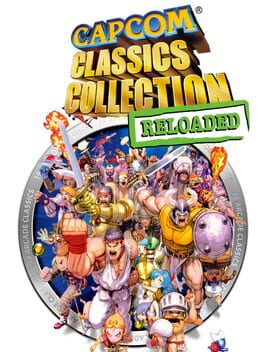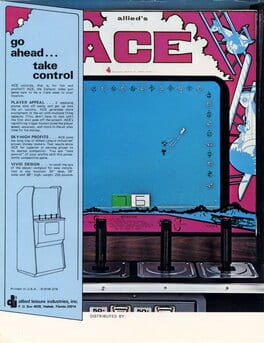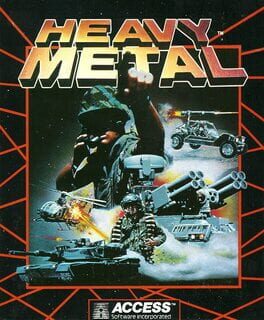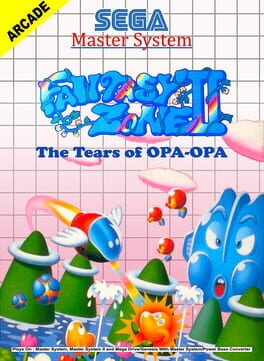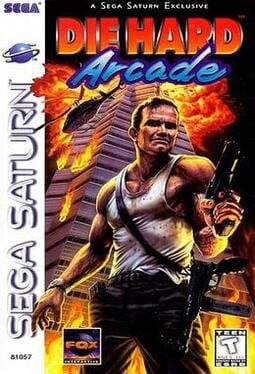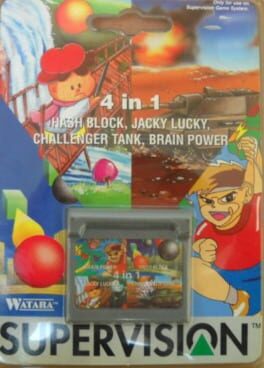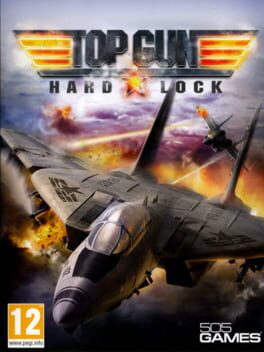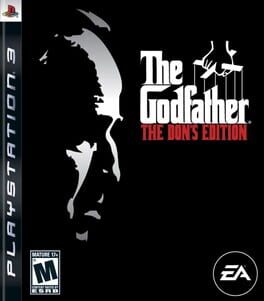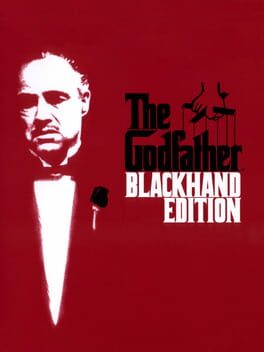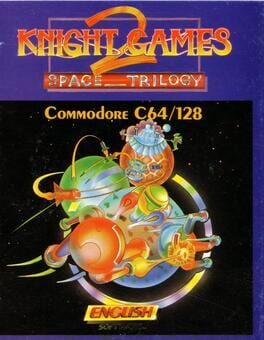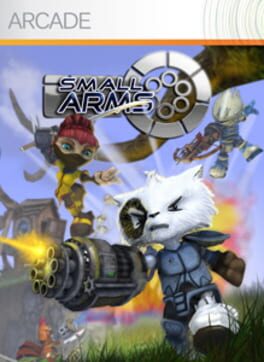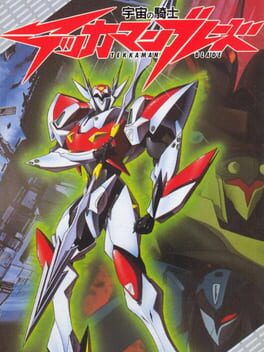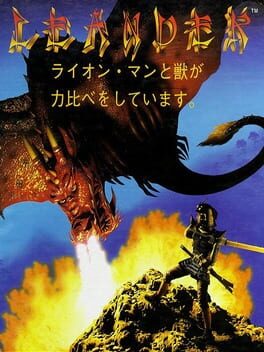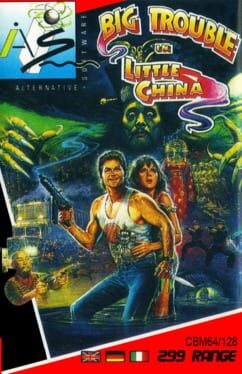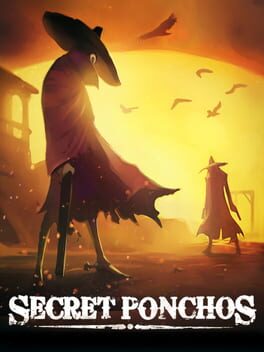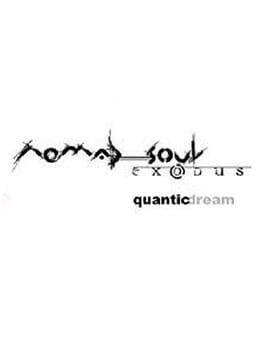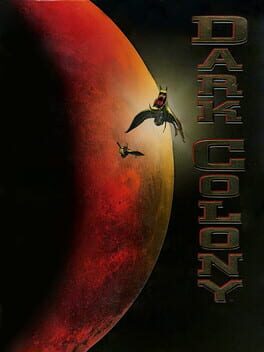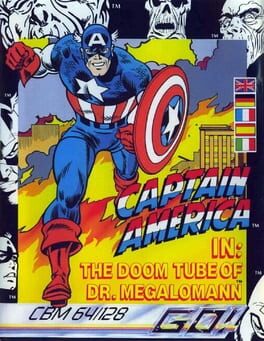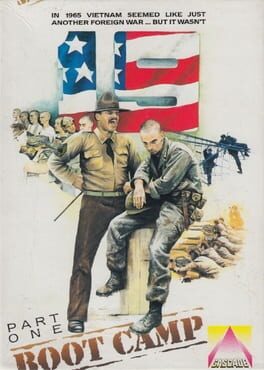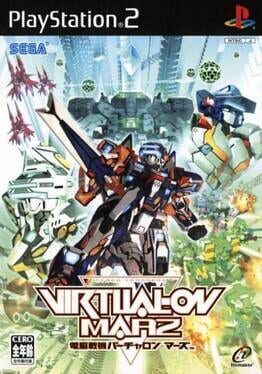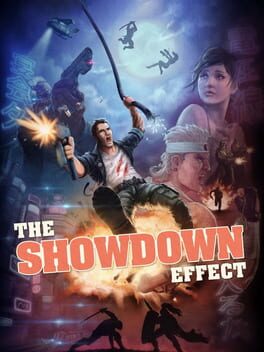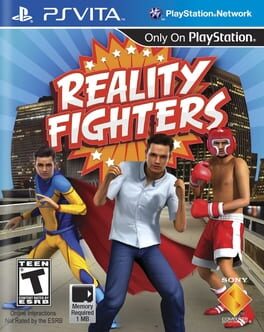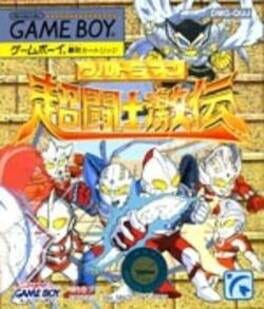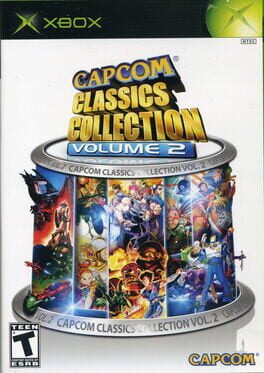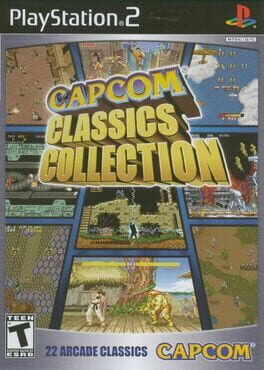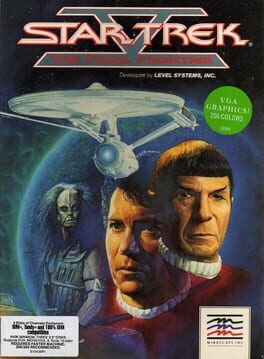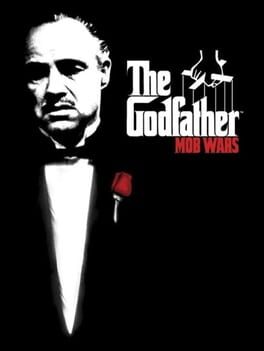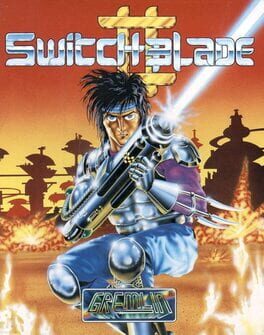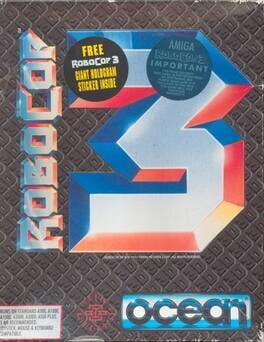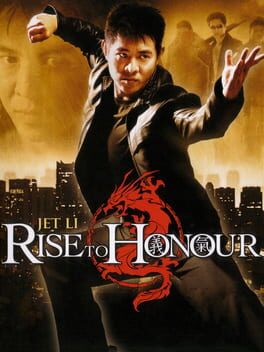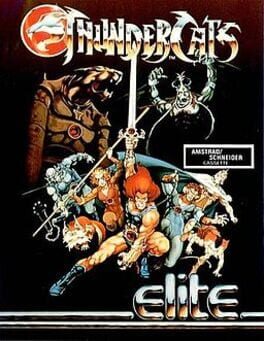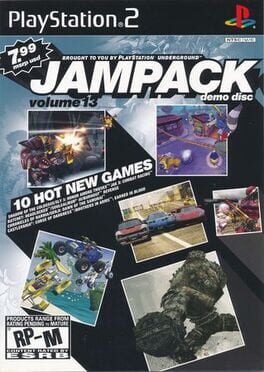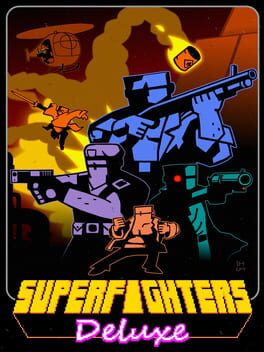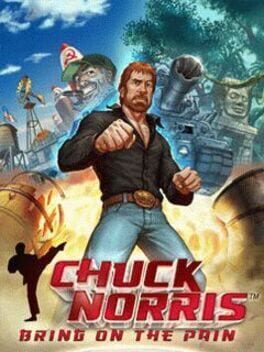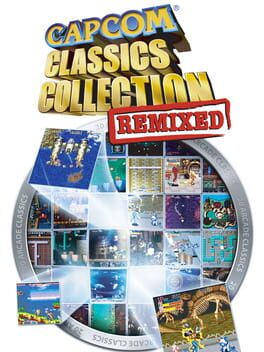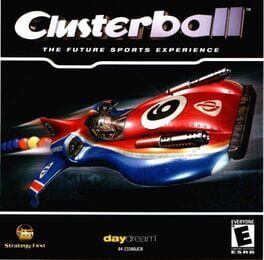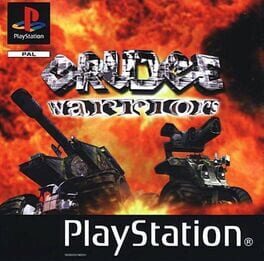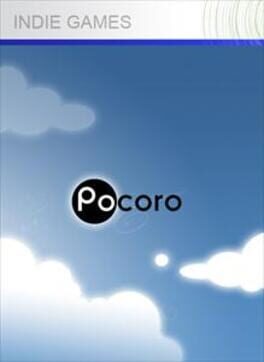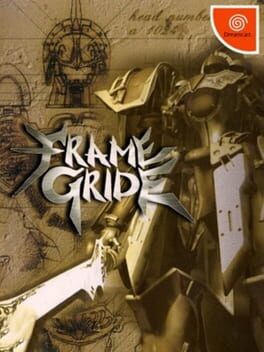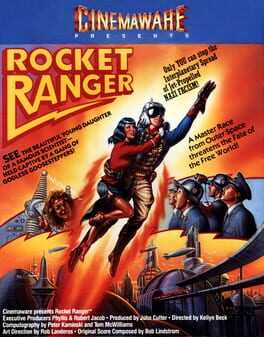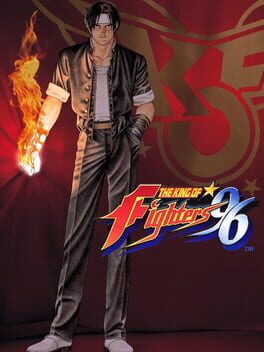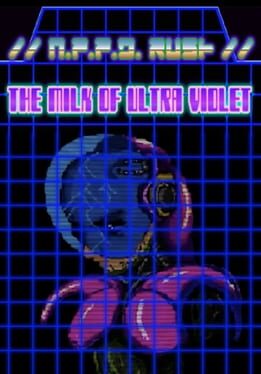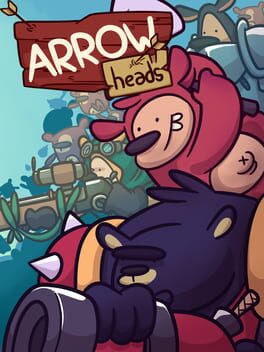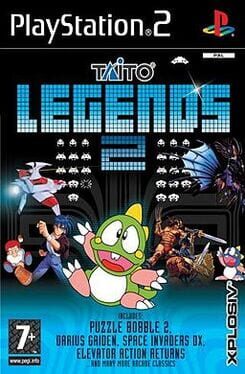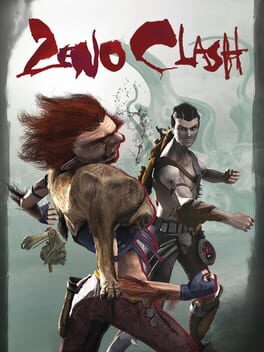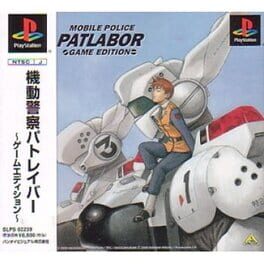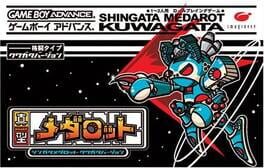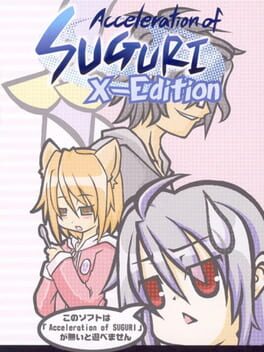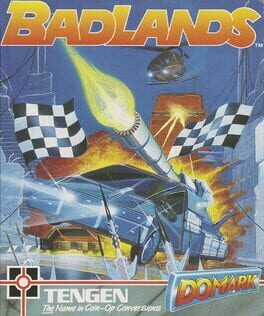How to play Vigilante 8 on Mac
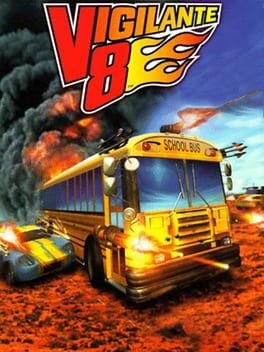
| Platforms | Operating system |
Game summary
The game's storyline is built around an alternate history, in which there was a worldwide oil crisis in the 1970s and the U.S. was on the verge of an economic breakdown. Strikes, riots and crime were rampant, and all available law enforcement were brought to the cities leaving the outlands vulnerable. A foreign multinational oil consortium, Oil Monopoly Alliance Regime (OMAR), was determined to monopolize the world oil trade. The U.S. was the last country that stood in their way and they were prepared to go to any length to bring the U.S. to its knees.
OMAR hired Sid Burn, a professional terrorist, to push the U.S. economy over the edge. Sid began to organize his troops in the remote areas of the southwest. Calling themselves the "Coyotes," they began to target oil refineries, commercial installations and other vital industry throughout the region. With the law enforcement in the cities, some desperate civilians began to take the law into their own hands. Led by a trucker named Convoy and referred to simply as the "Vigilantes," this oddball group soon became a major hindrance to Sid.
Meanwhile, the U.S. government, feeling more vulnerable than ever, was intensifying its research and development of a new military arsenal. The most advanced weaponry, rumored to be based on UFO technology, was located at Site-4, a secret facility at Papoose Lake. This information was not lost on Sid, and the Coyotes ambushed the facility. However the Vigilantes unexpectedly appeared to stop them and as a result, both parties found themselves in possession of the world's most advanced weaponry.
What followed were no ordinary skirmishes. Auto clashes ensued all over the land, from Colorado's Rockies to California's farmlands, only to culminate in a battle like no other. To this day the events which took place are only a matter of speculation.
First released: Jun 1998
Play Vigilante 8 on Mac with Parallels (virtualized)
The easiest way to play Vigilante 8 on a Mac is through Parallels, which allows you to virtualize a Windows machine on Macs. The setup is very easy and it works for Apple Silicon Macs as well as for older Intel-based Macs.
Parallels supports the latest version of DirectX and OpenGL, allowing you to play the latest PC games on any Mac. The latest version of DirectX is up to 20% faster.
Our favorite feature of Parallels Desktop is that when you turn off your virtual machine, all the unused disk space gets returned to your main OS, thus minimizing resource waste (which used to be a problem with virtualization).
Vigilante 8 installation steps for Mac
Step 1
Go to Parallels.com and download the latest version of the software.
Step 2
Follow the installation process and make sure you allow Parallels in your Mac’s security preferences (it will prompt you to do so).
Step 3
When prompted, download and install Windows 10. The download is around 5.7GB. Make sure you give it all the permissions that it asks for.
Step 4
Once Windows is done installing, you are ready to go. All that’s left to do is install Vigilante 8 like you would on any PC.
Did it work?
Help us improve our guide by letting us know if it worked for you.
👎👍