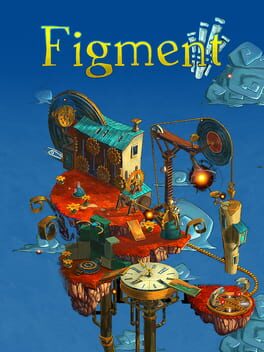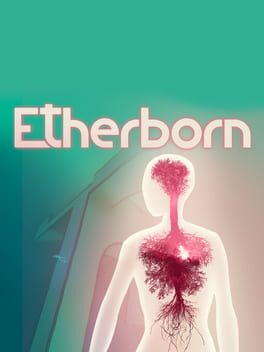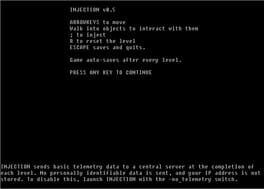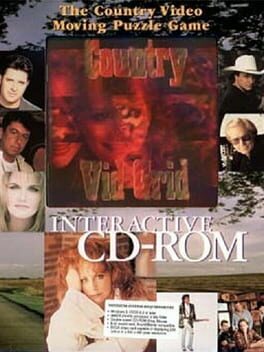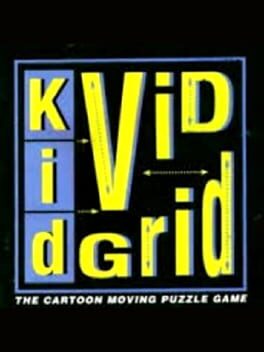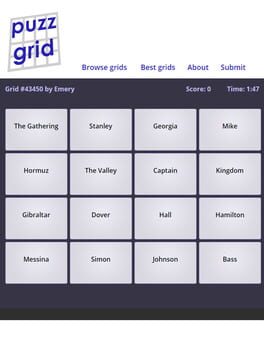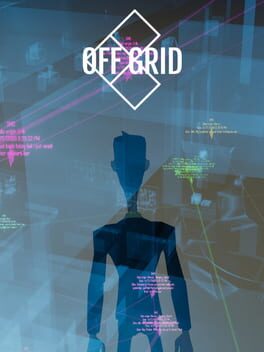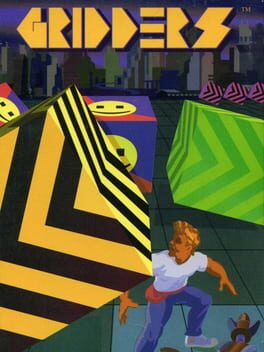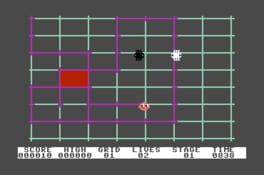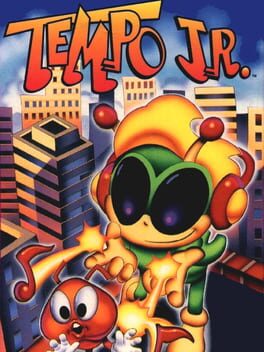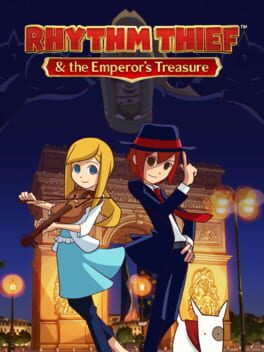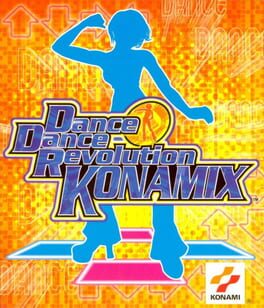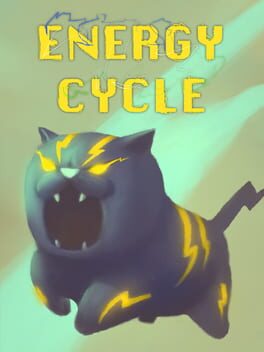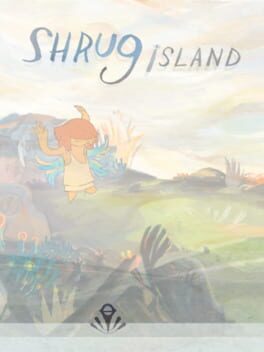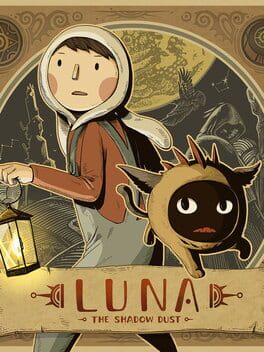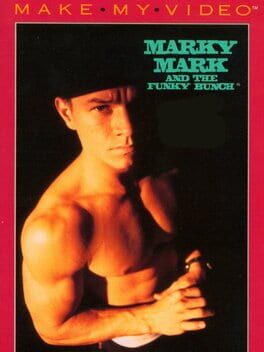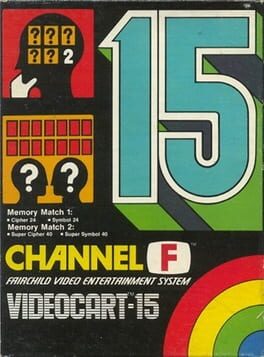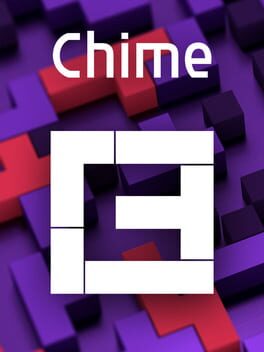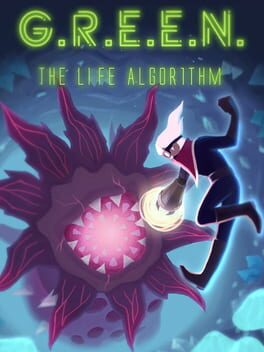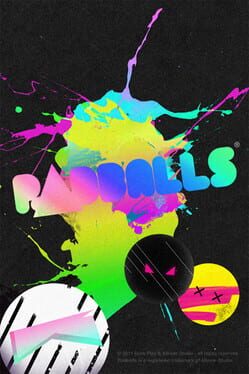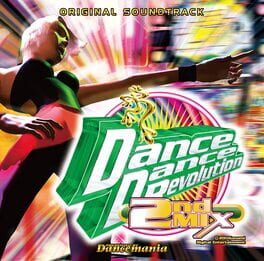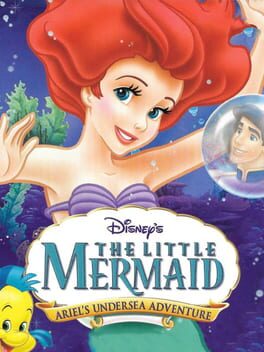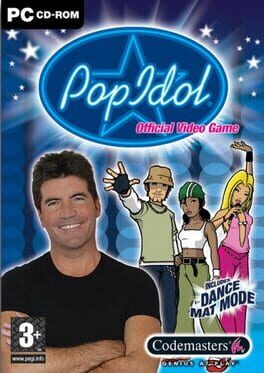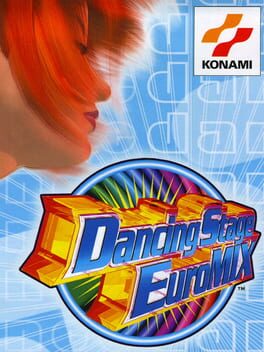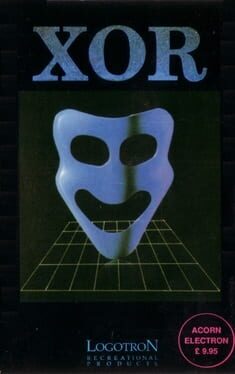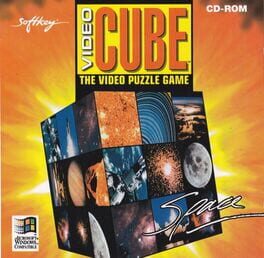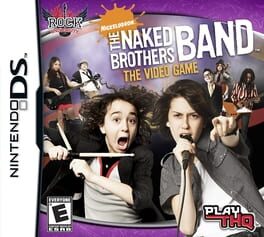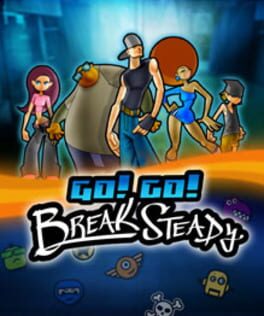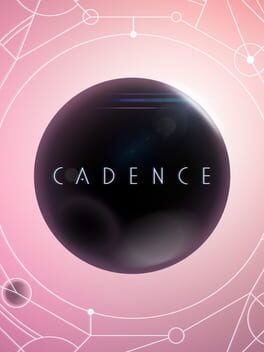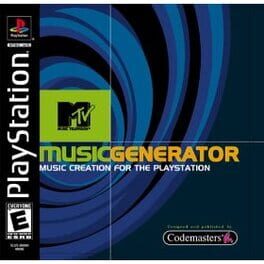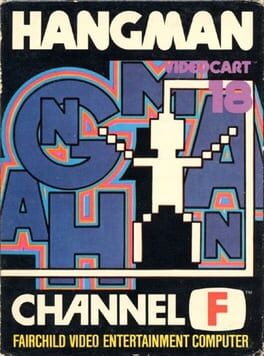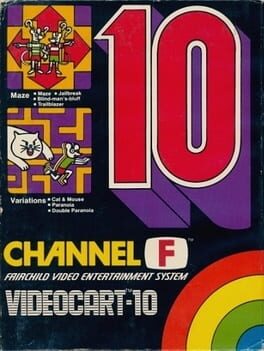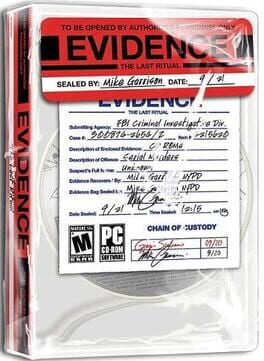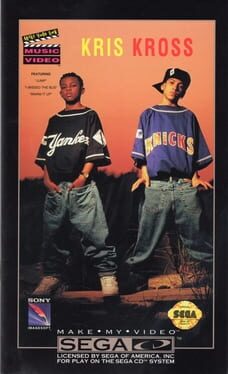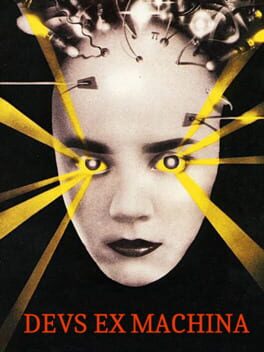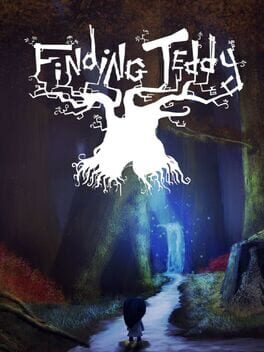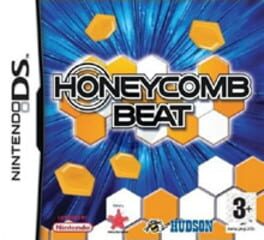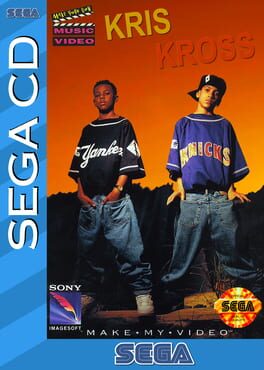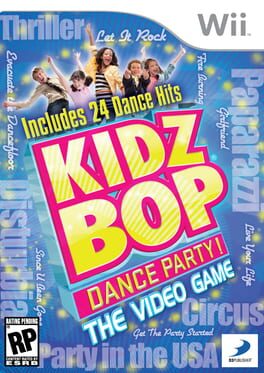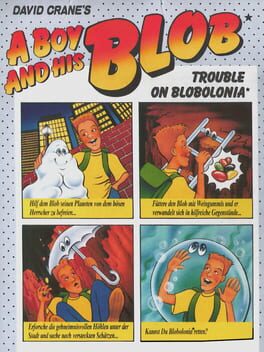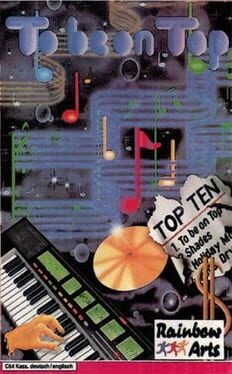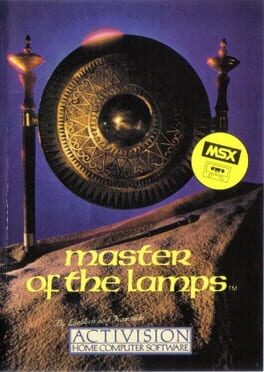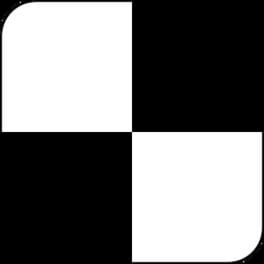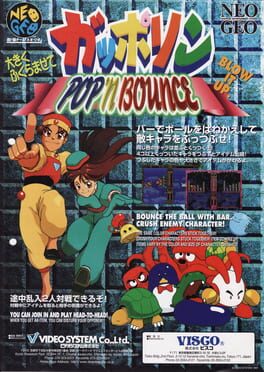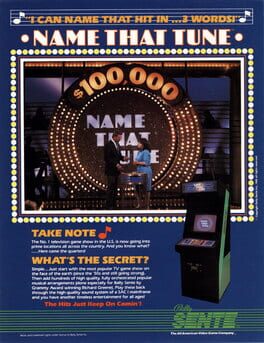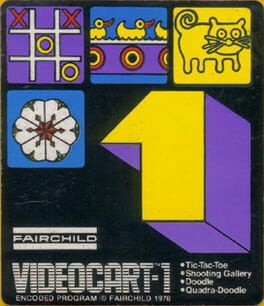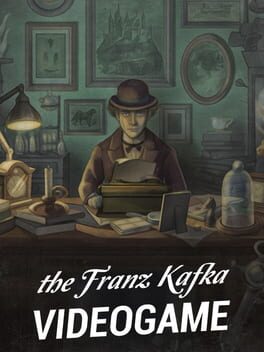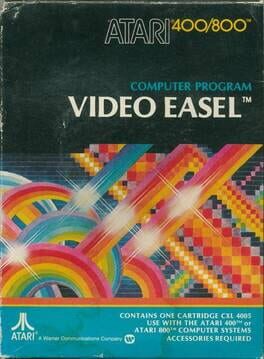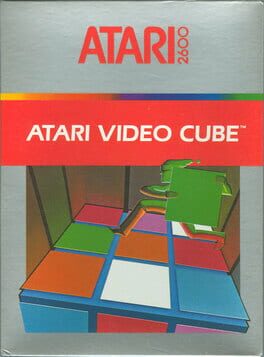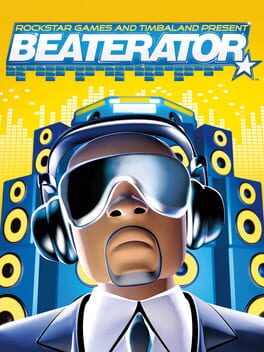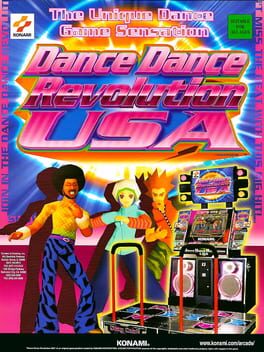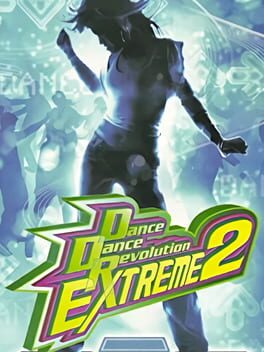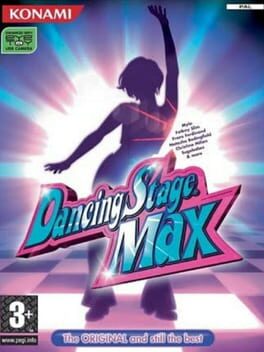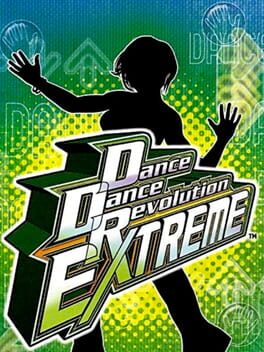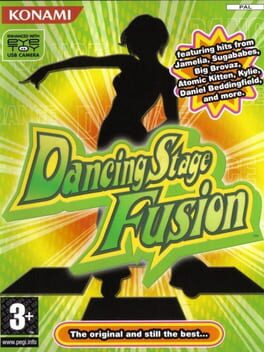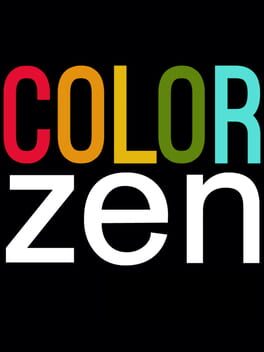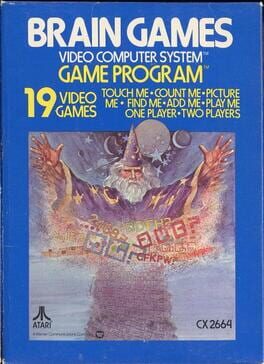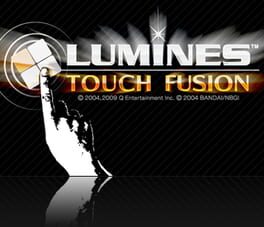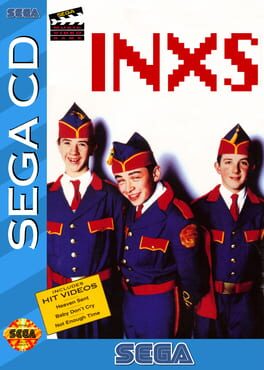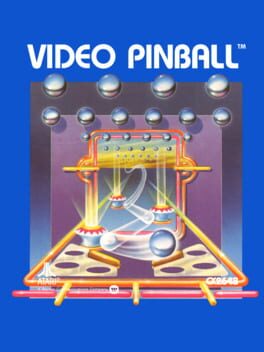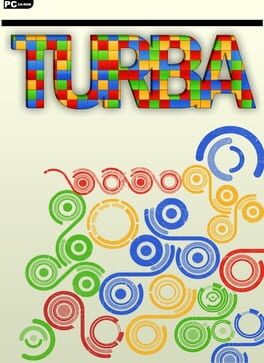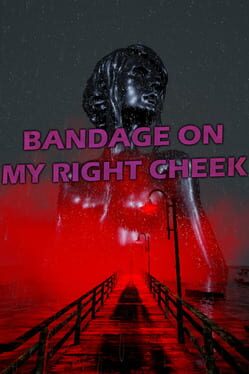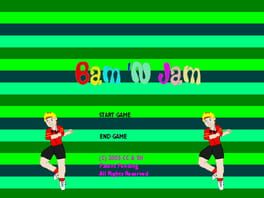How to play Vid Grid on Mac
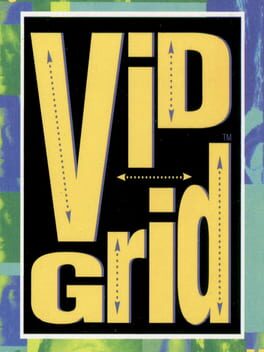
| Platforms | Computer |
Game summary
Vid Grid is a tile-matching full motion video puzzle game originally developed by Geffen Records and published by Jasmine Multimedia Publishing for Windows on September 13, 1994. It was later ported to the Atari Jaguar CD by High Voltage Software in 1995, where it was included alongside with Blue Lightning as one of the pack-in games for the peripheral when it launched. It is the first entry in the franchise of the same name.
In Vid Grid, the players have to resolve and finish a jigsaw puzzle in time as their main objective, before the music video that is being played on the background ends. Conceived by Geffen executive Norman Beil and produced in conjunction with Jasmine Multimedia as a joint-venture, the game was one of the first titles to use Microsoft's Video for Windows multimedia framework, which allowed to play and encode digital video up to a maximum resolution of 320x240 pixels.
The game includes a total of 10 music videos of different rock genres (including grunge rock from Soundgarden and Nirvana, hard rock from Van Halen and Aerosmith, and heavy metal from Ozzy Osbourne and Metallica). During each puzzle, the video itself is chopped up into a grid and each piece is scrambled. As the video plays, players must reassemble the pieces to its original form. As players progress through the game, each puzzle gets progressively tougher to solve (including larger amounts of pieces, different puzzle requirements, and flipped videos).
The game received two spin-off titles: Country Vid Grid (for country music videos) and Kid Vid Grid (for cartoons).
First released: Sep 1994
Play Vid Grid on Mac with Parallels (virtualized)
The easiest way to play Vid Grid on a Mac is through Parallels, which allows you to virtualize a Windows machine on Macs. The setup is very easy and it works for Apple Silicon Macs as well as for older Intel-based Macs.
Parallels supports the latest version of DirectX and OpenGL, allowing you to play the latest PC games on any Mac. The latest version of DirectX is up to 20% faster.
Our favorite feature of Parallels Desktop is that when you turn off your virtual machine, all the unused disk space gets returned to your main OS, thus minimizing resource waste (which used to be a problem with virtualization).
Vid Grid installation steps for Mac
Step 1
Go to Parallels.com and download the latest version of the software.
Step 2
Follow the installation process and make sure you allow Parallels in your Mac’s security preferences (it will prompt you to do so).
Step 3
When prompted, download and install Windows 10. The download is around 5.7GB. Make sure you give it all the permissions that it asks for.
Step 4
Once Windows is done installing, you are ready to go. All that’s left to do is install Vid Grid like you would on any PC.
Did it work?
Help us improve our guide by letting us know if it worked for you.
👎👍