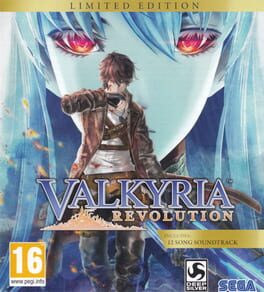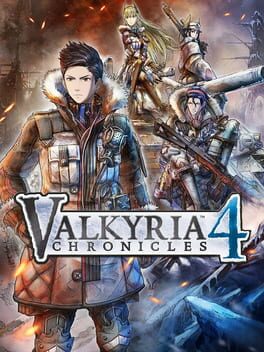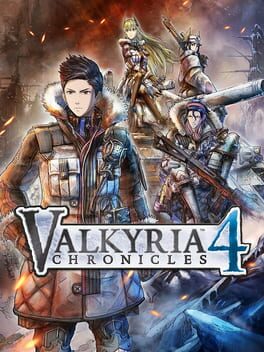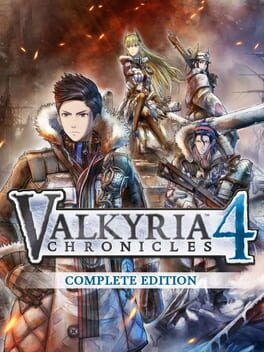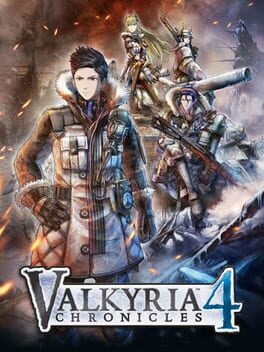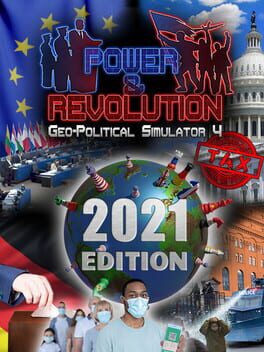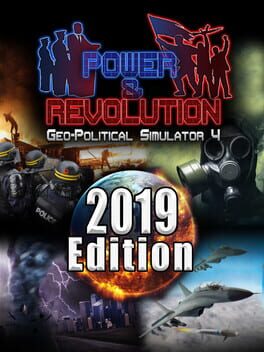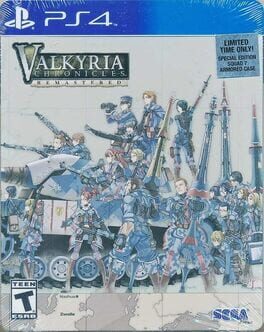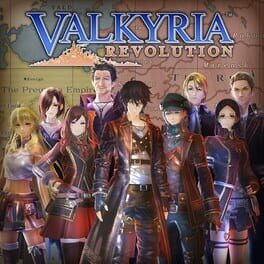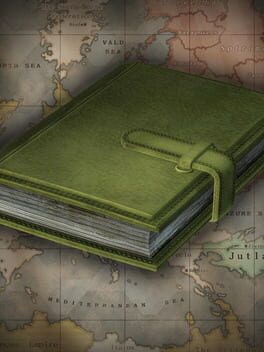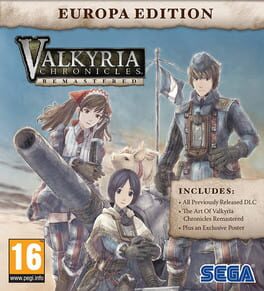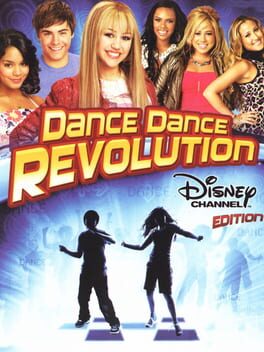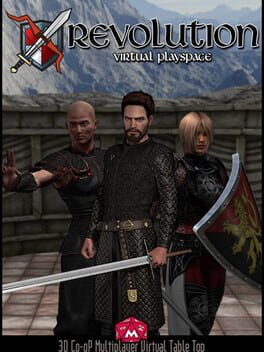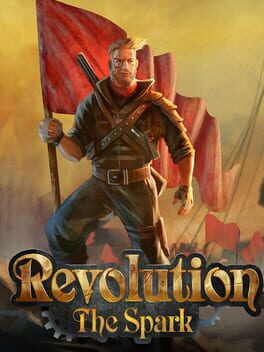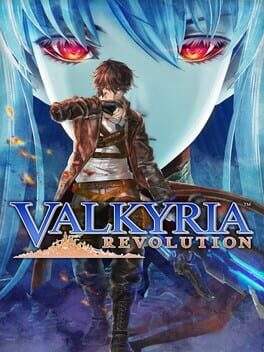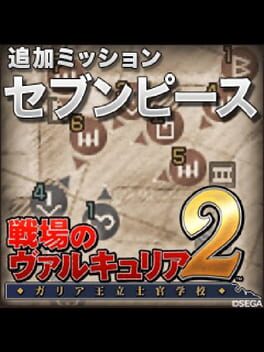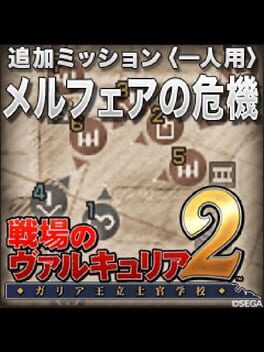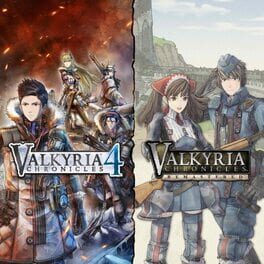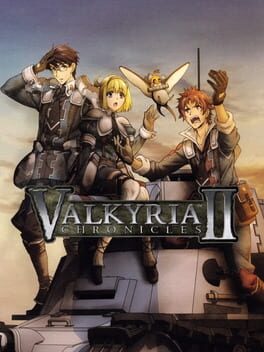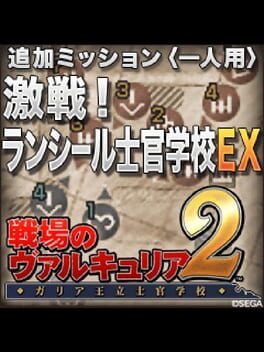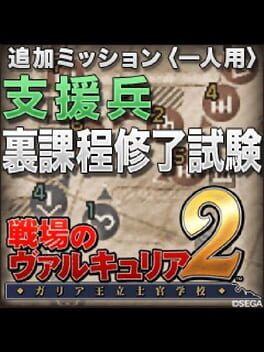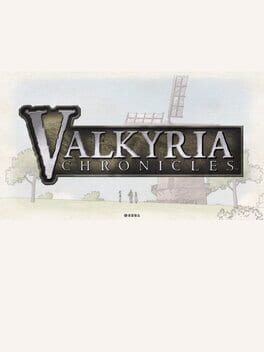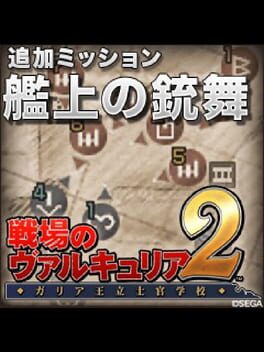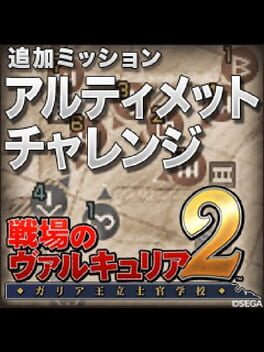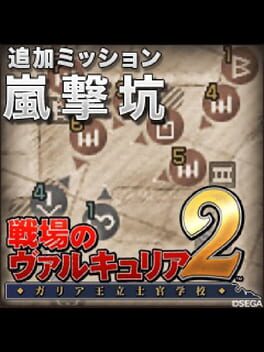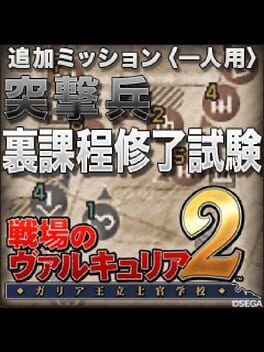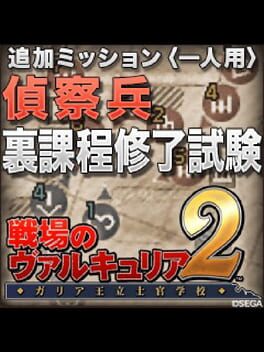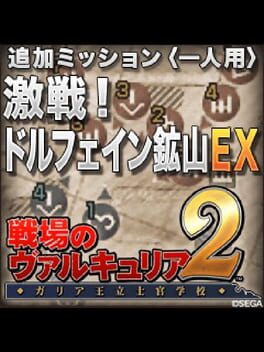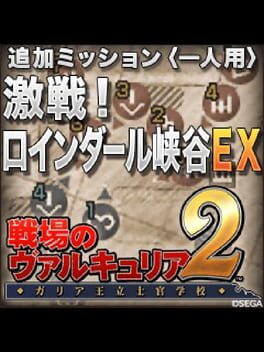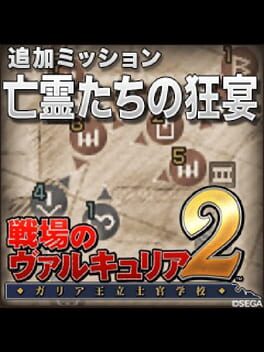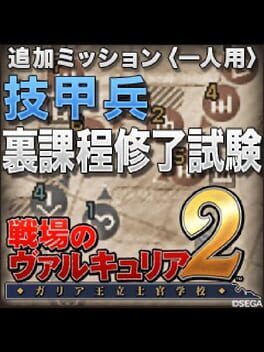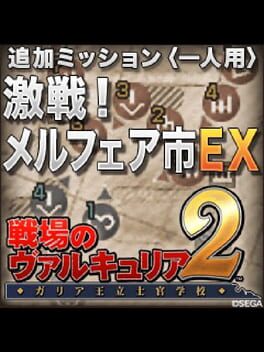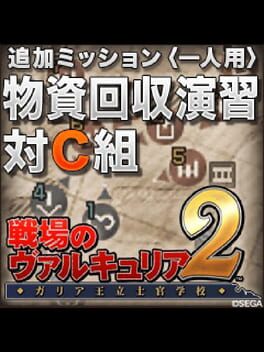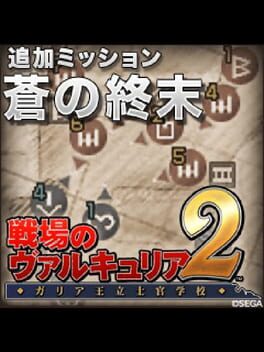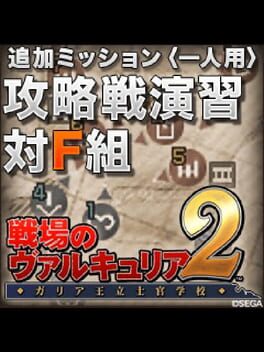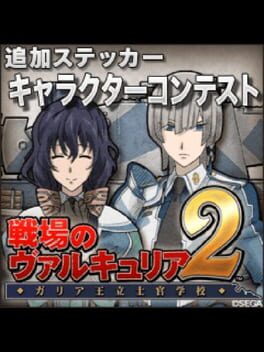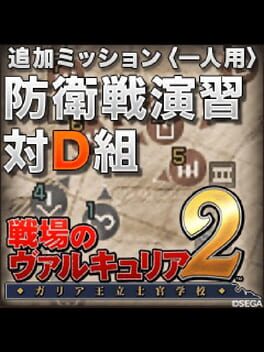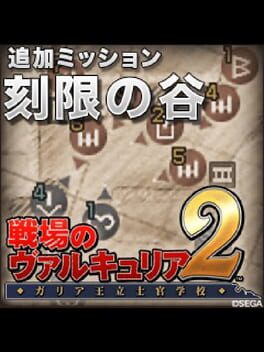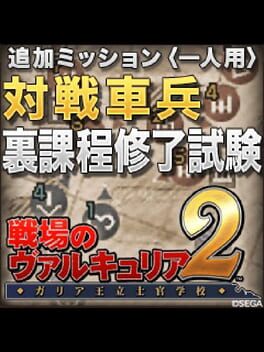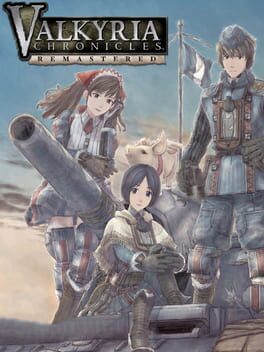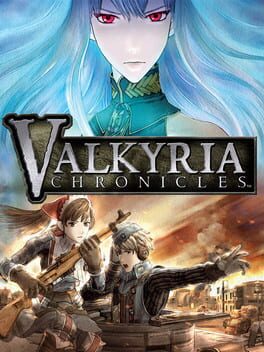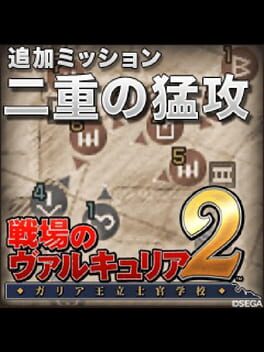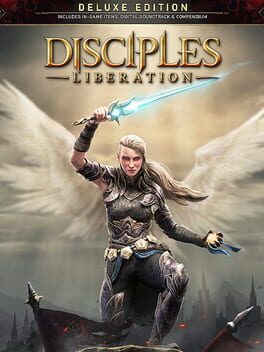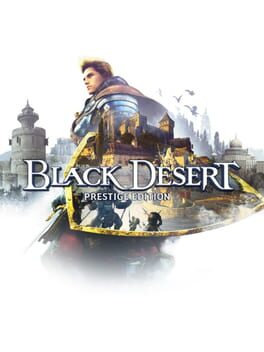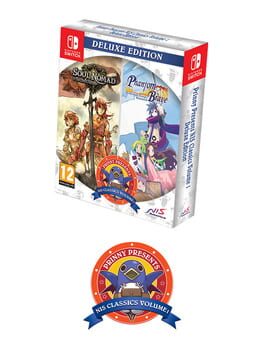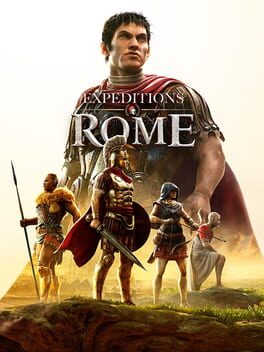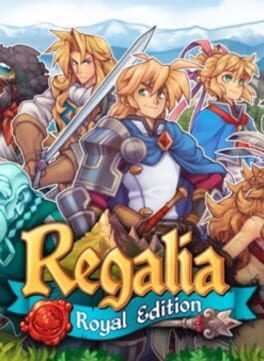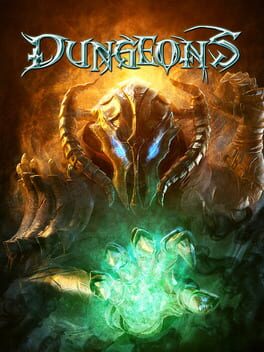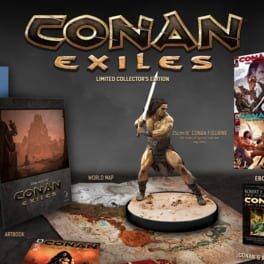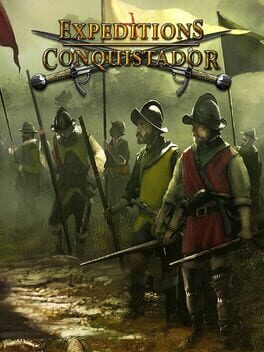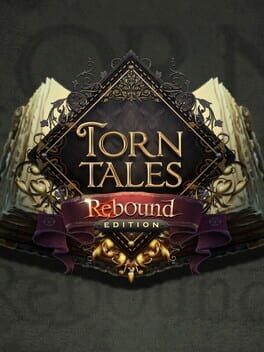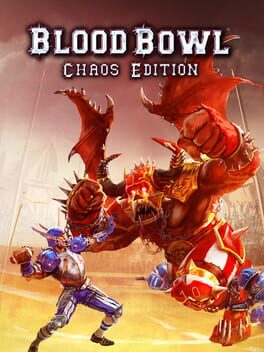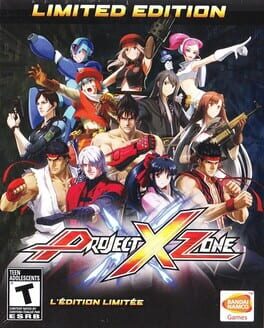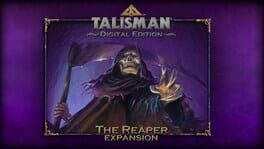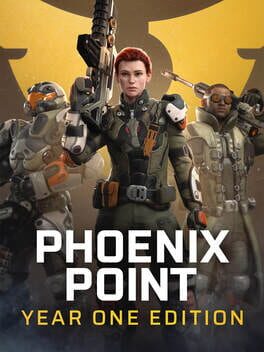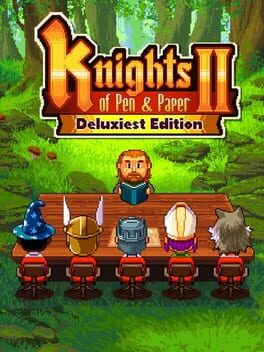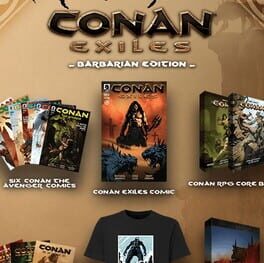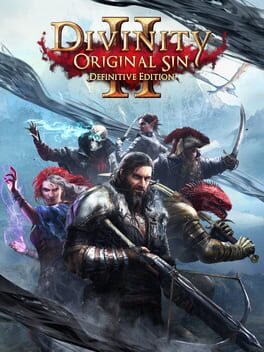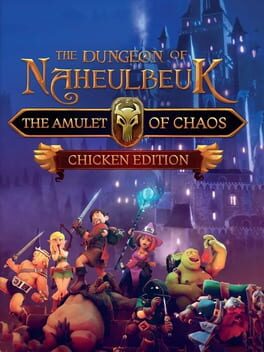How to play Valkyria Revolution: Vanargand Edition on Mac
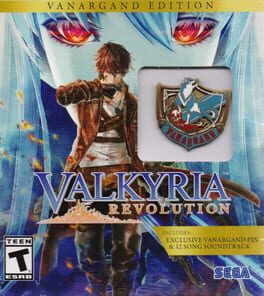
Game summary
Liberate a nation from their oppressors in Valkyria Revolution. You equip your character with an arsenal of customizable weapons that can be upgraded, and you combine battle tactics with political awareness to ensure your team is victorious. Do what it takes to survive in Valkyria Revolution.
This special Vanargand Edition comes with a bold pin inscribed with the Vanargand's ferocious coat of arms, a 12-track soundtrack written by the extremely talented Yasunori Mitsuda (Chrono Trigger, Stella Glow), and stunning outer box
In an alternative world based on the European era of industrialization, players will band together with Jutland's elite soldiers, the Vanargand unit, to fight against the merciless Ruzi Empire
Though it bears the name of Valkyria, the Valkyria Revolution eschews the original series' traditional turn-based strategy to replace it with the new hybrid of fast-paced real-time combat and tactical acumen across battlefields
The world of Valkyria Revolution is brought to life by the unique visual style provided by a new graphical engine and a vibrant soundtrack composed by the celebrated Yasunori Mitsuda
The powerful drama of the game can be experienced in the original Japanese voice acting with English subtitles or in the brand-new English translation
First released: Jun 2017
Play Valkyria Revolution: Vanargand Edition on Mac with Parallels (virtualized)
The easiest way to play Valkyria Revolution: Vanargand Edition on a Mac is through Parallels, which allows you to virtualize a Windows machine on Macs. The setup is very easy and it works for Apple Silicon Macs as well as for older Intel-based Macs.
Parallels supports the latest version of DirectX and OpenGL, allowing you to play the latest PC games on any Mac. The latest version of DirectX is up to 20% faster.
Our favorite feature of Parallels Desktop is that when you turn off your virtual machine, all the unused disk space gets returned to your main OS, thus minimizing resource waste (which used to be a problem with virtualization).
Valkyria Revolution: Vanargand Edition installation steps for Mac
Step 1
Go to Parallels.com and download the latest version of the software.
Step 2
Follow the installation process and make sure you allow Parallels in your Mac’s security preferences (it will prompt you to do so).
Step 3
When prompted, download and install Windows 10. The download is around 5.7GB. Make sure you give it all the permissions that it asks for.
Step 4
Once Windows is done installing, you are ready to go. All that’s left to do is install Valkyria Revolution: Vanargand Edition like you would on any PC.
Did it work?
Help us improve our guide by letting us know if it worked for you.
👎👍