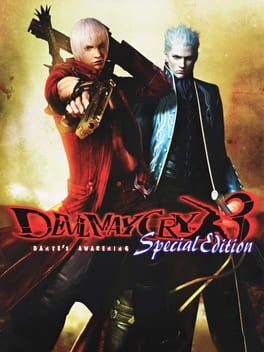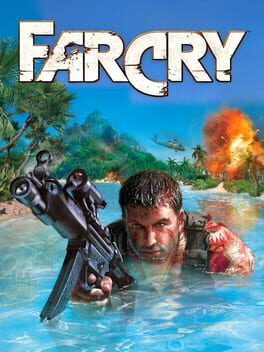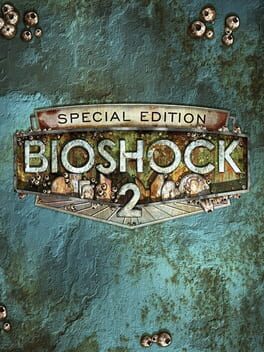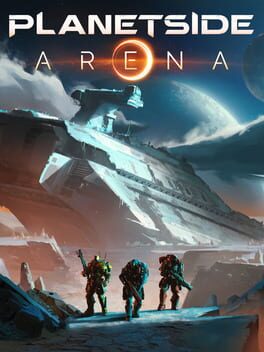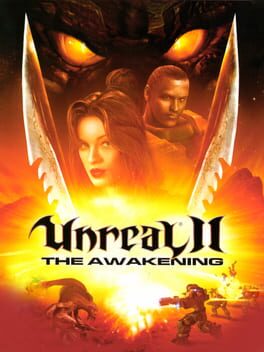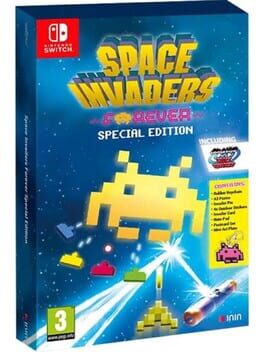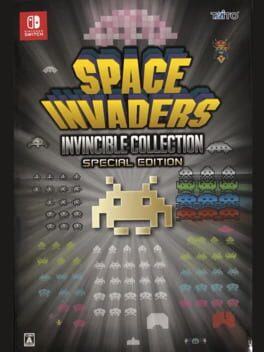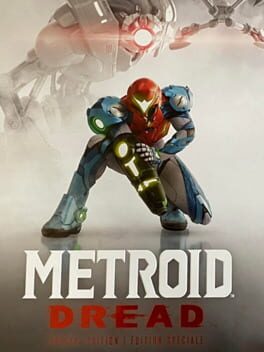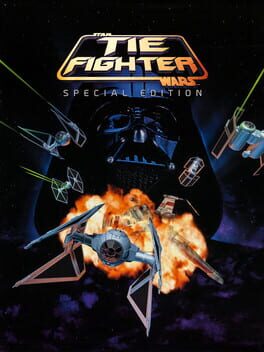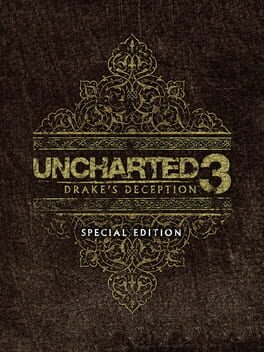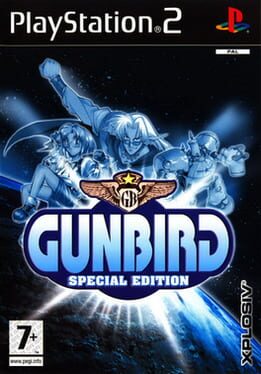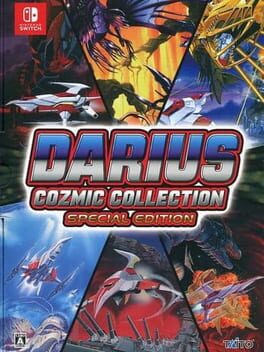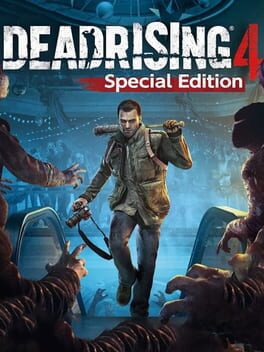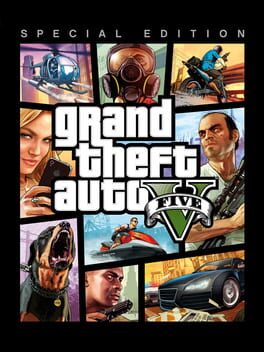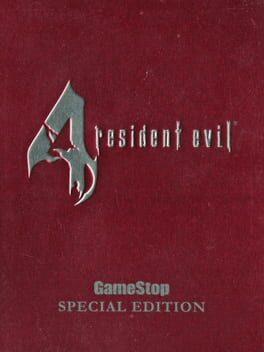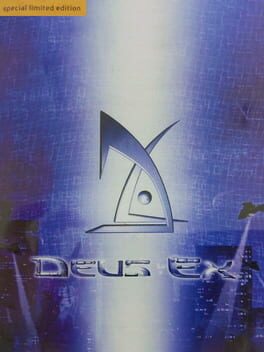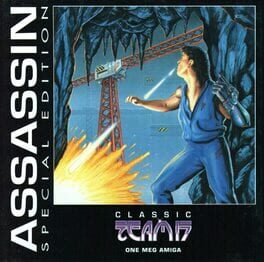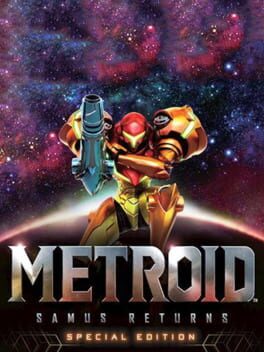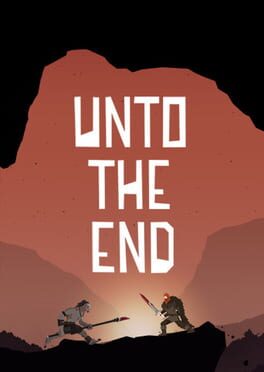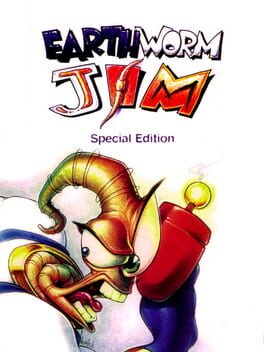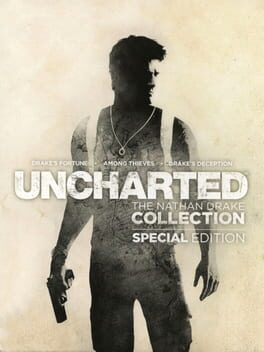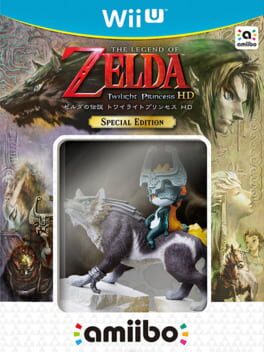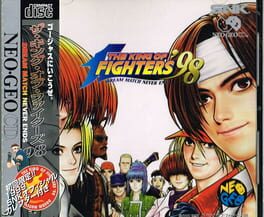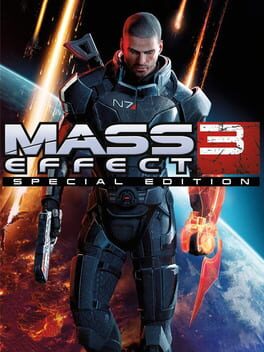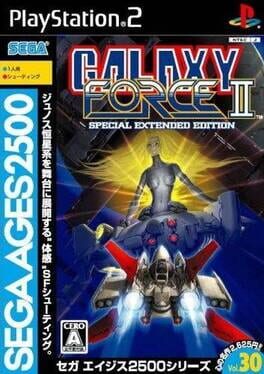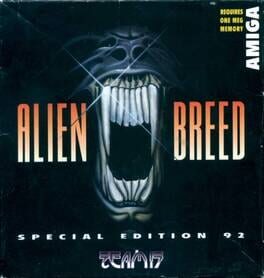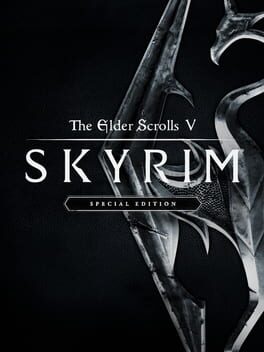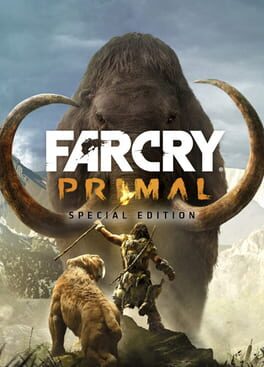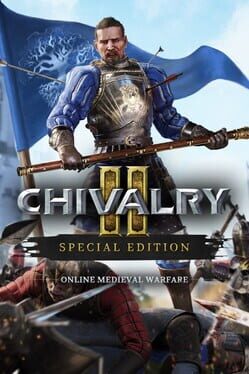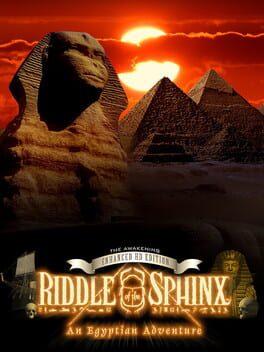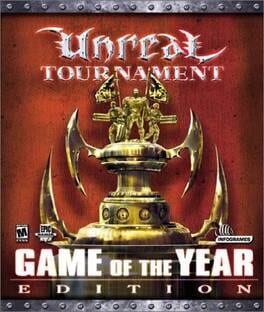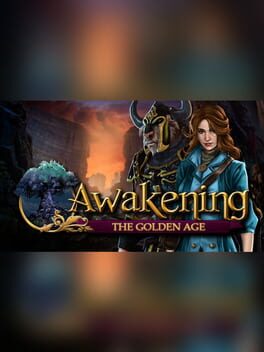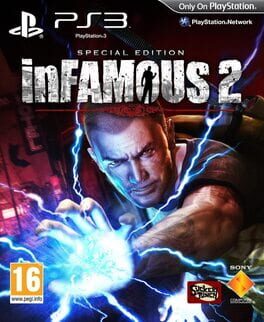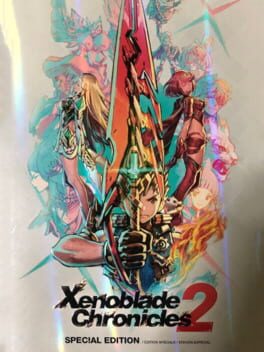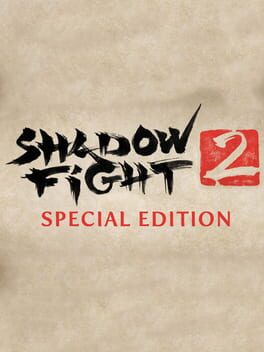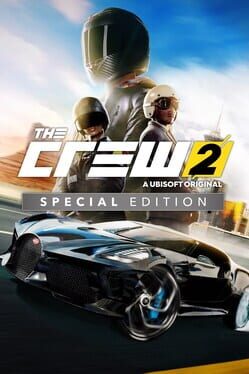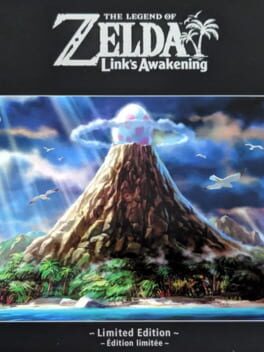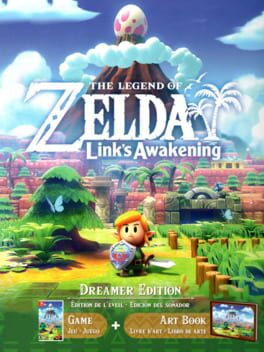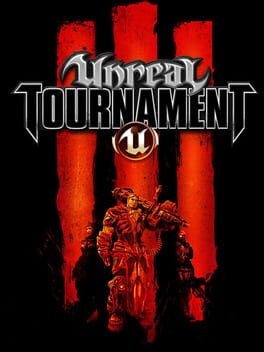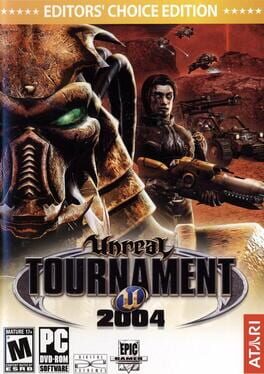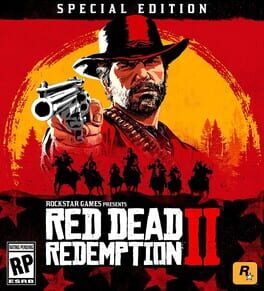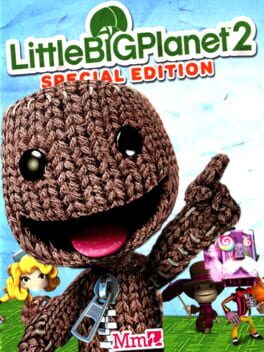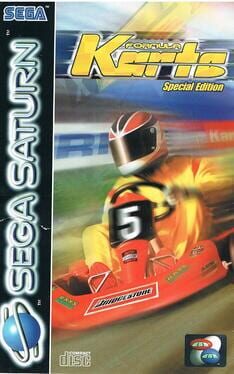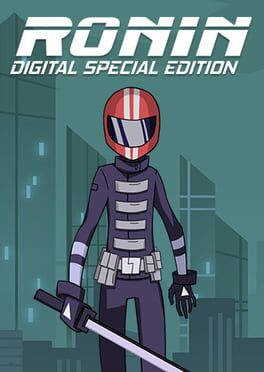How to play Unreal 2: The Awakening Special Edition on Mac
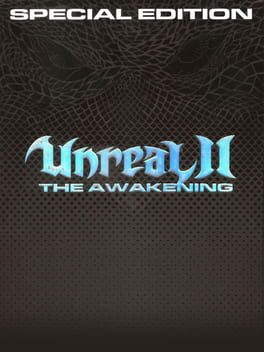
| Platforms | Computer |
Game summary
You are John Dalton, an ex-Marine assigned to patrol the edge of human space as a Marshal for the Terran Colonial Authority. Unexpectedly, your monotonous life is shattered by a chilling distress signal, plunging you into an adventure beyond belief.
Violent turmoil among the races has erupted on your watch. Thrust into a conflict that will determine the fate of the galaxy, you are humanity's only hope for salvation. Only you can prevent the Awakening.
Not Your Average Mission - Command a team of marines defending a ravaged base. Infiltrate an enemy stronghold. Rescue the trapped survivor of an alien raid. With a demanding array of objectives, you have one overriding goal - survival. Be ready for anything.
Unreal Graphics and Sound - Awe-inspiring graphics immerse you in a swarm of alien worlds full of breathtaking scenery and brutal action. 3D sound envelops you in hailstorms of bullets, mind-jarring explosions and the eerie chatter of alien tongues.
From Your Mind to the Game - Use the included Unreal Editor software to create your own levels of Unreal play. Design your own game mods and challenge others to enter your personal Unreal Universe.
© 2003, Epic Games, Inc. All rights reserved. Epic, Epic Games, Unreal, and Unreal II are trademarks or registered trademarks of Epic Games, Inc. in the United States of America and elsewhere.
First released: Dec 2003
Play Unreal 2: The Awakening Special Edition on Mac with Parallels (virtualized)
The easiest way to play Unreal 2: The Awakening Special Edition on a Mac is through Parallels, which allows you to virtualize a Windows machine on Macs. The setup is very easy and it works for Apple Silicon Macs as well as for older Intel-based Macs.
Parallels supports the latest version of DirectX and OpenGL, allowing you to play the latest PC games on any Mac. The latest version of DirectX is up to 20% faster.
Our favorite feature of Parallels Desktop is that when you turn off your virtual machine, all the unused disk space gets returned to your main OS, thus minimizing resource waste (which used to be a problem with virtualization).
Unreal 2: The Awakening Special Edition installation steps for Mac
Step 1
Go to Parallels.com and download the latest version of the software.
Step 2
Follow the installation process and make sure you allow Parallels in your Mac’s security preferences (it will prompt you to do so).
Step 3
When prompted, download and install Windows 10. The download is around 5.7GB. Make sure you give it all the permissions that it asks for.
Step 4
Once Windows is done installing, you are ready to go. All that’s left to do is install Unreal 2: The Awakening Special Edition like you would on any PC.
Did it work?
Help us improve our guide by letting us know if it worked for you.
👎👍