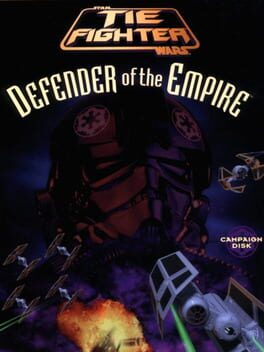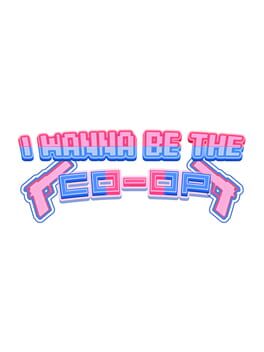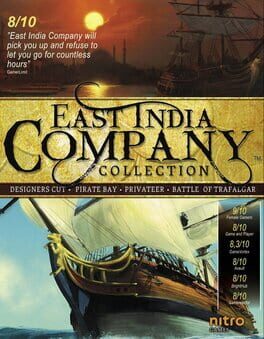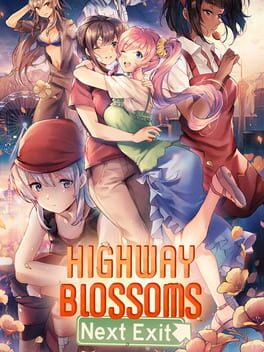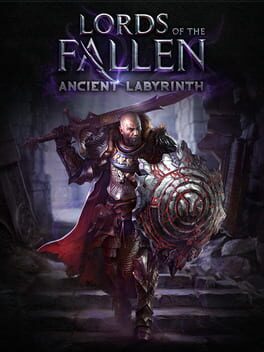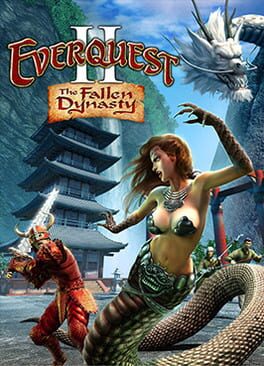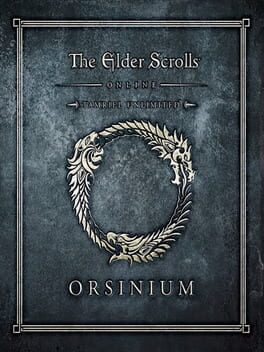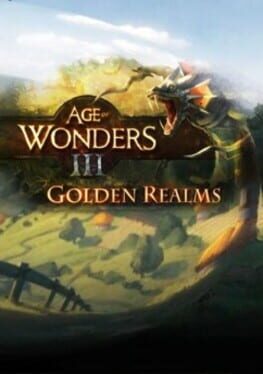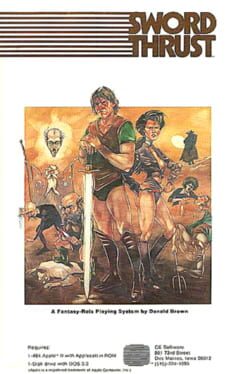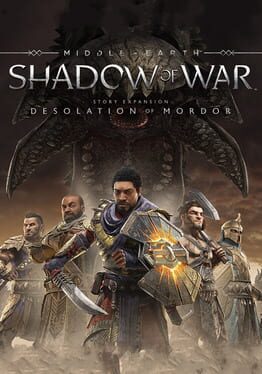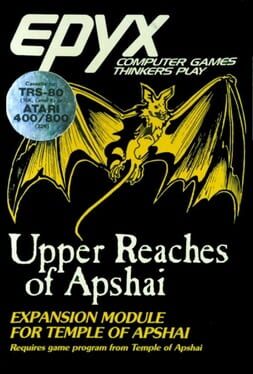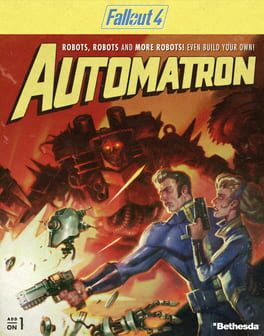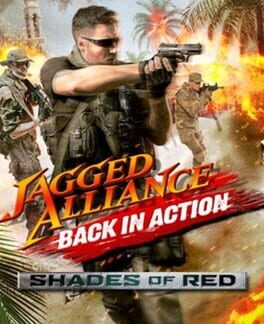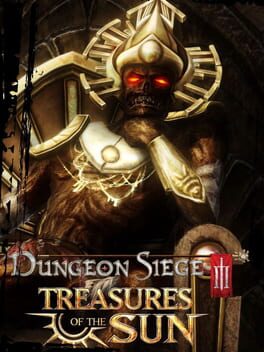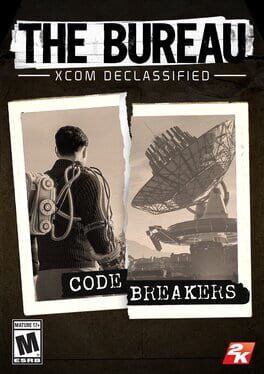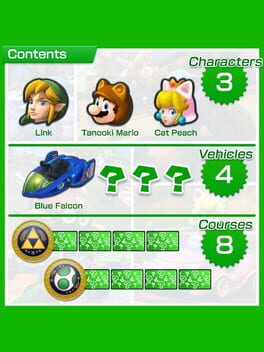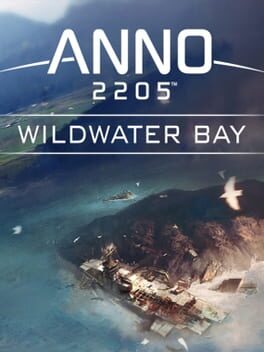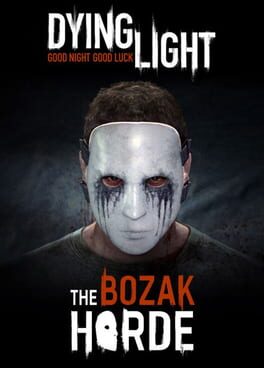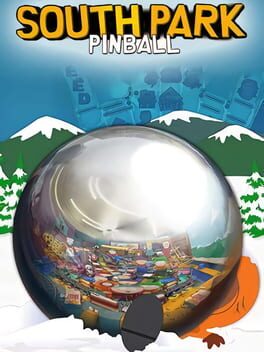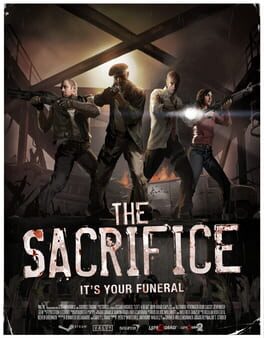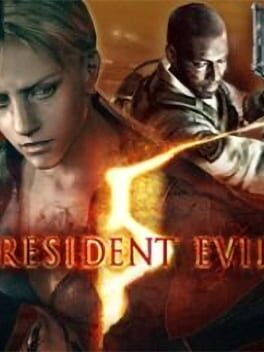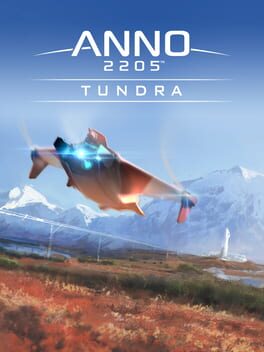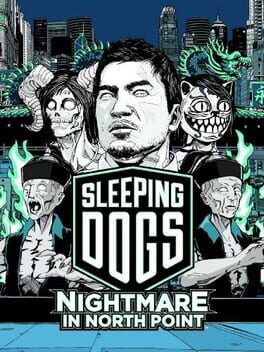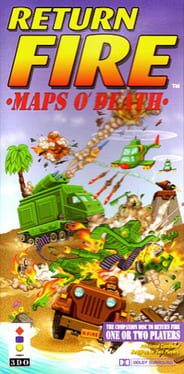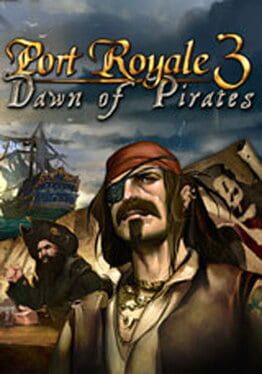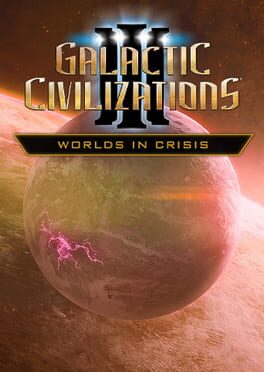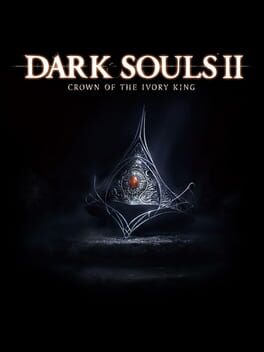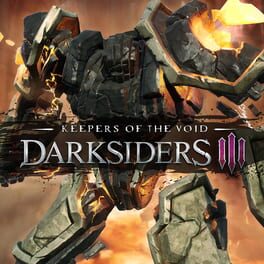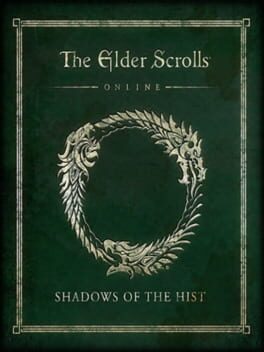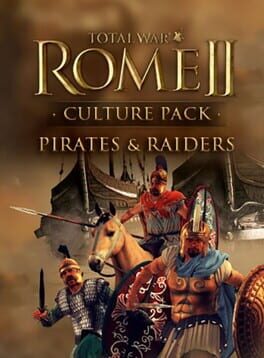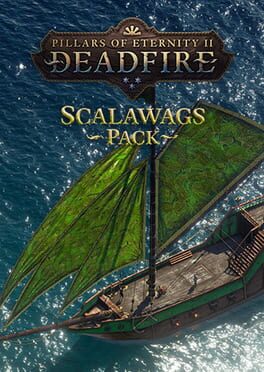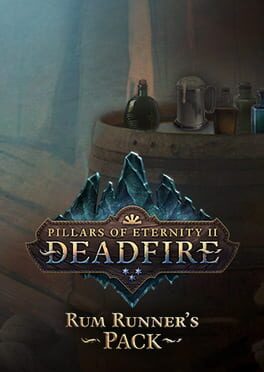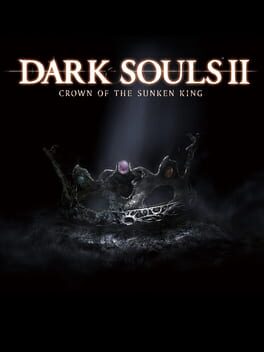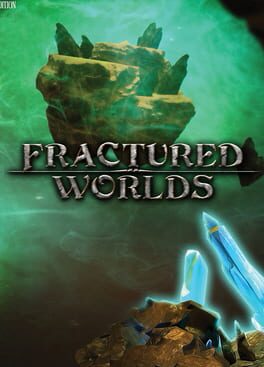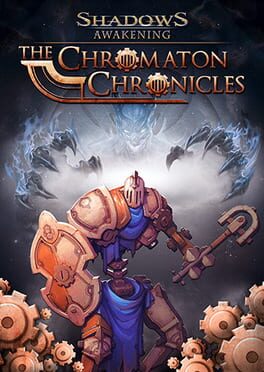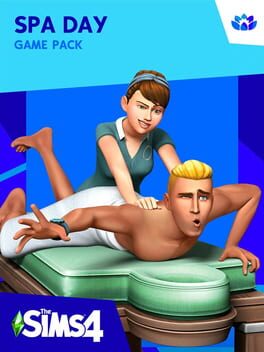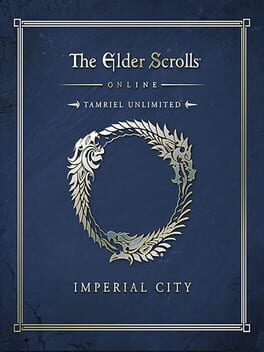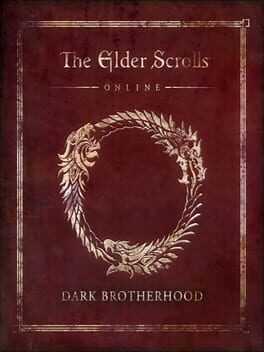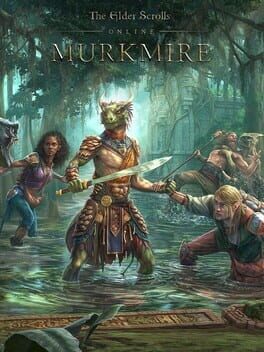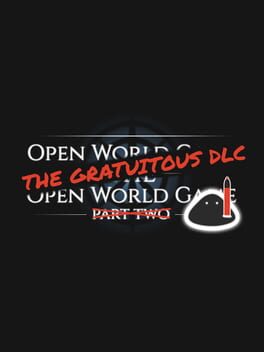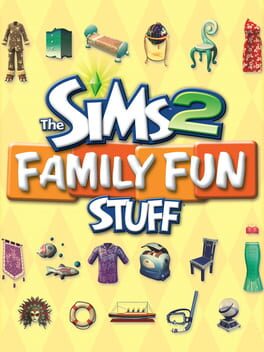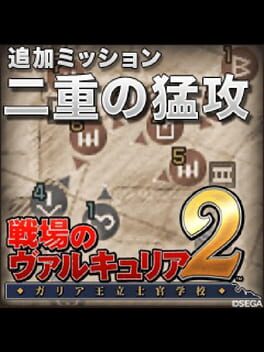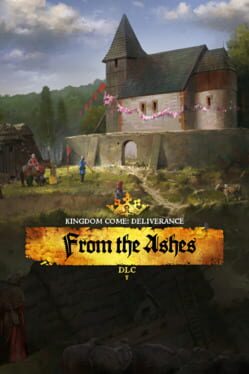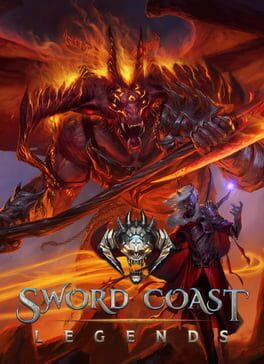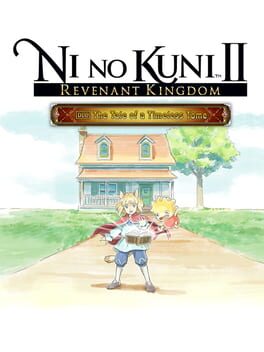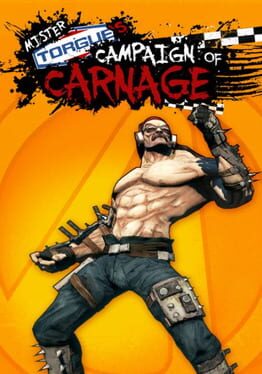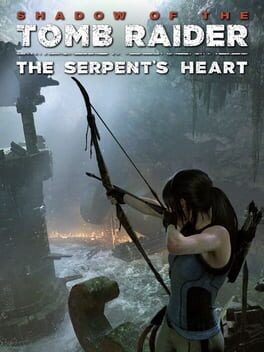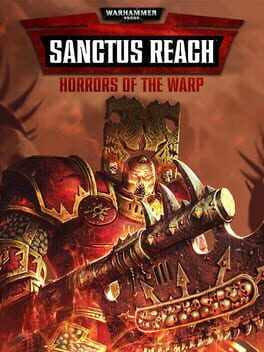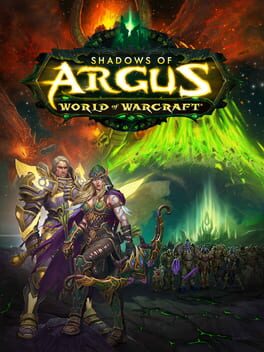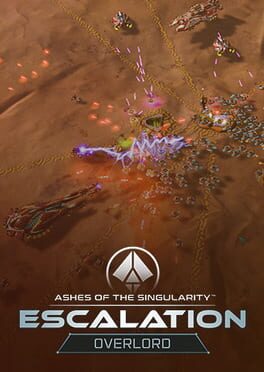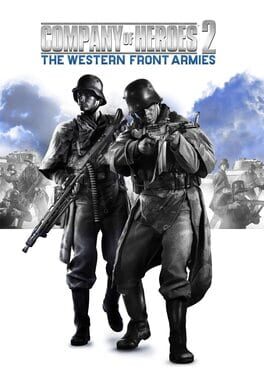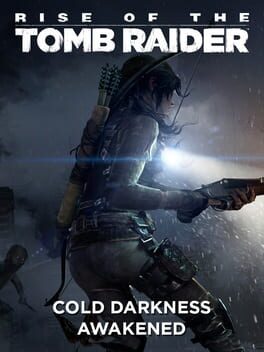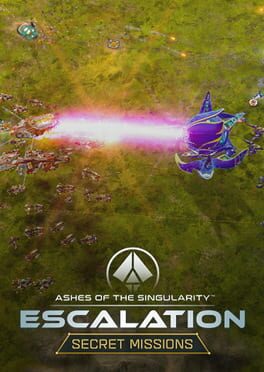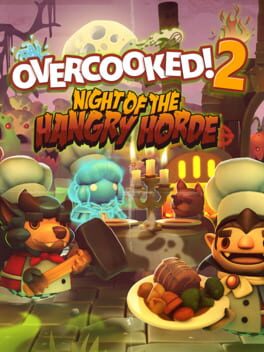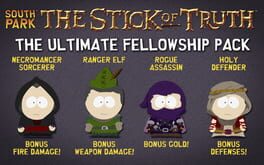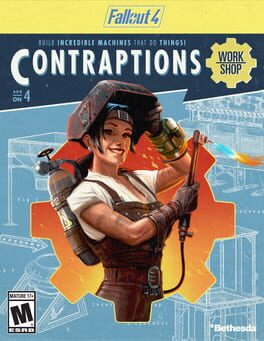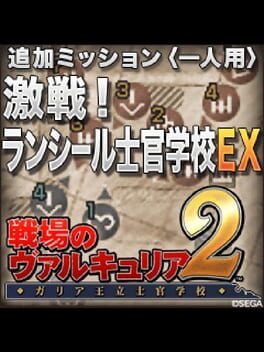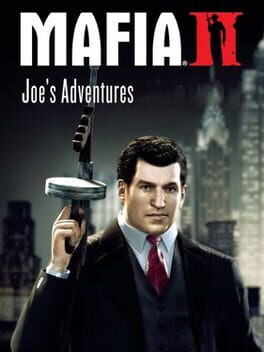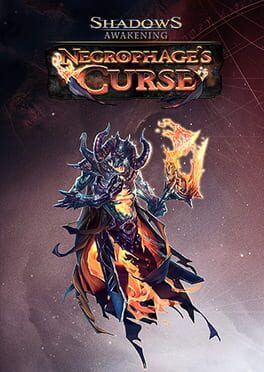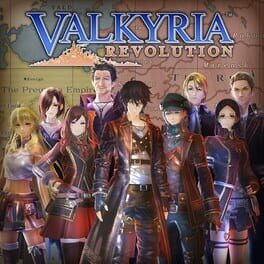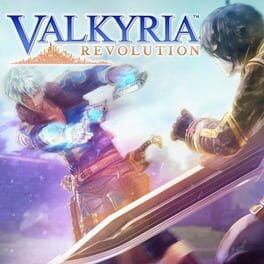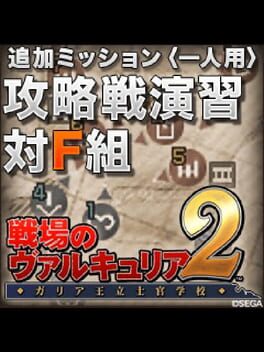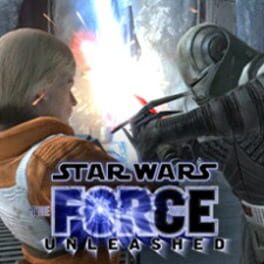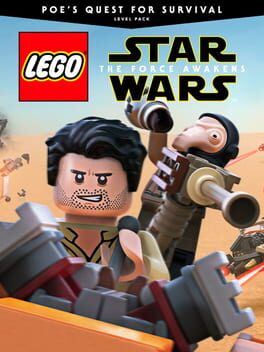How to play Two Worlds II: Pirates of the Flying Fortress on Mac
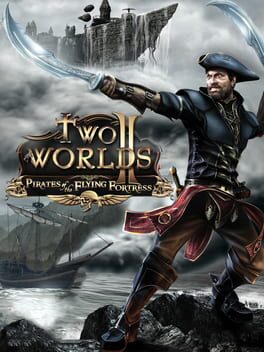
| Platforms | Computer |
Game summary
Plots within plots and schemes within schemes devolve the crew of the Wandering Wrath into mistrust and outright mutiny, and all the while the lives of the islands' innocents hang perilously in the balance. The ship's notorious captain is a man so cruel and vile, he is said to have been born without a soul. Yet it is often true in the murky underbelly of the harsh seas, that things aren't always what they seem. Captain Ed Teal recruits the hero of the story for a personal errand, one such errand that's allegedly unconnected with treasure, but rather to reconnect him with his lost love; a secluded and hermitical maiden by the name of Maren who is said to inhabit the islands. Uninvited eyes are always watching where there is fame and fortune to be had. The Wandering Wrath's second and third in command, Cutter and Nicky Nails, have agenda's of their own. Trust is the rarest of all currencies, and none will be found by those unwilling to shed a little of his own… or a few buckets of blood.
Pirates of the Flying Fortress introduces more than a sufficient amount of new gameplay elements. In addition to an archipelago filled with new vegetation in which players can traverse whether by foot, on horseback, sailing their own boat or even by swimming, there is also all-new races and bosses who lurk in the depths of the unexplored islands. Brilliantly flavored with stunning new cut-scenes, the 12+ hours of main quests await the player, permeated with twists and surprises at every decision. Dozens of new weapons including the crossbow, permanent potions and new armor accessories to increase the hero’s stats, effective horse armor, as well as fresh fighting techniques will provide the perfect means to get an all-new experience in the world of Antaloor. Thrilling in-game video sequences, created with new animation techniques and new weather effects like rain and storms; even seasoned "Two Worlds" veterans will get their money's worth! In "Pirates of the Flying Fortress" the arc
First released: Sep 2011
Play Two Worlds II: Pirates of the Flying Fortress on Mac with Parallels (virtualized)
The easiest way to play Two Worlds II: Pirates of the Flying Fortress on a Mac is through Parallels, which allows you to virtualize a Windows machine on Macs. The setup is very easy and it works for Apple Silicon Macs as well as for older Intel-based Macs.
Parallels supports the latest version of DirectX and OpenGL, allowing you to play the latest PC games on any Mac. The latest version of DirectX is up to 20% faster.
Our favorite feature of Parallels Desktop is that when you turn off your virtual machine, all the unused disk space gets returned to your main OS, thus minimizing resource waste (which used to be a problem with virtualization).
Two Worlds II: Pirates of the Flying Fortress installation steps for Mac
Step 1
Go to Parallels.com and download the latest version of the software.
Step 2
Follow the installation process and make sure you allow Parallels in your Mac’s security preferences (it will prompt you to do so).
Step 3
When prompted, download and install Windows 10. The download is around 5.7GB. Make sure you give it all the permissions that it asks for.
Step 4
Once Windows is done installing, you are ready to go. All that’s left to do is install Two Worlds II: Pirates of the Flying Fortress like you would on any PC.
Did it work?
Help us improve our guide by letting us know if it worked for you.
👎👍