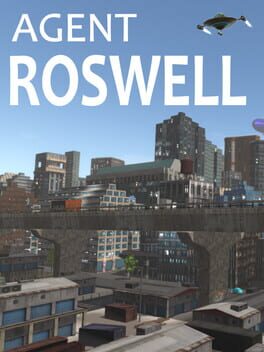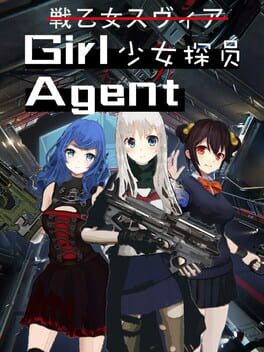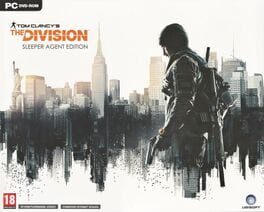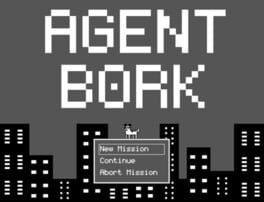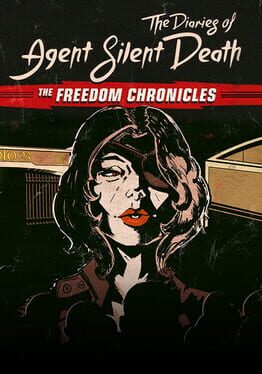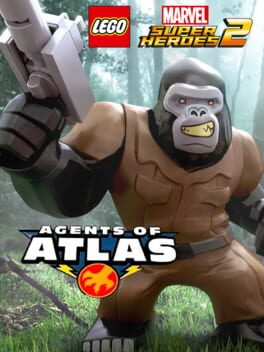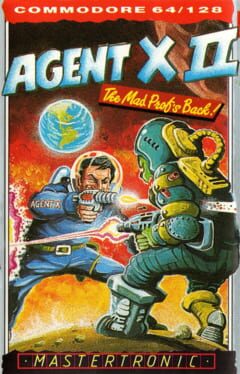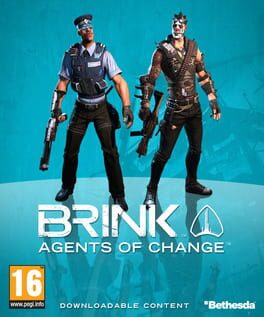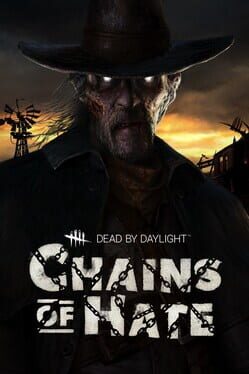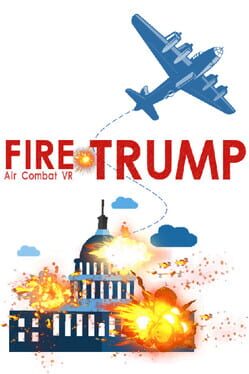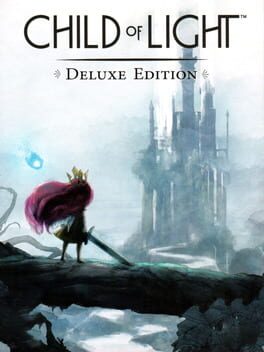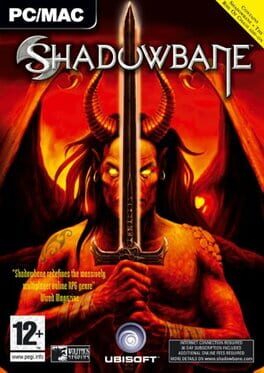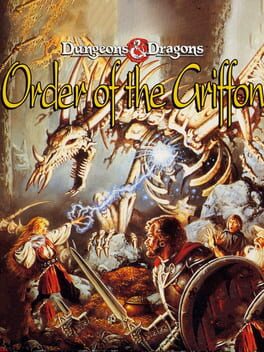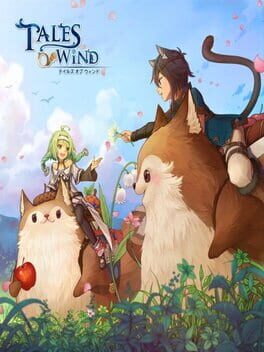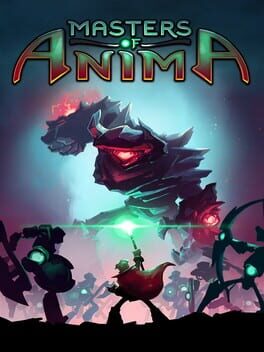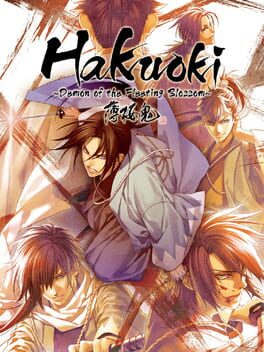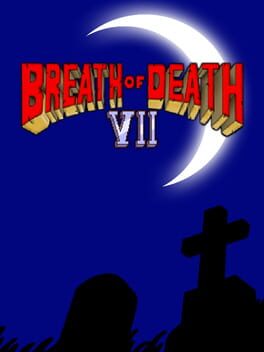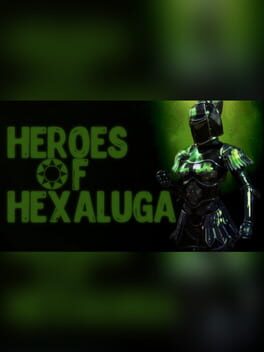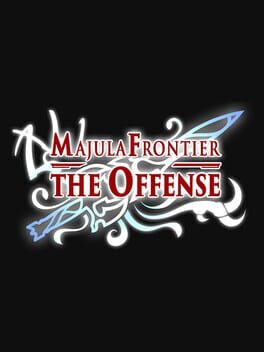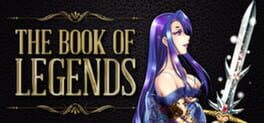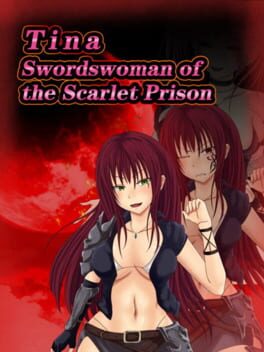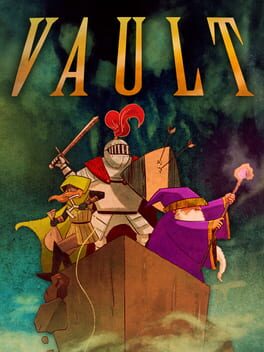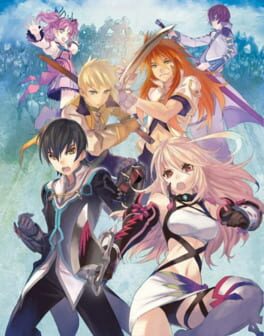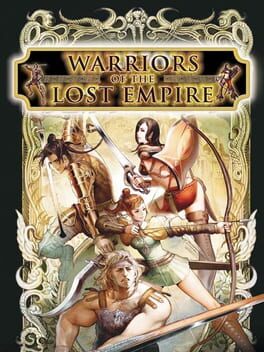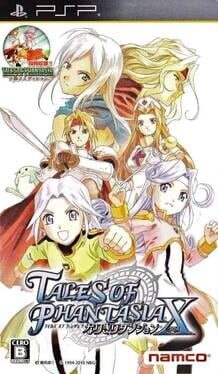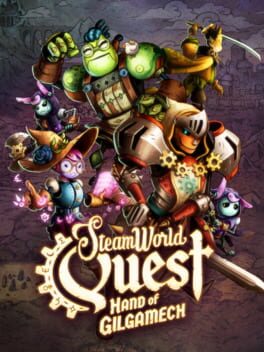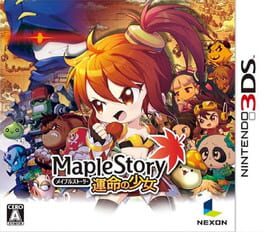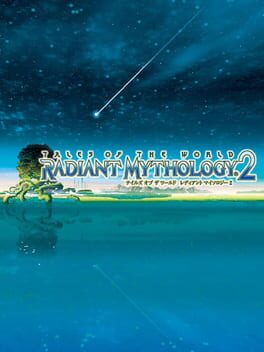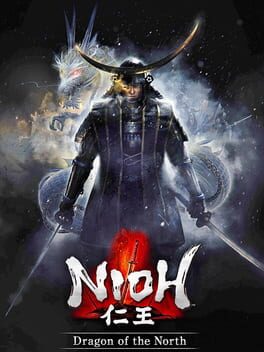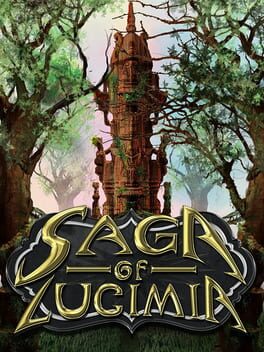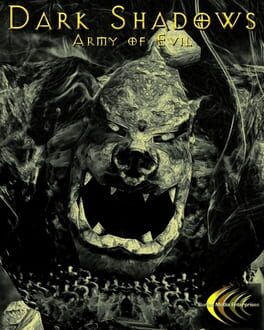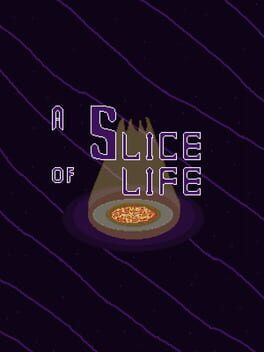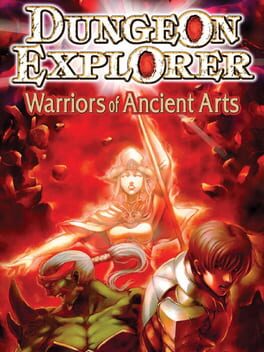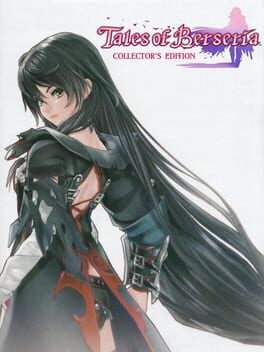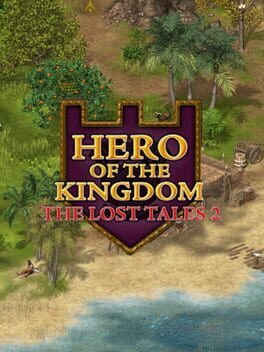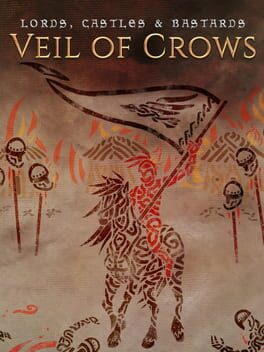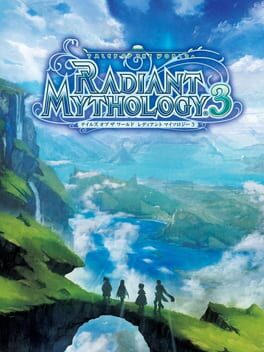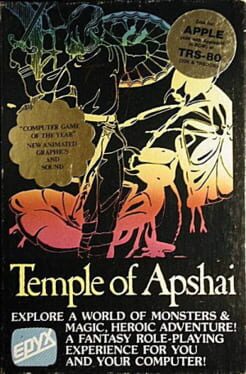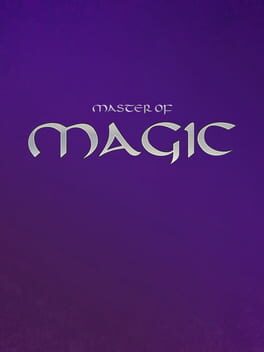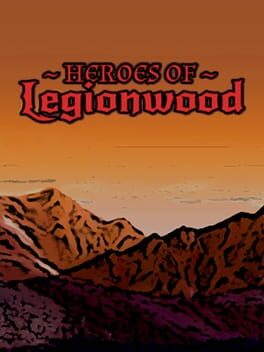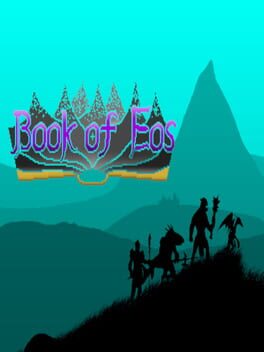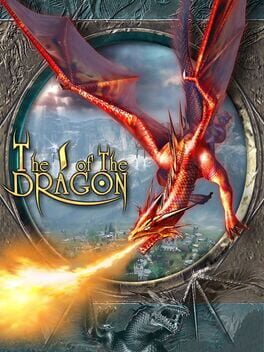How to play Trump: Agent of Hate on Mac
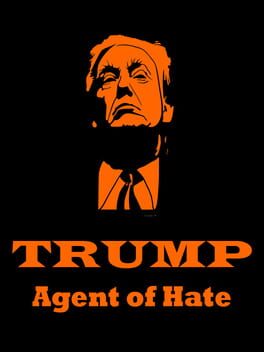
| Platforms | Computer |
Game summary
Trump: Agent of Hate is a political satire RPG game that parodies Donald Trump's rise to power. The game exposes and ridicules Trump's manipulative use of misogyny, racial hate and xenophobic fear to win the White House to the detriment of humanity as a whole. You will follow Trump and his allies as they cheat and lie their ways to win seven key battleground states.
Although this is a work of fiction, approximately 70% of the game content is based on actual events and quotes during and following Trump's campaign, including sound clips of Trump's most controversial speeches
Using humor, Trump: Agent of Hate explores serious issues in an increasingly divided American society, including wealth inequality, racism, fear of terrorism, fake news, conflict of interest in government, LGBT rights, abortion, sexism, climate change denial and police brutality. It pokes fun at politicians who, instead of standing up against hate, are often far too willing to zig zag their ways to personal gains.
On a lighter note, Trump: Agent of Hate also includes some mindless humor with references to pop culture phenomena over the past two years.
Underlying the satire and dark humor, the game delivers an overarching positive message towards solidarity against the rise of hate. It portrays Trump supporters as victims of Trump's con man scheme as much as the rest of us.
First released: Jan 2017
Play Trump: Agent of Hate on Mac with Parallels (virtualized)
The easiest way to play Trump: Agent of Hate on a Mac is through Parallels, which allows you to virtualize a Windows machine on Macs. The setup is very easy and it works for Apple Silicon Macs as well as for older Intel-based Macs.
Parallels supports the latest version of DirectX and OpenGL, allowing you to play the latest PC games on any Mac. The latest version of DirectX is up to 20% faster.
Our favorite feature of Parallels Desktop is that when you turn off your virtual machine, all the unused disk space gets returned to your main OS, thus minimizing resource waste (which used to be a problem with virtualization).
Trump: Agent of Hate installation steps for Mac
Step 1
Go to Parallels.com and download the latest version of the software.
Step 2
Follow the installation process and make sure you allow Parallels in your Mac’s security preferences (it will prompt you to do so).
Step 3
When prompted, download and install Windows 10. The download is around 5.7GB. Make sure you give it all the permissions that it asks for.
Step 4
Once Windows is done installing, you are ready to go. All that’s left to do is install Trump: Agent of Hate like you would on any PC.
Did it work?
Help us improve our guide by letting us know if it worked for you.
👎👍