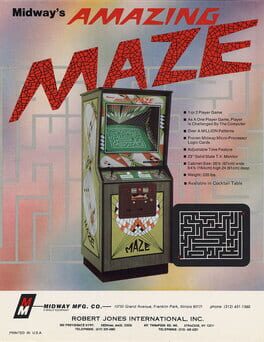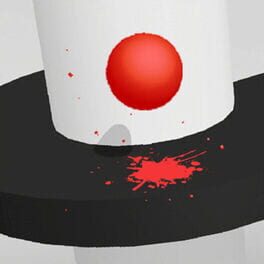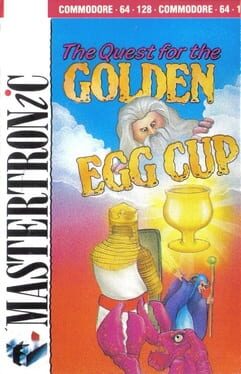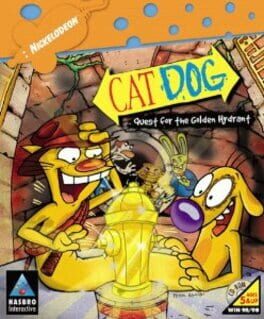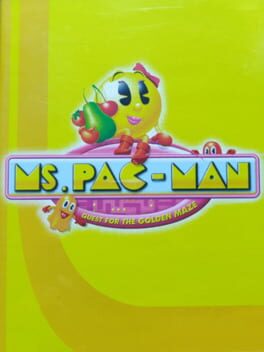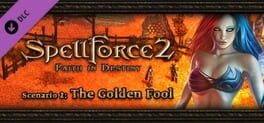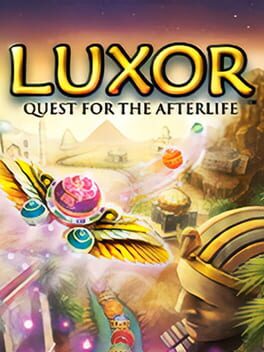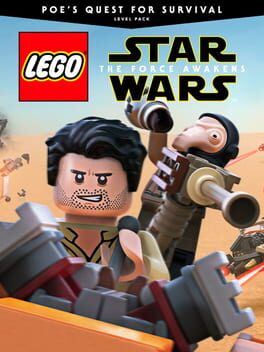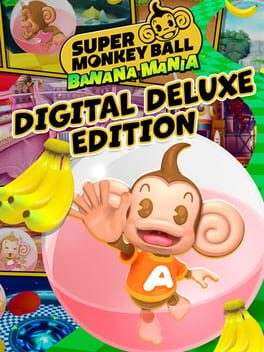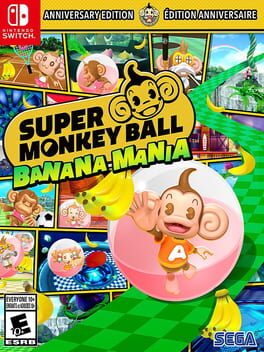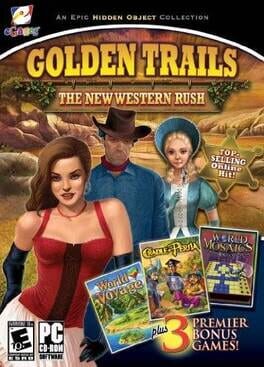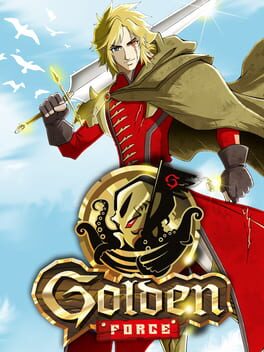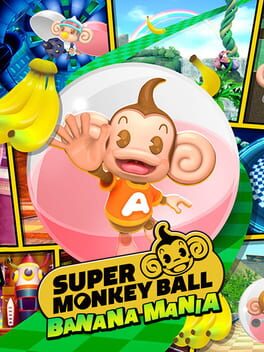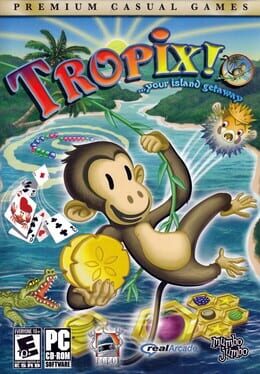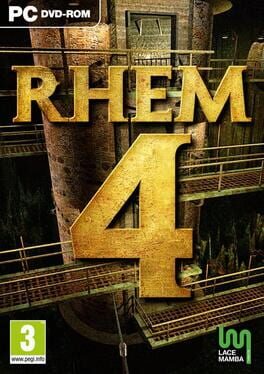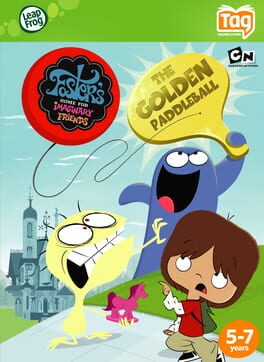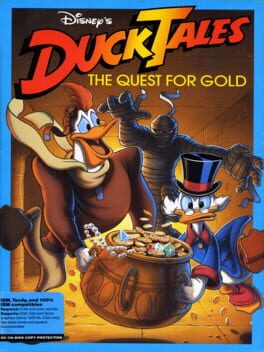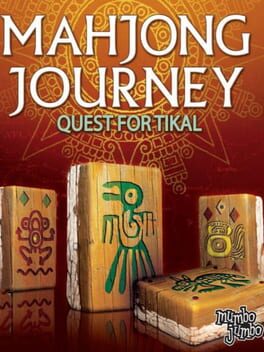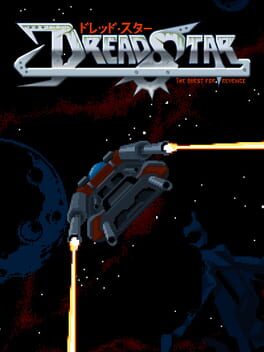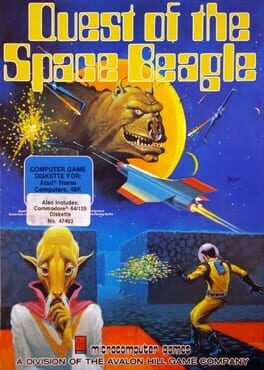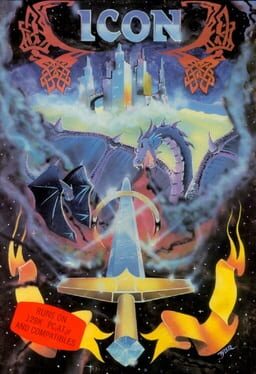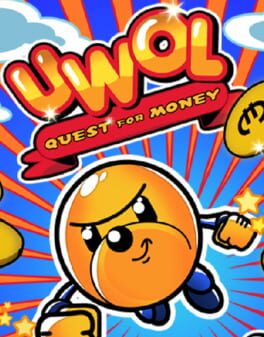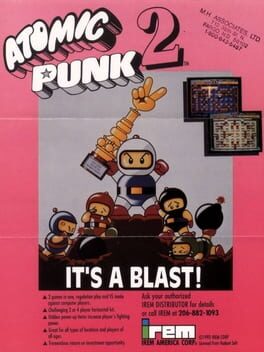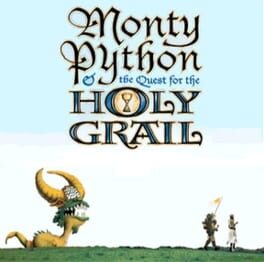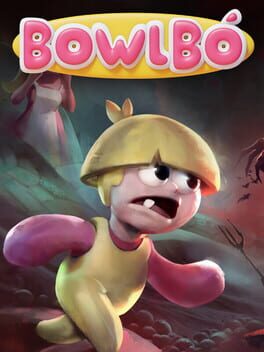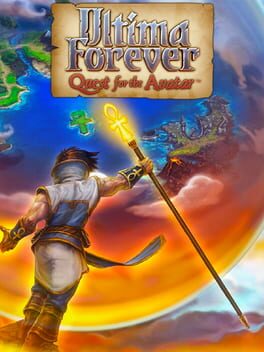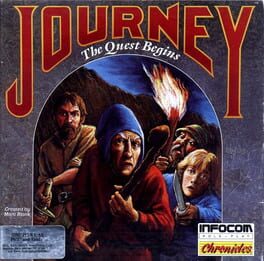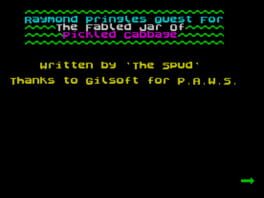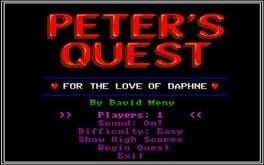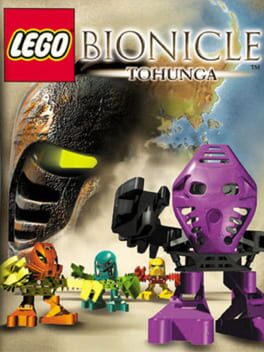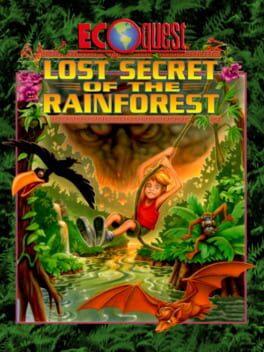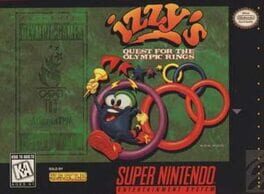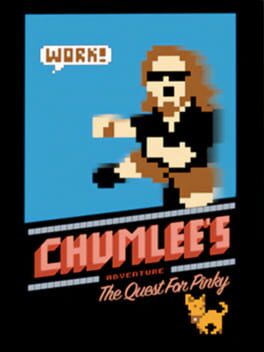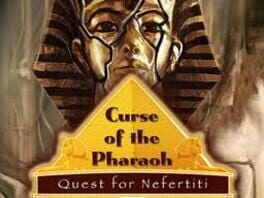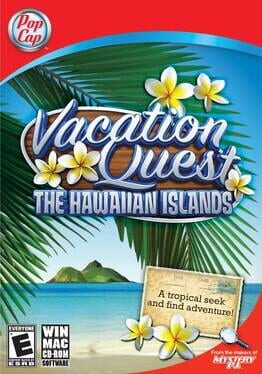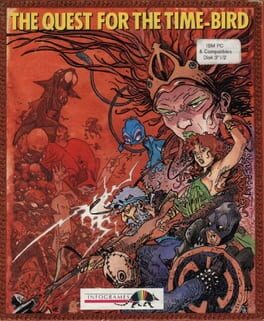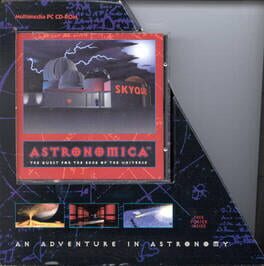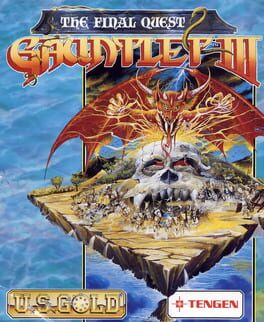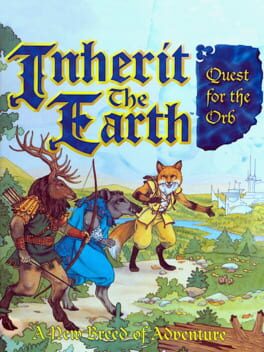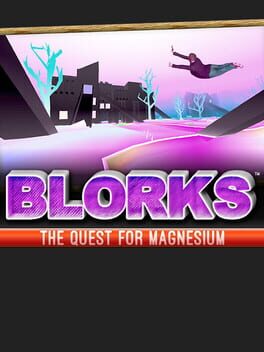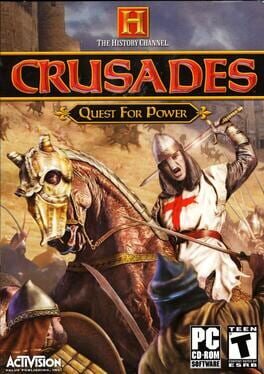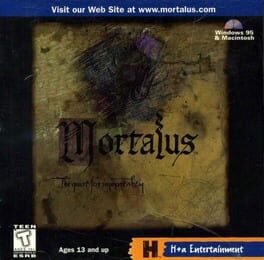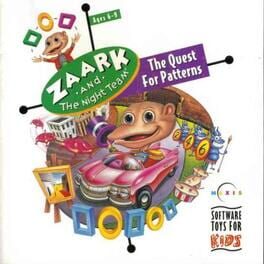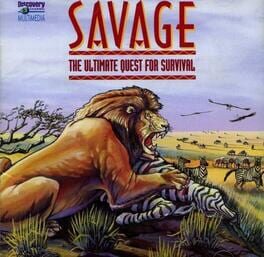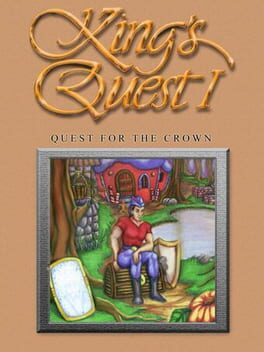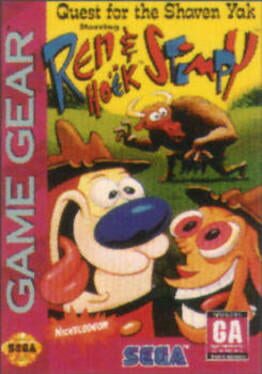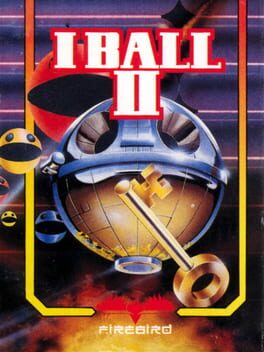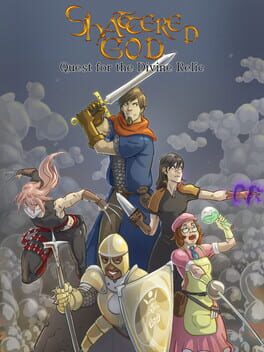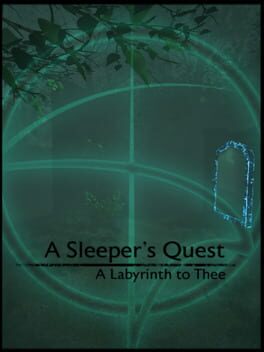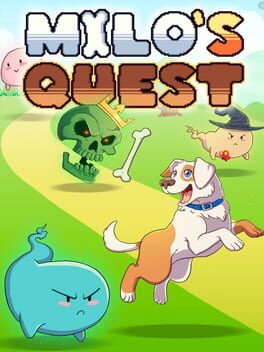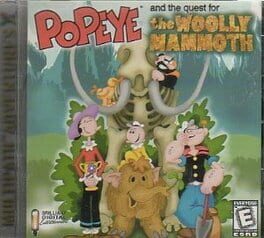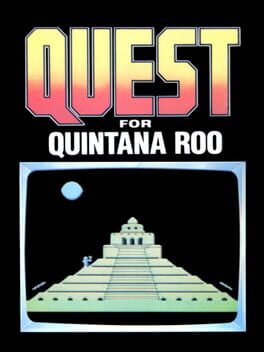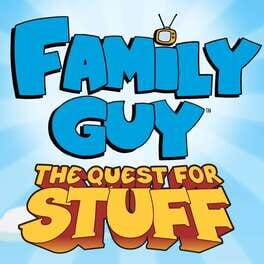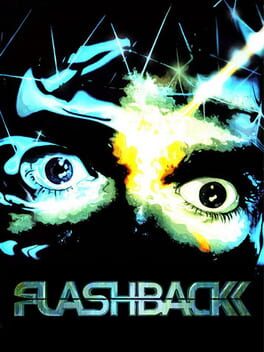How to play Tropix 2: Quest for the Golden Banana on Mac
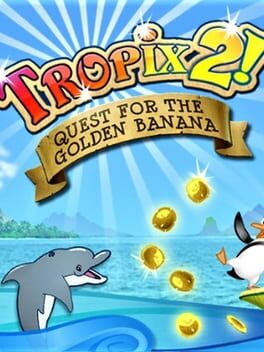
| Platforms | Computer |
Game summary
Tropix 2! Quest for the Golden Banana, like its predecessor, is essentially a collection of mini-games, most of them implementations of well-known casual genre titles. The game is divided in islands, where the main monkey character and his animal friends live. Each island acts as a hub for three mini-games. On the main screen, the player has to buy plants, furniture, toys and other things to decorate the scenery and unlock a series of key items to move to the next island. These decorations are bought with gold coins, acquired after playing one of the mini-games:
Cascade is a tile matching game, where the objective is to make matches of three or more of the same type by switching adjacent tiles in a grid filled with food. The food keeps falling after successful matches, to be promptly eaten at the bottom by some animal that acts as a level progress meter, crossing the screen towards a small flag. In the boss battles, the goal is to make matches as fast as possible, to throw food at the enemy before they clog all the cells in the grid;
Coco Bowl is a bowling game with coconuts as the ball. The coco can be guided with the mouse while it is going through the lane. Some levels have special features, like ramps and other obstacles;
Stone Stacker is a simple puzzle game, where the player must stack slabs on top of each other by matching their indentations at the top and bottom, creating a tall pillar at the left side of the screen. Special items, like a hammer and a wildcard stone, help to eliminate useless slabs and make matching easier;
Ice Cream Parlour is a time management game, where a penguin must serve ice cream to a series of fellow penguin customers. Thought bubbles over the customers heads show pictures of the recipients and ingredients of their order, while stars below them show their satisfaction level. The player must click on several hotspots on the screen, guiding the penguin to pick up the correct recipient, give it to one of the lemur assistants ready
First released: Sep 2008
Play Tropix 2: Quest for the Golden Banana on Mac with Parallels (virtualized)
The easiest way to play Tropix 2: Quest for the Golden Banana on a Mac is through Parallels, which allows you to virtualize a Windows machine on Macs. The setup is very easy and it works for Apple Silicon Macs as well as for older Intel-based Macs.
Parallels supports the latest version of DirectX and OpenGL, allowing you to play the latest PC games on any Mac. The latest version of DirectX is up to 20% faster.
Our favorite feature of Parallels Desktop is that when you turn off your virtual machine, all the unused disk space gets returned to your main OS, thus minimizing resource waste (which used to be a problem with virtualization).
Tropix 2: Quest for the Golden Banana installation steps for Mac
Step 1
Go to Parallels.com and download the latest version of the software.
Step 2
Follow the installation process and make sure you allow Parallels in your Mac’s security preferences (it will prompt you to do so).
Step 3
When prompted, download and install Windows 10. The download is around 5.7GB. Make sure you give it all the permissions that it asks for.
Step 4
Once Windows is done installing, you are ready to go. All that’s left to do is install Tropix 2: Quest for the Golden Banana like you would on any PC.
Did it work?
Help us improve our guide by letting us know if it worked for you.
👎👍