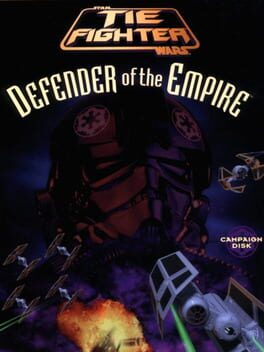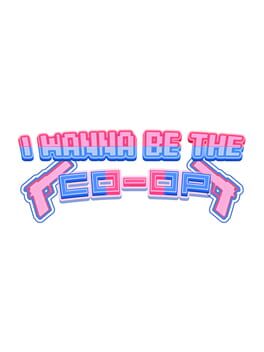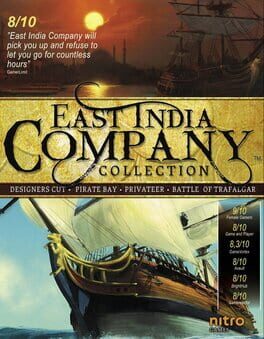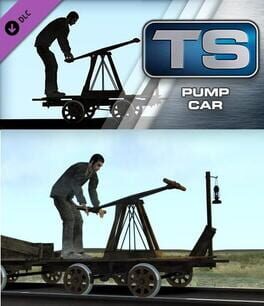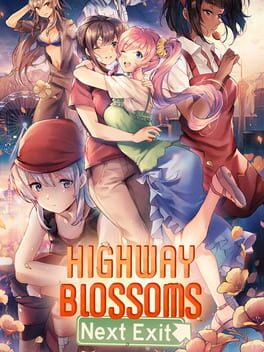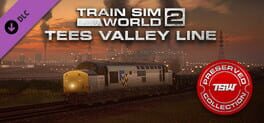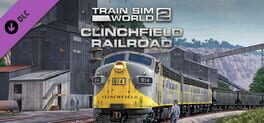How to play Train Simulator: East Coast Main Line London-Peterborough Route Add-On on Mac

| Platforms | Computer |
Game summary
One of the busiest routes on the British rail network springs to life in the stunning East Coast Main Line London-Peterborough route for Train Simulator, featuring the classic High Speed Train and commuter Class 365 EMU.The East Coast Main Line was originally built by three railway companies in the mid-1800s – the North British Railway, North Eastern Railway and Great Northern Railway - each constructing their own section but with the intention of linking up to form a through route from London to Scotland, later to become known as the East Coast Main Line. The full ECML covers 393 miles (632km) from London King’s Cross to Edinburgh, passing through Peterborough, Doncaster, York, Darlington and Newcastle. It forms a key artery on the eastern side of the UK and broadly runs parallel to the A1 trunk road. Classed as a high speed line, as it mostly meets the speed criteria of 125mph (201km/h), the route handles cross-country, commuter and local passenger services, and is a primary route for heavy tonnage of freight traffic between the north and south of the UK.Electrification of the route was authorised in 1984 and work began in 1985. The first electrified section between London and Leeds opened for operational trials in 1988, and was the fastest main line in the UK until the opening of High Speed 1 in 2003.The route for Train Simulator takes in the 76 mile (122 km) section of the ECML from London to Peterborough. Starting out at the busy London King’s Cross station, a large hub for long distance and outer-suburban services, the route winds its way slowly out of the sprawling Capital and, passing Finsbury Park and Alexandra Palace.As the route opens up into Hertfordshire, the four track line passes through Potters Bar, Hatfield, Welwyn Garden City and Hitchin, before terminating in Peterborough. Significant landmarks along the route also include the striking Alexandra Palace, the Emirates Stadium (home to Arsenal Football Club), Digswell Viaduct, Gasworks Tunnel at King
First released: Dec 2013
Play Train Simulator: East Coast Main Line London-Peterborough Route Add-On on Mac with Parallels (virtualized)
The easiest way to play Train Simulator: East Coast Main Line London-Peterborough Route Add-On on a Mac is through Parallels, which allows you to virtualize a Windows machine on Macs. The setup is very easy and it works for Apple Silicon Macs as well as for older Intel-based Macs.
Parallels supports the latest version of DirectX and OpenGL, allowing you to play the latest PC games on any Mac. The latest version of DirectX is up to 20% faster.
Our favorite feature of Parallels Desktop is that when you turn off your virtual machine, all the unused disk space gets returned to your main OS, thus minimizing resource waste (which used to be a problem with virtualization).
Train Simulator: East Coast Main Line London-Peterborough Route Add-On installation steps for Mac
Step 1
Go to Parallels.com and download the latest version of the software.
Step 2
Follow the installation process and make sure you allow Parallels in your Mac’s security preferences (it will prompt you to do so).
Step 3
When prompted, download and install Windows 10. The download is around 5.7GB. Make sure you give it all the permissions that it asks for.
Step 4
Once Windows is done installing, you are ready to go. All that’s left to do is install Train Simulator: East Coast Main Line London-Peterborough Route Add-On like you would on any PC.
Did it work?
Help us improve our guide by letting us know if it worked for you.
👎👍