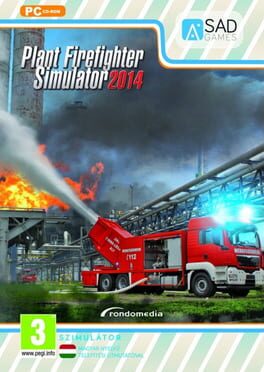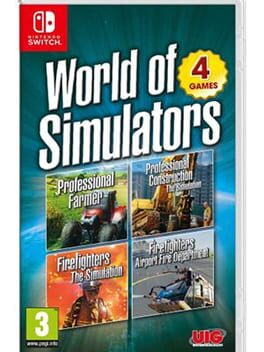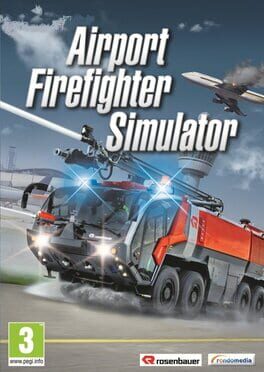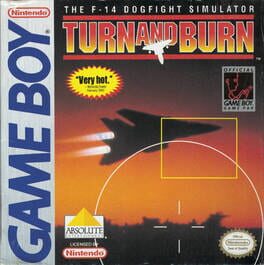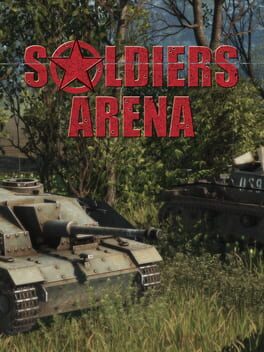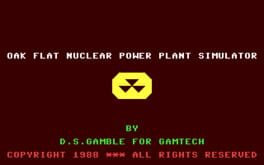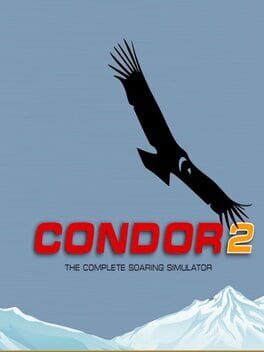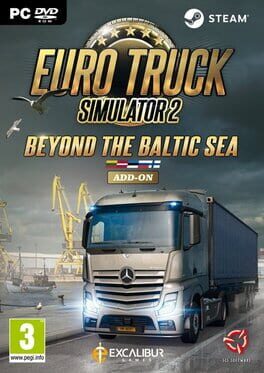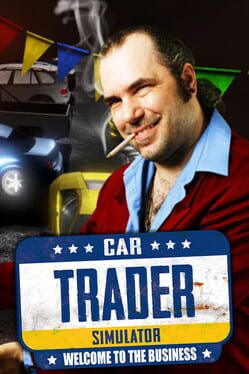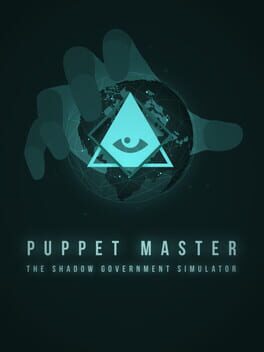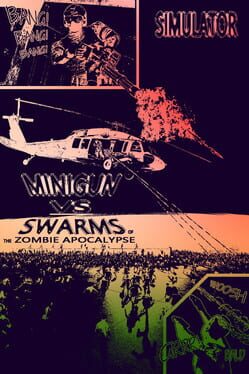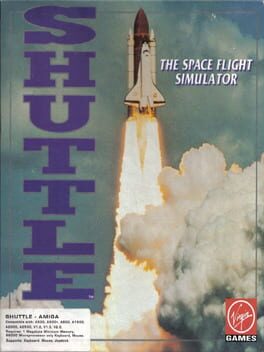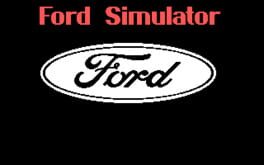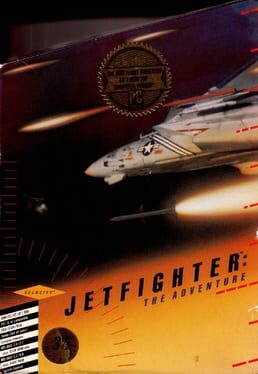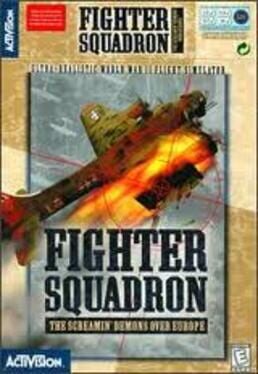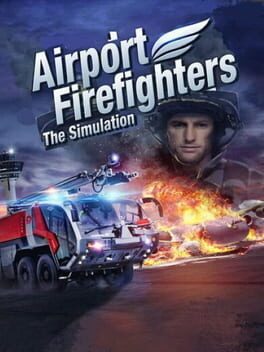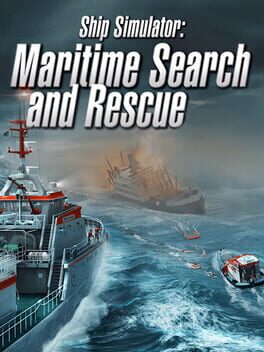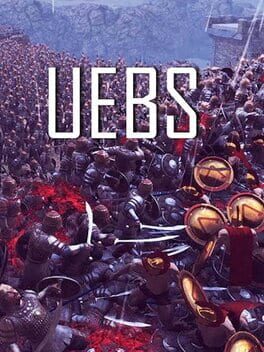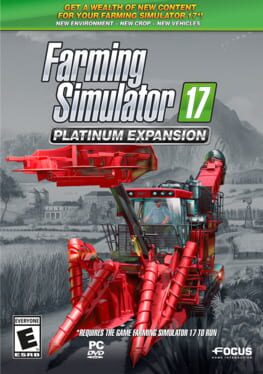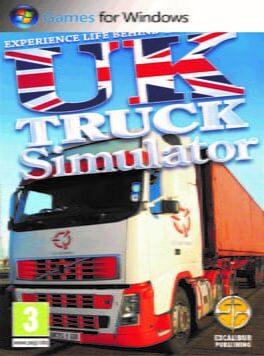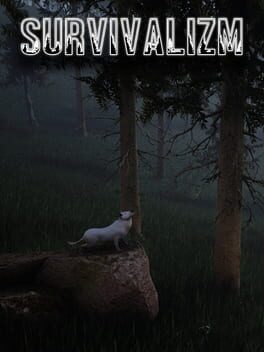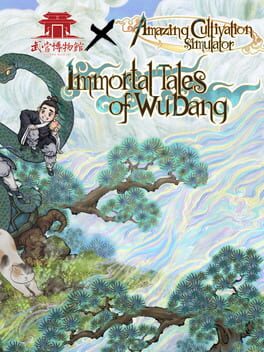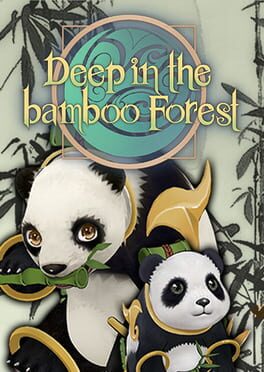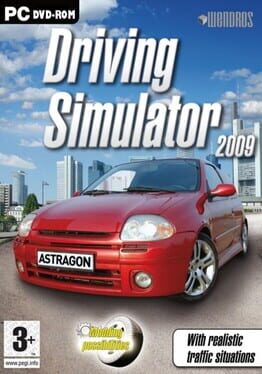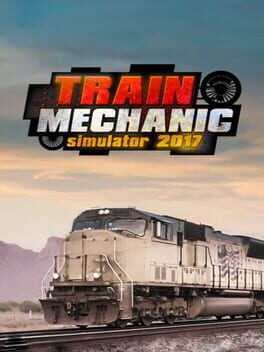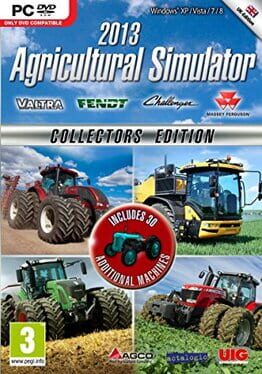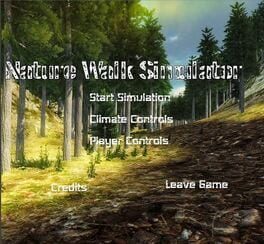How to play Tomcat: The F-14 Fighter Simulator on Mac
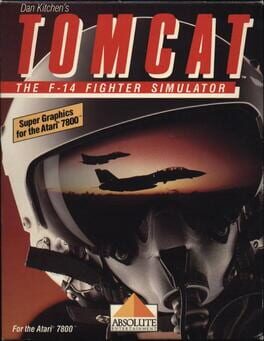
Game summary
Become a F-14 Naval Aviator undergoing seek and destroy missions while dodging and gunning enemy bogeys in deadly dogfights with your 20mm cannon and air-to-air missiles.
Your cockpit comes with state of the art technology, courtesy of the U.S. Air Force: Display and main computer, Bogey Alert Indicator, G-Force Indicator, Electronic Counter Measures, and a Cannon Overheat Indicator (yes, it can overheat!)...and if your feeling up to it, give the ol'bird a boost to Mach 1.0!
The gameplay like other simulation games consists of taking off, flying, combat and landing. Though most of the gameplay focuses around dogfighting with enemy bogeys (dodging missiles). In addition to that, there are also night-flying missions that add difficulty due to limited vision.
Taking off and landing however, also requires additional skill as your doing it on the USS Enterprise (No relation to Star Trek), not on your standard airstrip. Pay attention to the F.D. officer as your preparing to take off (since he's the boss when it comes to this stuff...and try not to run over him...yet).
Your weaponry consists of a M 61 Machine Gun and 3 different AIM Missiles (AIM 7, 9, 54) each packed with 15 missiles (that's a lot of missiles!).
After each mission you will receive a Mission Rating which is based on your flying skill, number of bogey kill and number of weapons fired.
First released: Dec 1989
Play Tomcat: The F-14 Fighter Simulator on Mac with Parallels (virtualized)
The easiest way to play Tomcat: The F-14 Fighter Simulator on a Mac is through Parallels, which allows you to virtualize a Windows machine on Macs. The setup is very easy and it works for Apple Silicon Macs as well as for older Intel-based Macs.
Parallels supports the latest version of DirectX and OpenGL, allowing you to play the latest PC games on any Mac. The latest version of DirectX is up to 20% faster.
Our favorite feature of Parallels Desktop is that when you turn off your virtual machine, all the unused disk space gets returned to your main OS, thus minimizing resource waste (which used to be a problem with virtualization).
Tomcat: The F-14 Fighter Simulator installation steps for Mac
Step 1
Go to Parallels.com and download the latest version of the software.
Step 2
Follow the installation process and make sure you allow Parallels in your Mac’s security preferences (it will prompt you to do so).
Step 3
When prompted, download and install Windows 10. The download is around 5.7GB. Make sure you give it all the permissions that it asks for.
Step 4
Once Windows is done installing, you are ready to go. All that’s left to do is install Tomcat: The F-14 Fighter Simulator like you would on any PC.
Did it work?
Help us improve our guide by letting us know if it worked for you.
👎👍