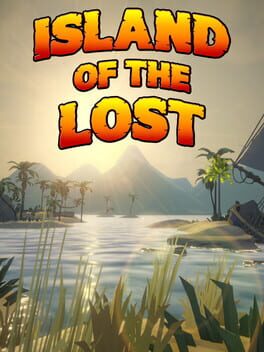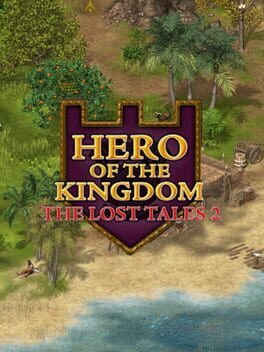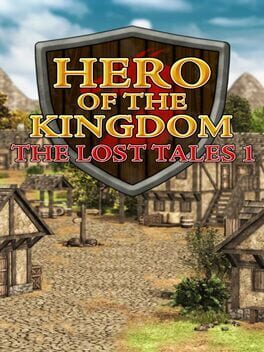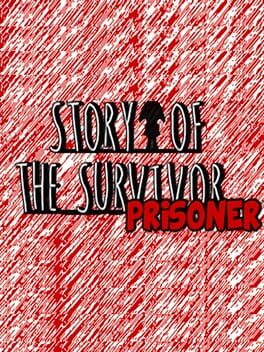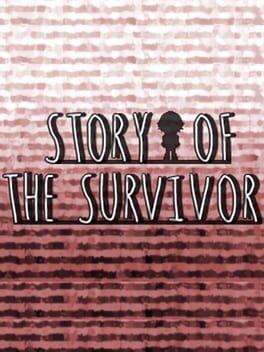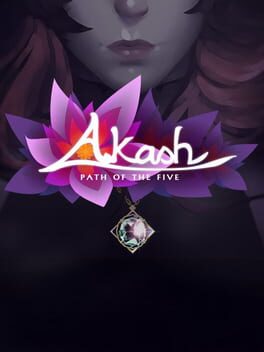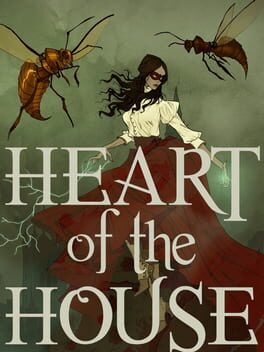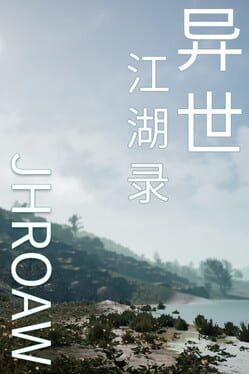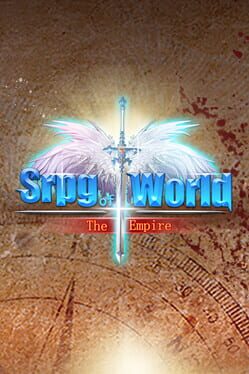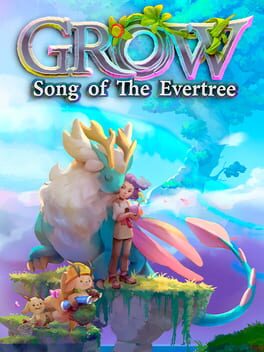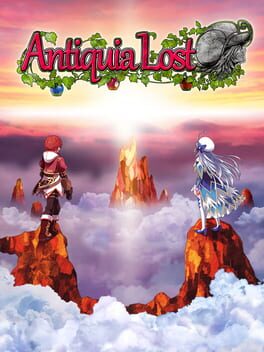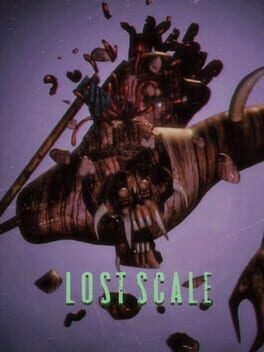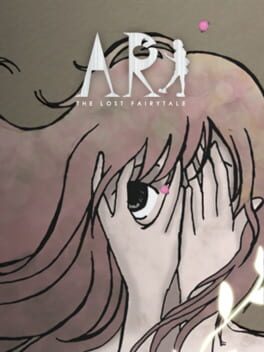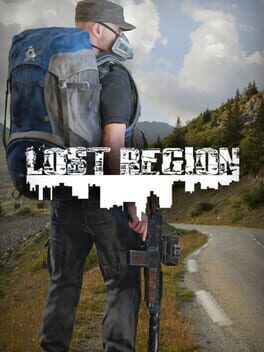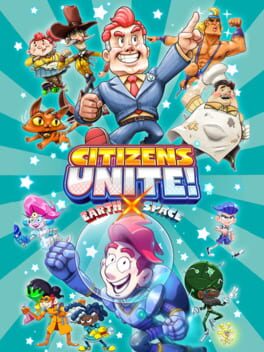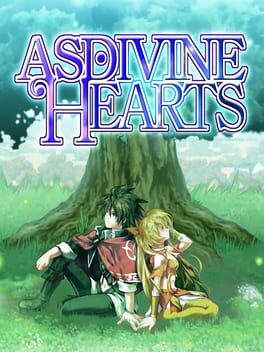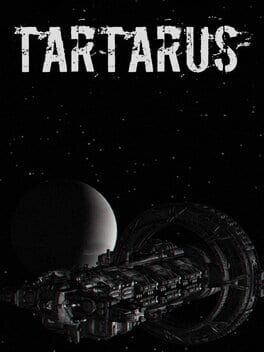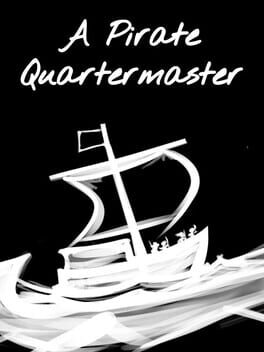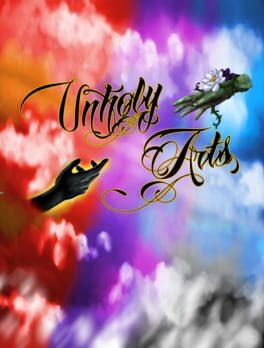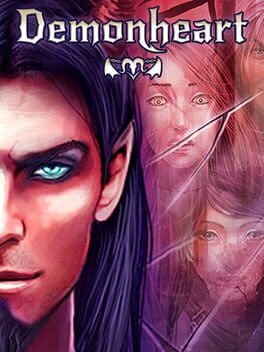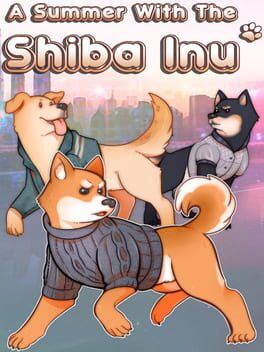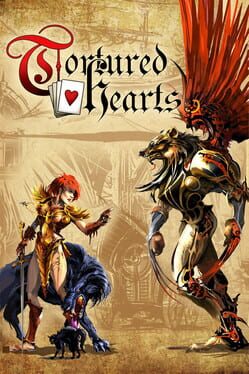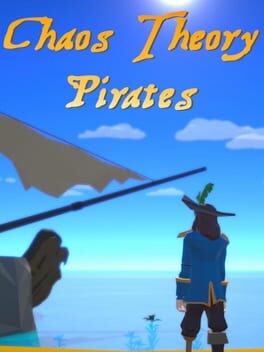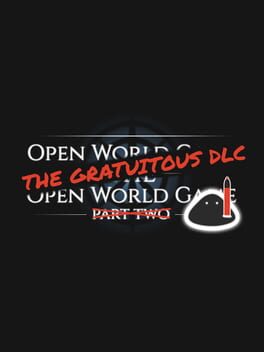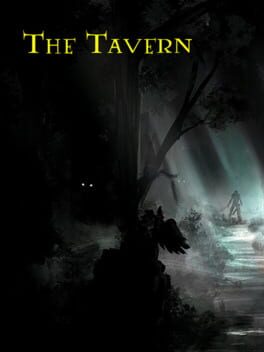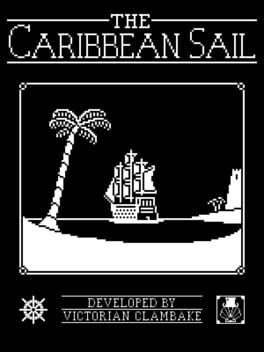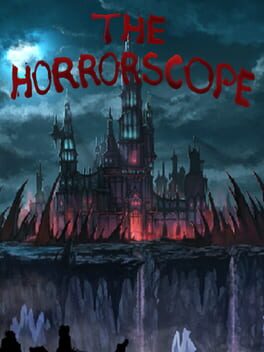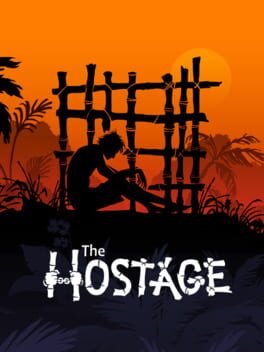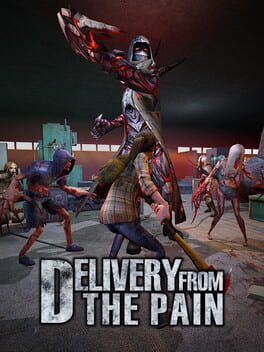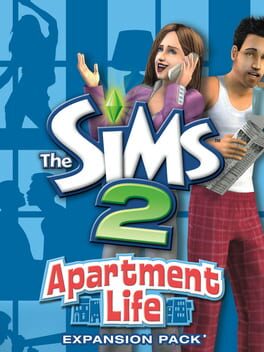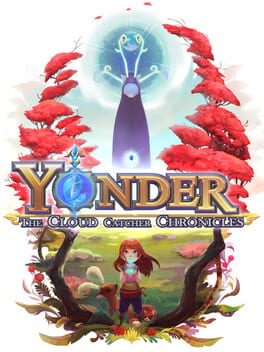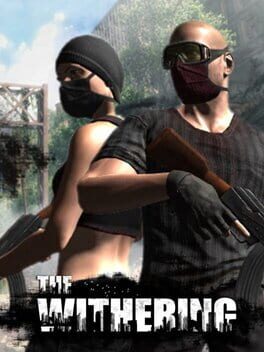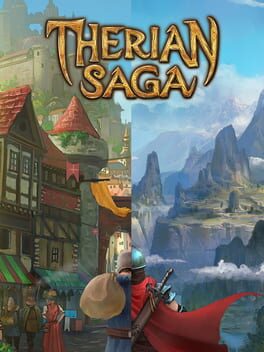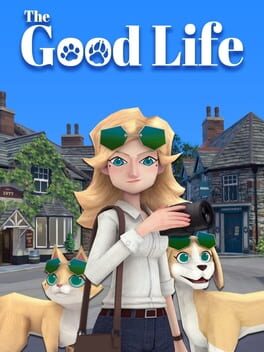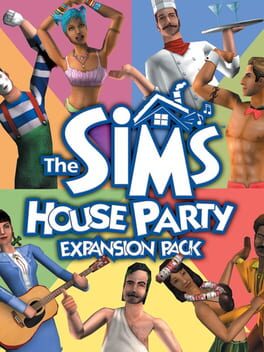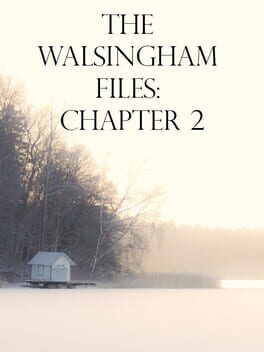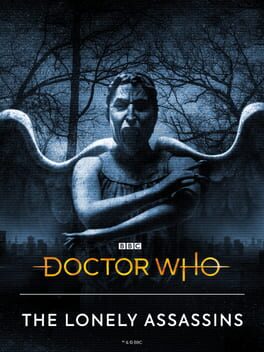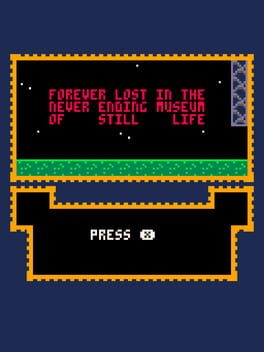How to play The Lost Art of Innkeeping on Mac
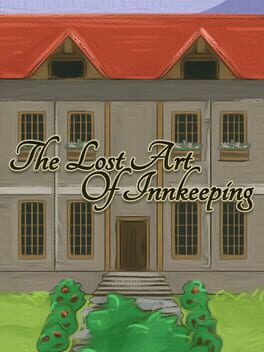
| Platforms | Computer |
Game summary
You’ve just inherited Cascade Manor from your eccentric aunt, but not only is it in a dismal condition, you have only 30 days to pay off the loan your aunt took out shortly before her death.
You decide to convert the manor into an inn, but while you’re busy trying to satisfy the needs of your unusual and persnickety guests, you discover that there is more to the manor than meets the eye...
Highlights:
-Explore the manor and its surroundings, and unlock new rooms and discover
new areas.
-Hire an interesting cast of characters to work at your inn.
-Meet a gaggle of guests, including adventurers, inventors, opera singers, fairies,
and many others, all of whom have unique personalities and varied
preferences.
-Complete mini-quests such as hunting down the ghost haunting the manor,
finding coal for the blacksmith, restoring an ancient temple, and more!
-Configure guest rooms, purchase amenities, and upgrade the manor and
nearby village to keep your guests happy.
-Design advertisements to attract more guests, but be warned, false advertising
will not be taken lightly either by the authorities or your visitors!
-Find items and beautiful paintings that will help you pay off the loan and solve
the mystery of Aunt Agatha’s puzzling behavior.
-Replay the game with a New Game+ and discover several exciting new items
and guests, and experience different outcomes and multiple endings based on
your choices and actions.
Unlock achievements, master the art of innkeeping, and become the owner of a 5-star inn that caters even to royalty!
First released: May 2020
Play The Lost Art of Innkeeping on Mac with Parallels (virtualized)
The easiest way to play The Lost Art of Innkeeping on a Mac is through Parallels, which allows you to virtualize a Windows machine on Macs. The setup is very easy and it works for Apple Silicon Macs as well as for older Intel-based Macs.
Parallels supports the latest version of DirectX and OpenGL, allowing you to play the latest PC games on any Mac. The latest version of DirectX is up to 20% faster.
Our favorite feature of Parallels Desktop is that when you turn off your virtual machine, all the unused disk space gets returned to your main OS, thus minimizing resource waste (which used to be a problem with virtualization).
The Lost Art of Innkeeping installation steps for Mac
Step 1
Go to Parallels.com and download the latest version of the software.
Step 2
Follow the installation process and make sure you allow Parallels in your Mac’s security preferences (it will prompt you to do so).
Step 3
When prompted, download and install Windows 10. The download is around 5.7GB. Make sure you give it all the permissions that it asks for.
Step 4
Once Windows is done installing, you are ready to go. All that’s left to do is install The Lost Art of Innkeeping like you would on any PC.
Did it work?
Help us improve our guide by letting us know if it worked for you.
👎👍