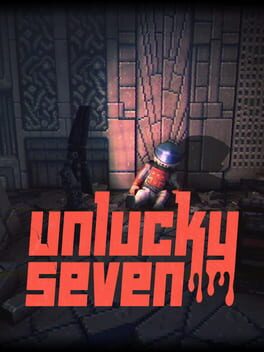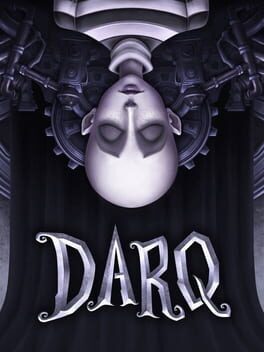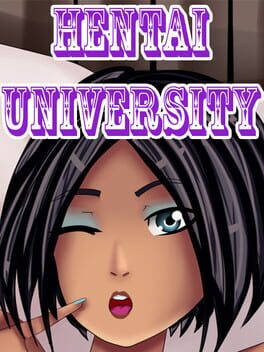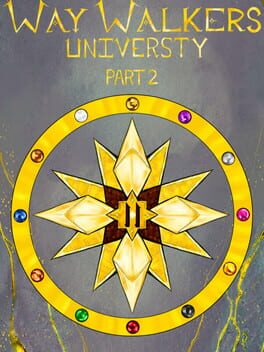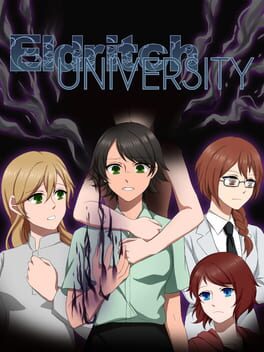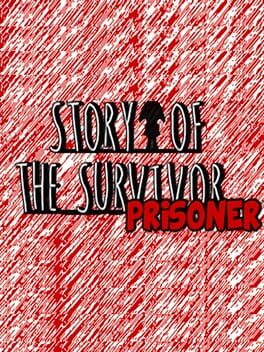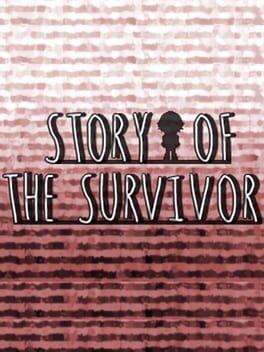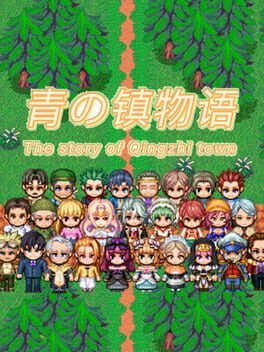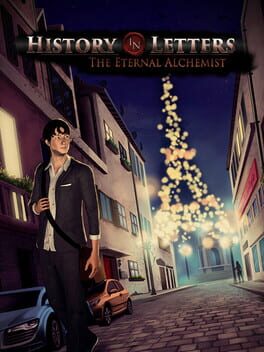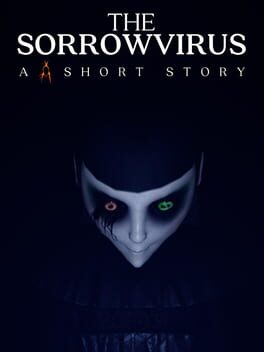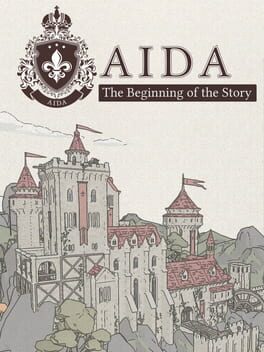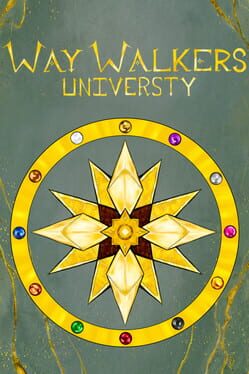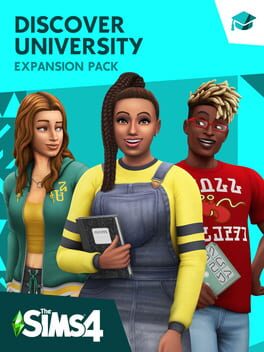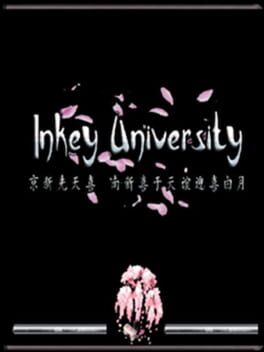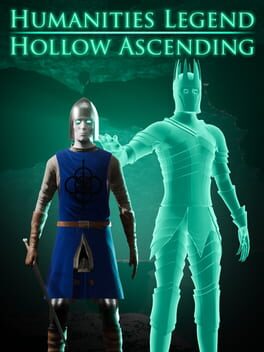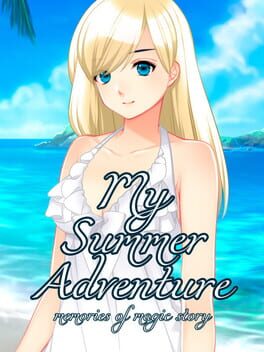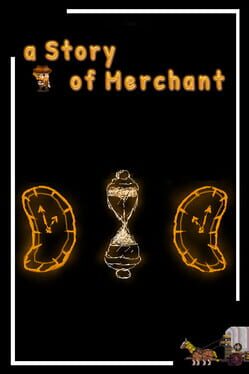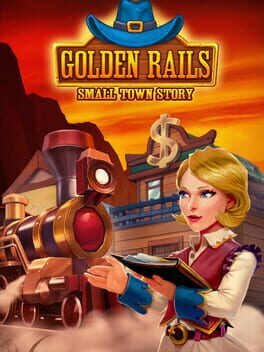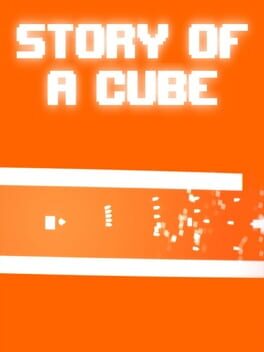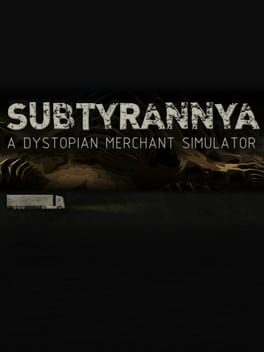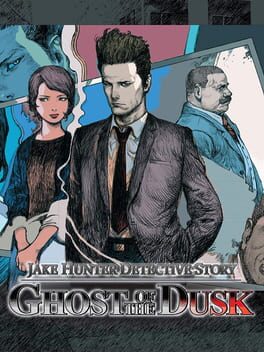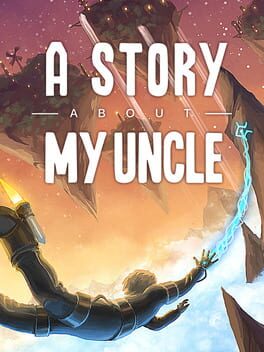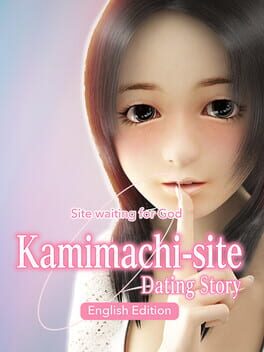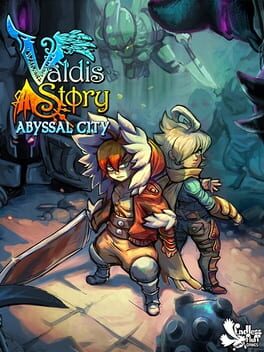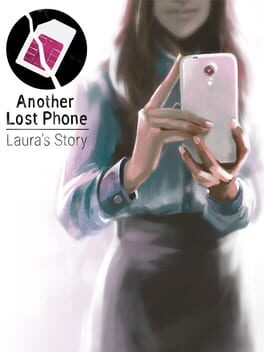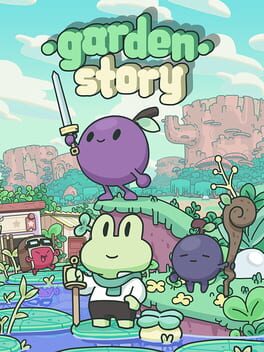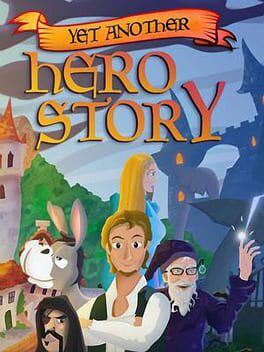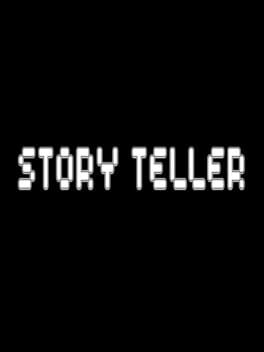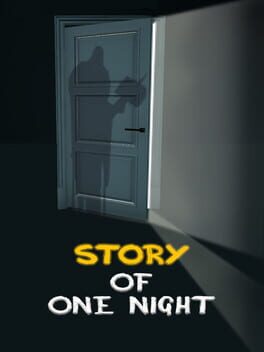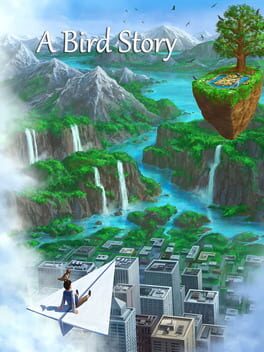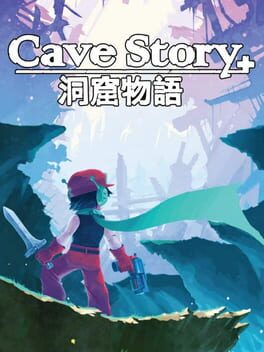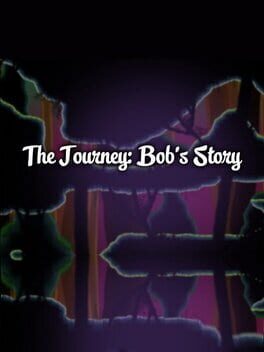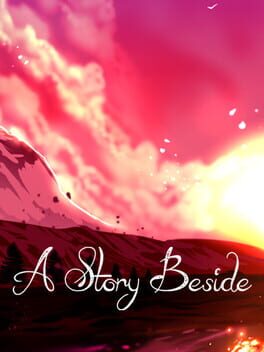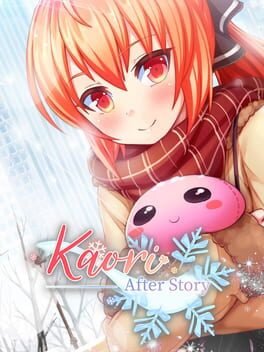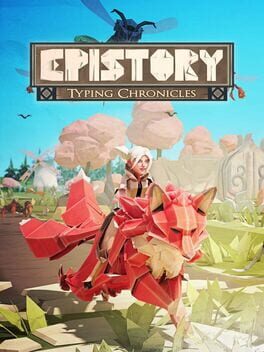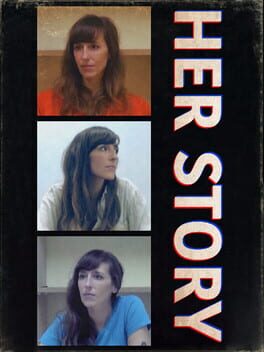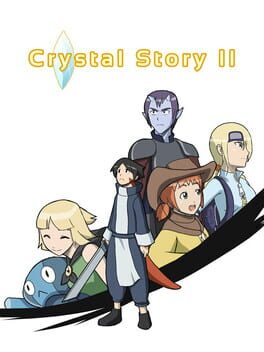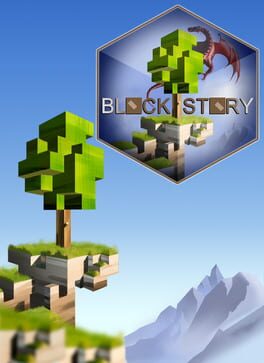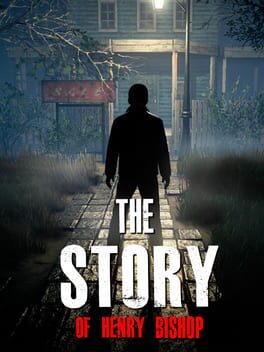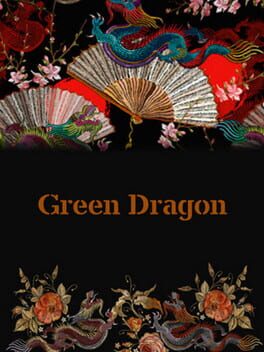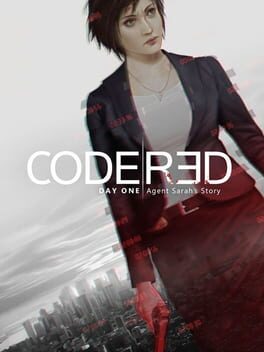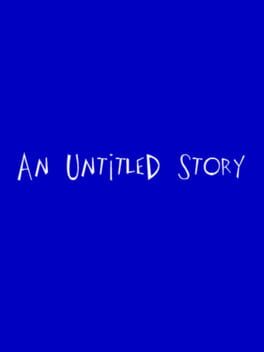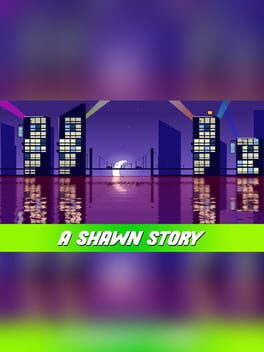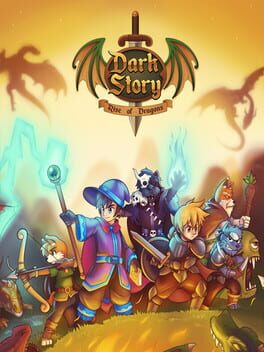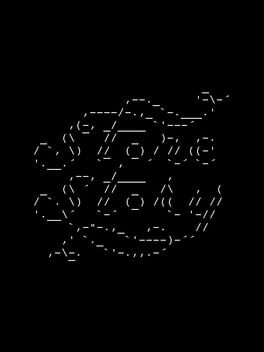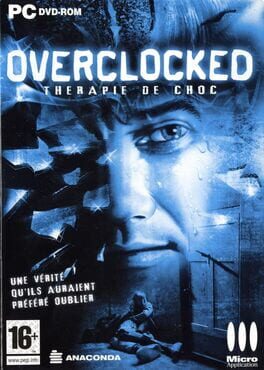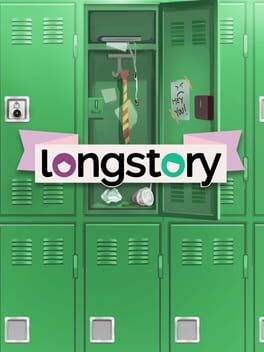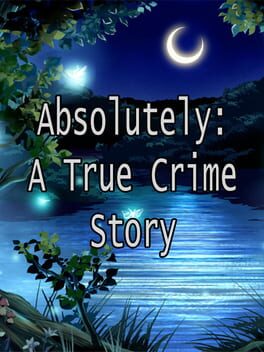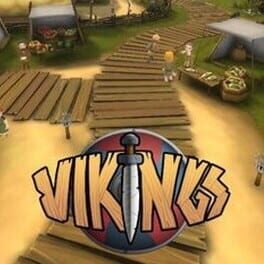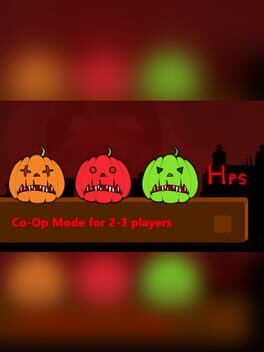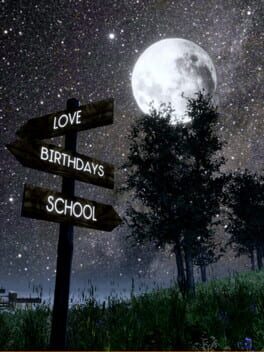How to play The Legend: A University Story on Mac

| Platforms | Computer |
Game summary
For our first installment of "The Legend" series, we've chosen a backdrop that many of our audience can relate to: College. Everyone in the atmosphere, or has a friend immersed in it will understand. For students:
The fear of walking back to their dorms late at night alone.
The fear of being followed by a dark presence.
The fear of being assigned that psychotic, crazy roommate.
We've also tackled the fears of this atmosphere from another angle too. From the perspective of the staff, specifically, the Campus Police Department:
The fear of finding strange things on the CCTV system.
The fear of patrolling the facilities late at night.
The fear of being too-late.In this release you will be receiving three chapters, each with a unique perspective, mechanic and atmosphere to immerse you in the story of West University. Specifically:
Chapter Zero: The Story
An opening chapter, where you will be introduced and playing Sergeant Thompson, the Night-Watch Commander for the University Police Department. In this chapter you will be patrolling the facilities of West University, while in contact with your rookie police dispatch officer on the hooks.
Chapter One: The Oracle
In this chapter, you will be introduced and play as Officer Morrison. A Rookie (New-Hire) Police Dispatch Officer who is thrust into a campus atmosphere that has found itself immersed in darkness. You main purpose is to watch those CCTV systems, and patrol the dispatch office from time-to-time, to ensure the safety of all students walking late-night on campus.
(Each Student has a randomly generated phone number, to ensure that gameplay is never the same everytime.)
Chapter Two: The Roommate
In this chapter, you will be playing as Ashley Tamon, of whom, you will have already been introduced in Chapter One. Chapter Two: TR takes place weeks prior to Chapters Zero and One. You are returning to your dorm to your foreign-exchange student roommate who may have stolen some of your belongings again. As with any coll
First released: Jul 2016
Play The Legend: A University Story on Mac with Parallels (virtualized)
The easiest way to play The Legend: A University Story on a Mac is through Parallels, which allows you to virtualize a Windows machine on Macs. The setup is very easy and it works for Apple Silicon Macs as well as for older Intel-based Macs.
Parallels supports the latest version of DirectX and OpenGL, allowing you to play the latest PC games on any Mac. The latest version of DirectX is up to 20% faster.
Our favorite feature of Parallels Desktop is that when you turn off your virtual machine, all the unused disk space gets returned to your main OS, thus minimizing resource waste (which used to be a problem with virtualization).
The Legend: A University Story installation steps for Mac
Step 1
Go to Parallels.com and download the latest version of the software.
Step 2
Follow the installation process and make sure you allow Parallels in your Mac’s security preferences (it will prompt you to do so).
Step 3
When prompted, download and install Windows 10. The download is around 5.7GB. Make sure you give it all the permissions that it asks for.
Step 4
Once Windows is done installing, you are ready to go. All that’s left to do is install The Legend: A University Story like you would on any PC.
Did it work?
Help us improve our guide by letting us know if it worked for you.
👎👍