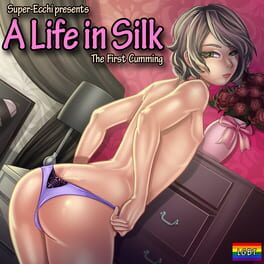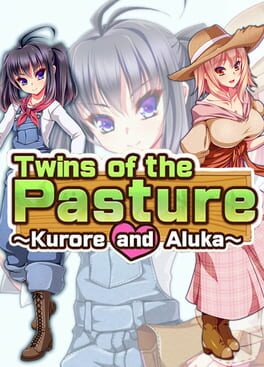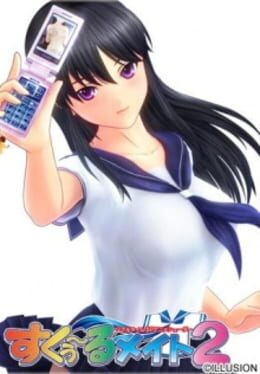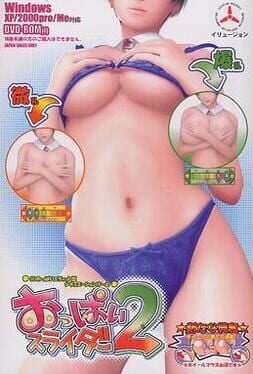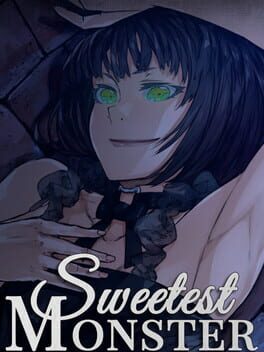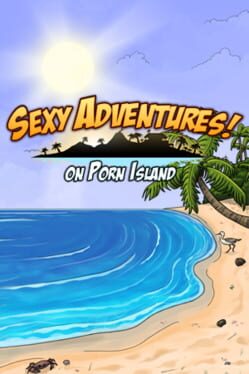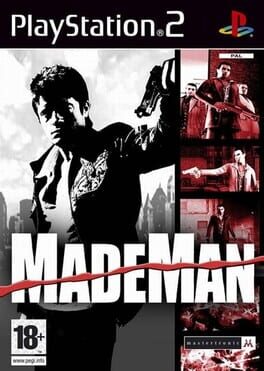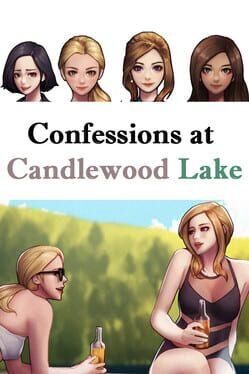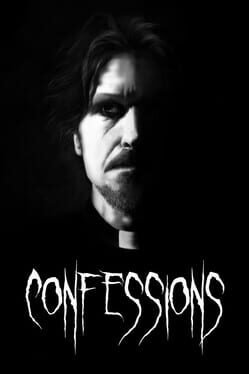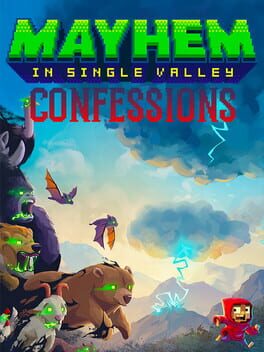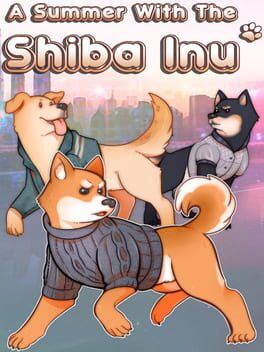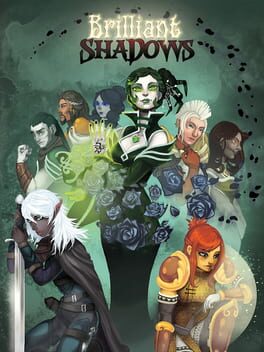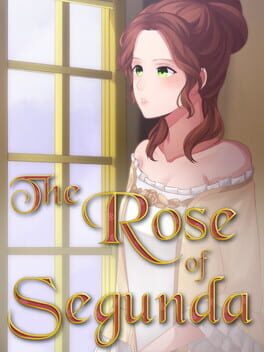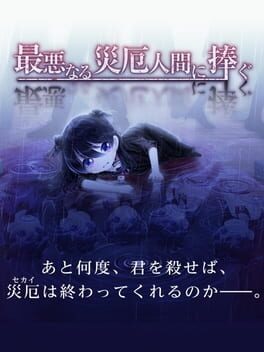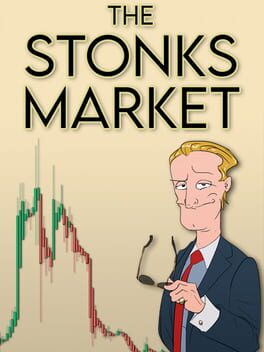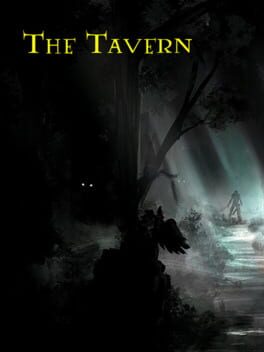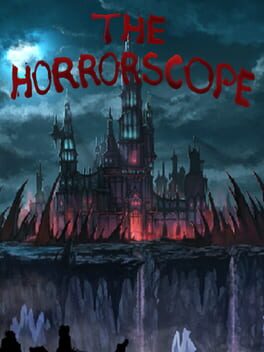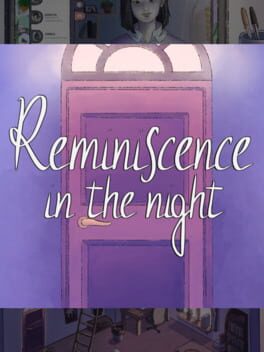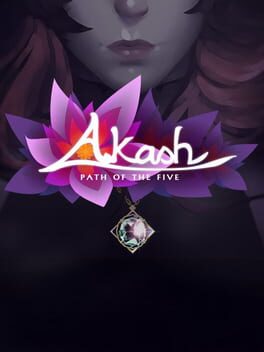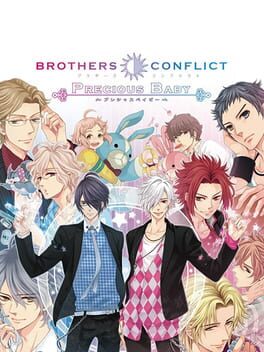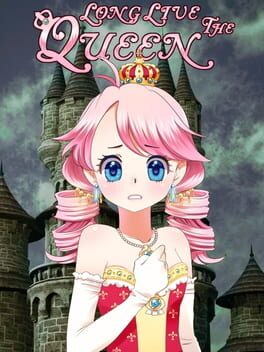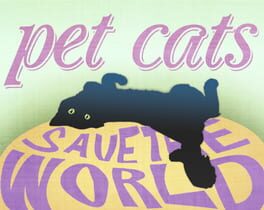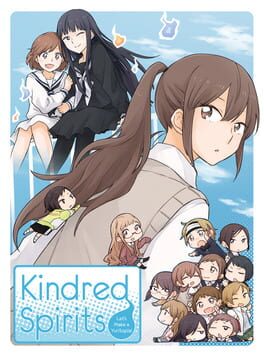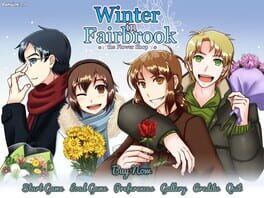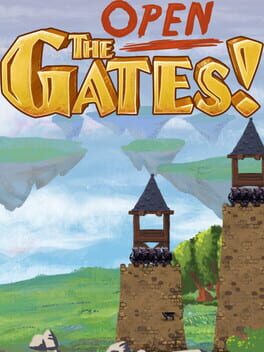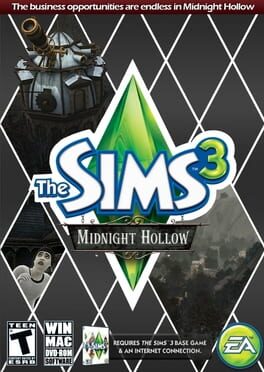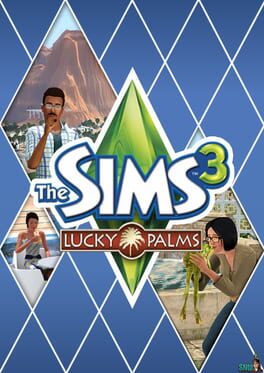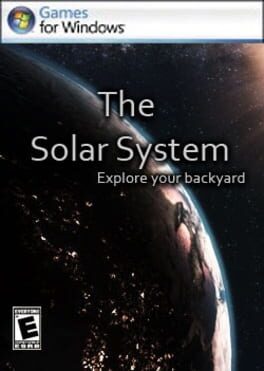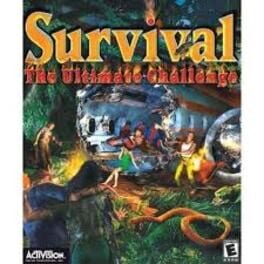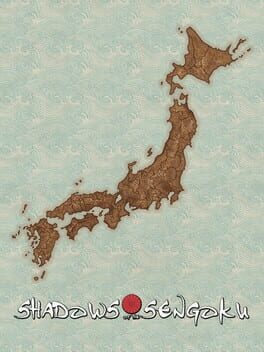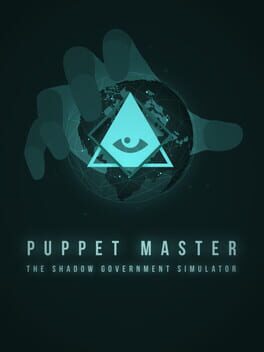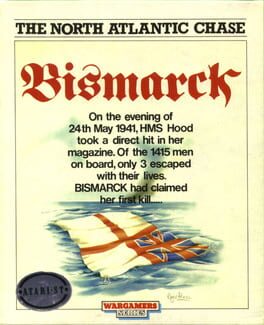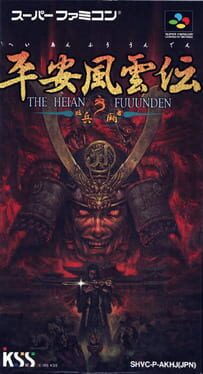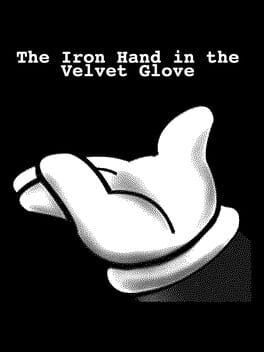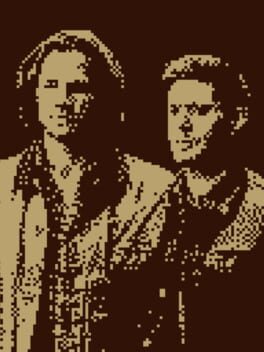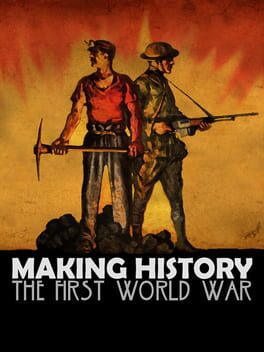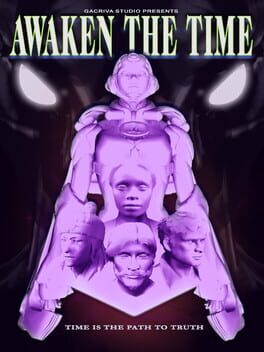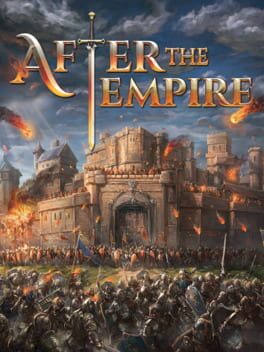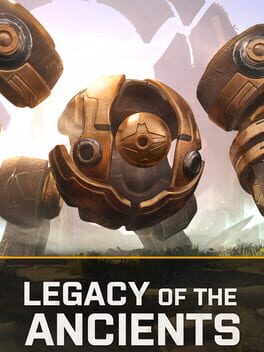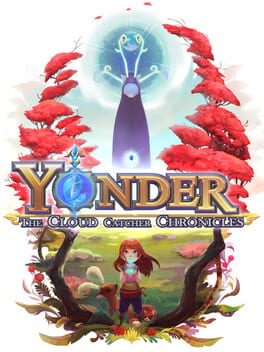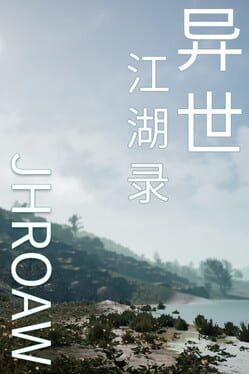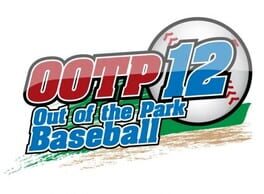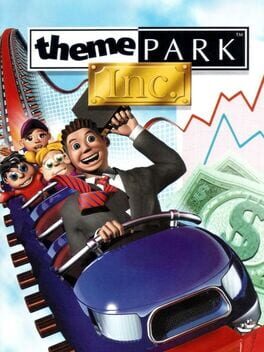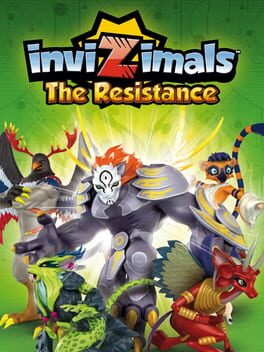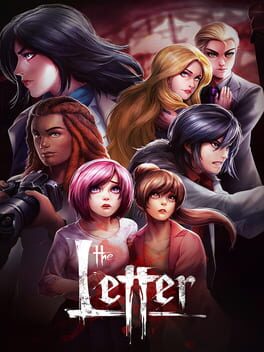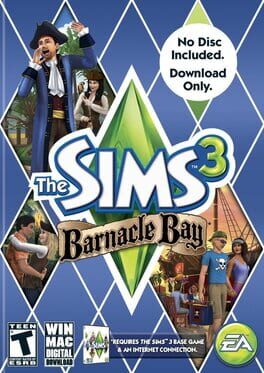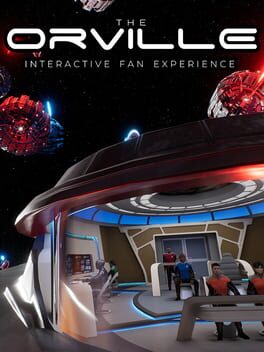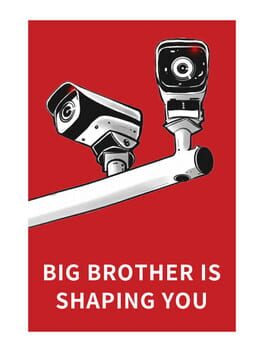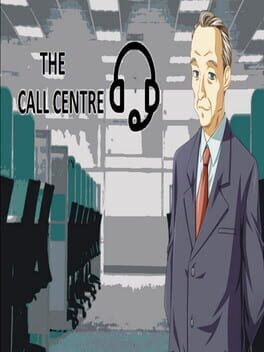How to play The Confession on Mac

| Platforms | Computer |
Game summary
Ever wondered how much of a kinky pervert you are? Ever wanted to know what your fate entails for being such a kinky pervert? Answer a series of disgustingly hilarious, immoral questions to reveal ridiculous scenarios & unlock the answers you seek...
You will answer a series of questions... Some of these questions are difficult to answer, some of these questions may make you INCREDIBLY uncomfortable... Do you have what it takes to make it all the way through? Can your brain, stomach, and balls (Or Ladyballs), handle it? One way or another... We WILL get your Confession... How much of a kinky, filthy pervert are you? What fate lies in store for you at the end of this dirty little rabbit hole? We're about to find out...
What is The Confession? Well, in essence, The Confession is a parody of our previous work and titles. It's our way of reading the feedback players have left for us, taking their words into heavy consideration, and making fun of ourselves! This title is not meant to be taken seriously, however, it doesn't mean it's not worth playing! Instead of giving you some sort of mind-blowing result, what we've attempted to accomplish here is to simply put a smile on your face, perhaps a bit of disgust in your stomach, and unleash the inner-WTFness within all of us! We wanted to create something ridiculous, something unique, and something fun for all involved! We hope that you enjoy what we've managed to put together for you.
Warning: The Confession is an adult-themed game with graphic textual details. It is not intended for younger audiences or those who are prudish in any way, shape, or form. Some of the topics involved may be deemed lewd, crude, and incredibly offensive. We hope you enjoy your time playing, and may your panties remain unbunched!
First released: May 2020
Play The Confession on Mac with Parallels (virtualized)
The easiest way to play The Confession on a Mac is through Parallels, which allows you to virtualize a Windows machine on Macs. The setup is very easy and it works for Apple Silicon Macs as well as for older Intel-based Macs.
Parallels supports the latest version of DirectX and OpenGL, allowing you to play the latest PC games on any Mac. The latest version of DirectX is up to 20% faster.
Our favorite feature of Parallels Desktop is that when you turn off your virtual machine, all the unused disk space gets returned to your main OS, thus minimizing resource waste (which used to be a problem with virtualization).
The Confession installation steps for Mac
Step 1
Go to Parallels.com and download the latest version of the software.
Step 2
Follow the installation process and make sure you allow Parallels in your Mac’s security preferences (it will prompt you to do so).
Step 3
When prompted, download and install Windows 10. The download is around 5.7GB. Make sure you give it all the permissions that it asks for.
Step 4
Once Windows is done installing, you are ready to go. All that’s left to do is install The Confession like you would on any PC.
Did it work?
Help us improve our guide by letting us know if it worked for you.
👎👍