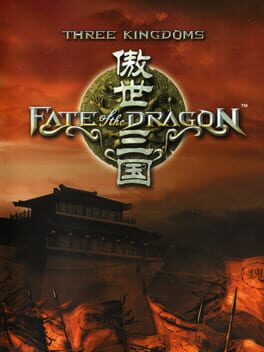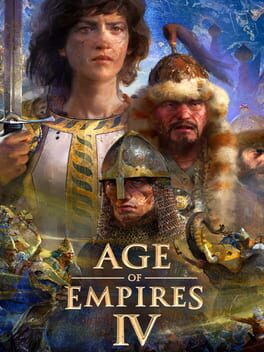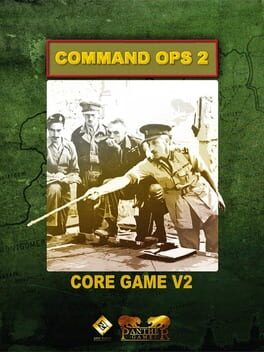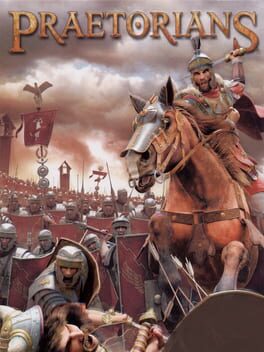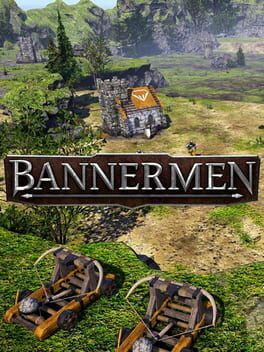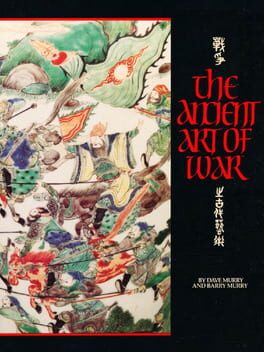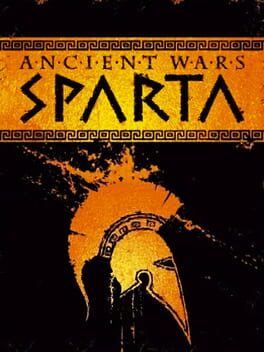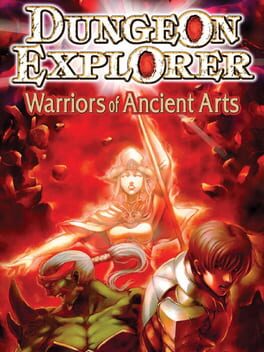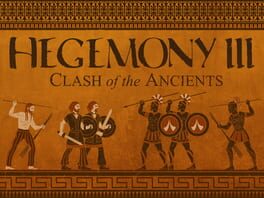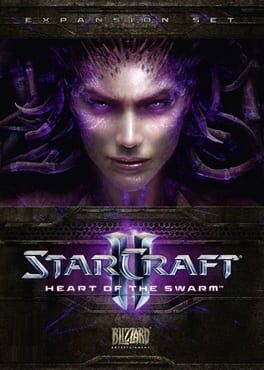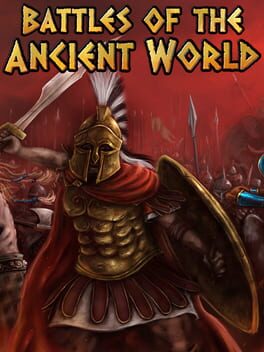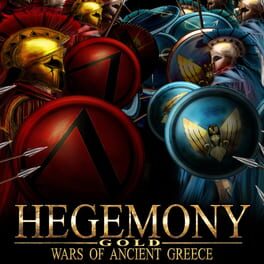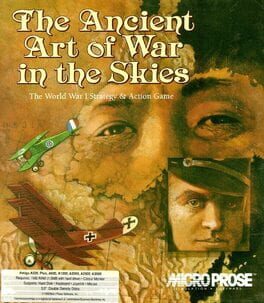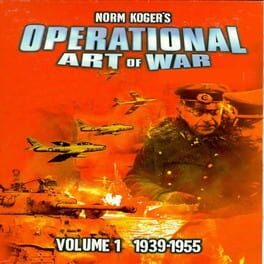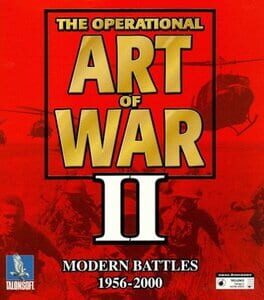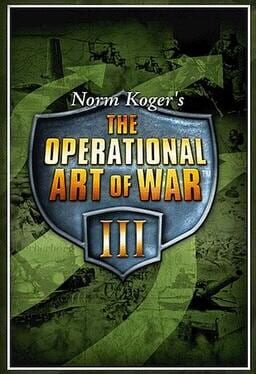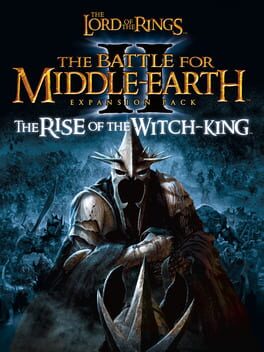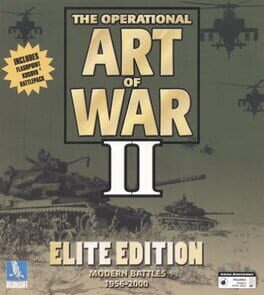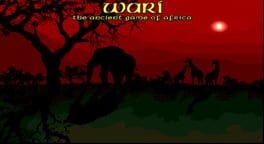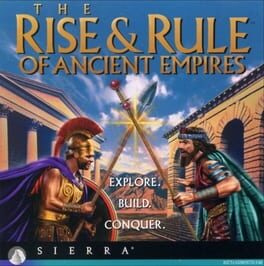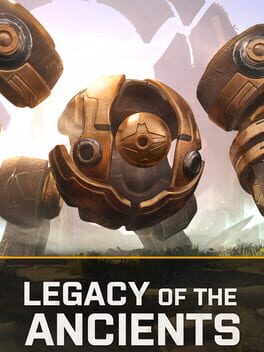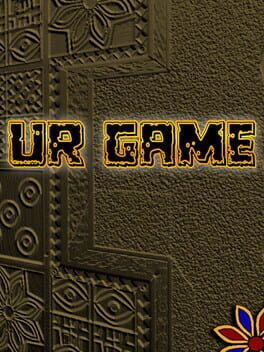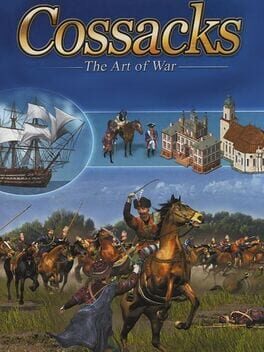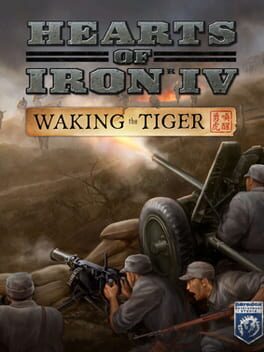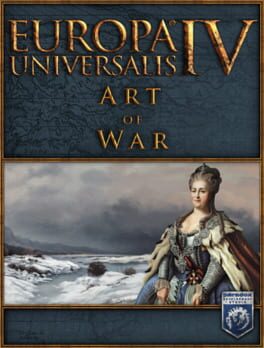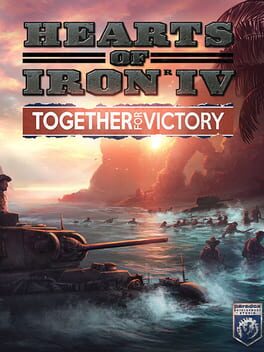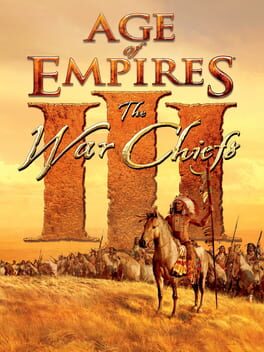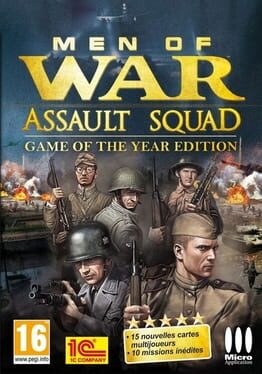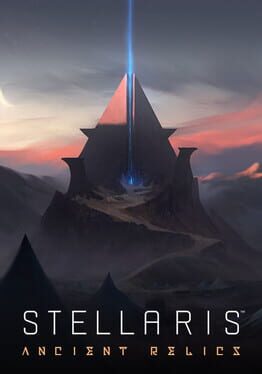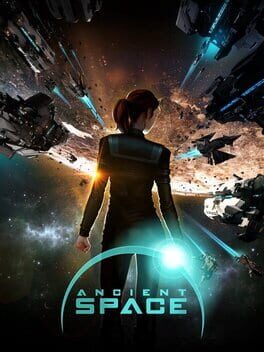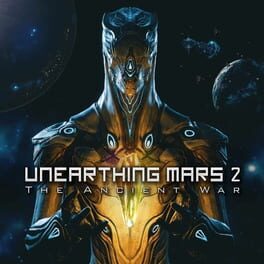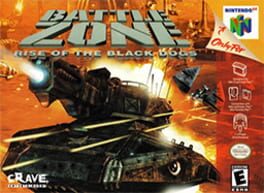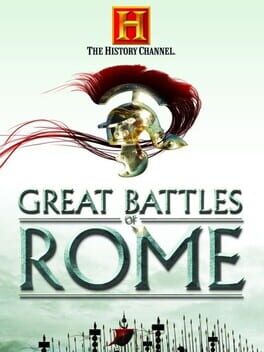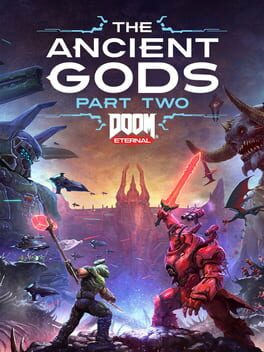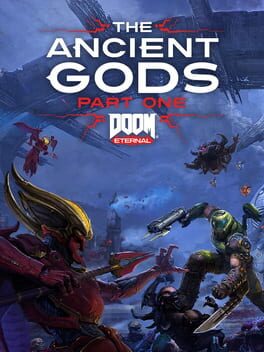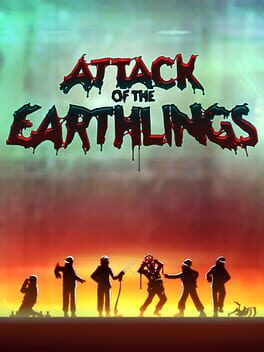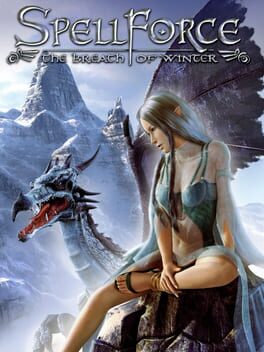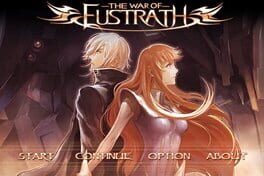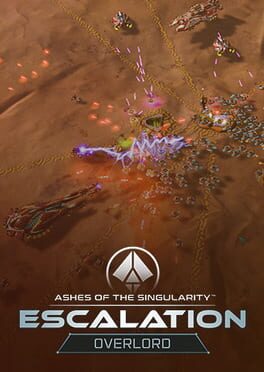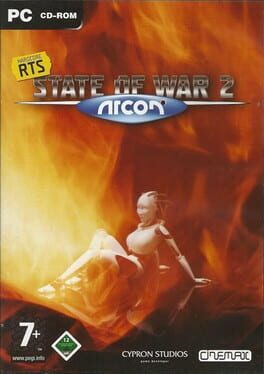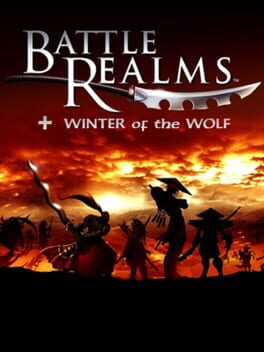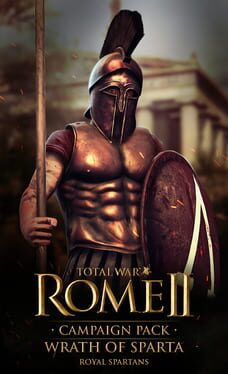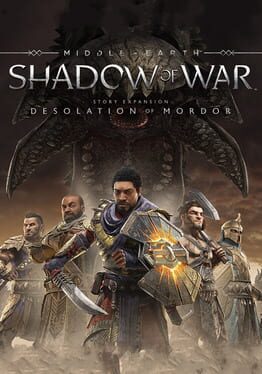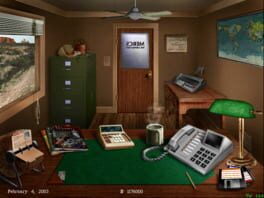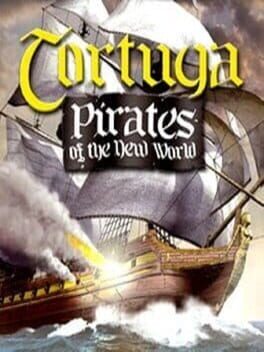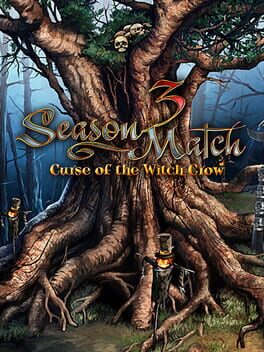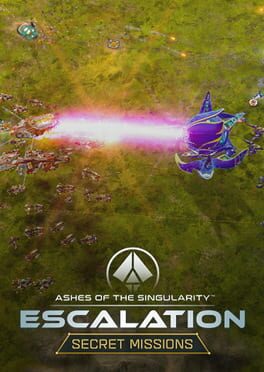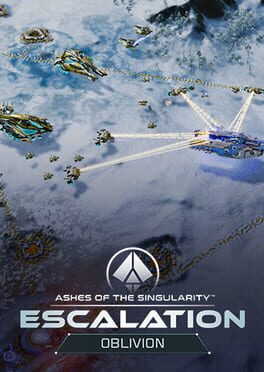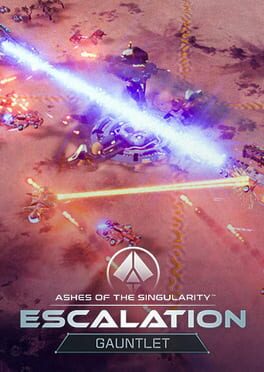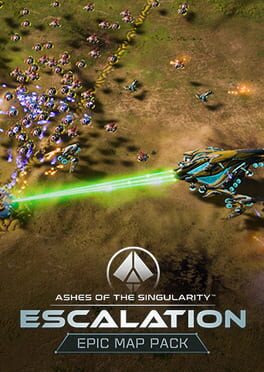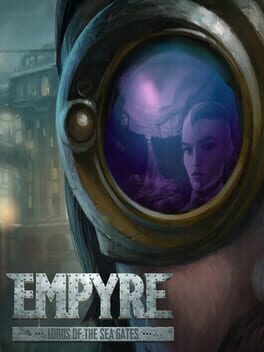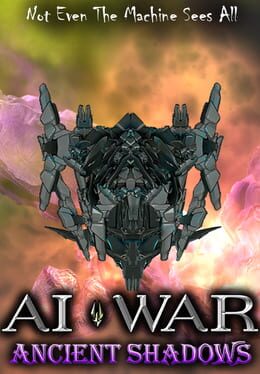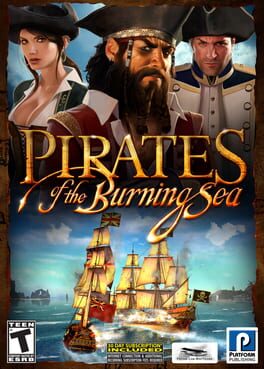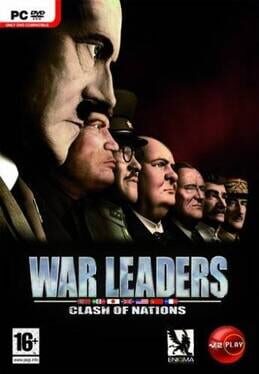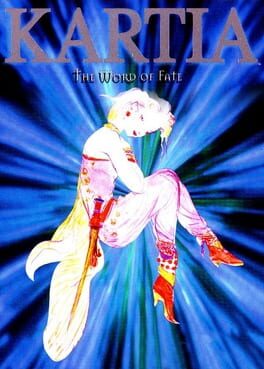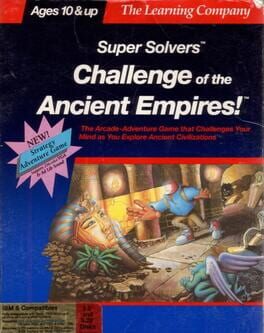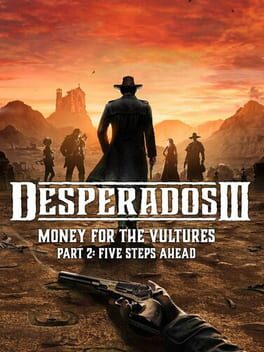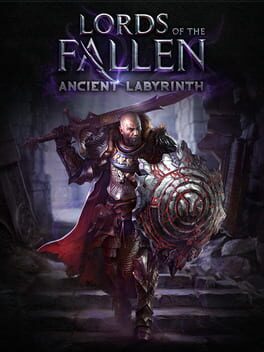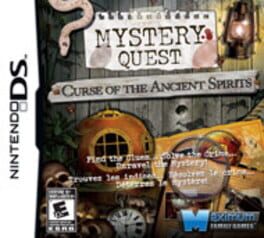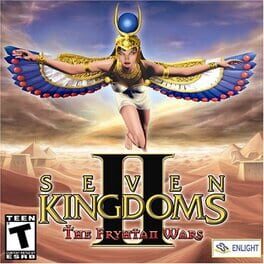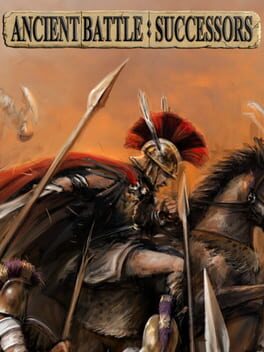How to play The Ancient Art of War at Sea on Mac
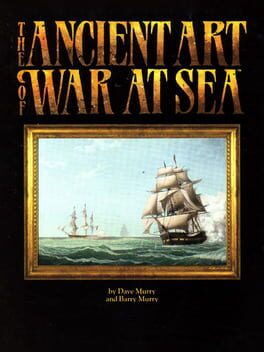
Game summary
Sailing ships and the winds of war! With the introduction of gunpowder, the sailing warship began to play a critical role in world history. By the mid-19th Century, no nation could hope to command its own destiny unless it could command the seas as well. Now, you can challenge five of history, greatest naval commanders as you refight some of the world’s, most important naval battles. Or create entirely new campaigns... and write your own history.
Prepare for action. Start by choosing one of eleven great naval campaigns. Alter various elements if you wish. Make things easier for yourself – or harder. Change the wind and weather. Exchange a frigate for a ship of the line. Or invent all-new battles of your own. You’ll face some of the greatest naval commanders of all time: from the bloodthirsty pirate Blackbeard to the “Yankee Pirate”, John Paul Jones. Choose your opponent and the chase is on!
Plan your strategy. Stydy your opponent closely to anticipate his tactics, exploit his weaknesses, and avoid his strengths. But don’t delay too long. For the action won’t wait. While you’re maneuvering, the enemy may escape – or launch his own attack. Still, good cannon play could save the day. So zoom in to take command of the individual ships, aiming and firing cannons, leading the boarding parties as you grapple in hand-to-hand combat.
Create your own games… including your won world. The Ancient Art of War at Sea includes a powerful game generator. So you can actually create your own naval battles. Determine every detail, from the makeup of the fleets to the danger of the waters they’ll sail in. Even design your own continents and oceans. Then, when you’ve played your game, you can save it or alter it to play again and again. You can play thousands of times… yet never play the same game twice.
First released: Dec 1987
Play The Ancient Art of War at Sea on Mac with Parallels (virtualized)
The easiest way to play The Ancient Art of War at Sea on a Mac is through Parallels, which allows you to virtualize a Windows machine on Macs. The setup is very easy and it works for Apple Silicon Macs as well as for older Intel-based Macs.
Parallels supports the latest version of DirectX and OpenGL, allowing you to play the latest PC games on any Mac. The latest version of DirectX is up to 20% faster.
Our favorite feature of Parallels Desktop is that when you turn off your virtual machine, all the unused disk space gets returned to your main OS, thus minimizing resource waste (which used to be a problem with virtualization).
The Ancient Art of War at Sea installation steps for Mac
Step 1
Go to Parallels.com and download the latest version of the software.
Step 2
Follow the installation process and make sure you allow Parallels in your Mac’s security preferences (it will prompt you to do so).
Step 3
When prompted, download and install Windows 10. The download is around 5.7GB. Make sure you give it all the permissions that it asks for.
Step 4
Once Windows is done installing, you are ready to go. All that’s left to do is install The Ancient Art of War at Sea like you would on any PC.
Did it work?
Help us improve our guide by letting us know if it worked for you.
👎👍