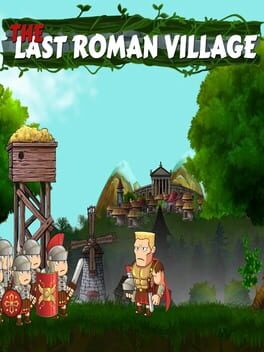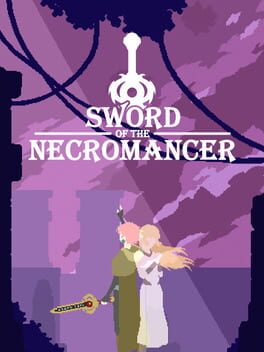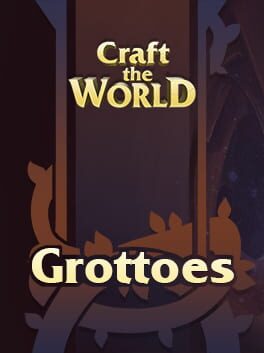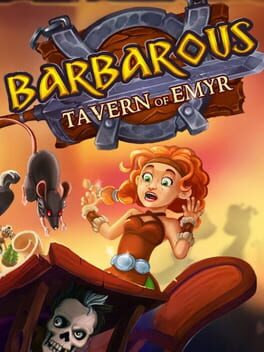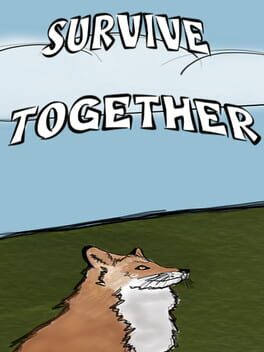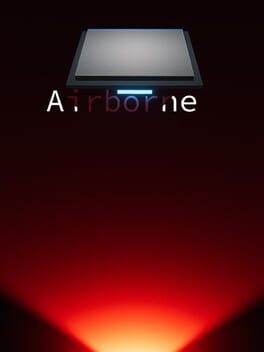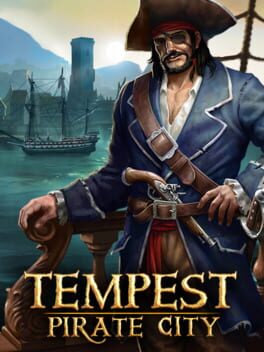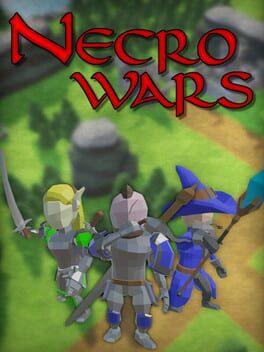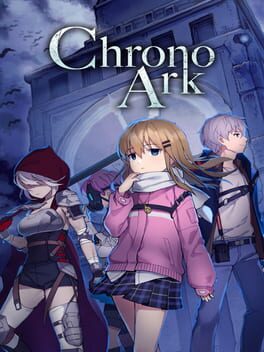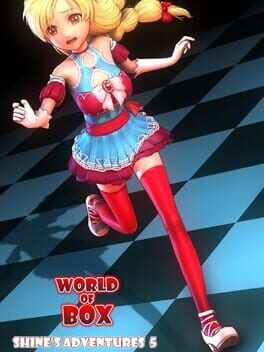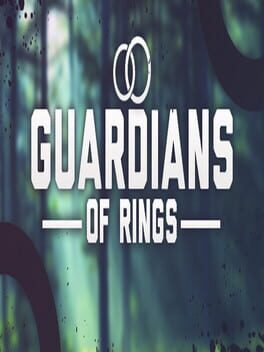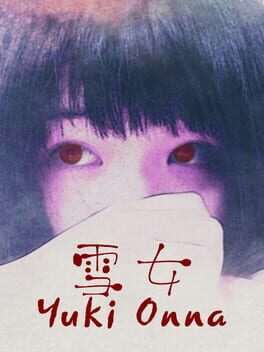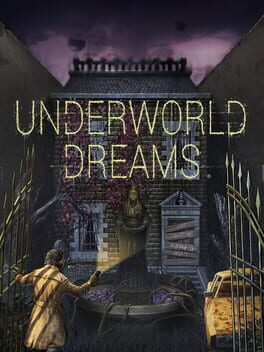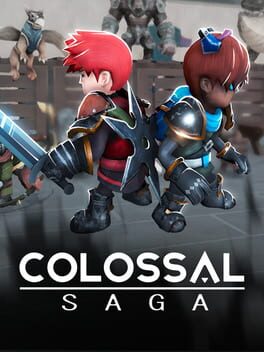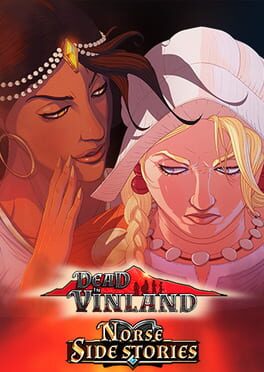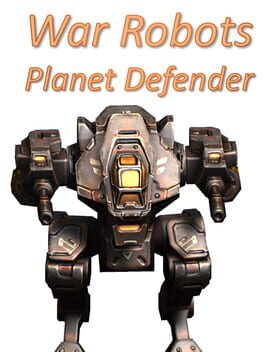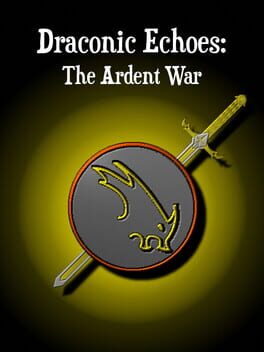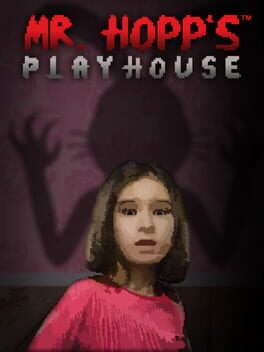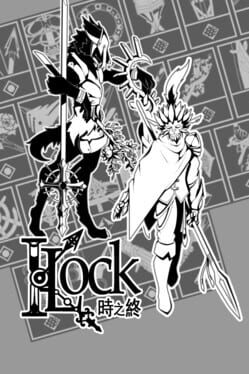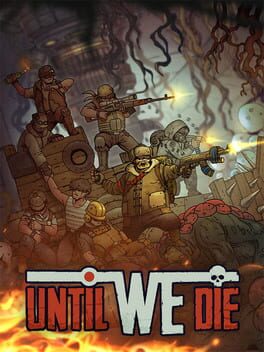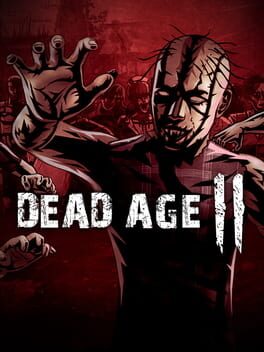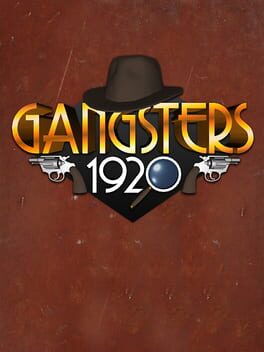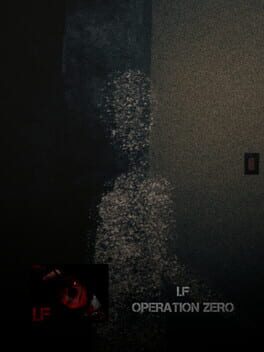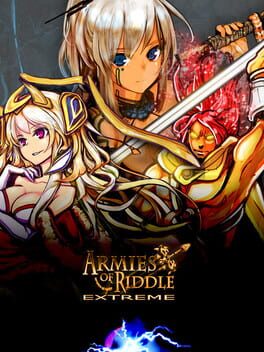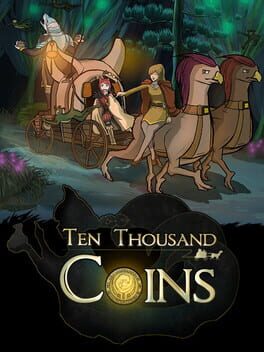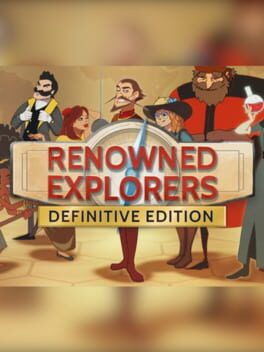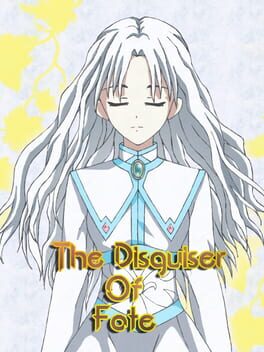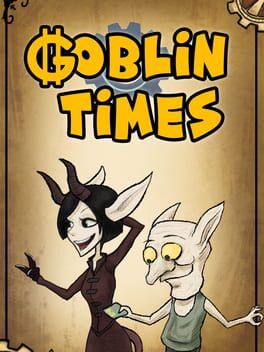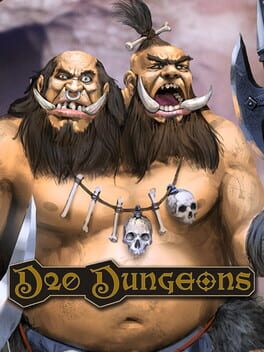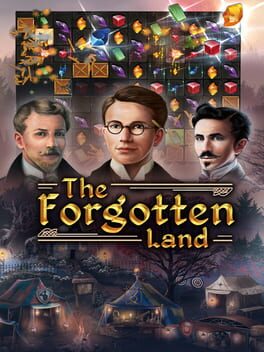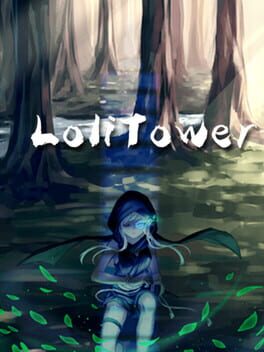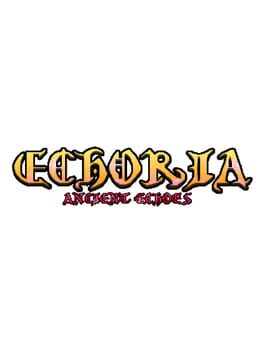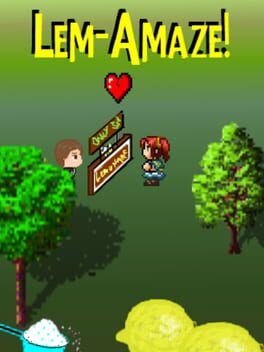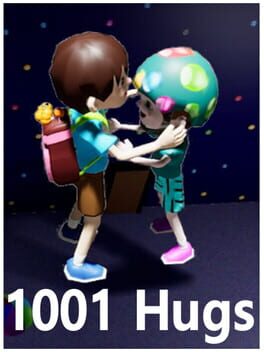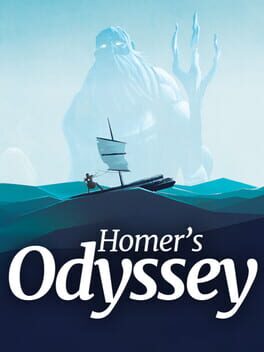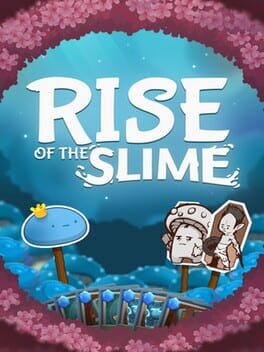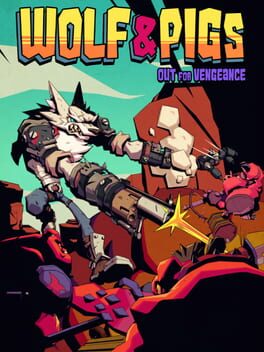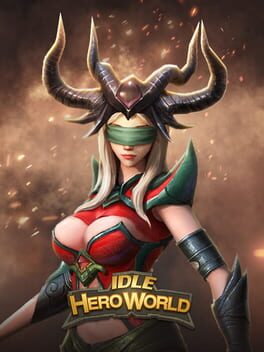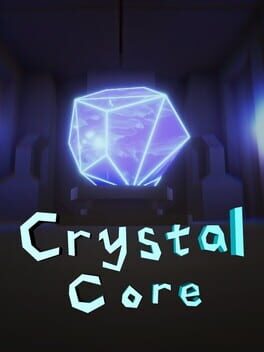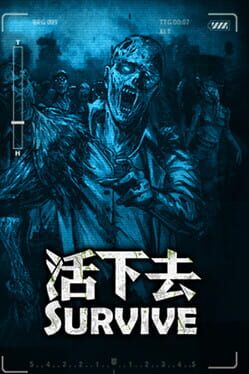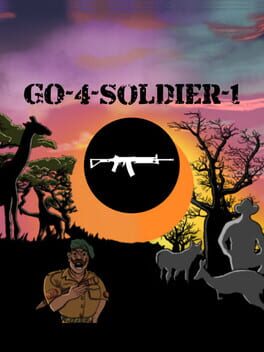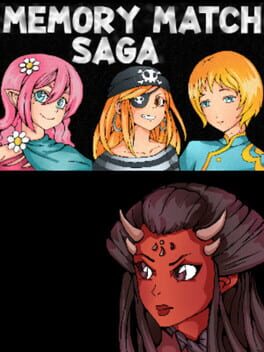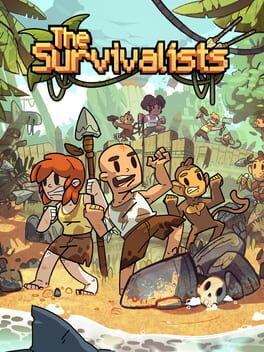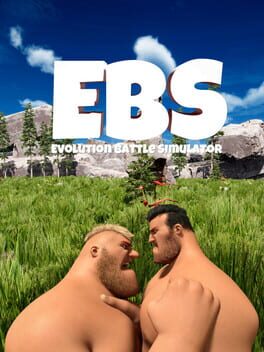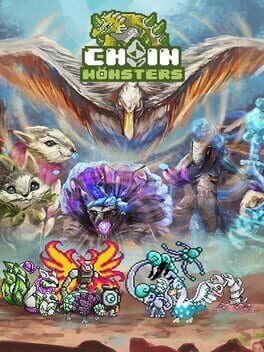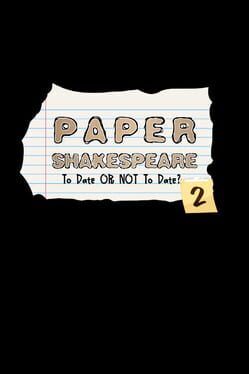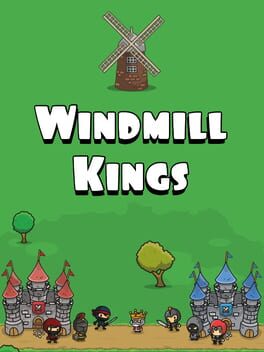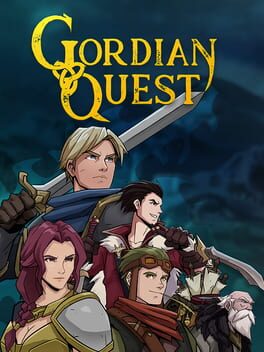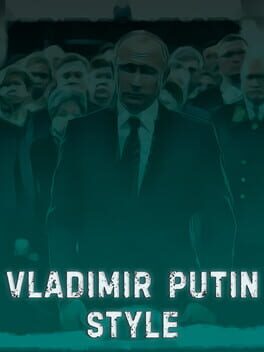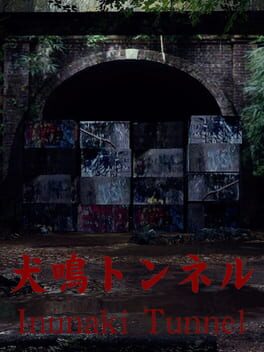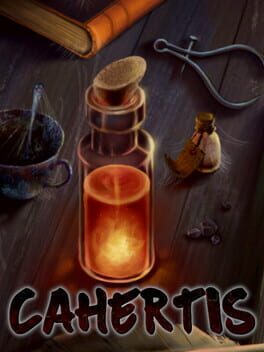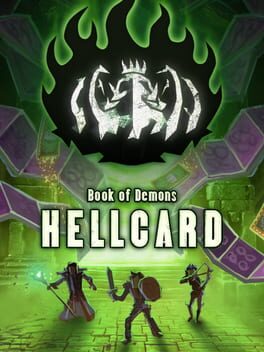How to play Terrorarium on Mac

| Platforms | Computer |
Game summary
Terrorarium is an action puzzler game about wanton destruction & adorable gore across a galaxy of community-designed murder gardens.
Like every great villain, you have been foiled for the last time. And this time you mean it. Those fools at the Intergalactic Horrorcultural Society have given the blue ribbon -- your blue ribbon -- to some ill-deserving pretender to the throne for too many star cycles now, and you are determined it will not happen again. This time, you're pulling out all the stops. There is no monster too deadly for you to capture, no combination of creatures too volatile for you to control. You don't care how many invasive species you have to introduce or ecosystems you have to destroy, your ambition will not be contained. You will slay the competition at any cost.
Terrorarium is an 3D puzzle platformer where you play as the Gardener, a feisty granny with a chip on her shoulder, and her army of adorable, expendable Moogu. The Moogu will die frequently, breed out of control, and are often as insufferable as they are useful.
In Maker Mode, you choose how the chaos unfolds. Design and publish your own levels with vicious creatures, treacherous hazards, plant monsters, lovely foliage, and destructible terrain. With these moveable, scalable, customizable assets, you can create a beautiful garden, a deadly maze or a murderous gauntlet. Hundreds of community levels have already been designed for you and you can share the levels you build with your friends and frenemies, so they too may see the horrors you have wrought.
First released: Jul 2020
Play Terrorarium on Mac with Parallels (virtualized)
The easiest way to play Terrorarium on a Mac is through Parallels, which allows you to virtualize a Windows machine on Macs. The setup is very easy and it works for Apple Silicon Macs as well as for older Intel-based Macs.
Parallels supports the latest version of DirectX and OpenGL, allowing you to play the latest PC games on any Mac. The latest version of DirectX is up to 20% faster.
Our favorite feature of Parallels Desktop is that when you turn off your virtual machine, all the unused disk space gets returned to your main OS, thus minimizing resource waste (which used to be a problem with virtualization).
Terrorarium installation steps for Mac
Step 1
Go to Parallels.com and download the latest version of the software.
Step 2
Follow the installation process and make sure you allow Parallels in your Mac’s security preferences (it will prompt you to do so).
Step 3
When prompted, download and install Windows 10. The download is around 5.7GB. Make sure you give it all the permissions that it asks for.
Step 4
Once Windows is done installing, you are ready to go. All that’s left to do is install Terrorarium like you would on any PC.
Did it work?
Help us improve our guide by letting us know if it worked for you.
👎👍