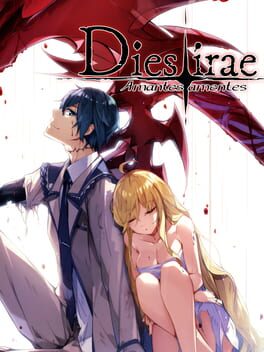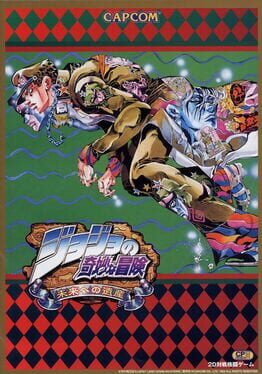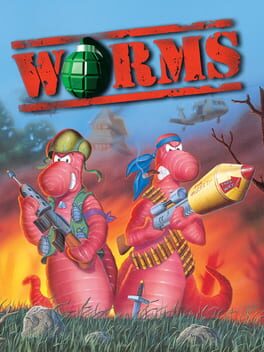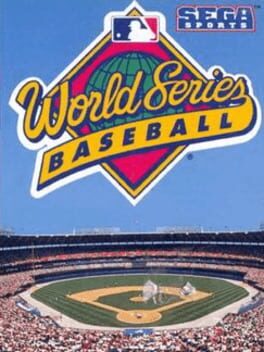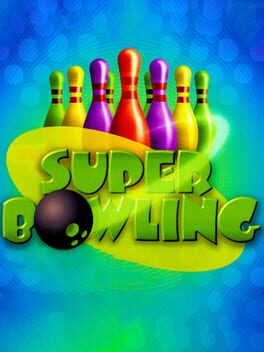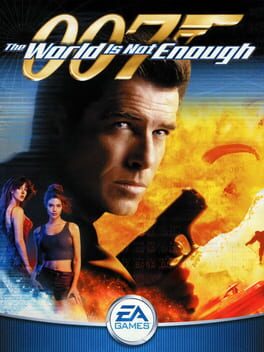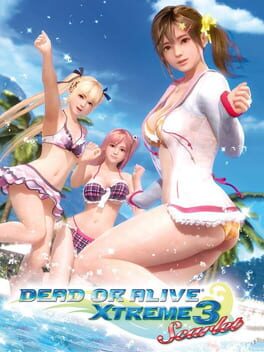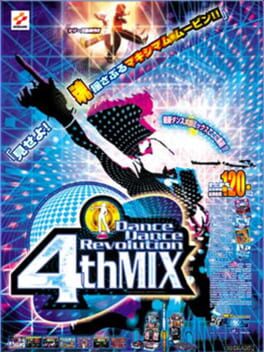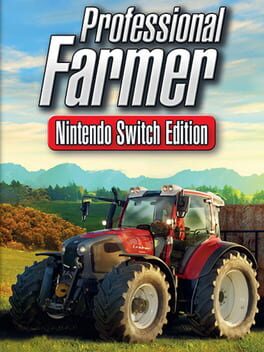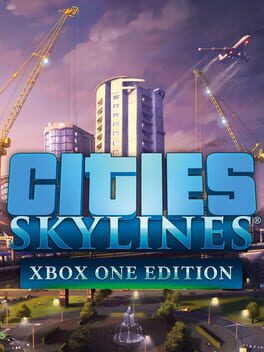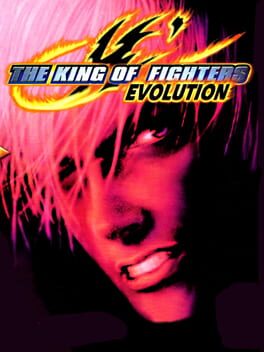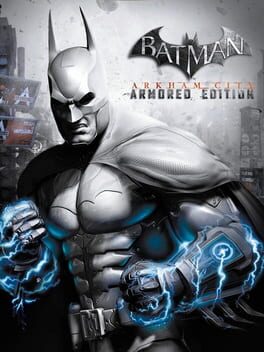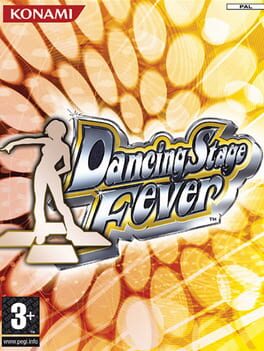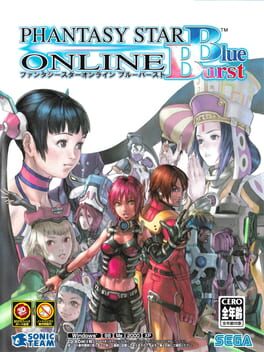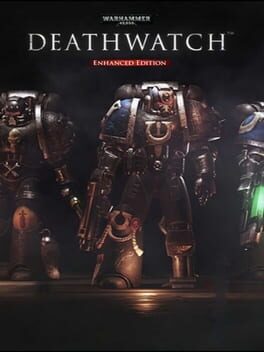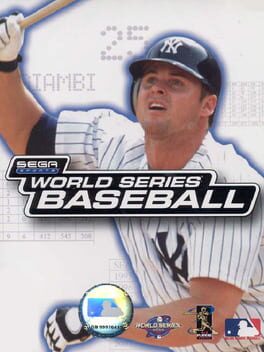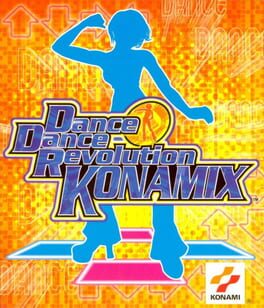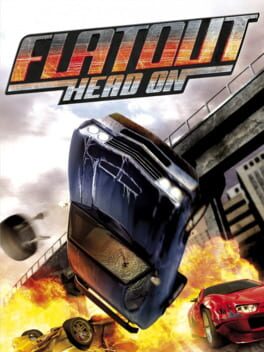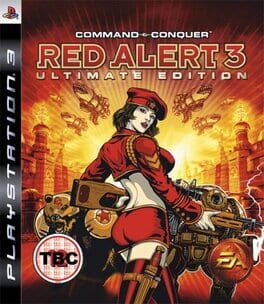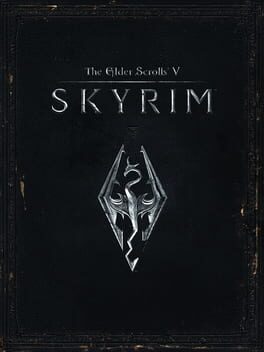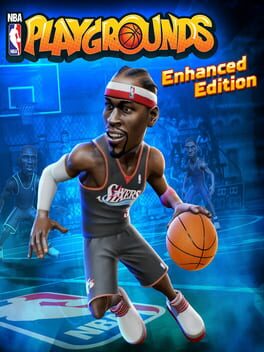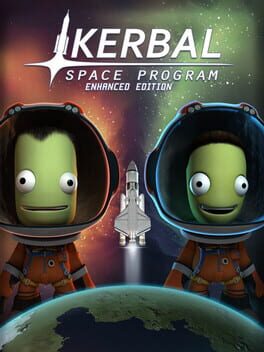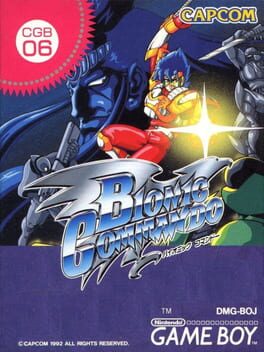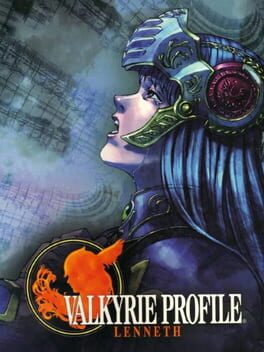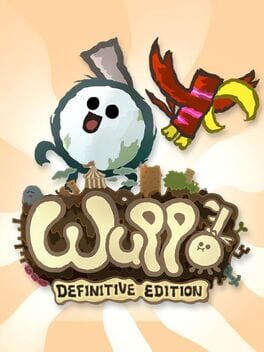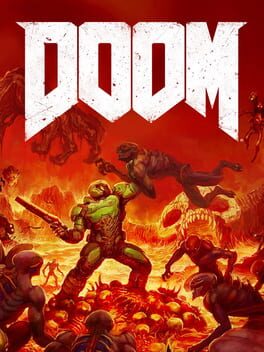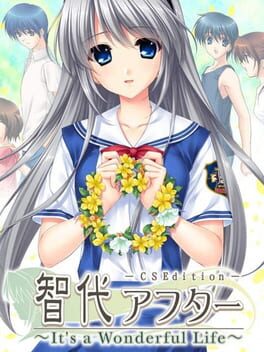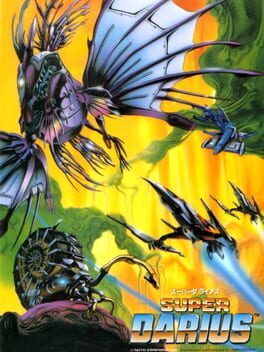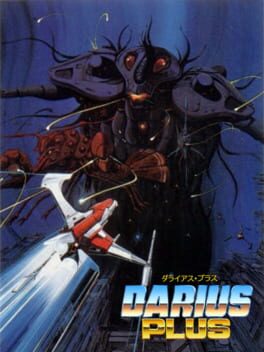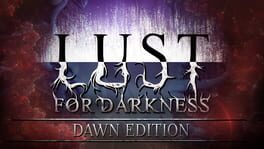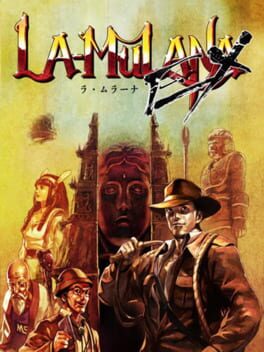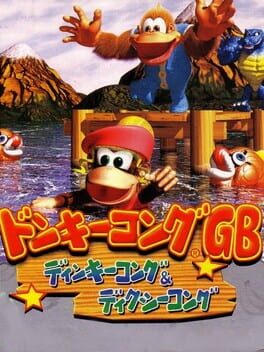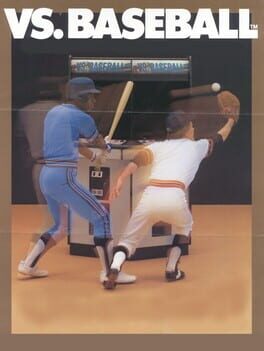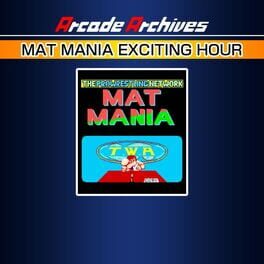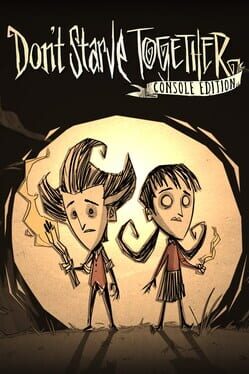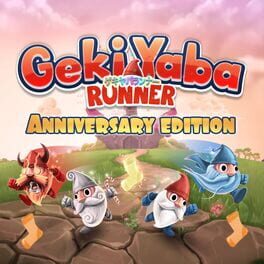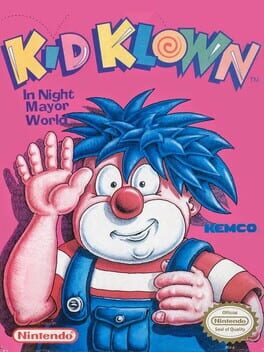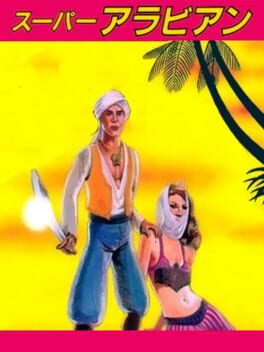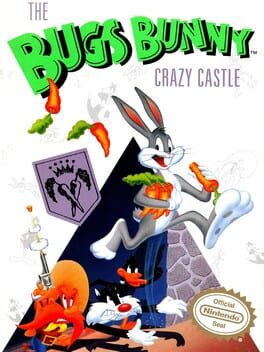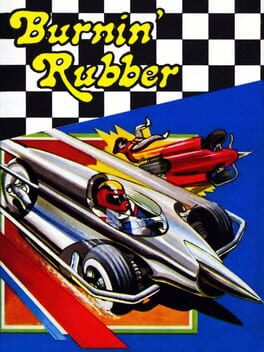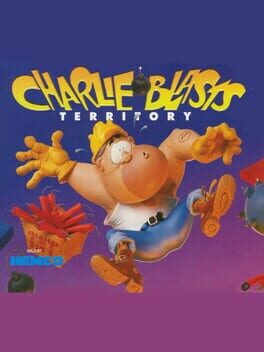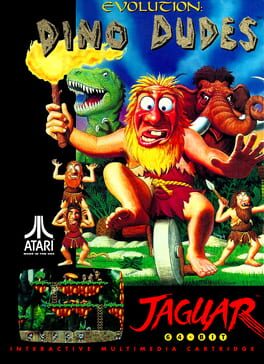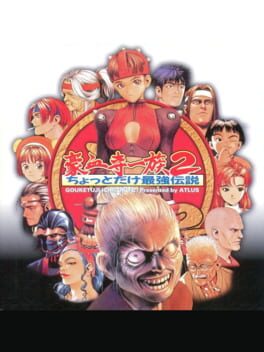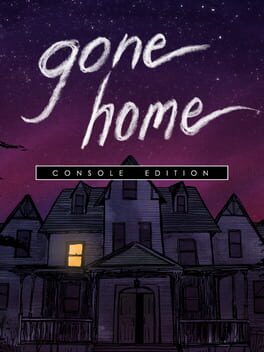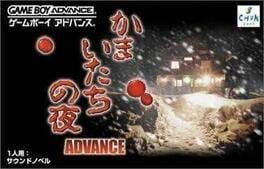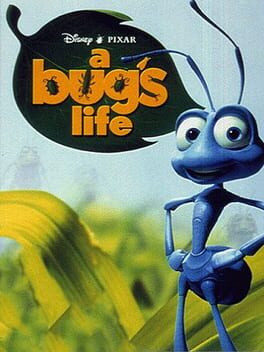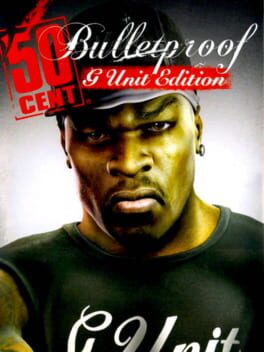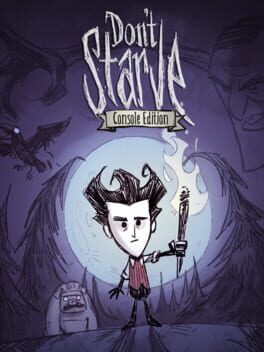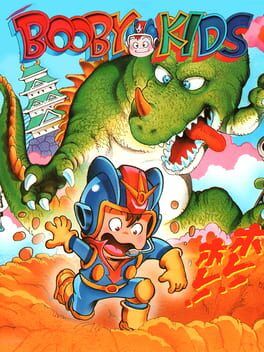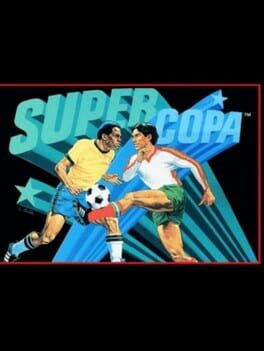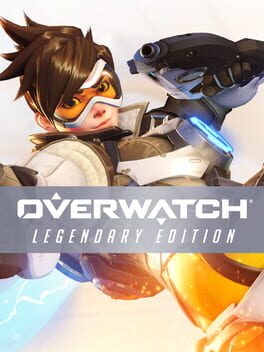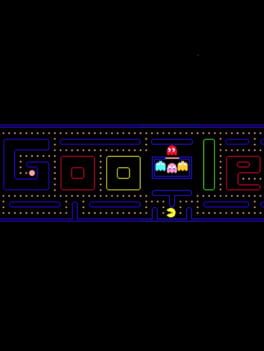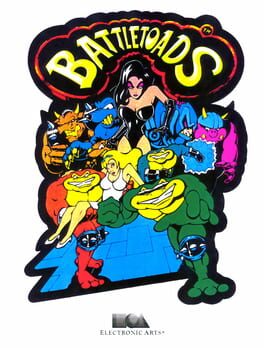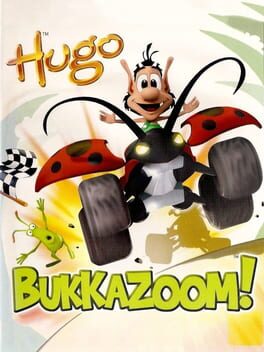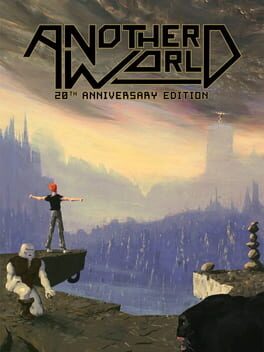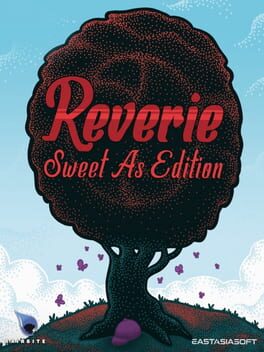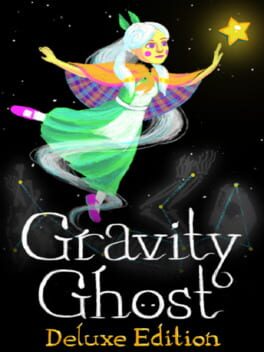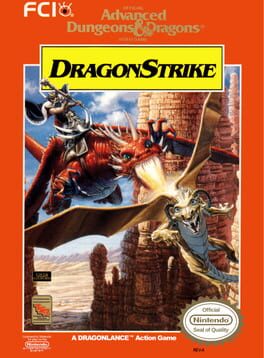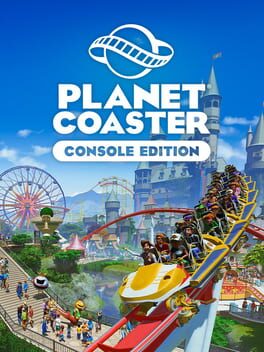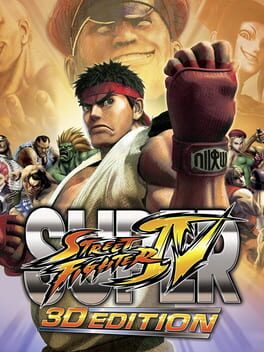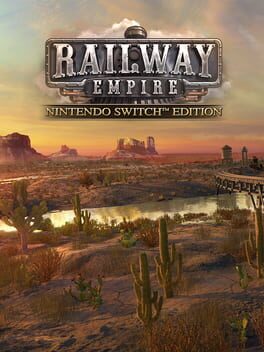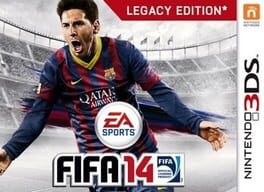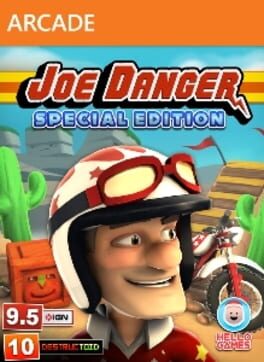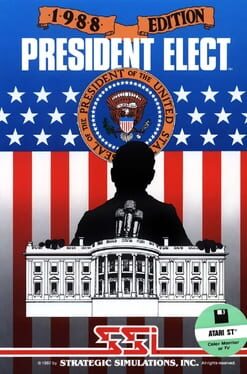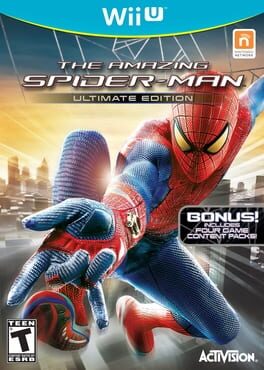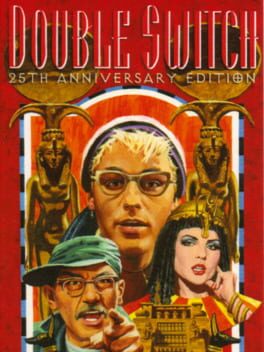How to play System Shock: Enhanced Edition on Mac
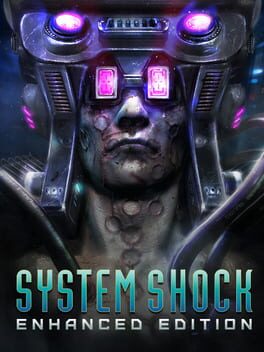
| Platforms | Computer |
Game summary
Exactly twenty one years after its first release, System Shock is back! The Enhanced Edition adds a modern touch to this true classic gem, without taking anything from its unmistakable atmosphere. See for yourself that the game that has been called the benchmark for intelligent first-person gaming, has lost nothing of its ability to keep you on the edge of your seat.
You're a renowned hacker, the most notorious cyberspace thief in the corporate world. Caught during a risky break-in, you become indentured to Diego, a greedy Trioptium exec who bankrolls a rare cyberjack implant operation. After six months in a healing coma, you awaken to the twisted aftermath of a terrible disaster. Where are the surgeons? Why is the station in such disrepair? Slowly, the chilling realization that something is very wrong creeps over you.
Once a prime corporate research facility, Citadel now teems with mindless cyborgs, robots and terribly mutated beings, all programmed to serve SHODAN, a ruthless A.I. There's scarcely time to think before it unleashes the first terror...
First released: Sep 2015
Play System Shock: Enhanced Edition on Mac with Parallels (virtualized)
The easiest way to play System Shock: Enhanced Edition on a Mac is through Parallels, which allows you to virtualize a Windows machine on Macs. The setup is very easy and it works for Apple Silicon Macs as well as for older Intel-based Macs.
Parallels supports the latest version of DirectX and OpenGL, allowing you to play the latest PC games on any Mac. The latest version of DirectX is up to 20% faster.
Our favorite feature of Parallels Desktop is that when you turn off your virtual machine, all the unused disk space gets returned to your main OS, thus minimizing resource waste (which used to be a problem with virtualization).
System Shock: Enhanced Edition installation steps for Mac
Step 1
Go to Parallels.com and download the latest version of the software.
Step 2
Follow the installation process and make sure you allow Parallels in your Mac’s security preferences (it will prompt you to do so).
Step 3
When prompted, download and install Windows 10. The download is around 5.7GB. Make sure you give it all the permissions that it asks for.
Step 4
Once Windows is done installing, you are ready to go. All that’s left to do is install System Shock: Enhanced Edition like you would on any PC.
Did it work?
Help us improve our guide by letting us know if it worked for you.
👎👍