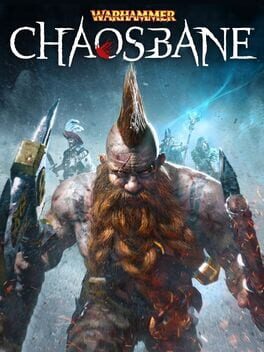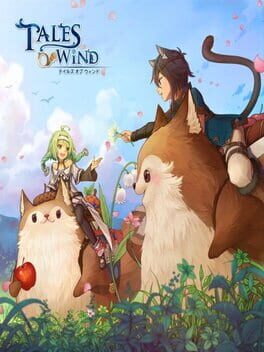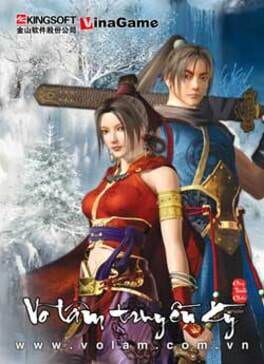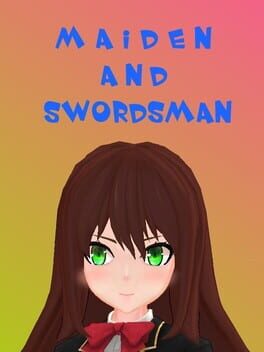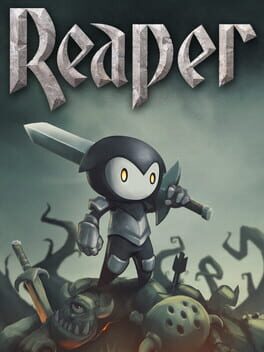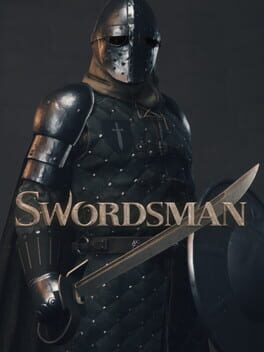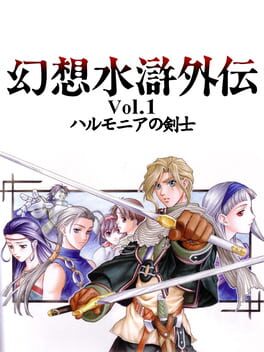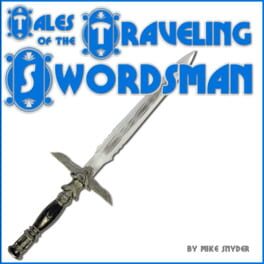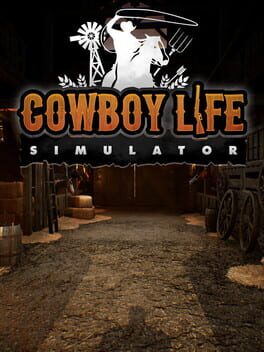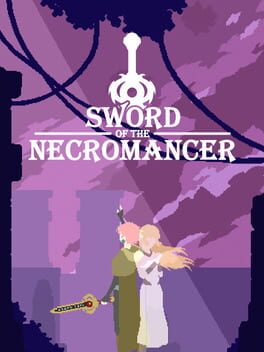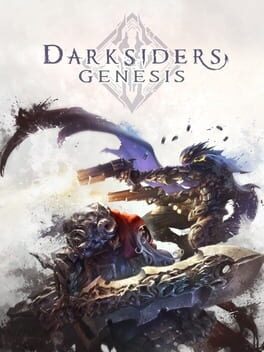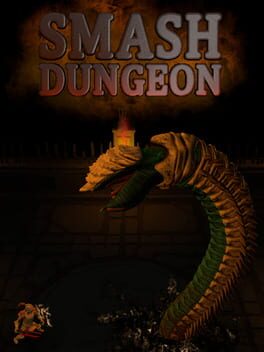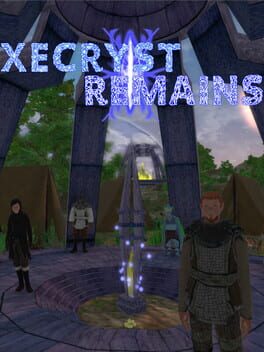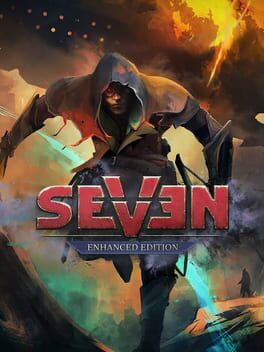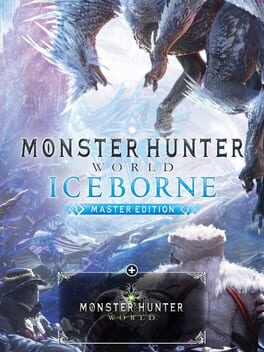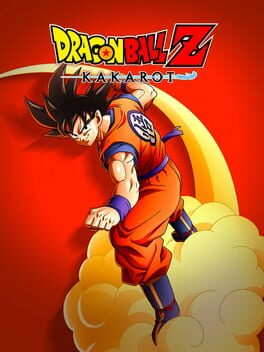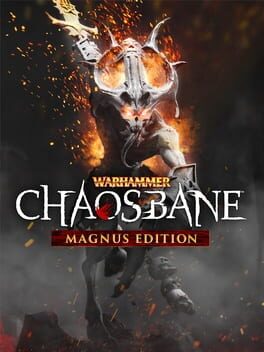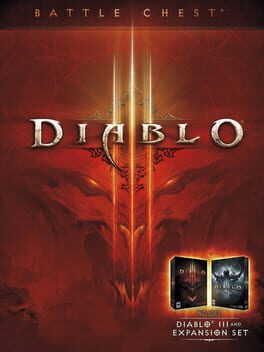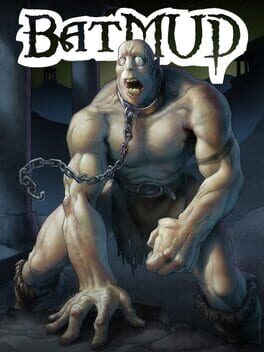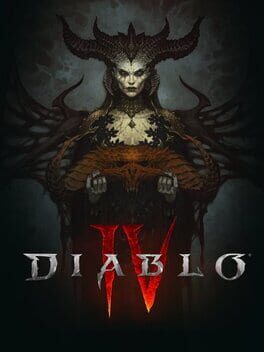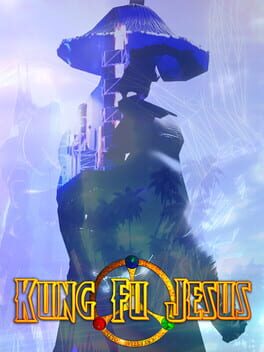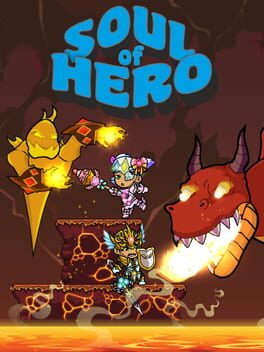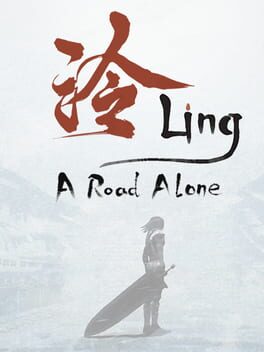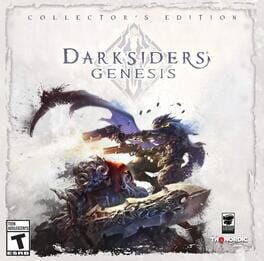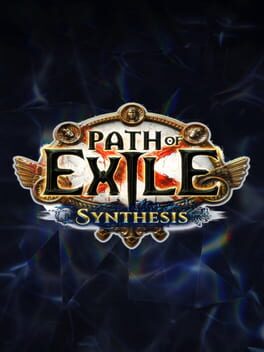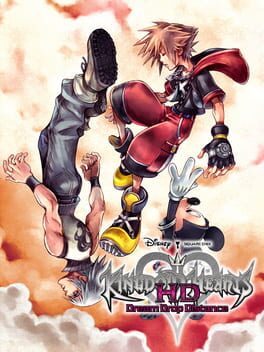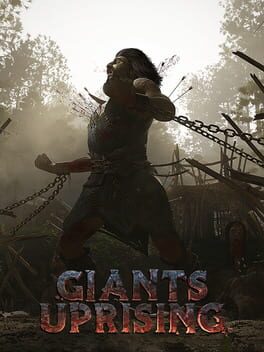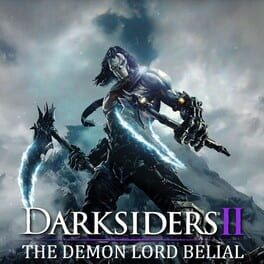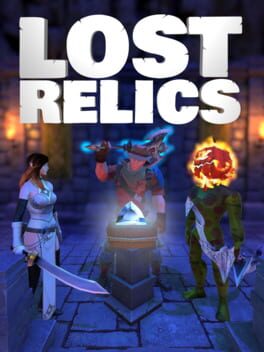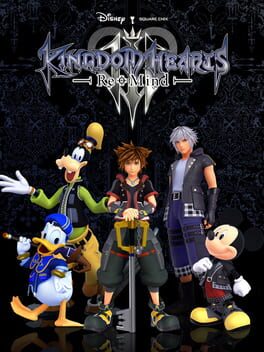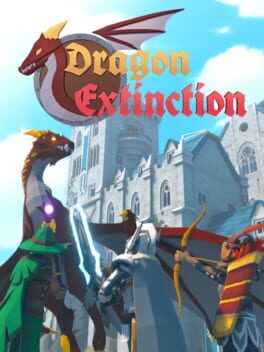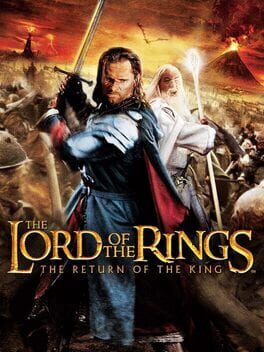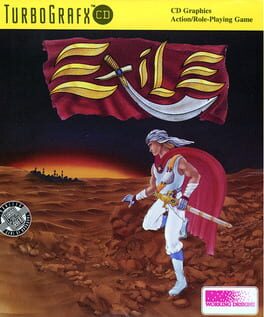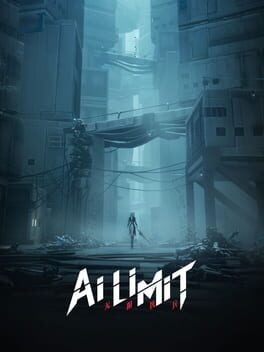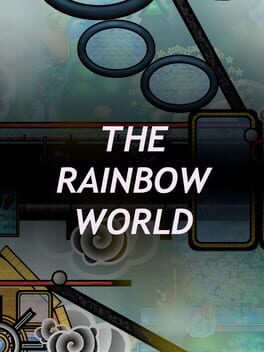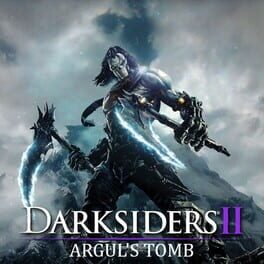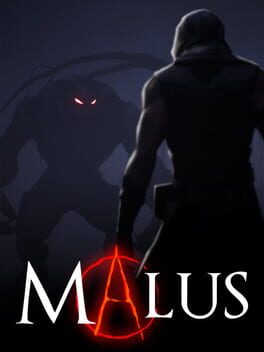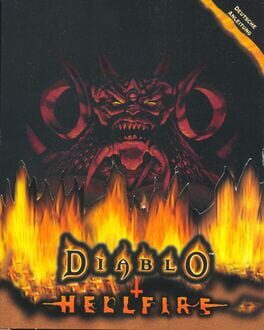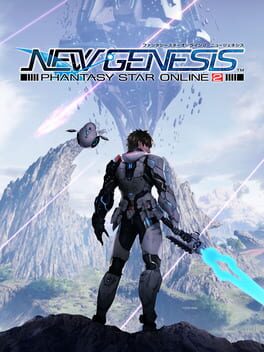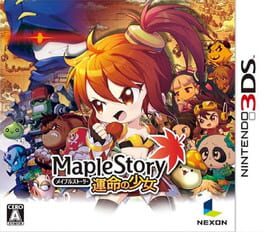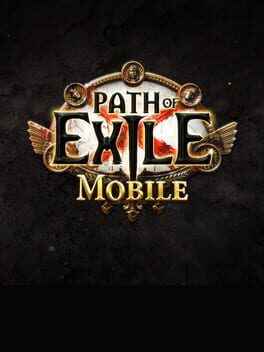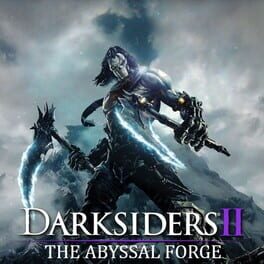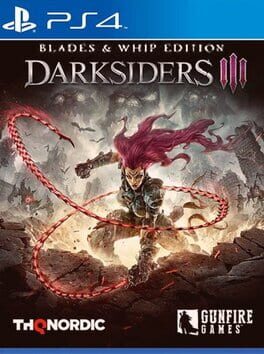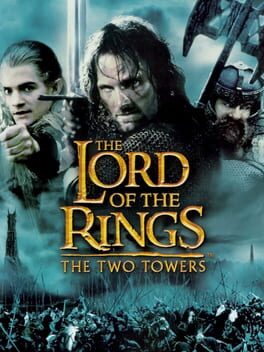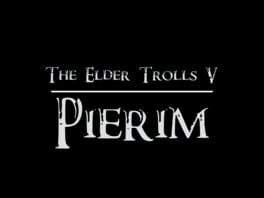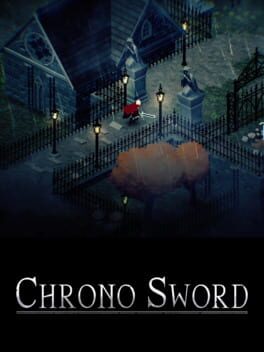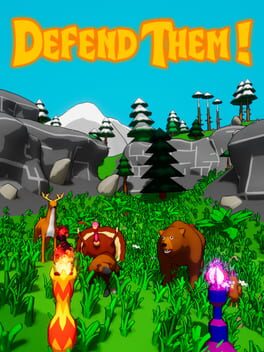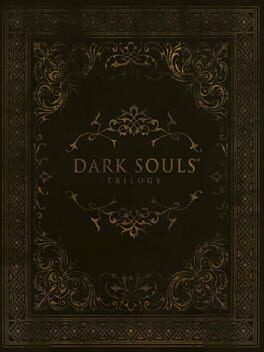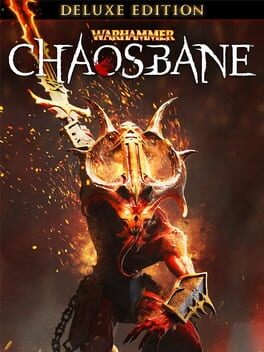How to play Swordsman on Mac

| Platforms | Computer |
Game summary
Dynamic Kung-Fu Experience
Swordsman presents real-time martial arts fights and offers fun action features such as throwing techniques, counter moves and dodging to create a dynamic Kung-Fu experience. Fight on land, leap across rooftops, sprint on water and best your opponents in thrilling duels!
Unique Guild-Based Gameplay
Take part in exciting and distinct group-based endgame activities, by creating or joining a guild. Work together to establish guild bases, solve murder mysteries and crimes, protect notable figures, and much more! Don’t just fight alongside your friends; make a real impact on the world around you!
Deep Character Customization
The character creation process offers a wide variety of appearance features to create a truly unique look. Earn distinct fashion items to set your character apart from other players. Bring your warrior to life and create the martial arts hero you’ve always envisioned!
Ten Dynamic Character Classes
As a member of one of the ten class-defining martial art schools, you master legendary fighting skills to engage in fierce real-time combat with members of rival schools and other opposing threats. Perfect any of the three highly customizable skill-sets per class to make your fighting style truly unique!
A Heavenly New MMO Engine – Angelica III
Angelica III is an in-house developed MMO engine that makes use of the latest technologies to display high quality graphics, with the optimization to run on a wide variety of hardware. The engine sports a day and night cycle, weather changes, realistic armour reflections, state-of-the-art water effects and destructible objects.
An Immersive Jianghu Experience
Swordsman offers a vast array of content for solo, group and guild play. Explore a massive game world, delve into its many instances, craft superior weapons and take part in the versatile guild system. Test your skills in the arena or compete against others in daily PvP events!
First released: Jan 2016
Play Swordsman on Mac with Parallels (virtualized)
The easiest way to play Swordsman on a Mac is through Parallels, which allows you to virtualize a Windows machine on Macs. The setup is very easy and it works for Apple Silicon Macs as well as for older Intel-based Macs.
Parallels supports the latest version of DirectX and OpenGL, allowing you to play the latest PC games on any Mac. The latest version of DirectX is up to 20% faster.
Our favorite feature of Parallels Desktop is that when you turn off your virtual machine, all the unused disk space gets returned to your main OS, thus minimizing resource waste (which used to be a problem with virtualization).
Swordsman installation steps for Mac
Step 1
Go to Parallels.com and download the latest version of the software.
Step 2
Follow the installation process and make sure you allow Parallels in your Mac’s security preferences (it will prompt you to do so).
Step 3
When prompted, download and install Windows 10. The download is around 5.7GB. Make sure you give it all the permissions that it asks for.
Step 4
Once Windows is done installing, you are ready to go. All that’s left to do is install Swordsman like you would on any PC.
Did it work?
Help us improve our guide by letting us know if it worked for you.
👎👍