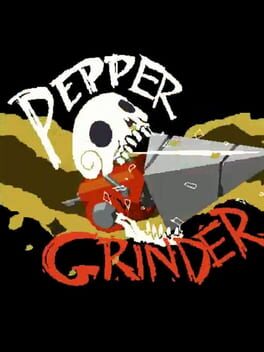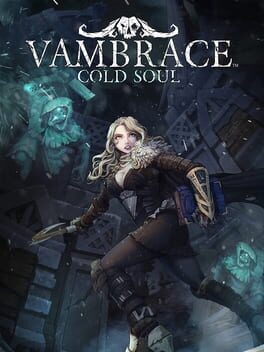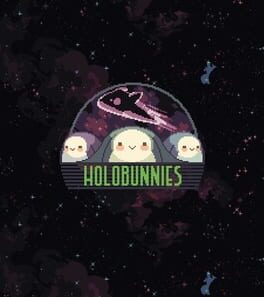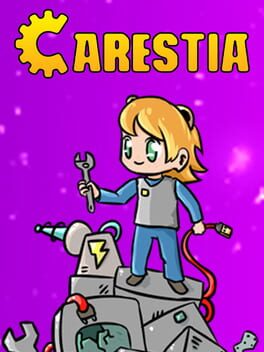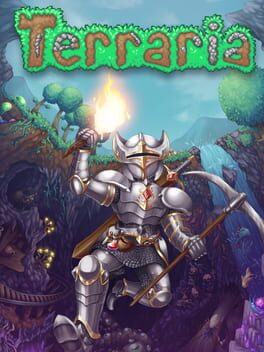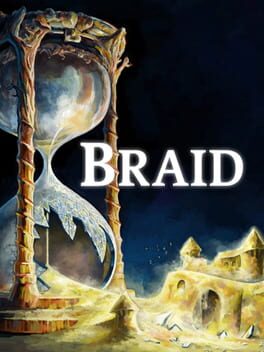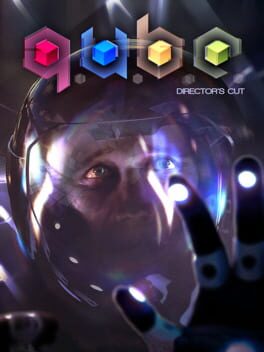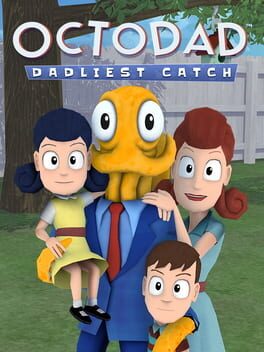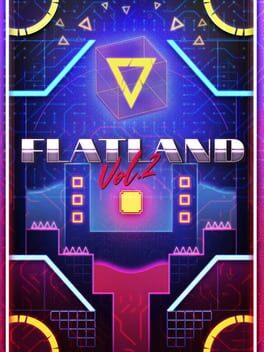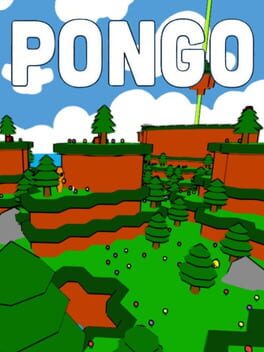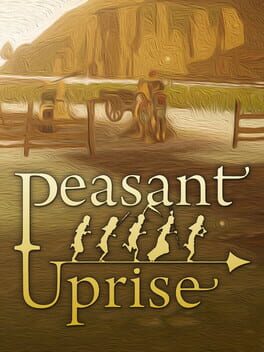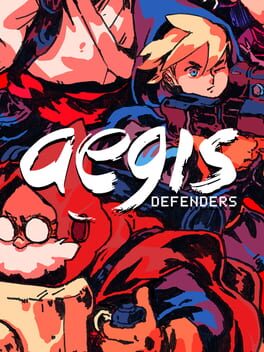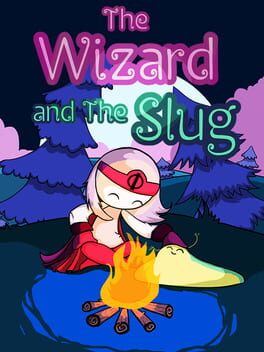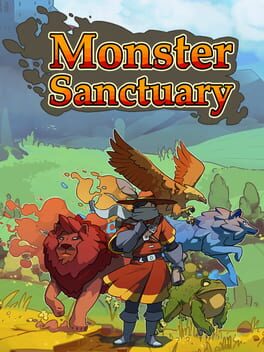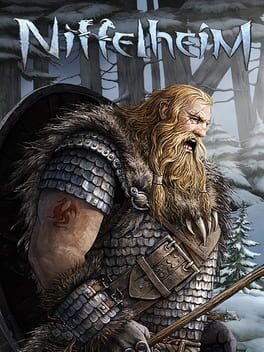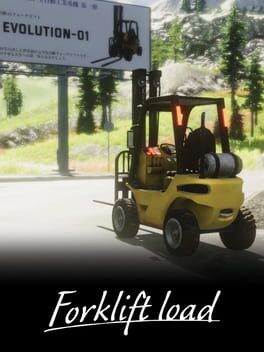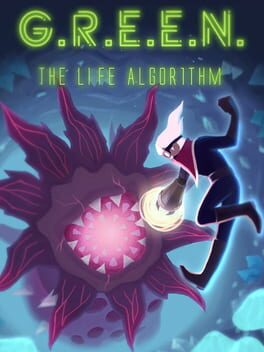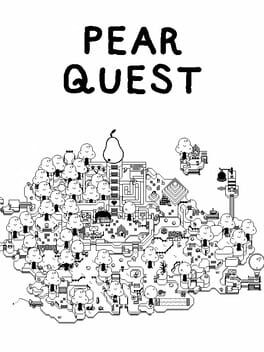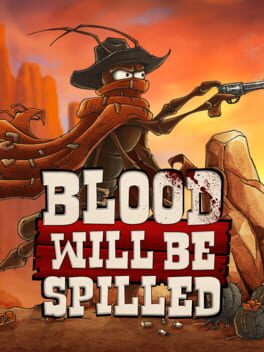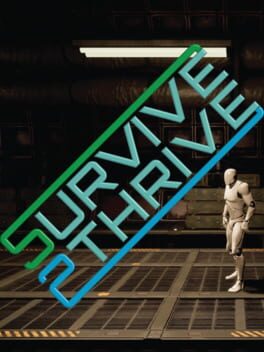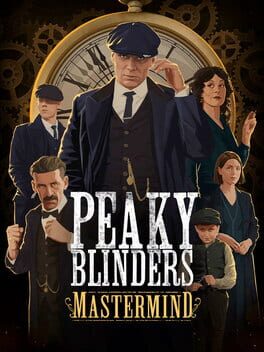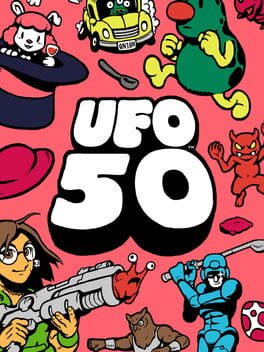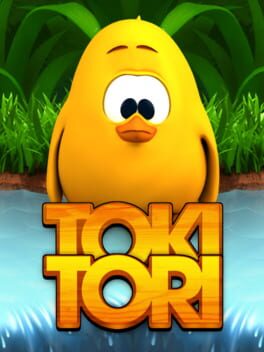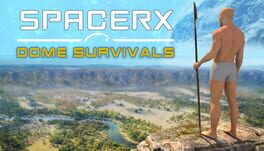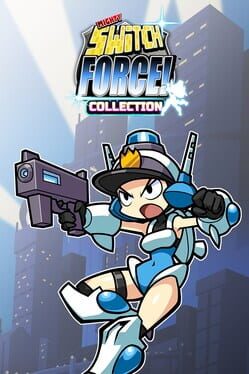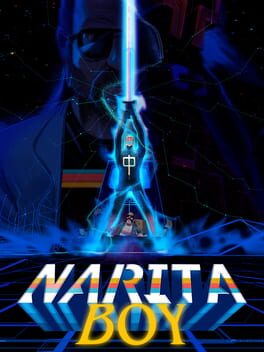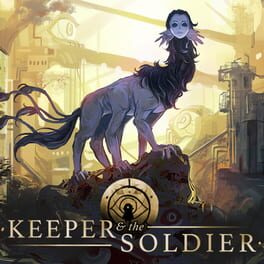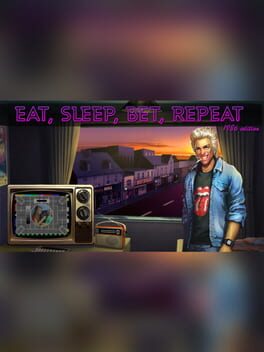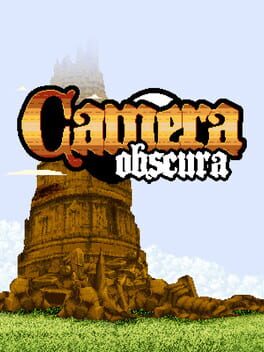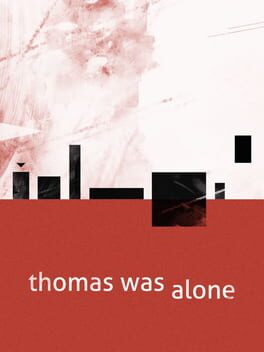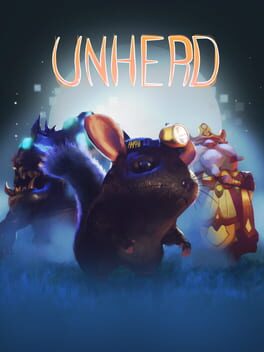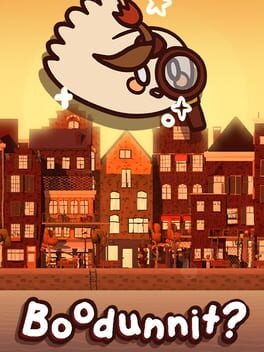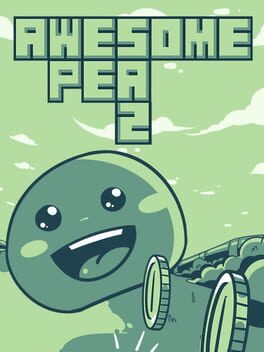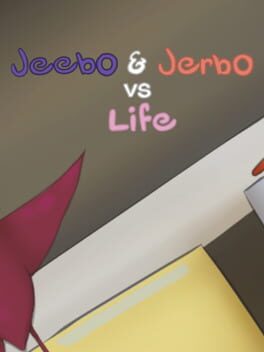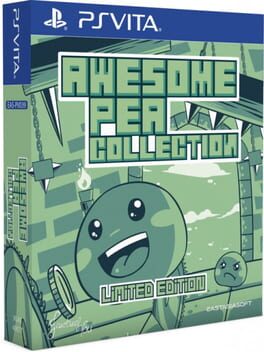How to play Sweet Pea on Mac

| Platforms | Computer |
Game summary
Sweet Pea is a challenging 2D platformer with beautiful environments,
physics driven gameplay and a hand drawn art style.
Help guide Sweet Pea through a vibrant but cruel world.
Collect hidden power-ups to unlock new abilities,
unlock secret zones and fly, blast or freeze your way through the world!
Survive a vibrant but cruel world as danger lurks in every corner
and hides in every shadow. With little in the way of being crushed, eaten,
impaled, blown up, or drowned
there is no shortage of ways for Sweet Pea to meet a brutal end.
You will die, but will you overcome the odds?
Here everything is out to get you. Every move a risk. Every decision the difference between life and death.
Take care and use your power wisely.
Unlock secret zones to tackle a change up in game type and
hone your skills blasting Sweet Pea from a cannon to build power faster.
Eat the sacred butterflies of the land to fill bottles and keep Sweet Pea alive.
Collect hidden bottles to build the power Sweet Pea can use.
Gain new powers and items as you progress.
Powers can be the savior or demise of Sweet Pea.
Change your mass to gain momentum on a slope, freeze water to turn a hazard into slippery fun,
glide with leaf wings over gaps afar, or blast right past a deadly enemy before it gets you.
Use powers in combination to completely change the game.
All in a hand crafted dark fantasy world.
Evade bosses, solve basic puzzles and find hidden paths through the levels.
Use a divers range of abilities to overcome obstacles.
Terrarium mode lets players get creative with their own terrarium! Players can build vibrant forests, AI inhabited towns, ominous temples or dark dungeons full of traps with procedurally generated peas to decide the fate of.
Photo mode with pan/zoom settings and filters lets players capture the prefect shots.
Easy to learn hard to master.
Layer on the charm and amp up the challenge
it's time for Sweet Pea!
First released: Apr 2021
Play Sweet Pea on Mac with Parallels (virtualized)
The easiest way to play Sweet Pea on a Mac is through Parallels, which allows you to virtualize a Windows machine on Macs. The setup is very easy and it works for Apple Silicon Macs as well as for older Intel-based Macs.
Parallels supports the latest version of DirectX and OpenGL, allowing you to play the latest PC games on any Mac. The latest version of DirectX is up to 20% faster.
Our favorite feature of Parallels Desktop is that when you turn off your virtual machine, all the unused disk space gets returned to your main OS, thus minimizing resource waste (which used to be a problem with virtualization).
Sweet Pea installation steps for Mac
Step 1
Go to Parallels.com and download the latest version of the software.
Step 2
Follow the installation process and make sure you allow Parallels in your Mac’s security preferences (it will prompt you to do so).
Step 3
When prompted, download and install Windows 10. The download is around 5.7GB. Make sure you give it all the permissions that it asks for.
Step 4
Once Windows is done installing, you are ready to go. All that’s left to do is install Sweet Pea like you would on any PC.
Did it work?
Help us improve our guide by letting us know if it worked for you.
👎👍