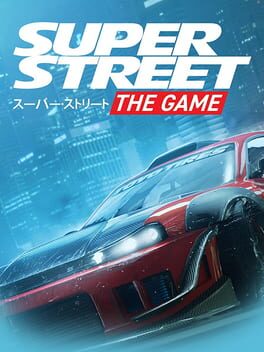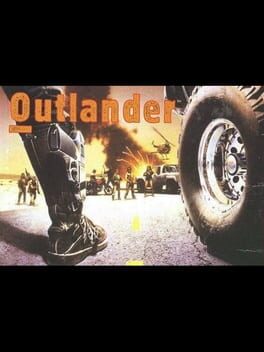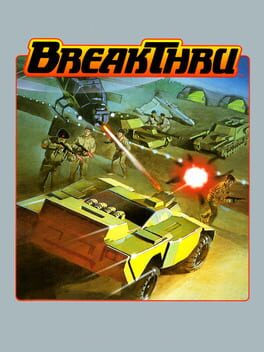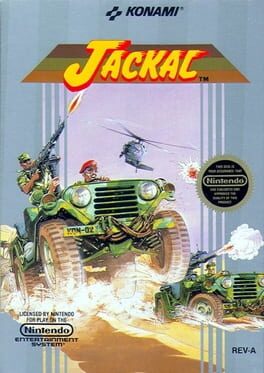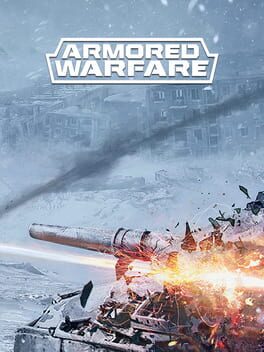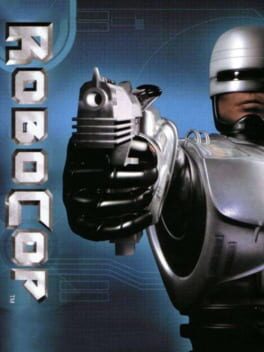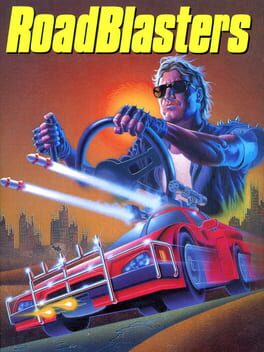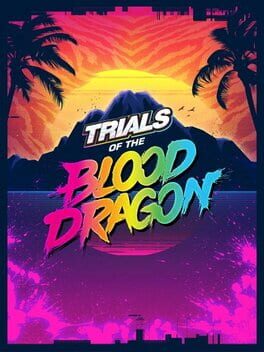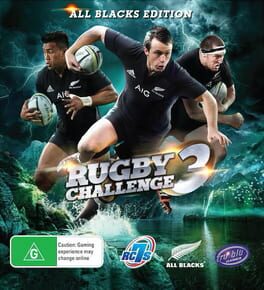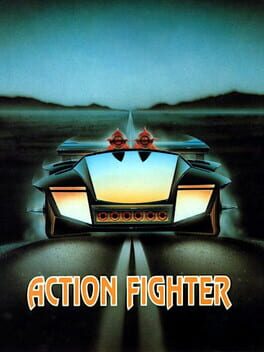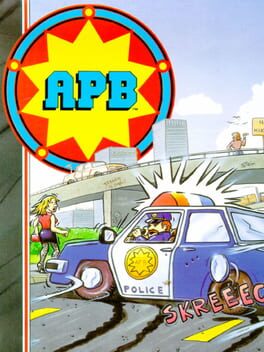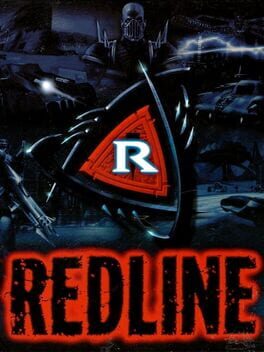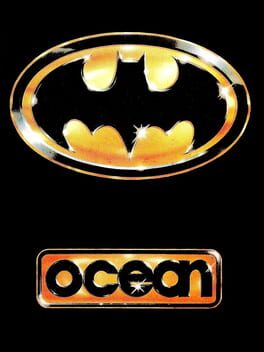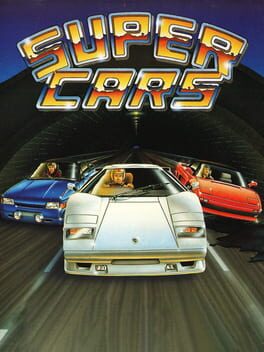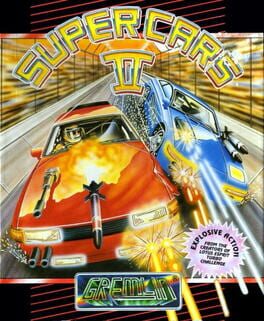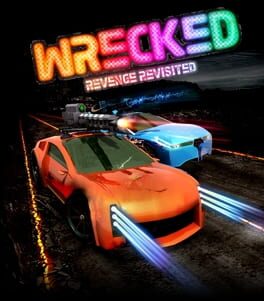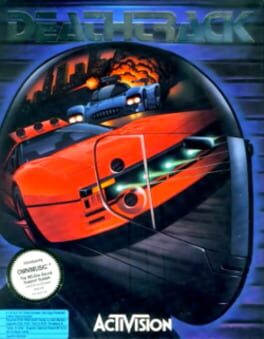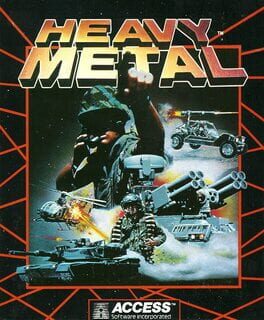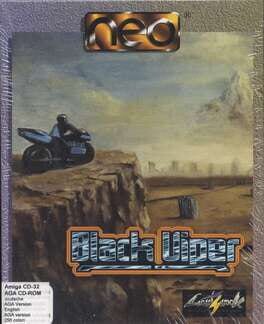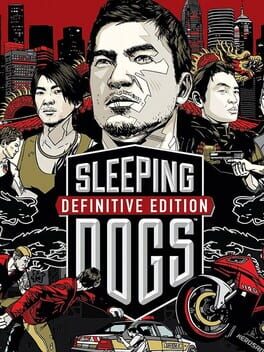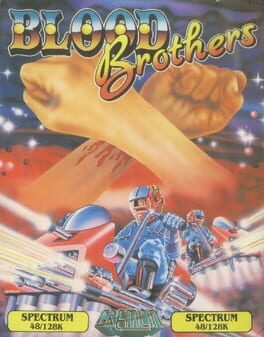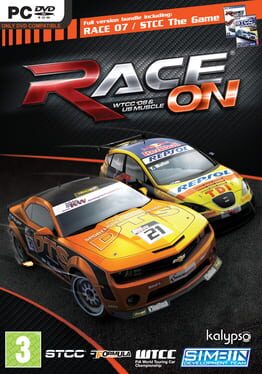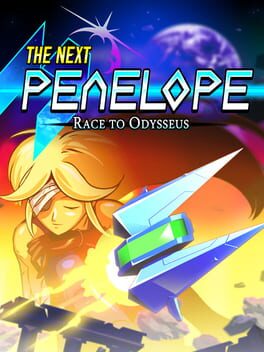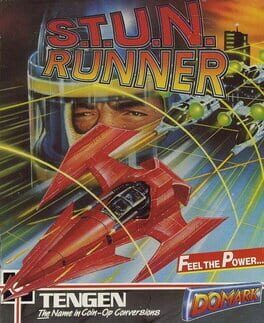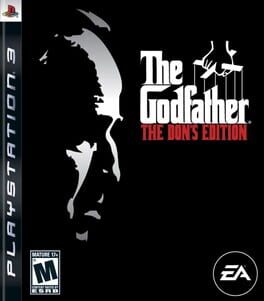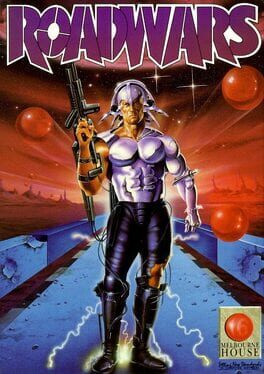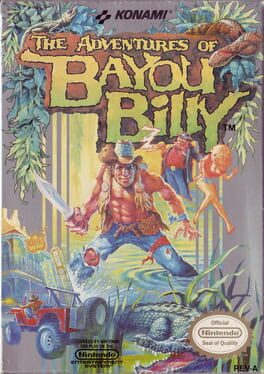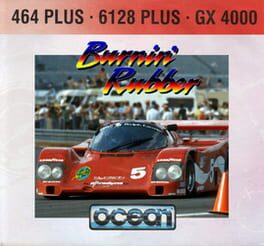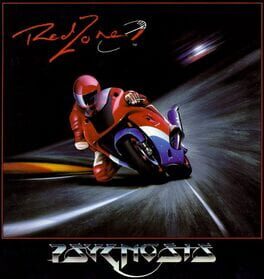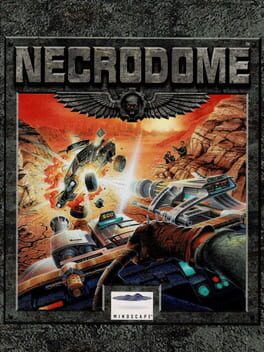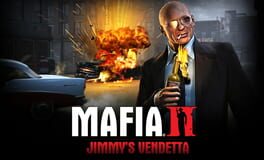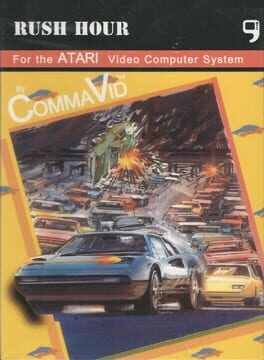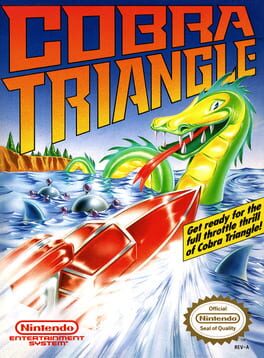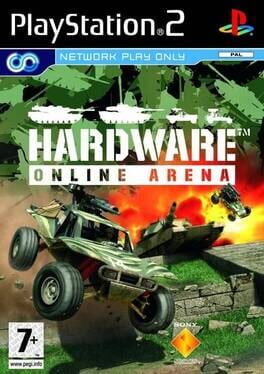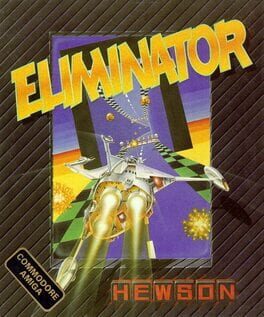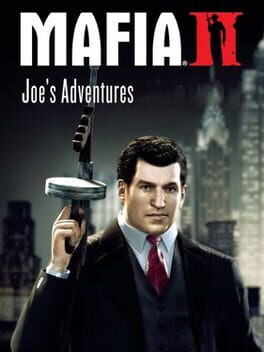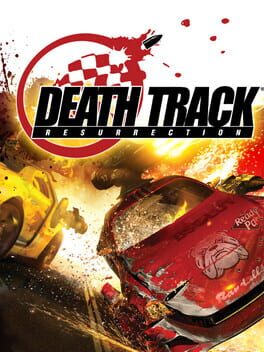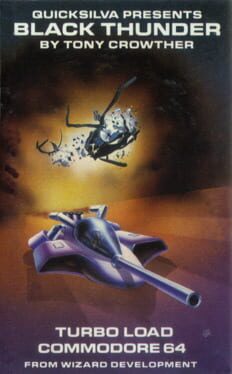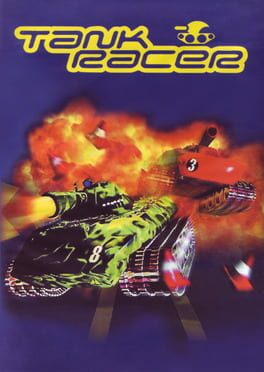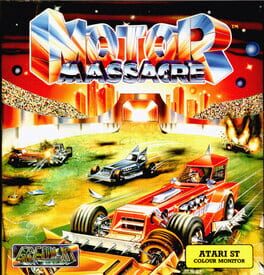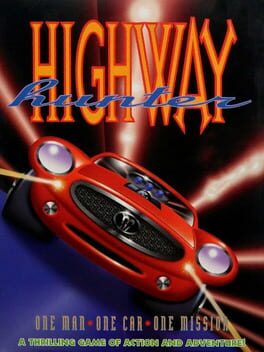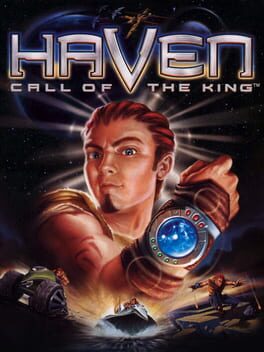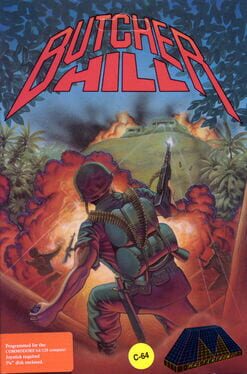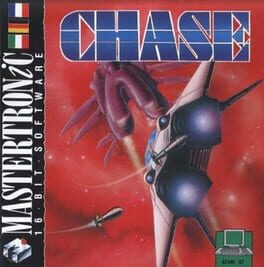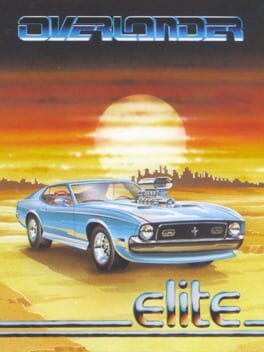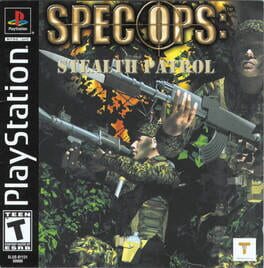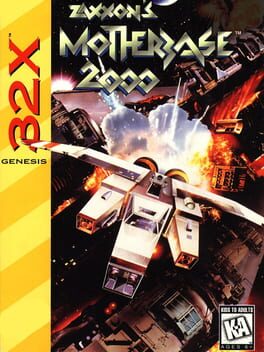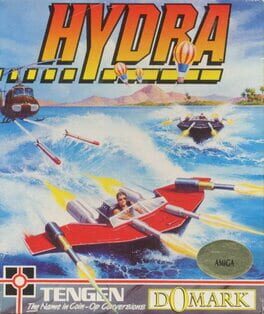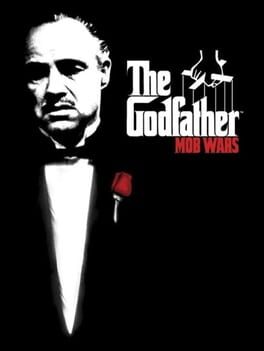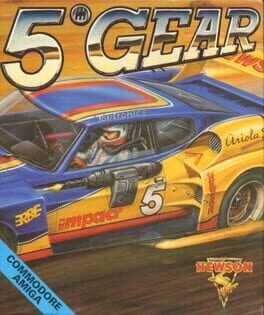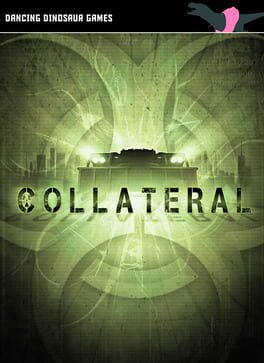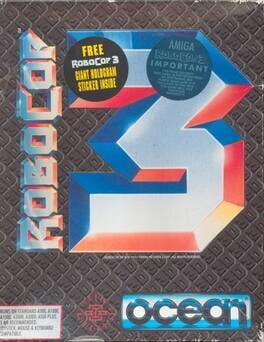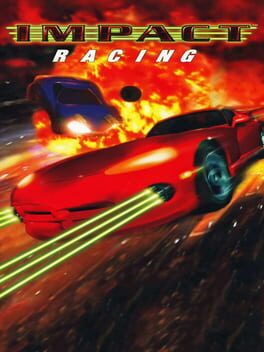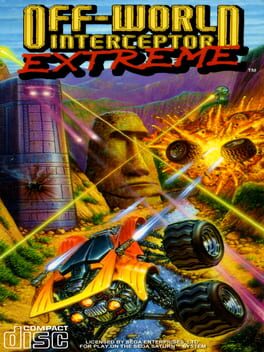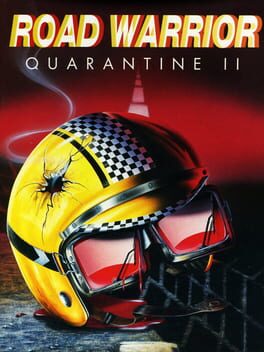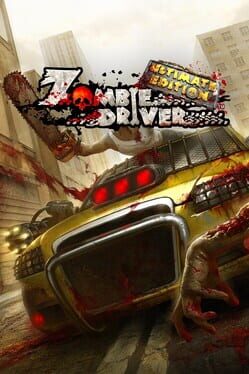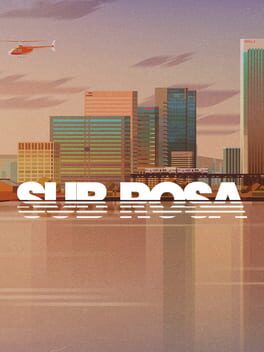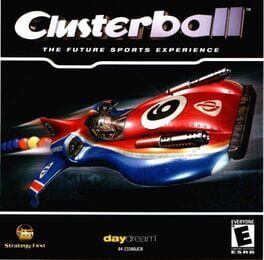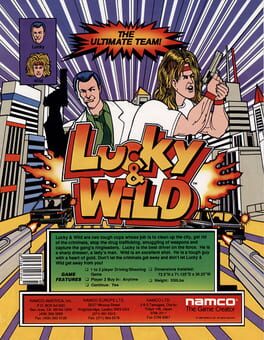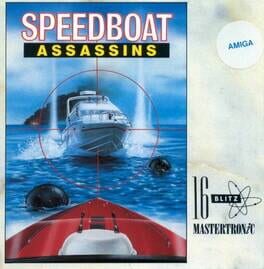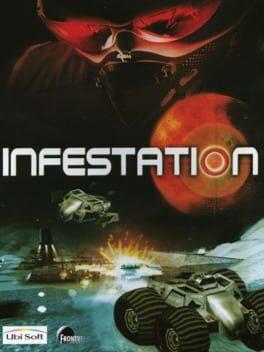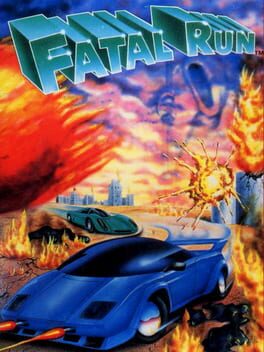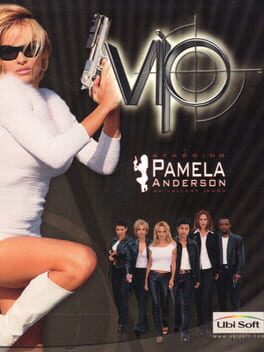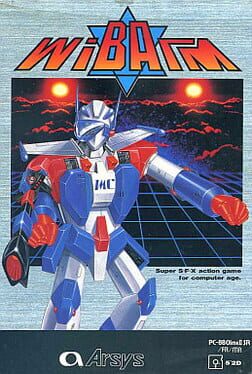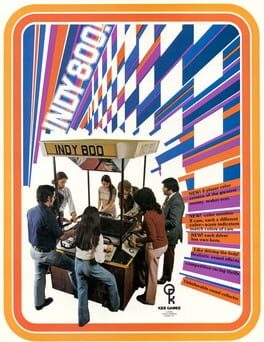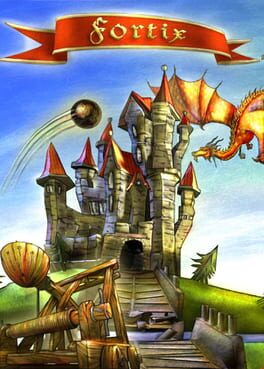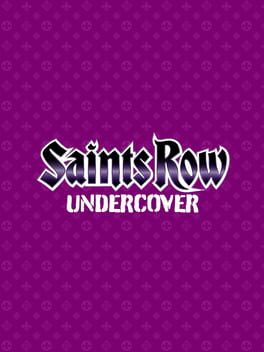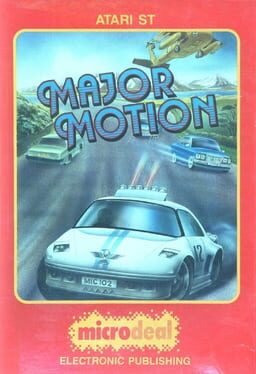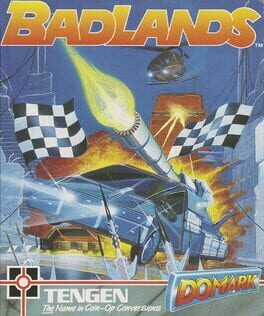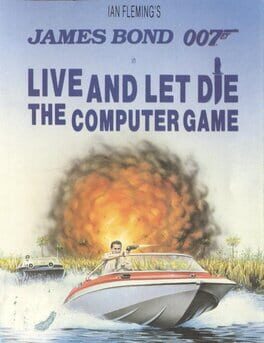How to play Starwinder on Mac

Game summary
In Starwinder: The Ultimate Space Race, you assume the role of Conner Rhodes, the first representative of Earth sent to compete in a galaxy-wide race. This isn't an ordinary race, however -- an unknown alien race built magnificent rails/tracks throughout the confines of space. Spanning thousands of miles in length, rails act in such a way that when pilots navigate toward one, it increases the speed of the ship.
As Conner, your overall objective is to bring home the ultimate reward -- the globe-like Starsphere. While your mission sounds fairly basic, it won't be easy; there are seven other pilots vying for the same prize. Residing in the far reaches of the Milky Way, competition includes a half man/half machine humanoid named Ko-Axe, the vengeful Tianna Stone, and an overconfident egomaniac that goes by the name of Dextor -- The Terrible. There are also drone pilots that fill in the rest of the playing field.
Broken into quadrants, there are 44 different rails/tracks in which to race on; there are ten races per quadrant. While the bulk of the game is played against computer-controlled opposition, there are times when you'll race against the clock in a true test of speed and accuracy. Prove yourself worthy and you'll race against an elite group of pilots through Epsilon Indi -- the final railway. If you manage to win this final race, the Starsphere is as good as yours!
First released: Dec 1996
Play Starwinder on Mac with Parallels (virtualized)
The easiest way to play Starwinder on a Mac is through Parallels, which allows you to virtualize a Windows machine on Macs. The setup is very easy and it works for Apple Silicon Macs as well as for older Intel-based Macs.
Parallels supports the latest version of DirectX and OpenGL, allowing you to play the latest PC games on any Mac. The latest version of DirectX is up to 20% faster.
Our favorite feature of Parallels Desktop is that when you turn off your virtual machine, all the unused disk space gets returned to your main OS, thus minimizing resource waste (which used to be a problem with virtualization).
Starwinder installation steps for Mac
Step 1
Go to Parallels.com and download the latest version of the software.
Step 2
Follow the installation process and make sure you allow Parallels in your Mac’s security preferences (it will prompt you to do so).
Step 3
When prompted, download and install Windows 10. The download is around 5.7GB. Make sure you give it all the permissions that it asks for.
Step 4
Once Windows is done installing, you are ready to go. All that’s left to do is install Starwinder like you would on any PC.
Did it work?
Help us improve our guide by letting us know if it worked for you.
👎👍