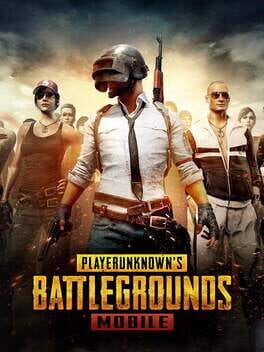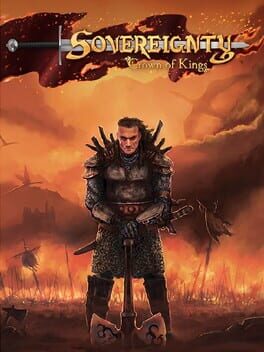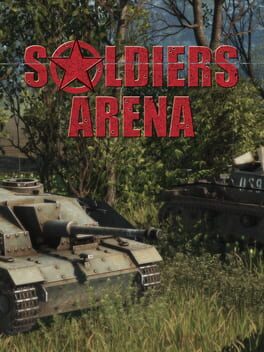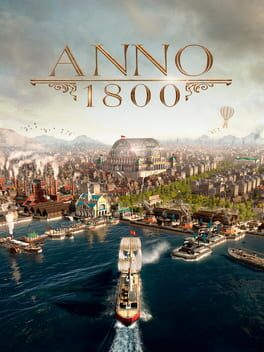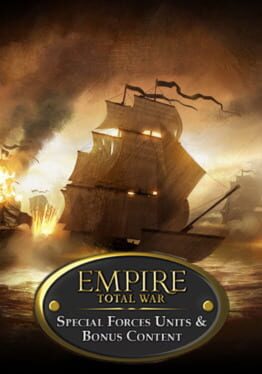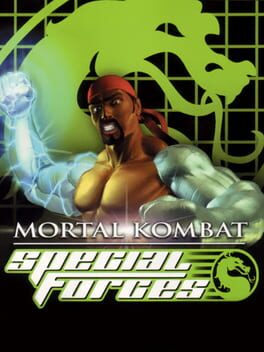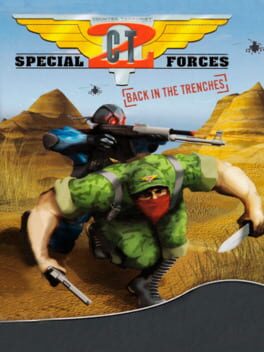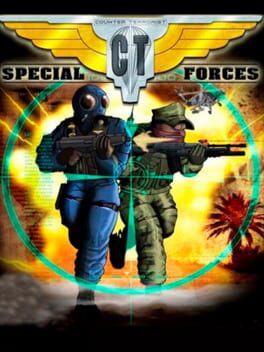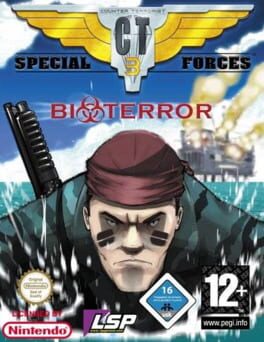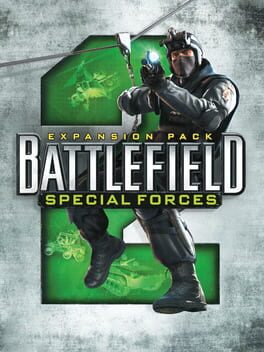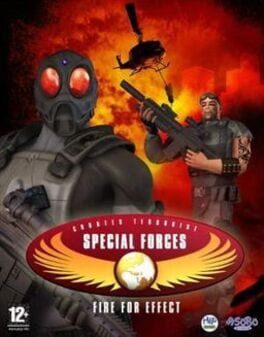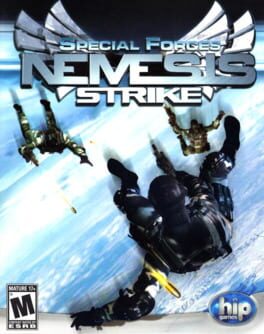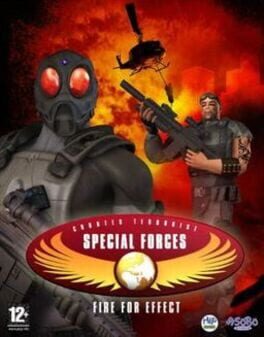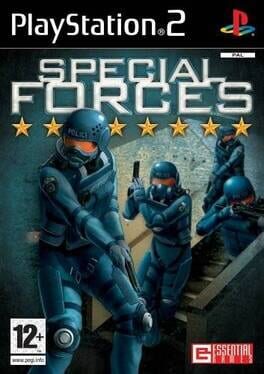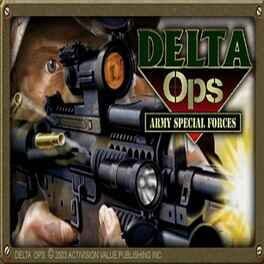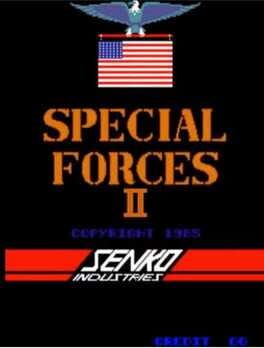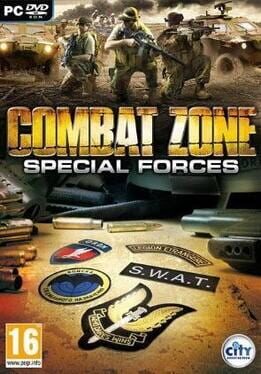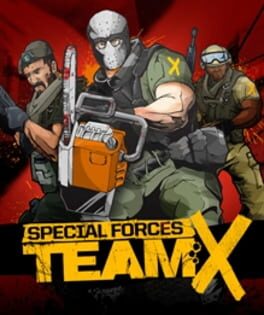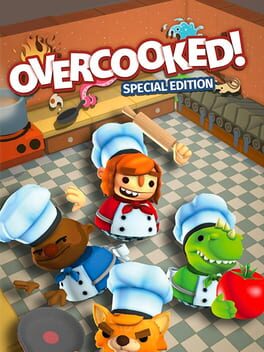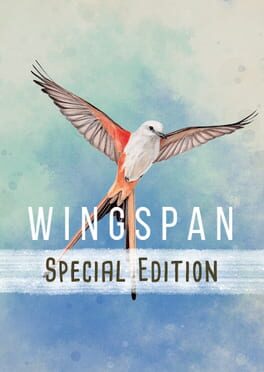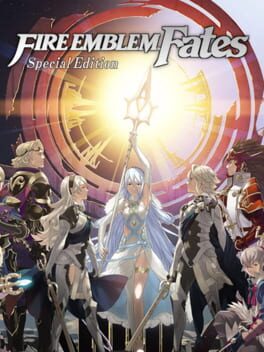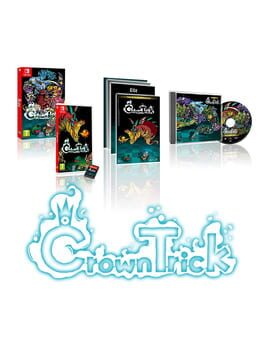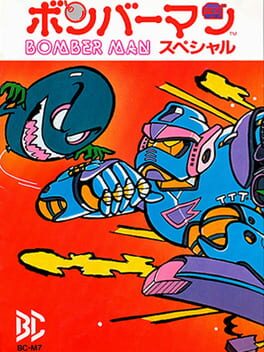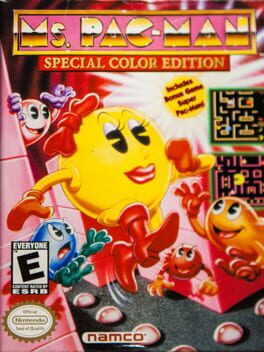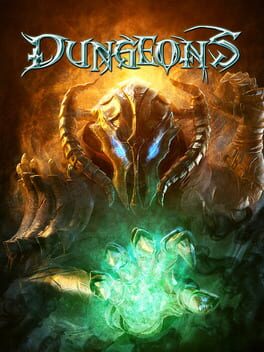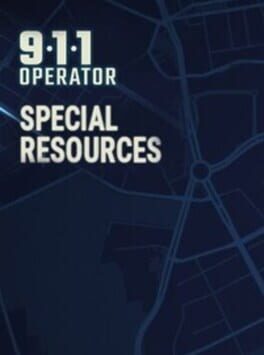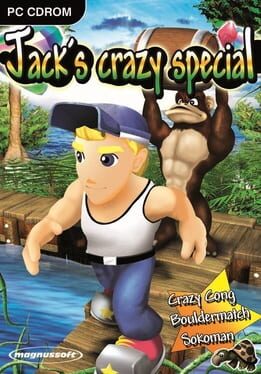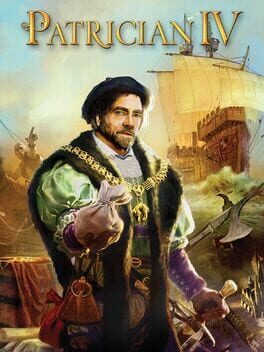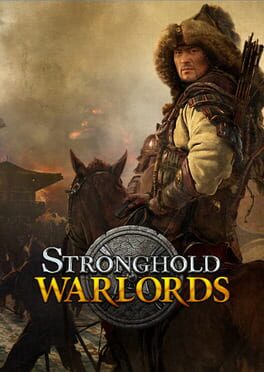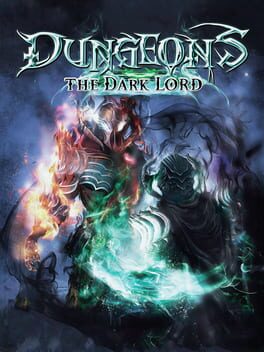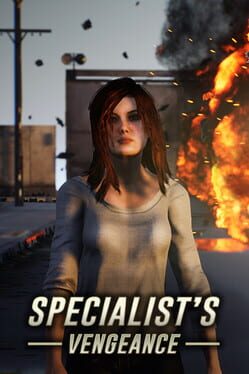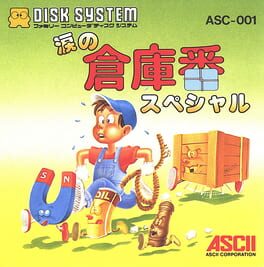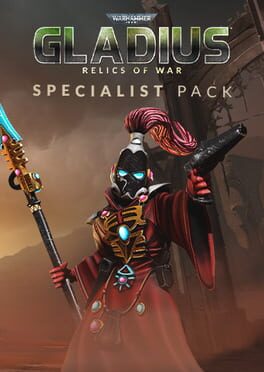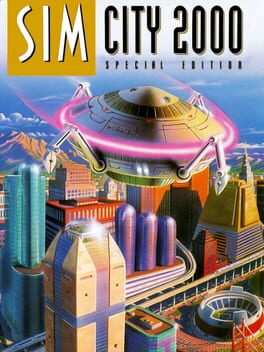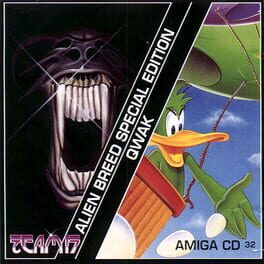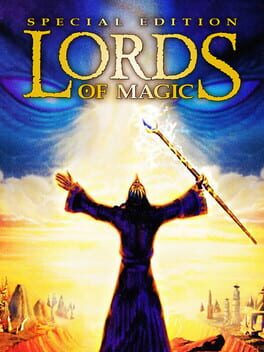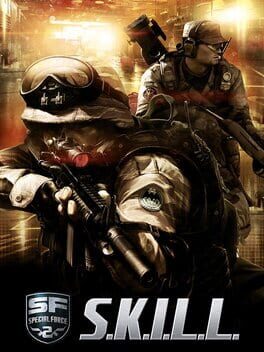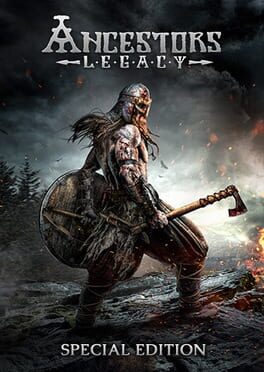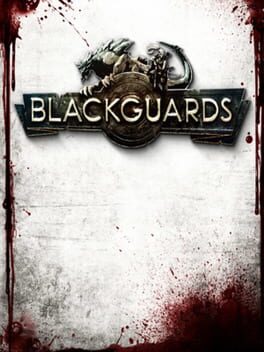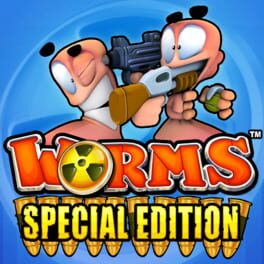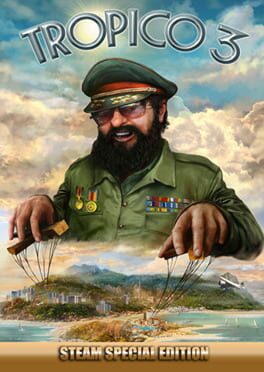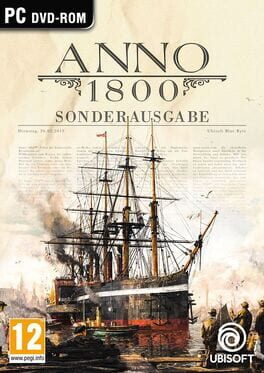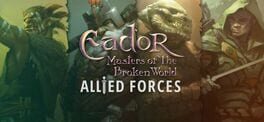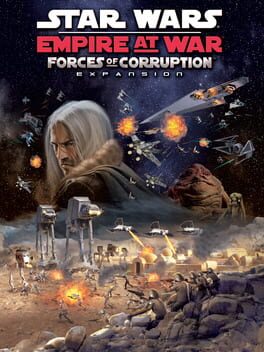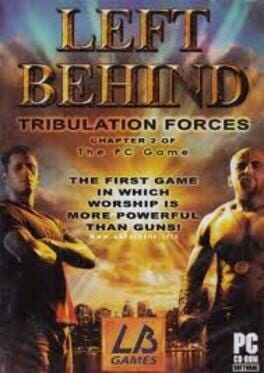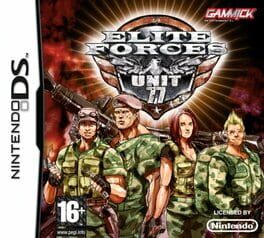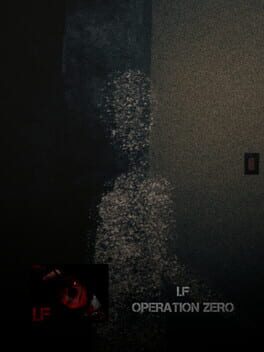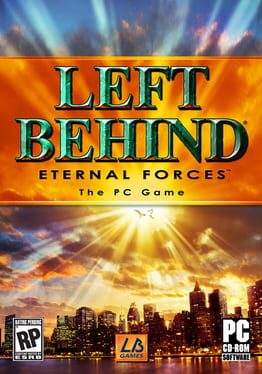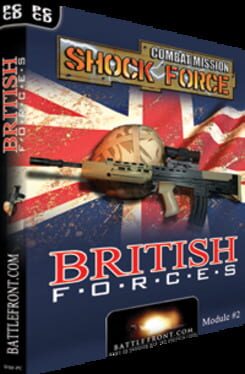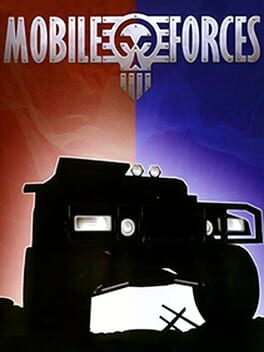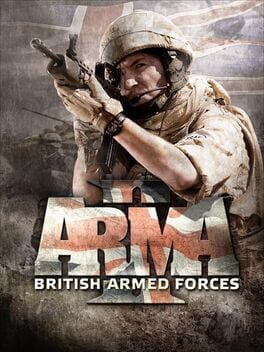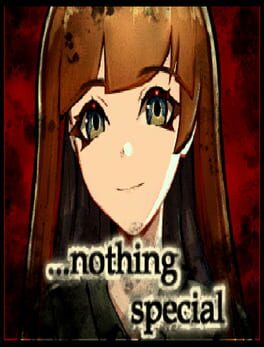How to play Special Forces on Mac
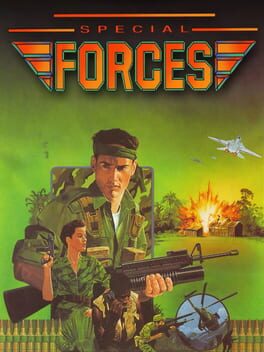
Game summary
Special Forces is a top-down arcade shooting game with a dash of strategy.
It is the sequel to Airborne Ranger.
When times are rough, the American people rely on their army. And when times are rough, the American army relies on their special forces. A small group of highly trained, superbly skilled, well-armed and clean-shaven elite soldiers boldly go where no man has gone before. At least no honest man.
Special Forces let's you control a team of four in a top-down view and setting reminiscent of Jagged Alliance, only that the time ticks continuously. Consequently, strategy and stealth stand back behind Gauntlet-style arcade action. Moving alone or in squad formation, you shoot enemy soldiers and blow up bunkers, always quick to go in and quicker yet to go out. Goals vary from deploying laser targeting systems for air strikes to assassinations to rescue missions; some assignments take place under cover of darkness, with night vision systems coloring the landscape a gloomy green.
16 missions take you to four different parts of the world, from the terrorist's arctic ice to the drug cartel's native jungle. Before hopping into the helicopter, you may choose four soldiers out of eight, each with different special abilities, and equip each one. Reading the text briefings is crucial, as the game won't warn you if you go on a bombing raid without any explosives. Also, the higher the difficulty level you choose, the less accurate is the info that you get on your targets, so you'll have to search the area. Luckily, a detailed map provides an overview. As enemies respawn and ammo depletes, some men may not make it back. Those who do can be awarded medals and promotions, which will boost their morale and increase their stats.
First released: Feb 1992
Play Special Forces on Mac with Parallels (virtualized)
The easiest way to play Special Forces on a Mac is through Parallels, which allows you to virtualize a Windows machine on Macs. The setup is very easy and it works for Apple Silicon Macs as well as for older Intel-based Macs.
Parallels supports the latest version of DirectX and OpenGL, allowing you to play the latest PC games on any Mac. The latest version of DirectX is up to 20% faster.
Our favorite feature of Parallels Desktop is that when you turn off your virtual machine, all the unused disk space gets returned to your main OS, thus minimizing resource waste (which used to be a problem with virtualization).
Special Forces installation steps for Mac
Step 1
Go to Parallels.com and download the latest version of the software.
Step 2
Follow the installation process and make sure you allow Parallels in your Mac’s security preferences (it will prompt you to do so).
Step 3
When prompted, download and install Windows 10. The download is around 5.7GB. Make sure you give it all the permissions that it asks for.
Step 4
Once Windows is done installing, you are ready to go. All that’s left to do is install Special Forces like you would on any PC.
Did it work?
Help us improve our guide by letting us know if it worked for you.
👎👍