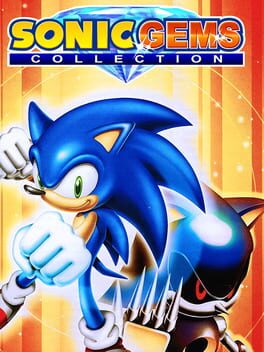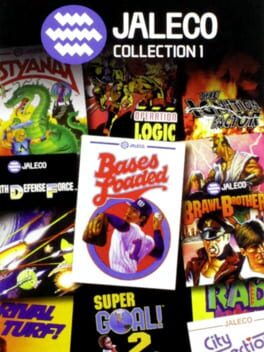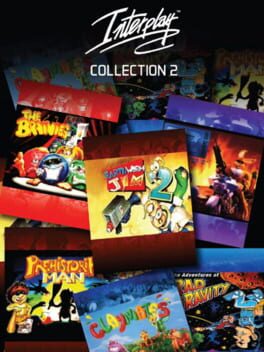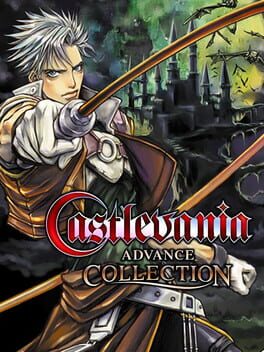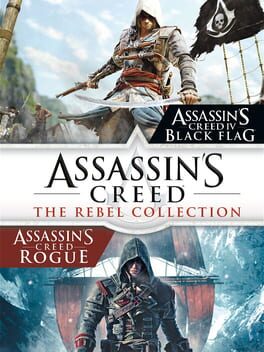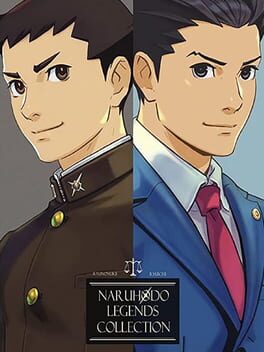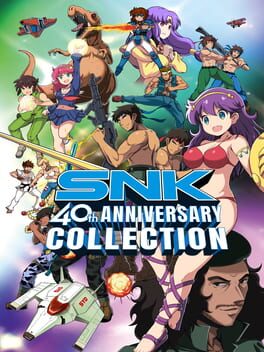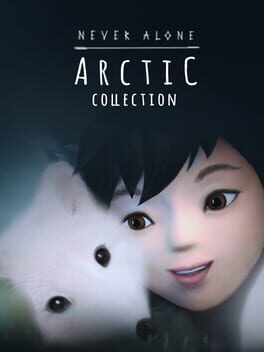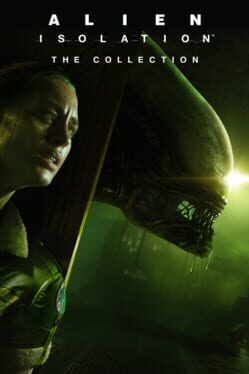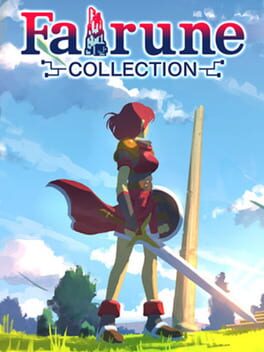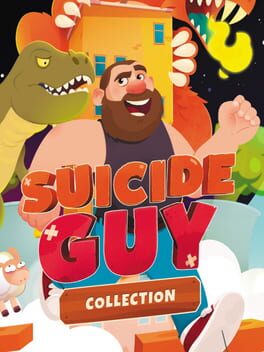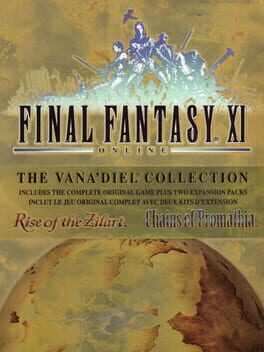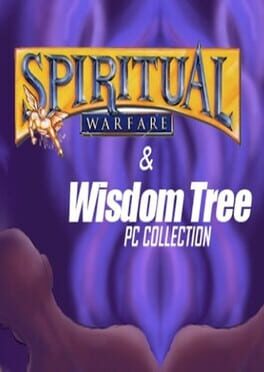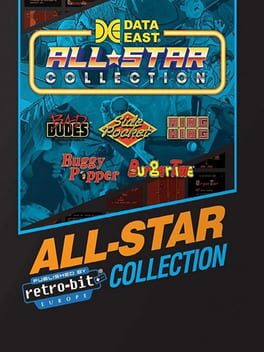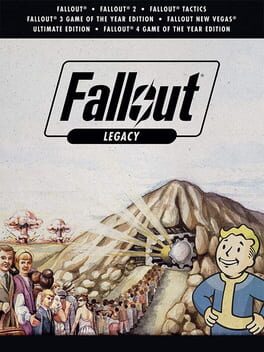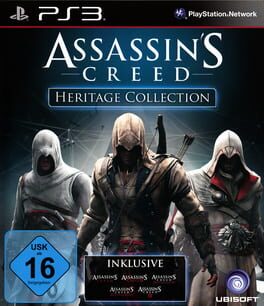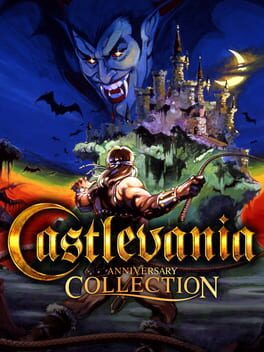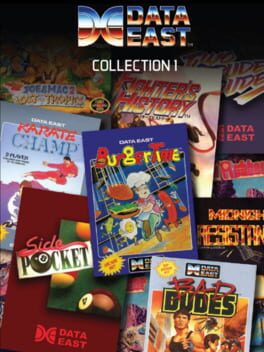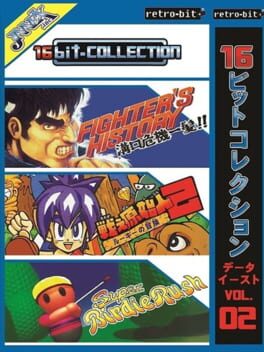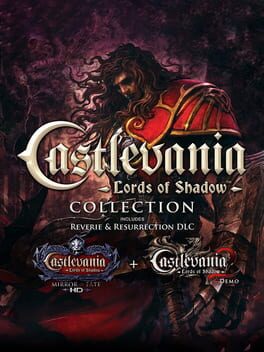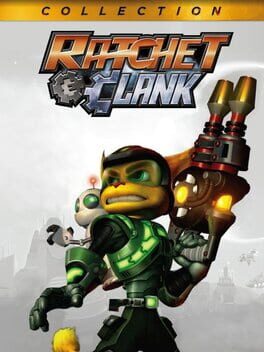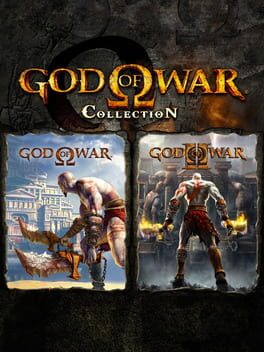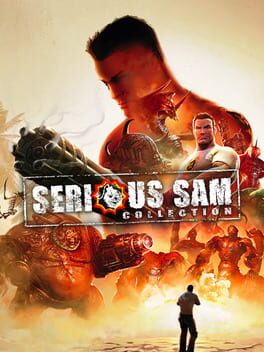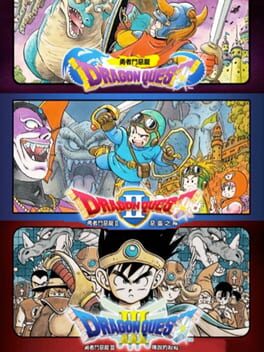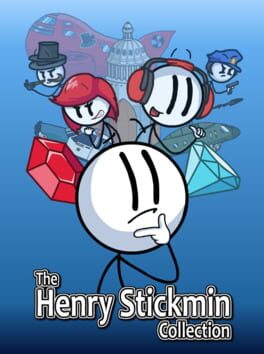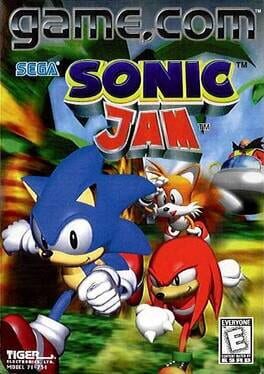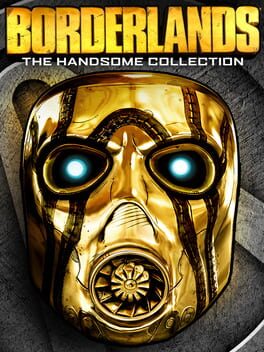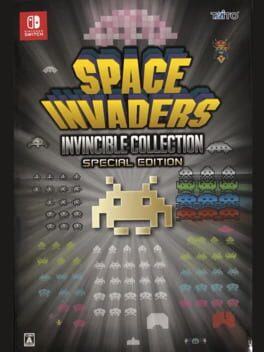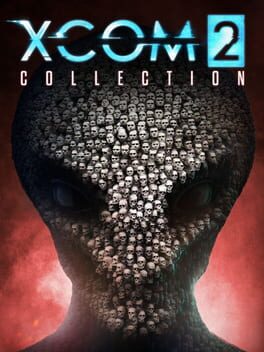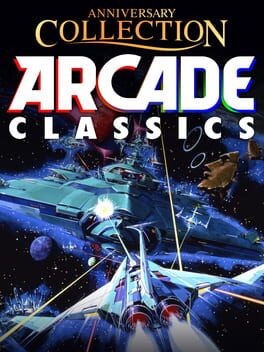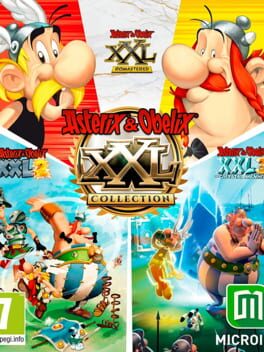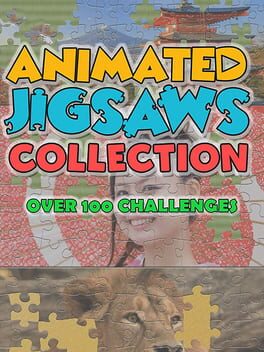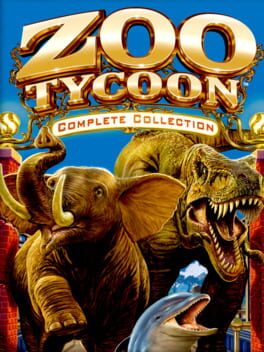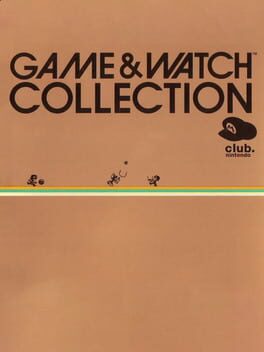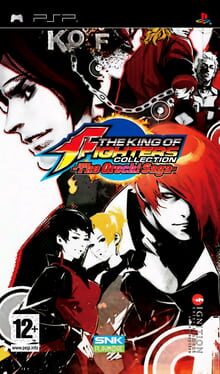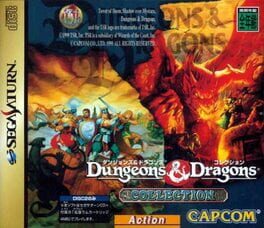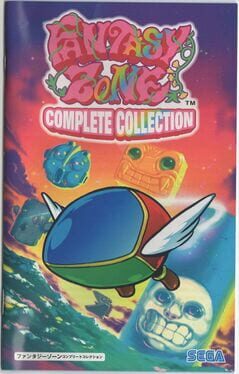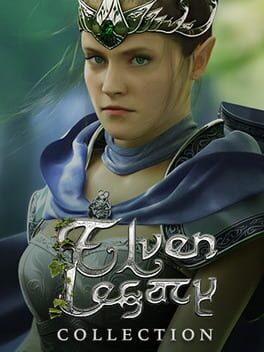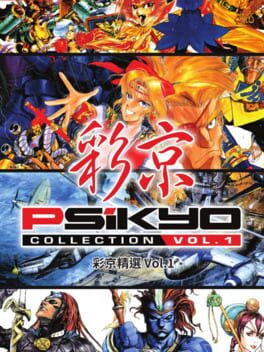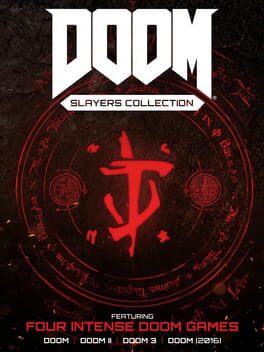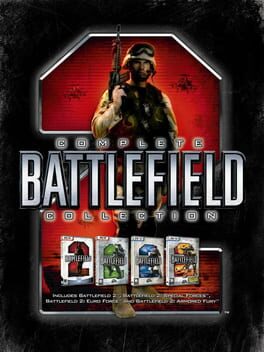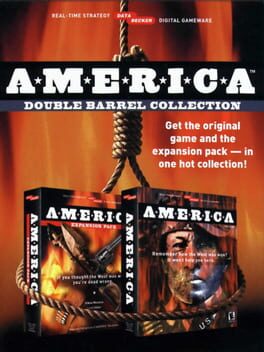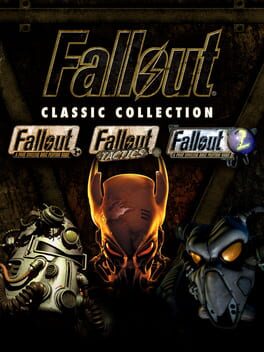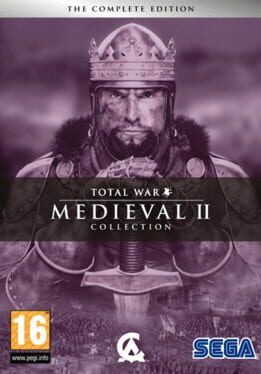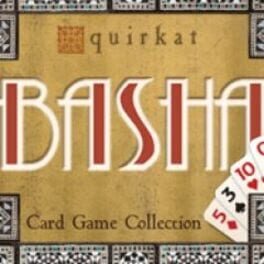How to play Sonic Generations Collection on Mac
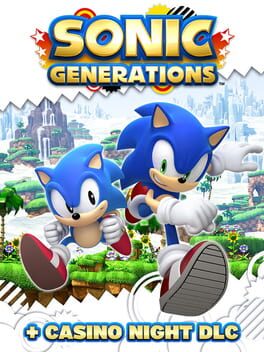
| Platforms | Computer |
Game summary
Sonic Generations now includes the 'Casino Night DLC' for free
Sonic Generations:
The ultimate celebration of 20 Years of Sonic gaming, Sonic Generations delivers the definitive experience for Sonic fans new and old.
Sonic’s universe is thrown into chaos when a mysterious new power comes into force, creating ‘time holes’ which take Sonic and his friends back in time. Whilst there, Sonic runs into some very familiar characters from his past including a younger version of himself! Now they must team up to defeat their enemies, save their friends, and find out who is behind this diabolical deed.
Key Features:
Twice the Fun - Play as both Classic Sonic and Modern Sonic in the ultimate Sonic experience. Master the moves of each character as they race through each environment on their own designed built track.
The Best Bits Just Got Better - Iconic environments from gaming history come to life in beautiful HD for the ultimate Sonic adventure, each revisited, recreated and re-imagined with stunning results.
All New Experience - Play some of your gaming’s most iconic environments in a whole new way with famous Sonic stages presented in stunning new stereoscopic 3D.
Unlock New Adventures - Once you complete each level and ‘free’ Sonic’s captured friends, you’ll get to go back and take on more challenges with them at your side.
Infamous Bosses and Rivals - Take on some of the most notorious characters from Sonic’s past as you fight for ultimate supremacy.
Master Your Moves - Master Classic Sonics famous spin-dash attack and utilise Modern Sonic’s ‘Boost’ as you complete all new tracks.
Casino Night DLC:
Play through the iconic ‘Casino Night’ Pinball stage inspired by ‘Sonic The Hedgehog 2’
First released: Nov 2011
Play Sonic Generations Collection on Mac with Parallels (virtualized)
The easiest way to play Sonic Generations Collection on a Mac is through Parallels, which allows you to virtualize a Windows machine on Macs. The setup is very easy and it works for Apple Silicon Macs as well as for older Intel-based Macs.
Parallels supports the latest version of DirectX and OpenGL, allowing you to play the latest PC games on any Mac. The latest version of DirectX is up to 20% faster.
Our favorite feature of Parallels Desktop is that when you turn off your virtual machine, all the unused disk space gets returned to your main OS, thus minimizing resource waste (which used to be a problem with virtualization).
Sonic Generations Collection installation steps for Mac
Step 1
Go to Parallels.com and download the latest version of the software.
Step 2
Follow the installation process and make sure you allow Parallels in your Mac’s security preferences (it will prompt you to do so).
Step 3
When prompted, download and install Windows 10. The download is around 5.7GB. Make sure you give it all the permissions that it asks for.
Step 4
Once Windows is done installing, you are ready to go. All that’s left to do is install Sonic Generations Collection like you would on any PC.
Did it work?
Help us improve our guide by letting us know if it worked for you.
👎👍