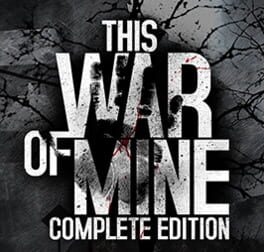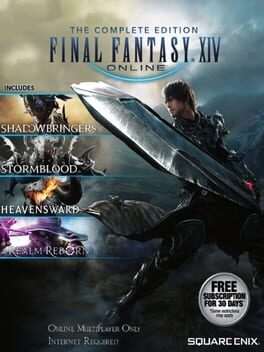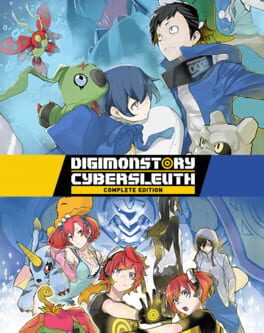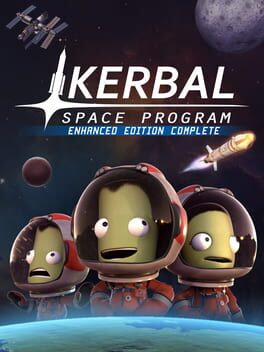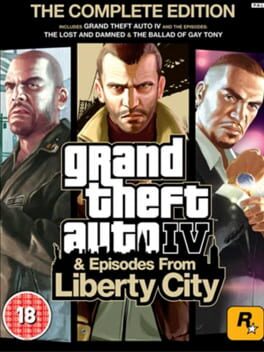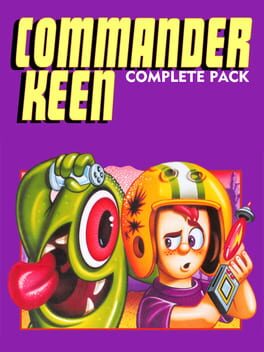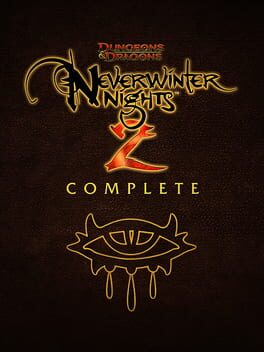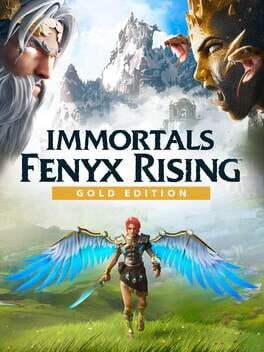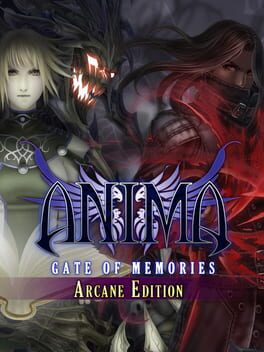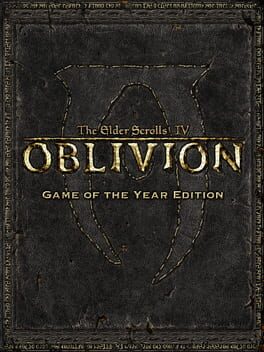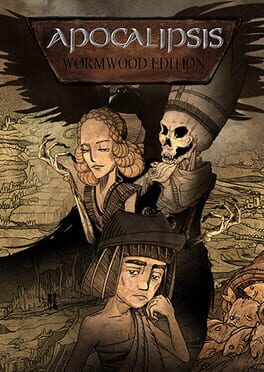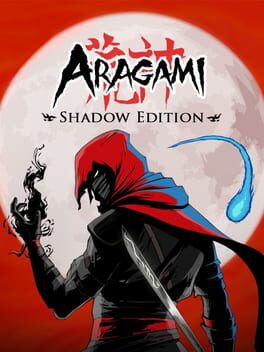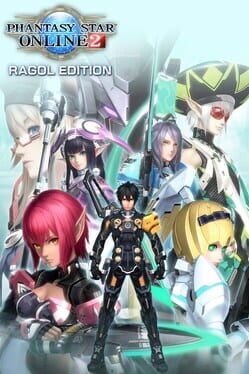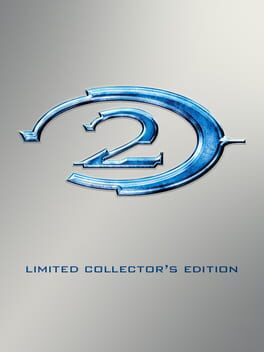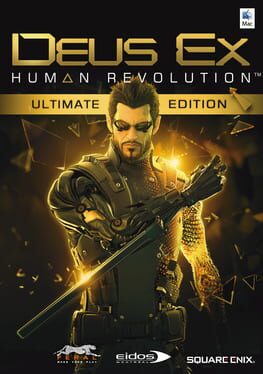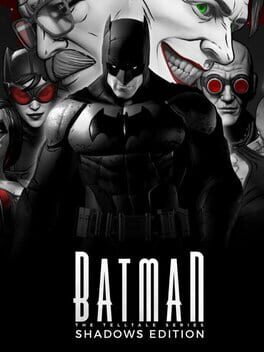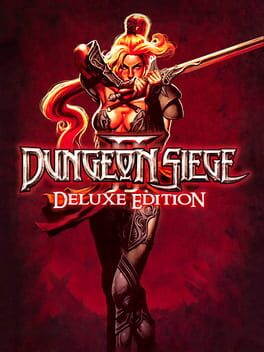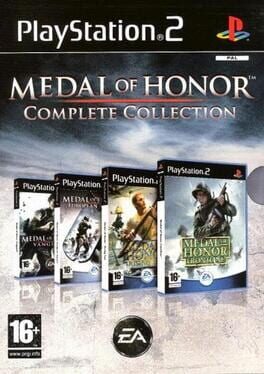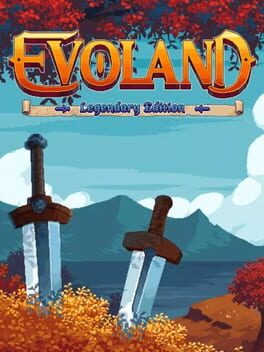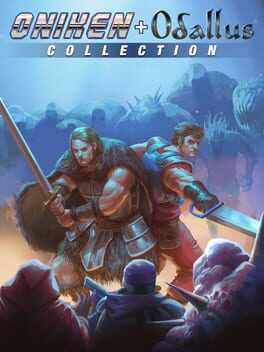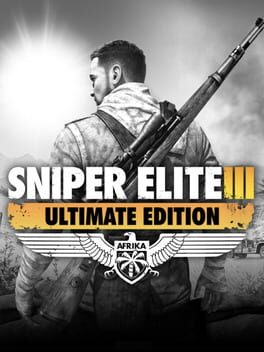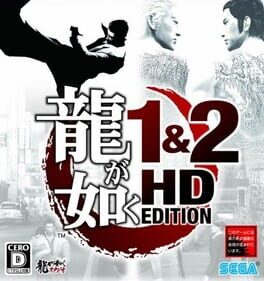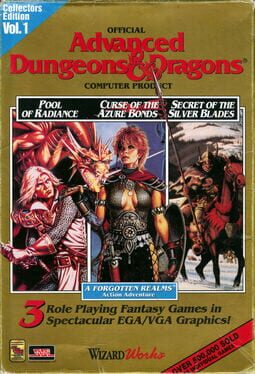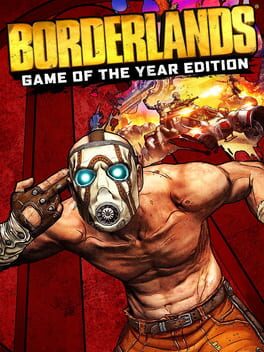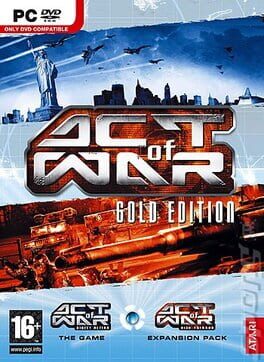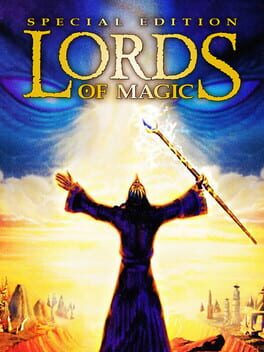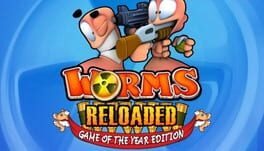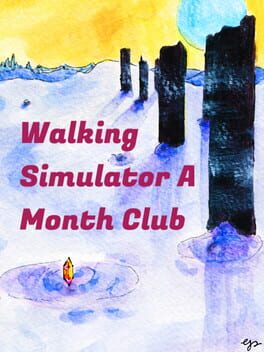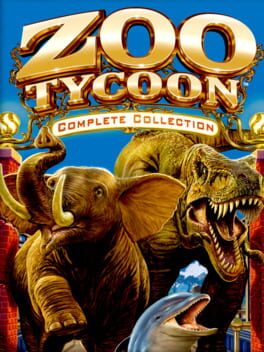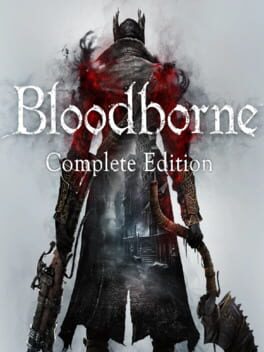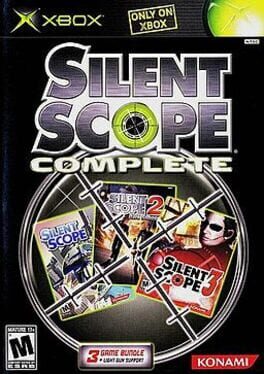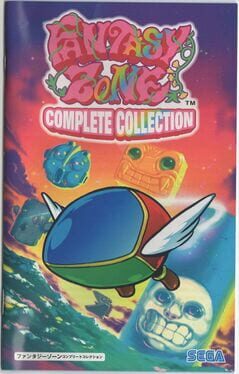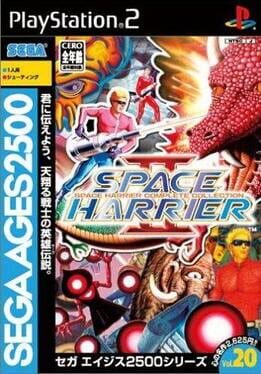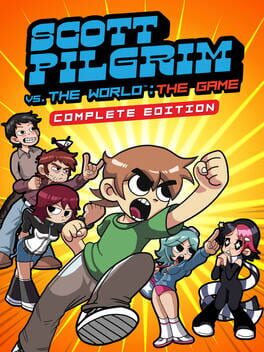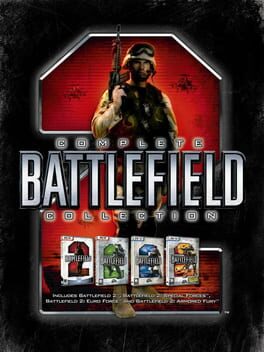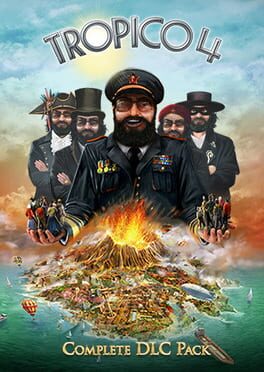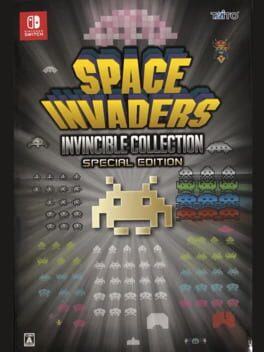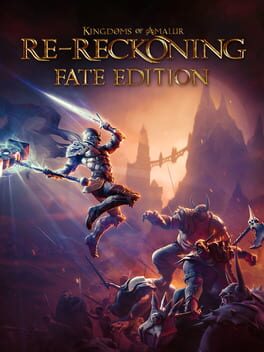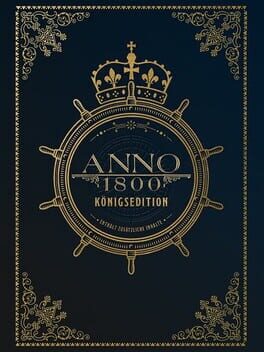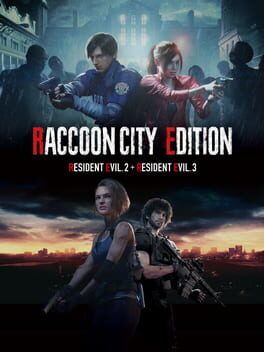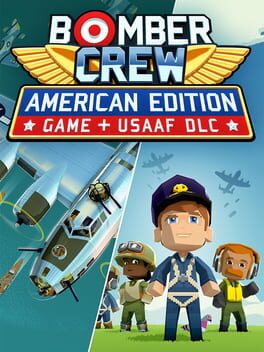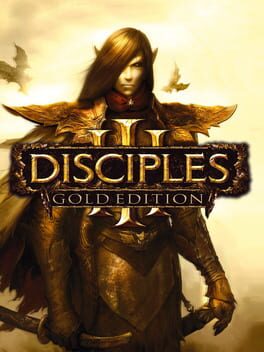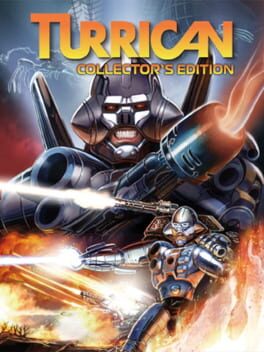How to play Song of Horror Complete Edition on Mac
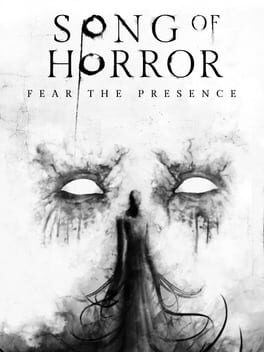
| Platforms | Computer |
Game summary
"Song of Horror offers a truly dynamic terror experience: its antagonist, the supernatural entity known only as The Presence, is controlled by an advanced AI (Artificial Intelligence) that adapts to your actions and decisions. Experience unbearable fear as this otherworldly being responds to your way of playing and hunts you down in unexpected ways, offering a unique experience to every player and gameplay where tension builds up naturally instead of coming from scripted sequences.
As a player, you will live this story through the eyes of a varied set of characters related to the story in their own way. Every character is different, and brings their unique point of view to the investigation, allowing them to approach clues and items differently. Their actions and decisions will shape the world: some of them will know more or less of certain aspects of the story; some will be more effective against supernatural manifestations, but all of them can die if the Presence gets to them – and death is permanent. If they die, you will have to pick the story up with another one, and continue the investigation so their deaths are not in vain.
A mysterious antique shop, a forgotten abbey, an abandoned mental hospital... Each location in Song of Horror is inspired by the classics of the genre. Explore and investigate these haunted places to gather clues and items that will help you solve challenging puzzles while enduring the agonizing tension of the game's atmosphere."
The Complete Edition of the episodic game Song of Horror, original available as a bundle of the base game and it's season pass.
It has replaced the original Song of Horror page, episode 1, on steam.
A bundle is available, discounted based on episodes already owned, for returning players to upgrade to the Complete Edition.
First released: Oct 2019
Play Song of Horror Complete Edition on Mac with Parallels (virtualized)
The easiest way to play Song of Horror Complete Edition on a Mac is through Parallels, which allows you to virtualize a Windows machine on Macs. The setup is very easy and it works for Apple Silicon Macs as well as for older Intel-based Macs.
Parallels supports the latest version of DirectX and OpenGL, allowing you to play the latest PC games on any Mac. The latest version of DirectX is up to 20% faster.
Our favorite feature of Parallels Desktop is that when you turn off your virtual machine, all the unused disk space gets returned to your main OS, thus minimizing resource waste (which used to be a problem with virtualization).
Song of Horror Complete Edition installation steps for Mac
Step 1
Go to Parallels.com and download the latest version of the software.
Step 2
Follow the installation process and make sure you allow Parallels in your Mac’s security preferences (it will prompt you to do so).
Step 3
When prompted, download and install Windows 10. The download is around 5.7GB. Make sure you give it all the permissions that it asks for.
Step 4
Once Windows is done installing, you are ready to go. All that’s left to do is install Song of Horror Complete Edition like you would on any PC.
Did it work?
Help us improve our guide by letting us know if it worked for you.
👎👍