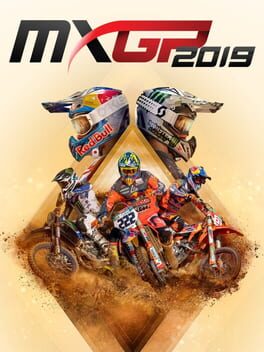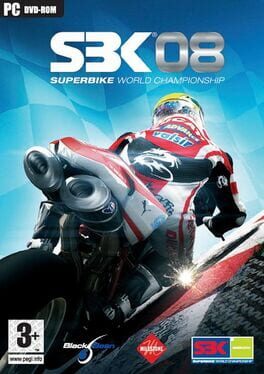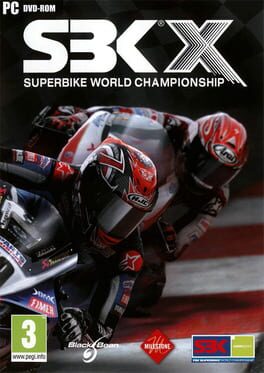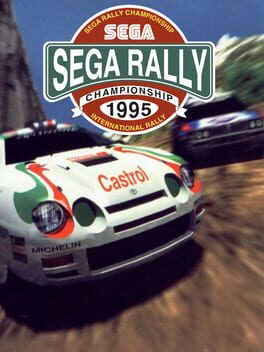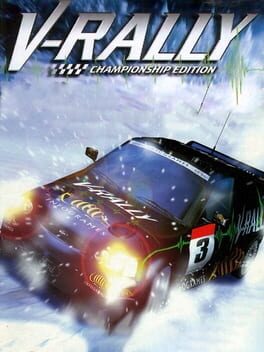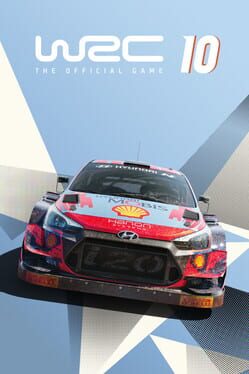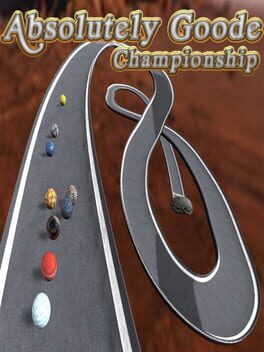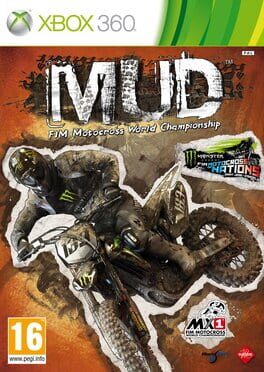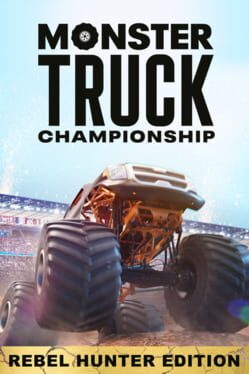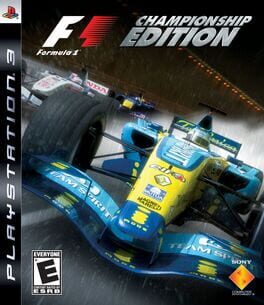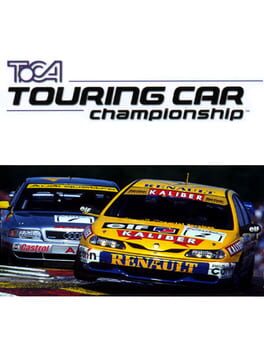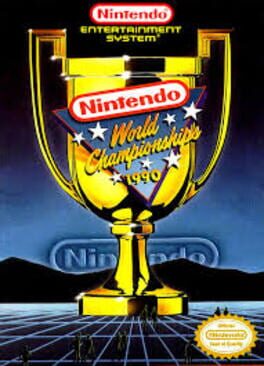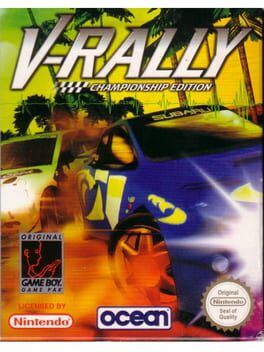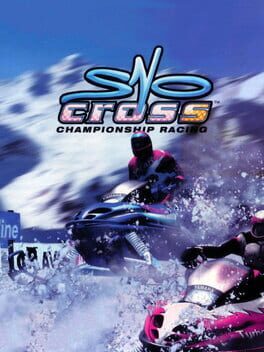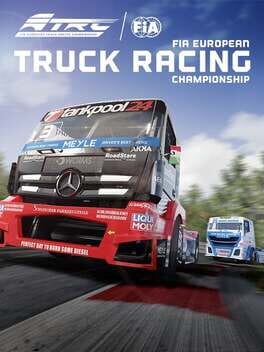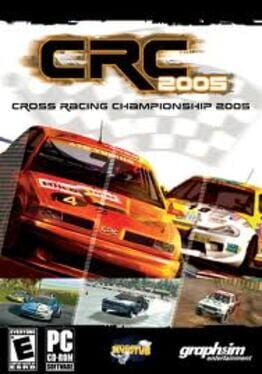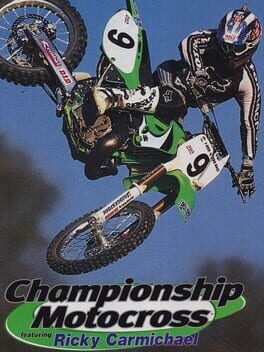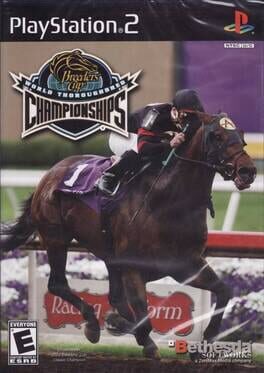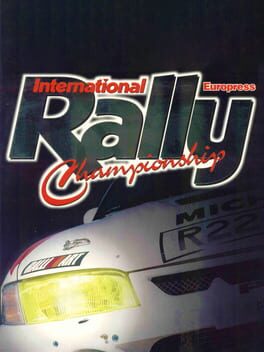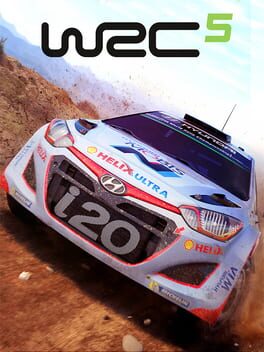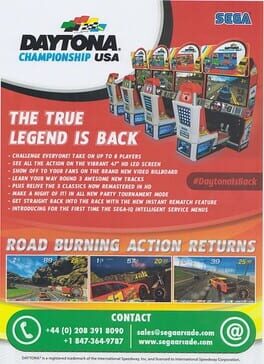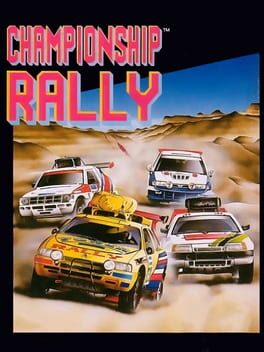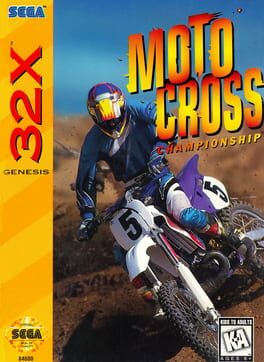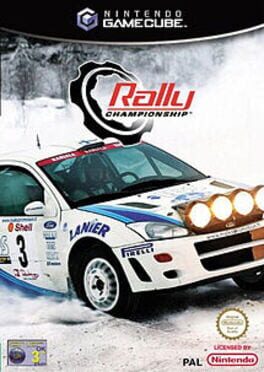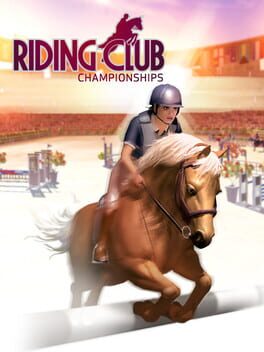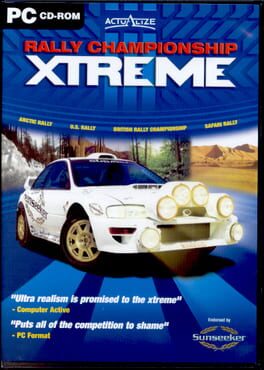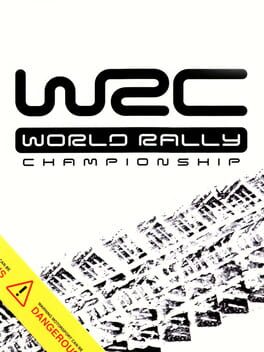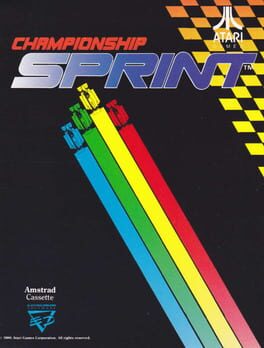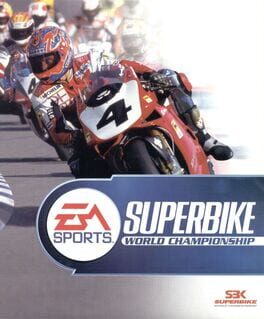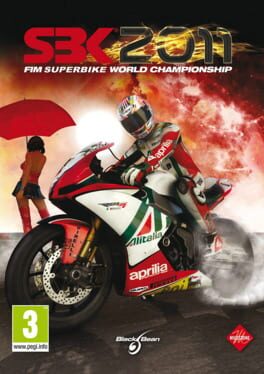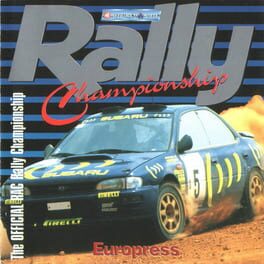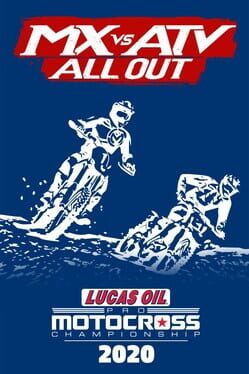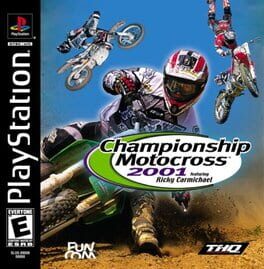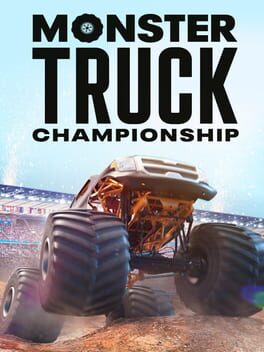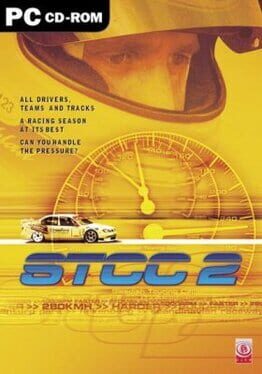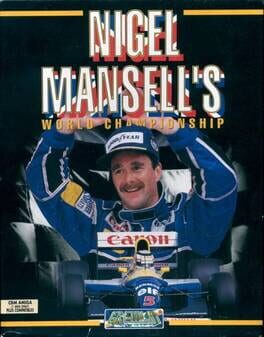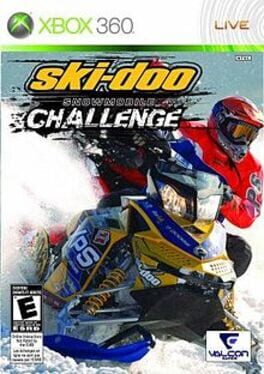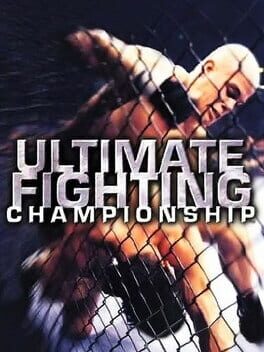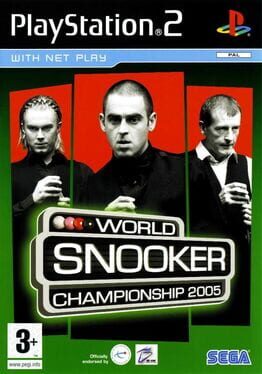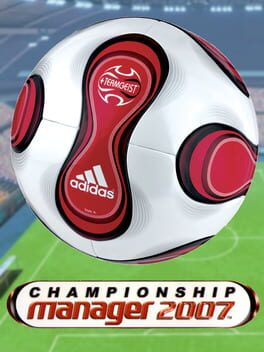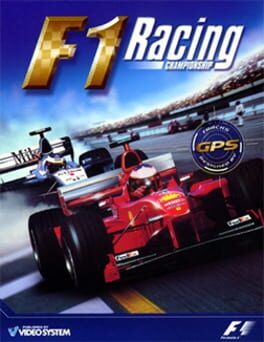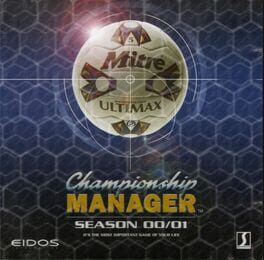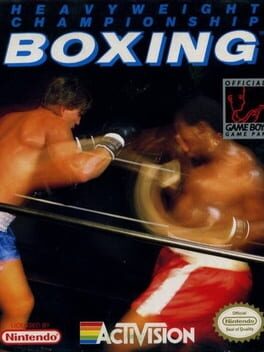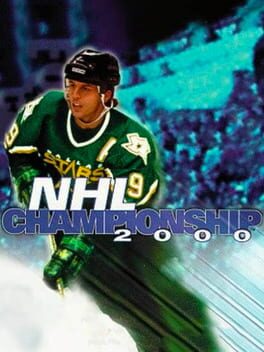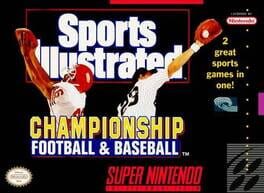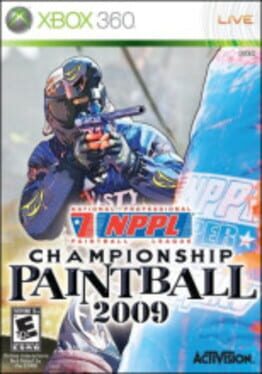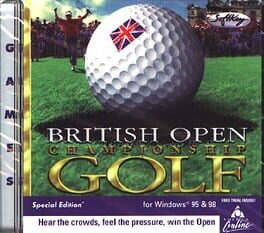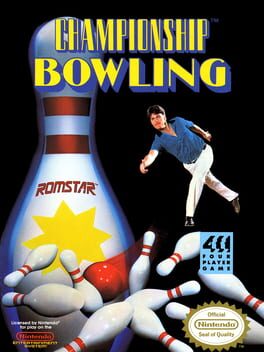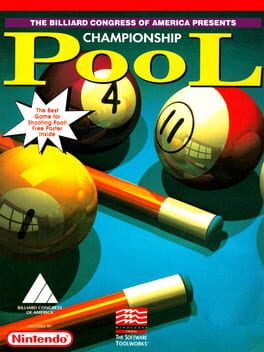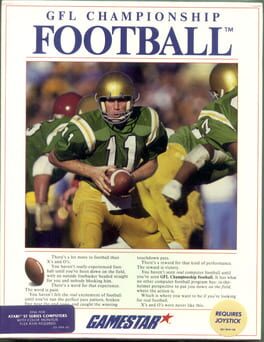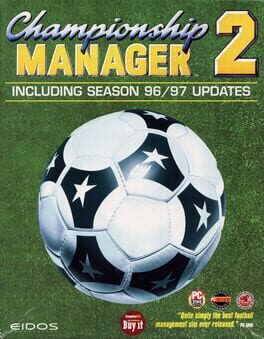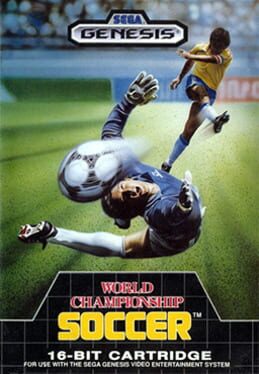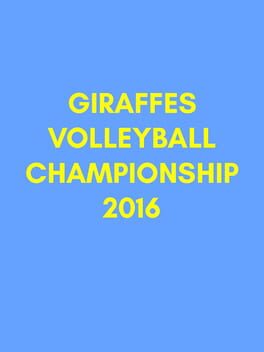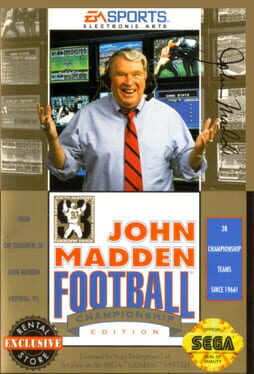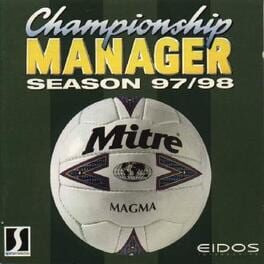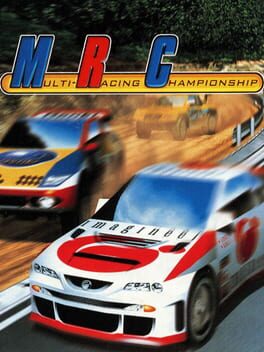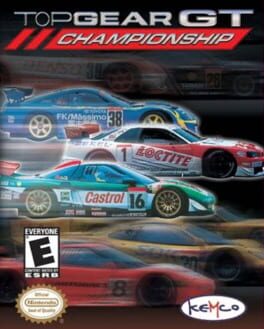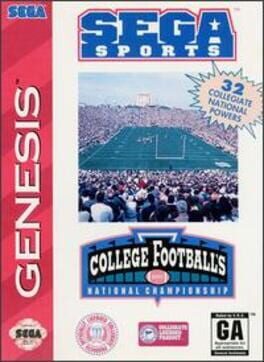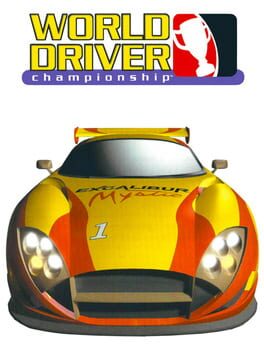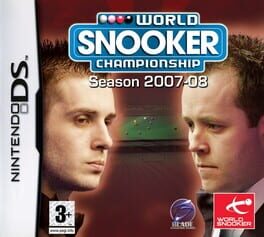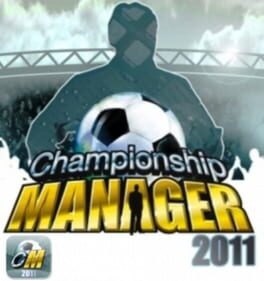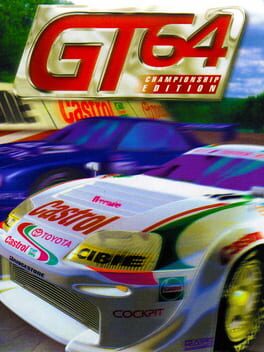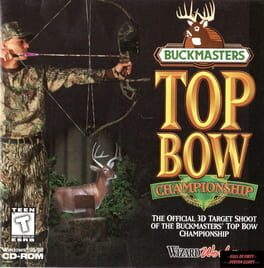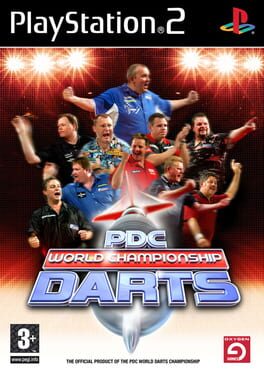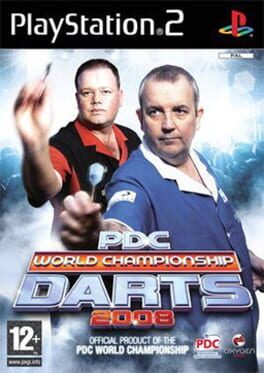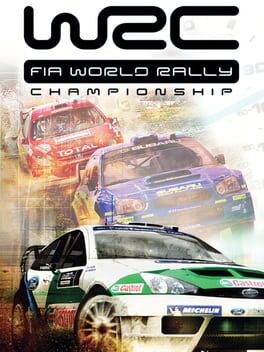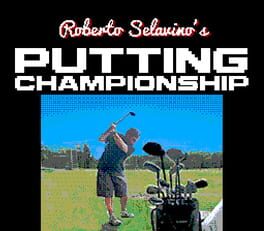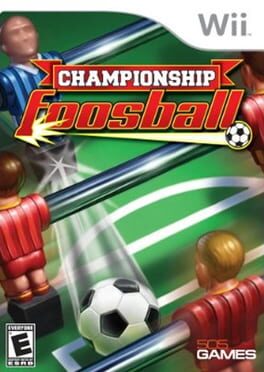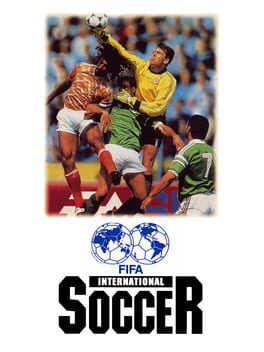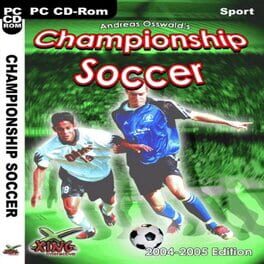How to play Snowmobile Championship 2000 on Mac
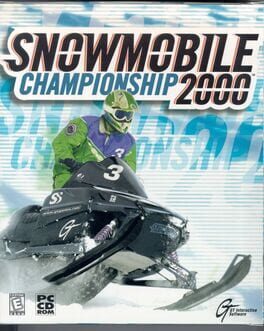
| Platforms | Computer |
Game summary
In Snowmobile Championship 2000, a bargain-bin snowmobile racing game from GT Interactive, you get to race against four other AI drivers in one of eight locations. The races take place in some of the world’s most beautiful winter settings, including the Canadian Rockies, Minnesota Lake, Iowa Farmland, Maine Forest, Yellowstone Park, Scottish Highlands, German Village, and Japanese Field.
Varied terrain elements present challenges and opportunities, including Moguls, Ice, Mud, and Turns. How you take a turn, or whether you choose to ski over the moguls or choose a landlocked course around them, are all bits of strategy that can move you to the front of the pack, or send you to last place depending on your skill.
You can either compete in the official “Race” mode, or enter the “Practice” mode which lets you improve your skills on any of the eight different tracks.
Game controls are all keyboard based. Up Arrow to accelerate, Right Arrow to turn to the right, Left Arrow to turn to the left. Brake or Stop just by lifting your finger off the accelerator key. Options are available to modify your point of view (3rd person far, 3rd person close-up, and 1st person), resolution (up to 640x480), and level of detail (low, medium, or high). You can also toggle on/off the digital statistics (time, lap indicator, and speed) on the HUD.
First released: Oct 1999
Play Snowmobile Championship 2000 on Mac with Parallels (virtualized)
The easiest way to play Snowmobile Championship 2000 on a Mac is through Parallels, which allows you to virtualize a Windows machine on Macs. The setup is very easy and it works for Apple Silicon Macs as well as for older Intel-based Macs.
Parallels supports the latest version of DirectX and OpenGL, allowing you to play the latest PC games on any Mac. The latest version of DirectX is up to 20% faster.
Our favorite feature of Parallels Desktop is that when you turn off your virtual machine, all the unused disk space gets returned to your main OS, thus minimizing resource waste (which used to be a problem with virtualization).
Snowmobile Championship 2000 installation steps for Mac
Step 1
Go to Parallels.com and download the latest version of the software.
Step 2
Follow the installation process and make sure you allow Parallels in your Mac’s security preferences (it will prompt you to do so).
Step 3
When prompted, download and install Windows 10. The download is around 5.7GB. Make sure you give it all the permissions that it asks for.
Step 4
Once Windows is done installing, you are ready to go. All that’s left to do is install Snowmobile Championship 2000 like you would on any PC.
Did it work?
Help us improve our guide by letting us know if it worked for you.
👎👍