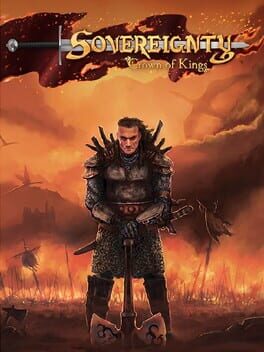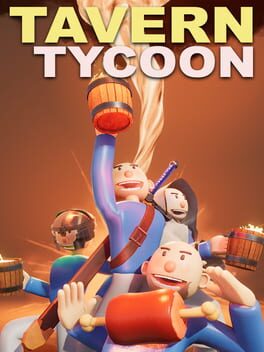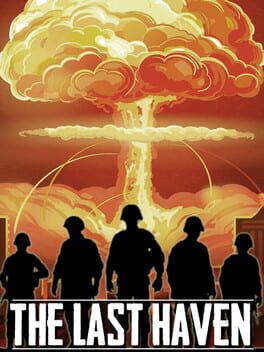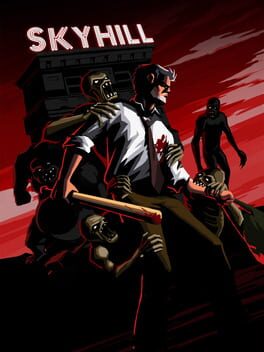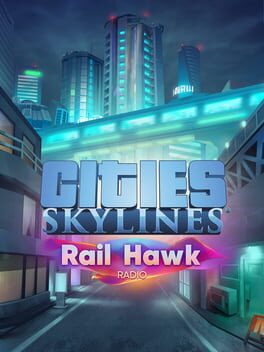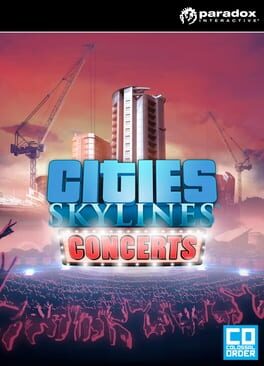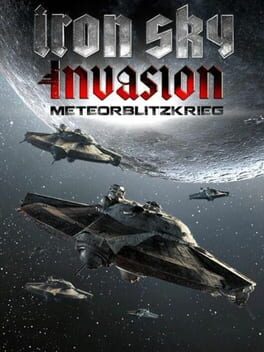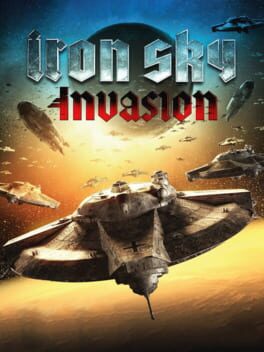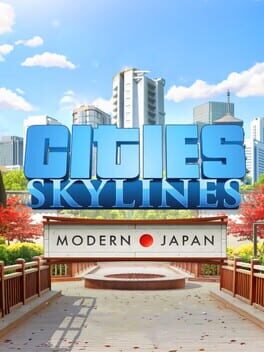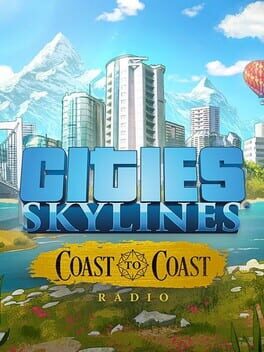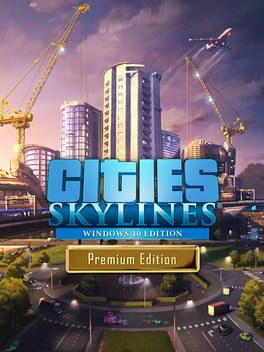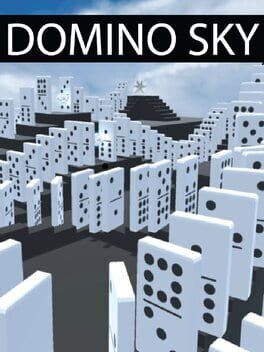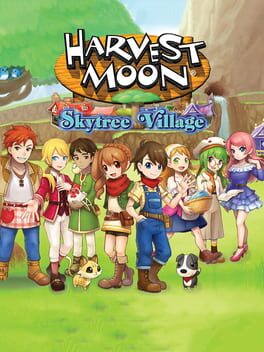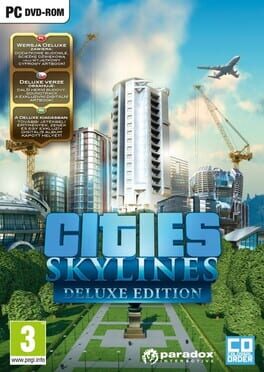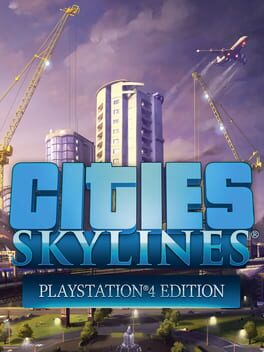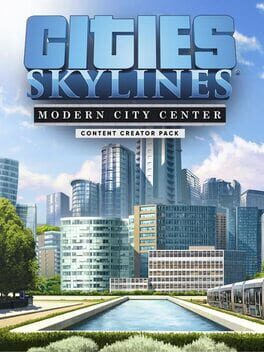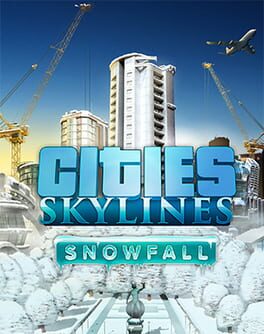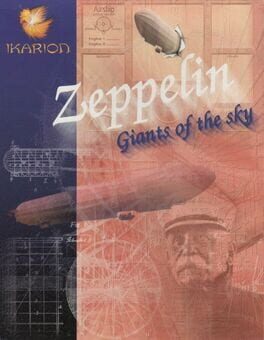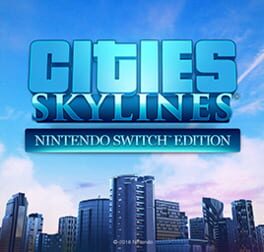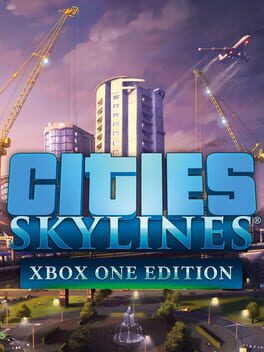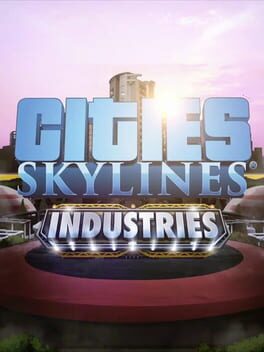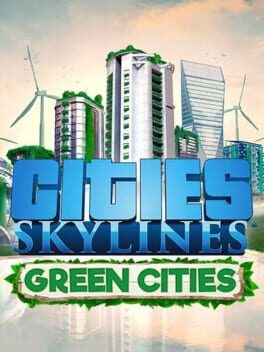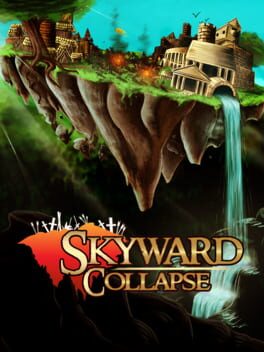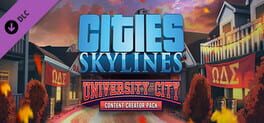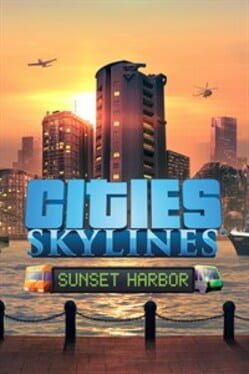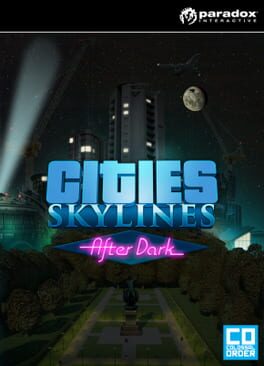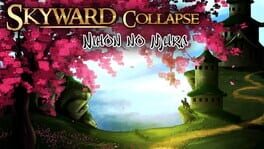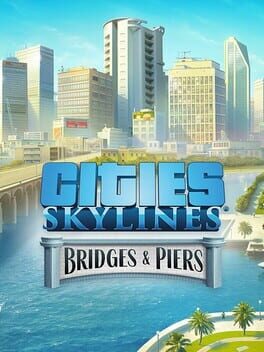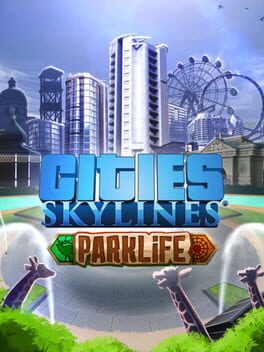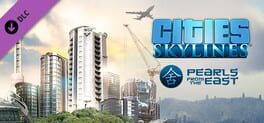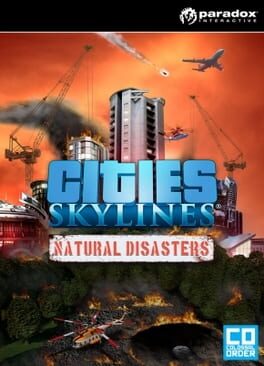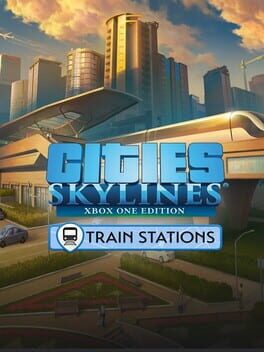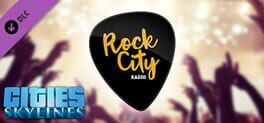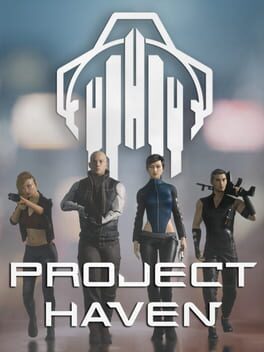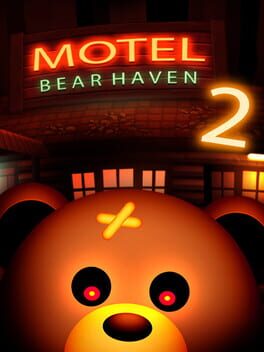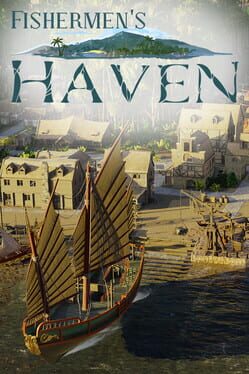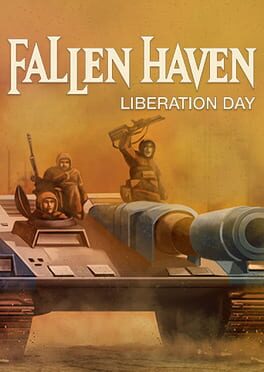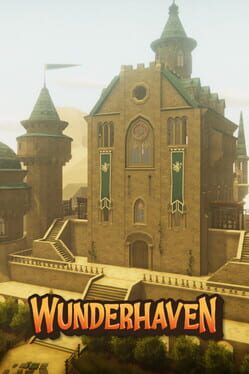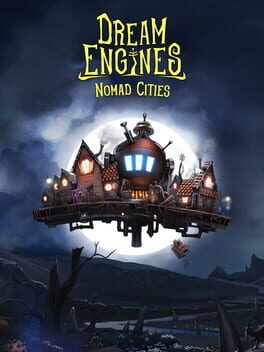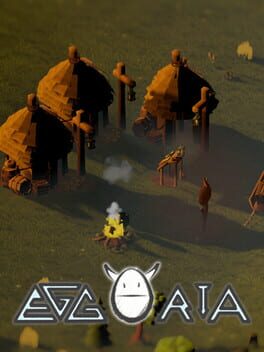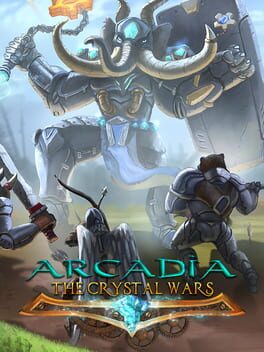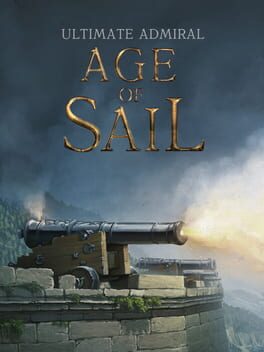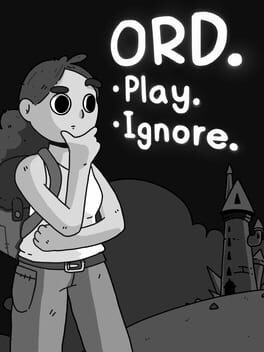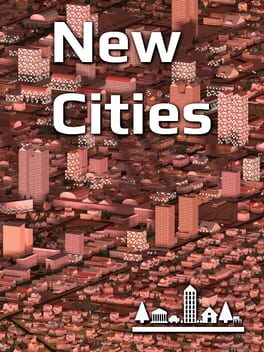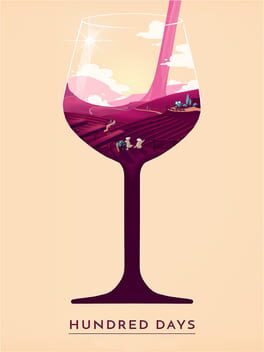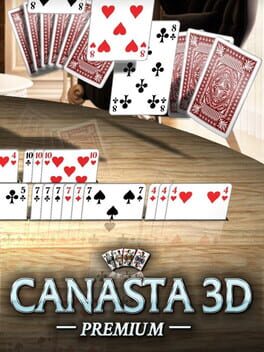How to play Sky Haven on Mac

| Platforms | Computer |
Game summary
Sky Haven is airport tycoon/simulation game. Plan and construct. Manage schedule. Research. Improve logistic. Say your word in the airport development. Then watch how hundreds of passengers flow through your airport. That simple!
We hear all sorts of complaints about airports. Crowded halls, inconvenient layouts, confusing navigation, lack of coffee shops or bathrooms. The poor airport builders must be getting a lot of heat… So come on! Build your own ideal airport, convenient for passengers and airliners alike. An airport in which everyone will be happy. Make a mark!
Build:Start your process by carefully planning out wide spaces inside the terminal. Continue on with a thinking through the layout of the airport apron, make smart taxiway networks by connecting aircraft stands with runways. And build the rest of the airport in all other areas of management like Check-in counters, security checks, boarding gates, etc.
Manage: Count your funds carefully. You will need to buy a lot of merchandise and equipment for your airport. Everything from all sorts of interior services to vehicles and buildings, such as check-in officers, ramp agents, buses, aircraft stairs, ATC tower, jet bridges and much much more. Even the smallest conveniences for your passengers like seats for sitting cost money. Otherwise that сomplainants decrease your rating because they could not buy a hot dog.
Develop: Start with very basic services. Research and improve. Attract domestic and international airlines. Prepare for the big planes and huge passenger traffic.
Choose: Make your own airport. Focus on discounters or make international hub. Remote ramps or bridged? Charters or regular flights. Big or small aircrafts? Domestic passengers or connected flighst? It's your decision, your rules.
First released: Nov 2020
Play Sky Haven on Mac with Parallels (virtualized)
The easiest way to play Sky Haven on a Mac is through Parallels, which allows you to virtualize a Windows machine on Macs. The setup is very easy and it works for Apple Silicon Macs as well as for older Intel-based Macs.
Parallels supports the latest version of DirectX and OpenGL, allowing you to play the latest PC games on any Mac. The latest version of DirectX is up to 20% faster.
Our favorite feature of Parallels Desktop is that when you turn off your virtual machine, all the unused disk space gets returned to your main OS, thus minimizing resource waste (which used to be a problem with virtualization).
Sky Haven installation steps for Mac
Step 1
Go to Parallels.com and download the latest version of the software.
Step 2
Follow the installation process and make sure you allow Parallels in your Mac’s security preferences (it will prompt you to do so).
Step 3
When prompted, download and install Windows 10. The download is around 5.7GB. Make sure you give it all the permissions that it asks for.
Step 4
Once Windows is done installing, you are ready to go. All that’s left to do is install Sky Haven like you would on any PC.
Did it work?
Help us improve our guide by letting us know if it worked for you.
👎👍