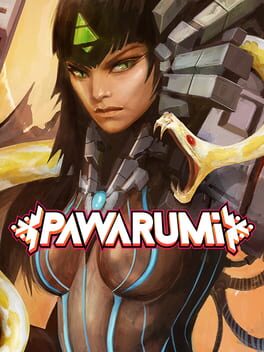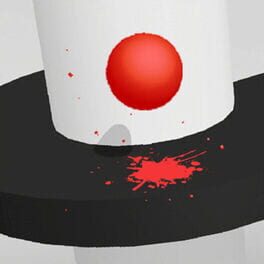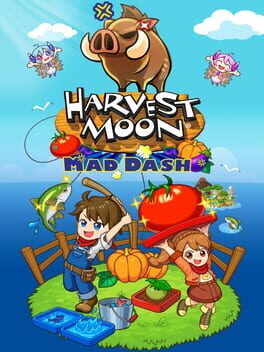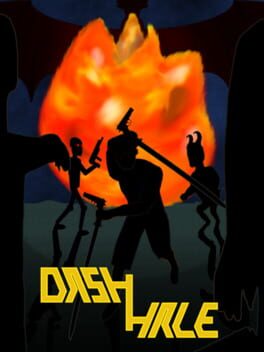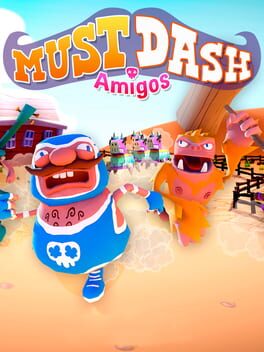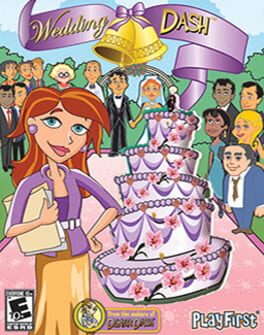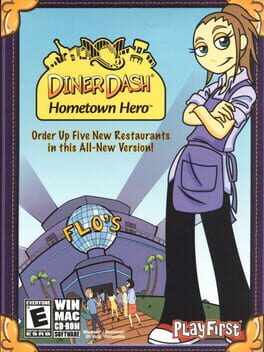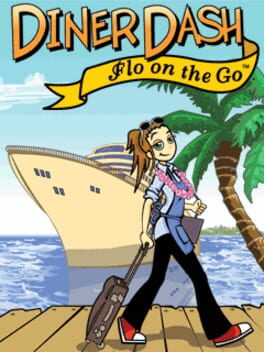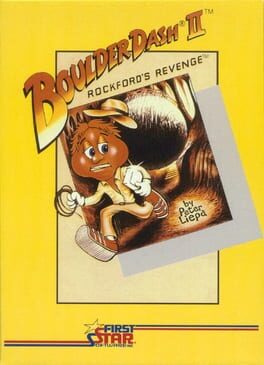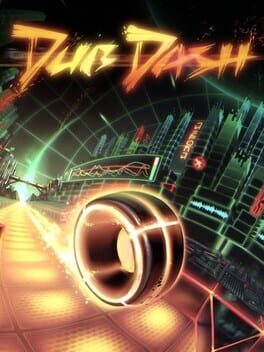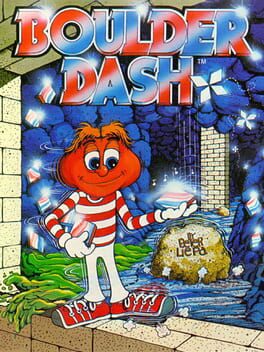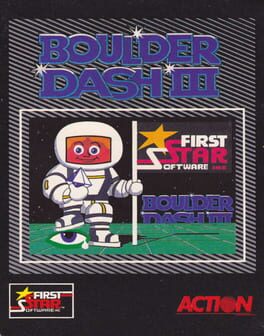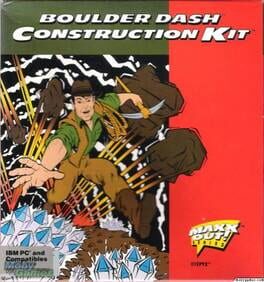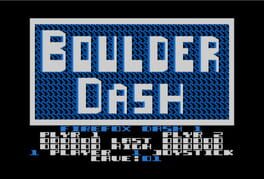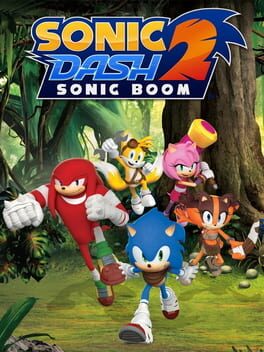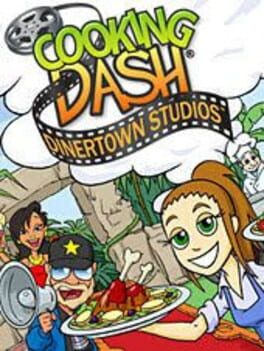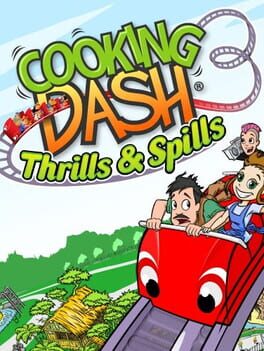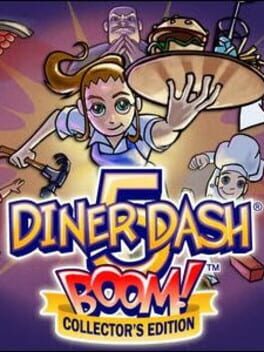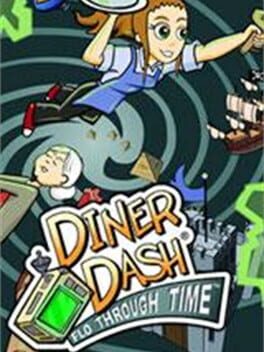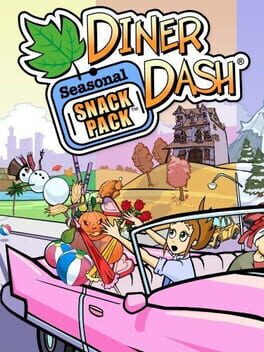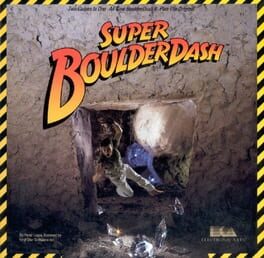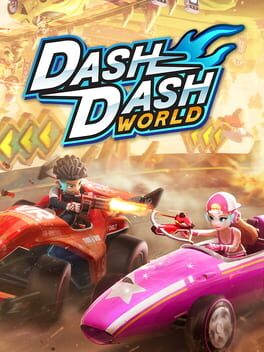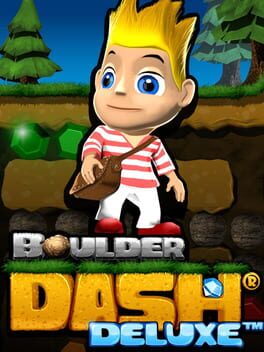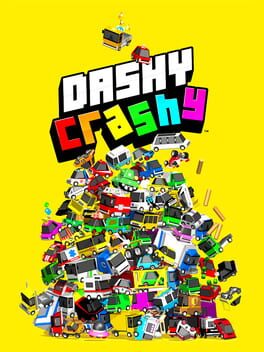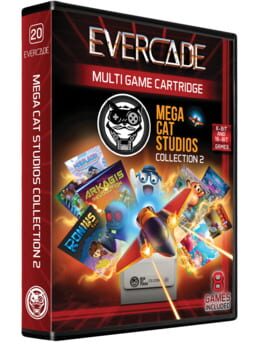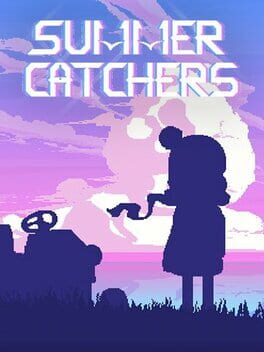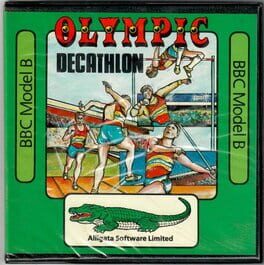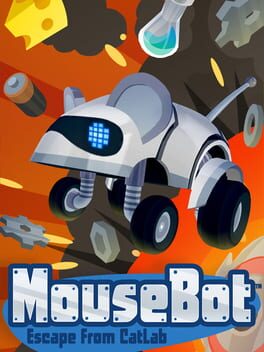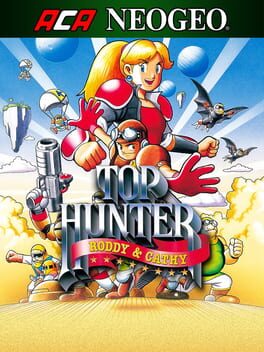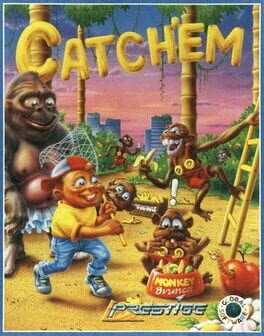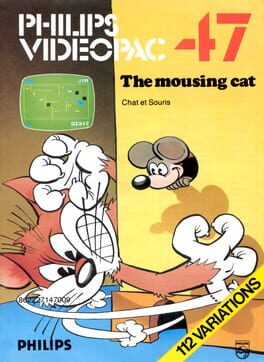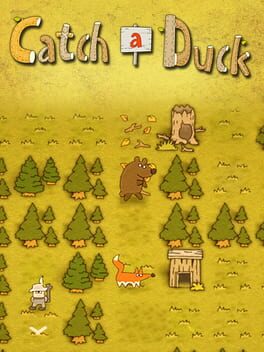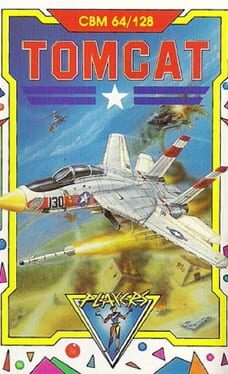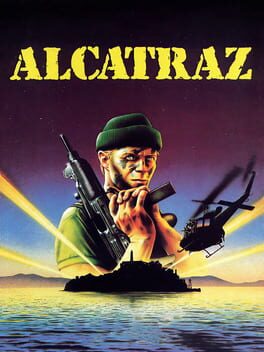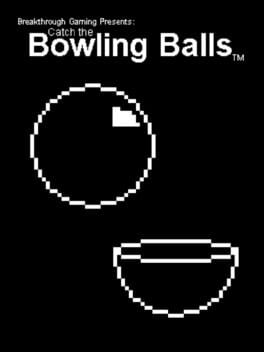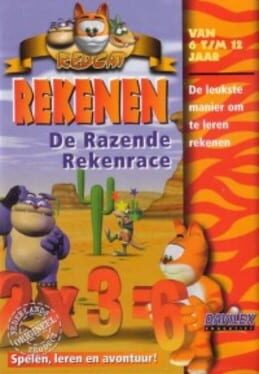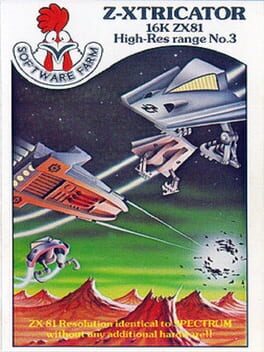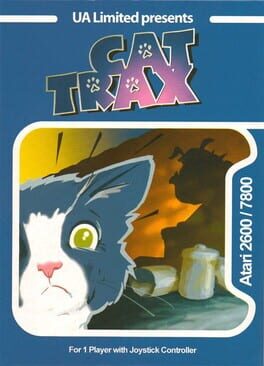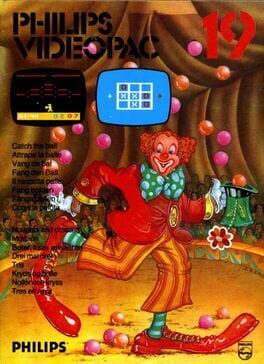How to play Simon's Cat Dash on Mac
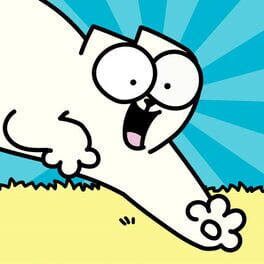
Game summary
Simon’s Cat is dreaming of a date with his love interest Chloe, but he needs butterflies to impress her. Set out on an adventure & explore this endless runner game as Simon's Cat & Friends chase down the butterflies!
Endless Runner Games
- Dash through the garden, explore the house & the whole neighborhood! Time your jumps right to max your score.
- Look out for the Hedgehogs & Mice, who have laid some traps for you.
- Outrun the dogs, Oscar & Sir Royston, to complete the bonus stages & win big rewards.
- Show your friends who’s the big cat! Run & dash your way up the leader-boards. Who will run for the longest time?
Explore Like Never Before!
- Beautifully hand crafted areas bring the Simon’s Cat universe to life.
- Unlock new areas & characters by completing exciting missions.
Cat Games
- Fill your Cat collection! Unlock over 50 exclusive Cats in crazy costumes.
- Collect Buddies like the Baby Bird, and hilarious trails like the Rainbow to follow your Cat as you run!
- Play as Kitten & Chloe, everyone's favorite feline friends.
* Simon's Cat is the internet’s most mischievous cat and has become a global phenomenon.
* Star of over 60 films, which have been watched over 870 million times, and winner of several major industry awards, Simon's Cat has captured the hearts of a worldwide audience.
* If you're not already a fan of Simon's Cat, you will be soon!
Share your high score with us! -
Follow Simon's Cat Dash on Facebook to keep up to date with our latest news
facebook.com/simonscatdash
If you like our game please rate us 5*! This Simon's Cat game is free to download and play, but contains 3rd party advertising and some in game items can also be purchased for real money. This game is not affiliated Crunch Time.
Brought to you by the makers of the hit Endless Runner game - Mr Bean - Around the World.
© 2017 Simon’s Cat Ltd. All rights reserved.
First released: Feb 2018
Play Simon's Cat Dash on Mac with Parallels (virtualized)
The easiest way to play Simon's Cat Dash on a Mac is through Parallels, which allows you to virtualize a Windows machine on Macs. The setup is very easy and it works for Apple Silicon Macs as well as for older Intel-based Macs.
Parallels supports the latest version of DirectX and OpenGL, allowing you to play the latest PC games on any Mac. The latest version of DirectX is up to 20% faster.
Our favorite feature of Parallels Desktop is that when you turn off your virtual machine, all the unused disk space gets returned to your main OS, thus minimizing resource waste (which used to be a problem with virtualization).
Simon's Cat Dash installation steps for Mac
Step 1
Go to Parallels.com and download the latest version of the software.
Step 2
Follow the installation process and make sure you allow Parallels in your Mac’s security preferences (it will prompt you to do so).
Step 3
When prompted, download and install Windows 10. The download is around 5.7GB. Make sure you give it all the permissions that it asks for.
Step 4
Once Windows is done installing, you are ready to go. All that’s left to do is install Simon's Cat Dash like you would on any PC.
Did it work?
Help us improve our guide by letting us know if it worked for you.
👎👍