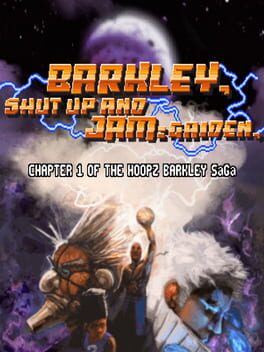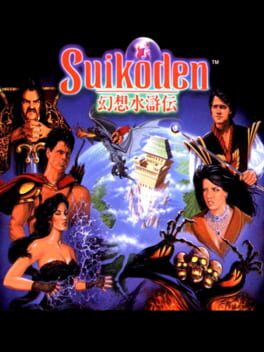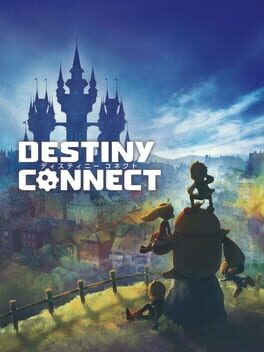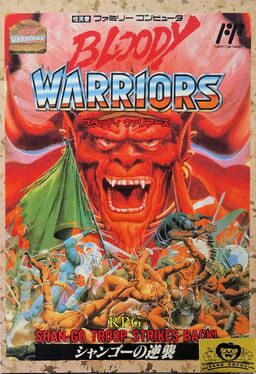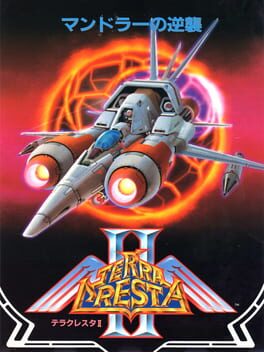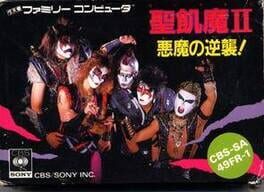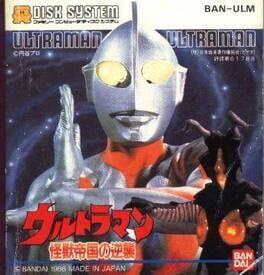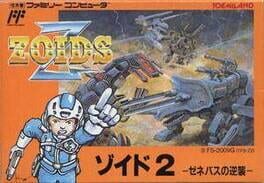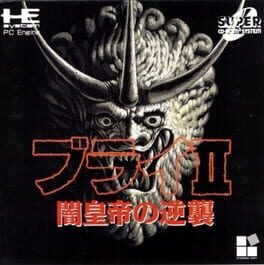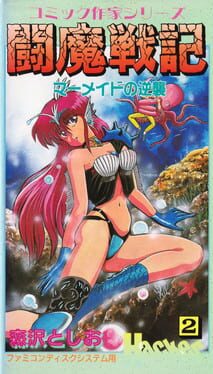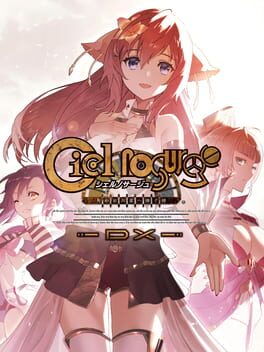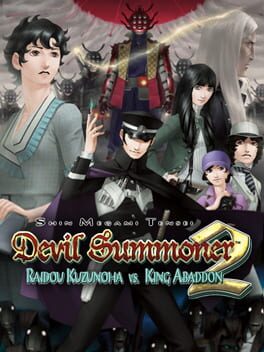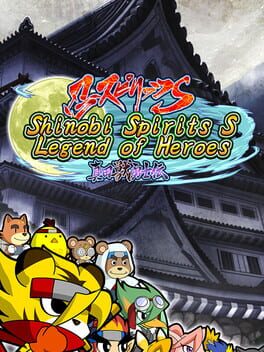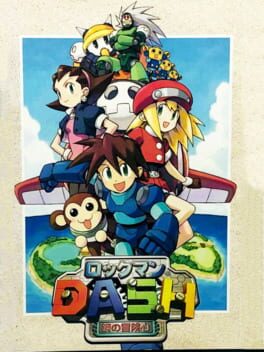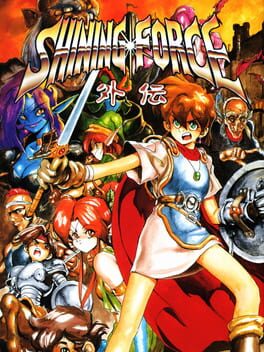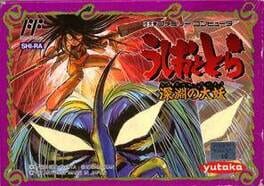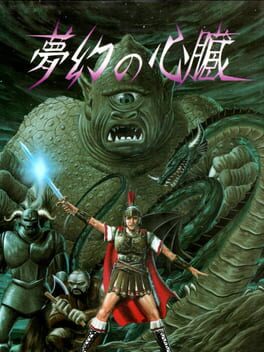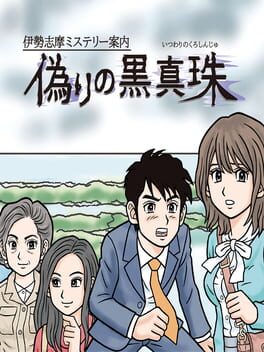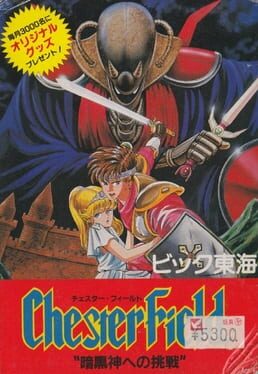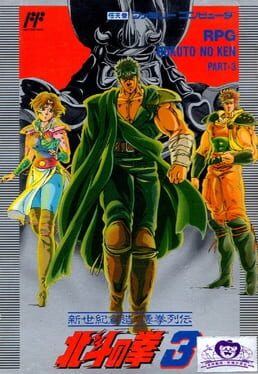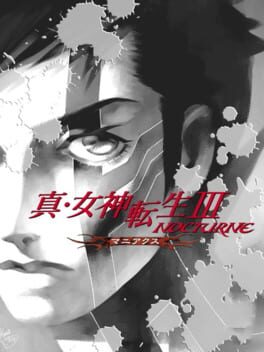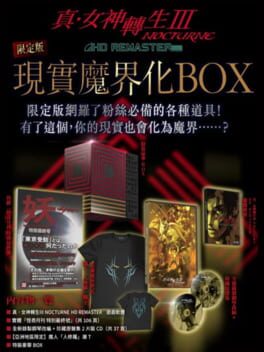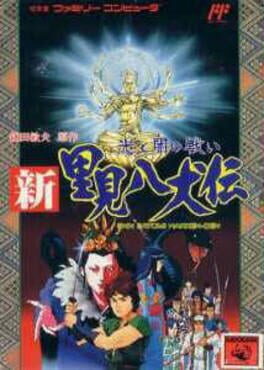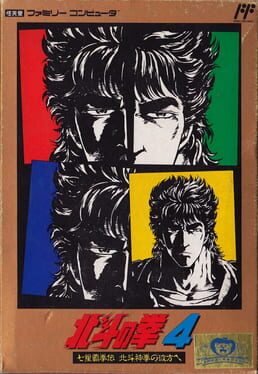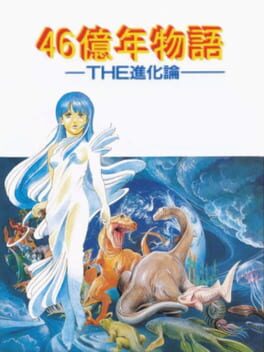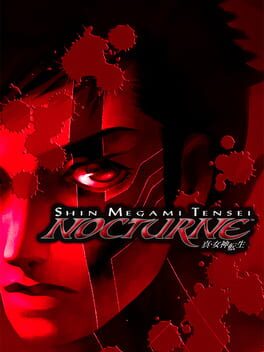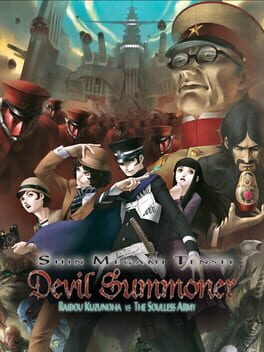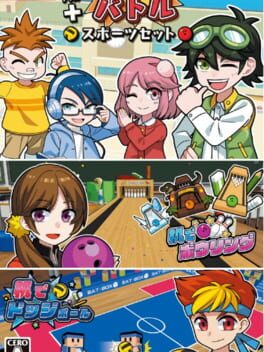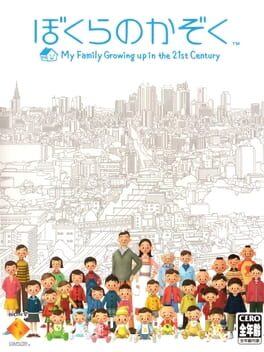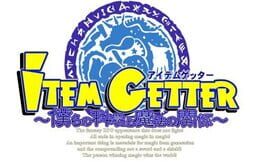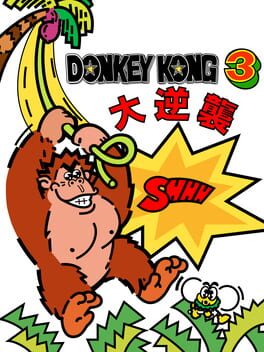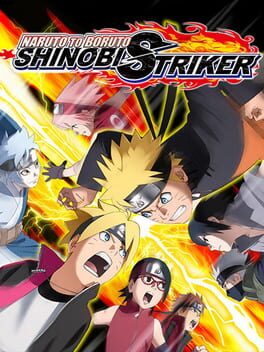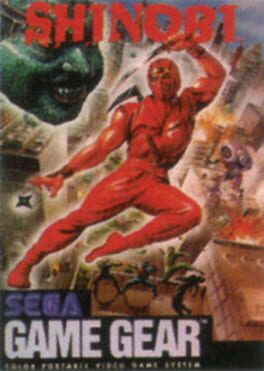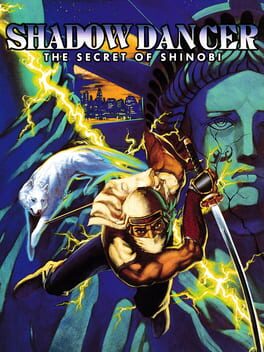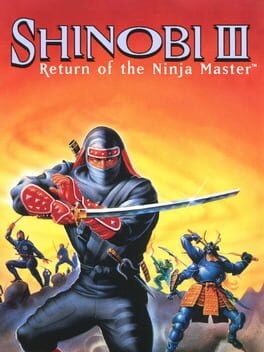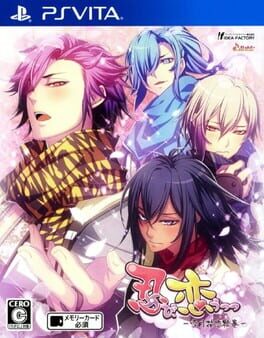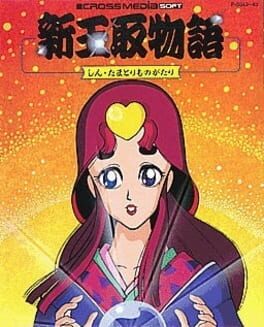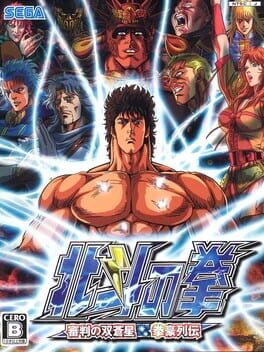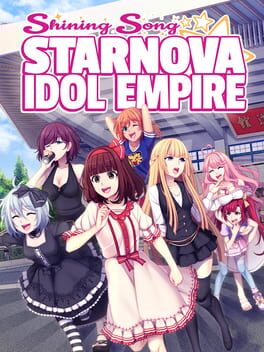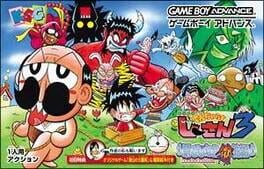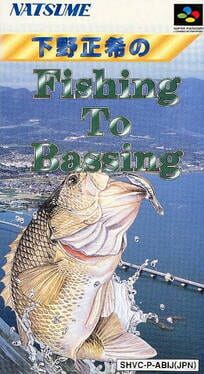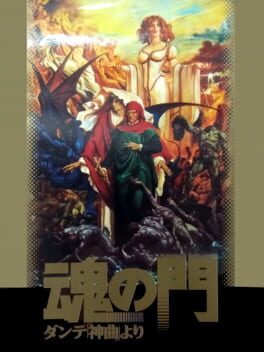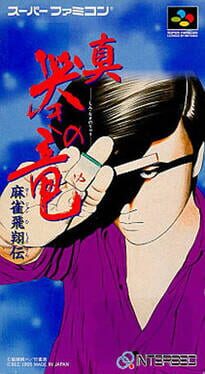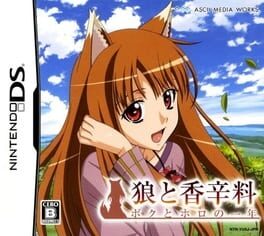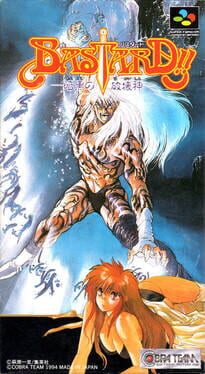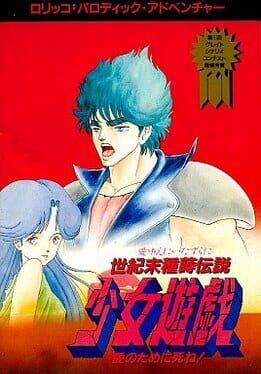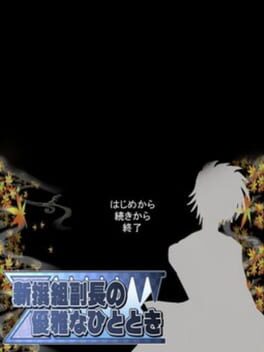How to play Shin Bokura no Taiyou: Gyakushuu no Sabata on Mac

Game summary
The third game in the Boktai series. It was never released outside of Japan.
Shin Bokura no Taiyou: Gyakushuu no Sabata (aka "Boktai 3") is the third in a line of action-RPG's conceived by Hideo Kojima, for the GBA. Despite never being released outside of Japan, Boktai 3 has garnered a cult following in English-speaking countries, so much so that a fan-translation was released to the internet. It maintains the tradition of utilizing an in-cart solar sensor in gameplay.
An undetermined amount of time after the events of Boktai 2, main character Django finds himself sealed in an underground prison by Sabata. Sabata, falling to the Dark Matter that corrupts his body, has once again sided with the Immortals, a vampiric race, and wishes to release the Beast of Destruction, Vanargand, with the intent of becoming the Beast itself. Django recovers and then sets out on a quest to stop Sabata and the Immortals once again, whether that means killing Sabata or not.
Boktai 3, like its two predecessors, is an action-RPG played from an isometric perspective. Players will control Django to traverse an array of different dungeons. Like the first game, Boktai: The Sun is in Your Hand, Django will wield the Gun Del Sol (lit: Gun of the Sun) and swords (a feature introduced in Boktai 2 ), in addition to using light stealth elements such as pressing against walls and distracting enemies with noise to sneak by.
Being an action-RPG, players can pick up loot, equip various pieces of armor, find weapons, and increase stats. Django has three different stats to upgrade: Vitality (increases Django's Hit Points), Spirit (increases Django's energy capacity when using the Gun Del Sol), and Strength (increases Django's overall attack power with all weapon-types). Armor can be equipped to the head, body, legs, in addition to an accessory. Each piece grants various stat bonuses and/or special effects, while different weapons have different attack powers, special effects, and attack styl
First released: Aug 2005
Play Shin Bokura no Taiyou: Gyakushuu no Sabata on Mac with Parallels (virtualized)
The easiest way to play Shin Bokura no Taiyou: Gyakushuu no Sabata on a Mac is through Parallels, which allows you to virtualize a Windows machine on Macs. The setup is very easy and it works for Apple Silicon Macs as well as for older Intel-based Macs.
Parallels supports the latest version of DirectX and OpenGL, allowing you to play the latest PC games on any Mac. The latest version of DirectX is up to 20% faster.
Our favorite feature of Parallels Desktop is that when you turn off your virtual machine, all the unused disk space gets returned to your main OS, thus minimizing resource waste (which used to be a problem with virtualization).
Shin Bokura no Taiyou: Gyakushuu no Sabata installation steps for Mac
Step 1
Go to Parallels.com and download the latest version of the software.
Step 2
Follow the installation process and make sure you allow Parallels in your Mac’s security preferences (it will prompt you to do so).
Step 3
When prompted, download and install Windows 10. The download is around 5.7GB. Make sure you give it all the permissions that it asks for.
Step 4
Once Windows is done installing, you are ready to go. All that’s left to do is install Shin Bokura no Taiyou: Gyakushuu no Sabata like you would on any PC.
Did it work?
Help us improve our guide by letting us know if it worked for you.
👎👍