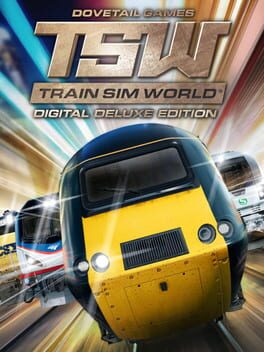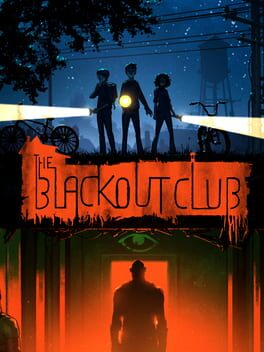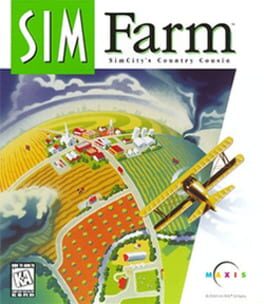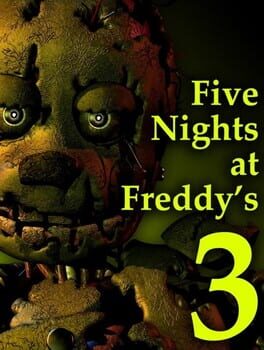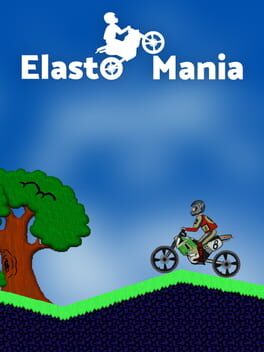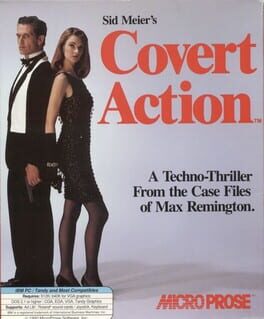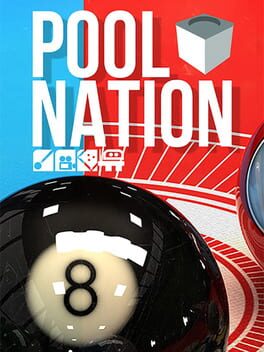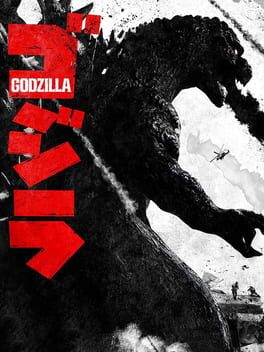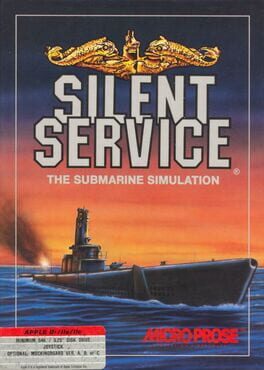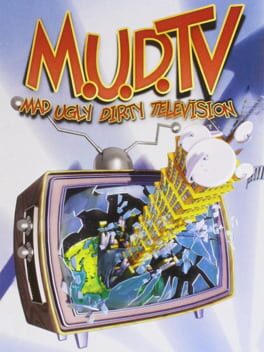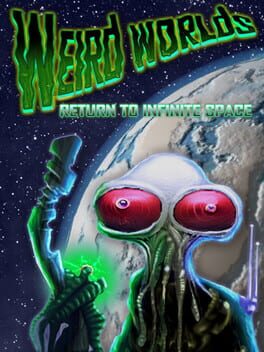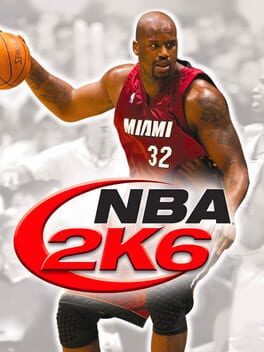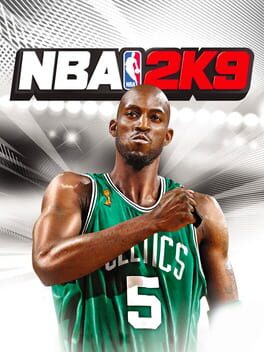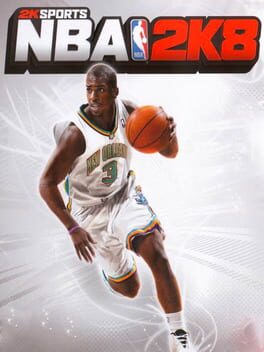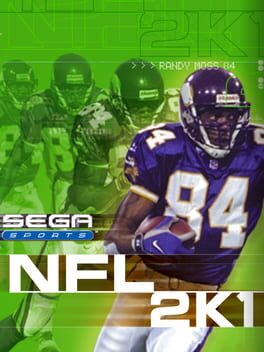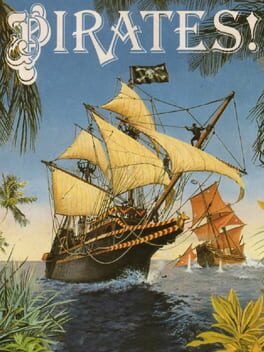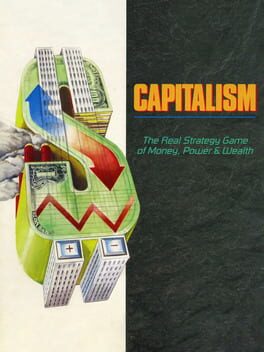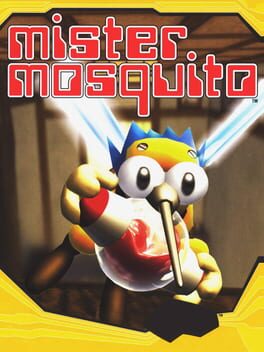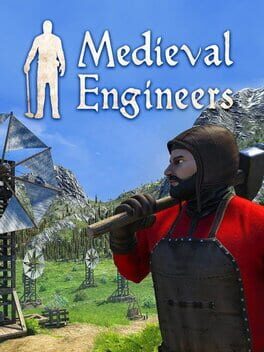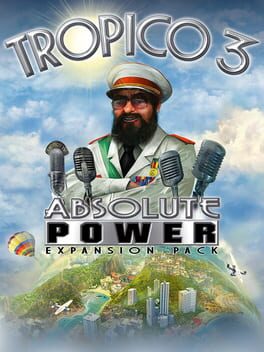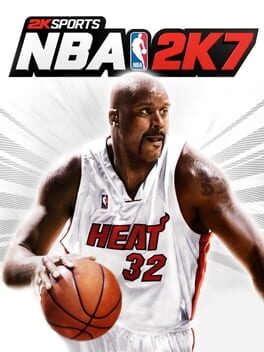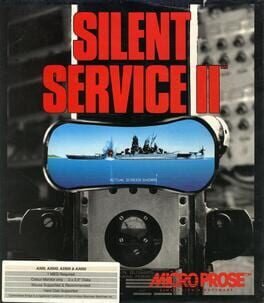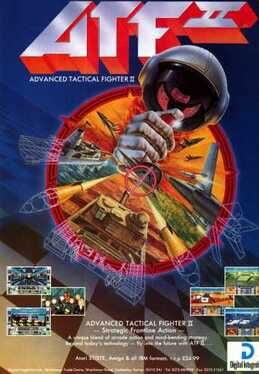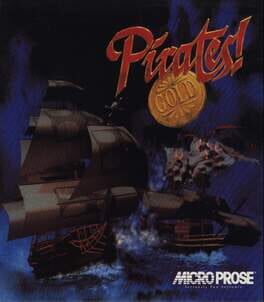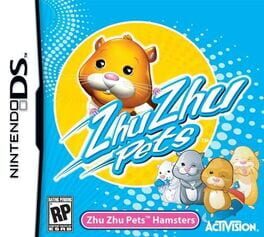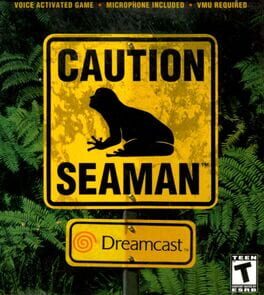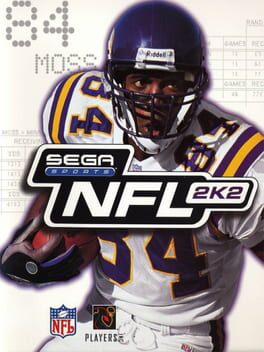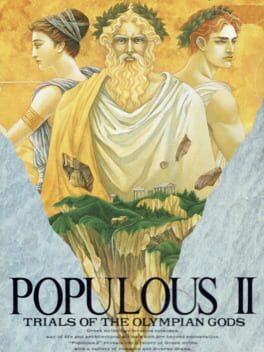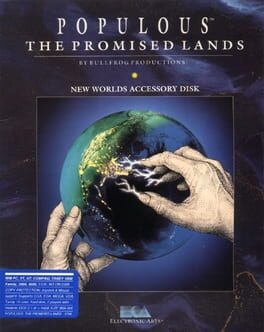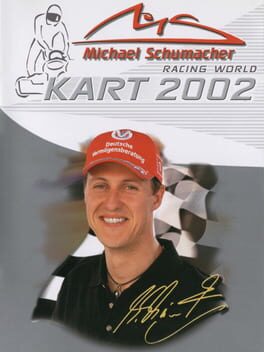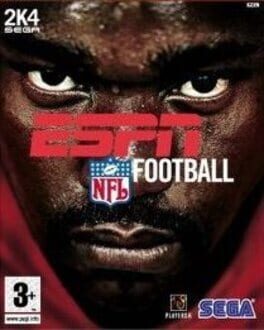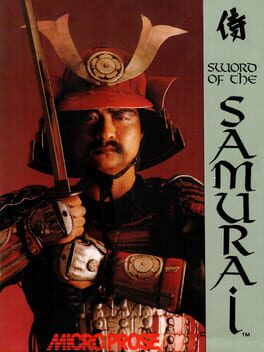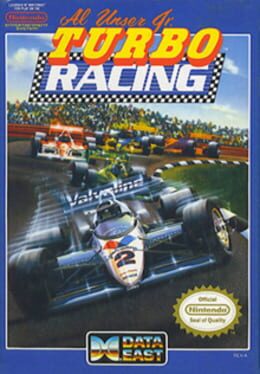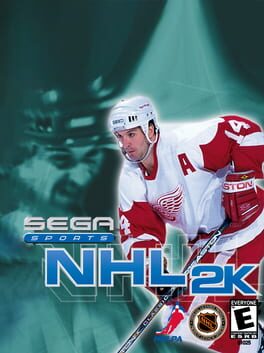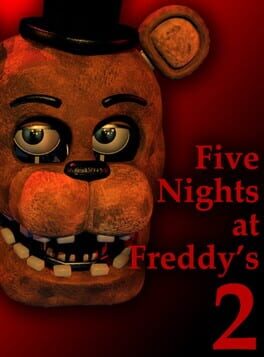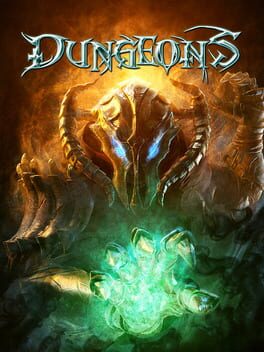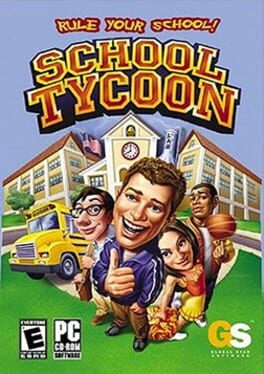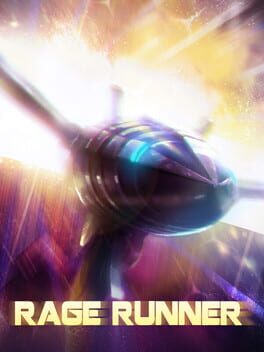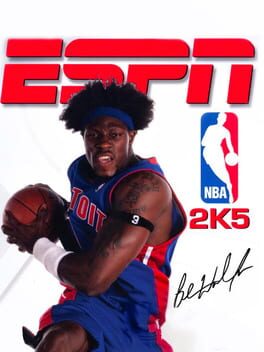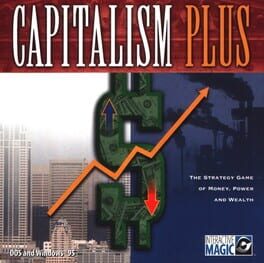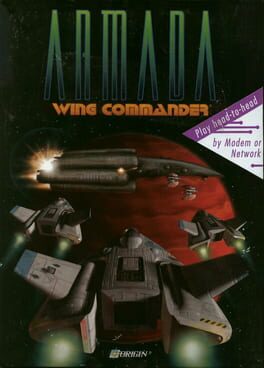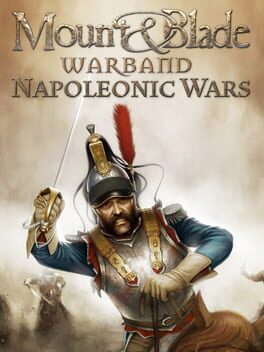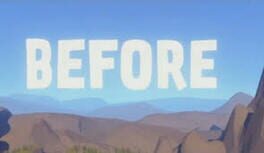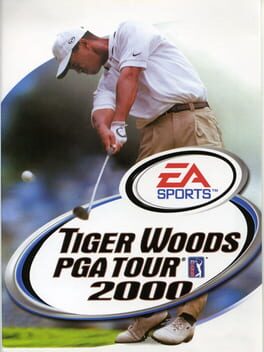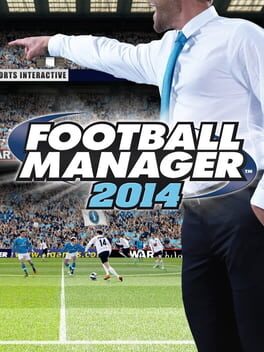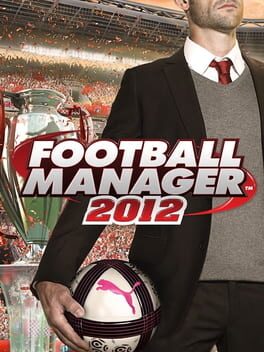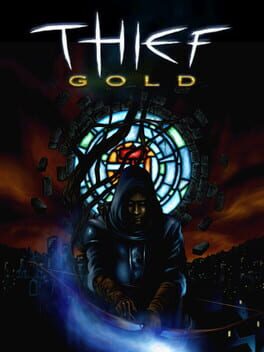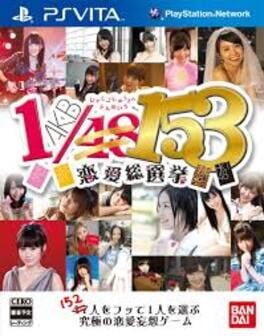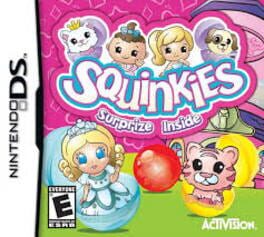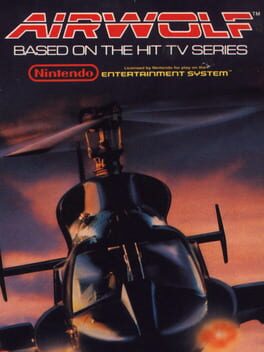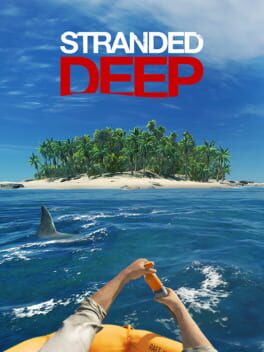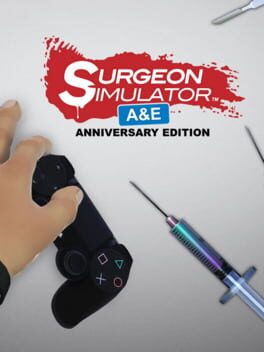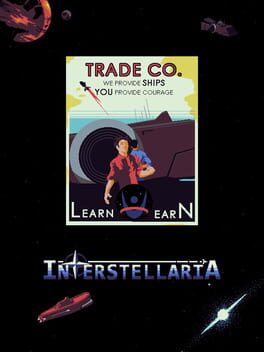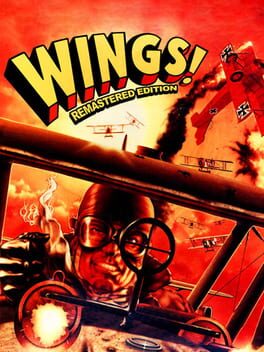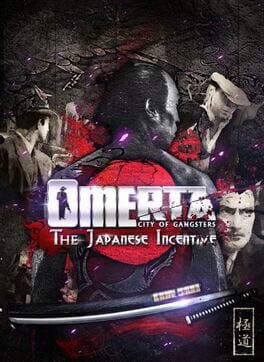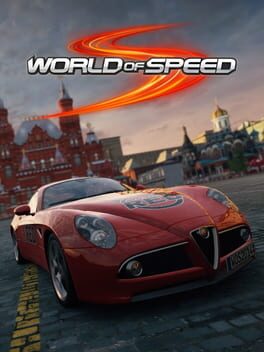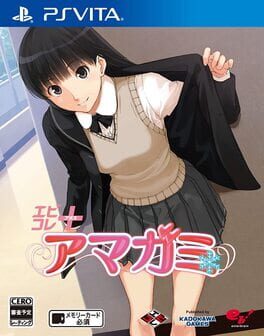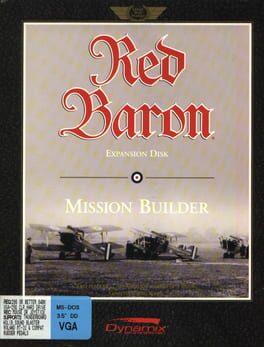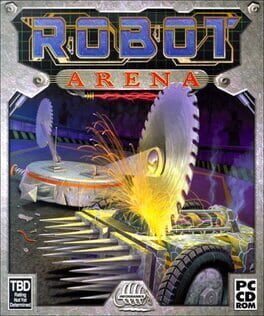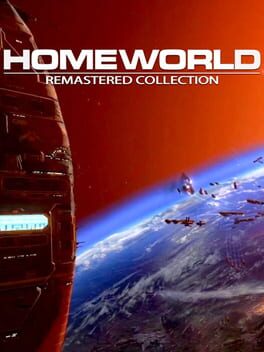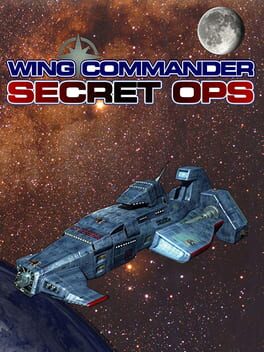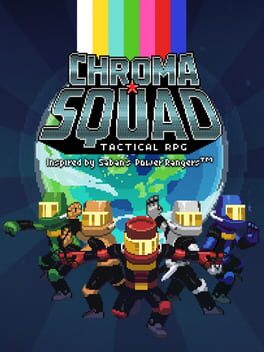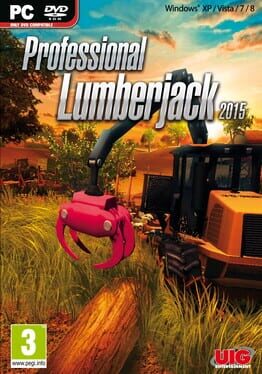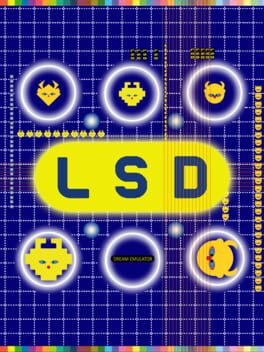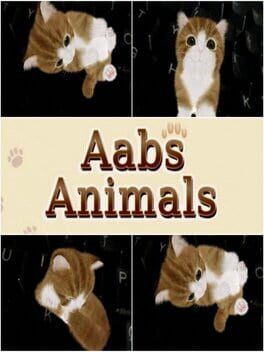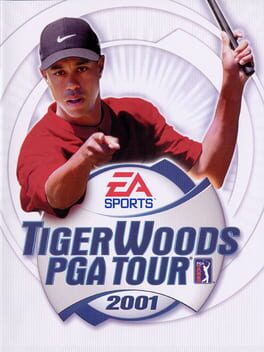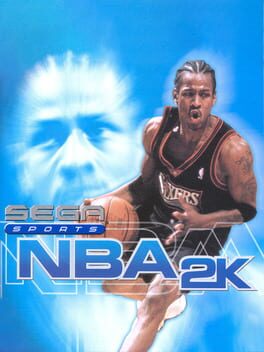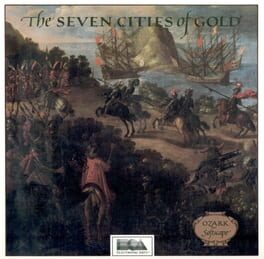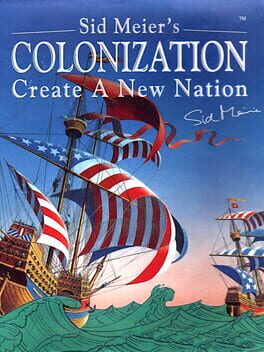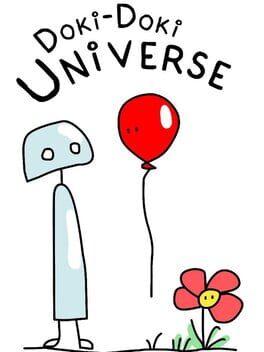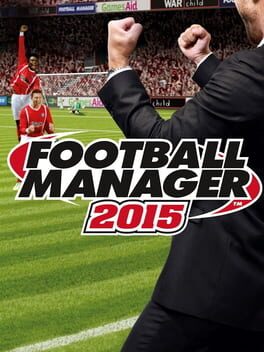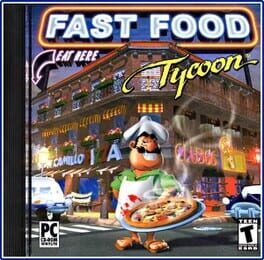How to play Schiffbruch on Mac

| Platforms | Computer |
Game summary
Schiffbruch ("Shipwreck") is a freeware survival game where the player controls a desperate castaway trying to subsist on the resources of a small equatorial island after his ship sunk near the coast. The game renders the randomly-generated isle terrain and its features with tiny isometric graphics, with areas gradually becoming visible as the main character explores the surroundings. The large right side interface shows a small map of the revealed terrain at the top, a menu with action commands below it and several meters at the bottom for daylight time, water, food, and health.
The player has to guide the little man around the land, and give him orders to search around for food, useful materials and other essentials. Unlucky but resourceful, he can assemble tools, build tents, set SOS signs and do other work, foraging nearby bushes for food and drinking water from winding streams. When evening starts, he automatically collapses on the floor and goes to sleep, and the player must make sure he's near his makeshift hut at night, otherwise the next day starts with a substantial health hit. His chances of being rescued are displayed as a percentage number below a lifesaver icon at the top. The game ends, of course, when the main character dies for some reason.
First released: Dec 2000
Play Schiffbruch on Mac with Parallels (virtualized)
The easiest way to play Schiffbruch on a Mac is through Parallels, which allows you to virtualize a Windows machine on Macs. The setup is very easy and it works for Apple Silicon Macs as well as for older Intel-based Macs.
Parallels supports the latest version of DirectX and OpenGL, allowing you to play the latest PC games on any Mac. The latest version of DirectX is up to 20% faster.
Our favorite feature of Parallels Desktop is that when you turn off your virtual machine, all the unused disk space gets returned to your main OS, thus minimizing resource waste (which used to be a problem with virtualization).
Schiffbruch installation steps for Mac
Step 1
Go to Parallels.com and download the latest version of the software.
Step 2
Follow the installation process and make sure you allow Parallels in your Mac’s security preferences (it will prompt you to do so).
Step 3
When prompted, download and install Windows 10. The download is around 5.7GB. Make sure you give it all the permissions that it asks for.
Step 4
Once Windows is done installing, you are ready to go. All that’s left to do is install Schiffbruch like you would on any PC.
Did it work?
Help us improve our guide by letting us know if it worked for you.
👎👍